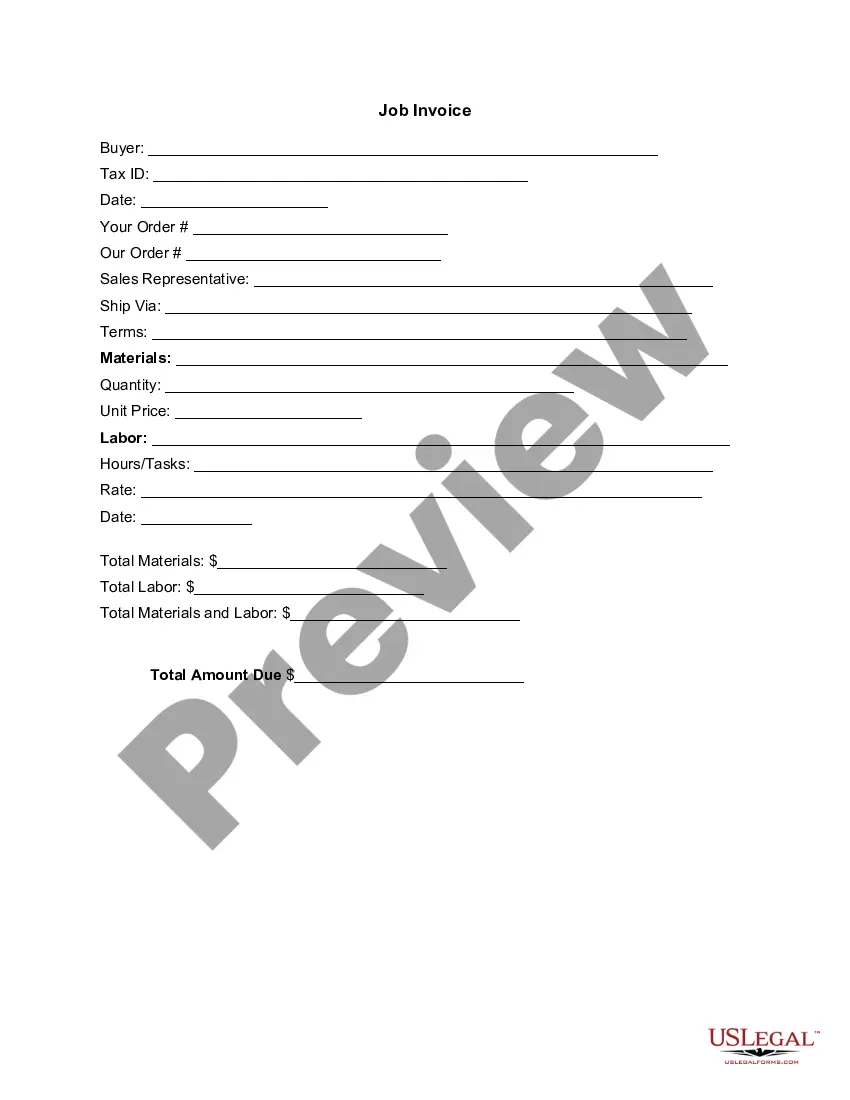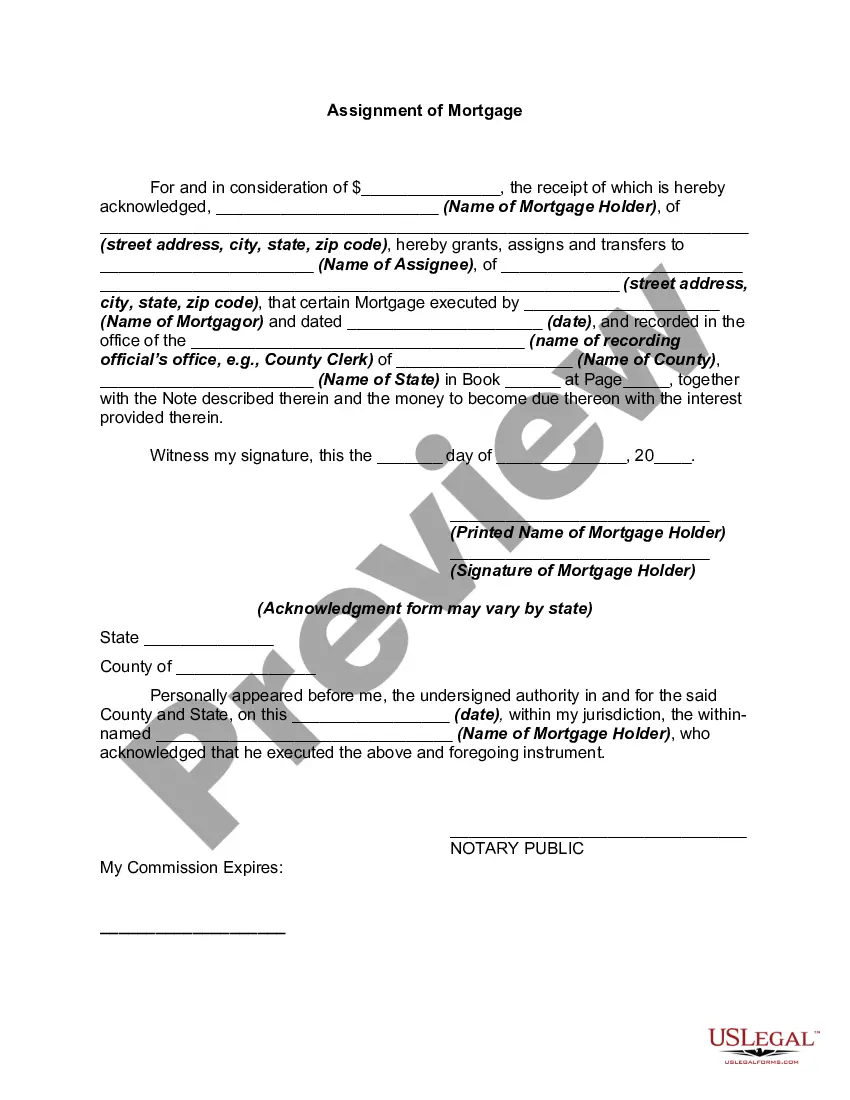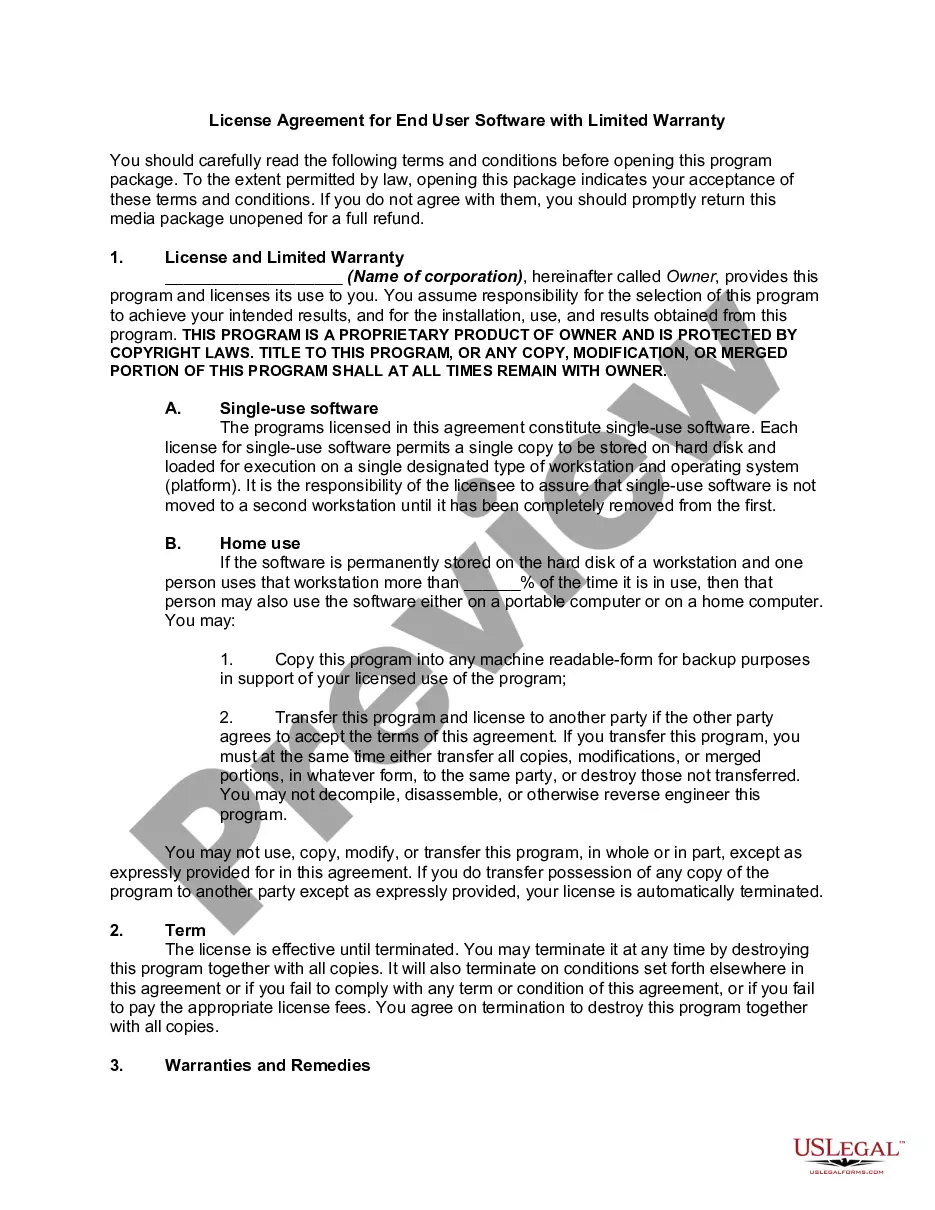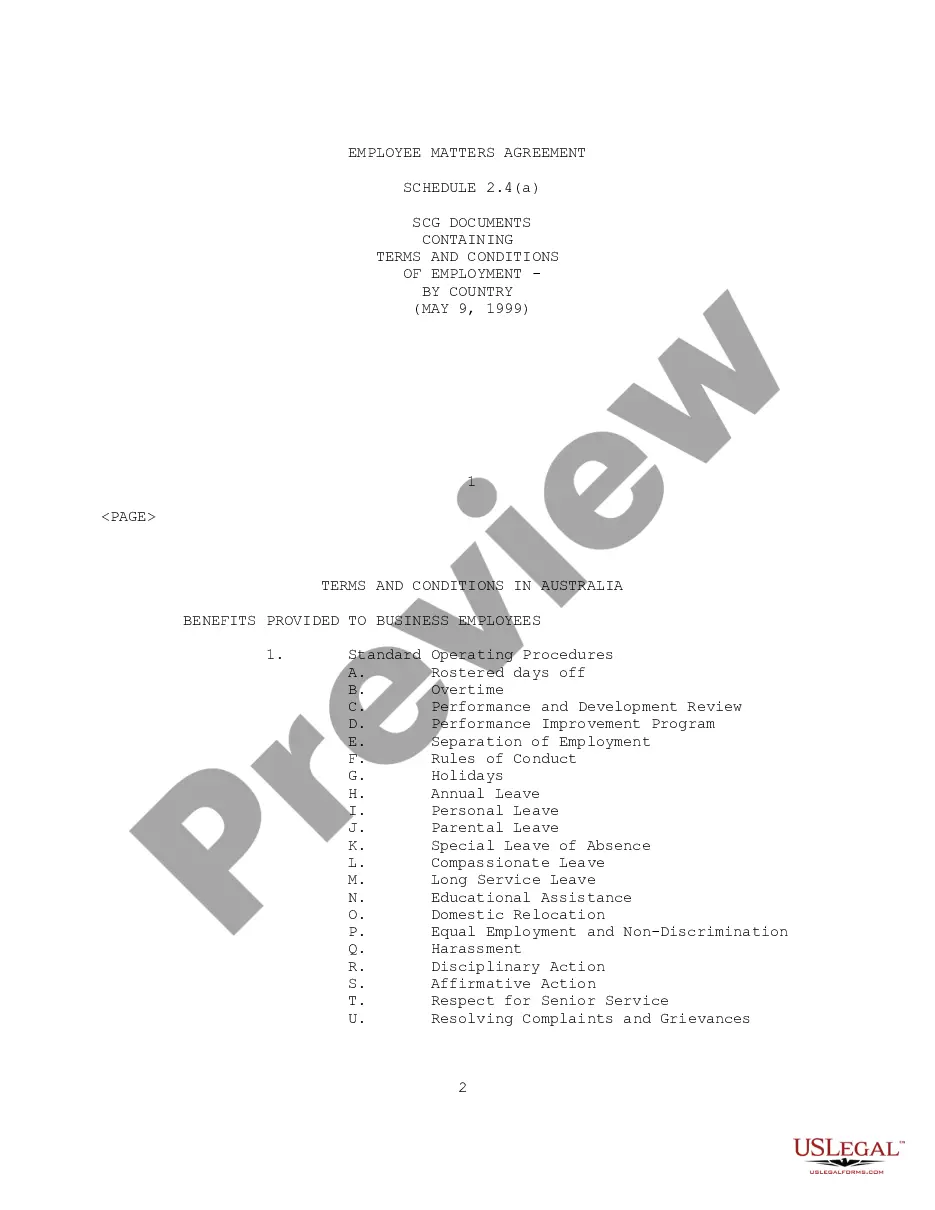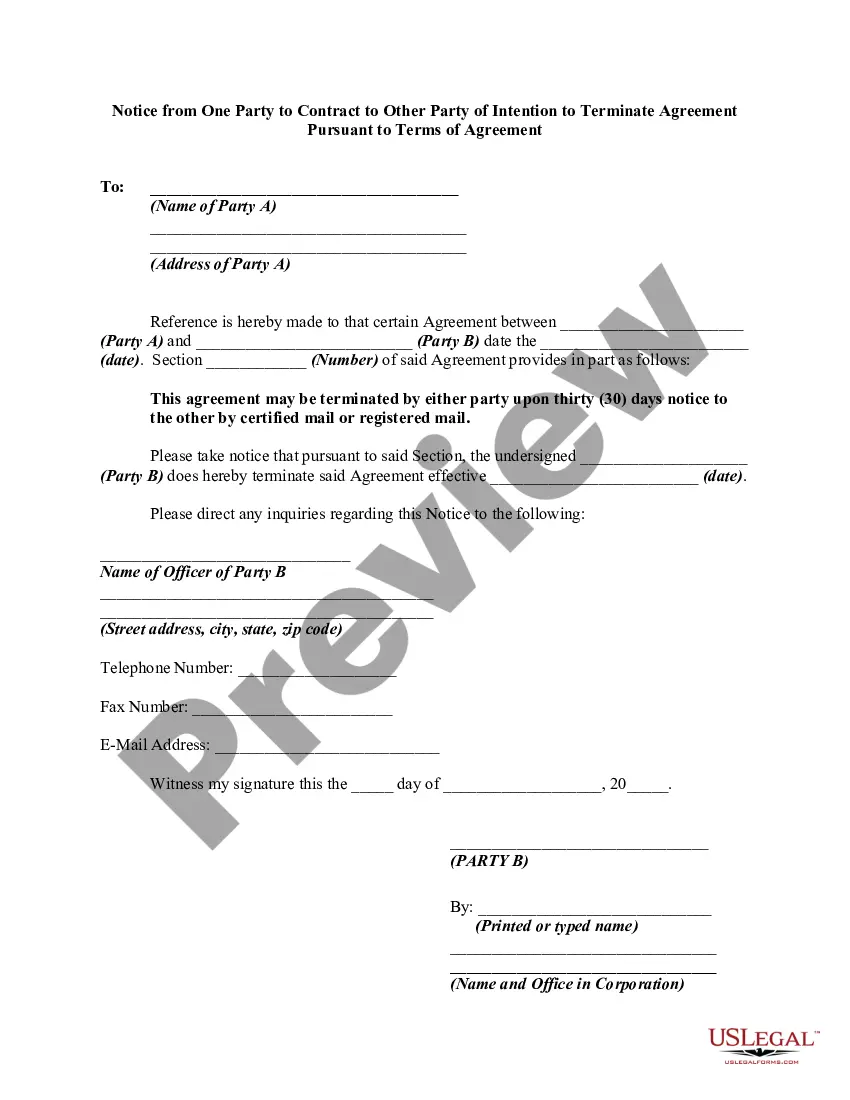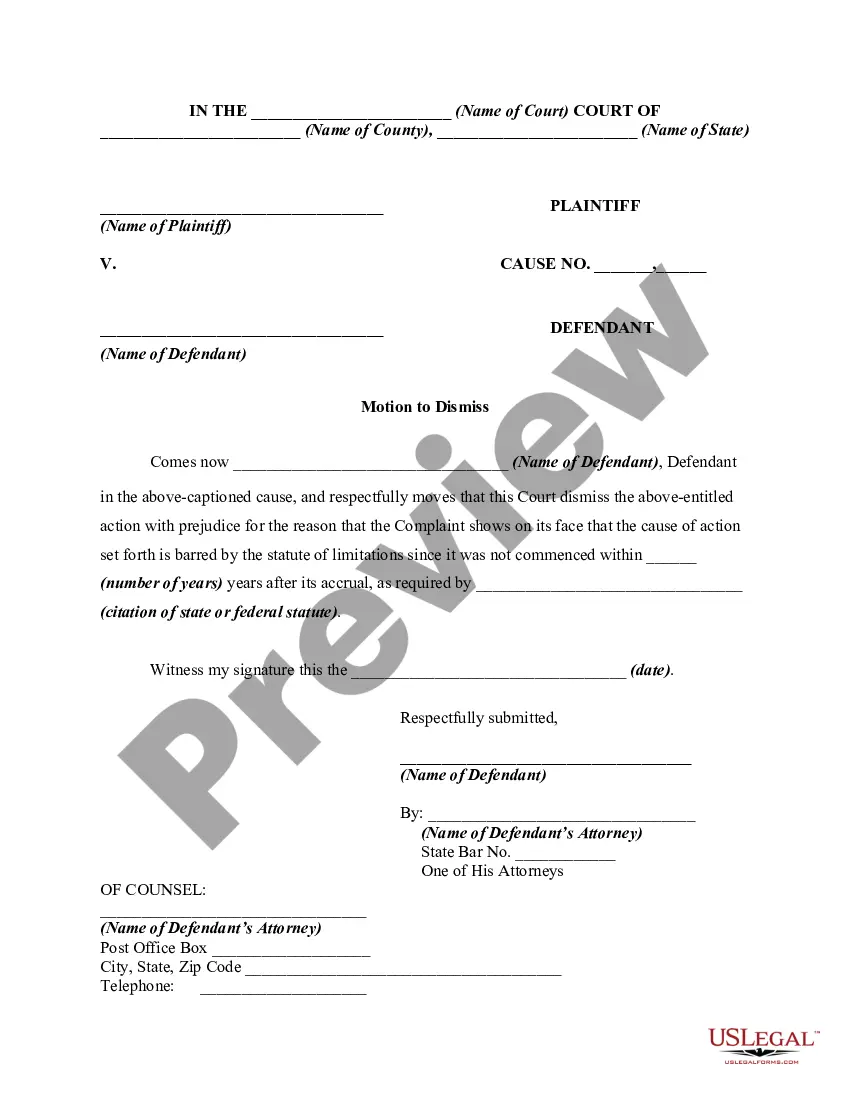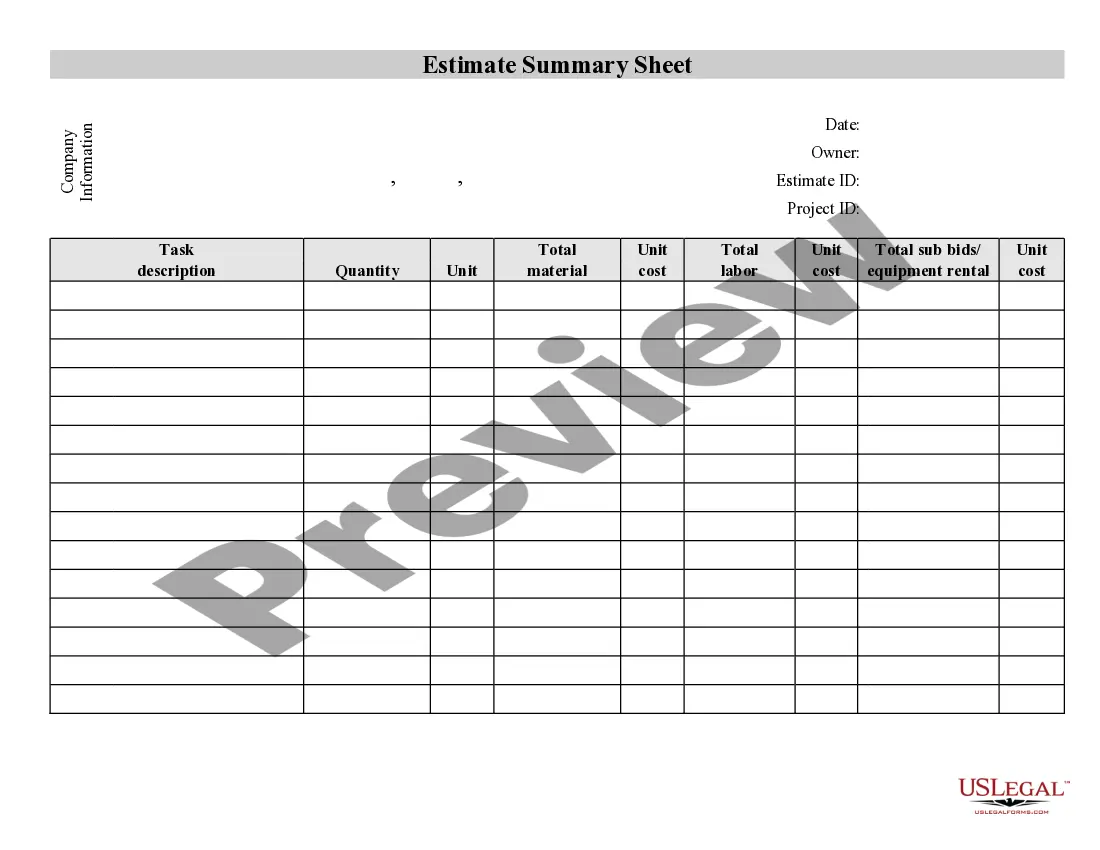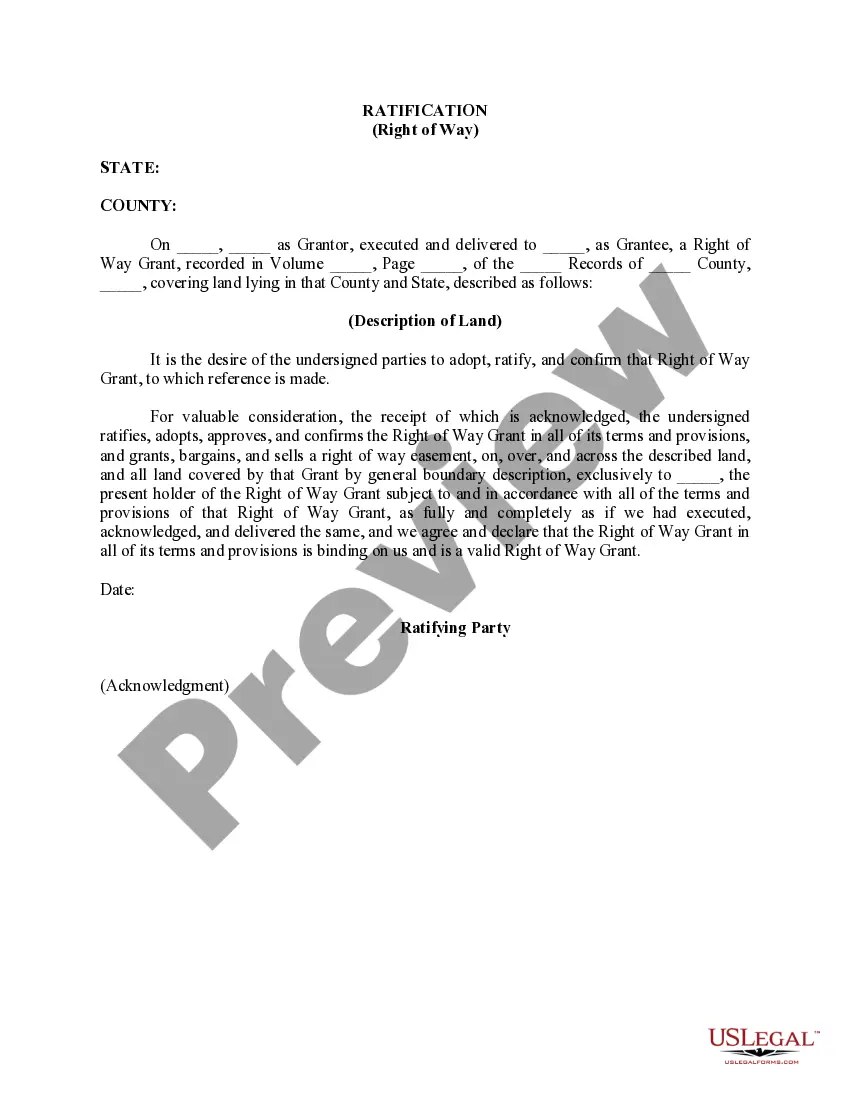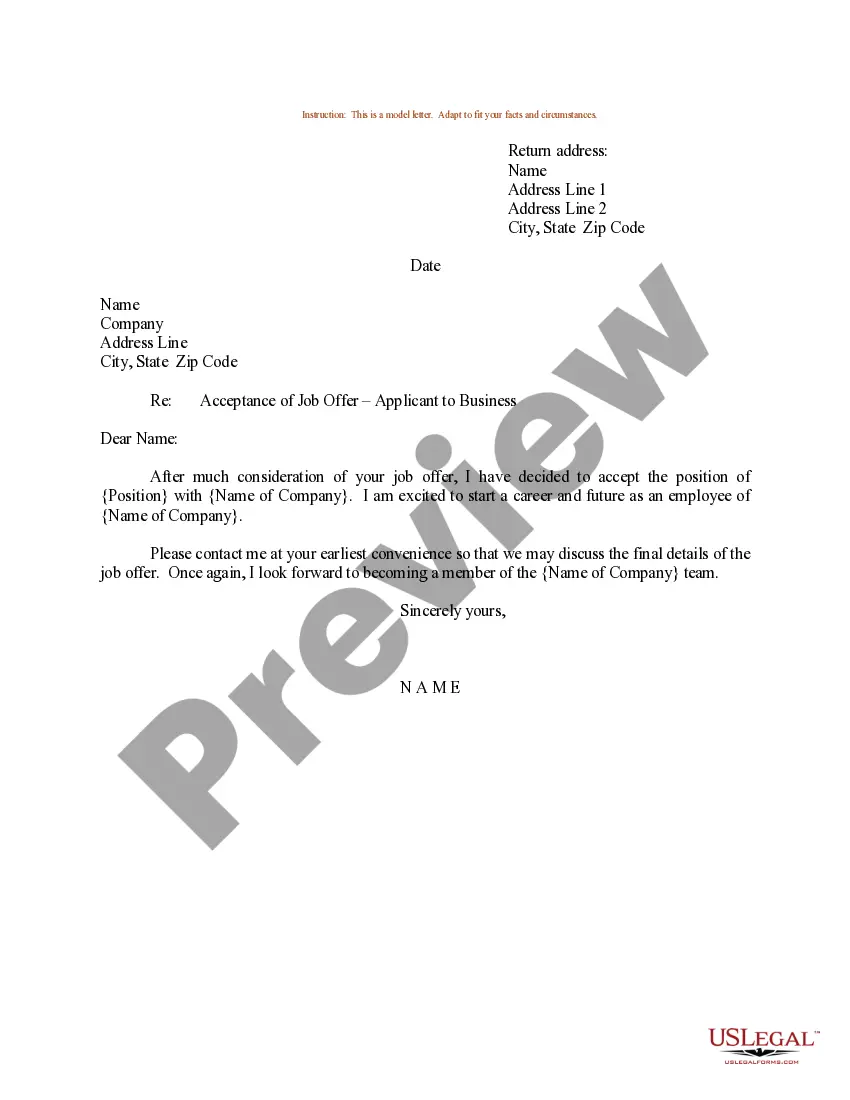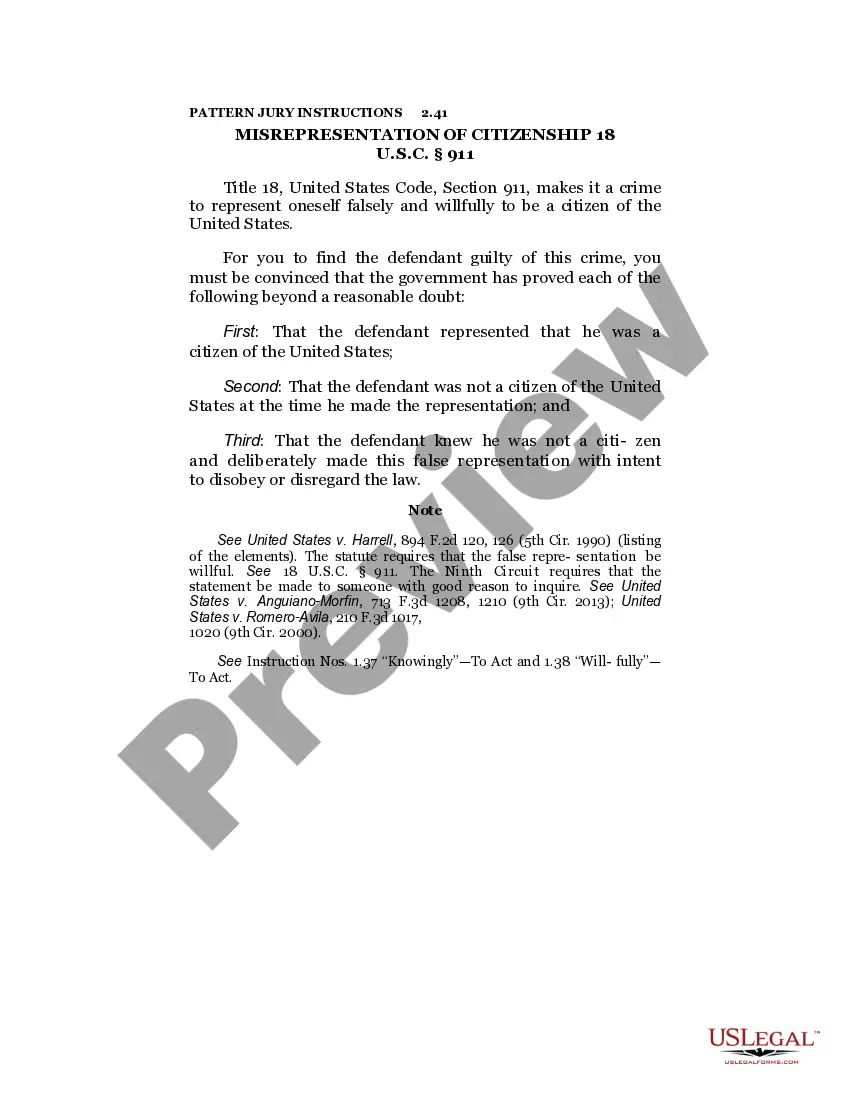Connecticut Invoice Template for Bakery
Description
How to fill out Invoice Template For Bakery?
Finding the appropriate legitimate document template can be quite difficult.
Of course, there are numerous templates accessible online, but how can you obtain the authentic type you need.
Use the US Legal Forms website. The service offers thousands of templates, such as the Connecticut Invoice Template for Bakery, suitable for business and personal purposes.
First, ensure you have selected the correct form for your area/region. You can review the form using the Review button and check the form details to verify it is right for you.
- All forms are reviewed by experts and comply with federal and state regulations.
- If you are already registered, Log In to your account and click the Download button to access the Connecticut Invoice Template for Bakery.
- Use your account to search through the legal forms you have previously purchased.
- Visit the My documents section of your account and obtain another copy of the document you need.
- If you are a new customer of US Legal Forms, here are simple steps for you to follow.
Form popularity
FAQ
To make an invoice spreadsheet, you can use software like Microsoft Excel or Google Sheets. Start by creating columns for your items, services, quantities, prices, and totals. For simplicity, consider using the Connecticut Invoice Template for Bakery, which provides a structured format that you can easily adapt and use in your spreadsheet. This way, you streamline your invoicing process while maintaining a professional format.
Yes, many users prefer using Microsoft Word for creating invoices, and you can find various templates available. Specifically, the Connecticut Invoice Template for Bakery provides a perfect starting point for your invoicing needs. You can easily download this template, fill it out with your bakery's details, and customize it as needed, ensuring a professional presentation for your clients.
To create an invoice file, start by gathering all necessary information such as your business details, customer details, and the items or services provided. Next, use a software tool or an online platform, like the US Legal feature, which offers a Connecticut Invoice Template for Bakery. This template makes the process straightforward, allowing you to input your information easily and generate a professional invoice file seamlessly.
To write an invoice format, begin with your business details, followed by the client's information. Next, clearly list the services rendered or products sold with their corresponding costs. When in doubt, refer to a Connecticut Invoice Template for Bakery, which provides a solid foundation to create a well-structured and compliant invoice.
The best format for an invoice is one that is clear, organized, and easy to read. It should include your business name, client information, itemized list of products or services, and total due. By utilizing a Connecticut Invoice Template for Bakery, you can ensure that your invoice meets these criteria, creating a positive impression on your clients.
To make a bakery invoice, start with a professional design that showcases your brand. Include a list of baked goods along with their prices, and specify any bulk discounts or promotional offers. Use a Connecticut Invoice Template for Bakery to make this process seamless, ensuring a polished and appealing presentation for your customers.
Standard invoicing format typically includes your company’s logo, invoice number, and dates prominently displayed. It should also feature clear sections for your contact details, client information, item description, unit prices, quantities, and a total amount due. A Connecticut Invoice Template for Bakery offers predefined structures that help maintain this standard format effortlessly.
To fill out an invoice template, start with your business name and contact information at the top. Then, enter the client's name and address, followed by a detailed list of goods or services provided, along with prices. Lastly, ensure you calculate the total amount due, potentially using a Connecticut Invoice Template for Bakery to ensure no details are missed.
Filling in an invoice template involves entering your business information, the client's details, and specific services or products sold. You also need to specify quantities, unit prices, and apply any discounts or taxes. Using a Connecticut Invoice Template for Bakery can streamline this process, making it easy to create an accurate and professional invoice.
The correct format for an invoice includes a header with your business information followed by the recipient's details. Next, provide a list of purchased items with corresponding prices and a subtotal, tax, if applicable, and the total amount due. Enhance clarity by using a Connecticut Invoice Template for Bakery tailored to your specific requirements.