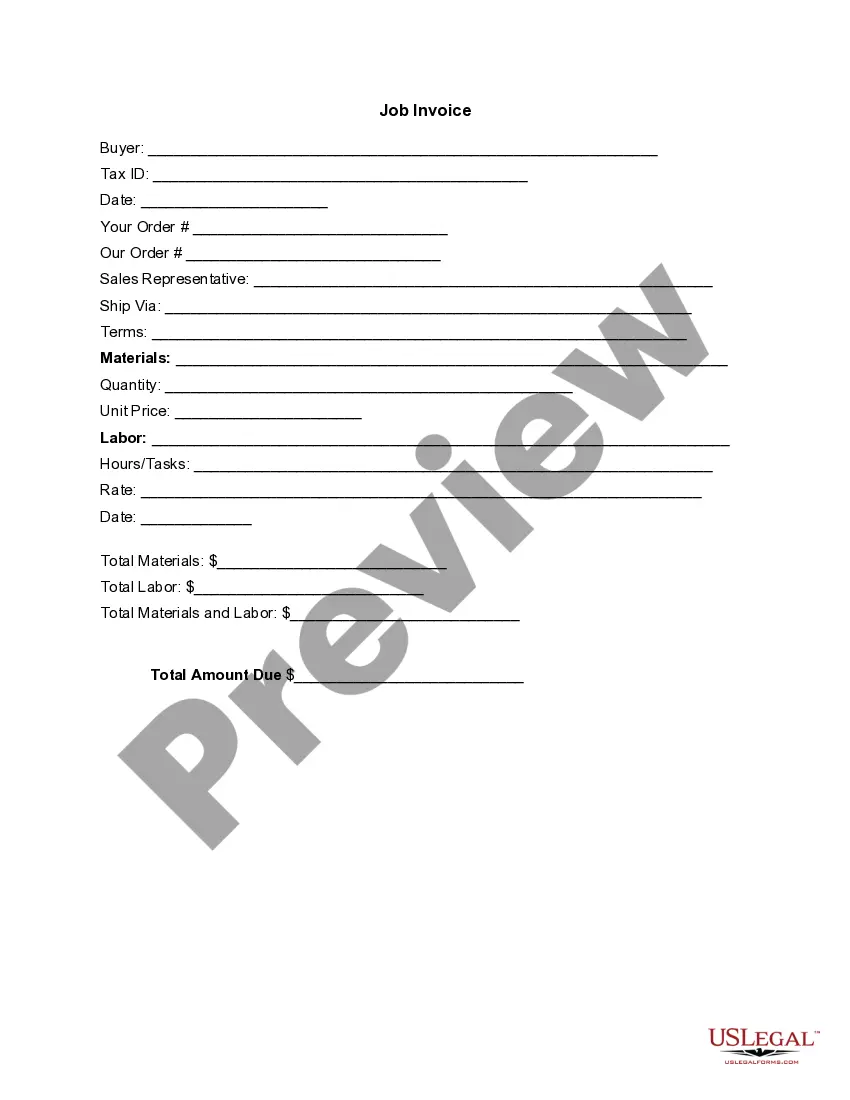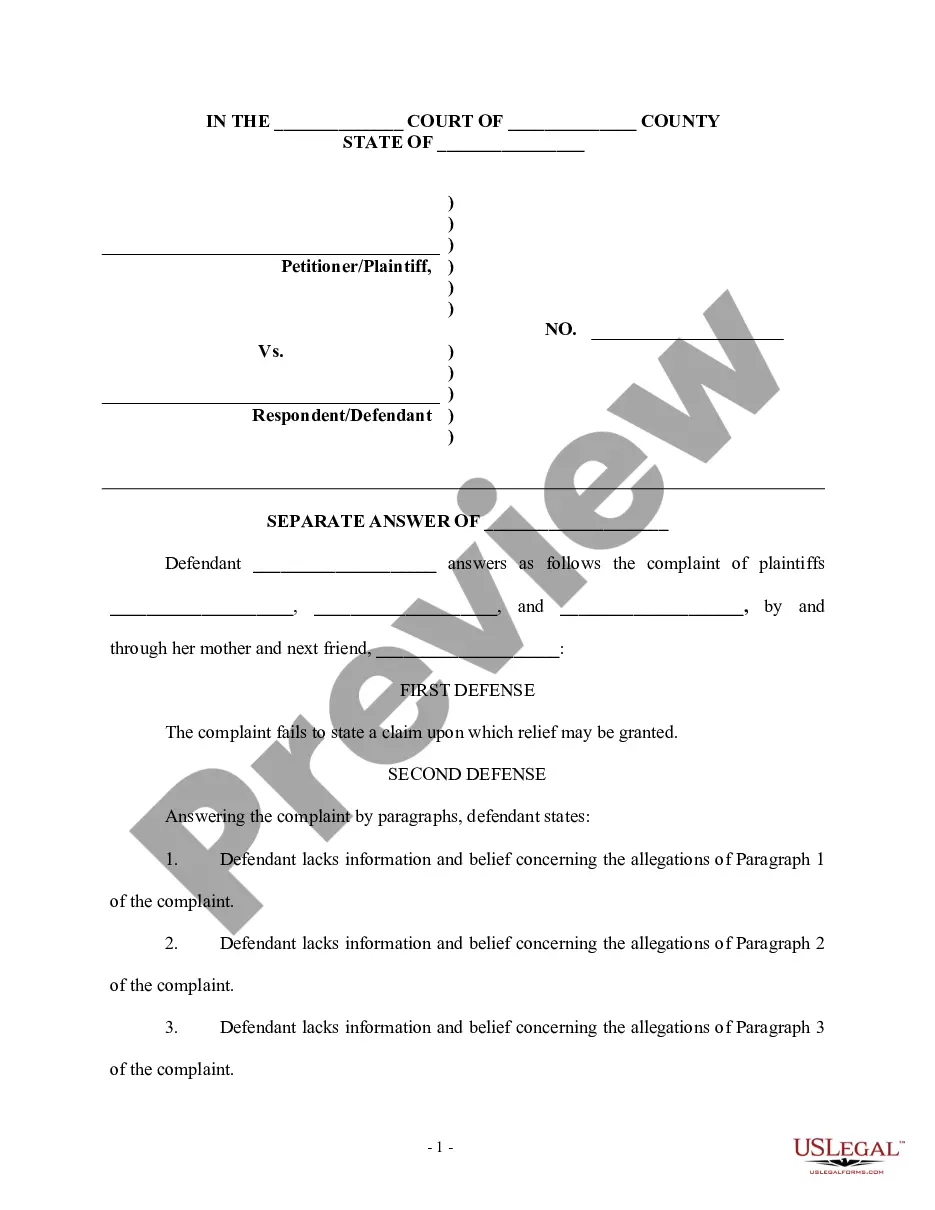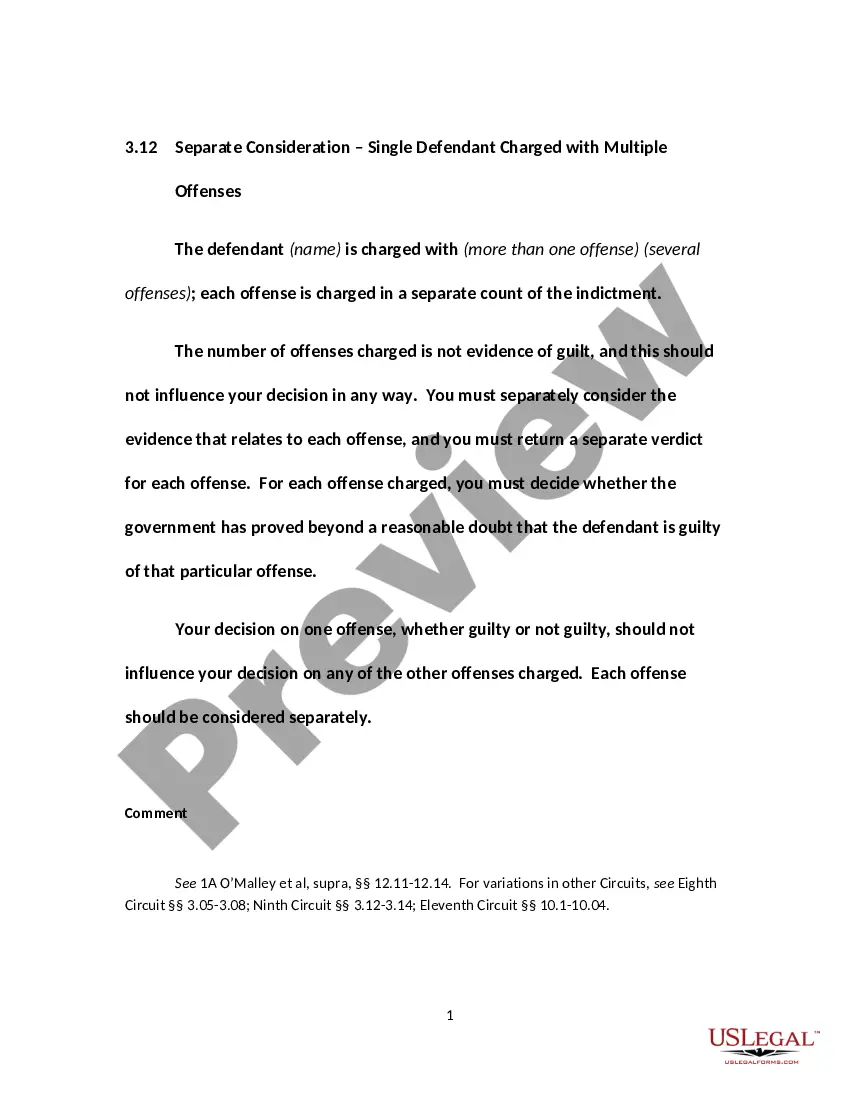Connecticut Invoice Template for Teacher
Description
How to fill out Invoice Template For Teacher?
Are you currently in a circumstance where you require documents for either business or personal reasons every single day.
There are numerous reliable document templates available online, but finding ones you can trust is challenging.
US Legal Forms offers thousands of form templates, such as the Connecticut Invoice Template for Teacher, which can be tailored to meet federal and state regulations.
Once you locate the right form, click Purchase now.
Choose the pricing plan you want, provide the necessary information to create your account, and complete the purchase using your PayPal or Visa or Mastercard. Select a preferred file format and download your copy. You can view all the document templates you have purchased in the My documents menu. You can retrieve an additional copy of the Connecticut Invoice Template for Teacher anytime if needed. Simply click on the desired form to download or print the document template. Utilize US Legal Forms, the most extensive collection of legal forms, to save time and avoid errors. The service provides professionally created legal document templates that you can use for various purposes. Create an account on US Legal Forms and start simplifying your life.
- If you are already familiar with the US Legal Forms website and have an account, simply Log In.
- Afterward, you can download the Connecticut Invoice Template for Teacher template.
- If you do not have an account and wish to start using US Legal Forms, follow these steps.
- Find the form you need and ensure it is for your appropriate area/county.
- Use the Review button to examine the form.
- Check the information to confirm that you have selected the correct form.
- If the form is not what you are looking for, use the Search field to find a form that suits your needs.
Form popularity
FAQ
To write a professional invoice, start by including your contact information, the recipient's information, and a unique invoice number. Clearly list the services provided, along with corresponding rates, and include payment terms. A Connecticut Invoice Template for Teacher helps streamline this process, ensuring all vital components are present for precise communication.
Yes, Microsoft Word offers various templates for making invoices, allowing you to customize them easily. These templates can include all necessary fields for itemization and billing details. The Connecticut Invoice Template for Teacher can be easily accessed and customized in Word to meet your distinct invoicing needs.
To create a professional invoice, focus on clarity and organization. Use a clean layout that includes your business information, client details, itemized services, and total amount due. Utilizing a Connecticut Invoice Template for Teacher not only saves time but also provides a polished look that clients appreciate.
Yes, you can definitely generate an invoice independently, using either a template or your own design. For quick and effective results, a Connecticut Invoice Template for Teacher ensures that you cover all essential elements while maintaining a professional appearance. This can expedite your payment process as well.
Yes, you can find several invoice templates in Excel, which allow for easy customization. This option often includes fields for all necessary information like date, services rendered, and total due. A Connecticut Invoice Template for Teacher offers a user-friendly design that can be effortlessly modified to fit your needs.
To create an invoice and receive payment effectively, begin by detailing your services or products clearly. Include your name, contact information, and payment terms. A Connecticut Invoice Template for Teacher can simplify this process, as it provides a structure that assures all necessary information is included and looks professional.
To fill out a tax invoice statement, begin by placing your business details at the top, followed by your client's information. Next, list the services or products sold, along with corresponding prices and applicable taxes. A Connecticut Invoice Template for Teacher can be incredibly useful here, helping you organize the information neatly while ensuring compliance with tax requirements.
Filling out invoice details requires accurate and detailed information. Begin with your name and contact information, followed by your client's information. Clearly list the services provided, the rate, quantity, and the total amount owing. Utilizing a Connecticut Invoice Template for Teacher can facilitate this process, ensuring that you cover all necessary details in a professional layout.
Creating an invoice step by step involves several key actions. Start by choosing a reliable Connecticut Invoice Template for Teacher, then fill in your personal details and the client's information next. Describe the provided services along with costs, and ensure to include payment terms at the end. Finally, review the entire document for accuracy before sending it off.
To fill out an invoice statement, begin by entering your information at the top, followed by the recipient's details. Include a description of services provided, the quantity, rate, and total amount charged. Use a Connecticut Invoice Template for Teacher to simplify this process, as it provides a structured format that helps you organize and present your invoice information clearly.