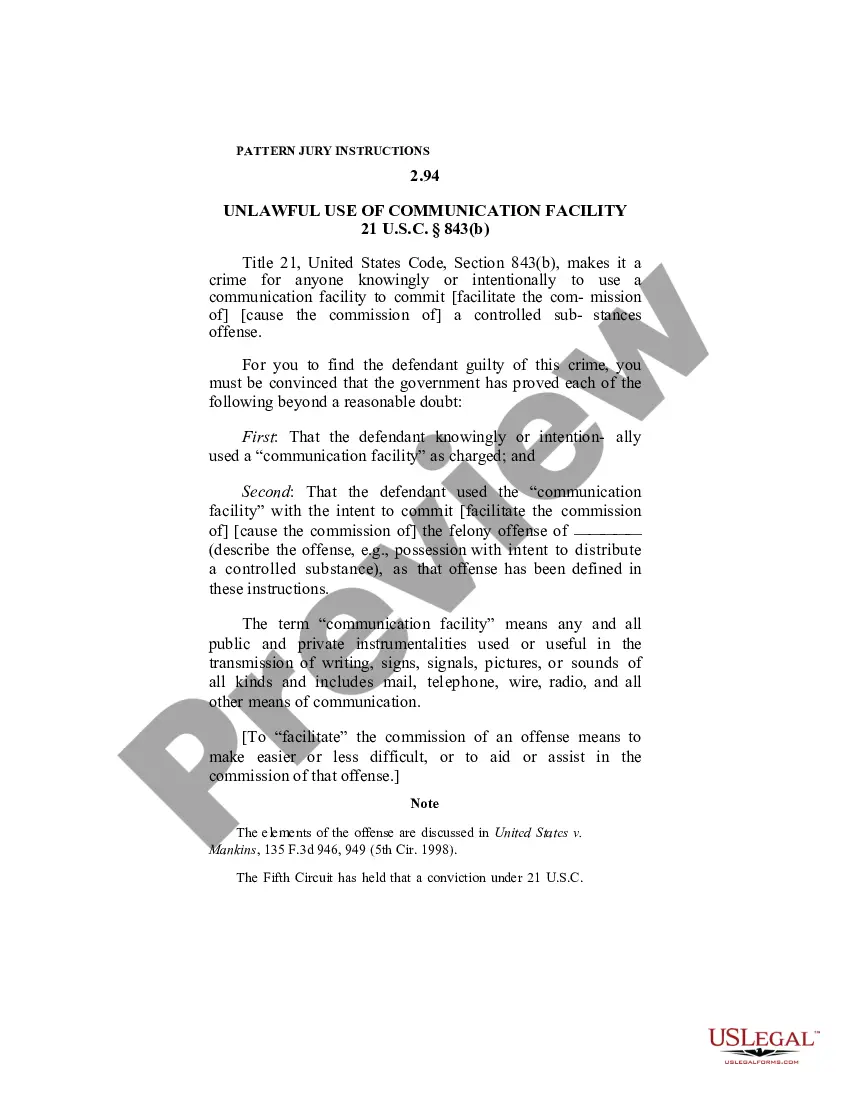Connecticut Invoice Template for Software Engineer
Description
How to fill out Invoice Template For Software Engineer?
Finding the correct legitimate document template can be a challenge.
Of course, there are numerous designs accessible online, but how do you locate the valid form you require.
Visit the US Legal Forms website. The service offers thousands of templates, such as the Connecticut Invoice Template for Software Engineer, which can be utilized for both business and personal purposes.
If the form does not meet your requirements, use the Search box to find the correct form. When you are confident that the document is accurate, click the Get now button to obtain the form. Choose the pricing plan you prefer and enter the necessary details. Create your account and complete the payment using your PayPal account or credit card. Select the file format and download the official document template to your device. Fill out, modify, print, and sign the obtained Connecticut Invoice Template for Software Engineer. US Legal Forms is the largest repository of legal forms where you can find various document templates. Leverage the service to acquire professionally crafted documents that adhere to state requirements.
- All forms are reviewed by experts and comply with state and federal regulations.
- If you are already registered, Log In to your account and click the Download button to obtain the Connecticut Invoice Template for Software Engineer.
- Use your account to browse through the official forms you may have acquired previously.
- Navigate to the My documents section of your account and download another copy of the document you need.
- If you are a new user of US Legal Forms, here are simple directions to follow.
- First, ensure you have selected the appropriate form for your city/state. You can review the document using the Preview option and check the form details to verify it is the right one for you.
Form popularity
FAQ
When using a Connecticut Invoice Template for Software Engineer to create a tax invoice statement, you should begin by stating your business name, along with your tax identification number. Proceed to enter your client's details and list the services rendered with their respective costs. Don't forget to add any applicable taxes to the total amount. This ensures that both parties have a clear record for financial and tax purposes.
To fill out a contractor invoice using a Connecticut Invoice Template for Software Engineer, start with your company name and contact info. Clearly list the client's details and describe the contracted services. Specify the amount of time spent on each task and the rates, then total your charges. Ensure you include payment terms to facilitate timely payments.
Filling out a Connecticut Invoice Template for Software Engineer is straightforward. Begin by entering your business name and contact details at the top. Next, provide your client's information, followed by a description of the services you provided, including the date, hours worked, and the agreed rate. Finally, calculate the total amount due and include payment instructions.
Yes, you can create an invoice template in Excel, making it a versatile tool for your billing needs. To do this, customize your Connecticut Invoice Template for Software Engineer by including columns for data like task descriptions, rates, and totals. Excel allows you to easily modify and save multiple templates, which can streamline your invoicing process. However, consider using specialized platforms like uslegalforms for added features that enhance efficiency.
Filing invoices correctly is crucial for maintaining your finances. Start by organizing your Connecticut Invoice Template for Software Engineer with all necessary details, such as services provided and payment terms. You can store invoices digitally in a secure folder or use a dedicated platform like uslegalforms for better access and tracking. This way, you can ensure compliance and have everything organized for tax time.
Setting up an invoice template involves deciding on a layout that works for your business. Incorporate essential elements like your business name, client details, itemized services, and payment terms. Using a Connecticut Invoice Template for Software Engineer can provide a solid foundation to build upon, making the setup faster and simpler.
Yes, Google Docs offers invoice templates that you can easily customize. You can access these templates directly from the Google Docs template gallery. Leveraging a Connecticut Invoice Template for Software Engineer within Google Docs can enhance your invoice creation process and ensure all necessary information is included.
To write an effective invoice format, include your business name, contact details, and a unique invoice number. Clearly list the services rendered, rates, and total amounts. A Connecticut Invoice Template for Software Engineer can guide you in organizing these elements clearly and professionally, ensuring no detail is overlooked.
Creating a PDF invoice template involves designing your invoice in a word processor or spreadsheet tool, then saving it as a PDF. Start with a Connecticut Invoice Template for Software Engineer to ensure it meets industry standards. Once you fine-tune the design, the process of converting to PDF is simple and provides a professional look.
Yes, both Microsoft Word and Excel offer invoice templates. You can access these templates directly within the programs, allowing you to customize them according to your needs. Utilizing a Connecticut Invoice Template for Software Engineer can further simplify your task, making it easy to include necessary details.