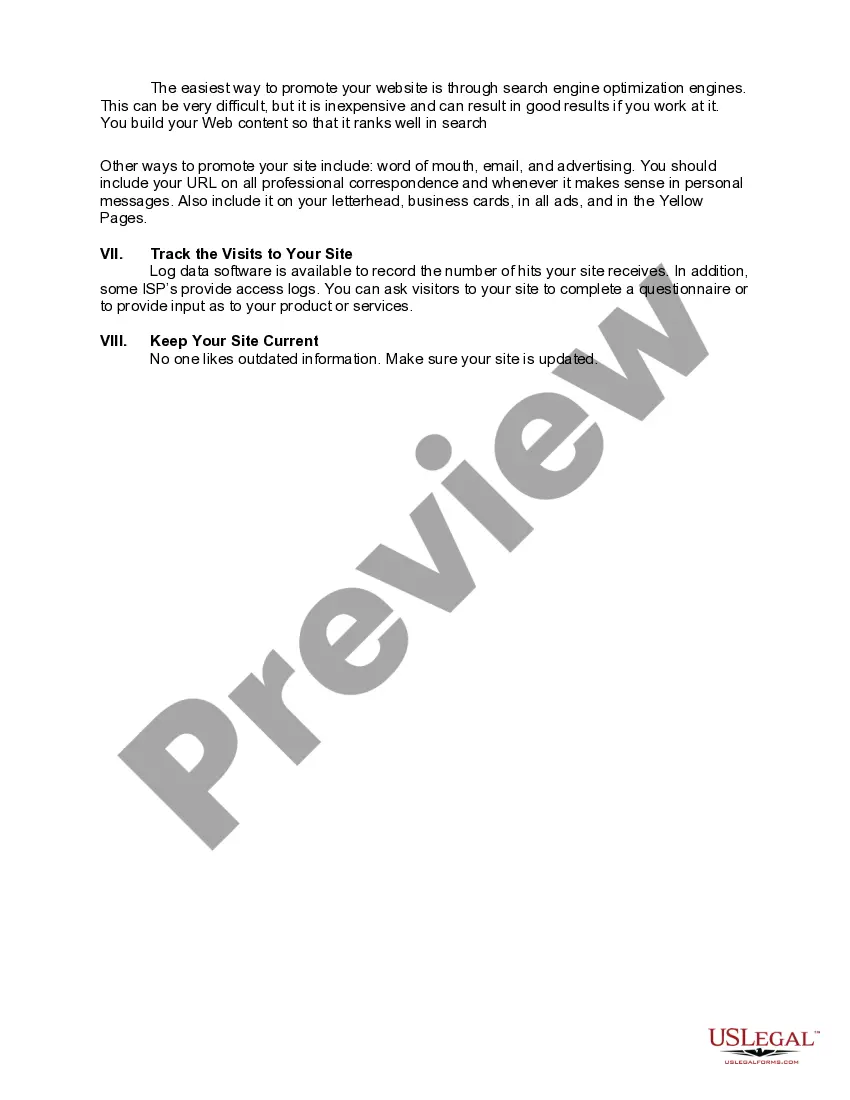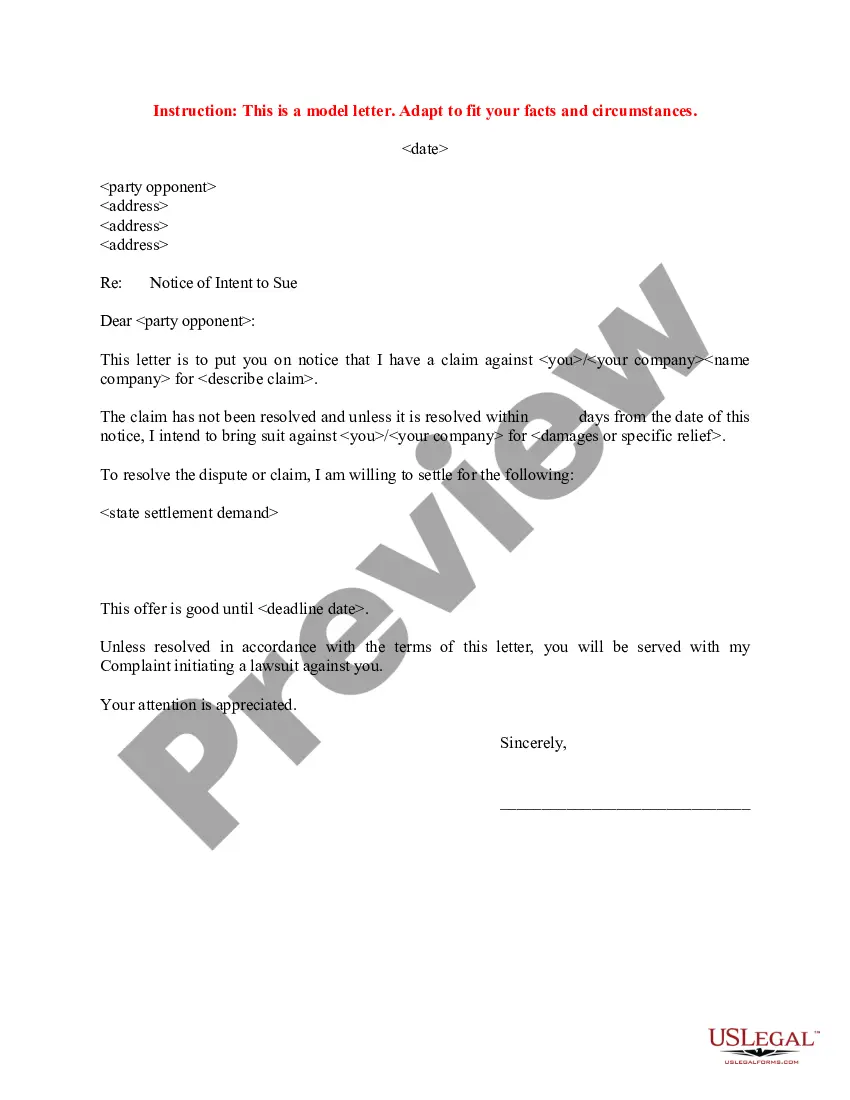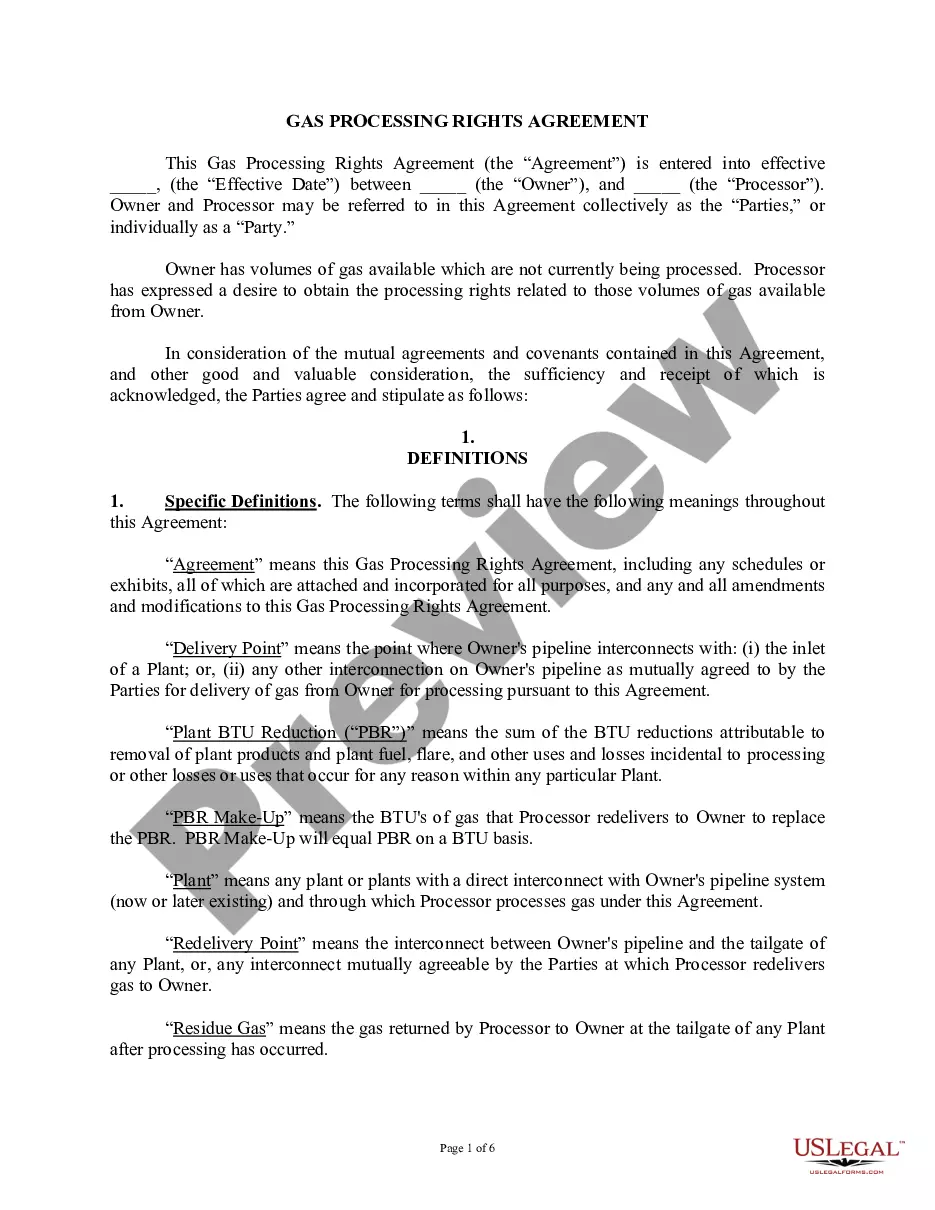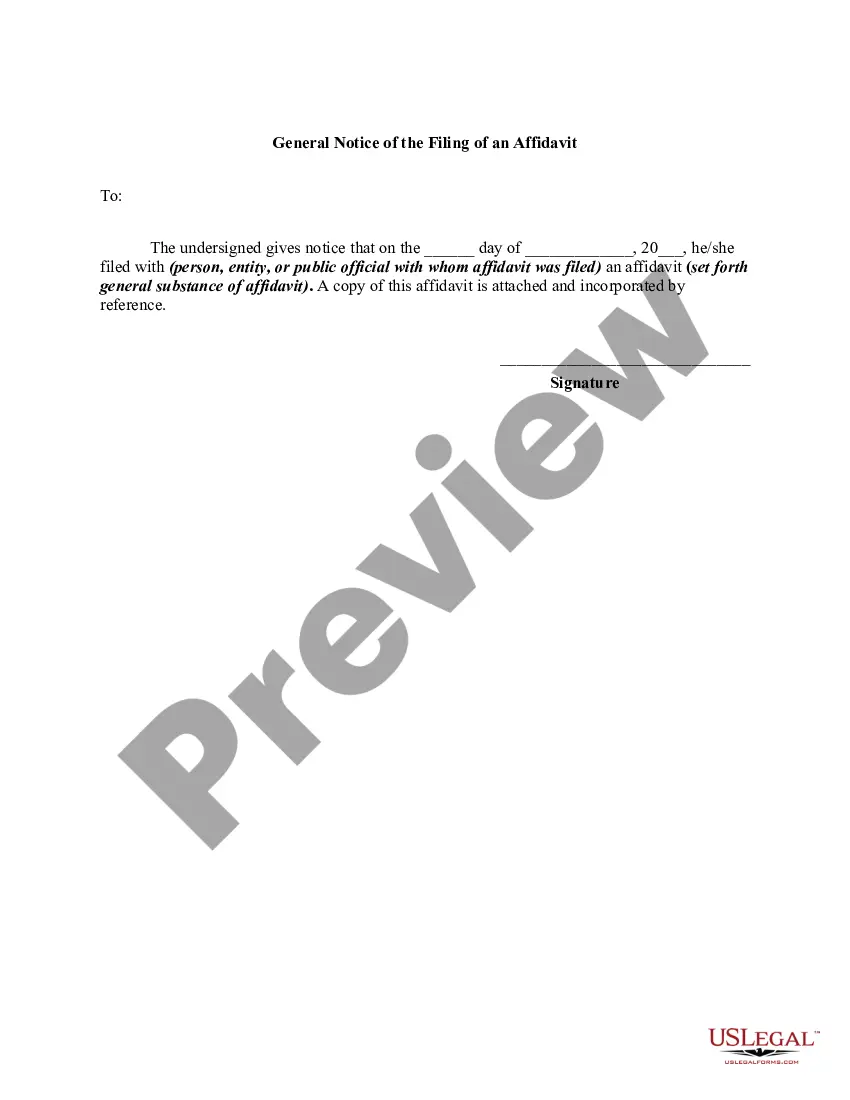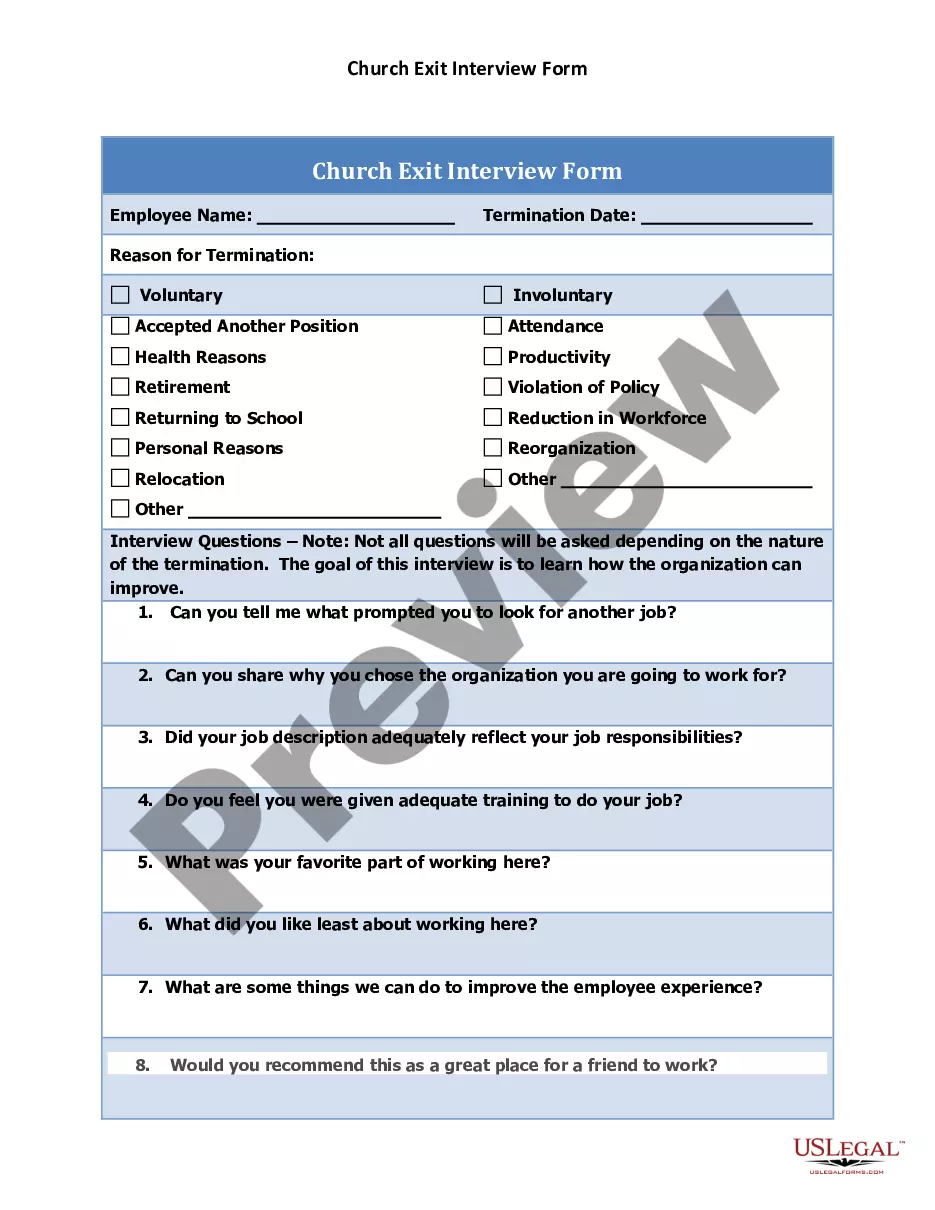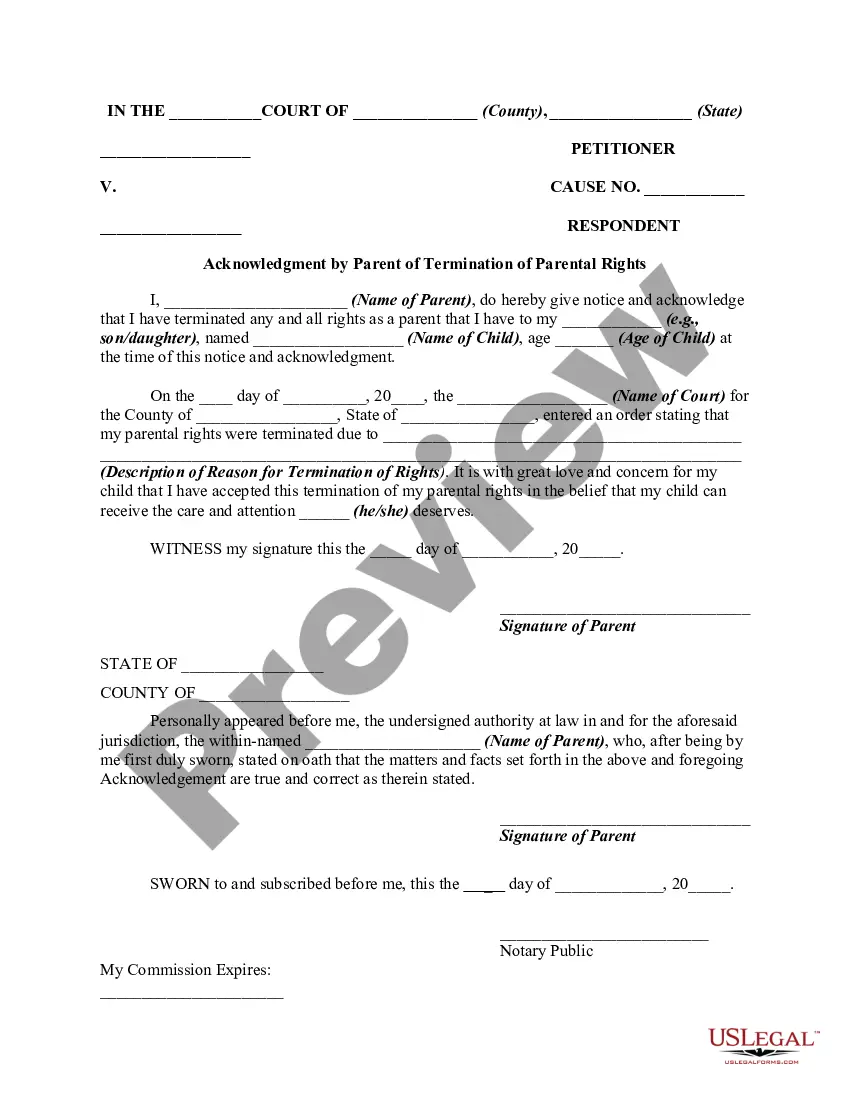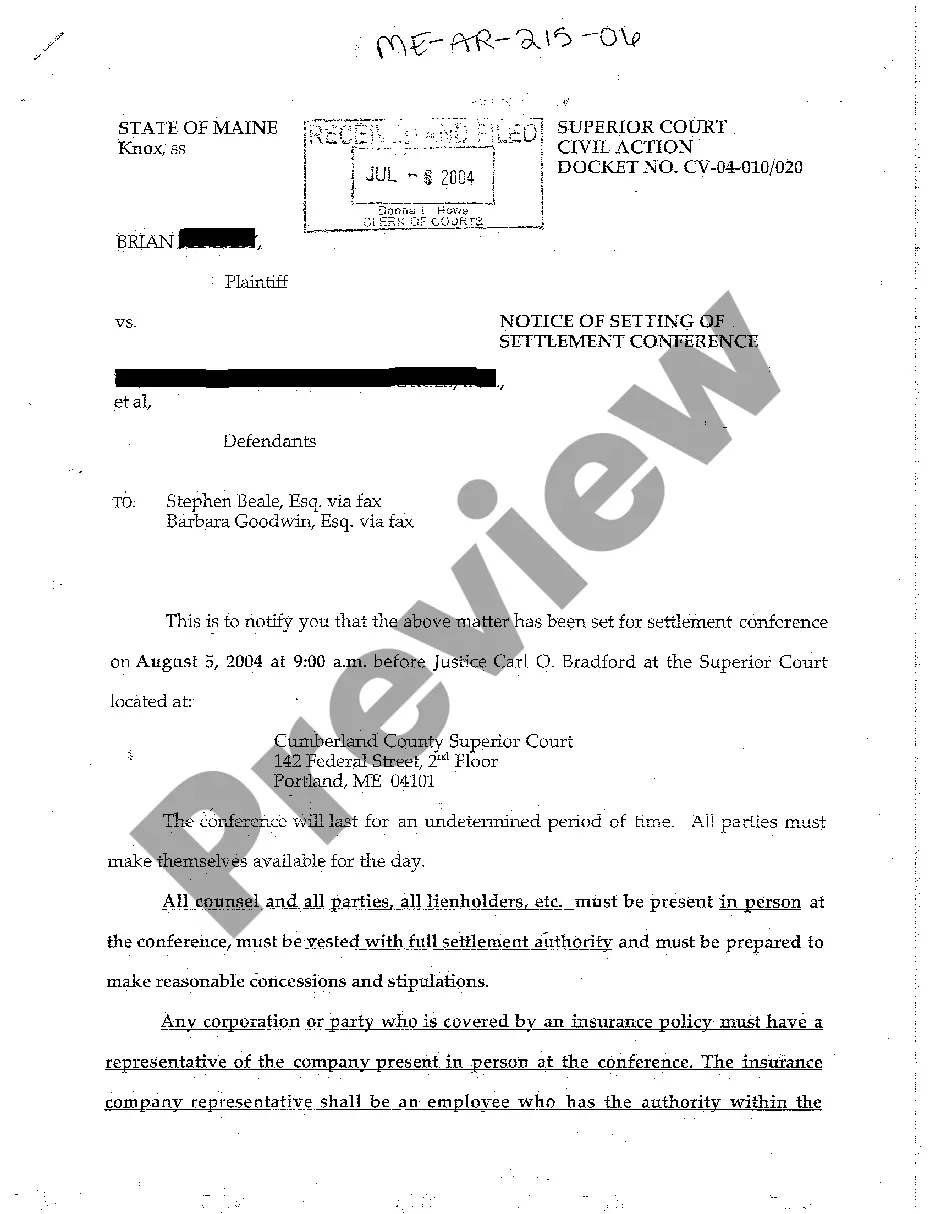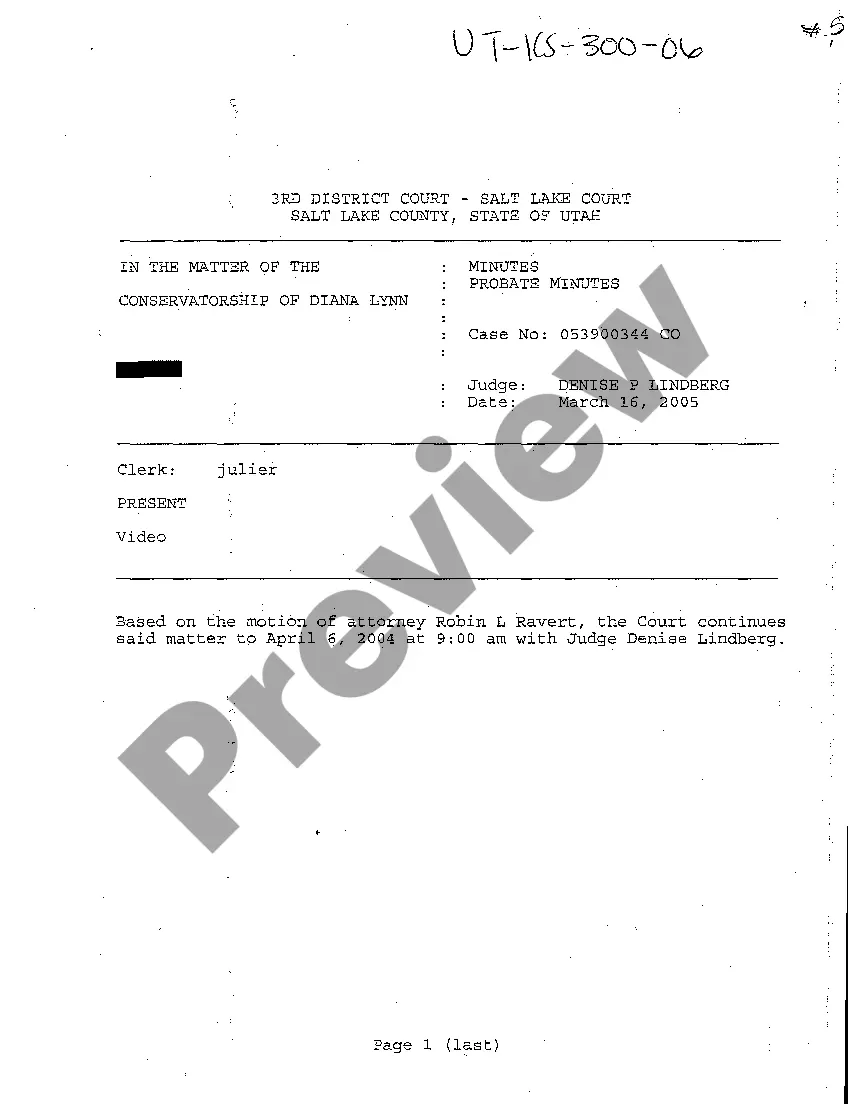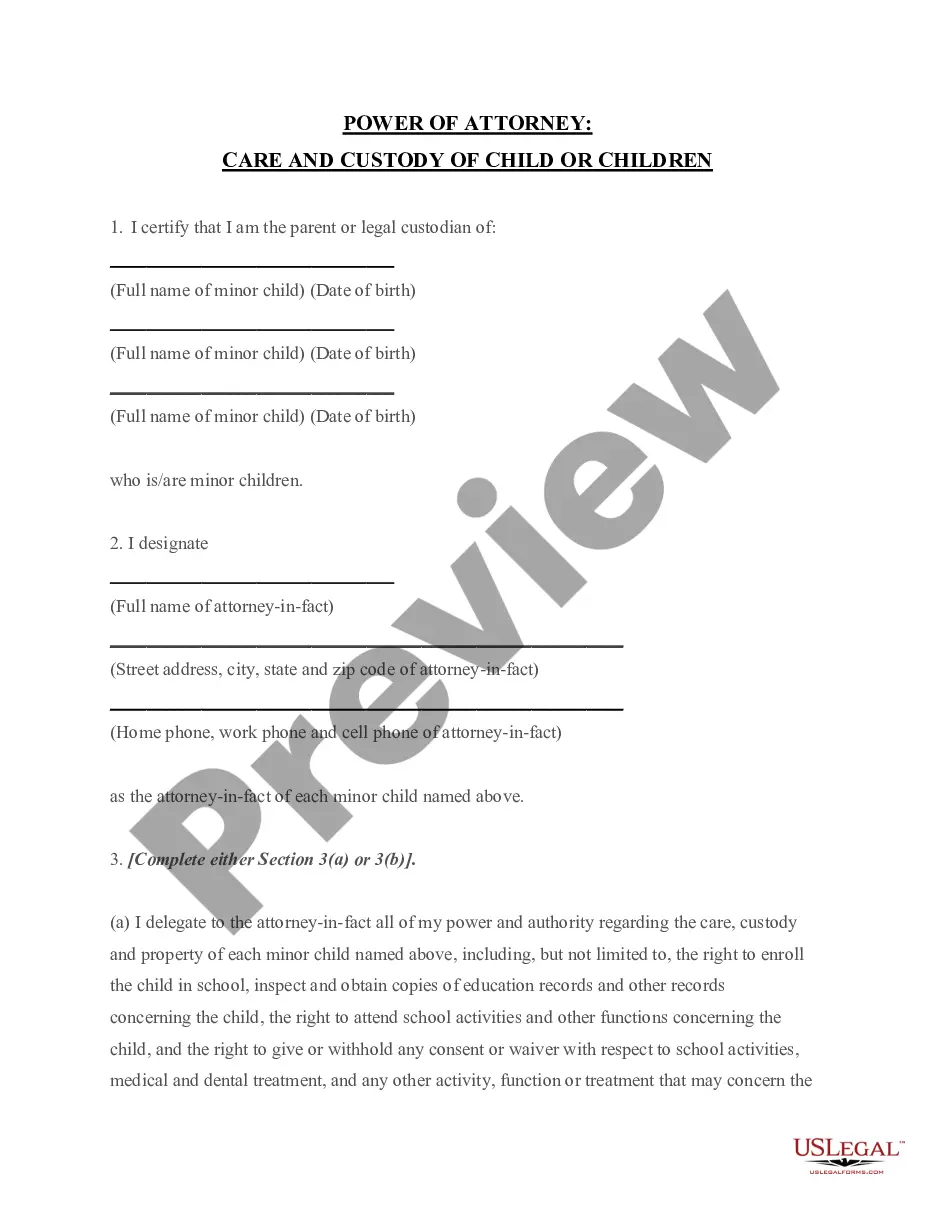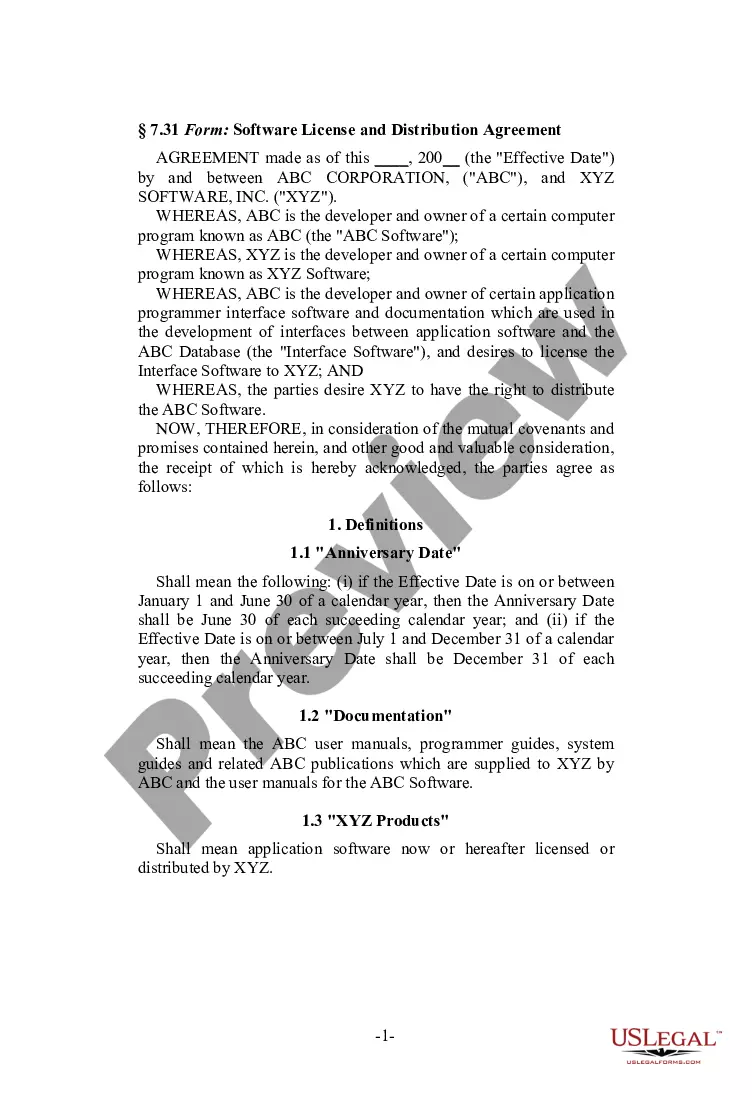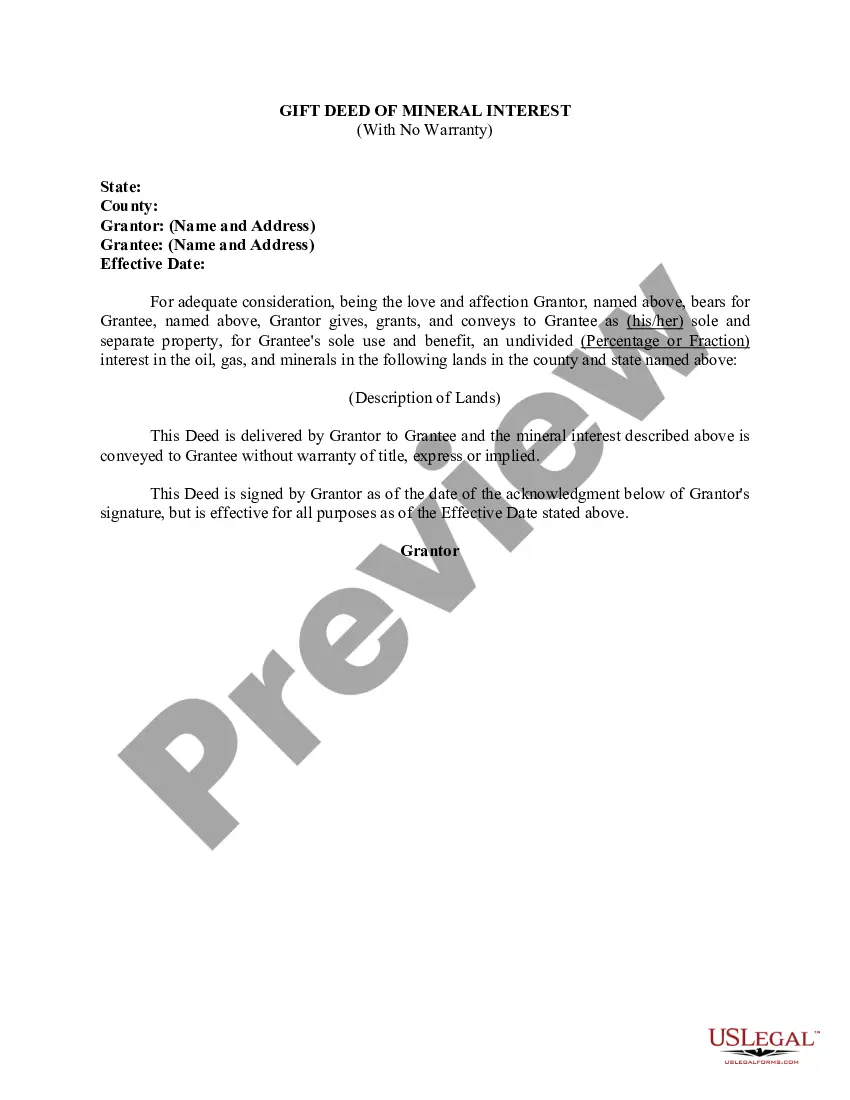Connecticut Checklist — For Establishing a Website If you are looking to establish a website in Connecticut, you need to be aware of the necessary steps and requirements to ensure a smooth and successful launch. This detailed checklist will guide you through the process of setting up a website and provide you with key points to remember. Whether you are starting a personal blog, an e-commerce store, or a corporate website, this Connecticut Checklist will assist you in laying the foundation for your online presence. 1. Register a Domain Name: Choose a unique and memorable domain name that represents your website or business. Use relevant keywords related to Connecticut to optimize your website's visibility in local search results. 2. Set Up Web Hosting: Select a reliable web hosting provider that suits your website's needs. Consider factors such as server speed, security, uptime, and customer support. Optimize for local servers to improve loading times for Connecticut-based visitors. 3. Design and Development: Plan your website's design and functionality. Consider hiring a professional web designer or use website builders to create a visually appealing and user-friendly layout. Ensure the design aligns with your branding and showcases your Connecticut-based business/interests effectively. 4. Content Creation: Create engaging and informative content that resonates with your target audience. Incorporate relevant keywords related to Connecticut to optimize local search engine rankings. Remember to include essential pages like About Us, Contact, and Services/Products. 5. Mobile Optimization: Ensure your website is mobile-friendly and responsive. With the increasing use of smartphones and tablets, it is crucial to provide a seamless user experience across all devices. Optimizing for mobile also improves your website's visibility in search engine rankings. 6. Search Engine Optimization (SEO): Implement on-page and off-page SEO techniques to improve your website's visibility and organic traffic. Focus on local SEO strategies to target Connecticut-based users. Incorporate relevant keywords in meta tags, headings, and content, while building high-quality backlinks from local directories and websites. 7. Legal and Compliance: Review Connecticut laws and regulations regarding online businesses and websites. Ensure your website complies with privacy policies, terms of service, and any necessary local regulations. Consult legal professionals if needed. 8. E-commerce Integration (if applicable): If you plan to sell products or services online, incorporate an e-commerce platform that suits your needs. Set up secure payment gateways and establish inventory management systems. Familiarize yourself with Connecticut sales tax and online selling regulations. 9. Website Testing and Launch: Thoroughly test your website for functionality, design, and usability. Check for broken links, page speed, and user flow. Carry out necessary troubleshooting and adjustments before officially launching your website. 10. Website Analytics and Tracking: Integrate website analytics tools like Google Analytics to track key metrics, user behavior patterns, and traffic sources. This data will help you make informed decisions to improve your website's performance and optimize your marketing strategies. By following this comprehensive Connecticut Checklist — For Establishing a Website, you will be well-prepared to launch a successful website that caters to your target audience in Connecticut, maximizing your online presence and potential business opportunities. Different types of Connecticut Checklist — For Establishing a Website can be categorized based on the specific goals or purposes of the website, such as: 1. Personal Blog Checklist — For Establishing a Website in Connecticut. 2. E-commerce Store Checklist — For Establishing a Website in Connecticut. 3. Corporate Website Checklist — For Establishing a Website in Connecticut. 4. Non-Profit Organization Website Checklist — For Establishing a Website in Connecticut. 5. Community Portal Checklist — For Establishing a Website in Connecticut. 6. Educational Institution Website Checklist — For Establishing a Website in Connecticut. These variations would have specific considerations and requirements tailored to the nature of the website, but many of the overall steps mentioned above would still apply.
Connecticut Checklist - For Establishing a Website
Description
How to fill out Connecticut Checklist - For Establishing A Website?
You are able to invest hours on-line trying to find the legitimate papers format that fits the federal and state requirements you require. US Legal Forms offers 1000s of legitimate forms that are reviewed by professionals. It is simple to acquire or print out the Connecticut Checklist - For Establishing a Website from our services.
If you already possess a US Legal Forms bank account, you may log in and then click the Obtain key. Next, you may comprehensive, change, print out, or sign the Connecticut Checklist - For Establishing a Website. Every single legitimate papers format you get is your own eternally. To acquire one more version associated with a acquired type, check out the My Forms tab and then click the related key.
If you are using the US Legal Forms site for the first time, keep to the simple guidelines below:
- First, ensure that you have chosen the correct papers format for that county/metropolis of your liking. Browse the type outline to make sure you have selected the proper type. If offered, utilize the Review key to appear throughout the papers format also.
- If you would like find one more edition of the type, utilize the Search discipline to get the format that fits your needs and requirements.
- Once you have found the format you desire, click on Acquire now to move forward.
- Pick the pricing prepare you desire, type your credentials, and sign up for your account on US Legal Forms.
- Complete the deal. You may use your charge card or PayPal bank account to cover the legitimate type.
- Pick the formatting of the papers and acquire it in your device.
- Make modifications in your papers if necessary. You are able to comprehensive, change and sign and print out Connecticut Checklist - For Establishing a Website.
Obtain and print out 1000s of papers themes making use of the US Legal Forms Internet site, which provides the greatest collection of legitimate forms. Use specialist and express-distinct themes to take on your small business or person needs.