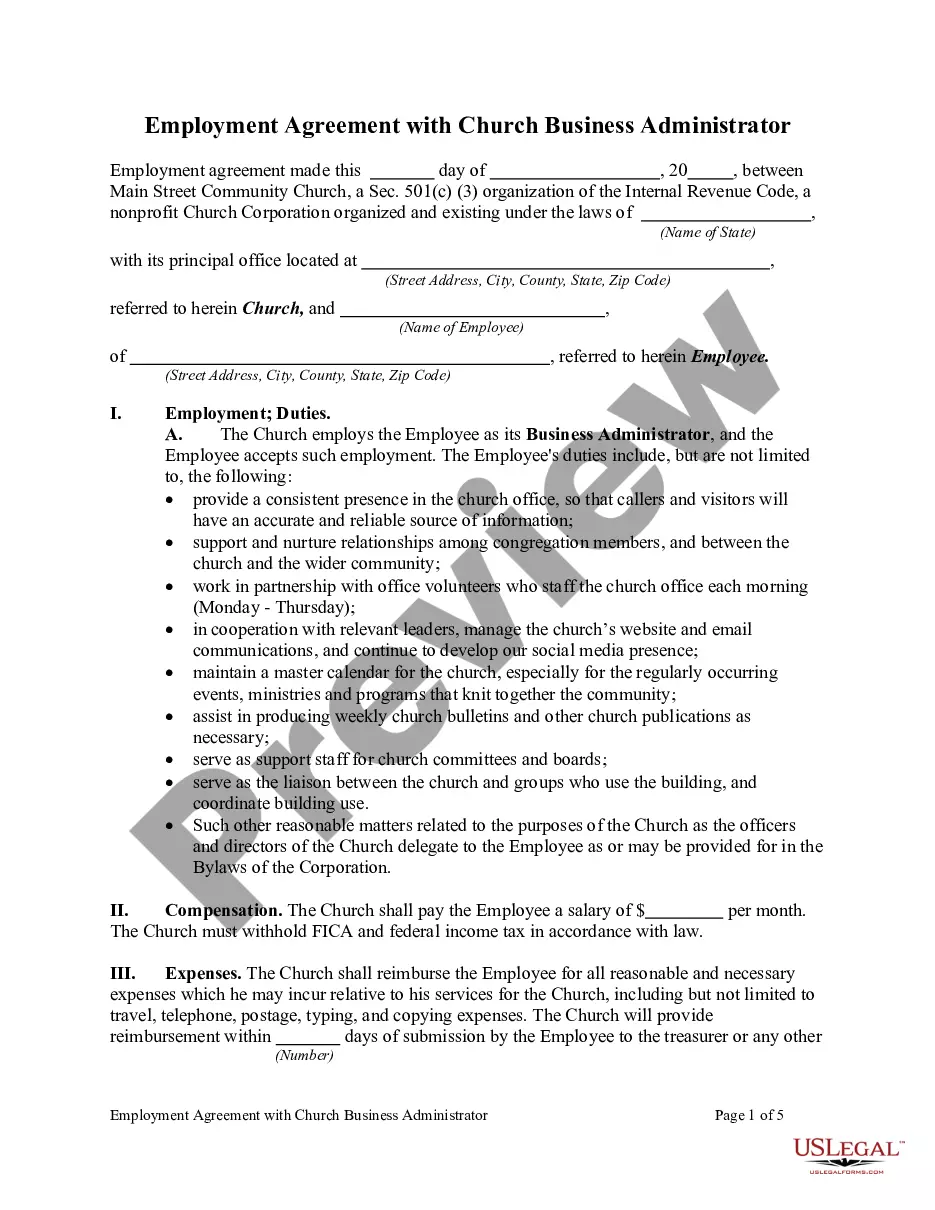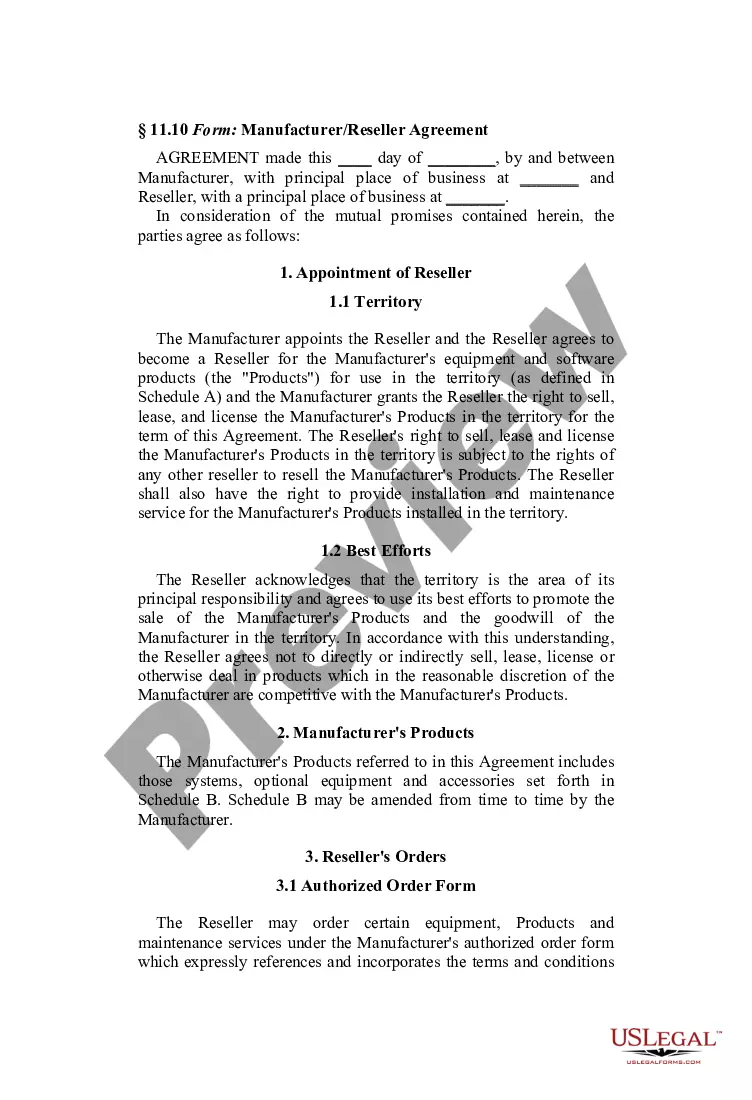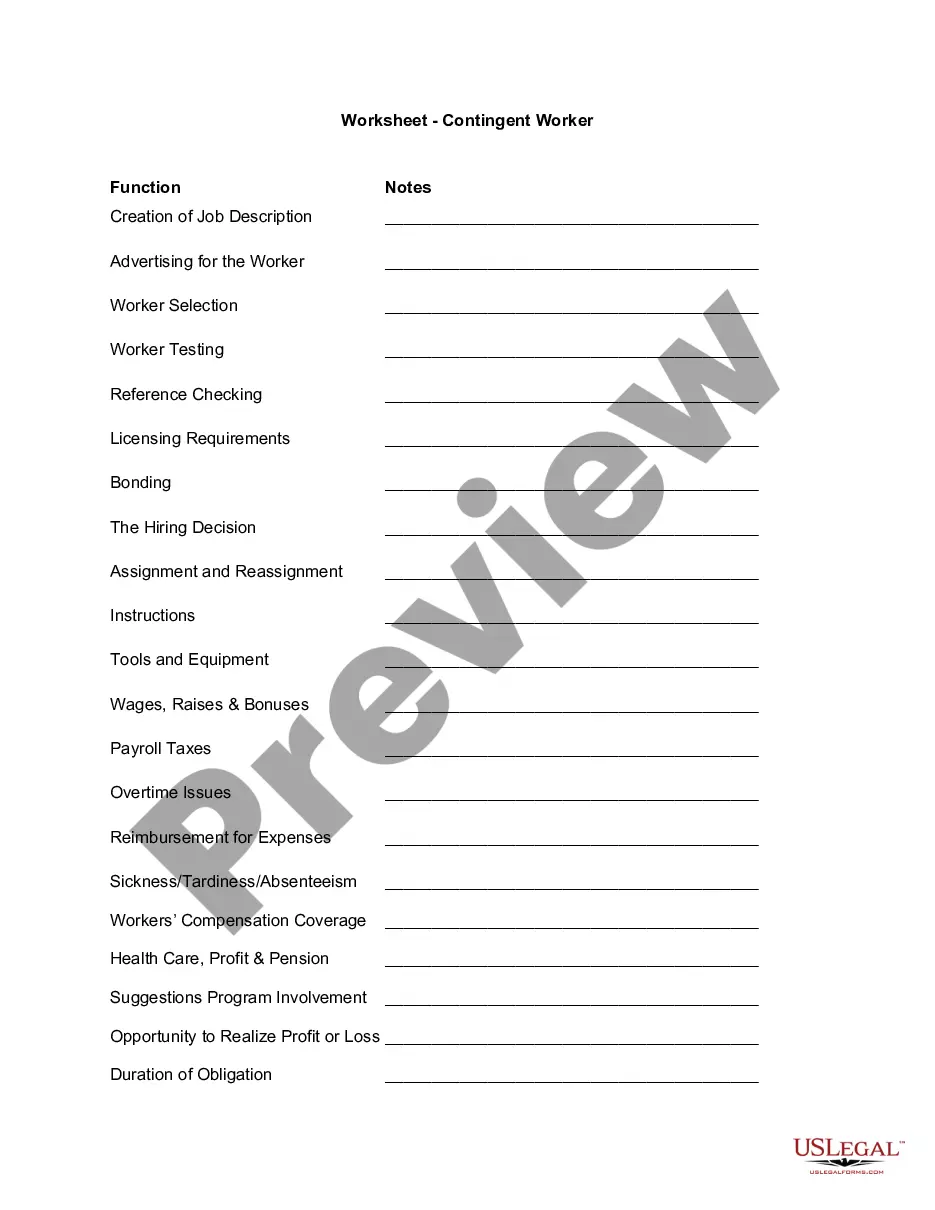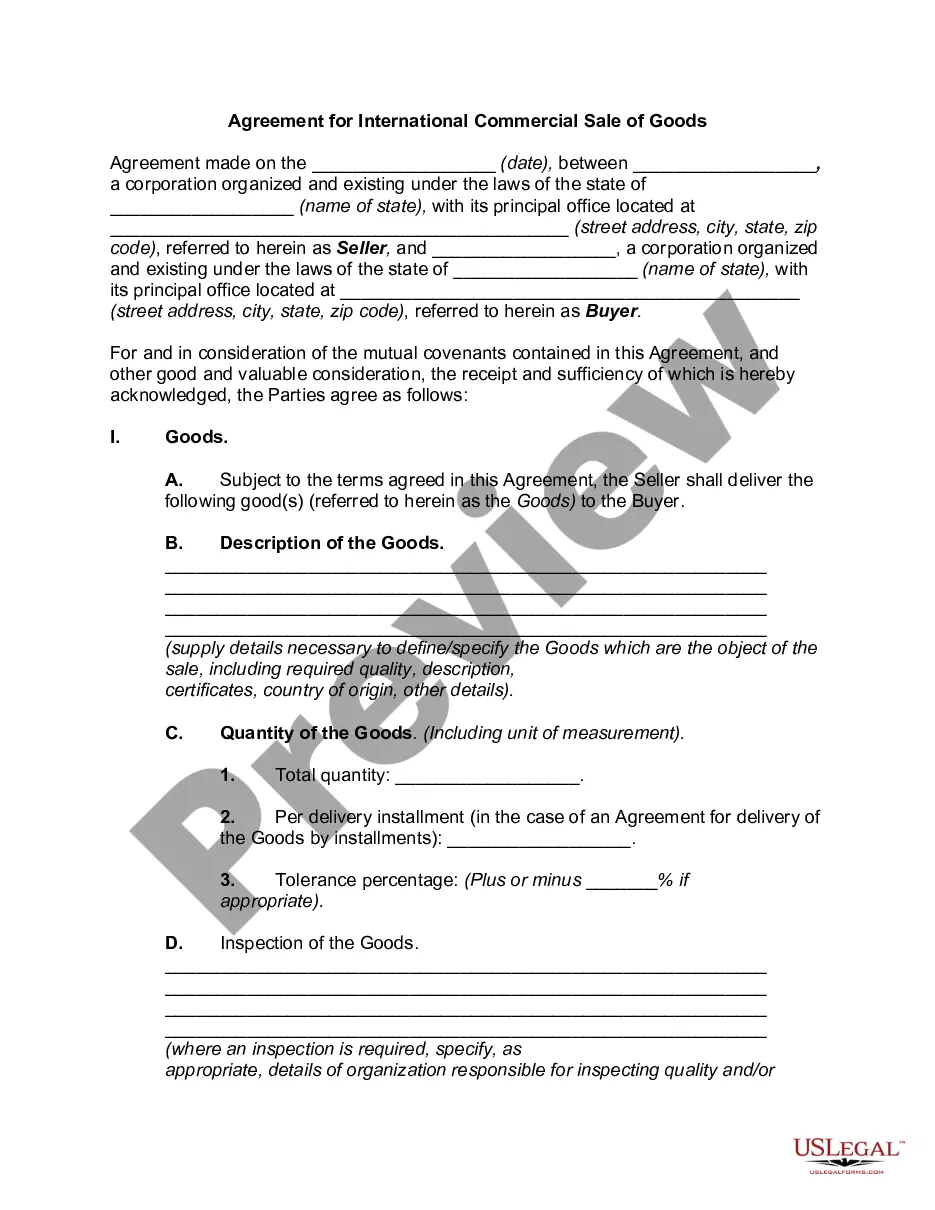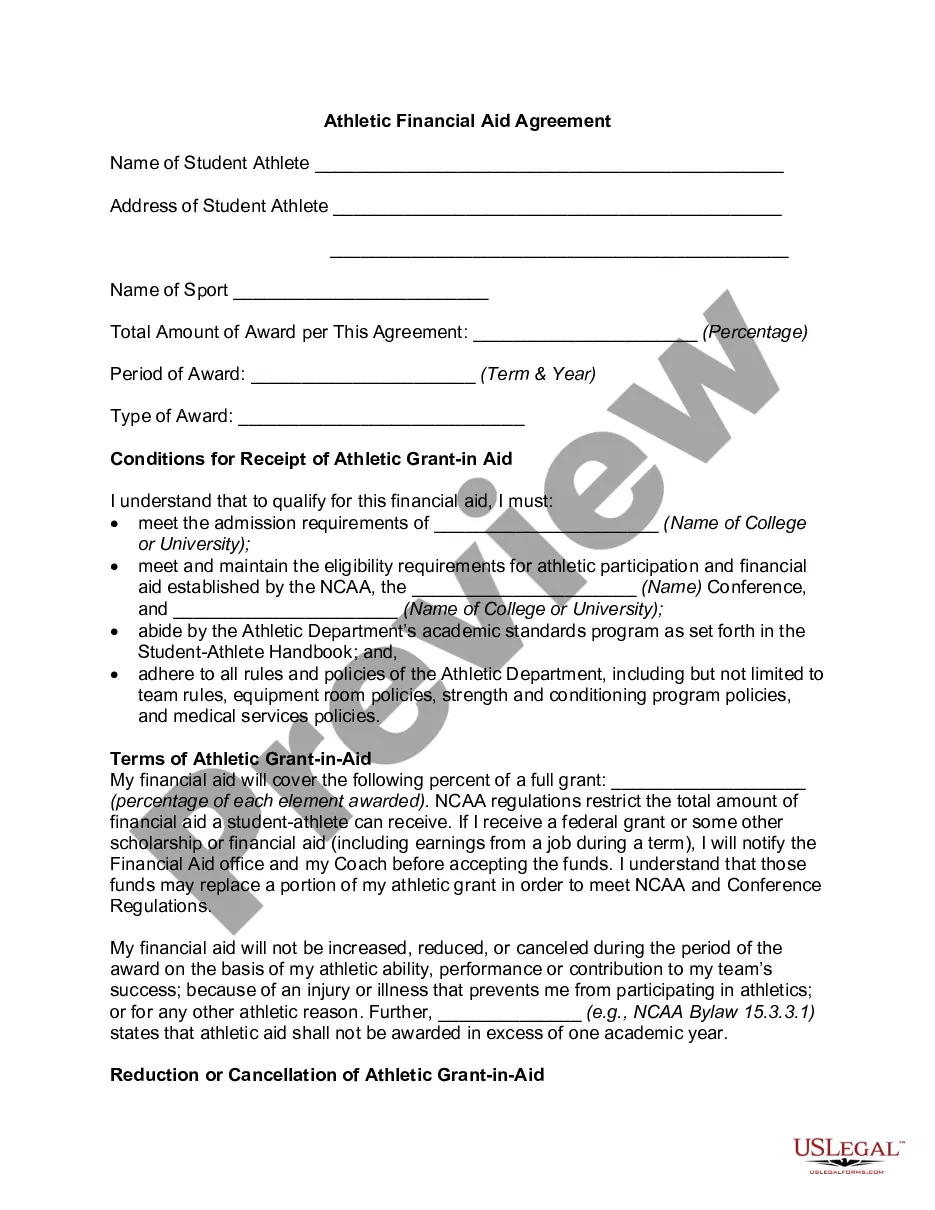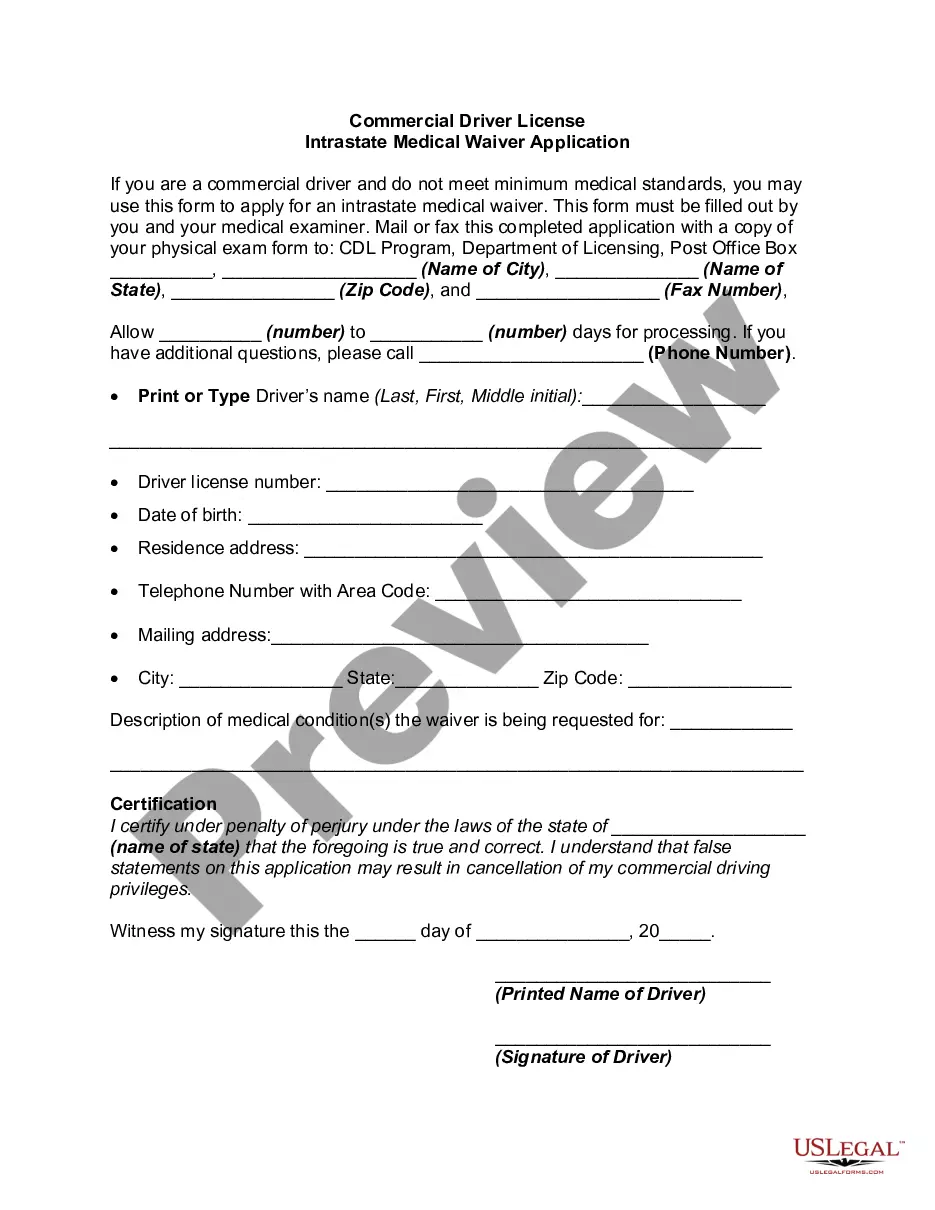Connecticut Notice to Recipient of Confidentiality of Email Message is a legal document used in the state of Connecticut to establish the confidential nature of email communication between parties. This notice aims to inform the recipient that any email sent may contain confidential and privileged information, which is to be accessed and used exclusively by the intended recipient. The notice is commonly attached to emails to reinforce the sender's expectation of privacy and establish the recipient's responsibility to maintain confidentiality. The main objective of the Connecticut Notice to Recipient of Confidentiality of Email Message is to protect sensitive information shared via email from unauthorized access, disclosure, or use. By incorporating this notice, senders aim to assert their legal rights and prevent any potential misuse of the content contained in the email. Keywords: 1. Connecticut: Refers to the state where this notice holds legal significance. Connecticut-specific laws and regulations govern the use and effectiveness of this notice within the state. 2. Notice: Indicates that the document serves as an official notice to the recipient. It is intended to inform and educate the recipient about the confidentiality expectations associated with the email message. 3. Recipient: The individual or entity for whom the email message is intended, receiving the notice. The notice highlights their responsibilities and obligations regarding confidentiality. 4. Confidentiality: Stresses the importance of keeping the content of the email message private and ensuring that it is not shared or disclosed without explicit permission from the sender. 5. Email Message: Refers to the electronic message being transmitted between parties via email. The notice specifically applies to email communication and emphasizes the need for confidentiality in this context. Types of Connecticut Notice to Recipient of Confidentiality of Email Message: 1. General Purpose Notice: The most common type, it is used in various situations to establish confidentiality expectations and obligations in email communication. 2. Legal Notice: Specifically tailored for legal professionals or scenarios where legal matters are discussed via email. This notice may highlight additional legal requirements related to confidentiality or attorney-client privileges. 3. Business-Specific Notice: Tailored for businesses and organizations, this notice may specify additional guidelines related to proprietary information, trade secrets, or internal communications. 4. Medical or Health-related Notice: Specifically designed for medical professionals or entities dealing with sensitive patient information. It may outline the requirements related to compliance with the Health Insurance Portability and Accountability Act (HIPAA) or other relevant healthcare privacy laws. Note: The specific content and wording of the Connecticut Notice to Recipient of Confidentiality of Email Message may vary depending on the situation and the purpose of the communication. It is crucial to consult with a qualified legal professional to ensure compliance with applicable laws and regulations within the state of Connecticut.
Connecticut Notice to Recipient of Confidentiality of Email Message
Description
How to fill out Connecticut Notice To Recipient Of Confidentiality Of Email Message?
You may commit hours on the web searching for the legal record design that meets the federal and state specifications you require. US Legal Forms gives thousands of legal types which can be analyzed by experts. It is simple to acquire or produce the Connecticut Notice to Recipient of Confidentiality of Email Message from the service.
If you already have a US Legal Forms account, it is possible to log in and click on the Download switch. Afterward, it is possible to comprehensive, edit, produce, or signal the Connecticut Notice to Recipient of Confidentiality of Email Message. Each and every legal record design you acquire is the one you have permanently. To obtain one more version associated with a obtained form, check out the My Forms tab and click on the corresponding switch.
If you are using the US Legal Forms web site for the first time, keep to the easy directions under:
- Initial, be sure that you have selected the right record design for the region/area of your choosing. Read the form outline to ensure you have chosen the proper form. If offered, take advantage of the Review switch to check through the record design also.
- If you wish to discover one more model from the form, take advantage of the Research discipline to discover the design that meets your requirements and specifications.
- Once you have found the design you need, click Buy now to carry on.
- Select the costs strategy you need, enter your references, and sign up for a merchant account on US Legal Forms.
- Full the transaction. You can use your Visa or Mastercard or PayPal account to purchase the legal form.
- Select the structure from the record and acquire it in your device.
- Make alterations in your record if necessary. You may comprehensive, edit and signal and produce Connecticut Notice to Recipient of Confidentiality of Email Message.
Download and produce thousands of record templates making use of the US Legal Forms web site, which offers the greatest assortment of legal types. Use specialist and status-distinct templates to take on your organization or person needs.
Form popularity
FAQ
CONFIDENTIALITY NOTICE: The contents of this email message and any attachments are intended solely for the addressee(s) and may contain confidential and/or privileged information and may be legally protected from disclosure.
The content of this message is confidential. If you have received it by mistake, please inform us by an email reply and then delete the message. It is forbidden to copy, forward, or in any way reveal the contents of this message to anyone. The integrity and security of this email cannot be guaranteed over the Internet.
CONFIDENTIALITY NOTICE -- This email is intended only for the person(s) named in the message header. Unless otherwise indicated, it contains information that is confidential, privileged and/or exempt from disclosure under applicable law.
Send messages & attachments confidentiallyOn your computer, go to Gmail.Click Compose.In the bottom right of the window, click Turn on confidential mode . Tip: If you've already turned on confidential mode for an email, go to the bottom of the email, then click Edit.Set an expiration date and passcode.Click Save.
CONFIDENTIALITY NOTICE -- This email is intended only for the person(s) named in the message header. Unless otherwise indicated, it contains information that is confidential, privileged and/or exempt from disclosure under applicable law.
Insert Short Warning at TopClick the "File" menu and select "Options."Select the "Mail" tab on the left, and then scroll down to the Send Messages section.Click the field next to "Default Sensitivity Level" and then select "Confidential."Click "OK" to save the change.
In order to form contract, there must be an offer, acceptance, and consideration simply put, both parties must agree to the terms of an agreement. Pursuant to the contract formation, an email disclaimer would generally not be legally binding.
Set the sensitivity level of a messageFrom your draft email message, click File > Properties.Under Settings, in the Sensitivity list, select Normal, Personal, Private, or Confidential. The default value is Normal.Select Close. When you're done composing your message, select Send.
Fourth, Unsolicited Emails With No Expectation of Privacy are NOT Confidential And Can Be Used Against You. If it's not held to be confidential, it can be used against you.
Email might feel like a private, one-to-one conversation safe from prying eyes, but email is about as confidential as whispering at the White House. Your messages can be intercepted and read anywhere in transit, or reconstructed and read off of backup devices, for a potentially infinite period of time.