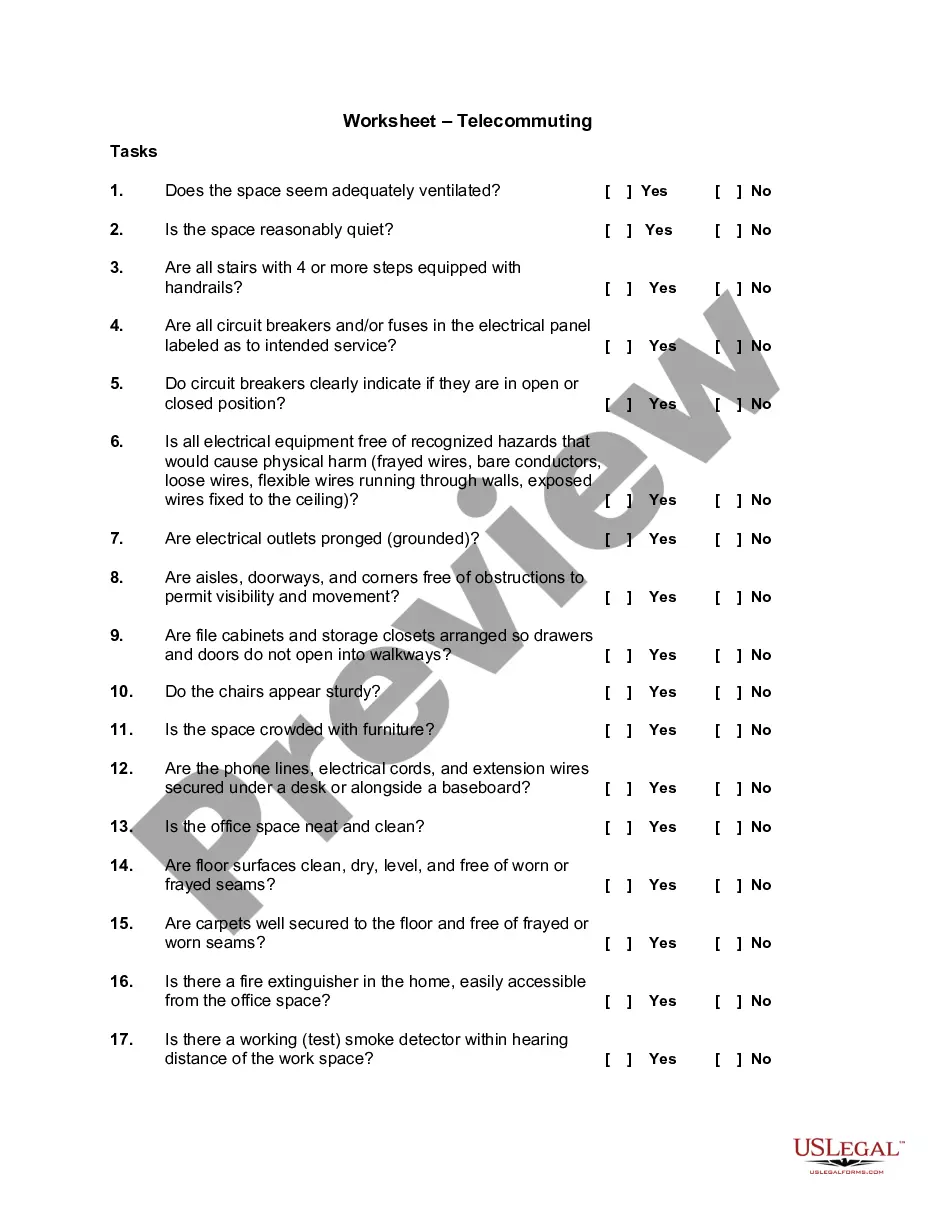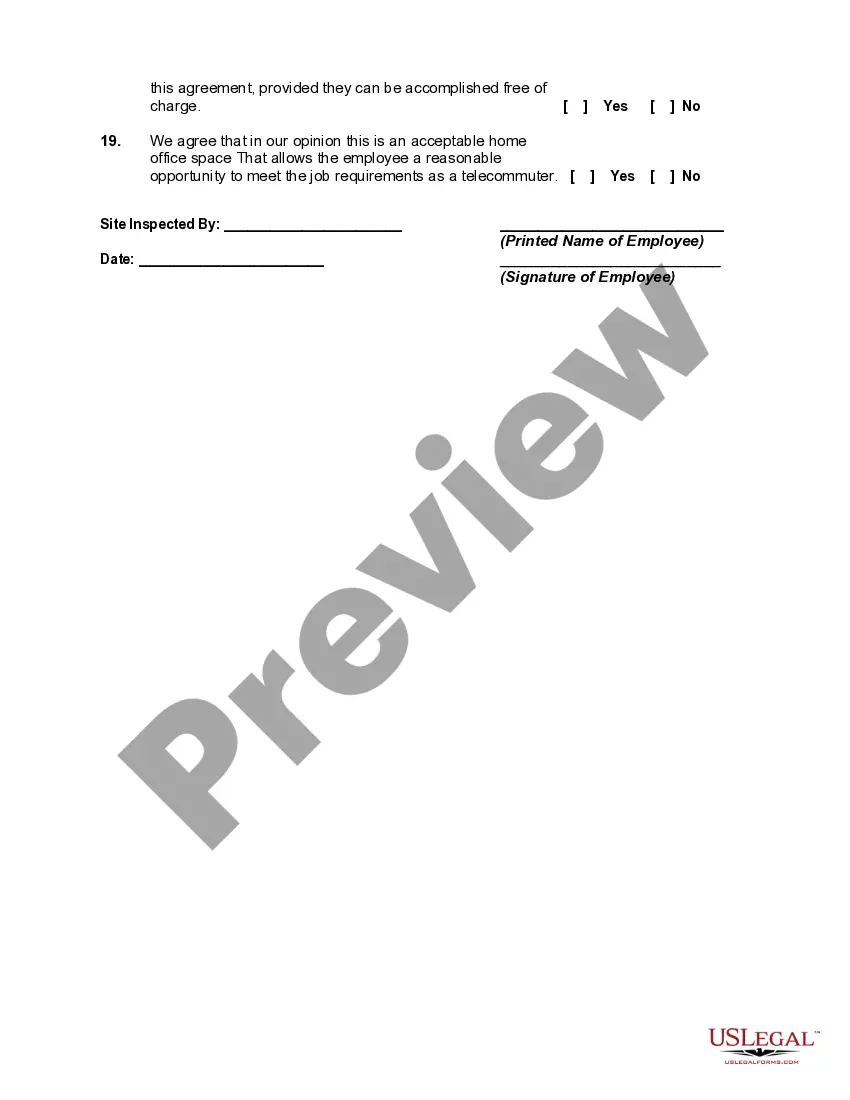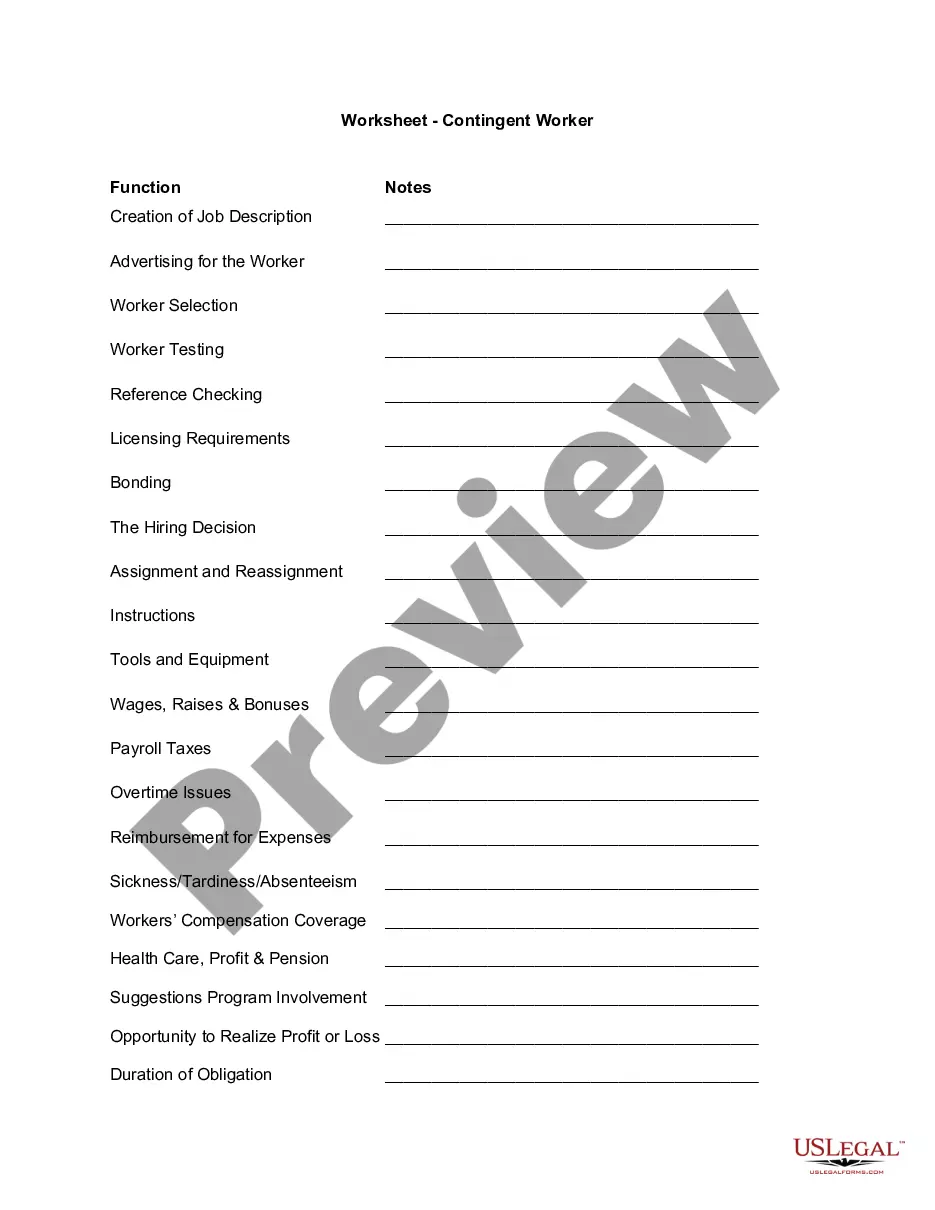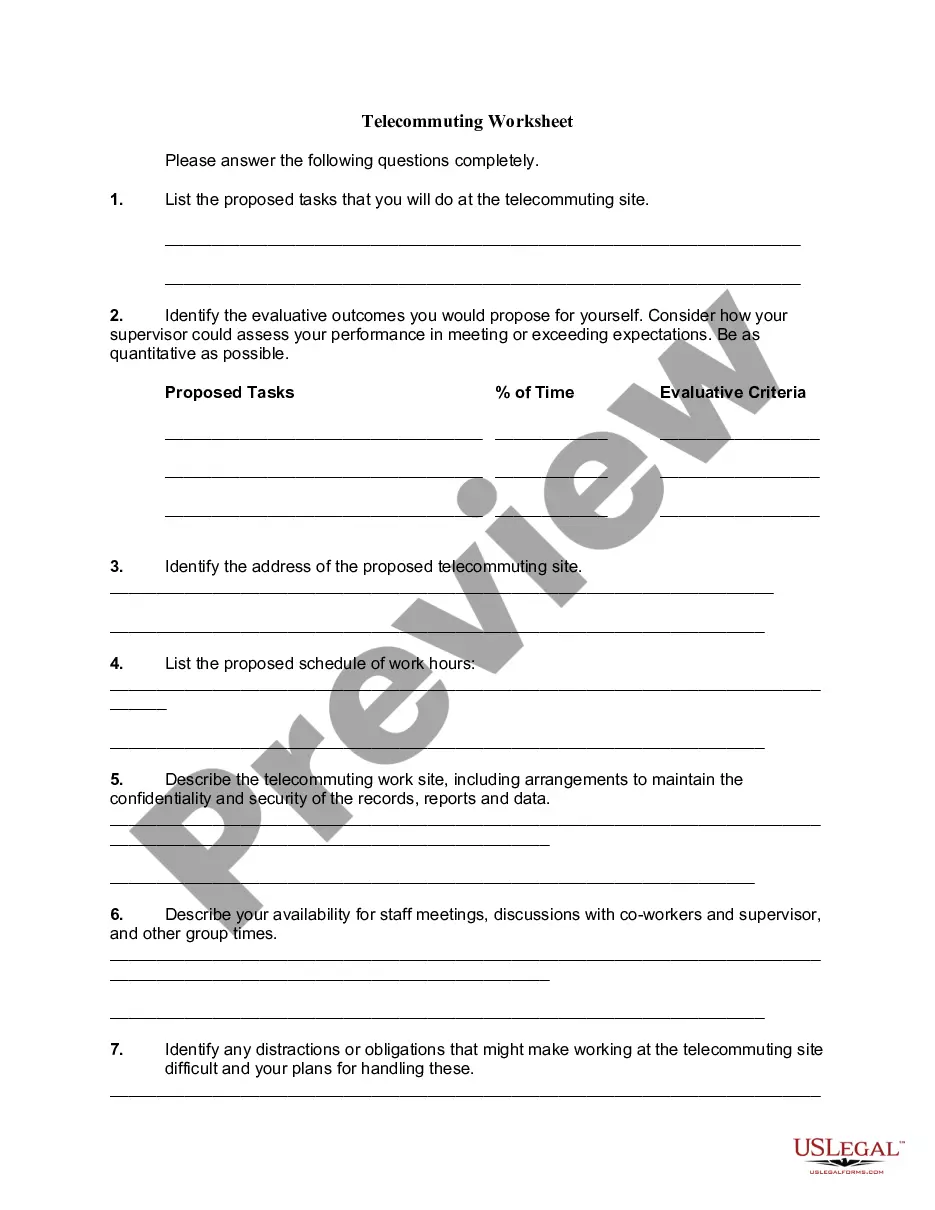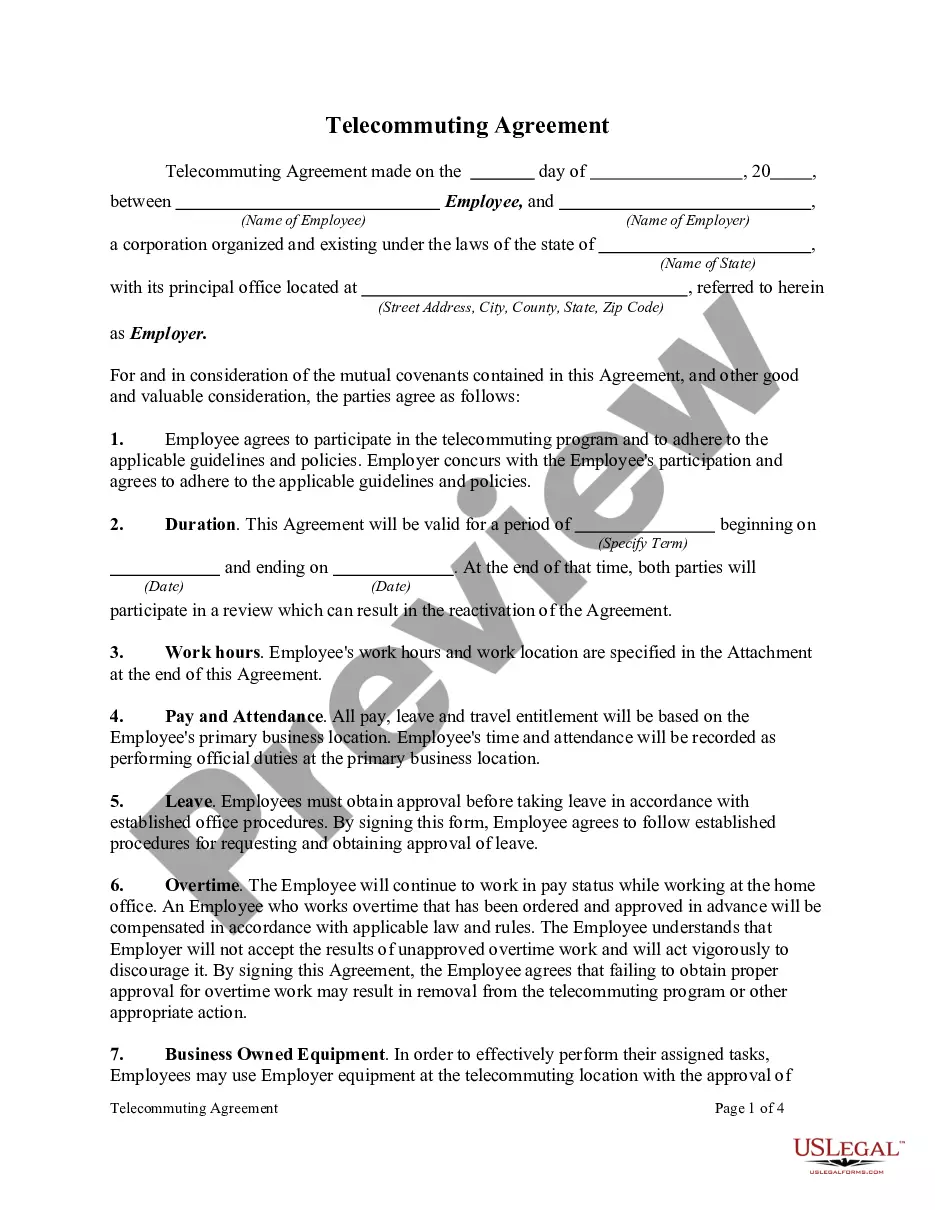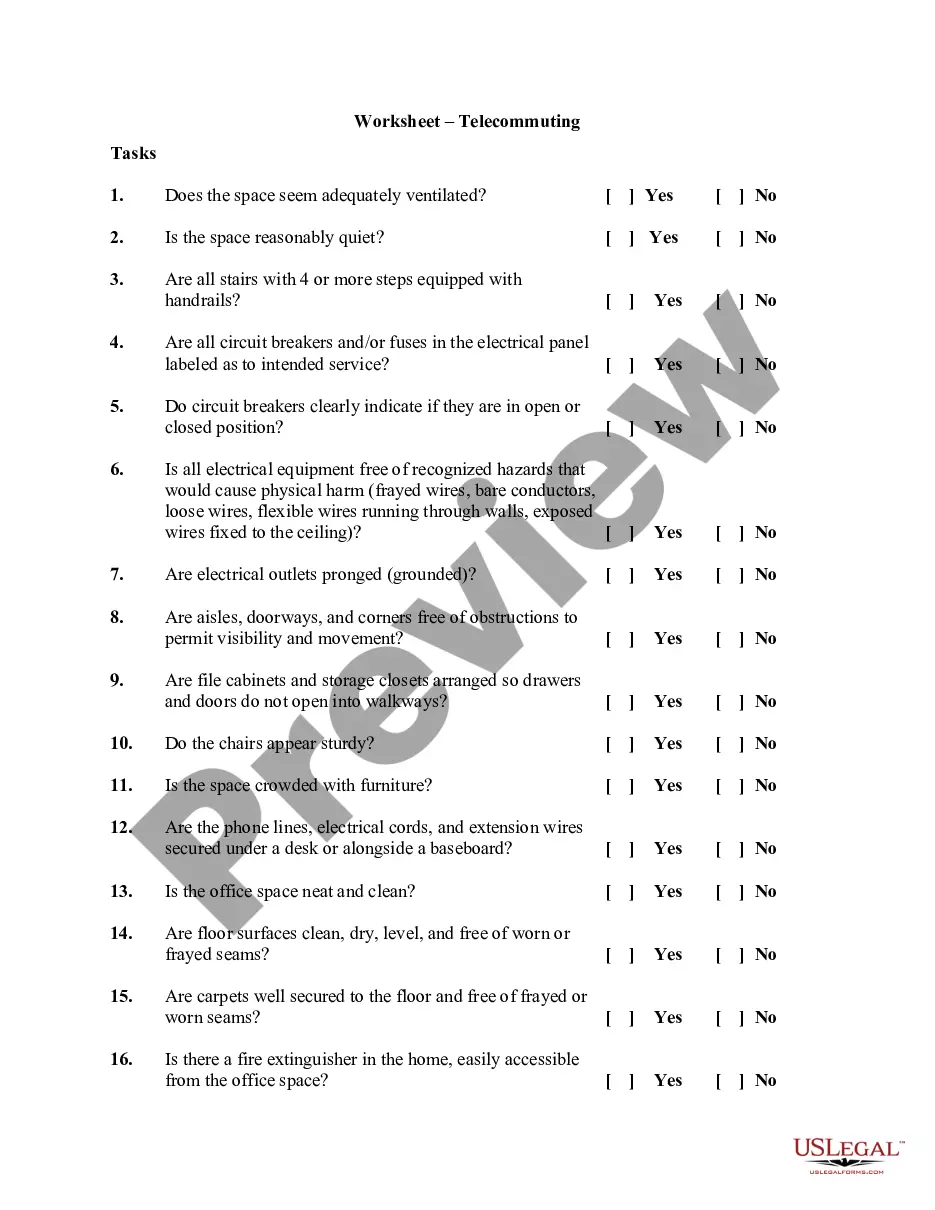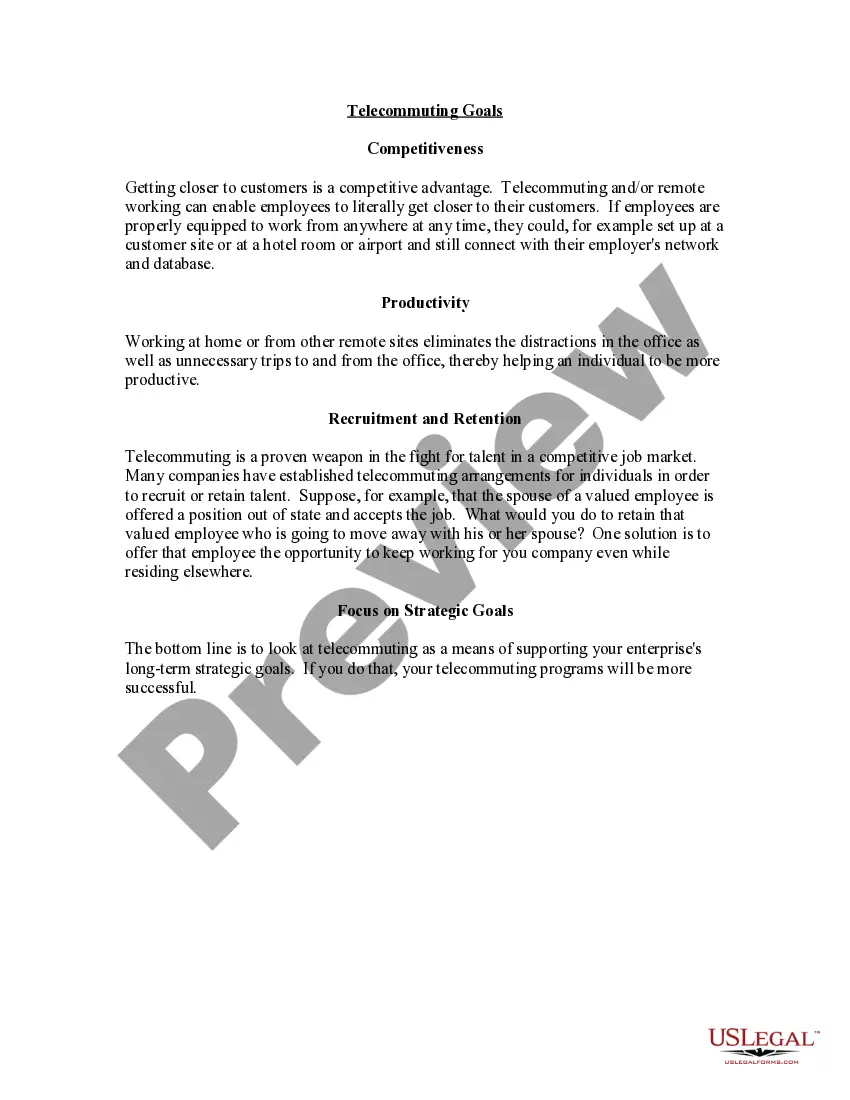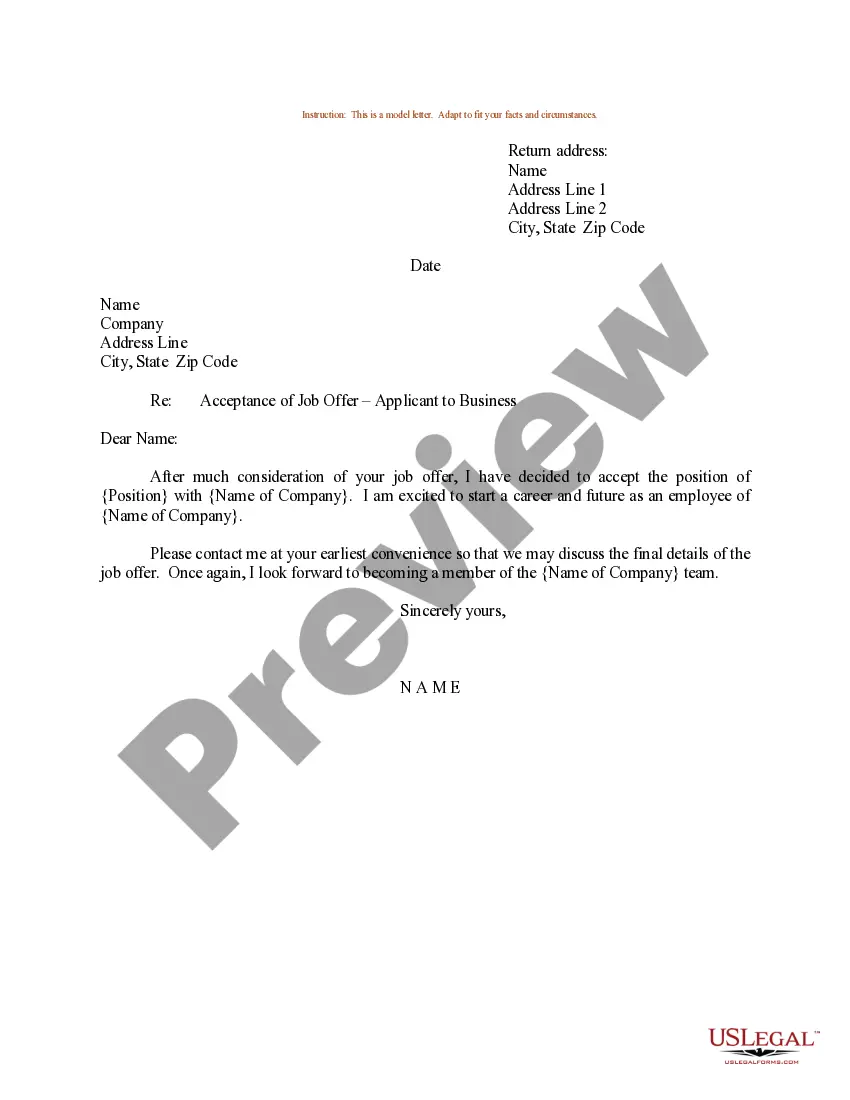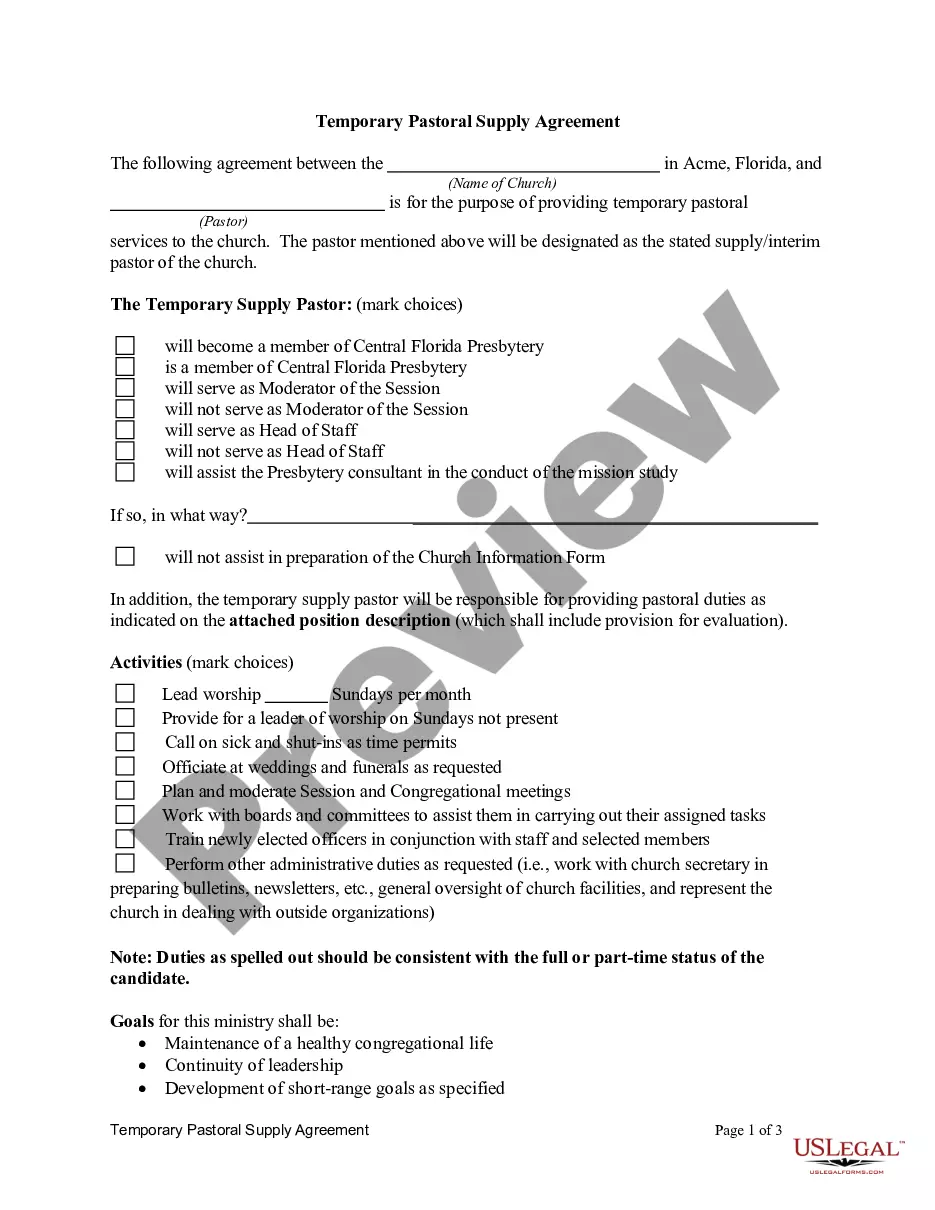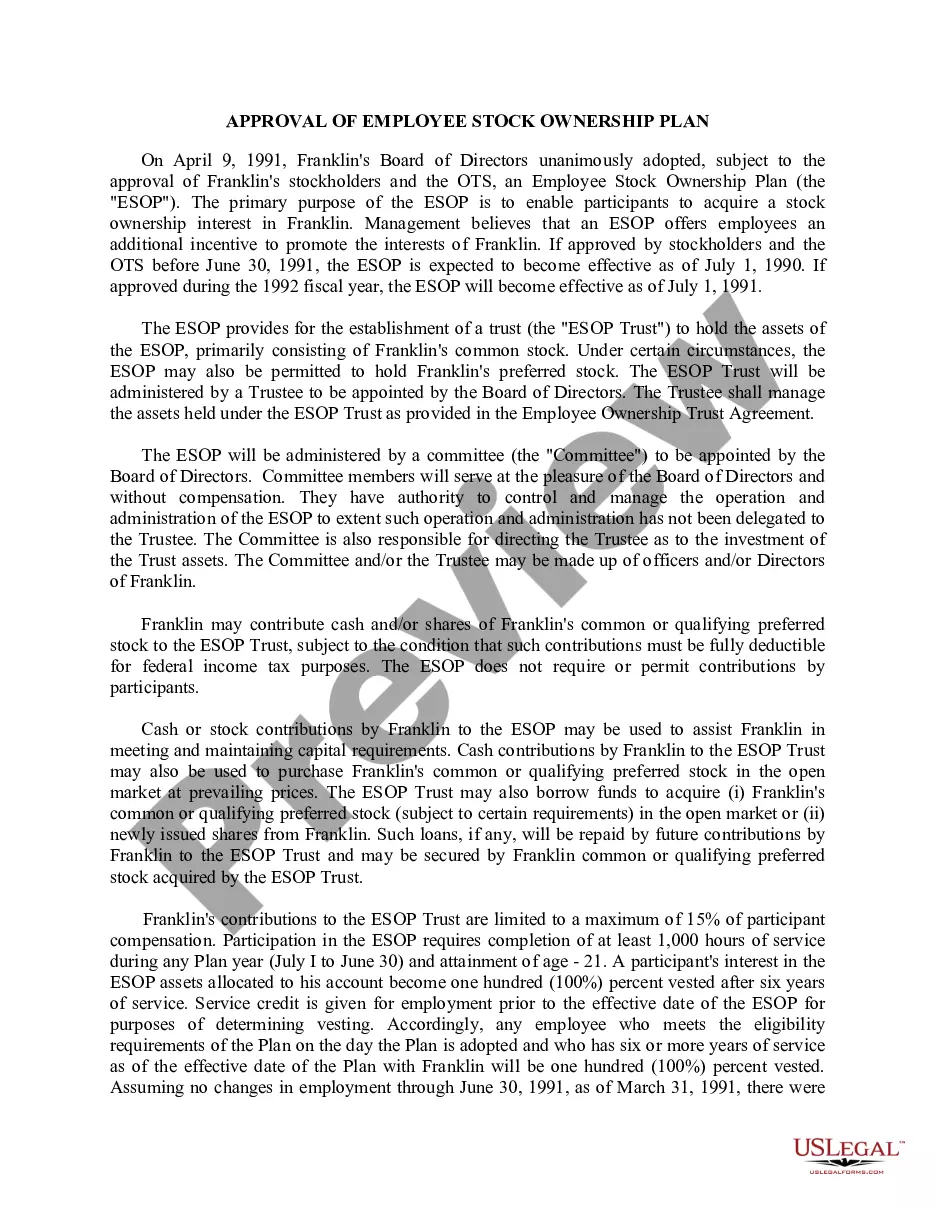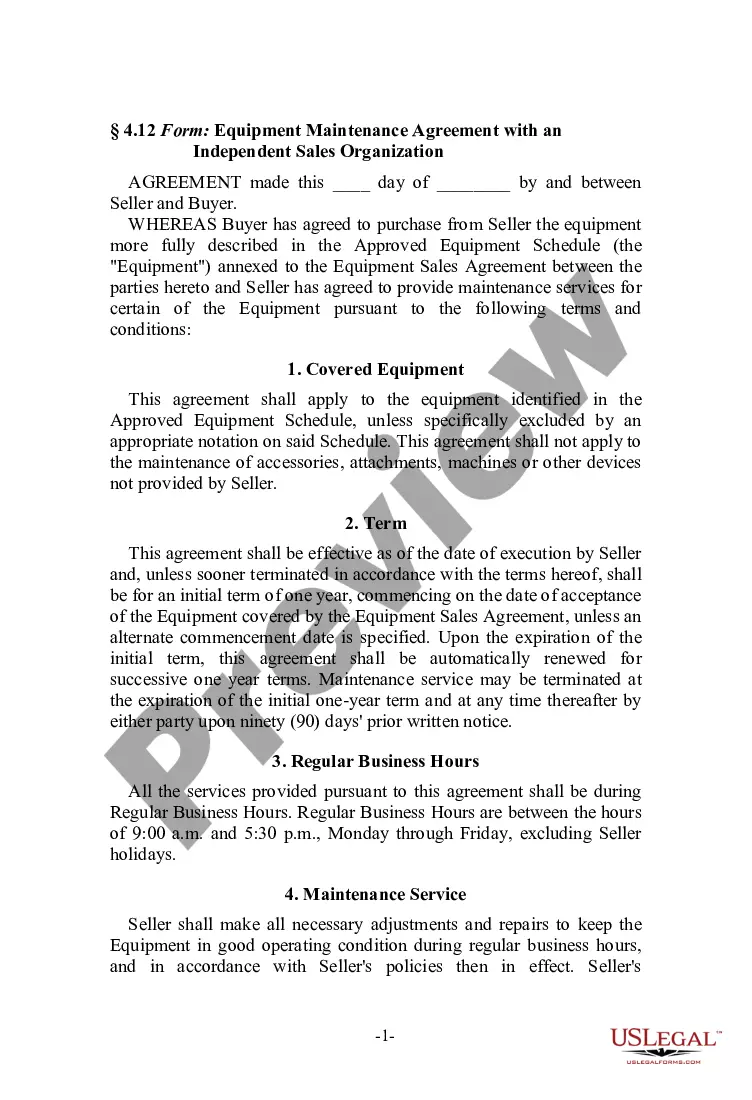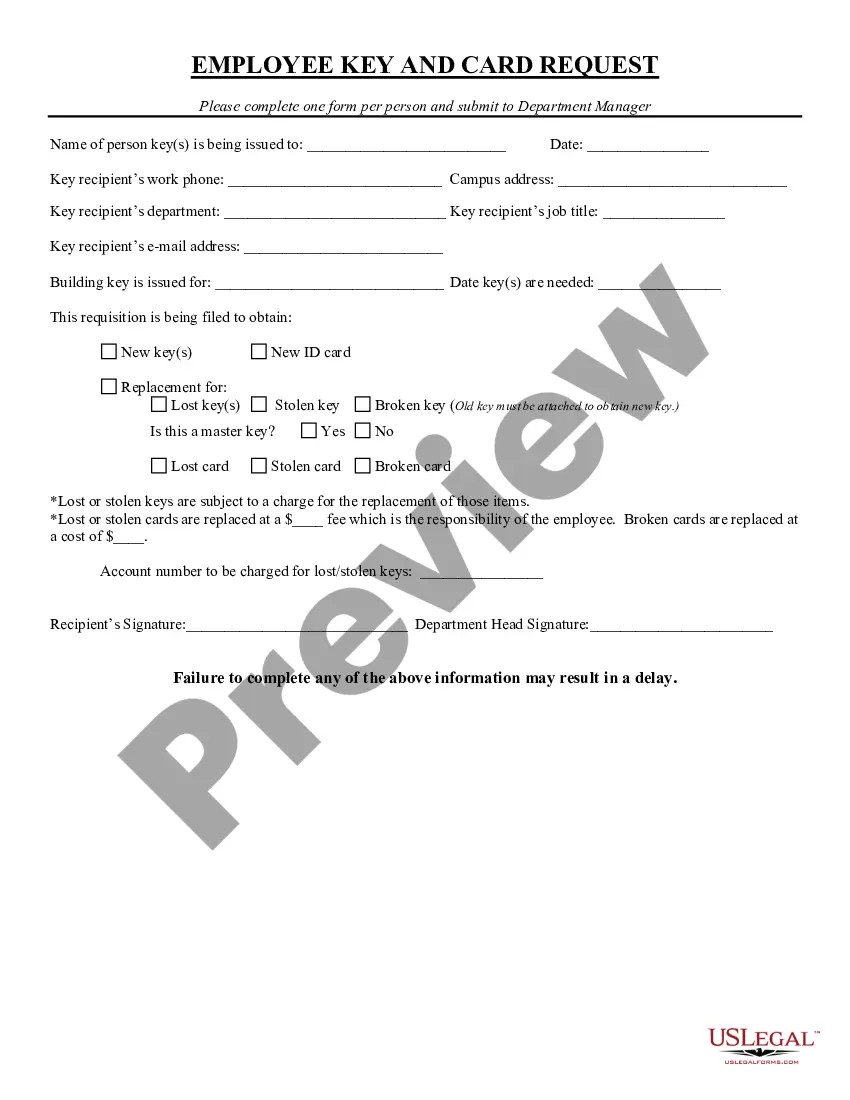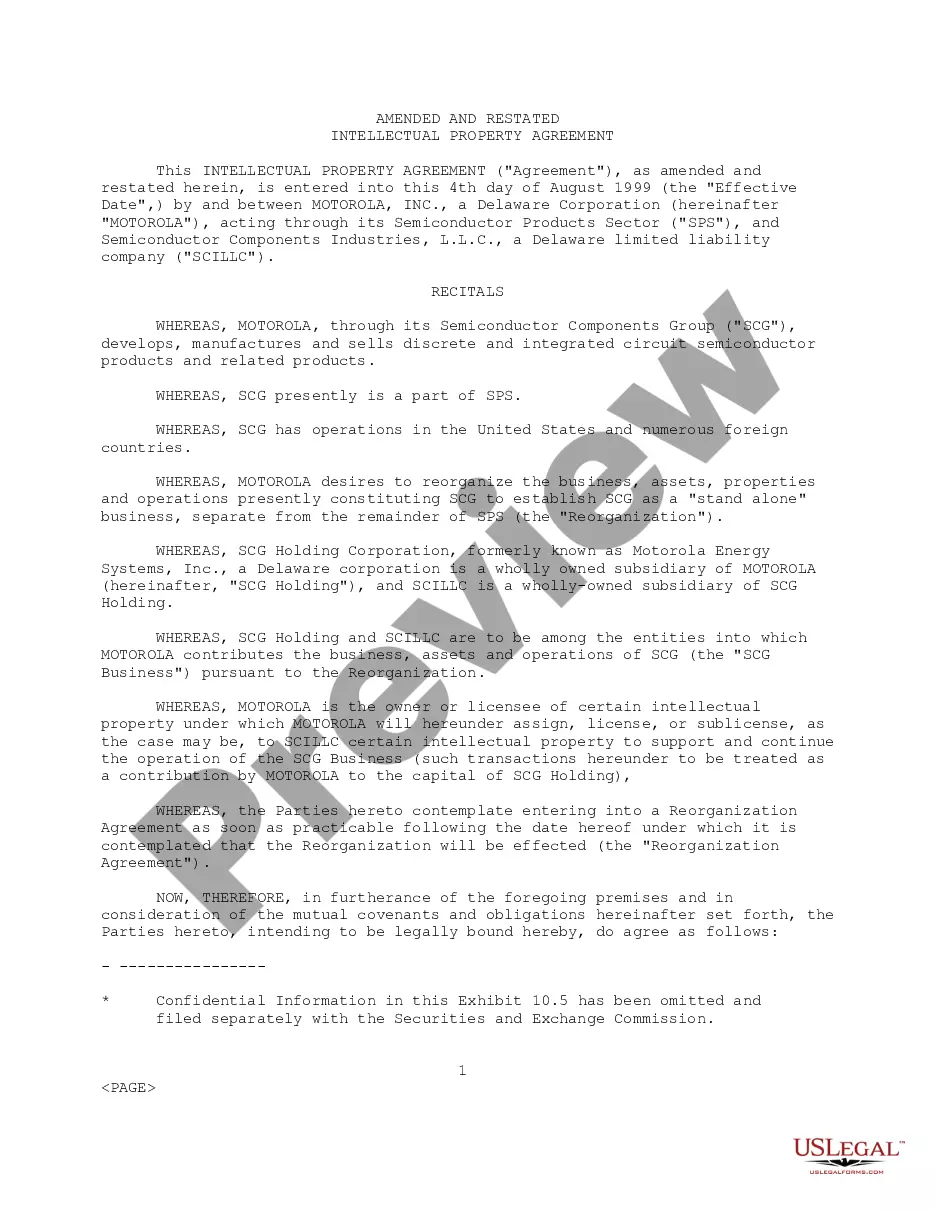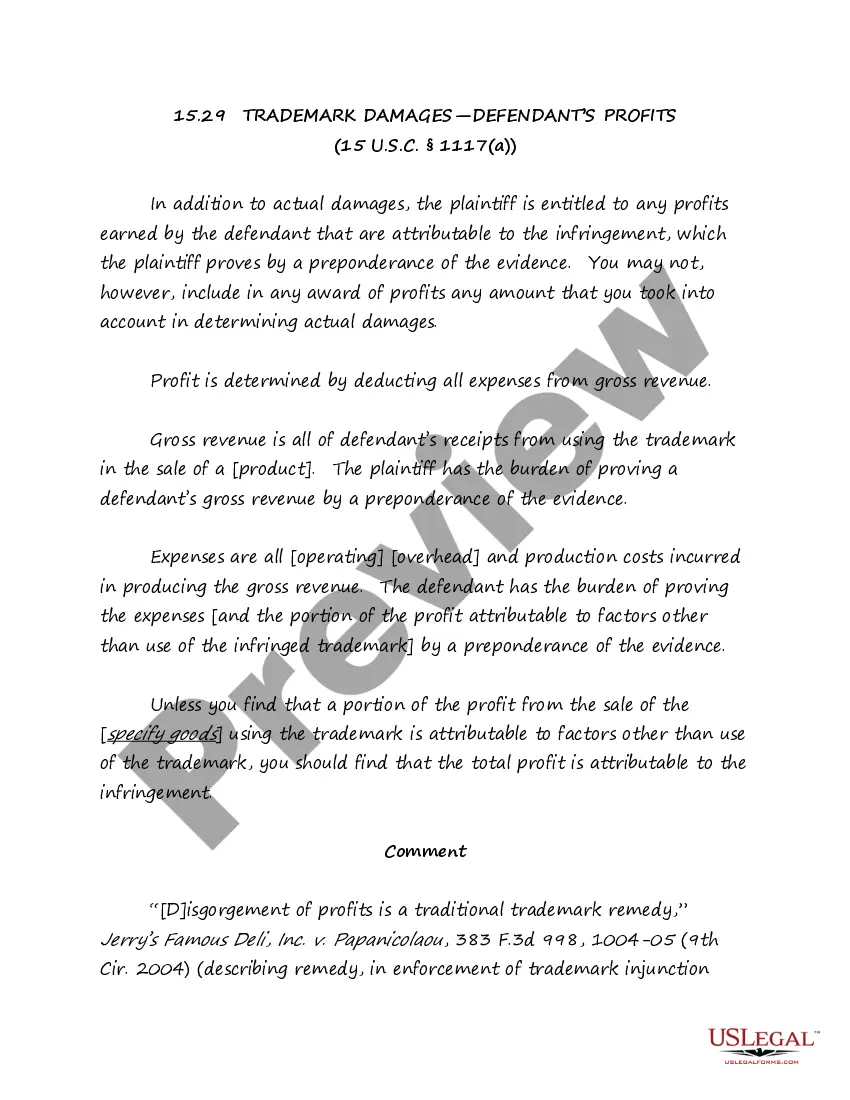Telecommuting is a cooperative agreement between an employee and the State involving work that an employee performs on a routine basis, independent of others, and can be accomplished by the employee outside of the office environment. Anticipated benefits may include:
" Trip Reduction;
" Energy Conservation;
" Better Employee Morale;
" Increased Productivity; and
" Increased Employee Retention.
This worksheet should be completed before setting up your employees' office space. The success of the telecommuting arrangement depends on the assessment of the work space and the ability of the employees to successfully complete the required work in this environment.