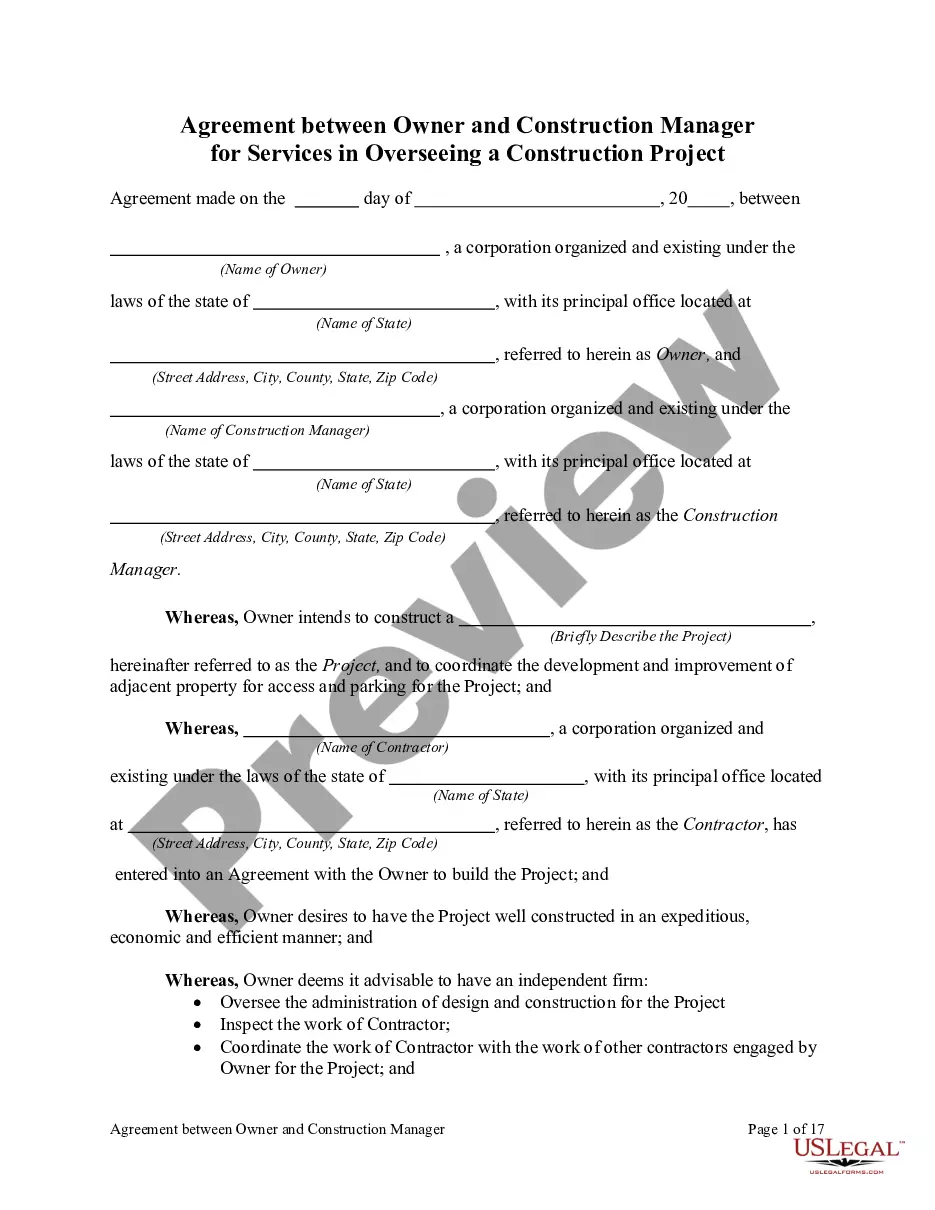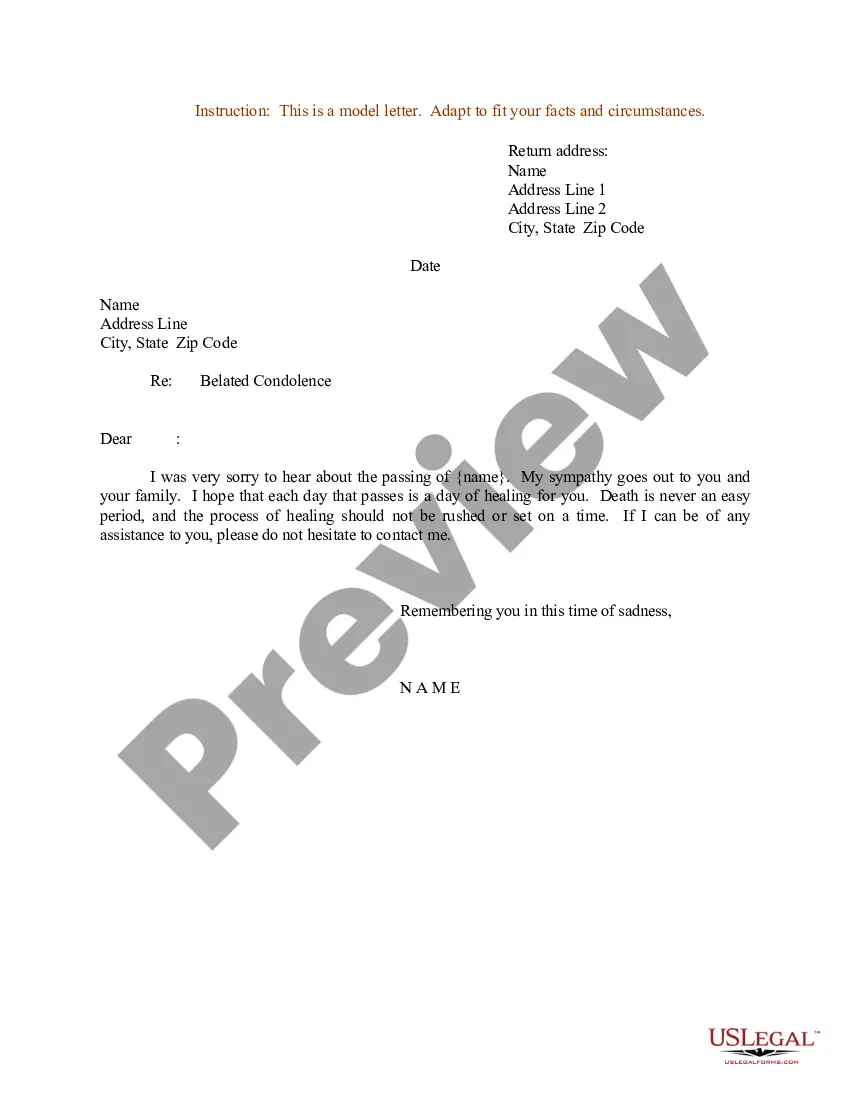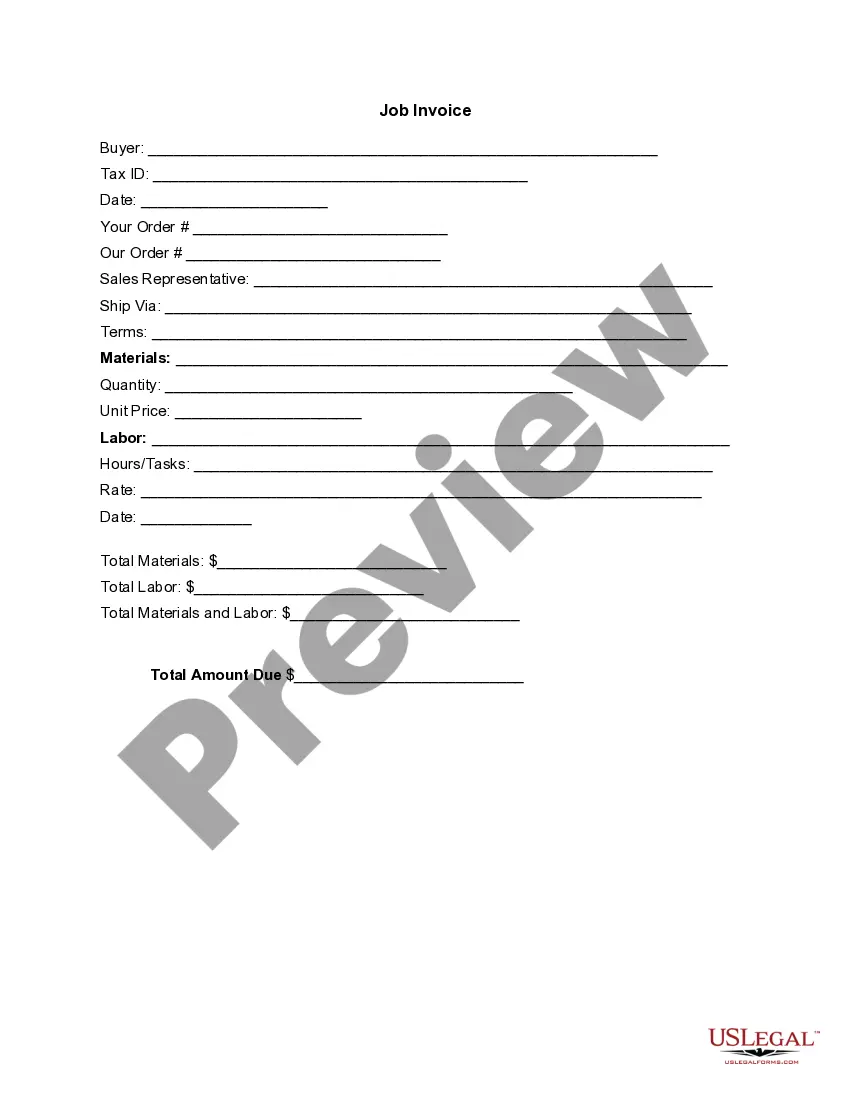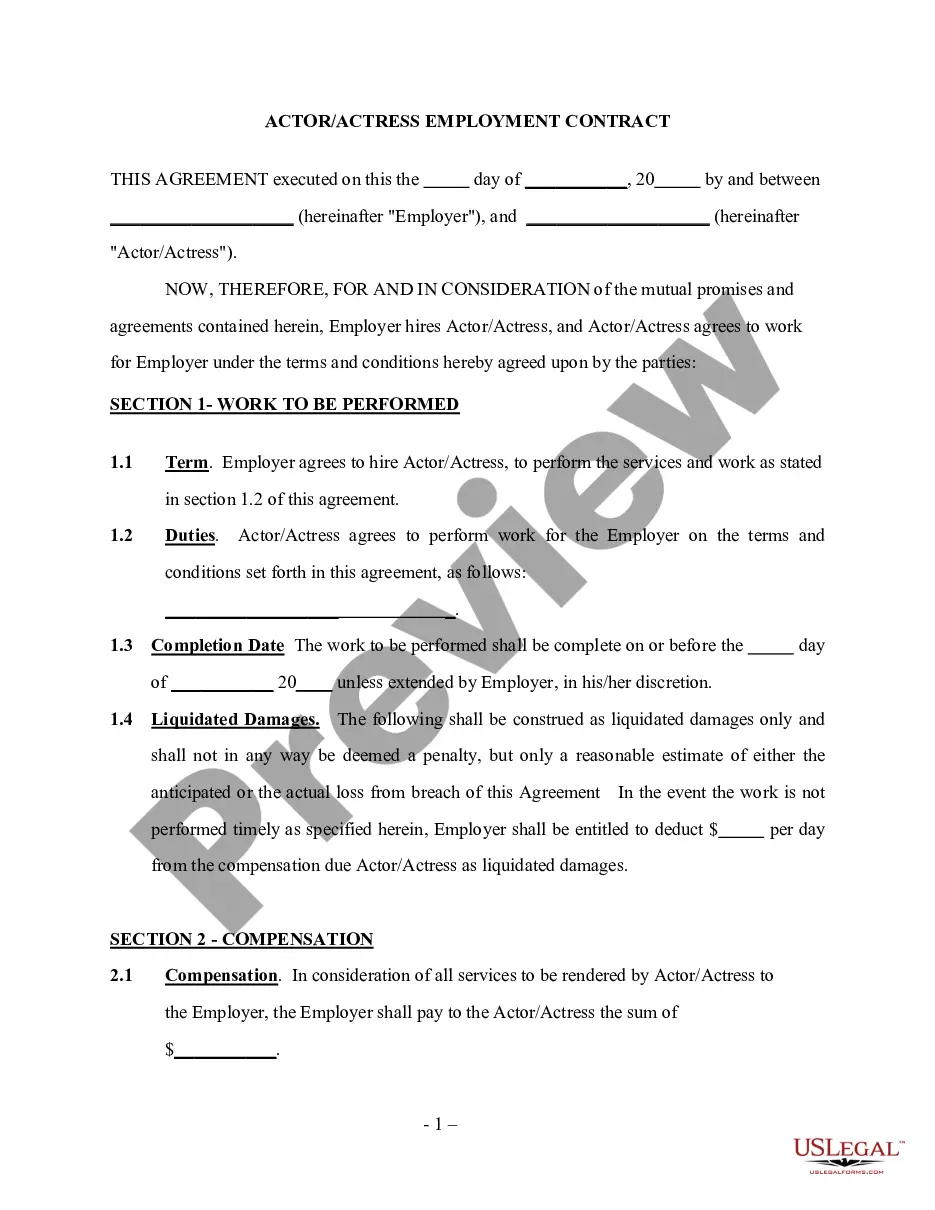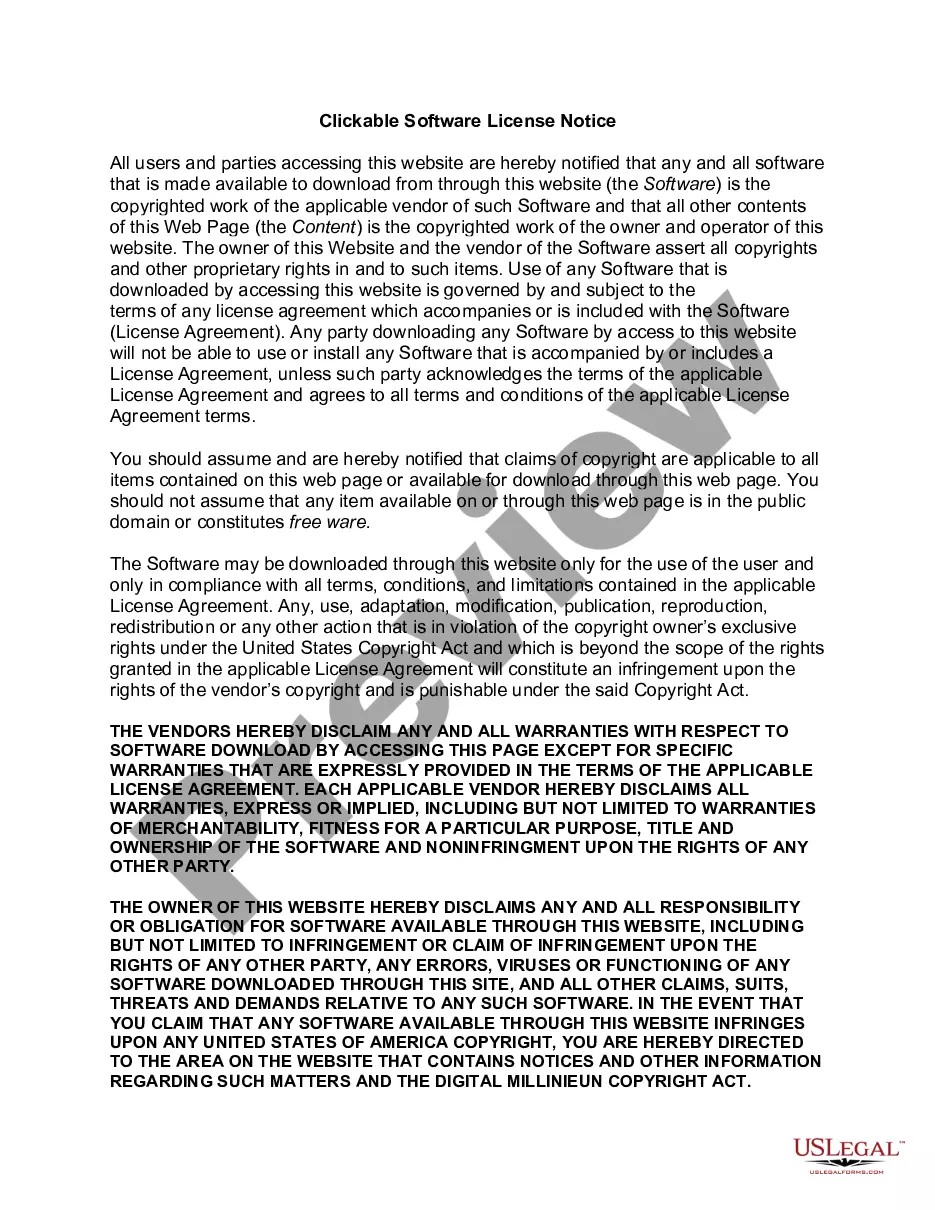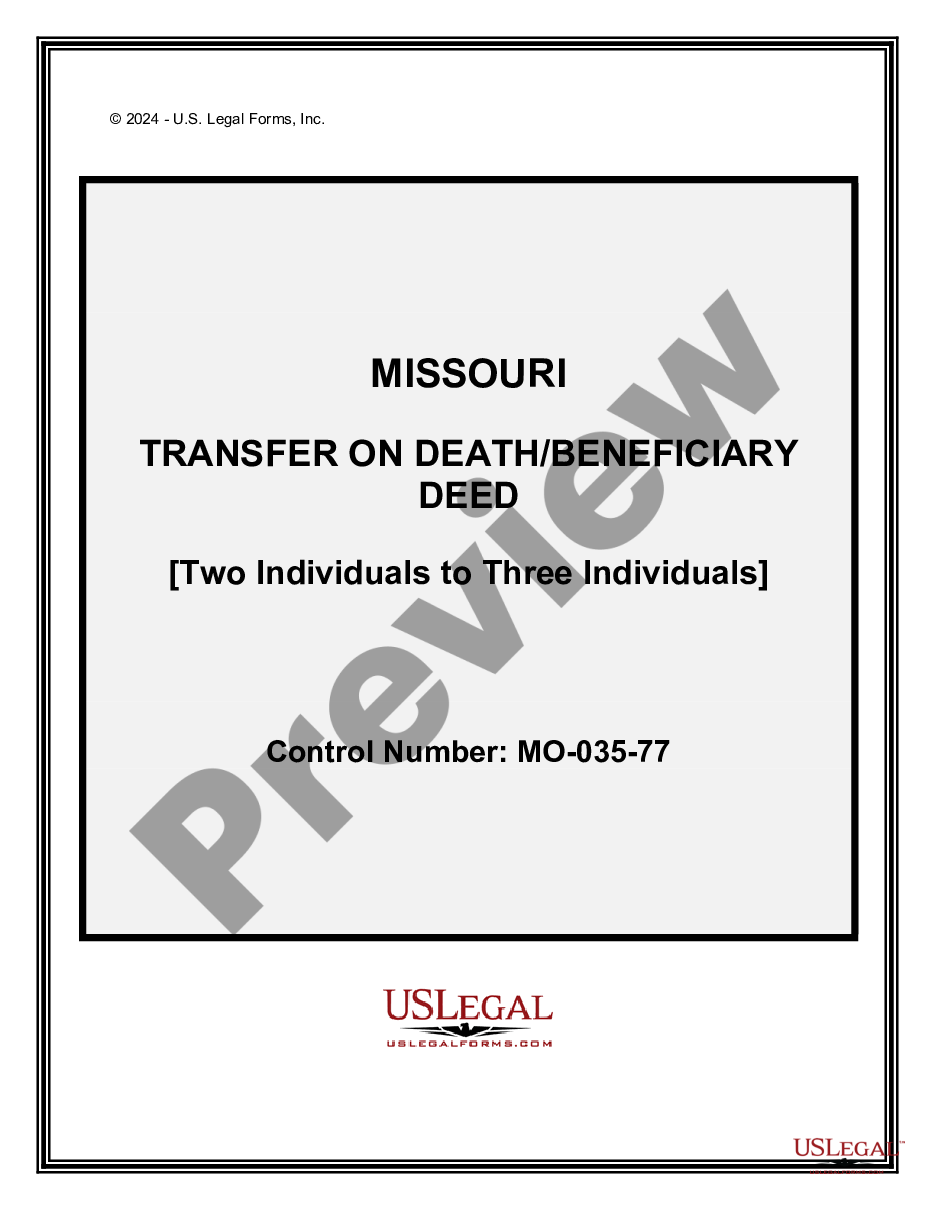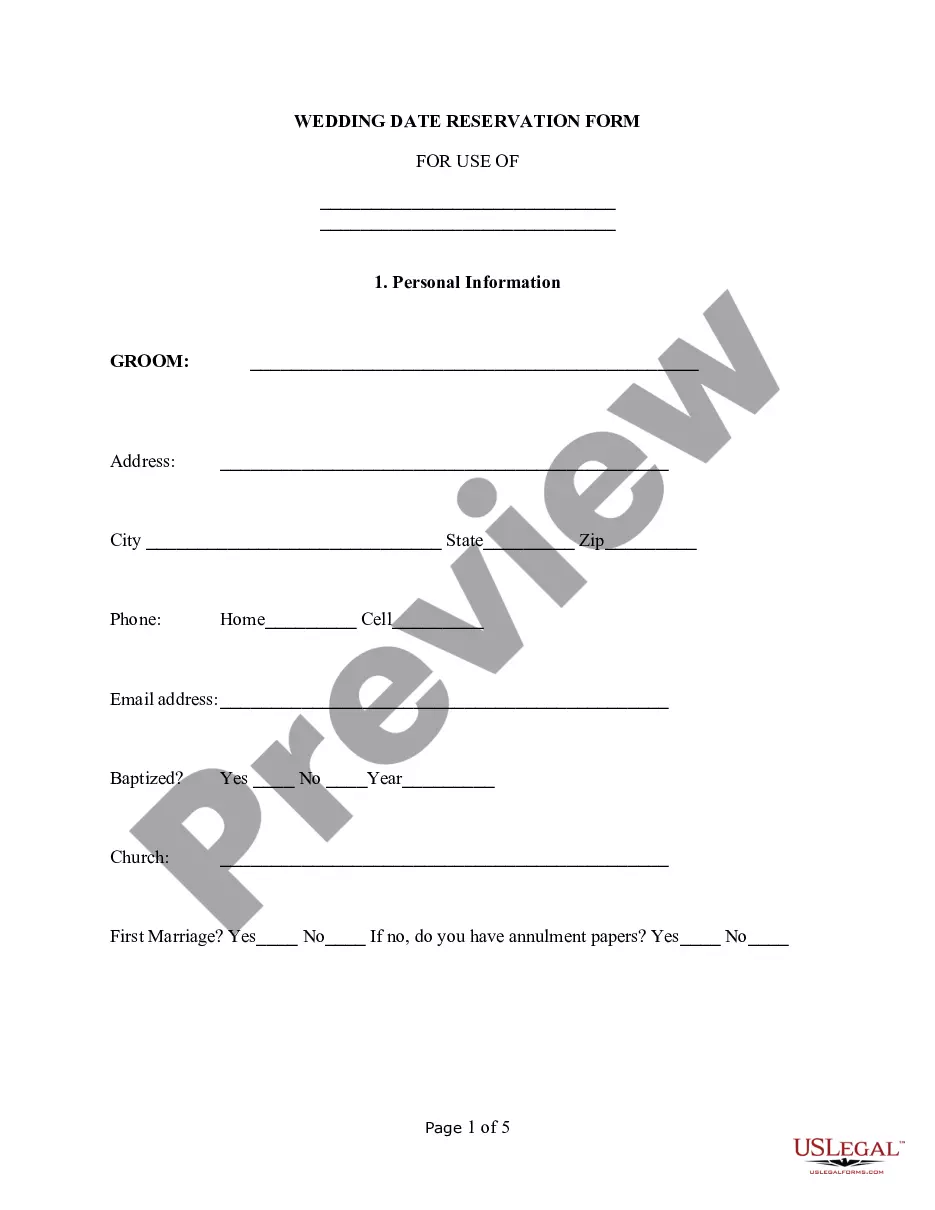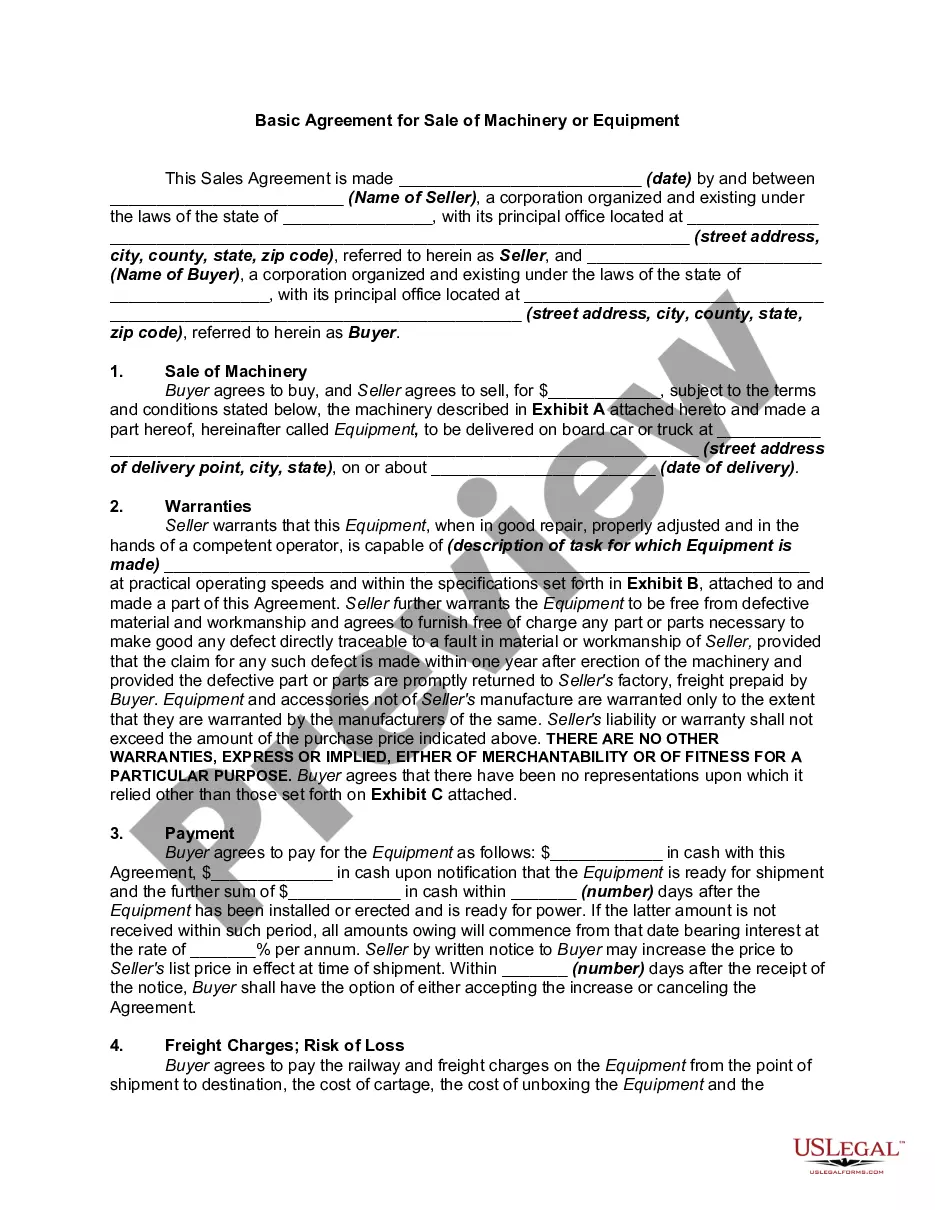District of Columbia Direct Deposit Form for Payroll
Description
How to fill out Direct Deposit Form For Payroll?
Are you presently in a position where you require documents for potentially business or personal use almost every day.
There are numerous authentic document templates accessible on the internet, but finding versions you can rely on is challenging.
US Legal Forms provides a vast array of form templates, including the District of Columbia Direct Deposit Form for Payroll, which are designed to comply with state and federal regulations.
Once you find the appropriate form, click Get now.
Choose the pricing plan you prefer, enter the necessary information to create your account, and complete the transaction using your PayPal or credit card.
- If you are already familiar with the US Legal Forms site and possess an account, simply Log In.
- After that, you can download the District of Columbia Direct Deposit Form for Payroll template.
- If you do not have an account and wish to start using US Legal Forms, follow these steps.
- Find the form you need and ensure it is for the correct city/state.
- Use the Preview button to review the form.
- Check the details to make sure you have selected the correct form.
- If the form is not what you’re looking for, use the Search field to find the form that meets your needs.
Form popularity
FAQ
Getting your District of Columbia Direct Deposit Form for Payroll from RBC online is simple. You can log into your online banking and locate the appropriate section for payroll forms. If needed, RBC provides customer support to help guide you through the process to ensure you have the right documentation.
To obtain a void check through RBC, you will need to access your online bank account. Once logged in, navigate to your account summary and look for the option to print a voided check or request it digitally. This voided check can be useful when submitting your District of Columbia Direct Deposit Form for Payroll.
You can get your District of Columbia Direct Deposit Form for Payroll by logging into your secure online banking account. Your bank provides easy access to these forms, which you can download or request through their customer service options. Ensuring you have this form handy can simplify your payroll setup.
Yes, you can print off a District of Columbia Direct Deposit Form for Payroll. After accessing the form through your bank's online portal or your employer's HR system, simply select the print option. Make sure to fill it out correctly before submitting it to ensure proper processing.
Getting a District of Columbia Direct Deposit Form for Payroll is straightforward. You can typically request this form from your employer’s HR department or through your bank's online platform. Remember, having your direct deposit form handy ensures that your payroll deposits are timely and secure.
To obtain your District of Columbia Direct Deposit Form for Payroll from RBC, you can log into your online banking account. Navigate to the account services or documents section where you will find the option to download or request your direct deposit form. If you encounter any issues, consider contacting RBC customer service for assistance.
You can obtain your direct deposit form from your employer or through online resources like uslegalforms. If your company provides online access, log into your employee portal to download the District of Columbia Direct Deposit Form for Payroll. Alternatively, you might visit uslegalforms to find a comprehensive template that meets your needs. Once you have the form, fill it out completely to ensure smooth processing of your direct deposits.
Your employer generally requires the District of Columbia Direct Deposit Form for Payroll to set up your direct deposit. This form collects your banking information, including your account number and routing number, ensuring seamless payment to your account. You can often find this form on your employer’s HR portal or request it directly from your HR department. Completing this form accurately is essential for timely payroll processing.
To obtain a letter from your bank for direct deposit, simply visit your local branch or access your online banking account. Request a direct deposit verification letter, which typically includes your account number and bank's routing number. If you're using the District of Columbia Direct Deposit Form for Payroll, having this letter can expedite your payroll setup process. Make sure to have the necessary identification and any specific requirements your employer may have.
You can easily obtain the District of Columbia Direct Deposit Form for Payroll without visiting a bank. Many employers provide this form online, or you can visit reliable resources like uslegalforms to download it. Simply print the form, fill it out, and return it to your employer’s payroll department, ensuring a smooth setup for your direct deposit.