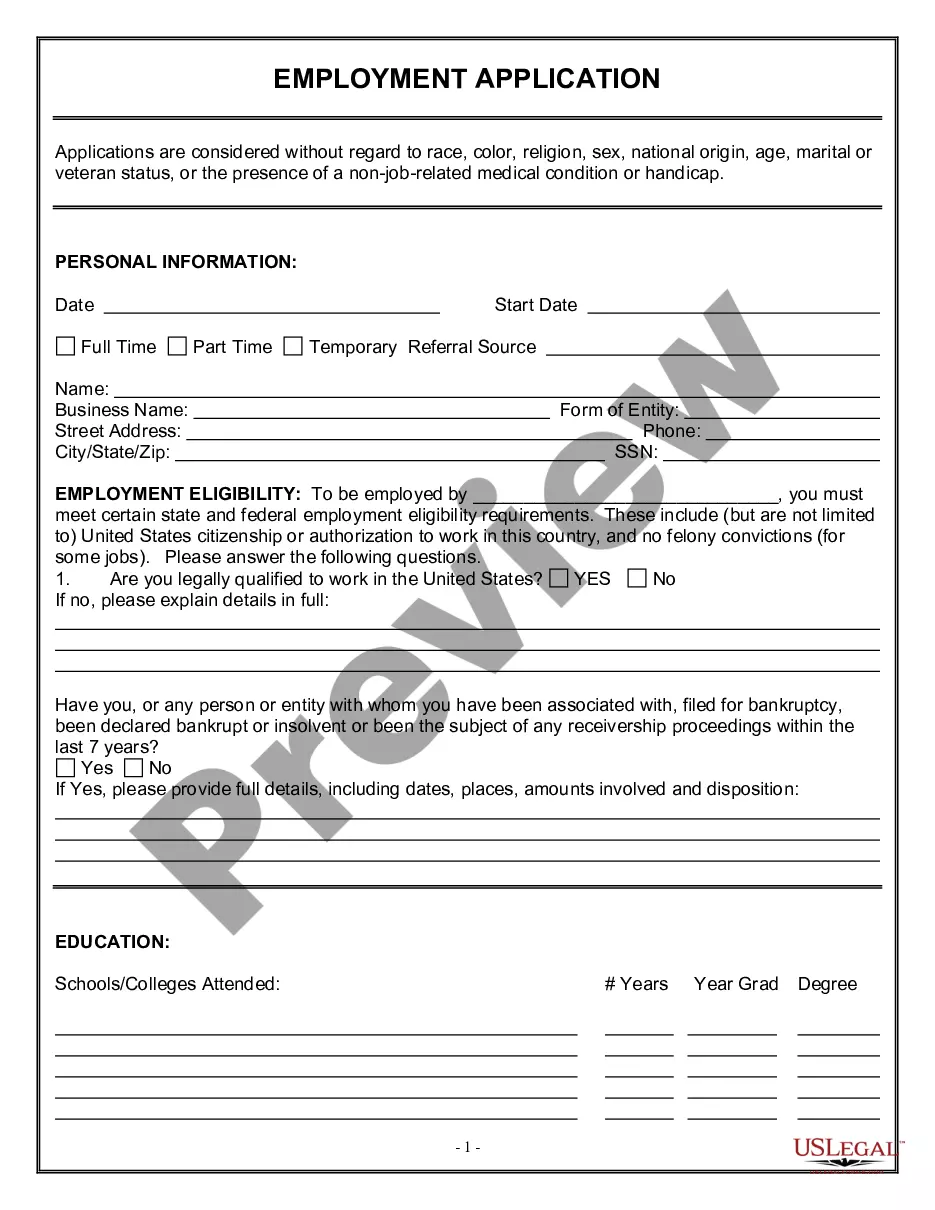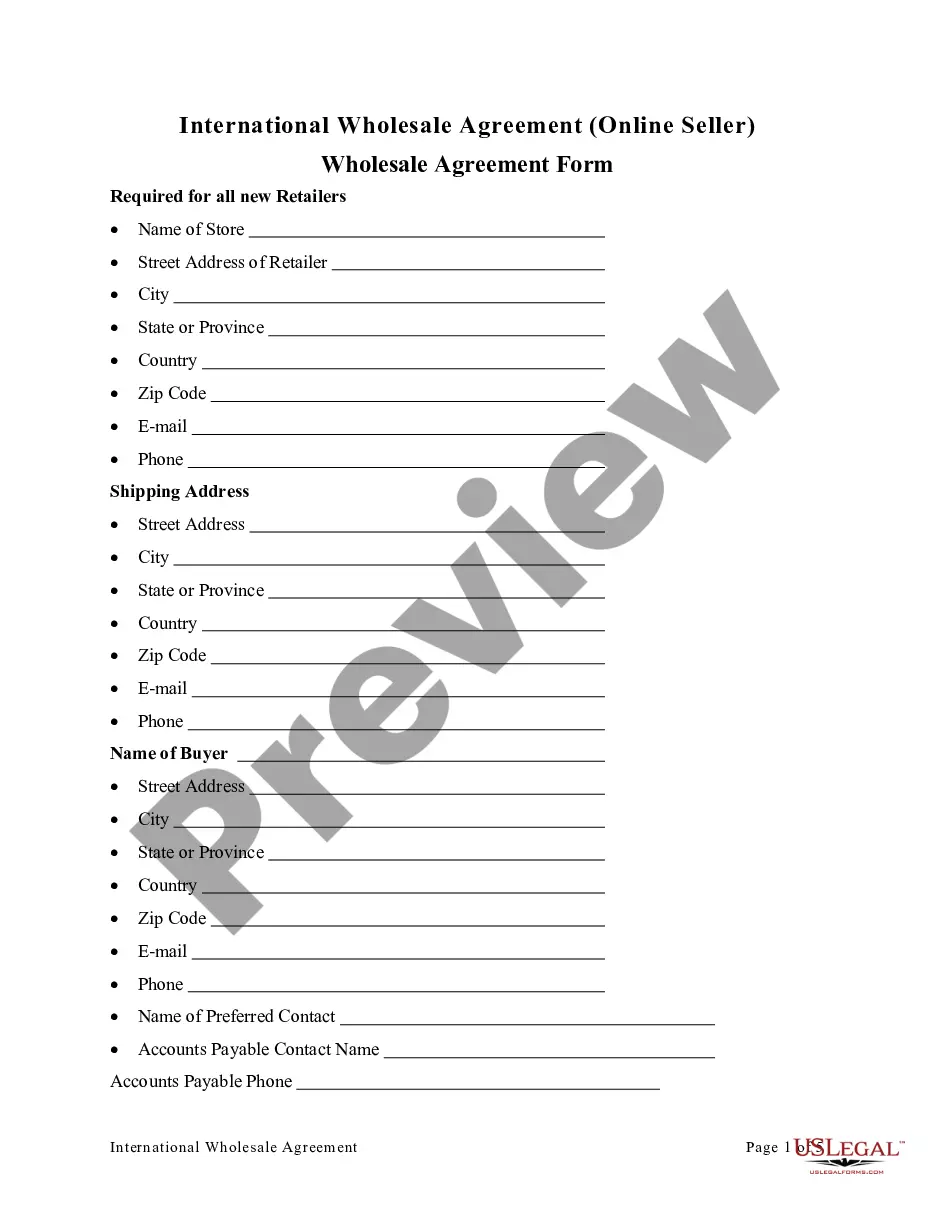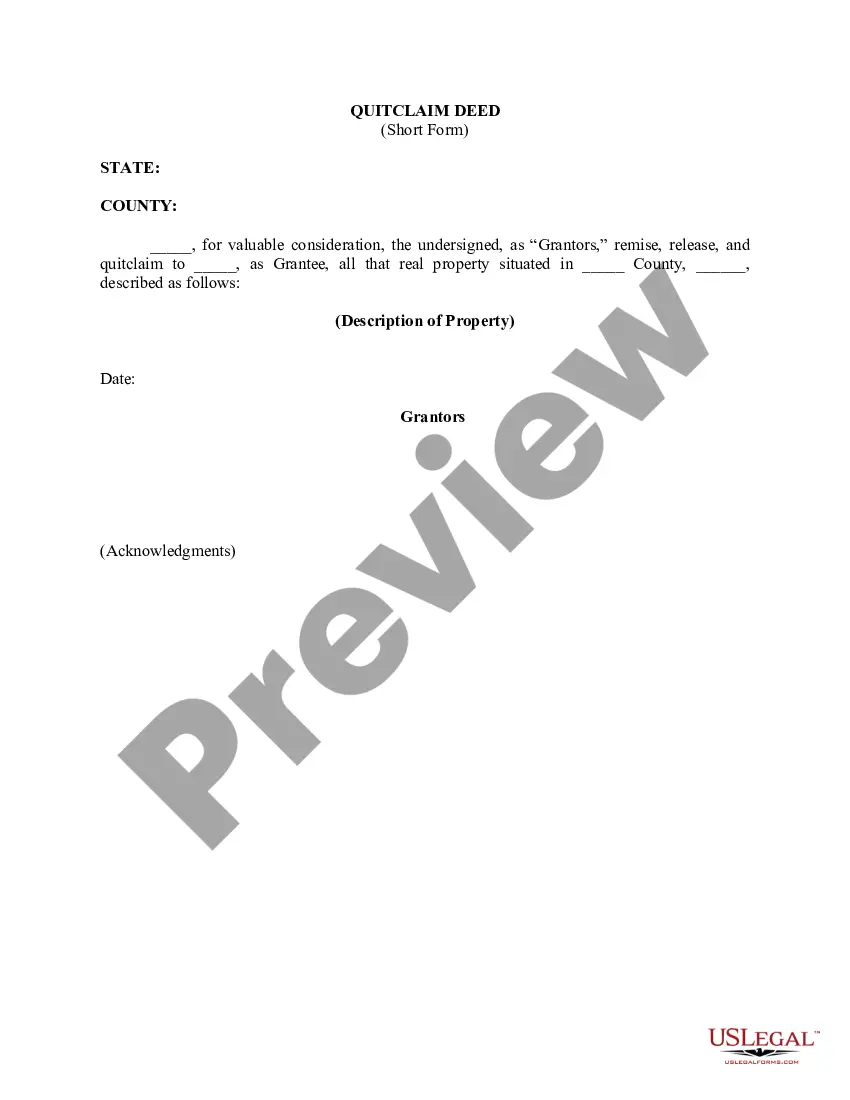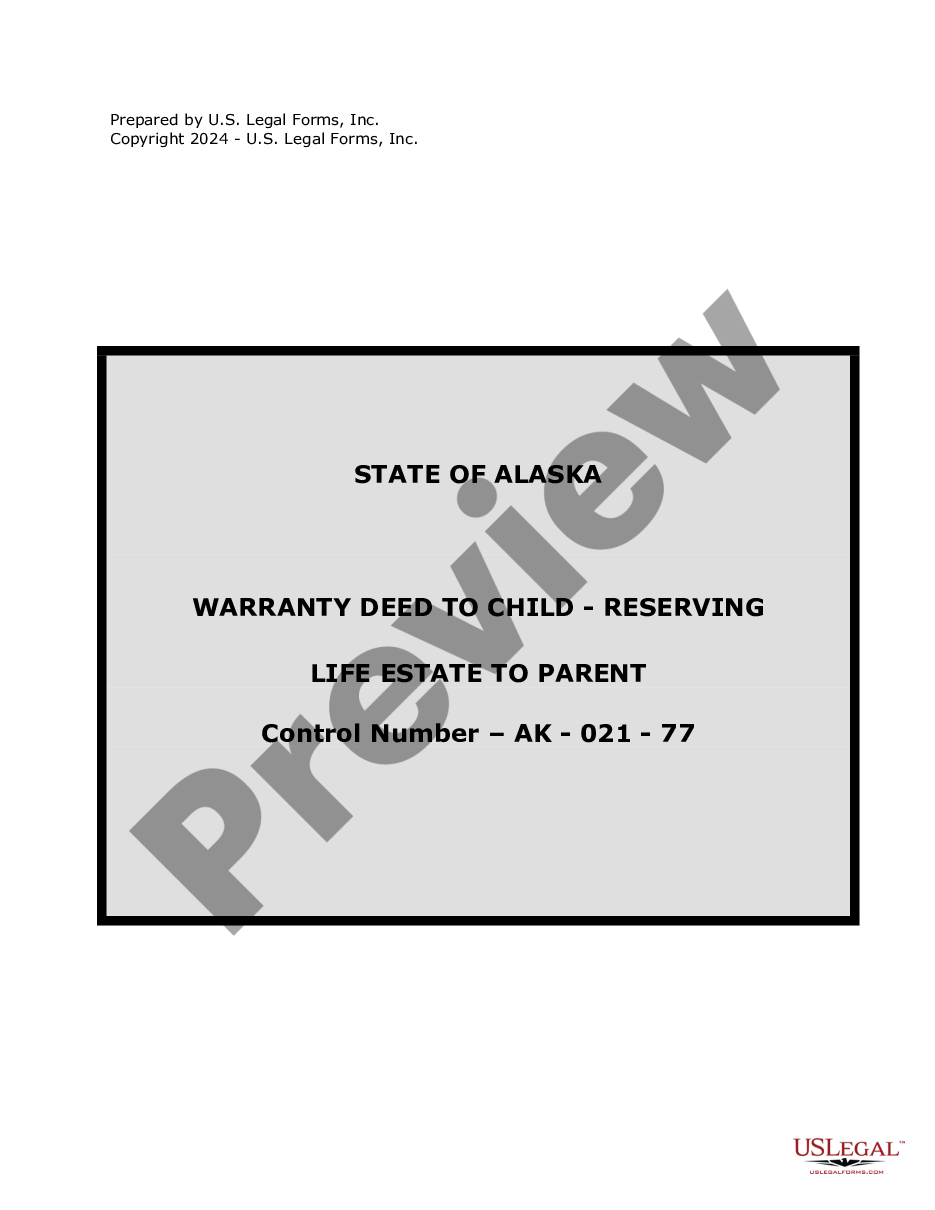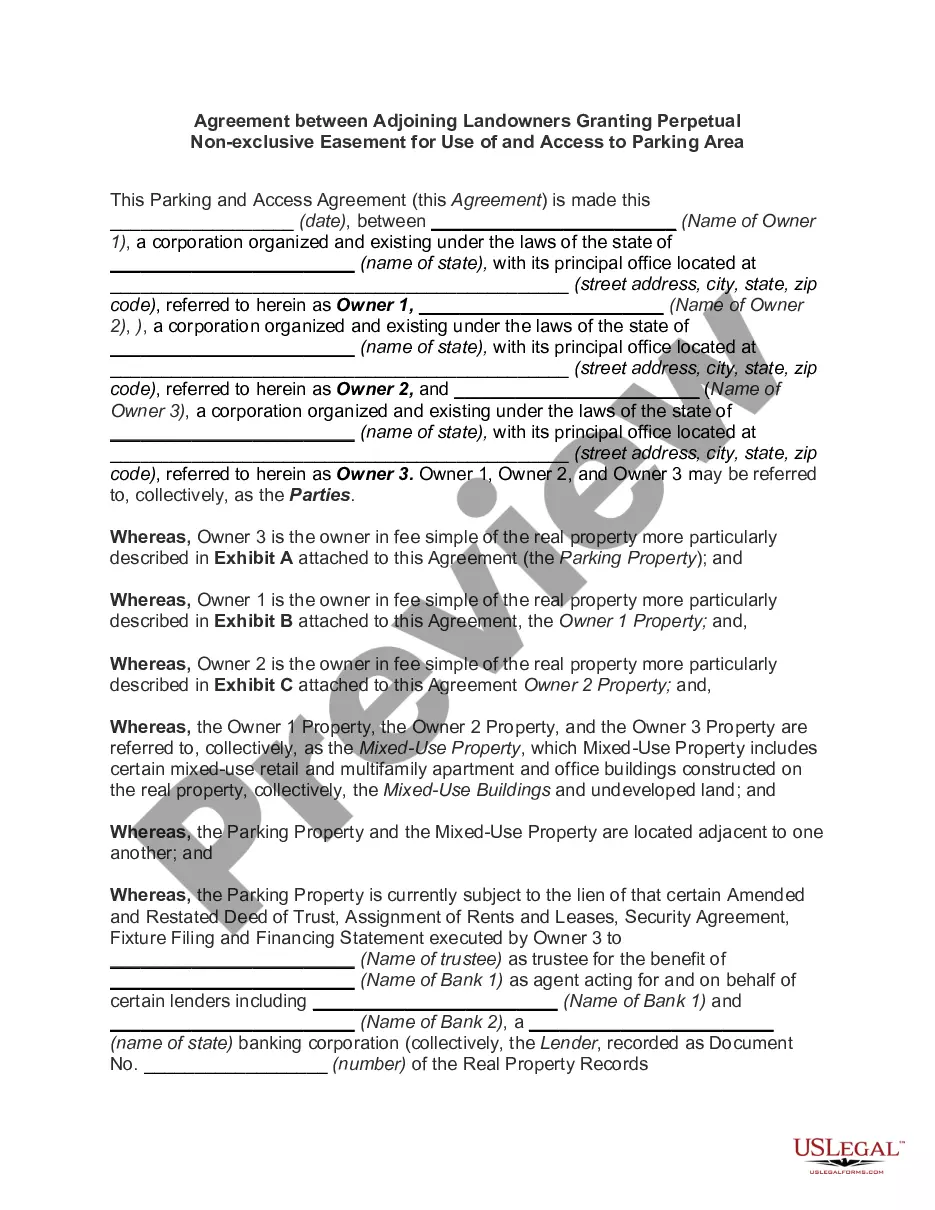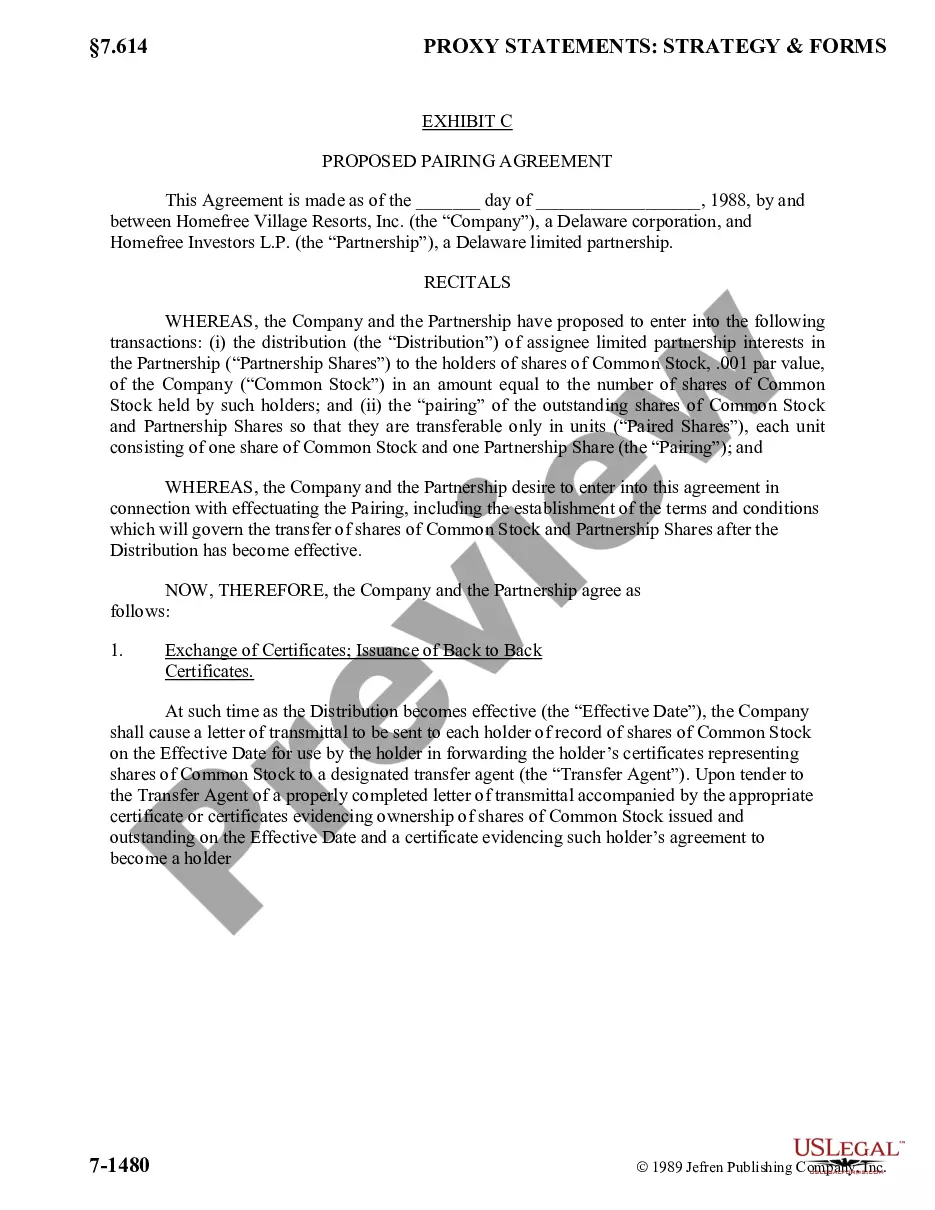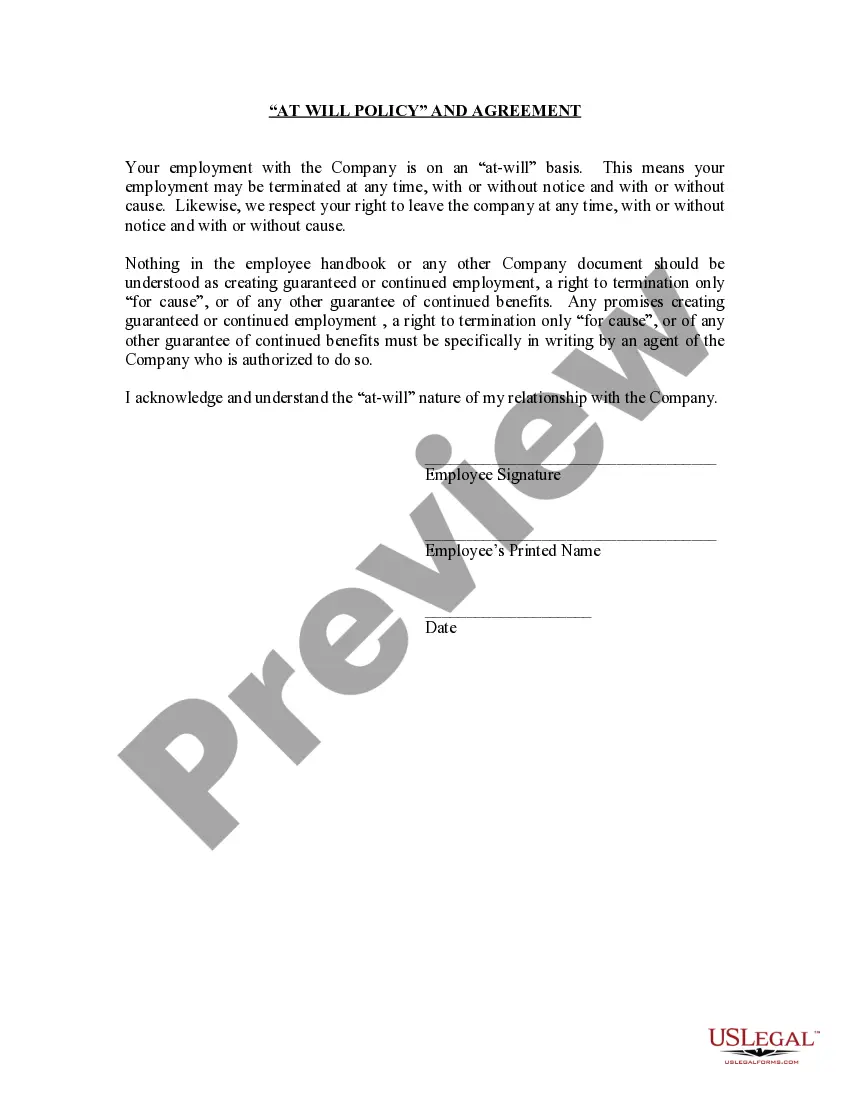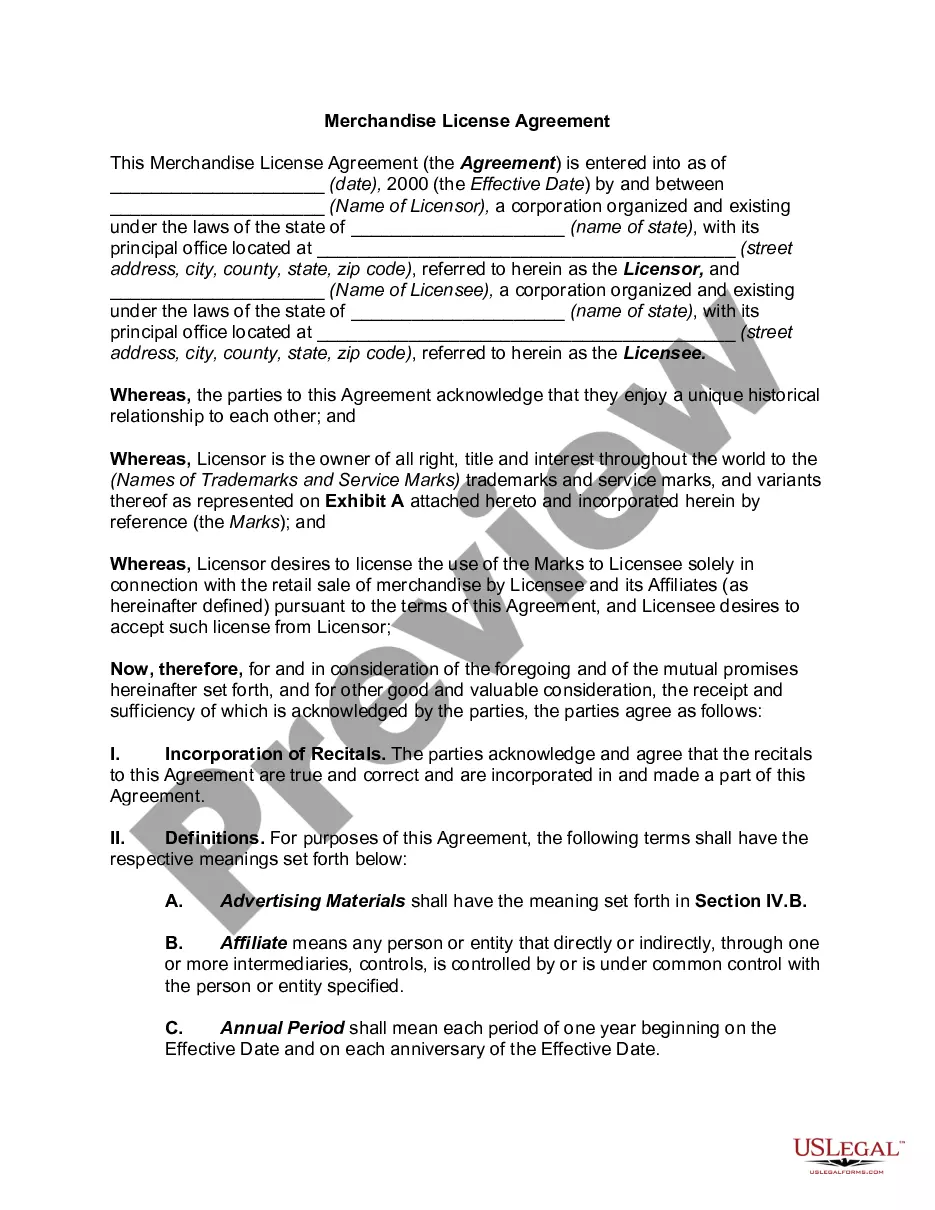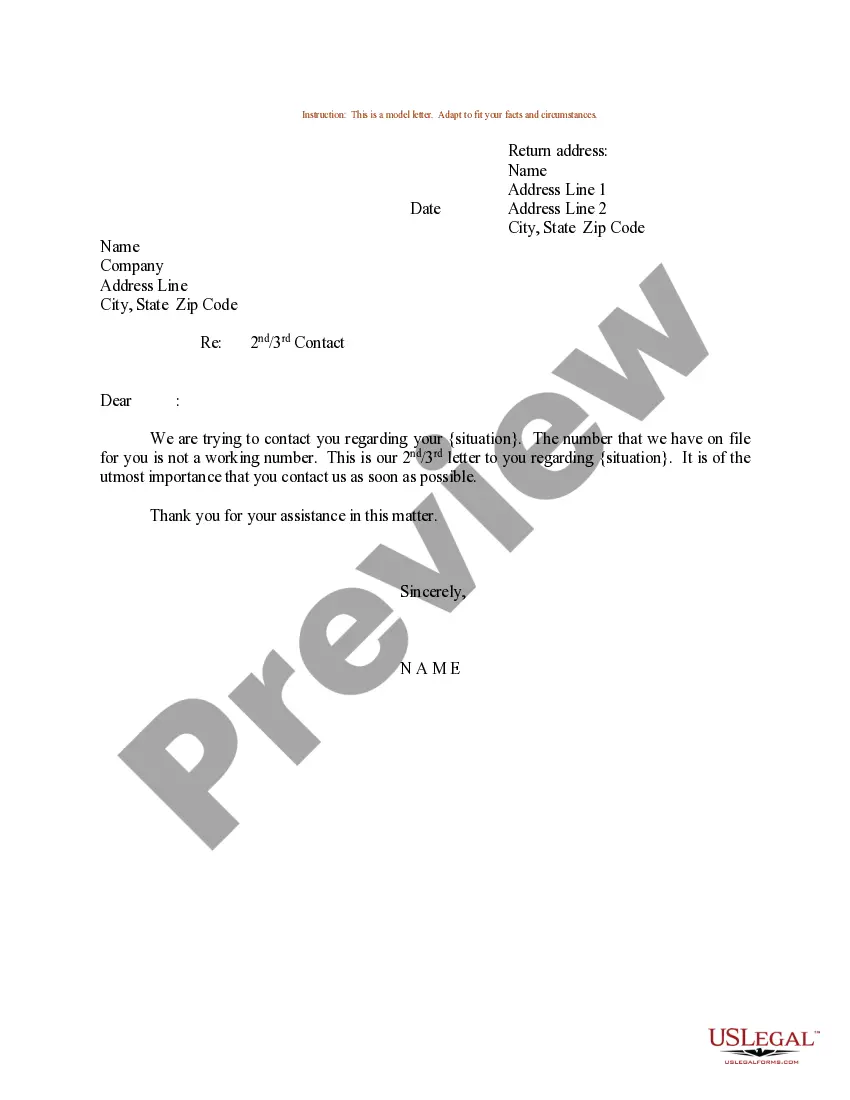District of Columbia Email Subscription and Option to Unsubscribe
Description
How to fill out Email Subscription And Option To Unsubscribe?
If you wish to accumulate, download, or print official document templates, utilize US Legal Forms, the largest variety of official forms available online.
Employ the site's straightforward and functional search to locate the documents you need.
Various templates for business and personal purposes are organized by categories and states, or keywords.
Step 4. Once you have located the form you need, click the Buy now button. Select the pricing plan you prefer and enter your details to register for an account.
Step 5. Process the purchase. You can use your credit card or PayPal account to complete the transaction.
- Utilize US Legal Forms to access the District of Columbia Email Subscription and the Option to Unsubscribe in just a few clicks.
- If you are already a US Legal Forms customer, Log In to your account and click on the Acquire button to obtain the District of Columbia Email Subscription and Option to Unsubscribe.
- You can also access forms you previously obtained under the My documents tab of your account.
- If this is your first time using US Legal Forms, follow the instructions below.
- Step 1. Confirm you have selected the form for the correct region/state.
- Step 2. Utilize the Preview option to review the form's details. Be sure to read the description.
- Step 3. If you are unhappy with the form, use the Search field at the top of the page to find other versions of the official form template.
Form popularity
FAQ
On your computer, go to Gmail. Open an email from the sender you want to unsubscribe from. Next to the sender's name, click Unsubscribe or Change preferences.
How to Add a YouTube Subscribe Button to Your Videos:Sign in to YouTube Studio.From the left menu, select Settings.Select Channel and then Branding.Select Choose image and choose which subscribe button image you'd like to use as your.Select the display time for the branding watermark:Save changes.
How to Unsubscribe From Emails Without Unsubscribe LinkMark the Email as Spam. If there is no unsubscribe link, you could always mark the email as spam.Block the Sender.Send a Manual Unsubscribe Reply.Use Gmail's Automated Unsubscribe Option.Set Up a Filter to Automatically Delete Emails.Use a Third-Party Cleanup Tool.
Just go to Unroll.me and sign in with your Google, Yahoo!, Outlook, or AOL account (if your provider is not one of those, you can sign in with your email address). Unroll.me then displays a list of all you subscriptions with three options next to each one: Add to Rollup, Unsubscribe, or Keep in Inbox.
Make sure the email was sent after you unsubscribed. Depending on the email program or interface you use, your options to prevent messages from an unwanted sender include marking them as spam repeatedly, using an explicit block sender feature, or creating a filter or a rule to automatically delete their messages.
How-ToOpen your email template or your draft campaign.Highlight the text that will be clickable to the unsubscribe form.Click on the Insert Link icon.Use the "Hyperlink Type" drop-down to find the "Unsubscribe" type.Choose your unsubscribe form in the "Form Name" drop down.More items...?
Make sure the email was sent after you unsubscribed. Depending on the email program or interface you use, your options to prevent messages from an unwanted sender include marking them as spam repeatedly, using an explicit block sender feature, or creating a filter or a rule to automatically delete their messages.
Click the Email tab. Select the Include unsubscribe link checkbox. To choose which phrase you want appear for your unsubscribe link, click Edit link text, then in the dialog box, select the radio button next to the link text that you want. Click Save.
How to Unsubscribe From Emails Without Unsubscribe LinkMark the Email as Spam. If there is no unsubscribe link, you could always mark the email as spam.Block the Sender.Send a Manual Unsubscribe Reply.Use Gmail's Automated Unsubscribe Option.Set Up a Filter to Automatically Delete Emails.Use a Third-Party Cleanup Tool.
You may have email forwarding enabled. If you have unsubscribed and are still receiving messages, you may be subscribed to an organization's updates with an old email address that is then forwarding those messages to your new email address.