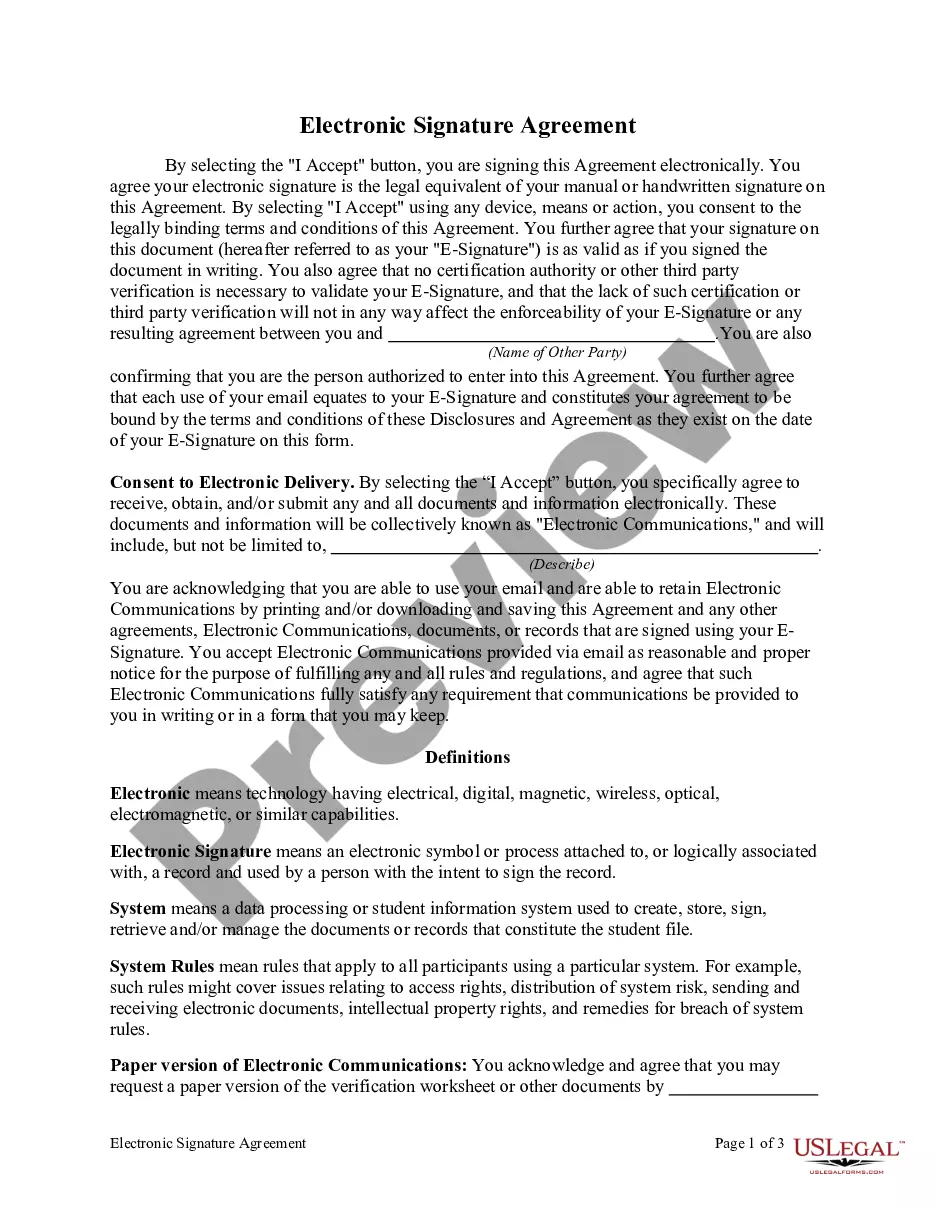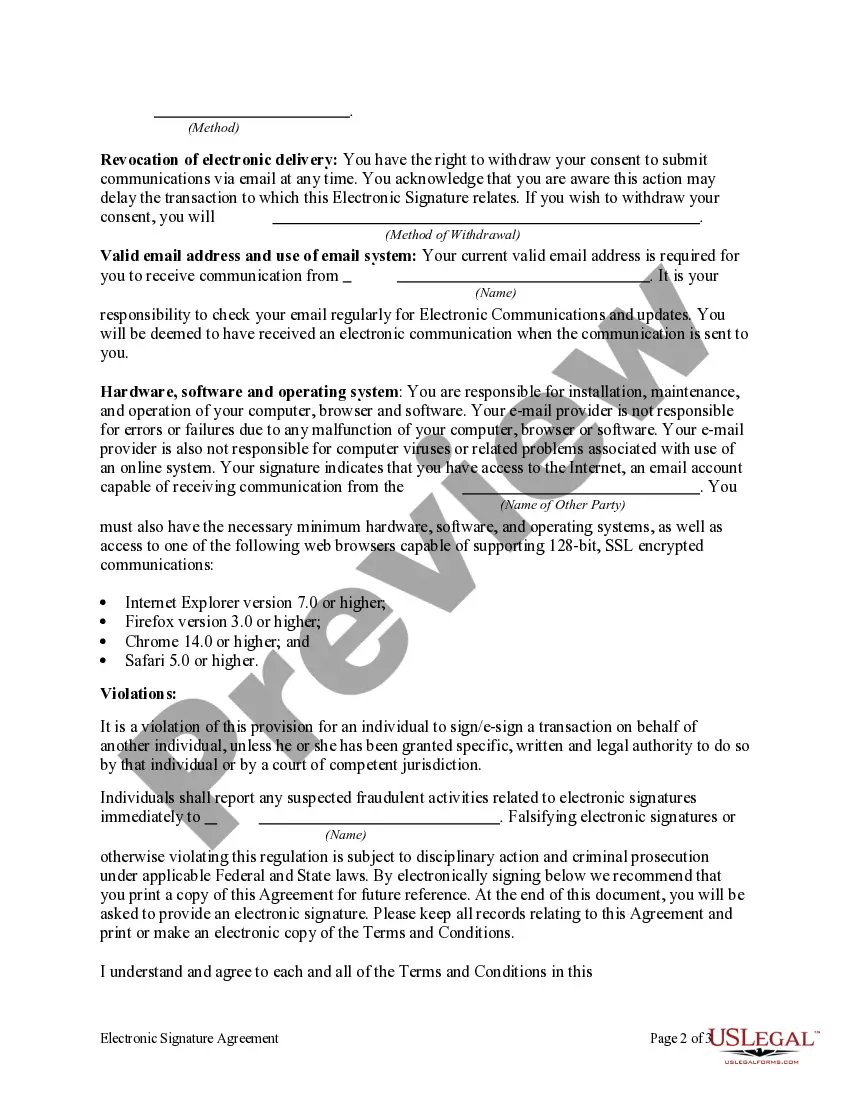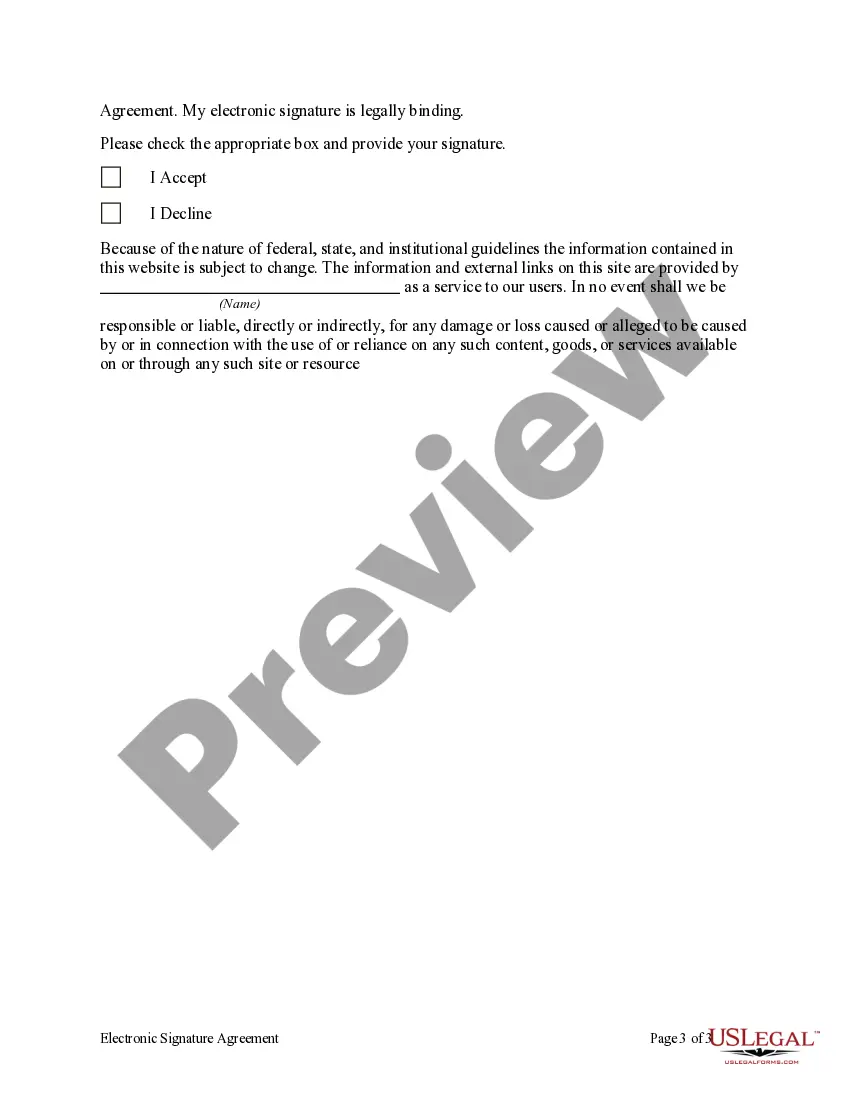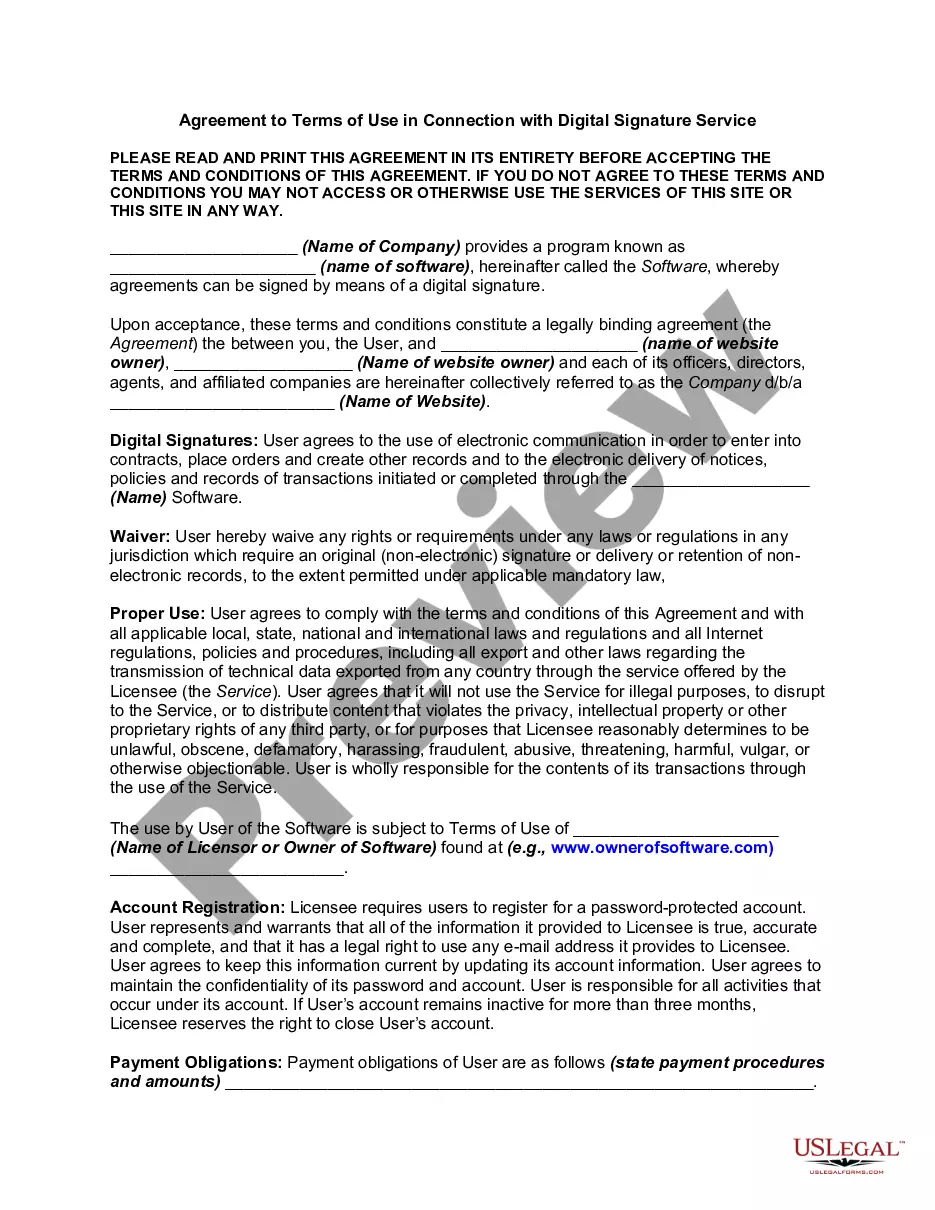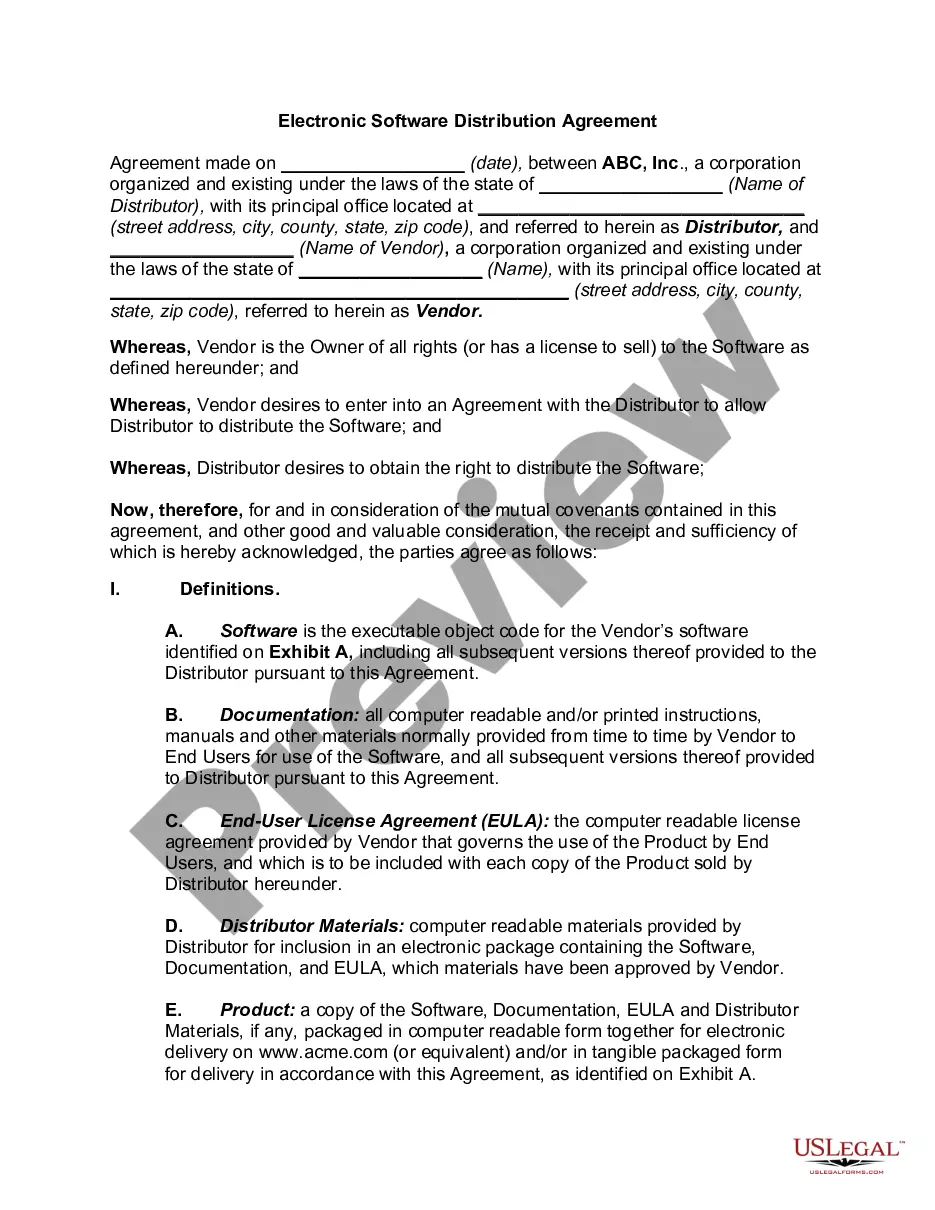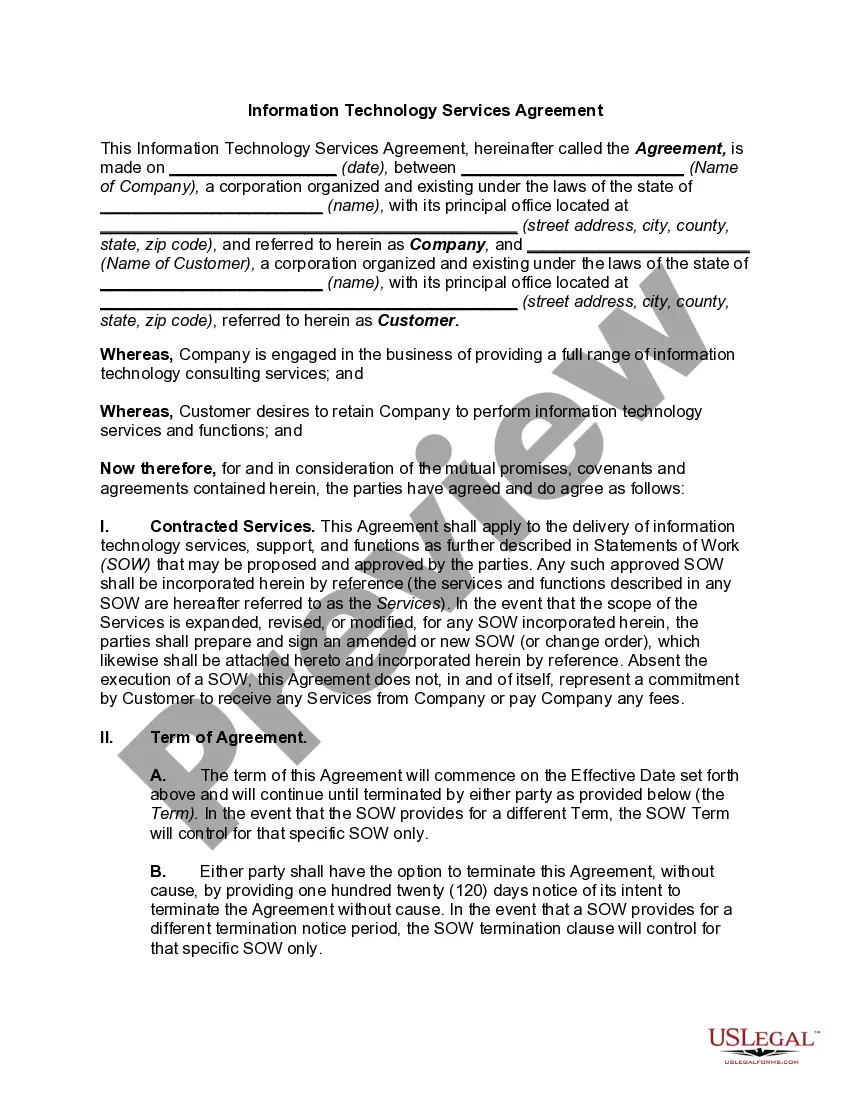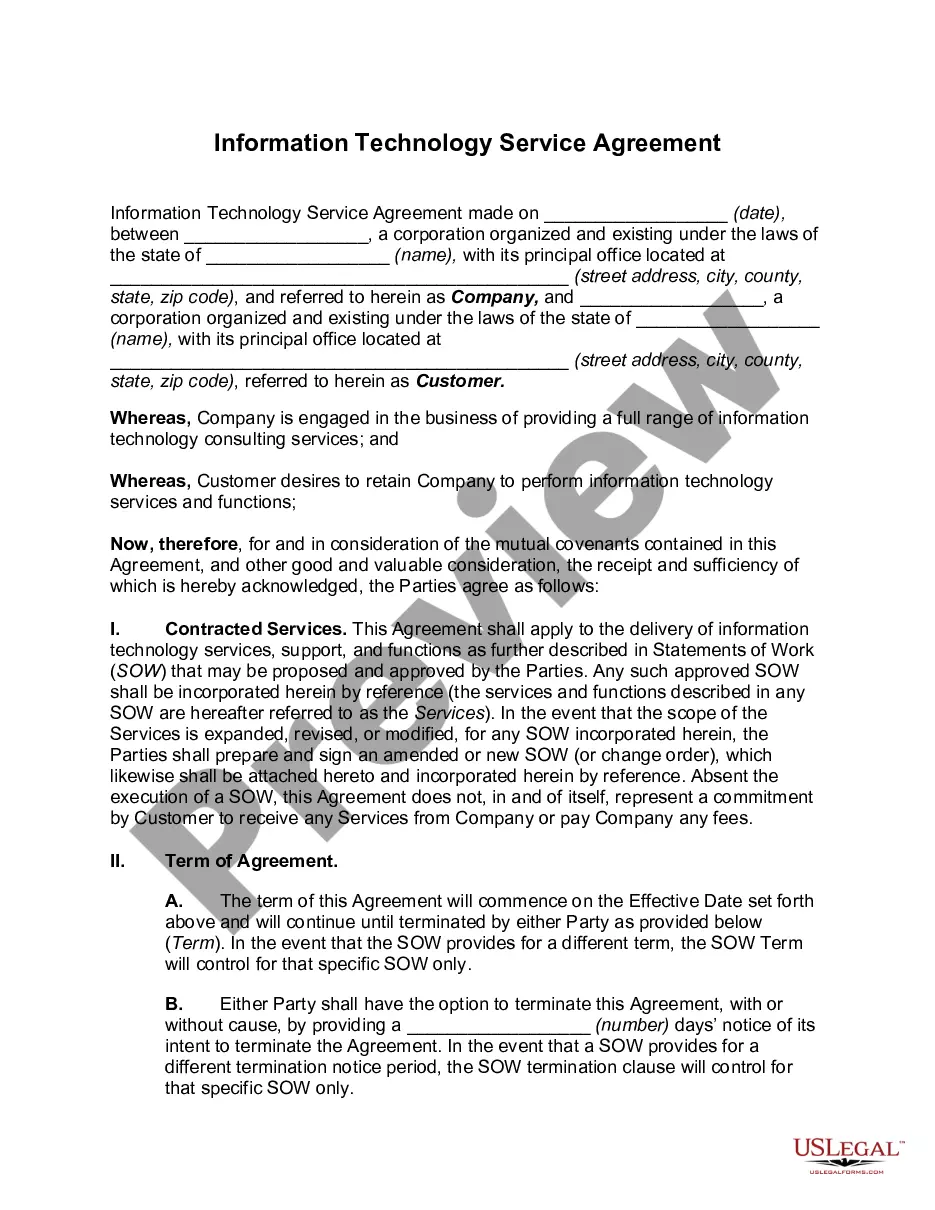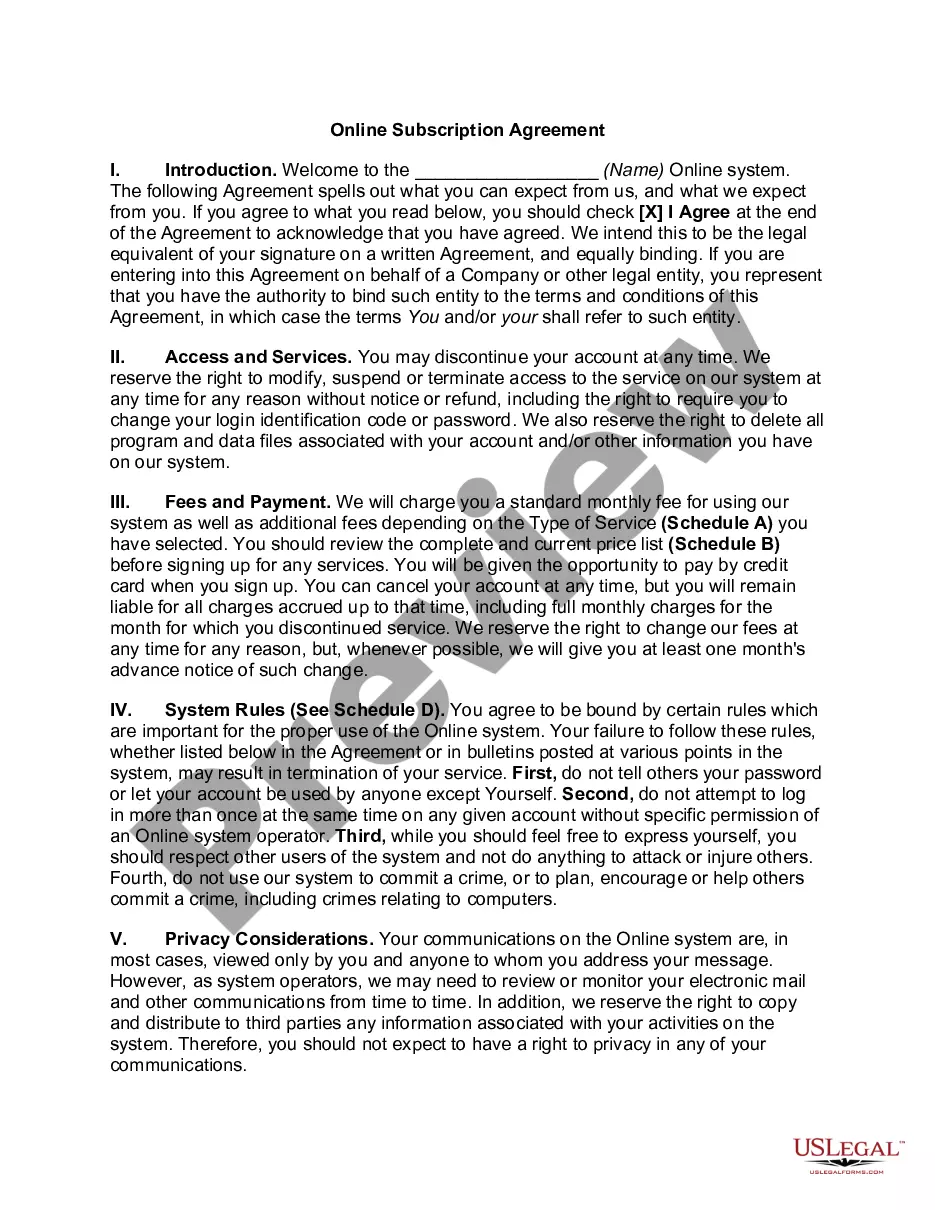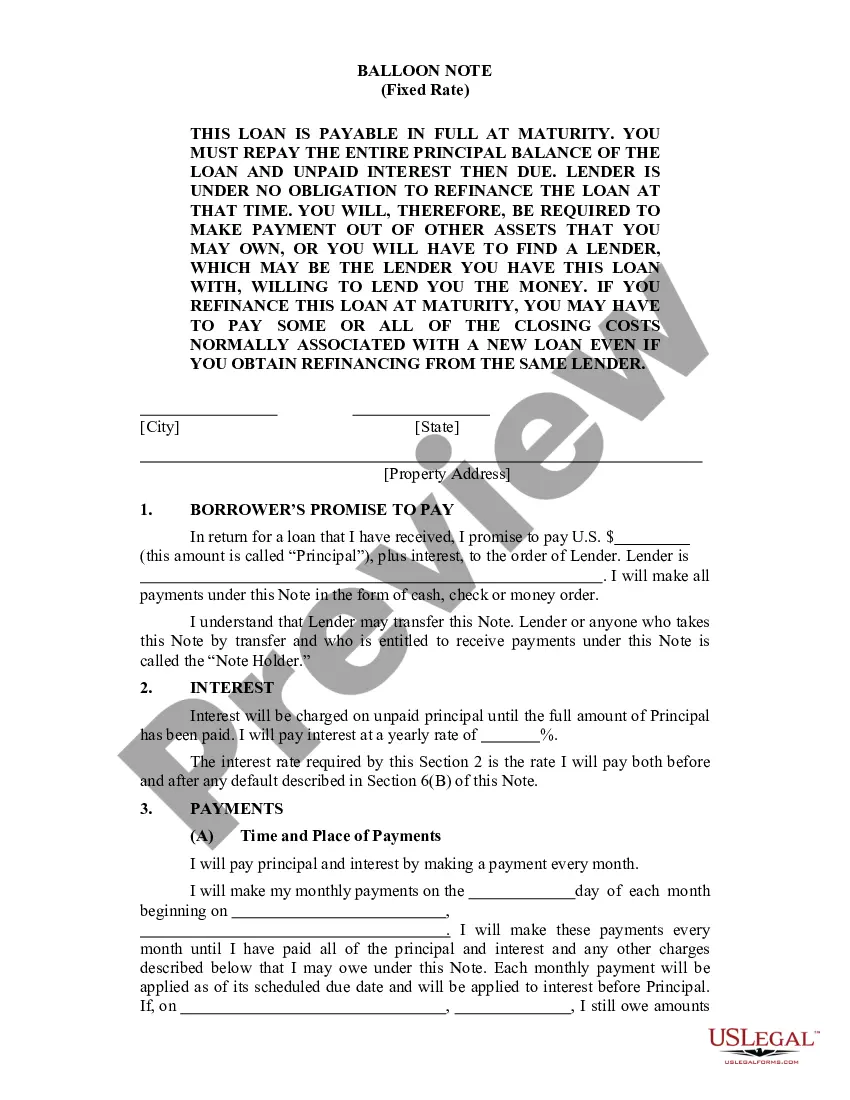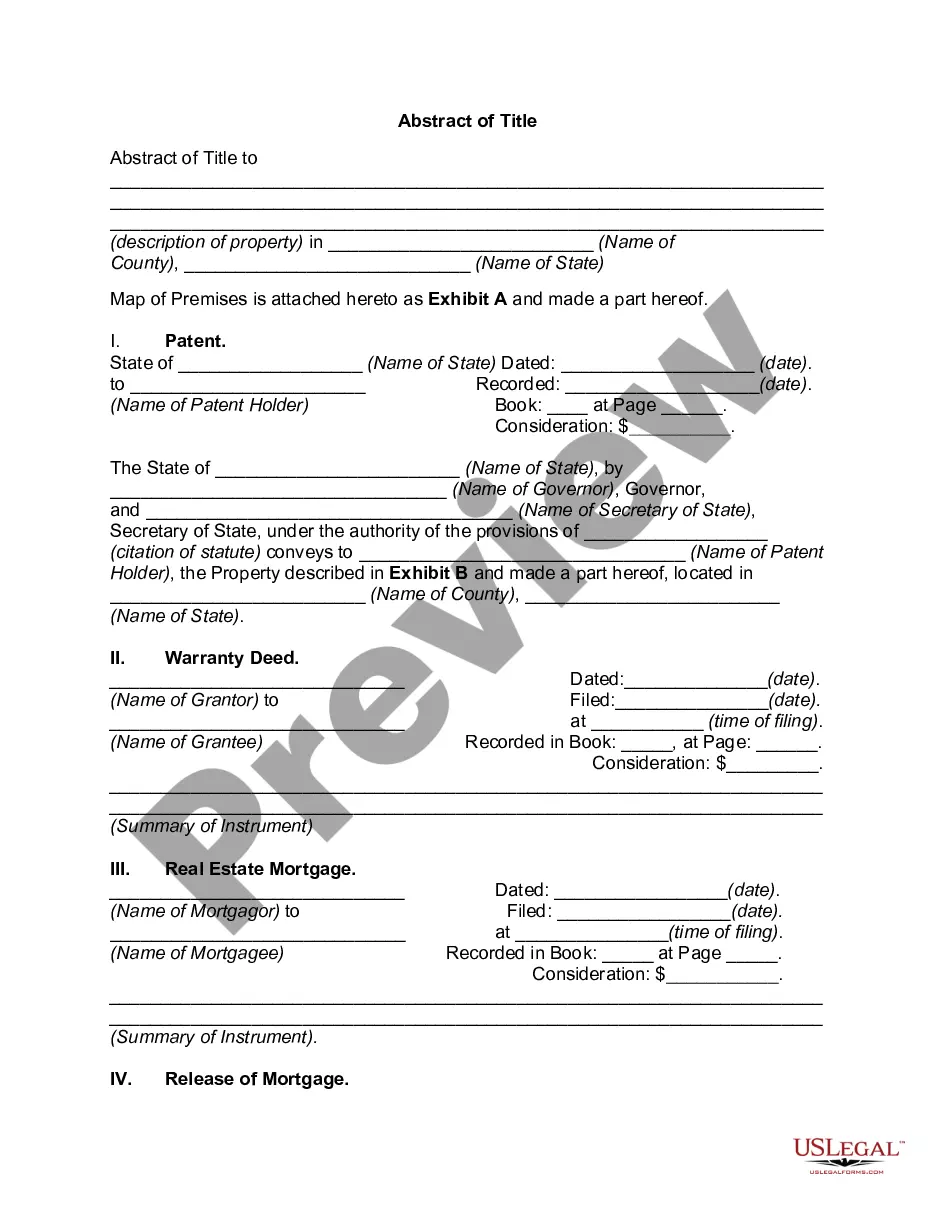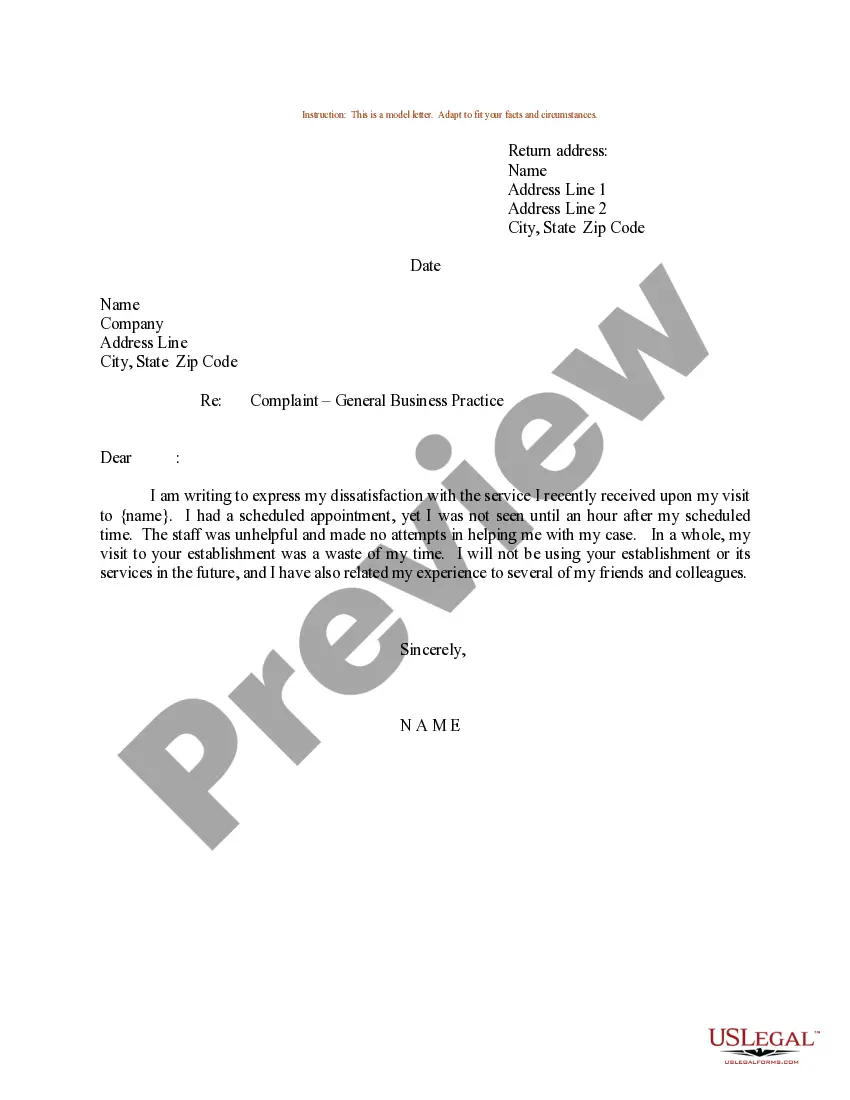District of Columbia Electronic Signature Agreement
Description
How to fill out Electronic Signature Agreement?
You can spend hours online searching for the legal document template that fulfills the federal and state criteria you require.
US Legal Forms provides thousands of legal templates that are reviewed by professionals.
You can easily obtain or print the District of Columbia Electronic Signature Agreement from their services.
If available, utilize the Review button to browse through the document format as well.
- If you already have a US Legal Forms account, you can Log In and then click the Acquire button.
- Next, you can complete, modify, print, or sign the District of Columbia Electronic Signature Agreement.
- Every legal document format you download is yours indefinitely.
- To obtain another copy of any purchased template, go to the My documents section and click the corresponding button.
- If you are using the US Legal Forms website for the first time, follow the simple instructions below.
- First, ensure that you have selected the correct document format for your region/city of choice.
- Check the template description to guarantee that you have chosen the right template.
Form popularity
FAQ
To type your electronic signature, you will typically use a designated field on an online document form, like those found on USLegalForms for the District of Columbia Electronic Signature Agreement. Many platforms allow you to type your name, and they will convert it to a stylized signature. This feature provides flexibility while ensuring your signature is recognized legally.
Placing your signature on an online form can be done easily through platforms that support digital signatures, such as USLegalForms. Simply select the form you need to fill out for the District of Columbia Electronic Signature Agreement and follow the instructions to insert your signature. This method streamlines your workflow and enhances document compliance.
To add your e-signature to a PDF, you can use tools available on platforms like USLegalForms, which supports the District of Columbia Electronic Signature Agreement. First, upload your PDF document, then use the platform's features to place your signature where required. It is quick and efficient, ensuring your document is ready for submission in no time.
Filling out an online signature involves accessing a secure platform, like USLegalForms, that allows you to create and sign the District of Columbia Electronic Signature Agreement. After opening your document, locate the area designated for your signature and follow the prompts to create or upload your signature. This process is straightforward, and the platform will guide you through the necessary steps.
The proper format for an electronic signature can vary, but it generally includes your name, a digital representation of your handwritten signature, or an image of your signature. For the District of Columbia Electronic Signature Agreement, ensure that your signature adheres to the guidelines set by your chosen platform. Remember, the goal is to provide a signature that clearly identifies you as the signer.
To fill out an electronic signature online, start by choosing a reliable platform, such as USLegalForms, for the District of Columbia Electronic Signature Agreement. You will usually need to upload your document and then follow the platform's instructions to add your signature. Make sure you complete any required steps, such as agreeing to the terms of use, to ensure your signature is legally binding.
To meet the requirements of the District of Columbia Electronic Signature Agreement, an electronic signature must encompass elements like signer identity verification, clear intent to authenticate the document, and association with the record being signed. It's crucial that these elements are recorded in a way that preserves their integrity for future reference. Platforms such as uslegalforms provide tools and resources to create compliant electronic signatures for your legal documents.
The UETA and ESIGN Acts outline four key requirements for a valid electronic signature: the signature must be unique to the signer, the signer must have the intent to sign, the signature must be created under the circumstances that allow authentication, and it must be linked to the electronic record. These requirements ensure that an eSignature is legally binding and equivalent to traditional signatures within the framework of the District of Columbia Electronic Signature Agreement.
While many states recognize electronic signatures, a few have limitations or do not accept them for specific documents. For instance, some states do not allow electronic signatures on wills or family law documents. It's important to consult legal resources or platforms like uslegalforms for guidance on the acceptance of eSignatures in each state, including those in the District of Columbia.
An electronic signature becomes legal through adherence to guidelines established by the District of Columbia Electronic Signature Agreement. The signer’s intent to sign, the verification of identity, and the association of the signature with the document are crucial factors. By complying with these standards, your electronic signature holds up in legal settings just like traditional signatures.