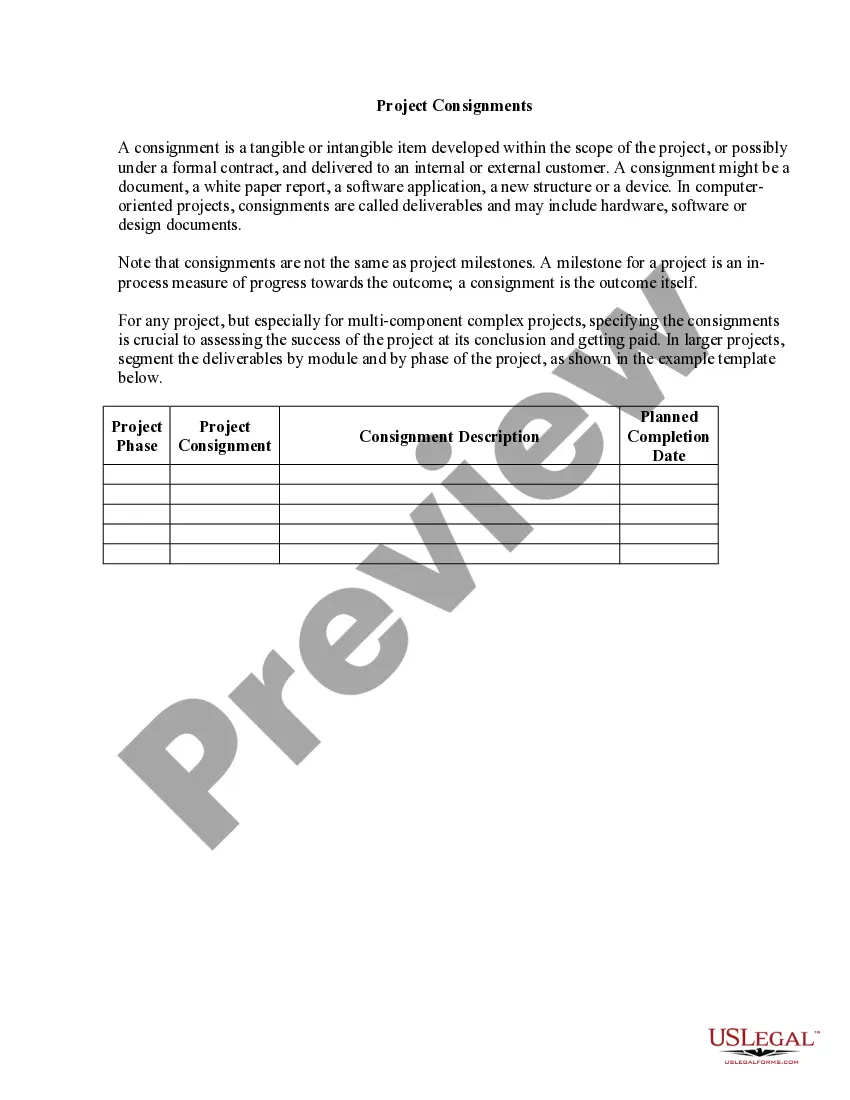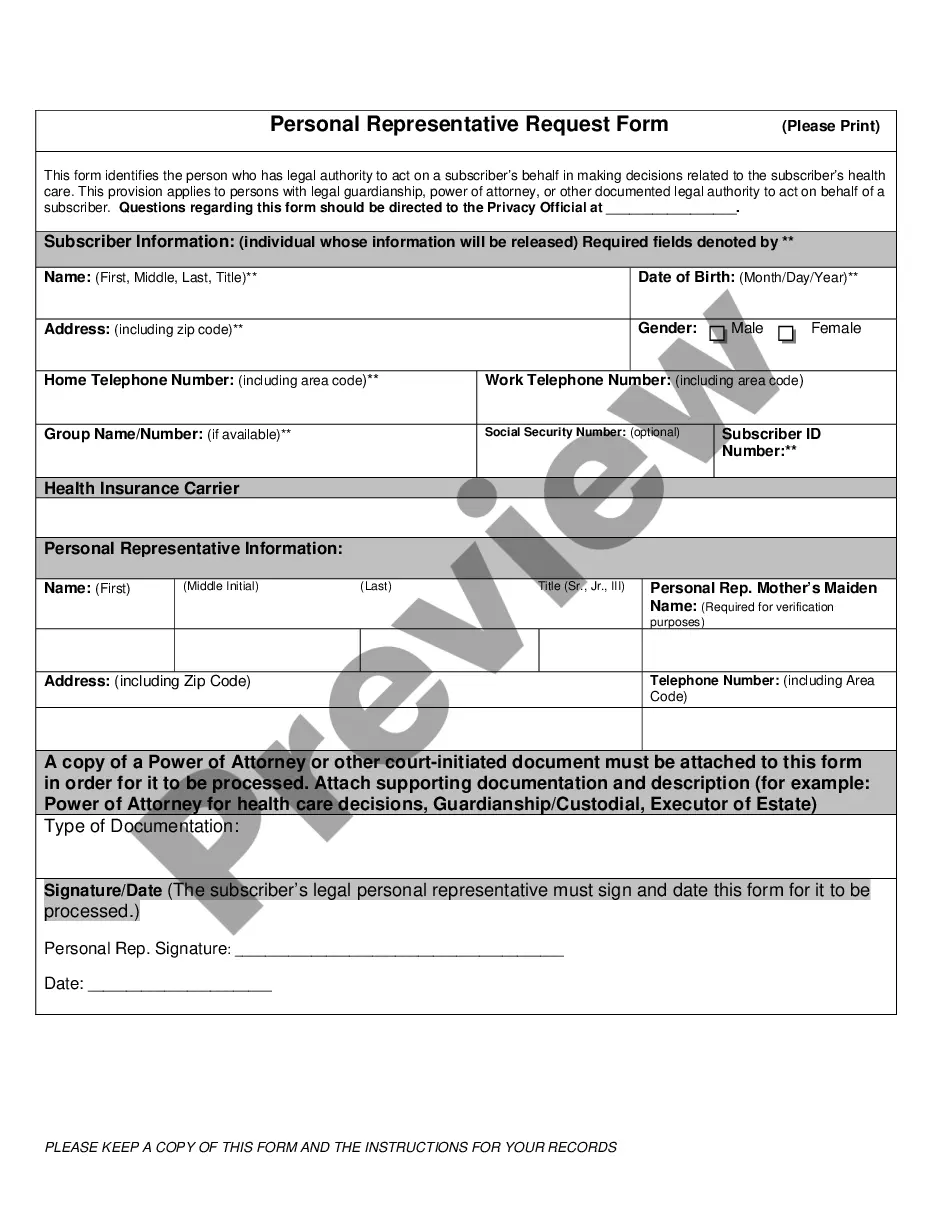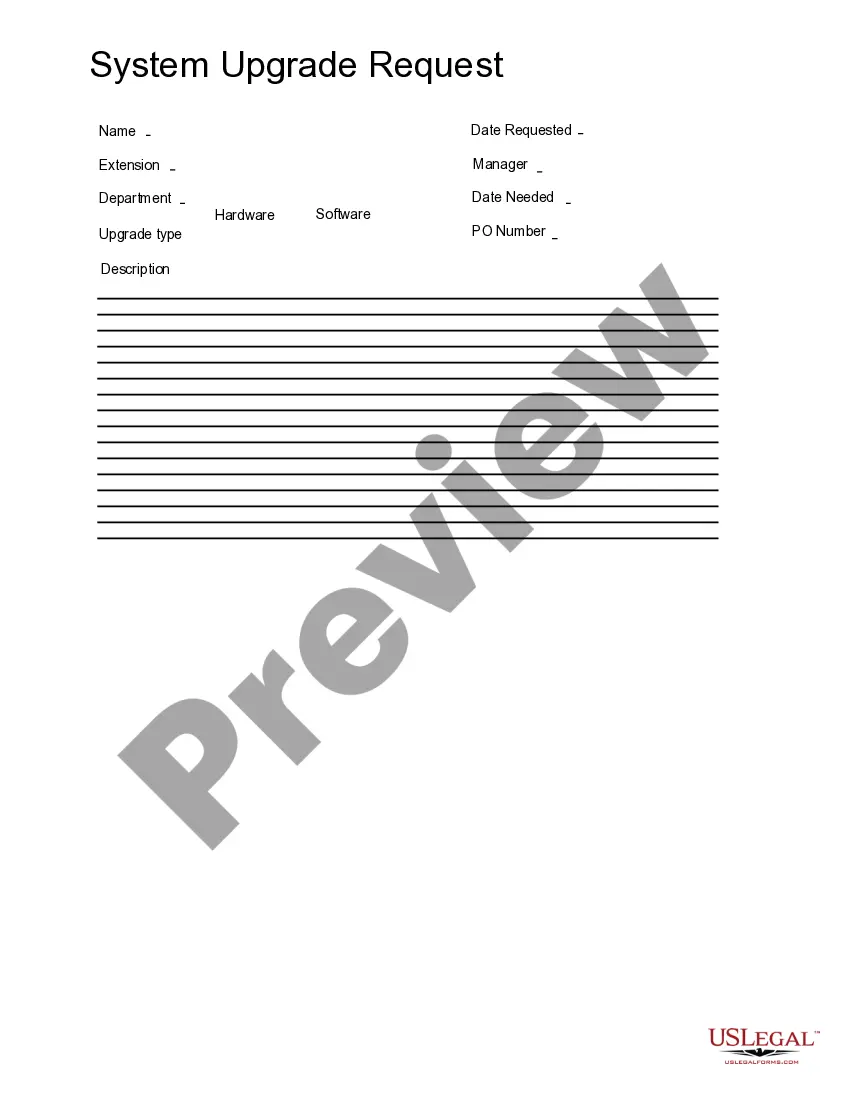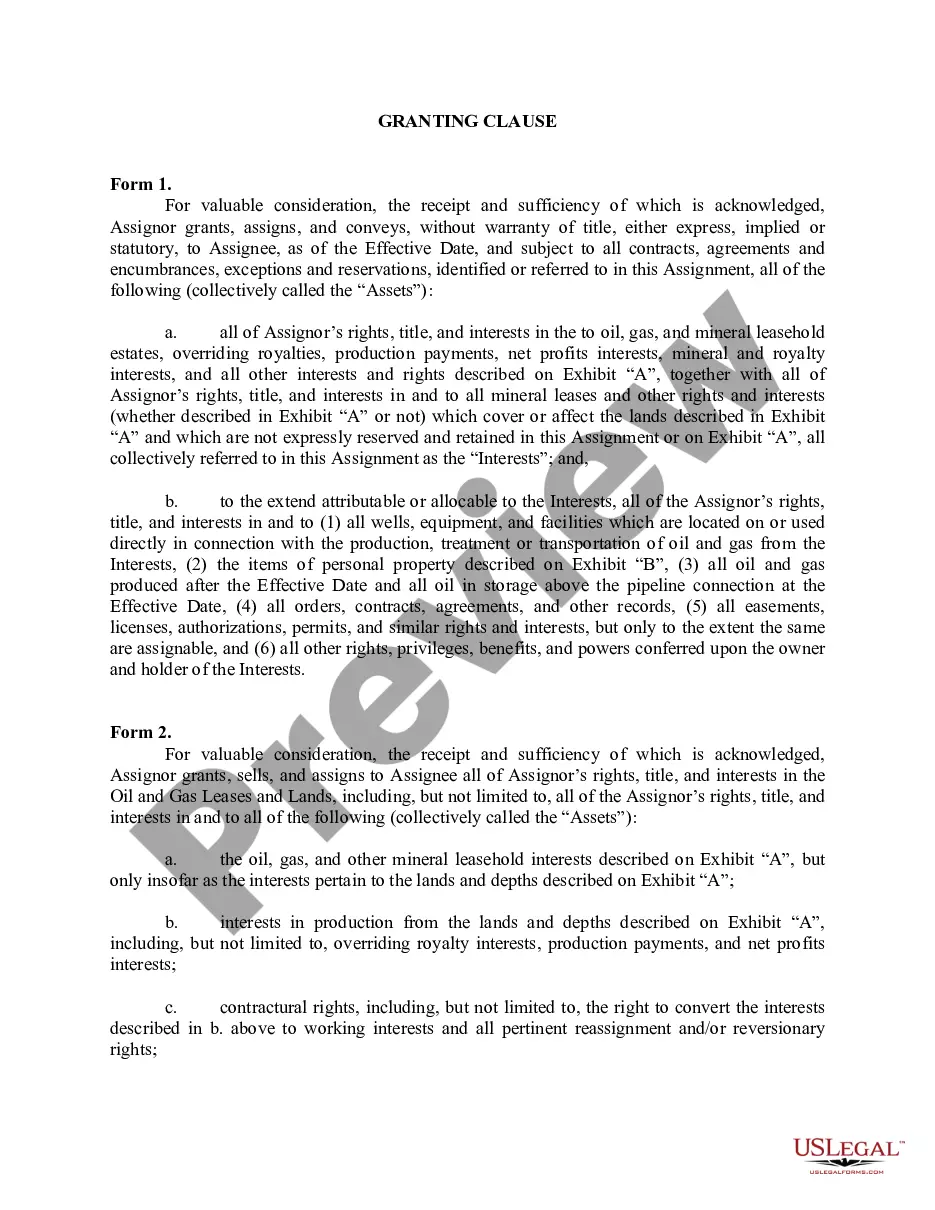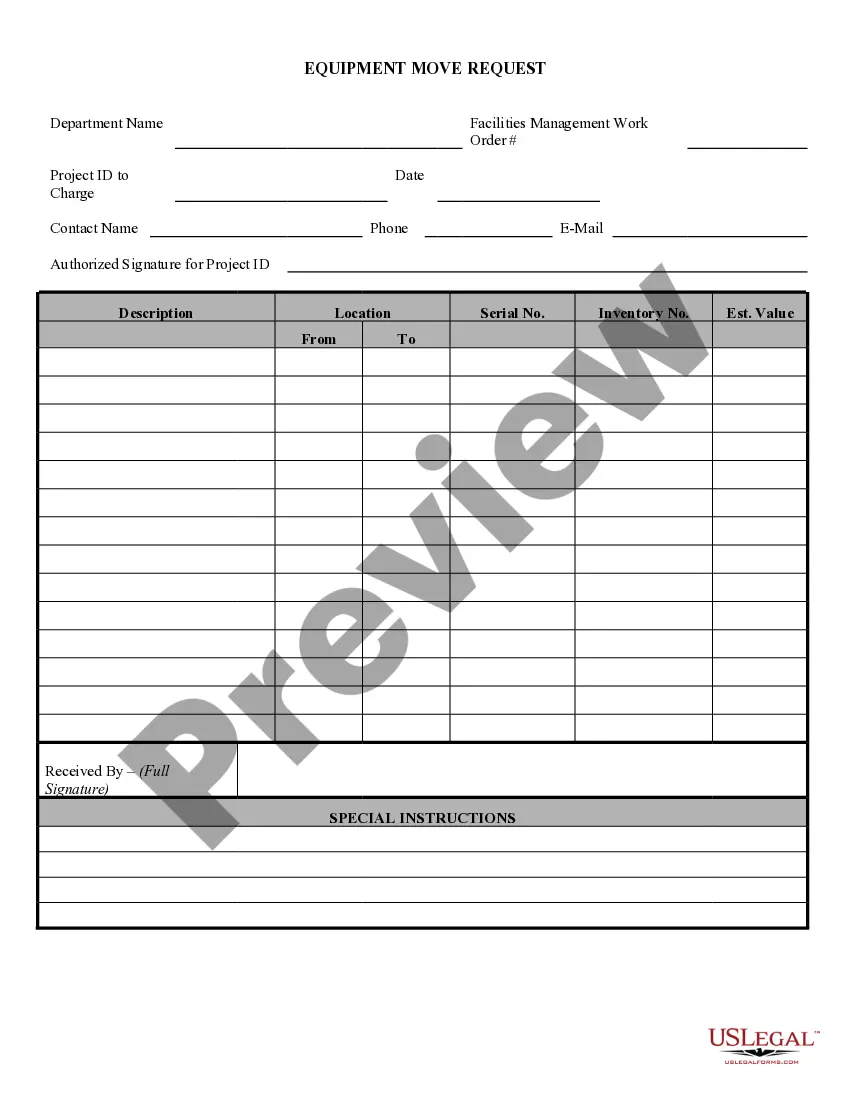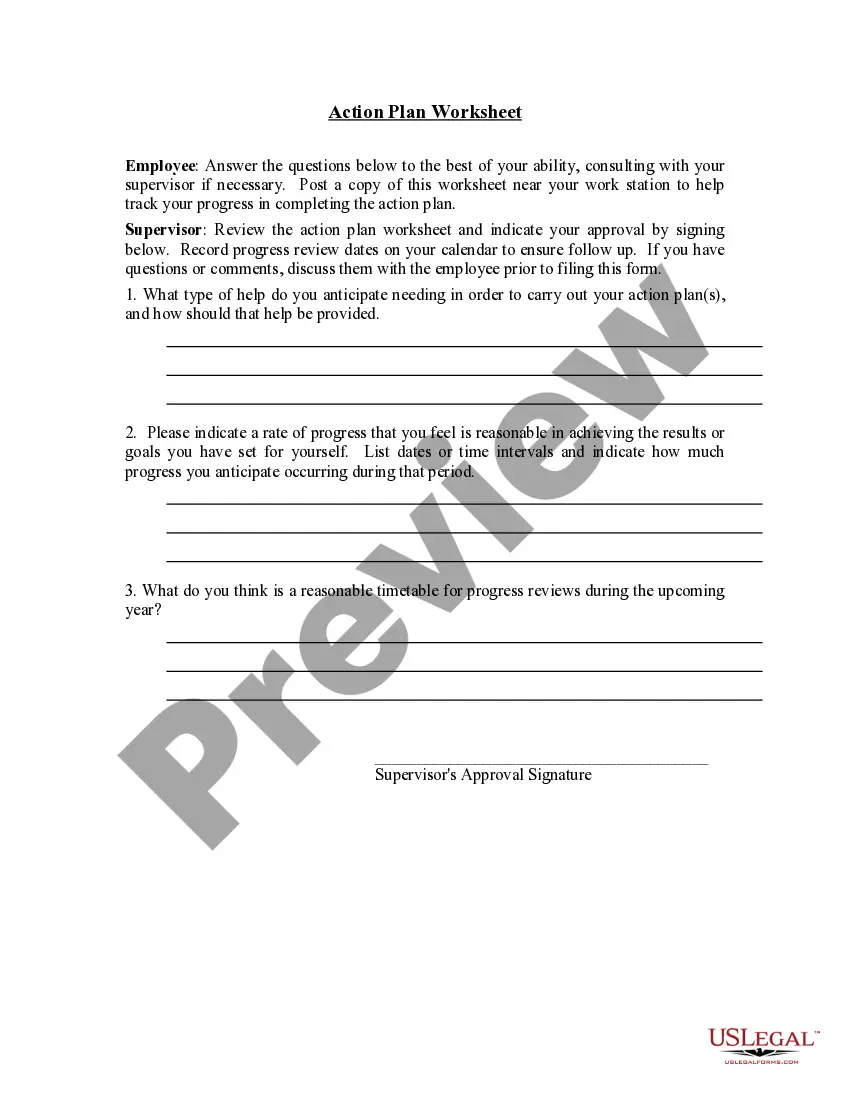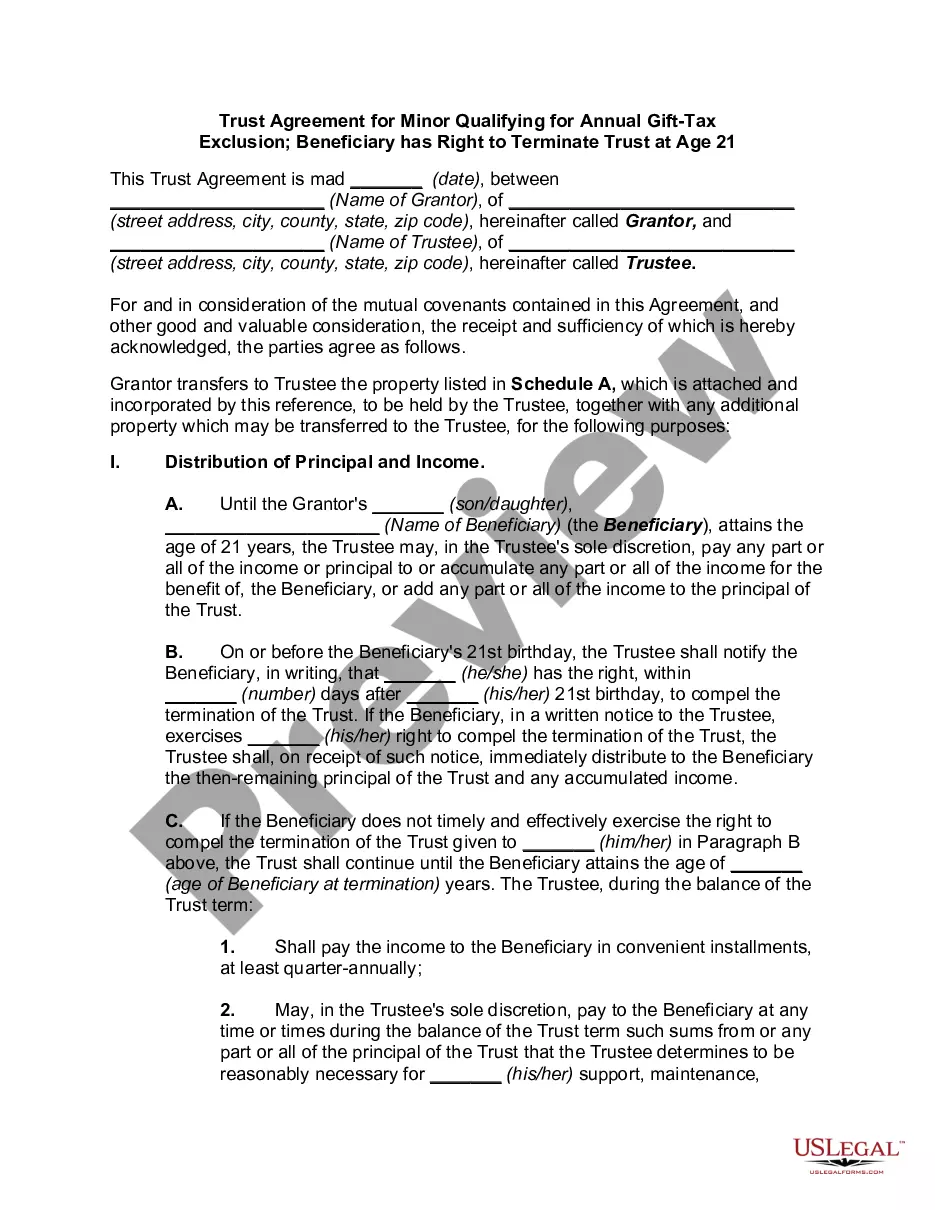District of Columbia Inventory Report
Description
How to fill out Inventory Report?
If you require to complete, download, or print legal document templates, utilize US Legal Forms, the most extensive selection of legal forms available online.
Take advantage of the site's straightforward and user-friendly search feature to find the documents you need. Various templates for business and personal purposes are organized by categories and states, or by keywords.
Utilize US Legal Forms to acquire the District of Columbia Inventory Report with just a few clicks of your mouse.
Each legal document template you acquire is yours permanently. You can access each document you downloaded in your account. Visit the My documents section and select a form to print or download again.
Stay competitive and download, and print the District of Columbia Inventory Report with US Legal Forms. There are numerous professional and state-specific forms available for your business or personal needs.
- If you are already a US Legal Forms user, Log In to your account and click on the Download button to obtain the District of Columbia Inventory Report.
- You can also access forms you previously downloaded in the My documents section of your account.
- If you are using US Legal Forms for the first time, follow the steps below.
- Step 1. Ensure you have selected the form for your correct city/state.
- Step 2. Use the Preview option to review the form's content. Don’t forget to read the description.
- Step 3. If you are unsatisfied with the form, utilize the Search field at the top of the screen to locate other variations of the legal form template.
- Step 4. After you have found the form you need, choose the Buy now button. Select your preferred payment plan and enter your information to sign up for an account.
- Step 5. Complete the payment. You can use your credit card or PayPal account to finalize the transaction.
- Step 6. Choose the format of the legal document and download it to your device.
- Step 7. Fill out, modify, print, or sign the District of Columbia Inventory Report.
Form popularity
FAQ
Yes, Washington, D.C., is rich in history and serves as a significant symbol of American heritage. The city is home to numerous national monuments, museums, and historical buildings that attract millions of visitors each year. From the Capitol Building to the Lincoln Memorial, the landmarks tell the story of the nation’s past. Moreover, having a District of Columbia Inventory Report can help you keep track of historical assets related to collections or properties you own in this historic area.
An inventory report is a detailed document that lists all items owned by an individual or organization, including their values and conditions. In the context of the District of Columbia, this report can be crucial for legal purposes, estate planning, or insurance claims. It helps in maintaining accurate records of assets, ensuring transparency and organization. Using platforms like US Legal Forms can simplify this process, providing essential templates for your needs.
To obtain a District of Columbia Inventory Report, you can easily access it through reputable online platforms like US Legal Forms. Start by filling out a simple form with the relevant details about your inventory. Once your information is submitted, the system will generate the report, which you can download or print immediately, making the process efficient and user-friendly.
Generating a District of Columbia Inventory Report is straightforward. You can use online services specifically designed for this purpose, such as US Legal Forms, which guides you through each step. Simply provide the necessary information about your assets, and the platform can create a customized report for you. This method saves time and ensures accuracy in your inventory documentation.
The time needed to receive your District of Columbia Inventory Report depends on the method you choose for generation. Generally, online requests are processed quickly, often within one to three business days. If you choose to request the report by mail, it may take longer due to postal delivery times. For immediate access, using platforms like US Legal Forms can streamline the process and ensure you receive your report promptly.