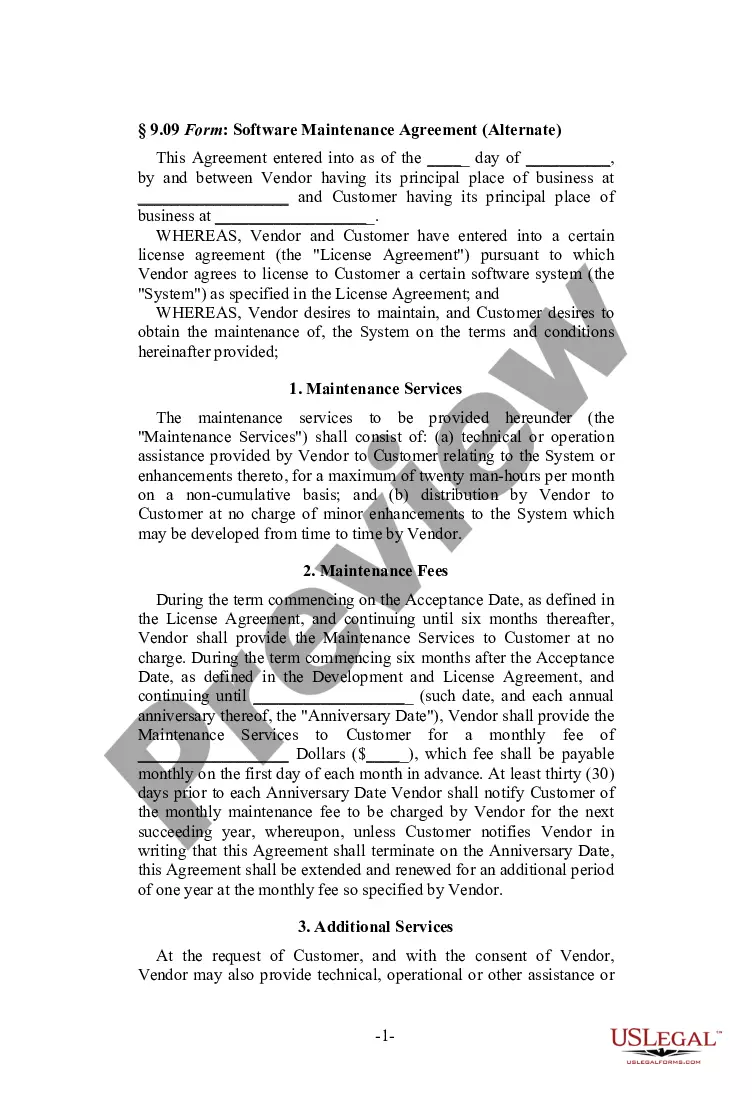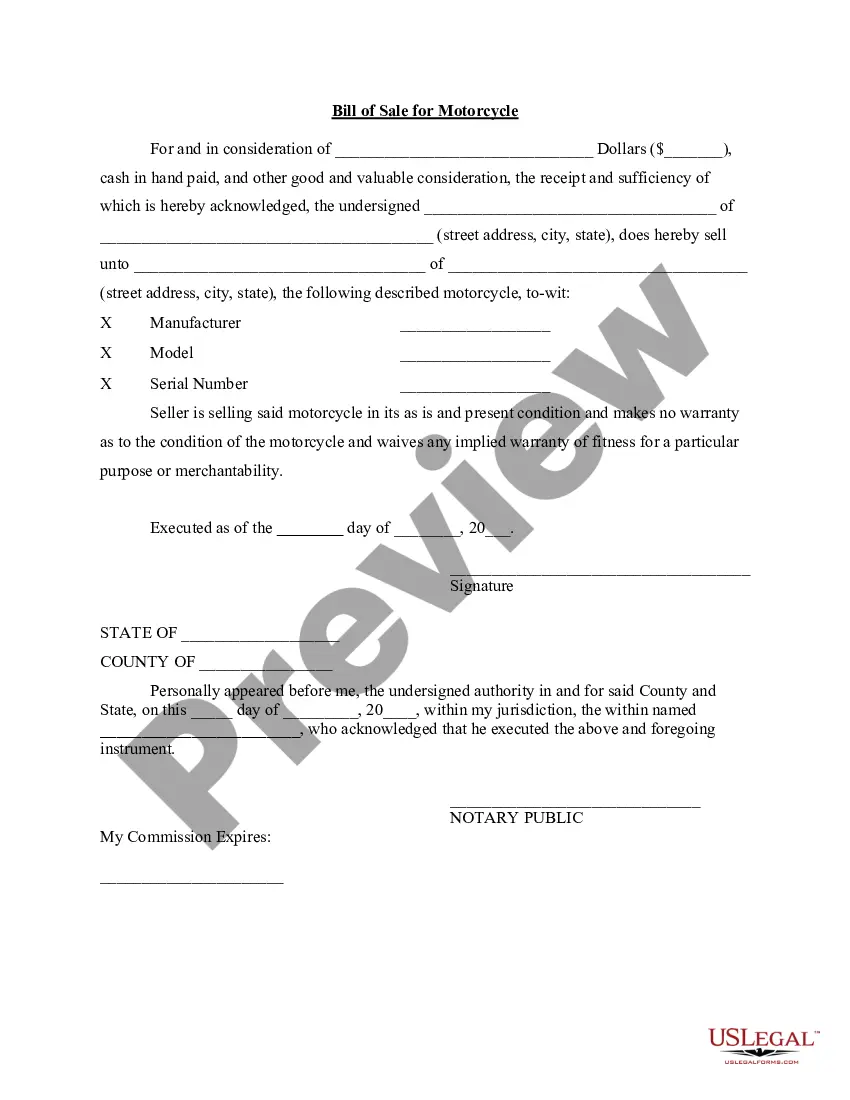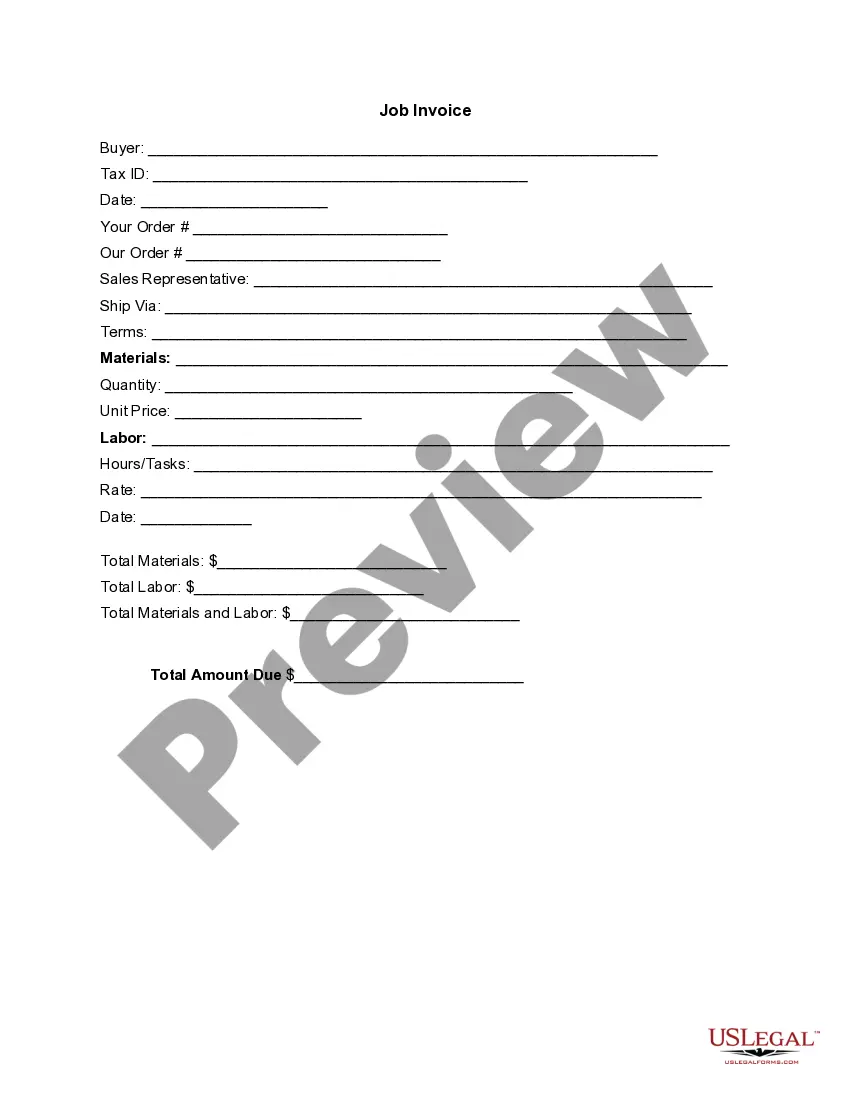District of Columbia Invoice Template for Architect
Description
How to fill out Invoice Template For Architect?
US Legal Forms - one of the largest collections of legal documents in the USA - offers a diverse selection of legal templates you can download or print.
By using the website, you can discover thousands of templates for business and personal needs, categorized by type, state, or keywords. You can obtain the latest versions of documents like the District of Columbia Invoice Template for Architect in just minutes.
If you already have a membership, Log In and download the District of Columbia Invoice Template for Architect from the US Legal Forms repository. The Download button will appear on every template you view. You have access to all previously saved templates in the My documents section of your account.
Every template you added to your account does not have an expiration date and is yours indefinitely. Thus, if you need to download or print another copy, simply go to the My documents section and select the template you require.
Access the District of Columbia Invoice Template for Architect through US Legal Forms, the most extensive collection of legal document templates. Utilize thousands of professional and state-specific templates that meet your business or personal needs and requirements.
- Ensure you have selected the correct template for your city/state. Click on the Review button to examine the document's details. Check the document summary to confirm you have chosen the correct template.
- If the template does not fulfill your requirements, utilize the Search box at the top of the screen to find one that does.
- If you are satisfied with the template, confirm your choice by clicking the Purchase now button. Then, select your preferred payment plan and provide your credentials to register for an account.
- Complete the transaction. Use your credit card or PayPal account to finish the payment.
- Choose the format and download the template to your device.
- Modify. Complete, edit, and print and sign the saved District of Columbia Invoice Template for Architect.
Form popularity
FAQ
To create an invoice bill template, begin with a structured layout that includes essential fields like your business info, client details, and payment terms. Make sure to list services or products with corresponding prices clearly. You can find a convenient District of Columbia Invoice Template for Architect that is customizable, allowing you to personalize it to suit your business needs.
To write a construction invoice, start by including your business name and contact information at the top. Next, add your client's details and an invoice number for easy tracking. Clearly outline the services rendered, associated costs, and payment terms. Utilizing a District of Columbia Invoice Template for Architect can simplify this process, ensuring you cover all necessary details.
Creating your own invoice template is straightforward. Begin with a basic layout that includes your branding, contact details, and a clear breakdown of services. To enhance your efficiency, consider using a District of Columbia Invoice Template for Architect, which you can customize according to your needs. This approach not only saves you time but also ensures compliance with local standards and best practices.
To create an invoice for your services, start by gathering all necessary information, such as your business name, client details, and a list of services rendered. Then, use a reliable District of Columbia Invoice Template for Architect, which will guide you in formatting the document correctly. Ensure you include payment terms, due dates, and any relevant tax information. By using a professional invoice template, you present a clear, polished image to your clients.
A standard invoice should include the sender's and recipient’s contact information, an invoice number, the invoice date, a description of services rendered, and total amount due. Incorporating a District of Columbia Invoice Template for Architect can enhance professionalism by ensuring that all required fields are present. Don't forget to specify payment methods and terms to avoid delays.
A typical architecture invoice includes detailed descriptions of services rendered, payment terms, and itemized billing. When using a District of Columbia Invoice Template for Architect, you ensure that your invoice conforms to local standards and includes necessary information such as project codes and necessary attachments. This promotes clarity and professionalism in your transactions.
Filling out a construction invoice follows similar steps to any other invoice. Start with your details and the client's information, then document the specific services provided along with their costs. Utilizing a District of Columbia Invoice Template for Architect can simplify the process, as it prompts you to include important elements like labor hours, materials used, and total amounts.
Writing an architectural invoice requires attention to detail. Begin with a description of the project and services rendered. Use a District of Columbia Invoice Template for Architect to ensure consistency, listing items like project milestones, hours worked, and material costs. Finally, be sure to provide clear payment instructions and terms.
Filling out an invoice format is straightforward. Start with your business name and contact information at the top. Then, include the client's details, the invoice number, the date, and a clear breakdown of services rendered using a District of Columbia Invoice Template for Architect. Finally, calculate the total amount due and specify payment terms.
Yes, Excel includes templates specifically designed for invoices. These templates provide a starting point for creating your invoices quickly and efficiently. Opting for a District of Columbia Invoice Template for Architect can enhance your invoicing process, ensuring you deliver clear and professional communication to your clients.