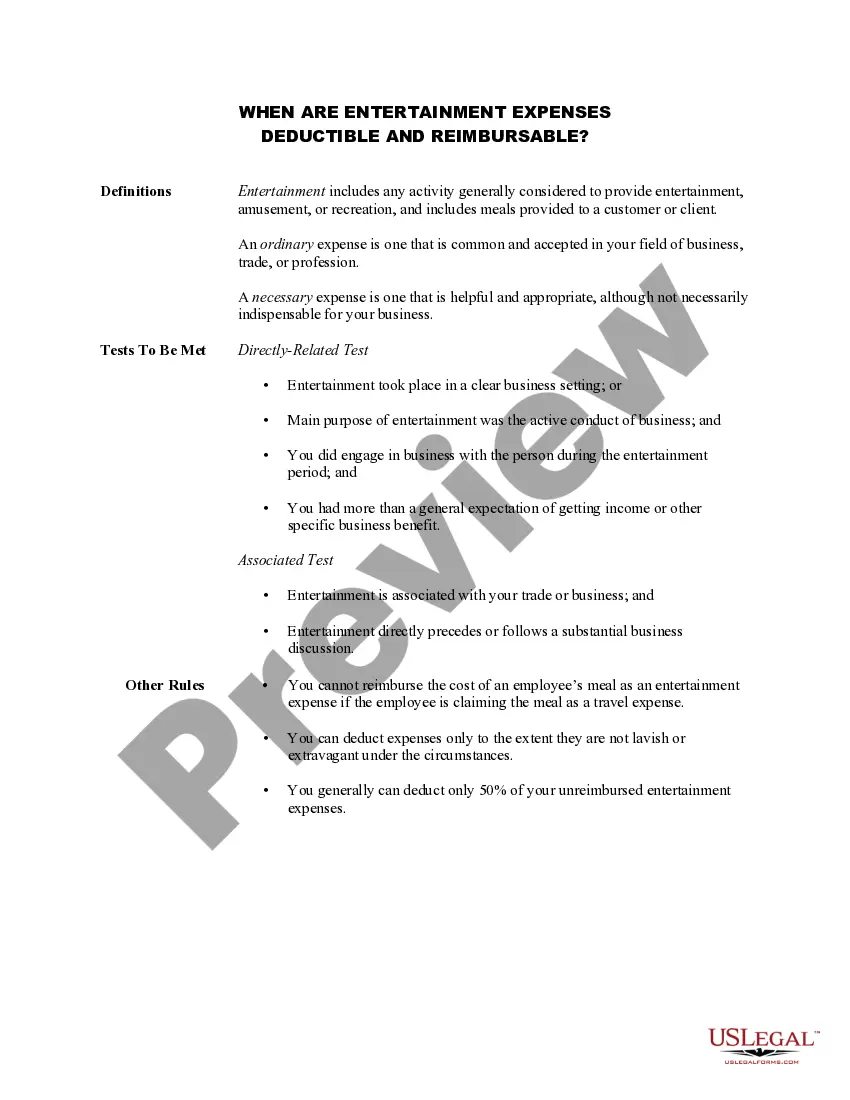District of Columbia Invoice Template for Bartender
Description
How to fill out Invoice Template For Bartender?
US Legal Forms - one of the largest collections of legal templates in the United States - provides a vast selection of legal document templates that you can download or print. By using the website, you can access thousands of templates for business and personal purposes, organized by categories, states, or keywords.
You can find the most recent templates like the District of Columbia Invoice Template for Bartender in just a few minutes. If you already possess a subscription, Log In and download the District of Columbia Invoice Template for Bartender from the US Legal Forms collection. The Download button will appear on every form you view. You can access all previously saved templates from the My documents section of your account.
To start using US Legal Forms for the first time, here are the basic steps to get started.
Process the payment. Use your Visa or Mastercard or PayPal account to complete the transaction.
Choose the format and download the form onto your device. Edit. Fill, modify, print, and sign the saved District of Columbia Invoice Template for Bartender. Each template you add to your account does not have an expiration date and is yours permanently. Therefore, to download or print another copy, simply visit the My documents section and click on the form you need. Access the District of Columbia Invoice Template for Bartender through US Legal Forms, the most extensive collection of legal document templates. Utilize thousands of professional and state-specific templates that meet your business or personal requirements.
- Ensure you have selected the correct form for your city/state.
- Click the Preview button to review the form's content.
- Check the form description to confirm you have selected the right form.
- If the form doesn’t meet your needs, utilize the Search field at the top of the screen to find one that does.
- If you are satisfied with the form, verify your choice by clicking the Acquire now button.
- Then, select your preferred pricing plan and provide your details to register for an account.
Form popularity
FAQ
Choosing between Word and Excel for creating invoices depends on your needs. If you prefer a more structured, mathematical approach, Excel might be more beneficial. However, a District of Columbia Invoice Template for Bartender in Word offers more creative freedom in layout and design. Ultimately, select the platform that best supports your invoicing process.
You can indeed generate an invoice for yourself. Opting for a District of Columbia Invoice Template for Bartender allows you to format your invoice correctly and include essential information. This ensures your invoice not only looks professional but also communicates your services clearly. It's a valuable tool for personal bookkeeping.
Creating your own invoices is straightforward. Start by using a District of Columbia Invoice Template for Bartender to ensure you cover all necessary elements. Include your business information, client details, itemized services, and payment terms. This organized approach leads to professional and clear invoices.
Certainly, you can create an invoice yourself. Using a District of Columbia Invoice Template for Bartender can streamline this process. By following proper formatting and including essential details, you can craft an effective invoice. Make sure to include your services, costs, and payment instructions for clarity.
Yes, you can find a District of Columbia Invoice Template for Bartender in Google Docs. This platform allows users to easily access and customize invoice formats. Simply search for templates or create one tailored to your needs. With Google Docs, collaboration is simple, making it a great choice for bartenders.
Writing out an invoice requires careful attention to detail. Start by including your business information at the top, followed by the client's details. Next, list the services provided along with respective costs, and sum everything at the bottom to show the total amount due. With the District of Columbia Invoice Template for Bartender, you can ensure your invoices are always neatly formatted and professional.
To issue an invoice template, prepare a document that outlines necessary billing information clearly. Include sections for itemized services, payment terms, and your contact details. Utilize the District of Columbia Invoice Template for Bartender for a polished version that you can adapt for each client with ease.
Issuing an invoice template involves creating a standard document that you can reuse for many clients. First, design a template that includes your company name, a breakdown of services, and payment instructions. After this setup, you can easily fill it out for each client, so consider using a District of Columbia Invoice Template for Bartender to streamline your process.
To set out a basic invoice, start with your details at the top, including your name, address, and contact information. Below that, add the client's information, the invoice date, and the due date. Itemize the services rendered, including quantity and rate, and clearly indicate the total amount due. Utilizing the District of Columbia Invoice Template for Bartender simplifies this entire process.
Writing out an invoice template involves setting up a professional layout first. Start with your business name and contact information at the top, followed by sections for billing details and itemized services. Incorporating the District of Columbia Invoice Template for Bartender can save time and help ensure consistency across your invoices.