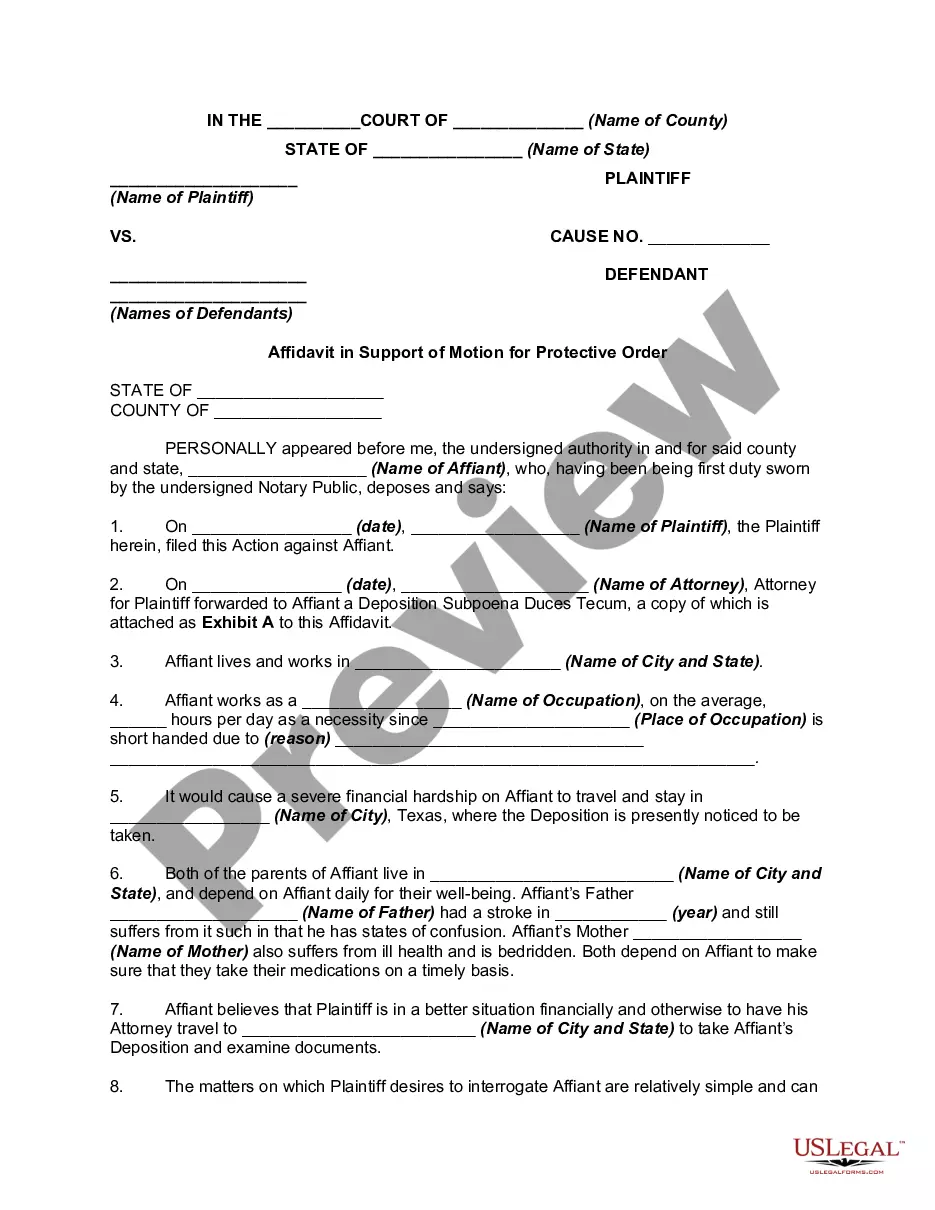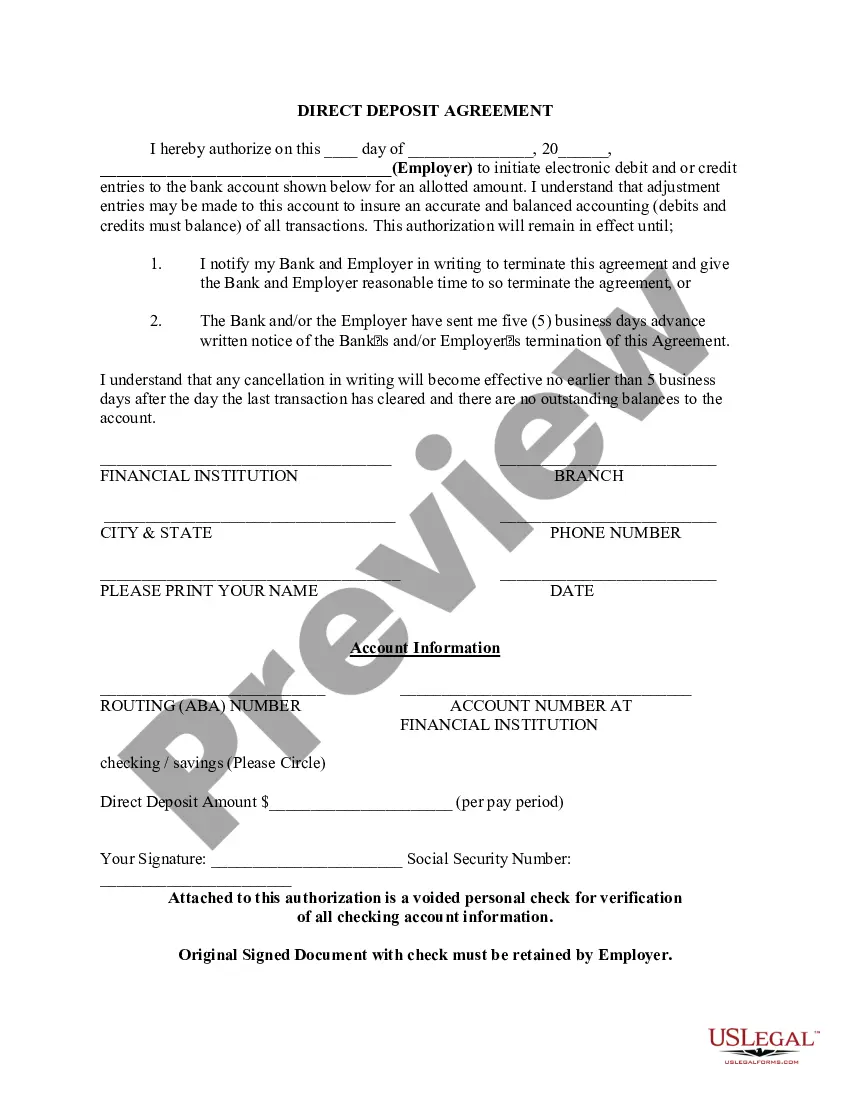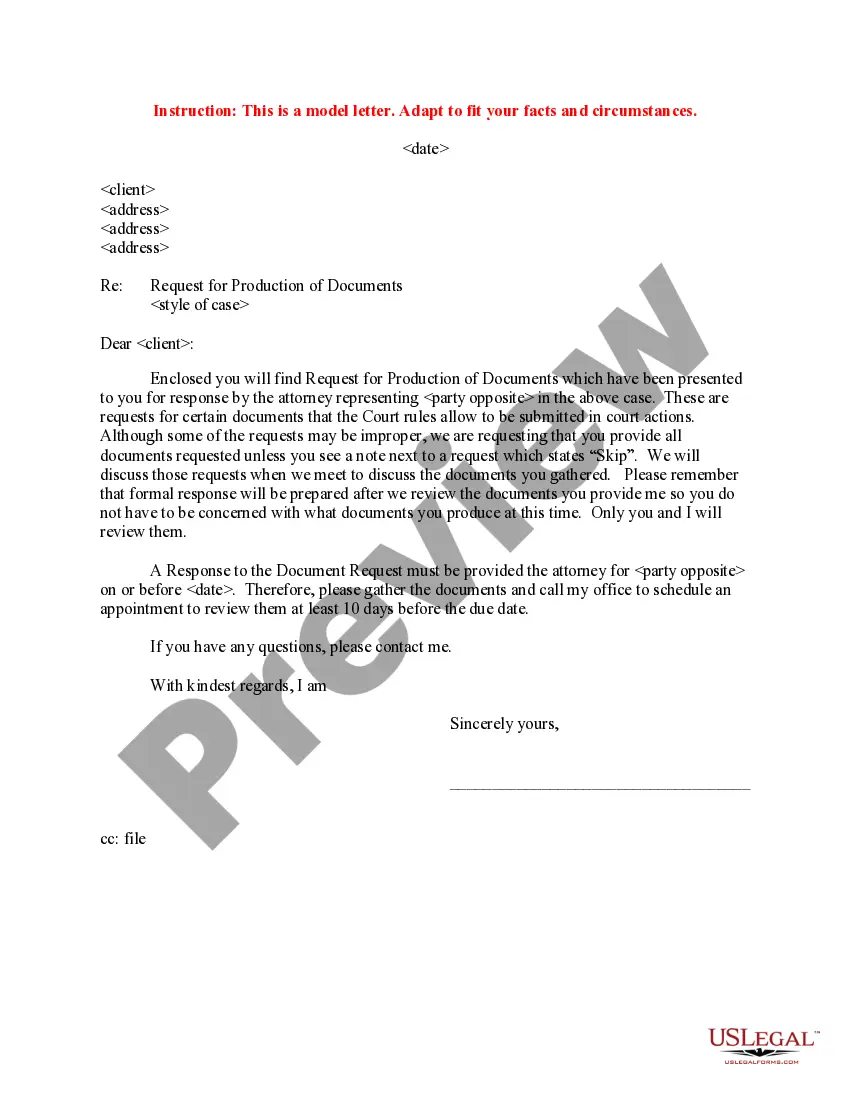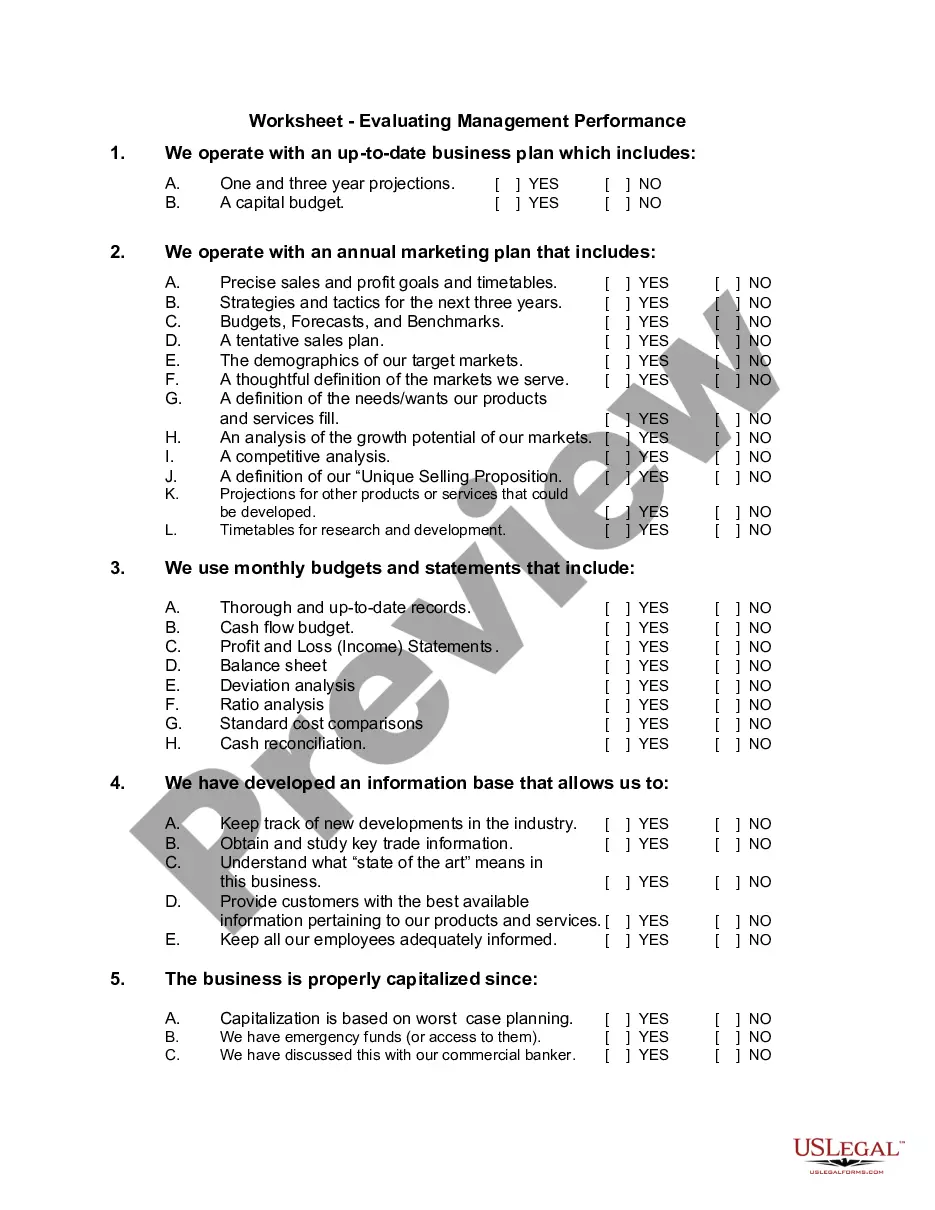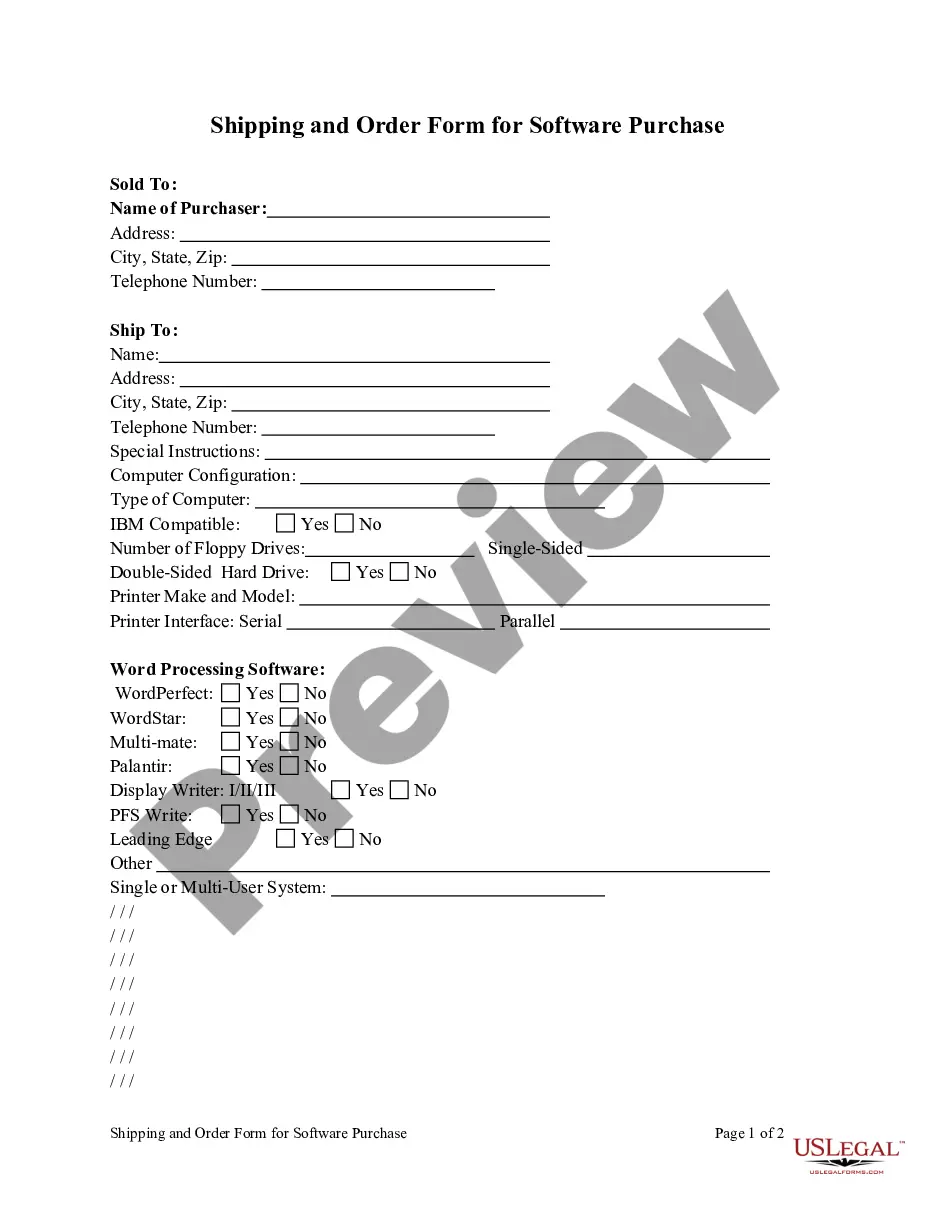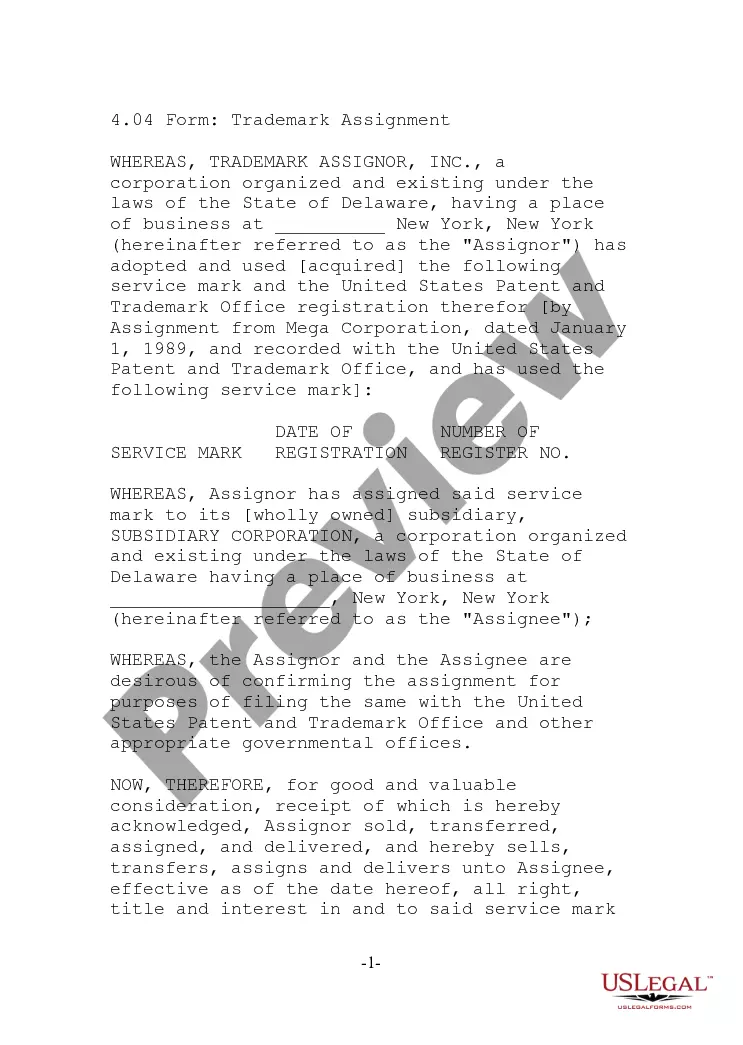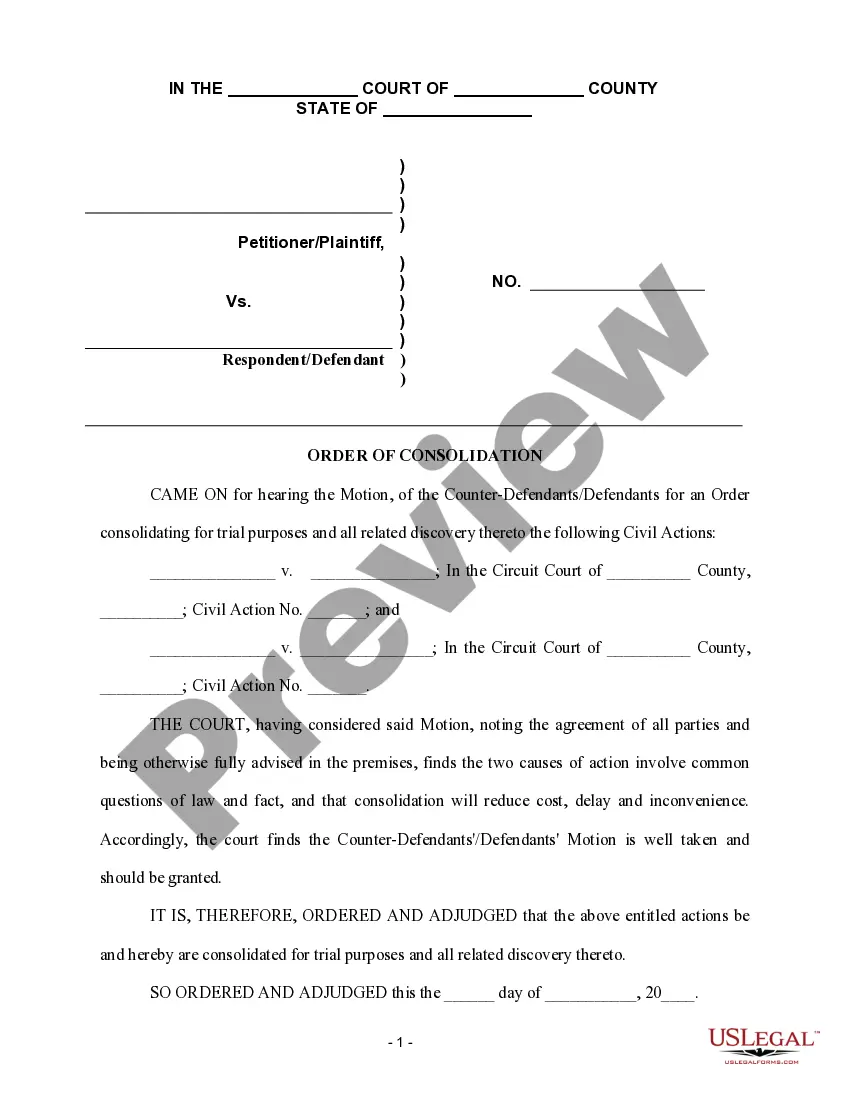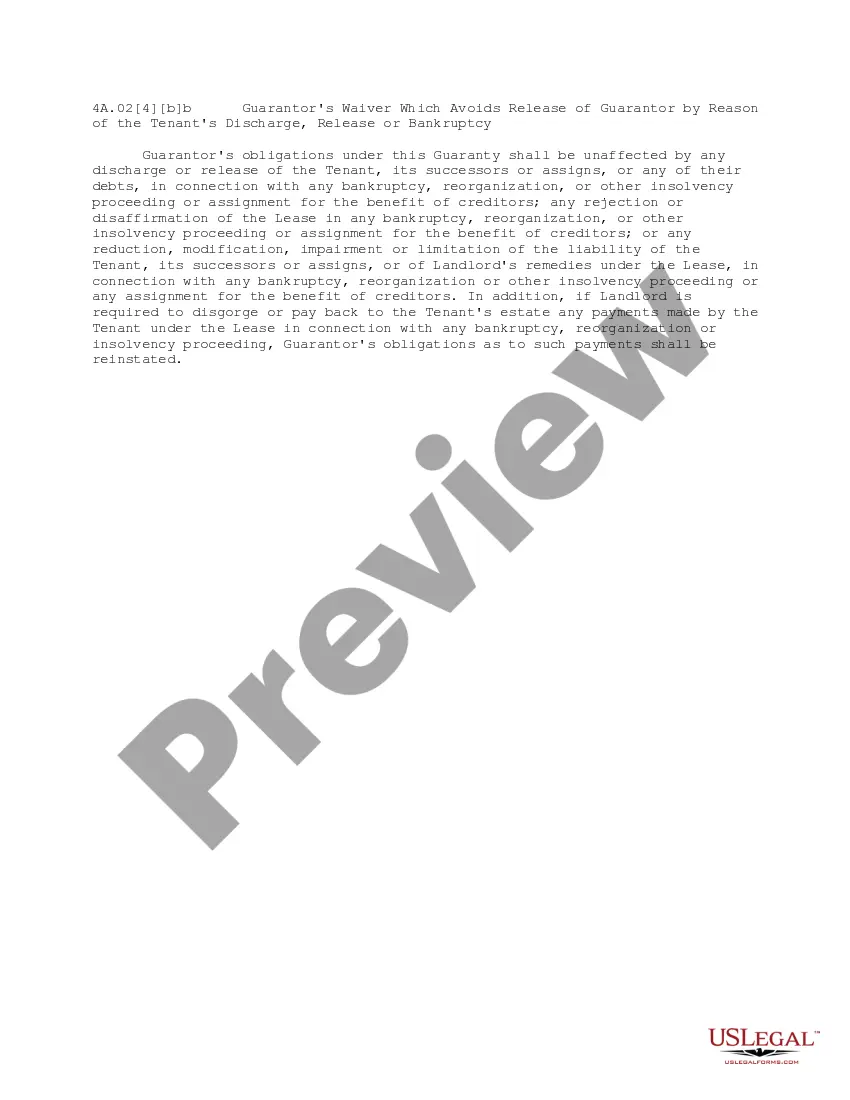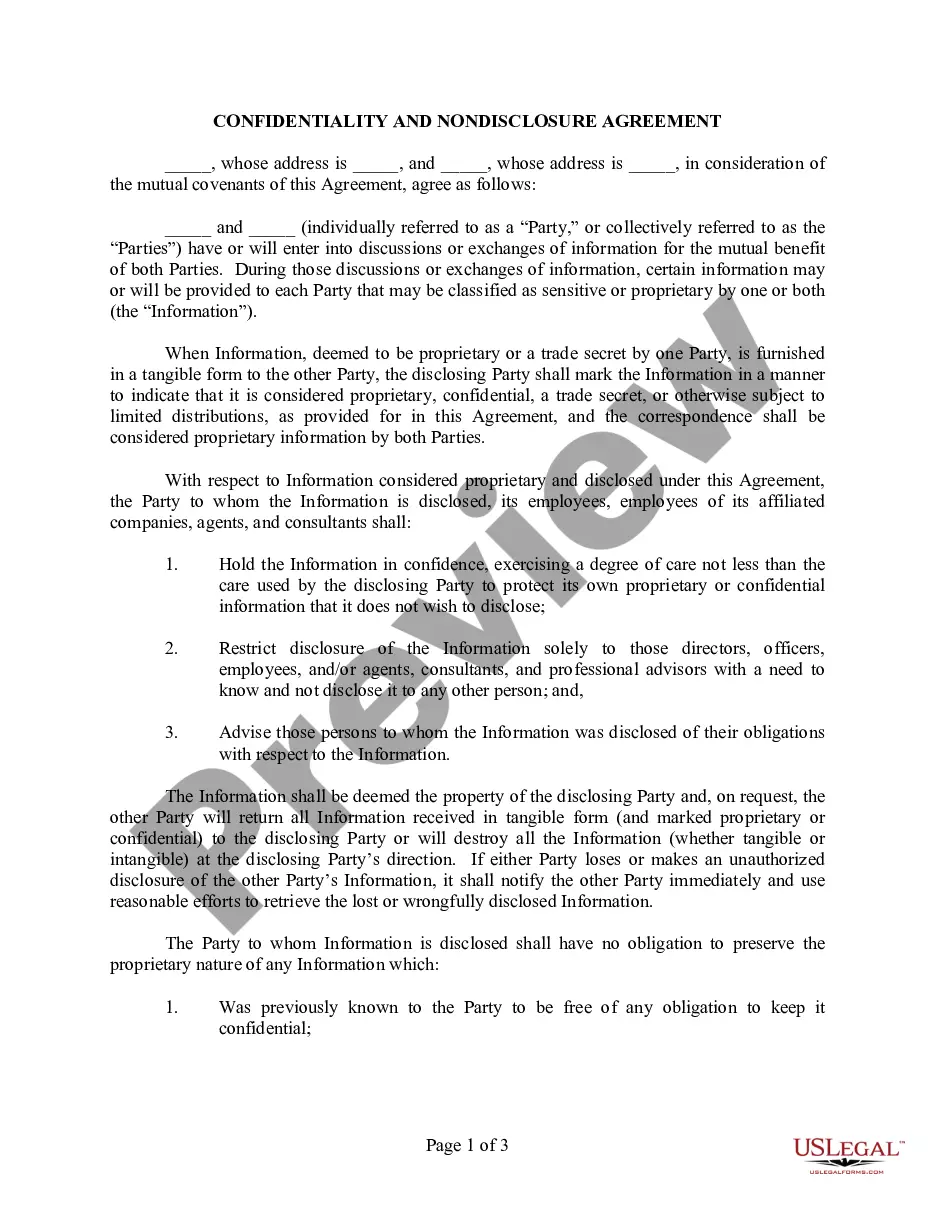District of Columbia Invoice Template for Chef
Description
How to fill out Invoice Template For Chef?
Are you currently in the circumstance where you need documents for either business or personal tasks almost every day.
There are numerous legal form templates accessible online, but finding reliable ones isn't easy.
US Legal Forms offers thousands of form templates, such as the District of Columbia Invoice Template for Chef, that are designed to meet state and federal regulations.
Choose the pricing plan you want, complete the required information to create your account, and pay for the transaction using your PayPal or credit card.
Select a convenient file format and download your copy.
- If you are already familiar with the US Legal Forms website and have an account, just Log In.
- Then, you can download the District of Columbia Invoice Template for Chef template.
- If you don't have an account and wish to start using US Legal Forms, follow these steps.
- Find the form you need and ensure it is for the correct city/state.
- Utilize the Preview option to review the form.
- Check the information to ensure you have selected the right form.
- If the form isn’t what you are looking for, use the Research field to find the form that suits your needs and requirements.
- If you find the appropriate form, simply click Get now.
Form popularity
FAQ
Filling out an invoice template involves entering your business information, client details, itemizing services or products provided, and specifying payment terms. Make sure to review everything for accuracy before sending it out. The District of Columbia Invoice Template for Chef simplifies this process, providing a ready-to-use format that streamlines invoicing.
To write a simple invoice template, focus on including essential elements such as your business name, client details, a description of services, and a total amount due. Utilize straightforward language and clean formatting to enhance clarity. A District of Columbia Invoice Template for Chef can offer a quick start, providing a minimalist design that meets your needs.
The correct format for an invoice typically includes a clear header with your business name, followed by client details, an invoice number, and date. Then, list the services provided with associated costs clearly. A District of Columbia Invoice Template for Chef adheres to these formatting standards, ensuring compliance and professionalism.
An invoice template should include your business name, contact information, invoice number, date, client details, and a detailed list of services rendered. Don't forget to include payment instructions and terms. Using a District of Columbia Invoice Template for Chef ensures you have all the necessary components to create a professional invoice.
Filling out invoice details means including your information, your client’s details, a detailed breakdown of services, dates, and the total amount due. Additionally, add payment methods and terms clearly. A District of Columbia Invoice Template for Chef can help ensure you don’t miss any critical elements in your invoice.
To fill in an invoice template, start with your personal or business information. Next, provide the client's information, describe the services rendered, and specify the payment terms. Utilizing a District of Columbia Invoice Template for Chef can save you time, as it typically includes prompts for all necessary information.
For beginners, invoicing starts with understanding the key components of an invoice like contact information, services rendered, and payment terms. Use a straightforward format to ensure clarity, and don’t hesitate to utilize a District of Columbia Invoice Template for Chef, which can streamline your initial efforts and guide you through the process.
Writing an invoice properly involves including essential details such as your business name, address, and contact information, along with your client’s details. Clearly list the services provided, the date, and the payment amount, ensuring everything is easy to read. A District of Columbia Invoice Template for Chef provides you with all necessary fields for accurate and professional invoicing.
To fill out a service invoice sample, start by entering your business information at the top, followed by the client’s details. Include a clear description of the services provided, along with the date of service and the total amount due. Using a District of Columbia Invoice Template for Chef can simplify this process, offering you a structured format that ensures compliance with local regulations.
As a private chef, invoicing involves detailing your services and the associated costs. You can use the 'District of Columbia Invoice Template for Chef' from US Legal Forms to streamline this process. Customize the template to reflect your brand, add any special notes, and send it to your clients promptly to maintain professionalism.