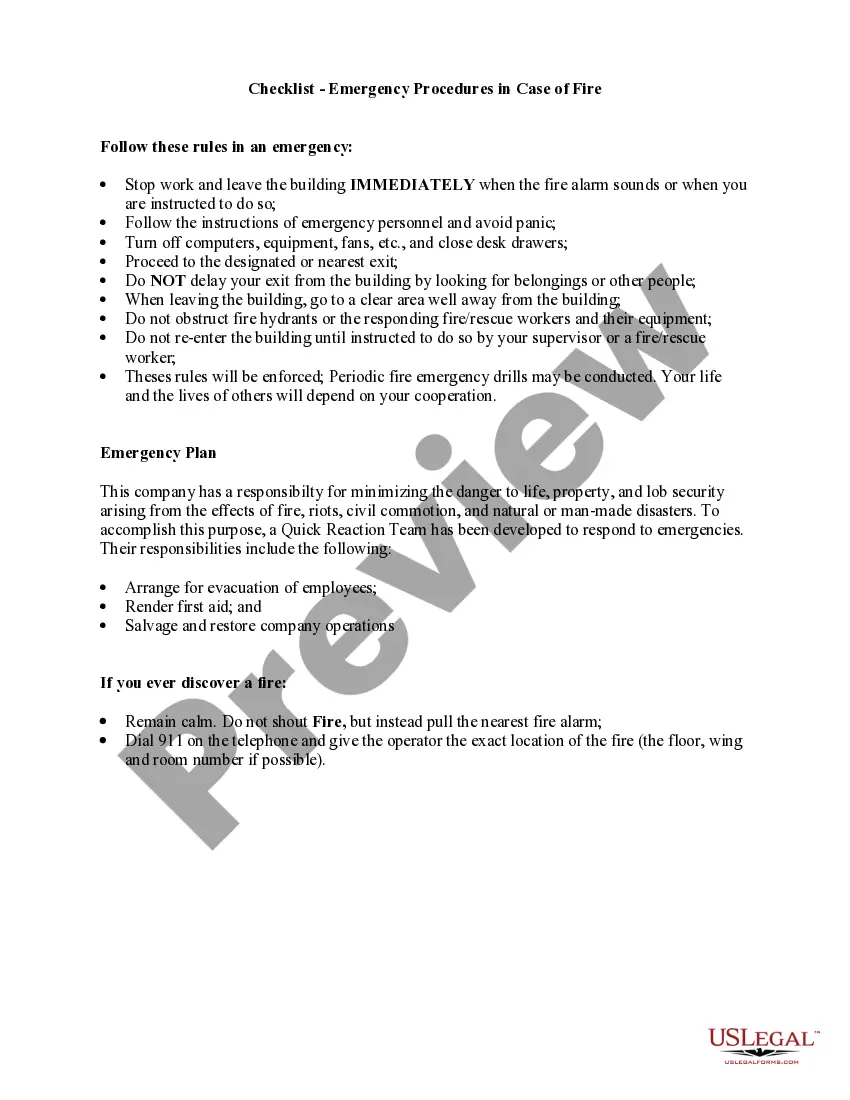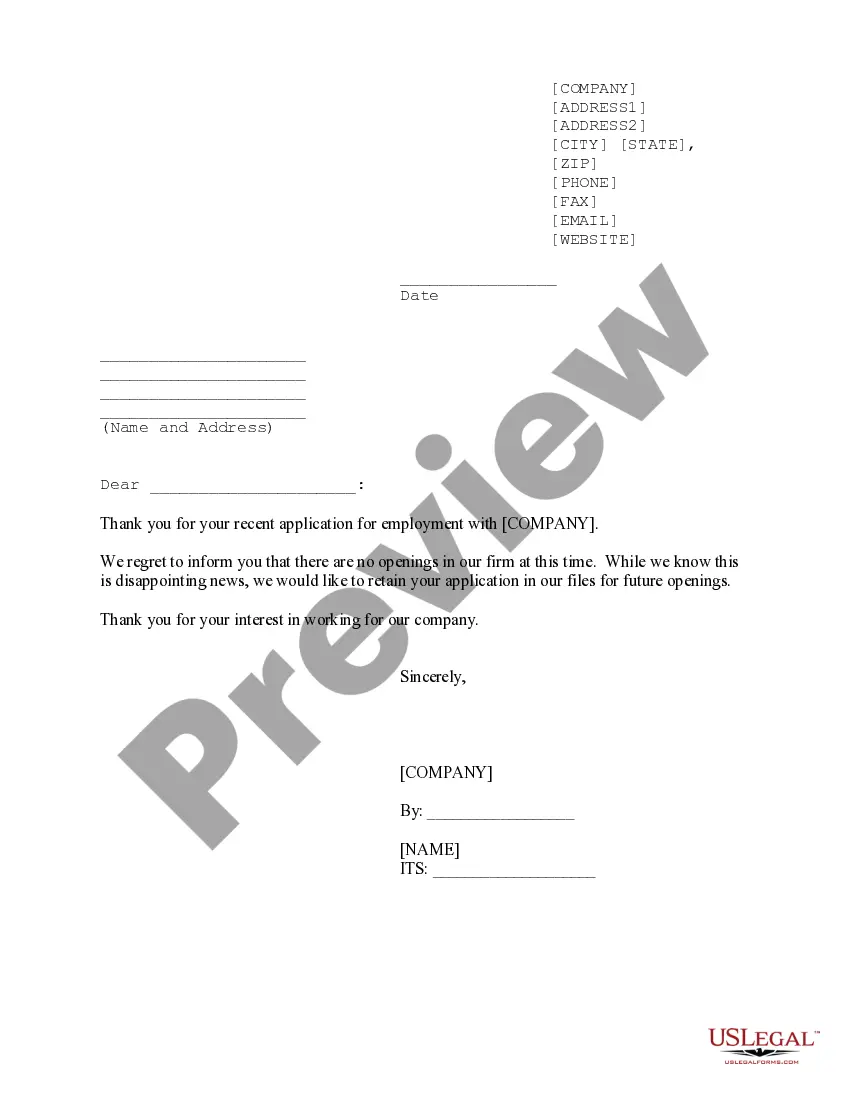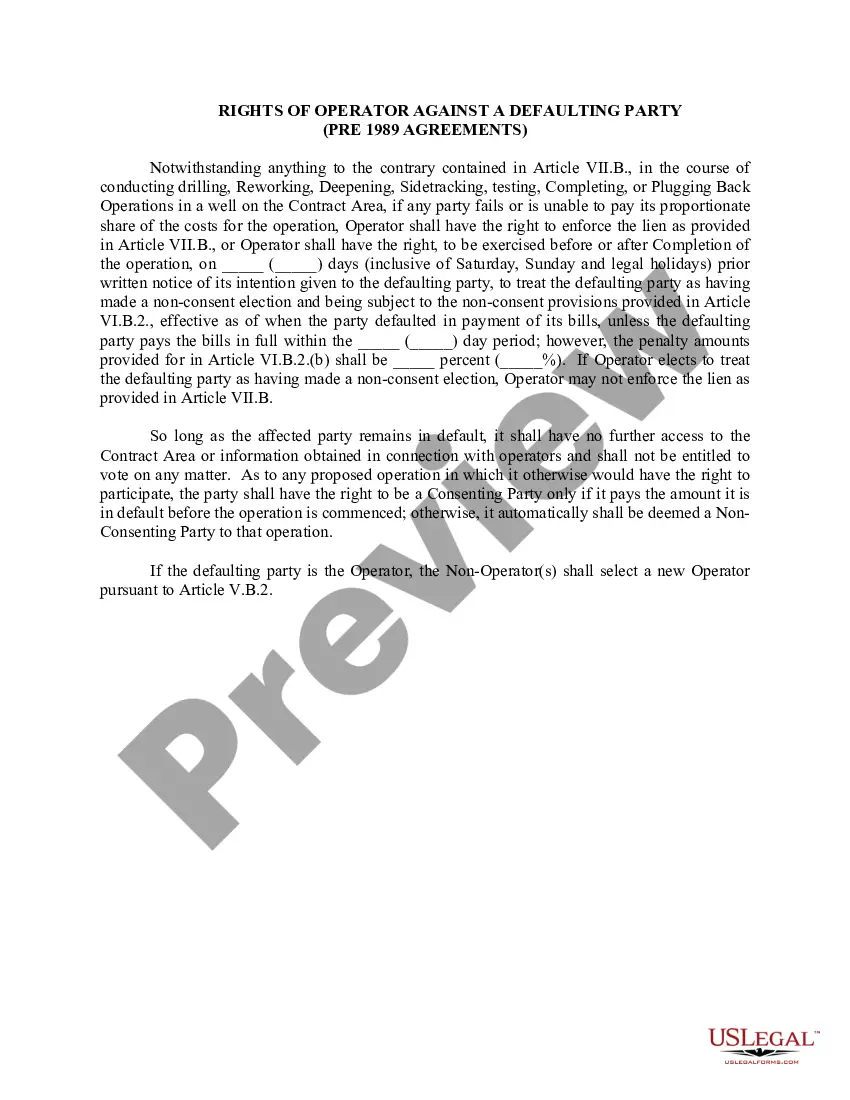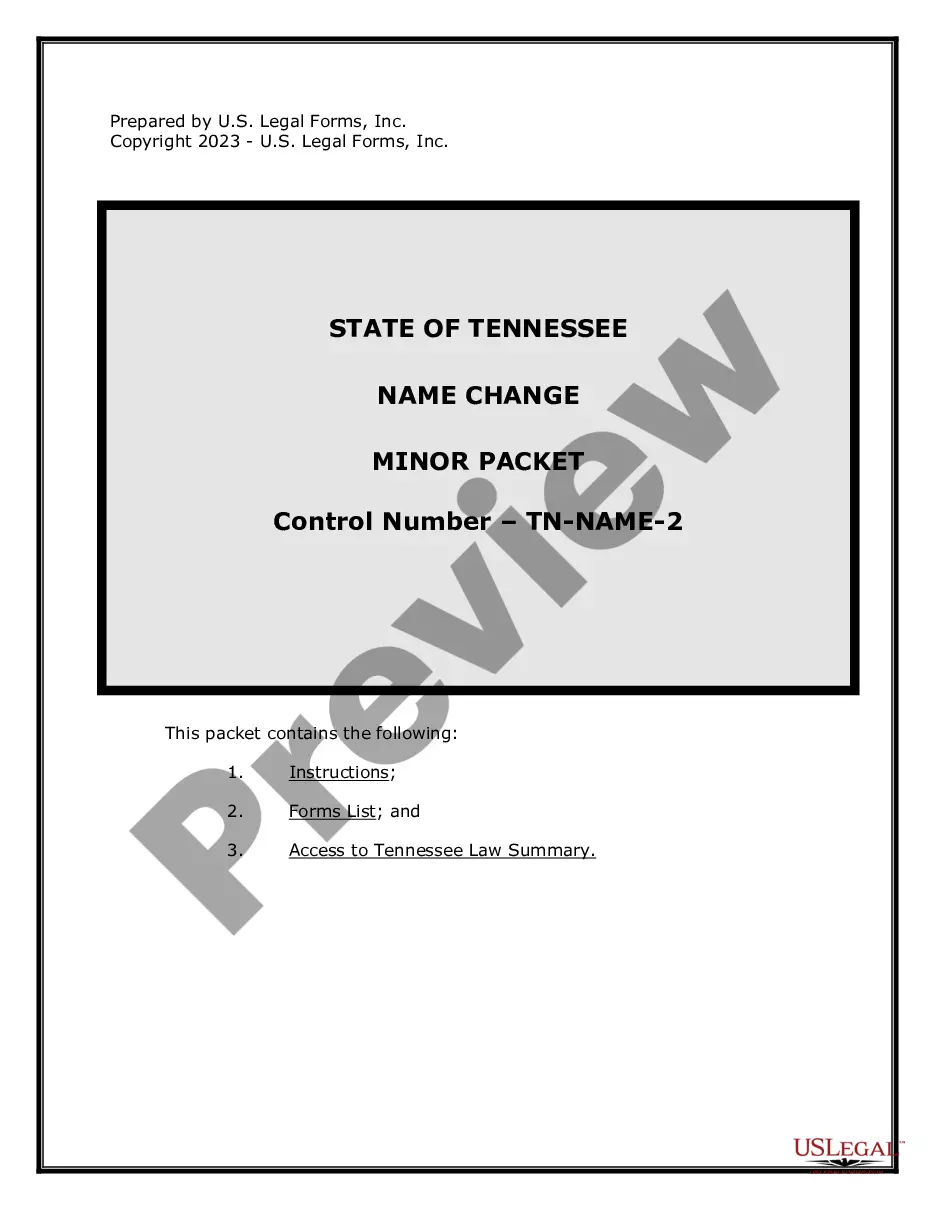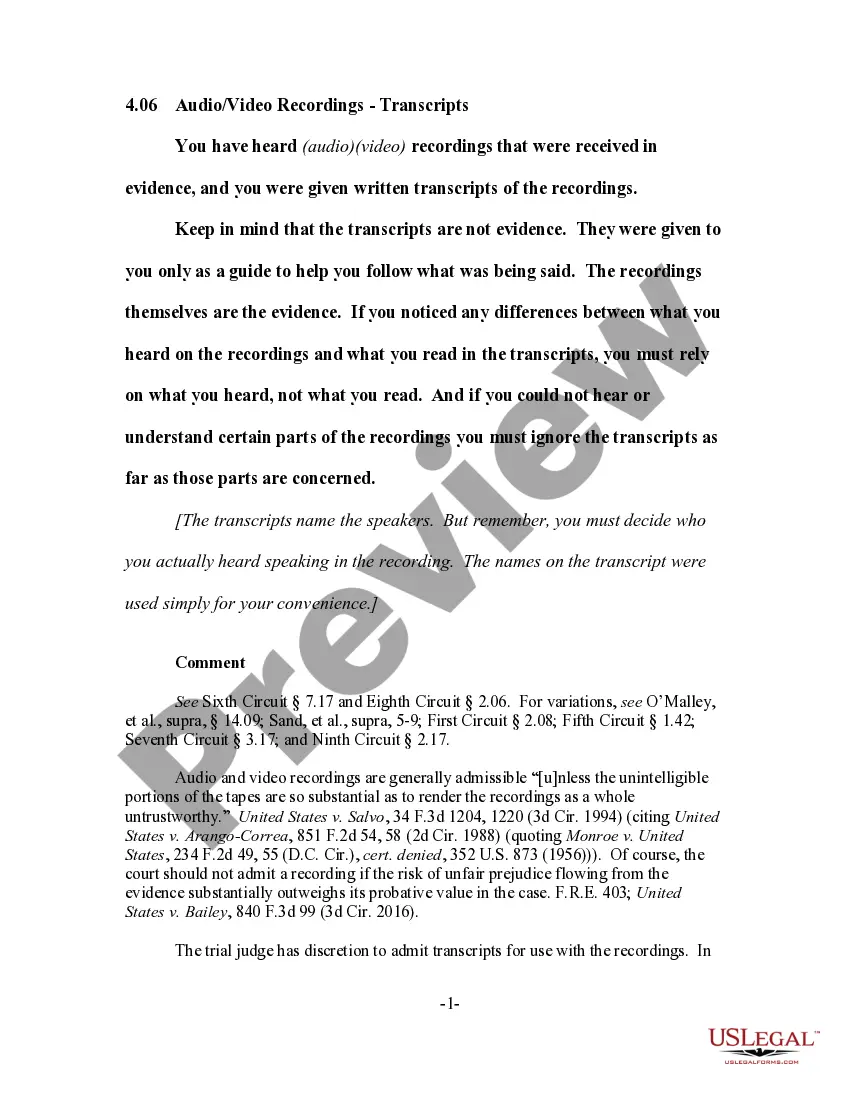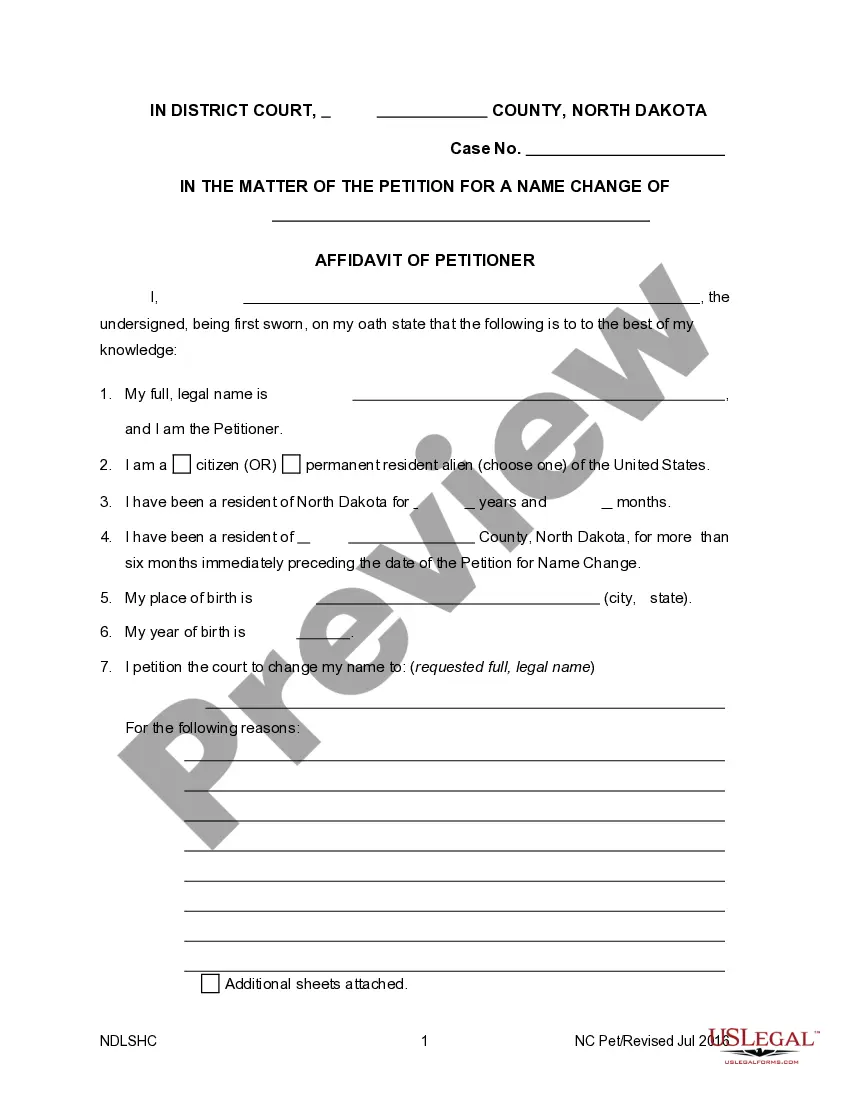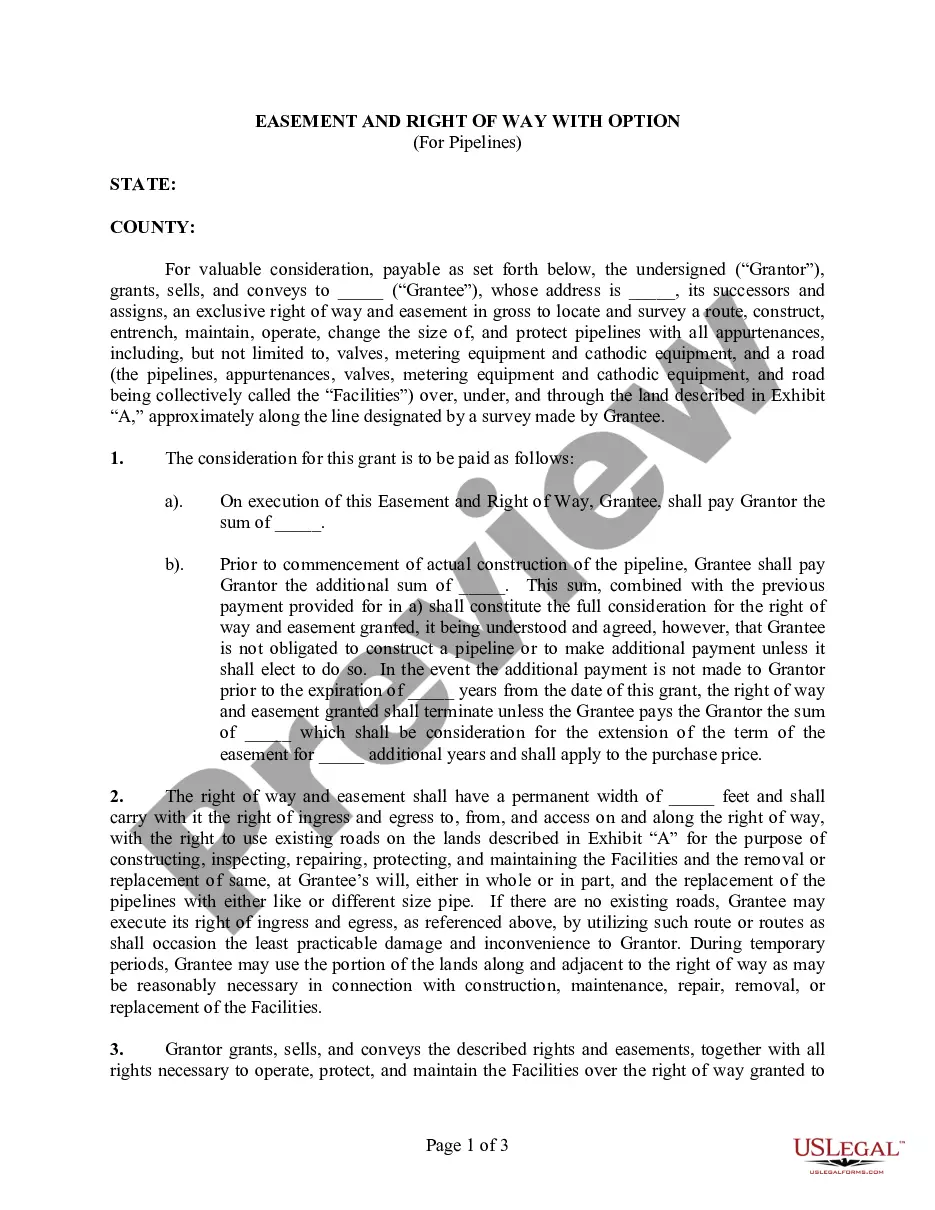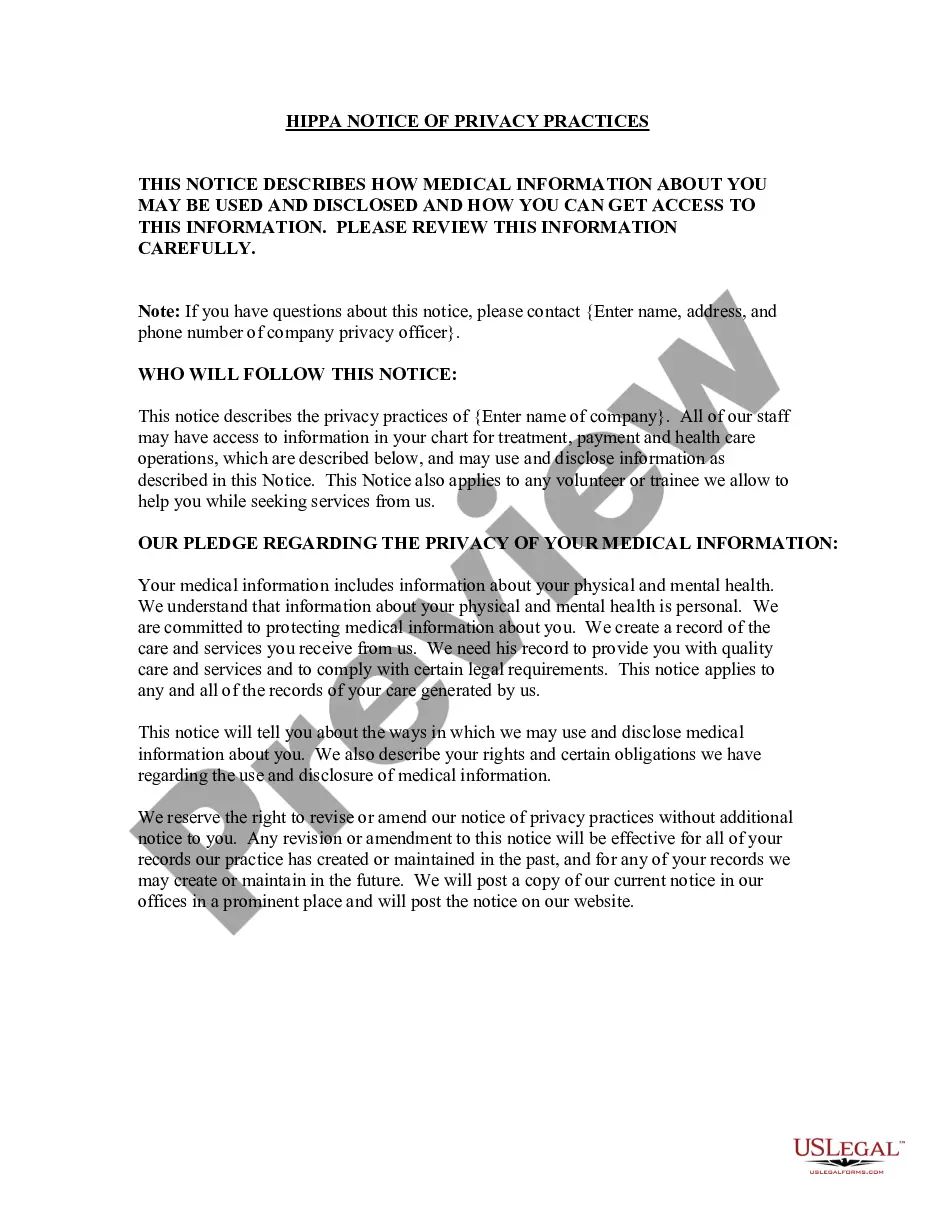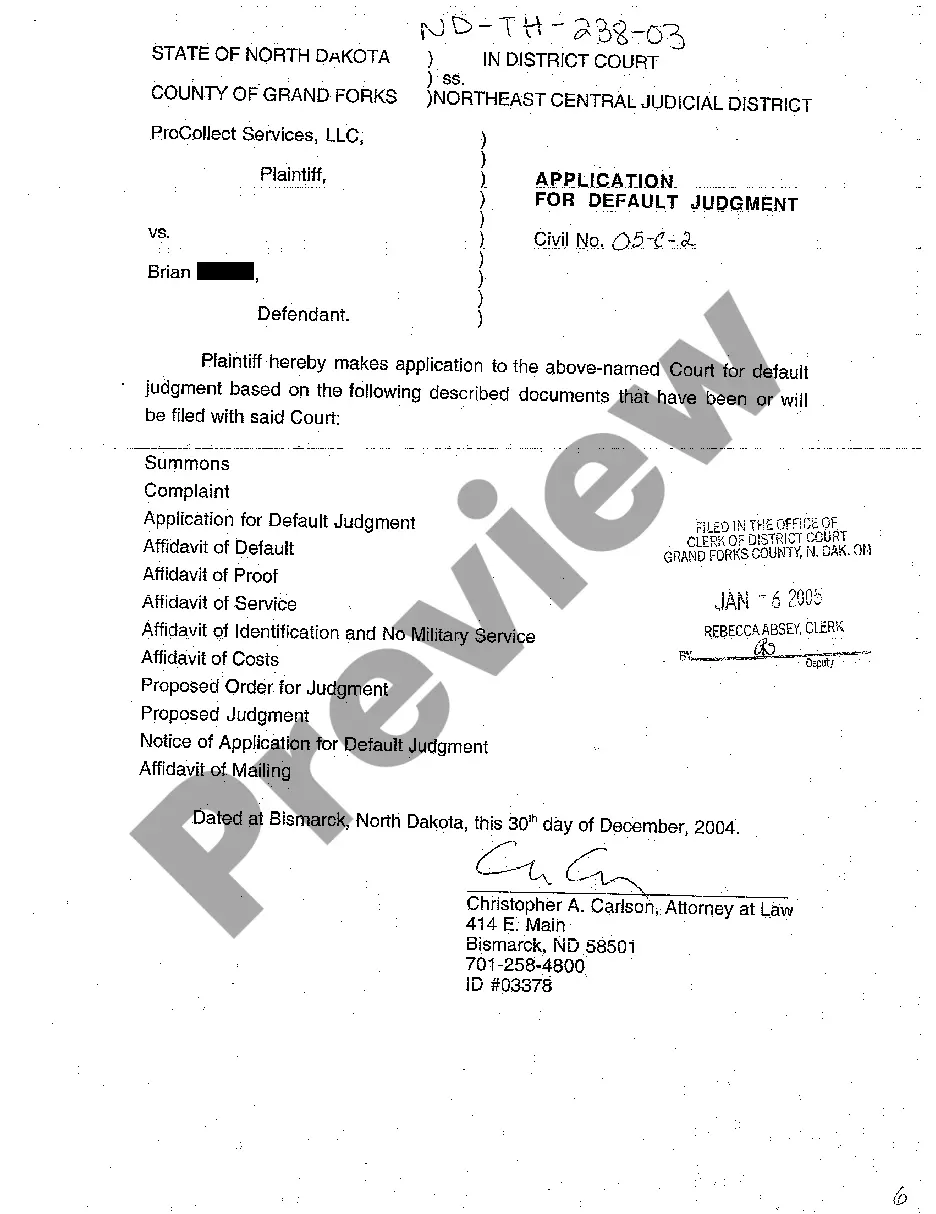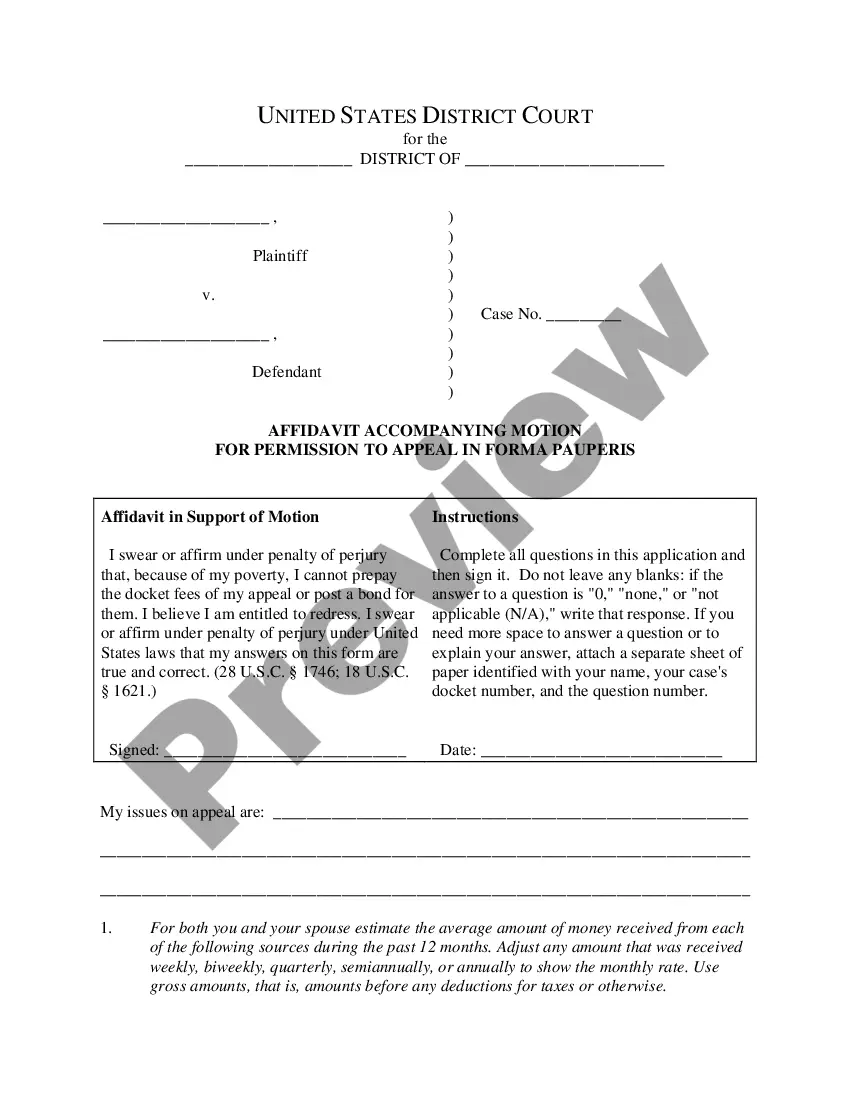A District of Columbia Invoice Template for Judge is a professional document that judges use to request payment for their services or expenses incurred during legal proceedings. This template helps streamline the invoicing process, ensuring accuracy and transparency for all parties involved. Key elements of a District of Columbia Invoice Template for Judge include: 1. Header: The template begins with a clear and concise header, capturing the name and contact information of the judge, including their full name, official title, court name, address, phone number, and email address. This section ensures easy identification of the judge and promotes effective communication. 2. Invoice Number and Date: Each invoice is assigned a unique identification number and contains a date to help track and reference the document. By including these details, judges and the court administration can easily organize and manage payment records. 3. Billable Services: This section outlines the services provided by the judge in detail, including the nature of the case, court proceedings attended, hearings conducted, court orders issued, and research conducted, if any. Each service should be itemized with a description and associated cost or fee. 4. Expenses: District of Columbia Invoice Templates for Judge may include a section for recording expenses incurred during the legal process. This can include travel costs, accommodations, meals, photocopying, postage, or any other professional expenses that are directly related to the case. These expenses should be listed separately, providing clear proof of legitimacy and reimbursement needs. 5. Hourly Rate or Fixed Fee: In this section, the judge specifies their fee structure. It can be an hourly rate if the judge follows a time-based billing system or a fixed fee if a specific task or service is priced separately. The judge must clearly mention the agreed-upon rate per hour or the fixed fee amount. 6. Subtotal and Total: A District of Columbia Invoice Template for Judge must include a subtotal section, which tallies all billable services and expenses. A separate line should clearly indicate if any taxes or fees are applicable. The total amount due should be prominently displayed, indicating the final sum that the client or court administration needs to settle. Some different types of District of Columbia Invoice Templates for Judge include: 1. Standard District of Columbia Invoice Template for Judge: This is a general template that judges use for billing common legal services rendered throughout their jurisdiction. 2. District of Columbia Travel Expenses Invoice Template for Judge: This template focuses specifically on travel-related expenses incurred by judges while attending cases in different locations within the district, ensuring proper reimbursement for travel costs. 3. District of Columbia Research Fees Invoice Template for Judge: Designed for judges who conduct extensive legal research on specific cases, this template allows them to itemize and bill for the research performed, ensuring the recovery of research-related expenses. By utilizing these District of Columbia Invoice Templates for Judge, judges can maintain a professional and organized approach to invoicing, facilitating transparent communication and efficient payment processing between all parties involved.
District of Columbia Invoice Template for Judge
Description
How to fill out District Of Columbia Invoice Template For Judge?
If you need to total, down load, or printing lawful record templates, use US Legal Forms, the biggest assortment of lawful kinds, that can be found online. Take advantage of the site`s easy and handy research to discover the paperwork you need. Different templates for business and specific functions are categorized by categories and suggests, or keywords. Use US Legal Forms to discover the District of Columbia Invoice Template for Judge in a couple of mouse clicks.
If you are already a US Legal Forms customer, log in to your accounts and then click the Obtain button to have the District of Columbia Invoice Template for Judge. Also you can entry kinds you previously saved within the My Forms tab of your own accounts.
If you use US Legal Forms initially, refer to the instructions under:
- Step 1. Make sure you have selected the shape for the right town/nation.
- Step 2. Utilize the Review solution to look through the form`s content. Do not forget about to read the explanation.
- Step 3. If you are not satisfied with the kind, utilize the Research area near the top of the screen to get other models of the lawful kind web template.
- Step 4. After you have located the shape you need, click the Buy now button. Pick the prices program you like and add your accreditations to sign up for an accounts.
- Step 5. Approach the deal. You can utilize your credit card or PayPal accounts to finish the deal.
- Step 6. Choose the format of the lawful kind and down load it on the system.
- Step 7. Total, change and printing or indicator the District of Columbia Invoice Template for Judge.
Each lawful record web template you acquire is your own property permanently. You have acces to each and every kind you saved with your acccount. Select the My Forms area and select a kind to printing or down load yet again.
Be competitive and down load, and printing the District of Columbia Invoice Template for Judge with US Legal Forms. There are many expert and status-particular kinds you can utilize for your business or specific requirements.