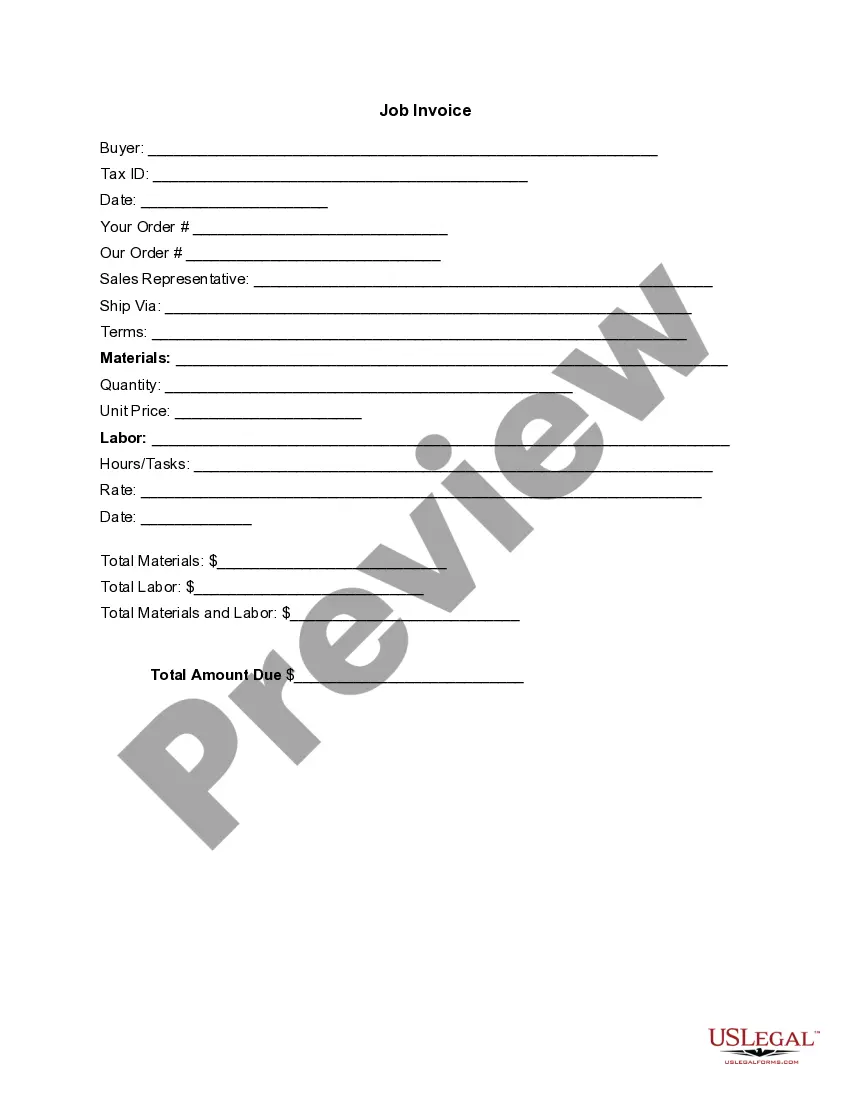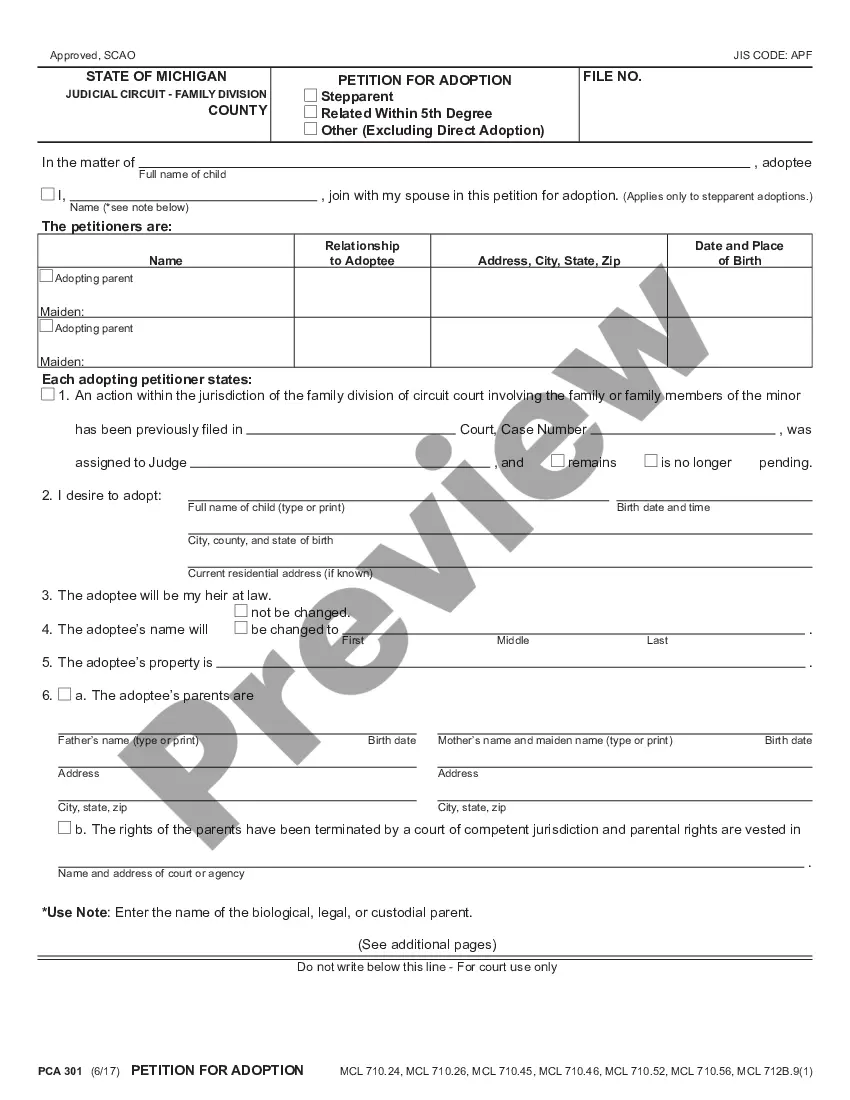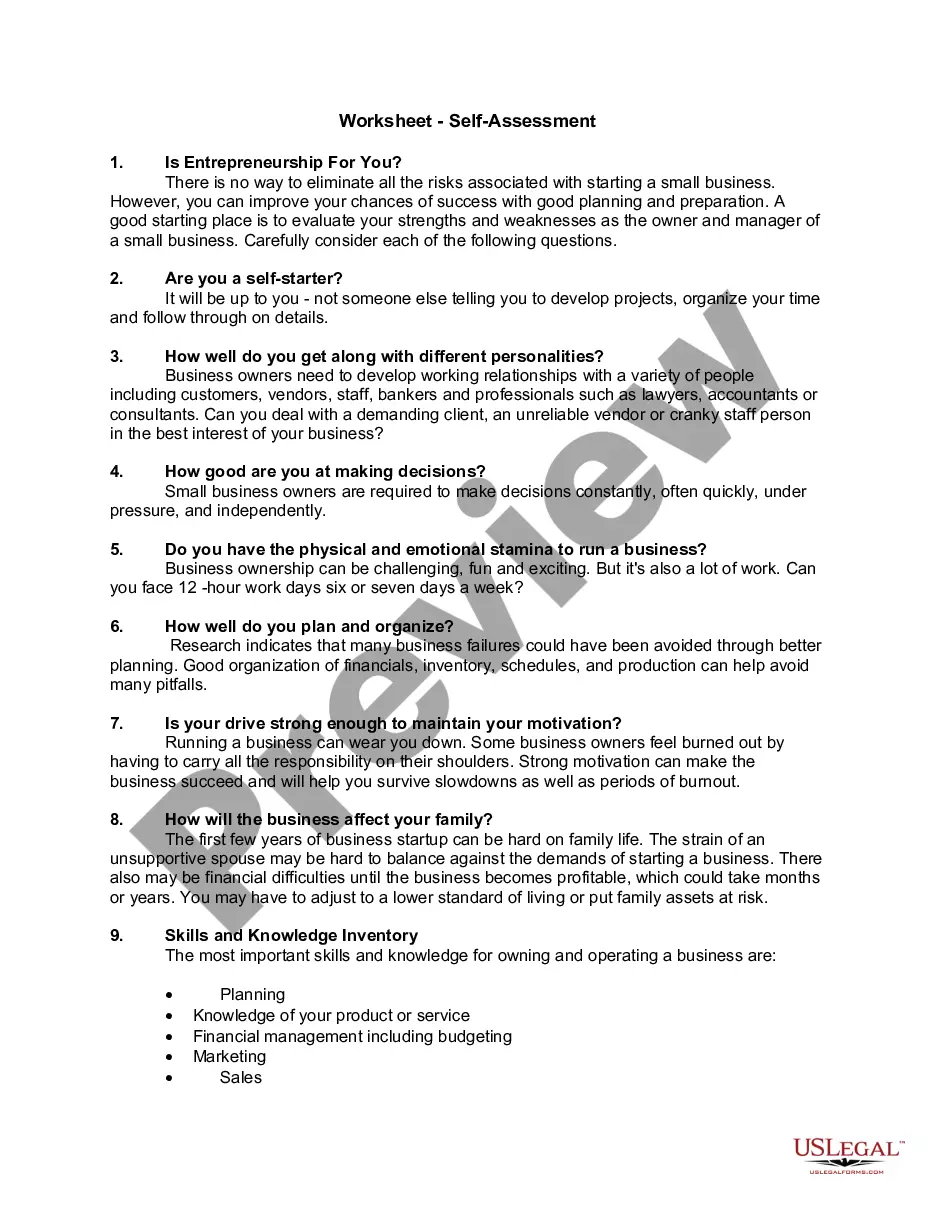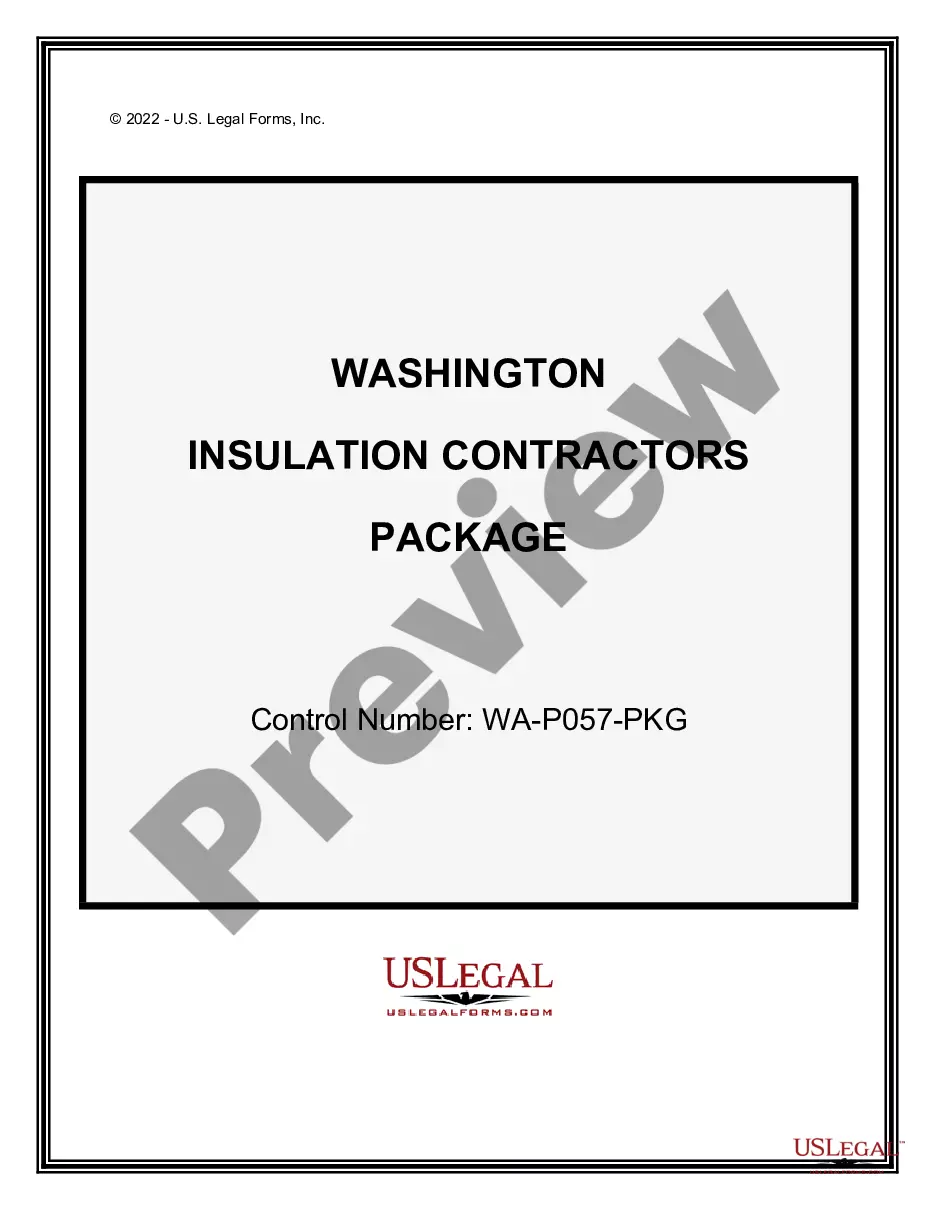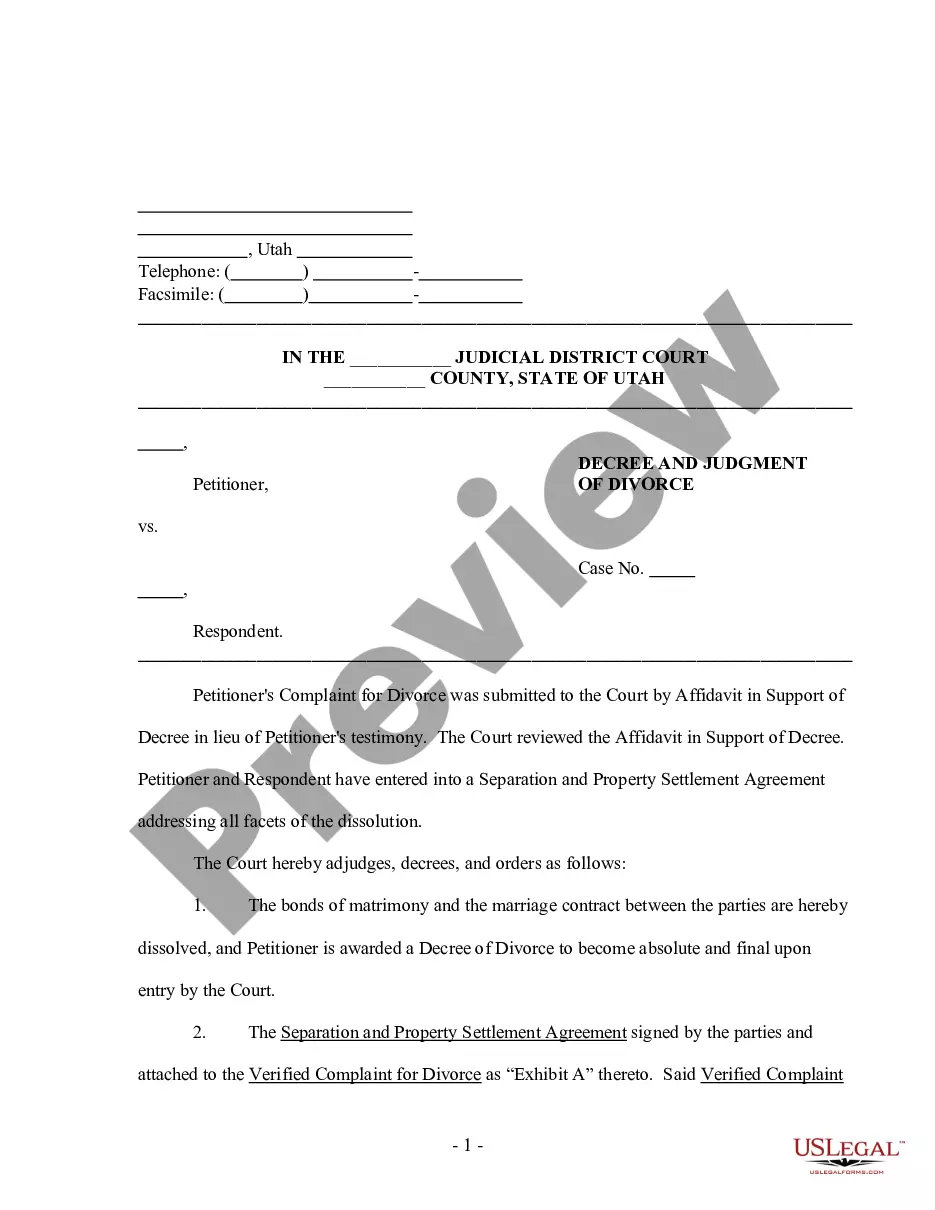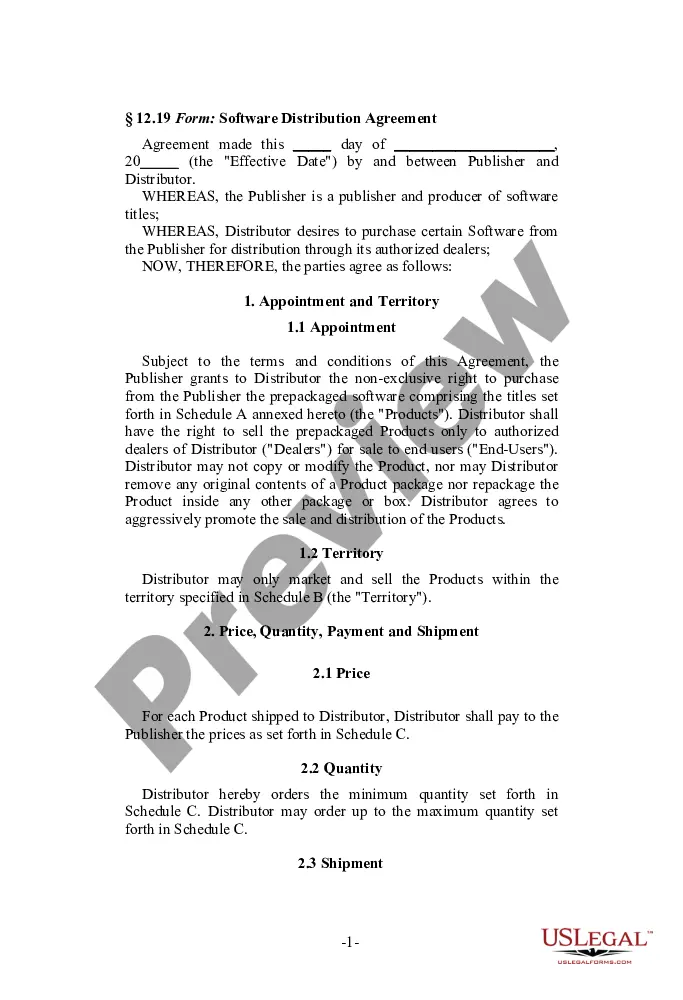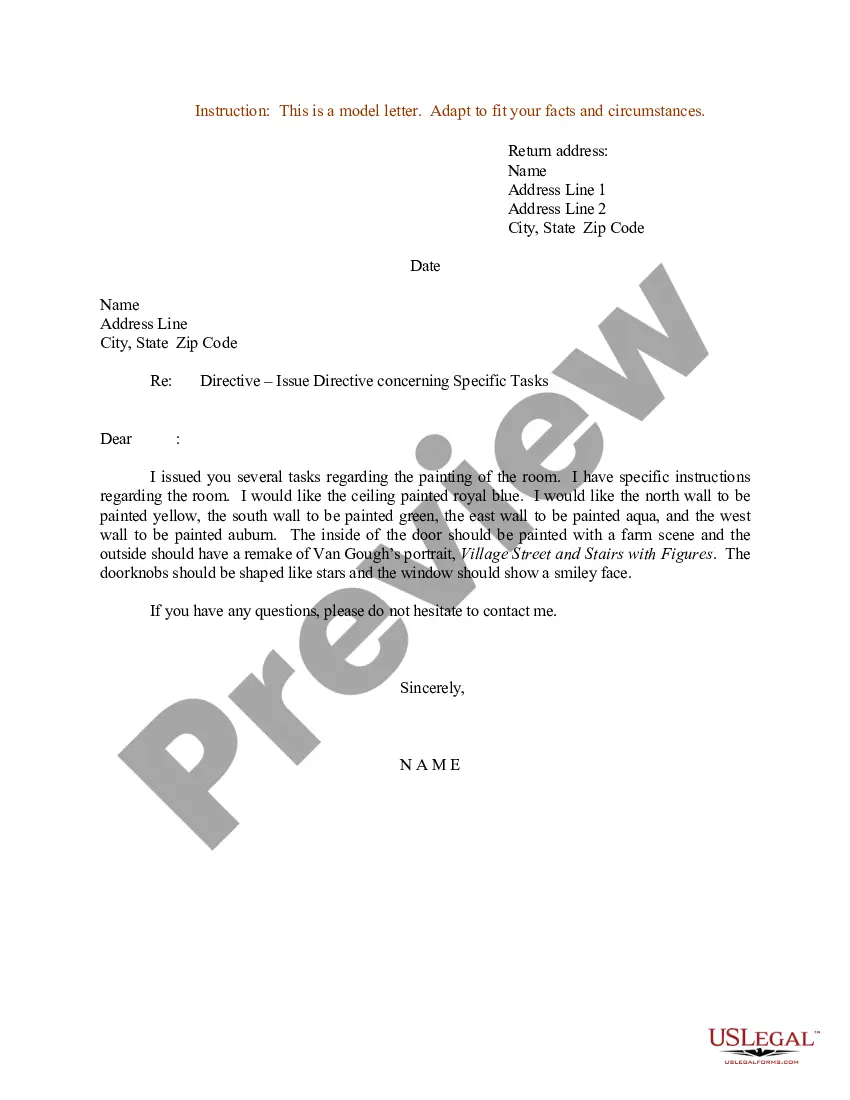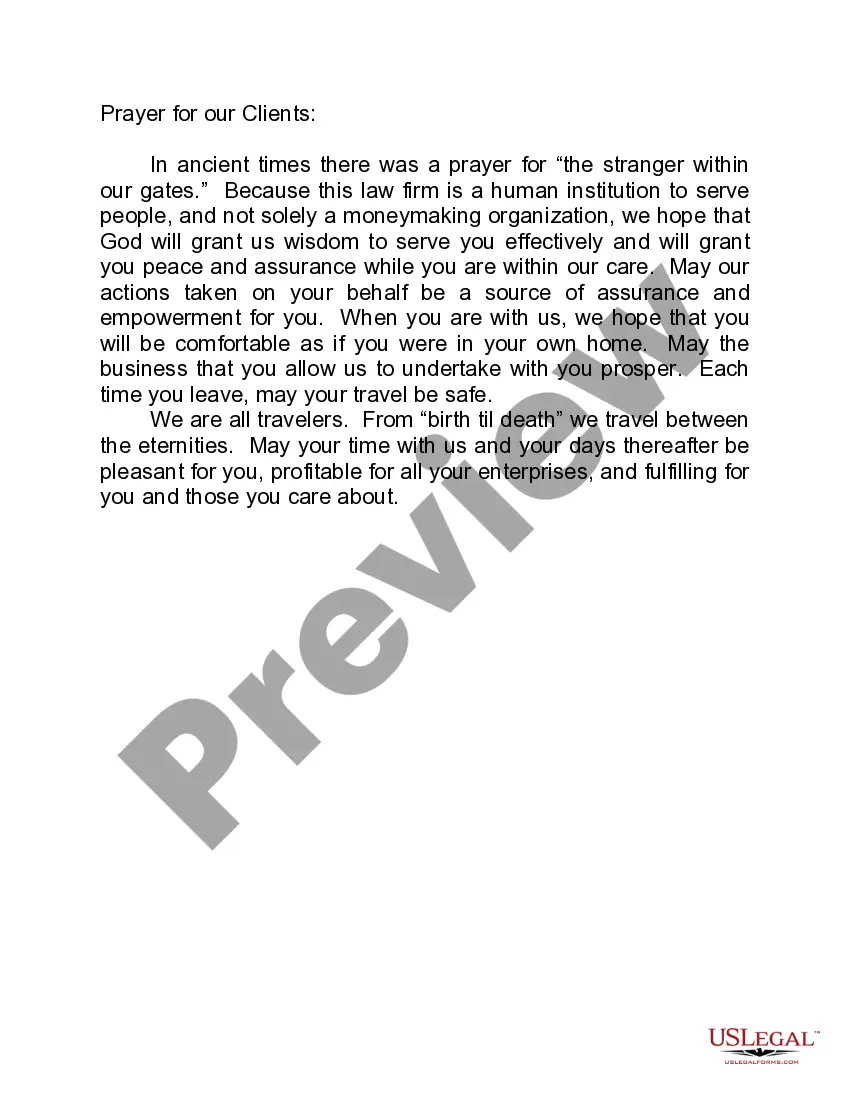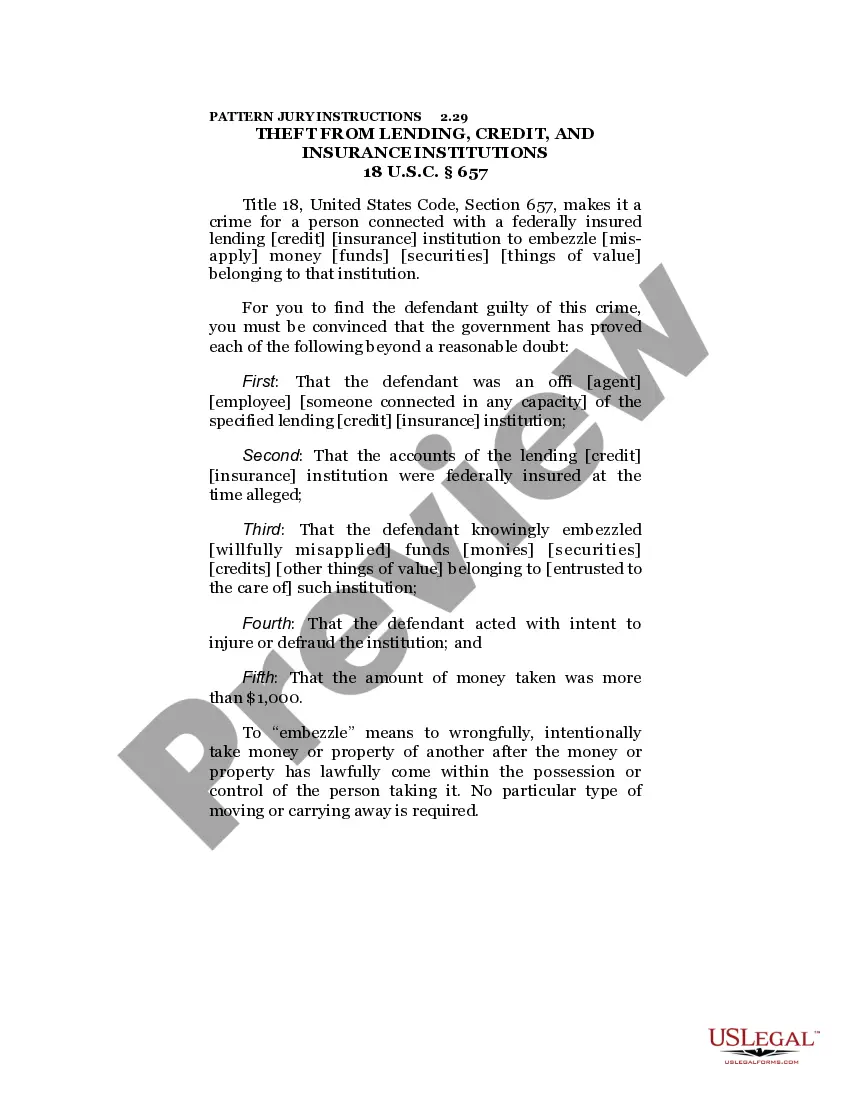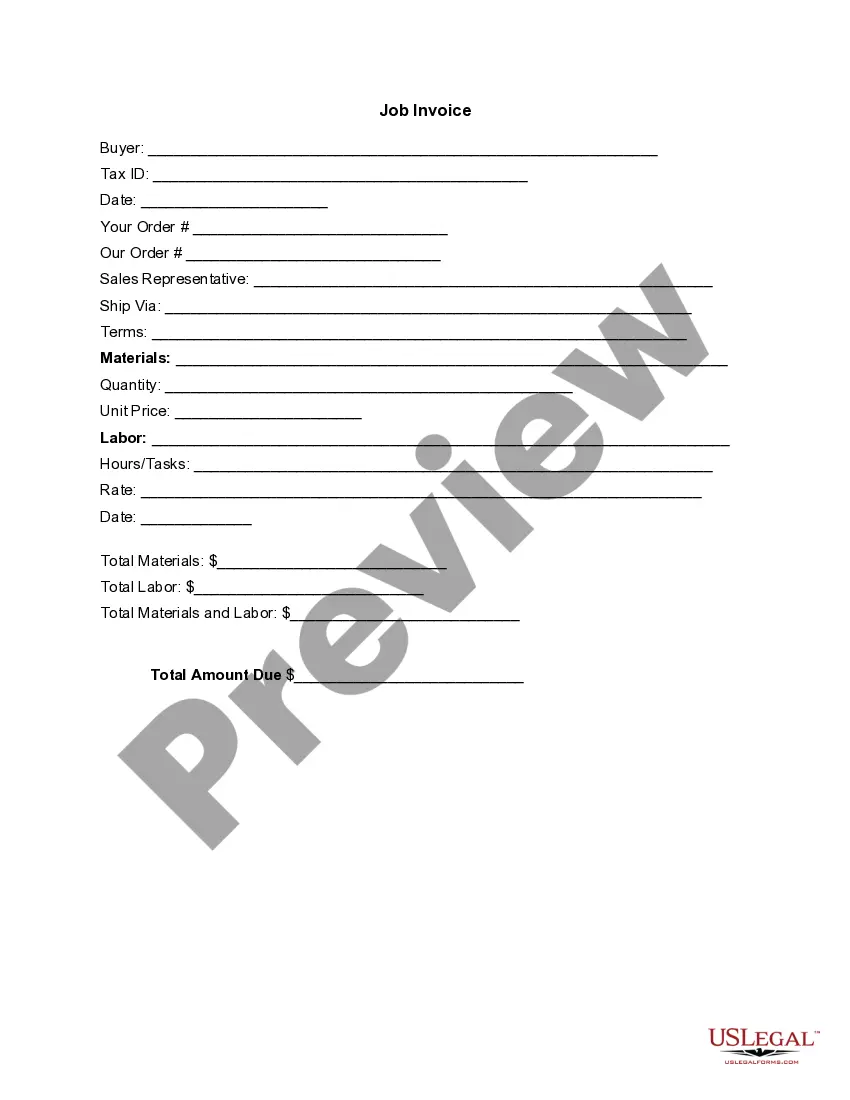District of Columbia Invoice Template for Painter
Description
How to fill out Invoice Template For Painter?
US Legal Forms - one of the largest collections of legal documents in the USA - provides a variety of legal form templates you can download or print.
By using the website, you can access thousands of forms for business and personal use, organized by categories, states, or keywords. You'll find the most recent versions of forms such as the District of Columbia Invoice Template for Painters in a matter of seconds.
If you have an existing subscription, Log In to download the District of Columbia Invoice Template for Painters from the US Legal Forms library. The Download button will appear on every form you view. You'll have access to all previously obtained forms in the My documents section of your account.
- Ensure you select the correct form for your city/region.
- Click the Review button to review the form's content.
- Check the form summary to confirm you've selected the right form.
- If the form does not meet your needs, use the Search field at the top of the screen to find an appropriate one.
- Once satisfied with the form, confirm your selection by clicking the Buy now button.
- Select your preferred pricing plan and provide your details to register for an account.
Form popularity
FAQ
To bill a painting, start by documenting the services performed and any materials used during the project. Include a payment due date and specify how payments can be made, such as check or online payment methods. Using a District of Columbia Invoice Template for Painter not only streamlines the billing process but also enhances your professionalism, reassuring clients about the quality of your work.
Filling out an invoice template involves providing necessary information like your business name, address, and contact details. Next, list the services or products you provided, along with their respective costs and the total amount due. It's helpful to use a District of Columbia Invoice Template for Painter to guide you, making sure you format your invoice professionally and accurately.
To fill out a contractor invoice, start by entering your business name and contact information at the top. Then, include the client's name and details, followed by a clear description of the services rendered. Don't forget to state the invoice date and payment terms. Utilizing a District of Columbia Invoice Template for Painter can simplify this process, ensuring you don’t miss any crucial sections.
In D.C., the filing requirement typically includes submitting 1099 forms for payments made to independent contractors meeting certain criteria. It's crucial to keep detailed records to comply with these requirements and avoid fines. Using the District of Columbia Invoice Template for Painter can streamline this process by providing a structured format for tracking your invoices and necessary payment information.
Creating a painting invoice involves including essential details such as your business name, contact information, and a clear breakdown of services provided. Use the District of Columbia Invoice Template for Painter to streamline your invoicing process. This template ensures that you provide a professional appearance and includes all necessary elements while making it easy to manage payment details.
Indeed, Washington D.C. mandates 1099 filings for payments to contractors when they exceed $600. This rule ensures that all financial transactions are documented correctly, supporting transparency and tax compliance. Consider the District of Columbia Invoice Template for Painter as part of your invoicing system to manage these requirements effortlessly.
Yes, Washington D.C. requires the filing of 1099 forms for certain payments made to independent contractors. This requirement applies particularly when the payments meet the $600 threshold. Utilizing the District of Columbia Invoice Template for Painter can help you track these payments accurately and keep your finances organized for filing purposes.
Some states do not require 1099 filing for certain types of payments. It is essential to verify the rules for each state, as they can change frequently. While using the District of Columbia Invoice Template for Painter, you can simplify your record-keeping and ensure you have the necessary documentation to meet filing requirements in your specific state.
An art invoice typically includes details about the artwork, such as the title, medium, and dimensions, along with your name and contact information. It should clearly state the total amount due, payment methods accepted, and any terms regarding returns or cancellations. By using the District of Columbia Invoice Template for Painter, you can create a professional-looking invoice that accurately represents your artistic services. This not only helps in transparency but also enhances your credibility with clients.
Creating an invoice for painting services involves detailing the work completed, such as the type of paint used and the areas painted. It’s important to add your business information and the total amount due at the bottom. By using the District of Columbia Invoice Template for Painter, you can streamline this process and ensure that all necessary information is included. This template also helps maintain a consistent format that clients will recognize.