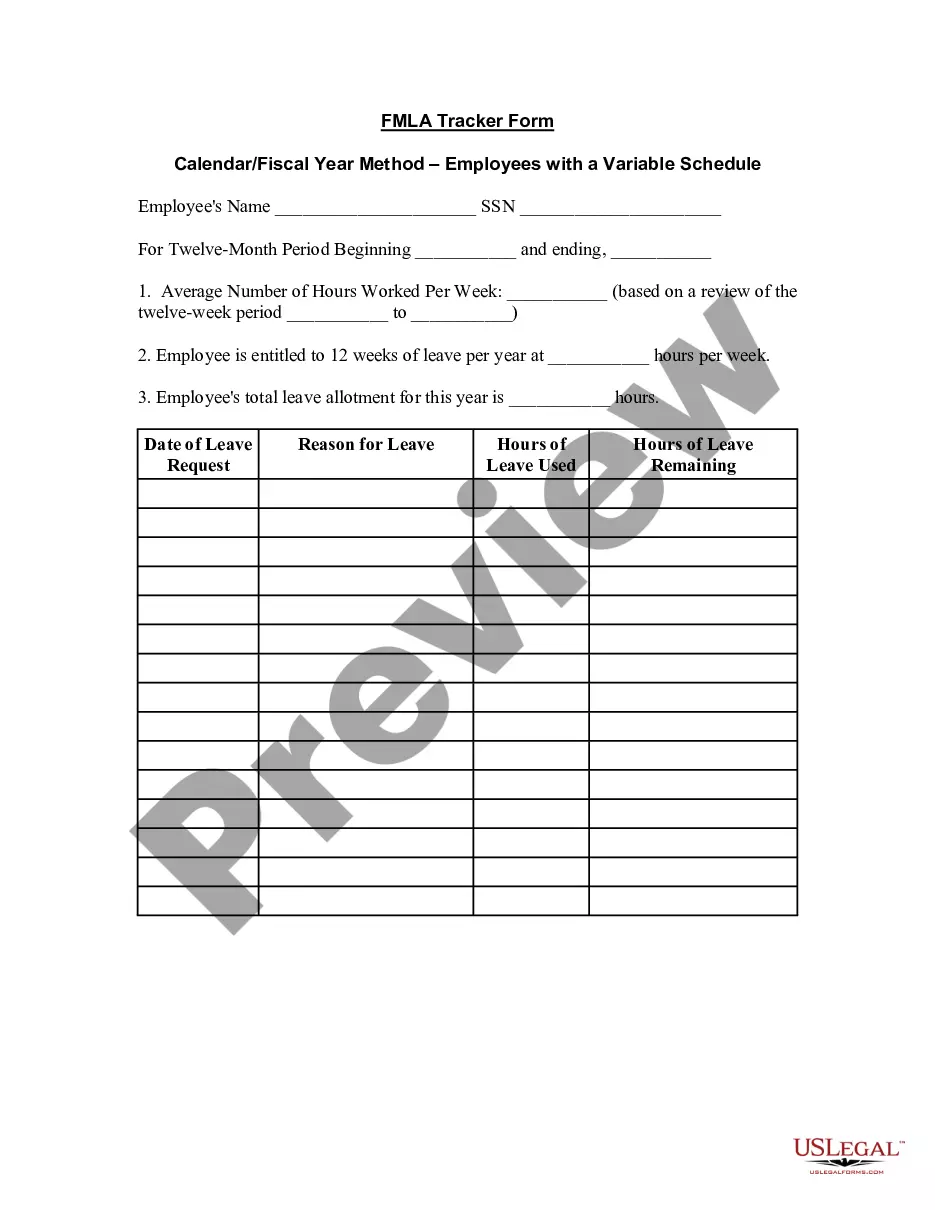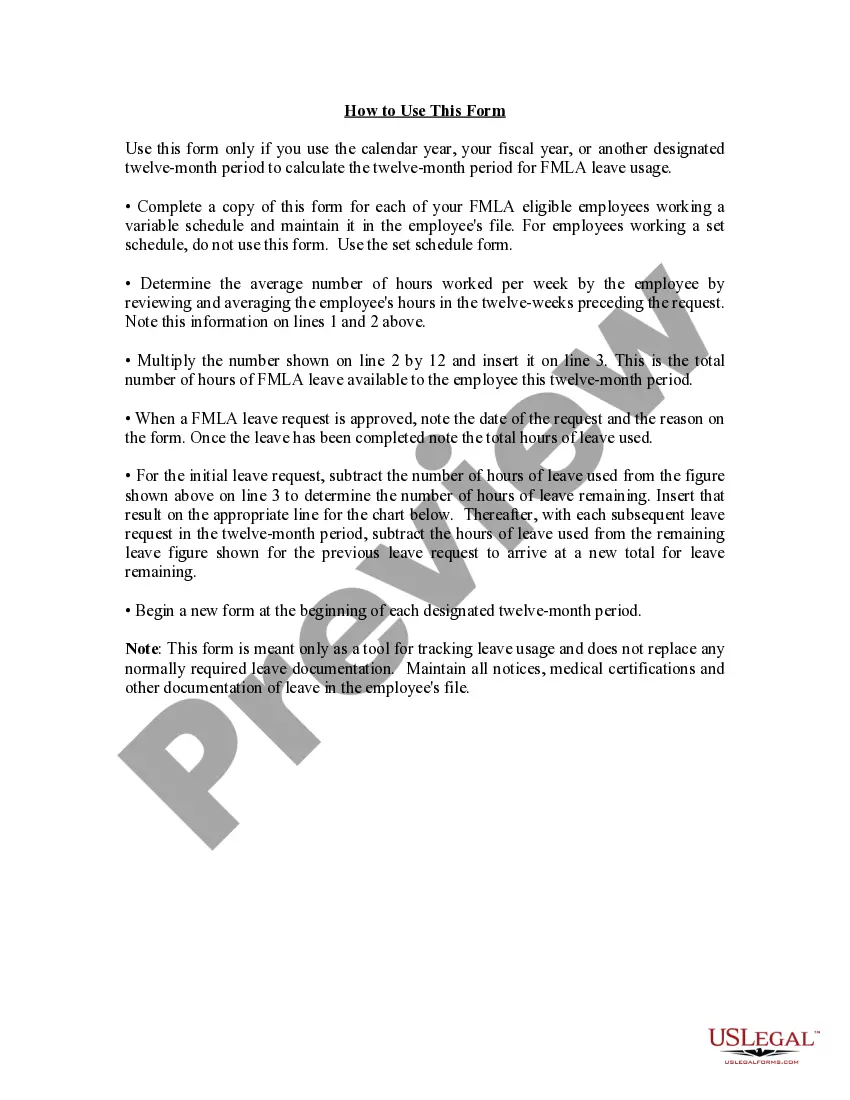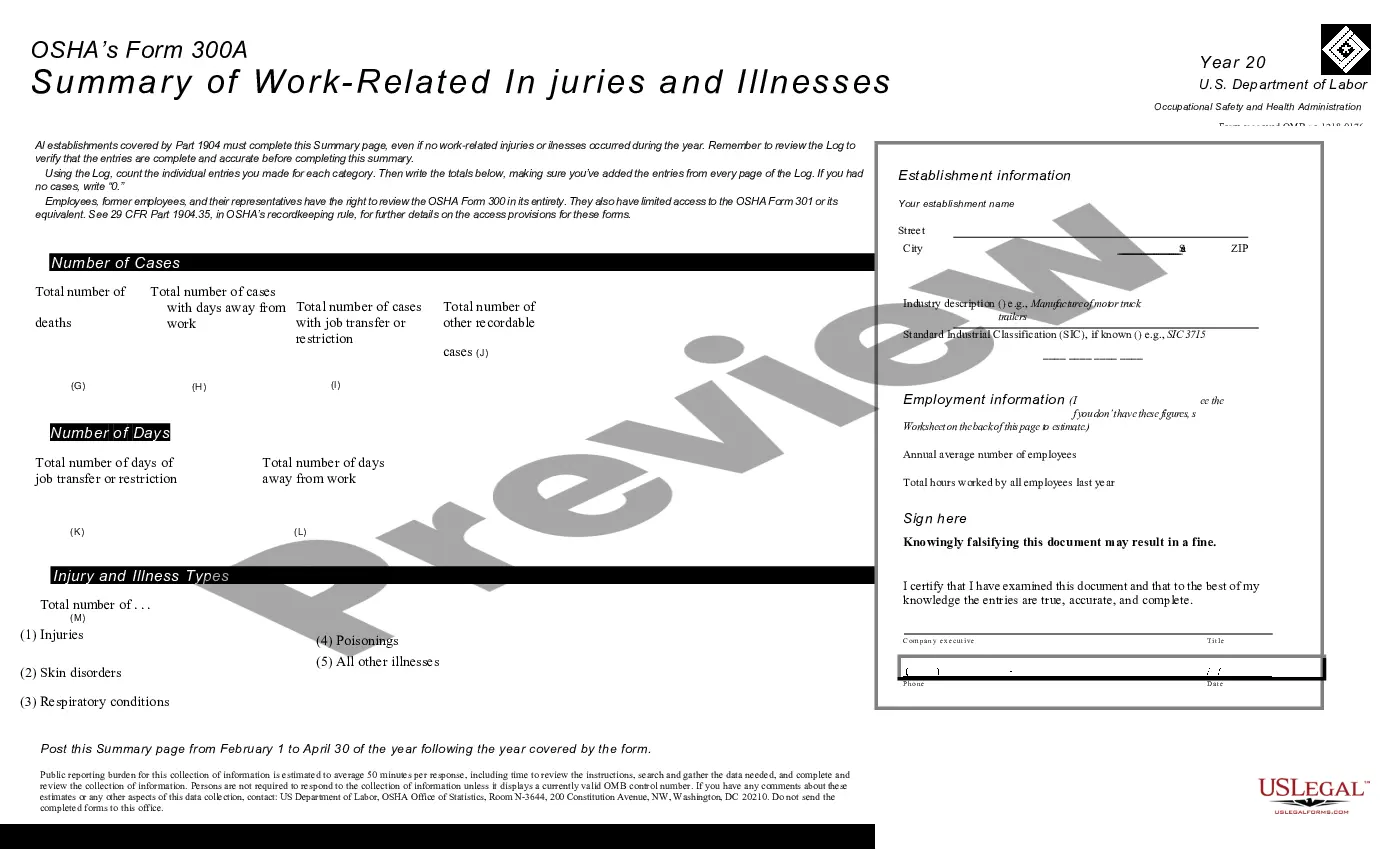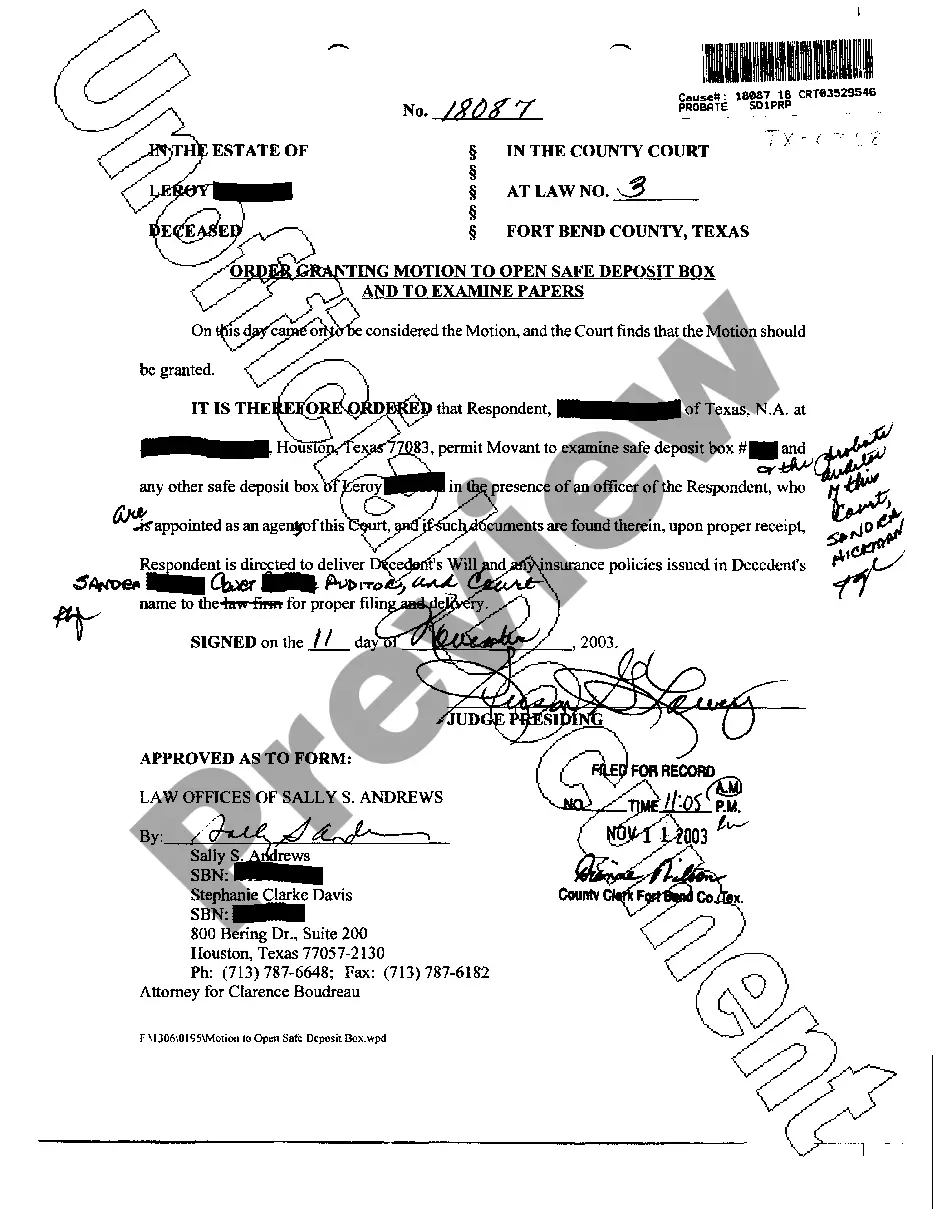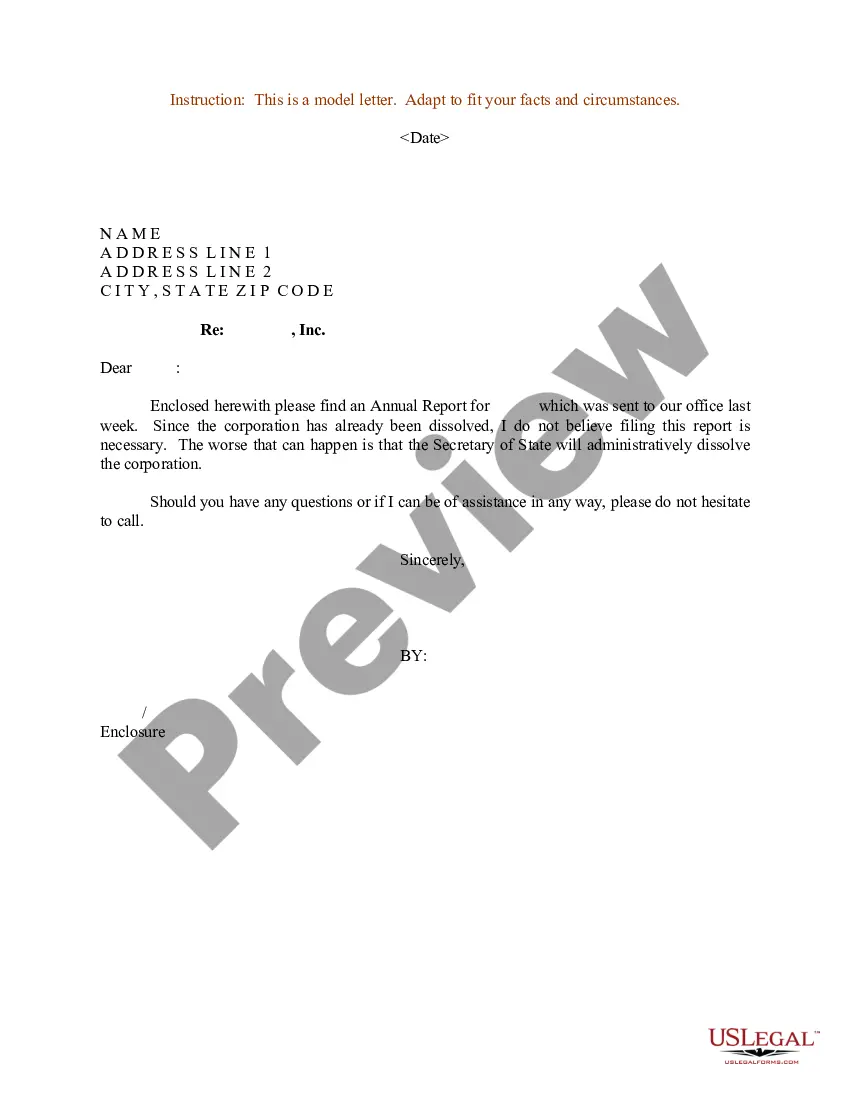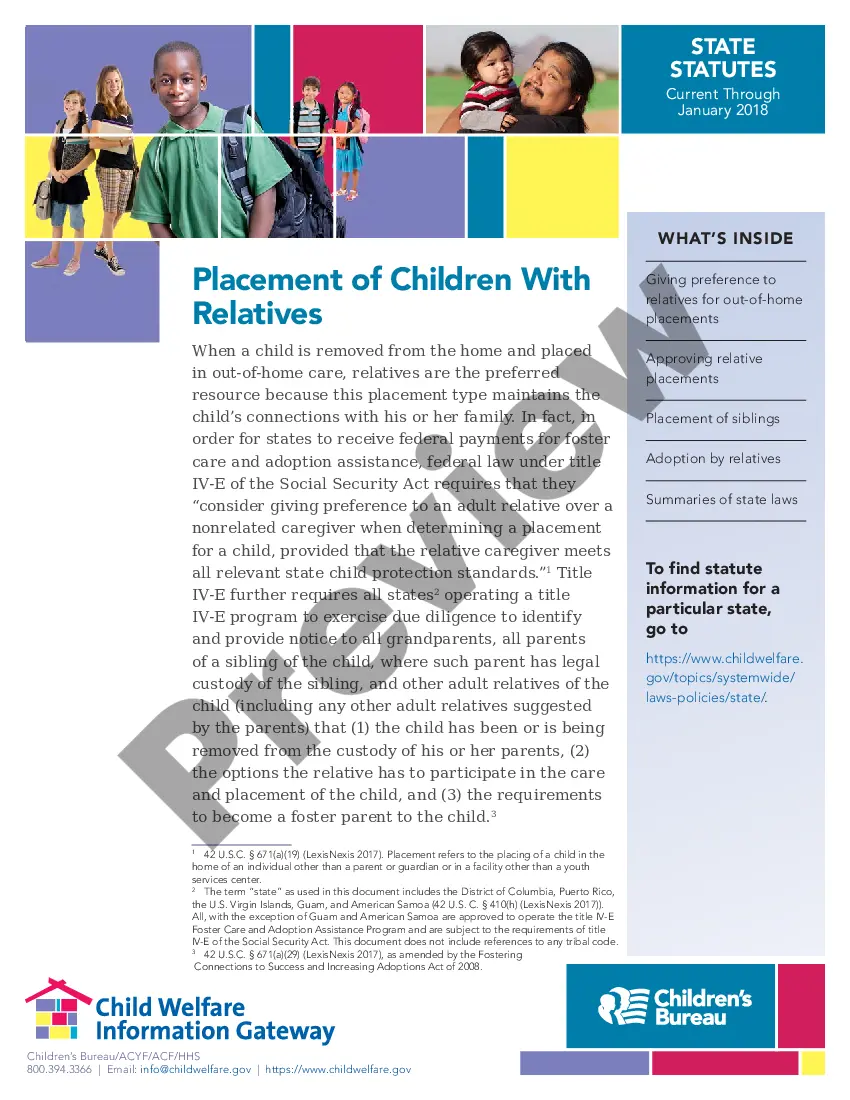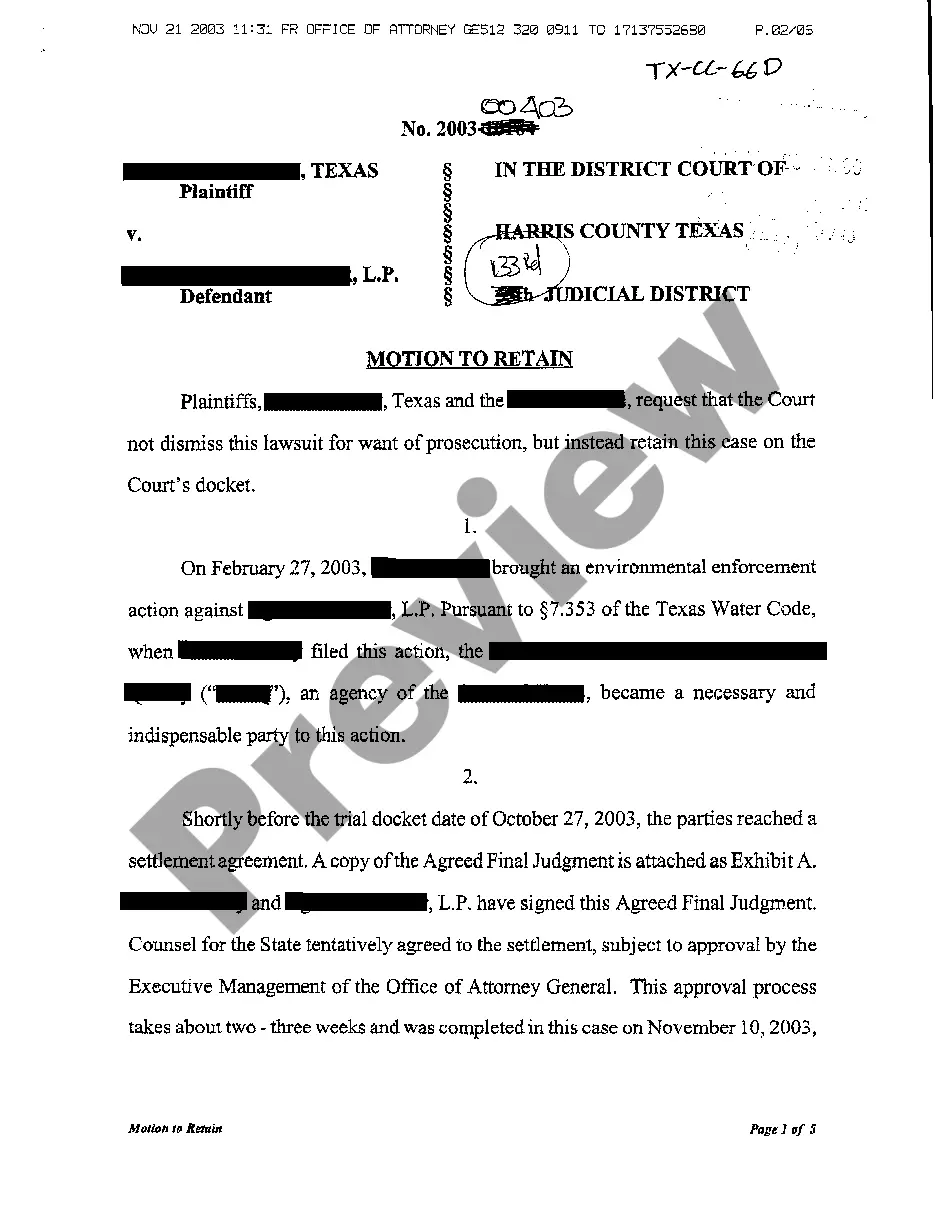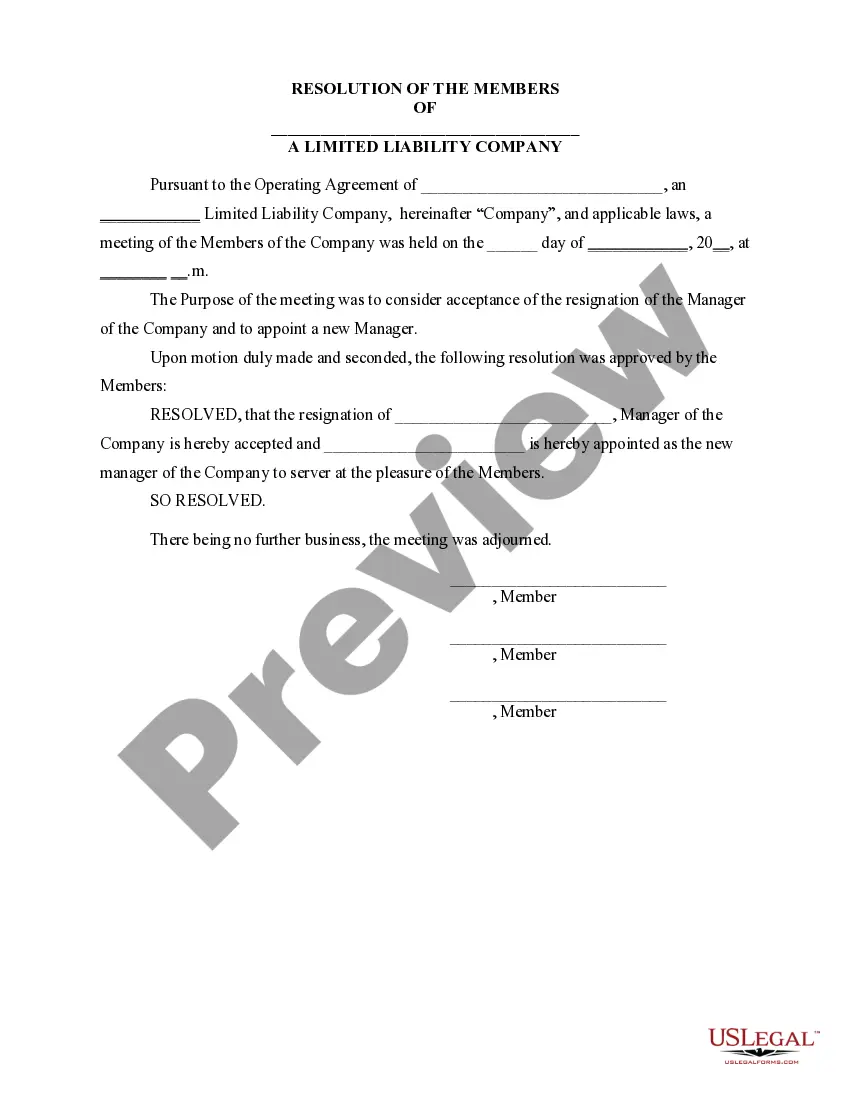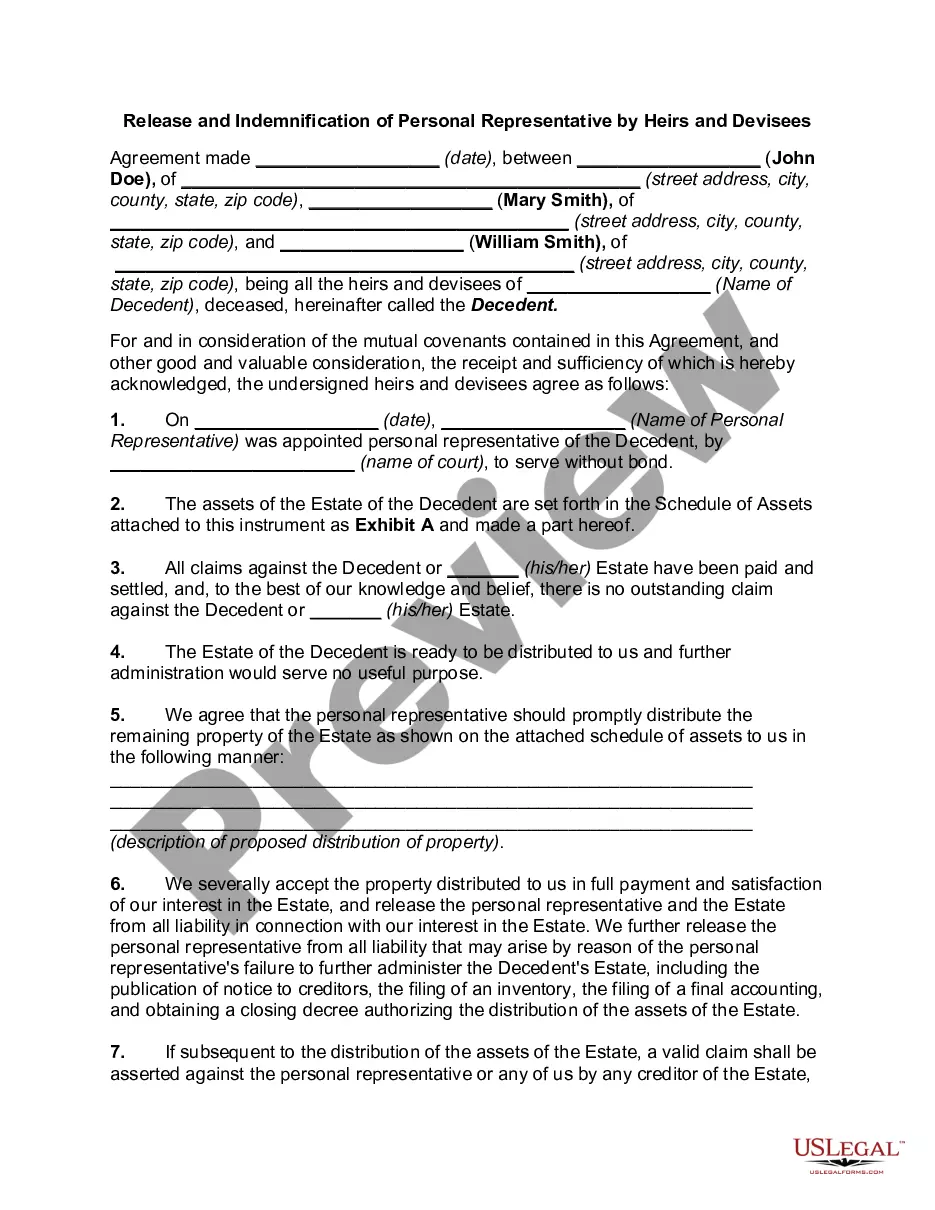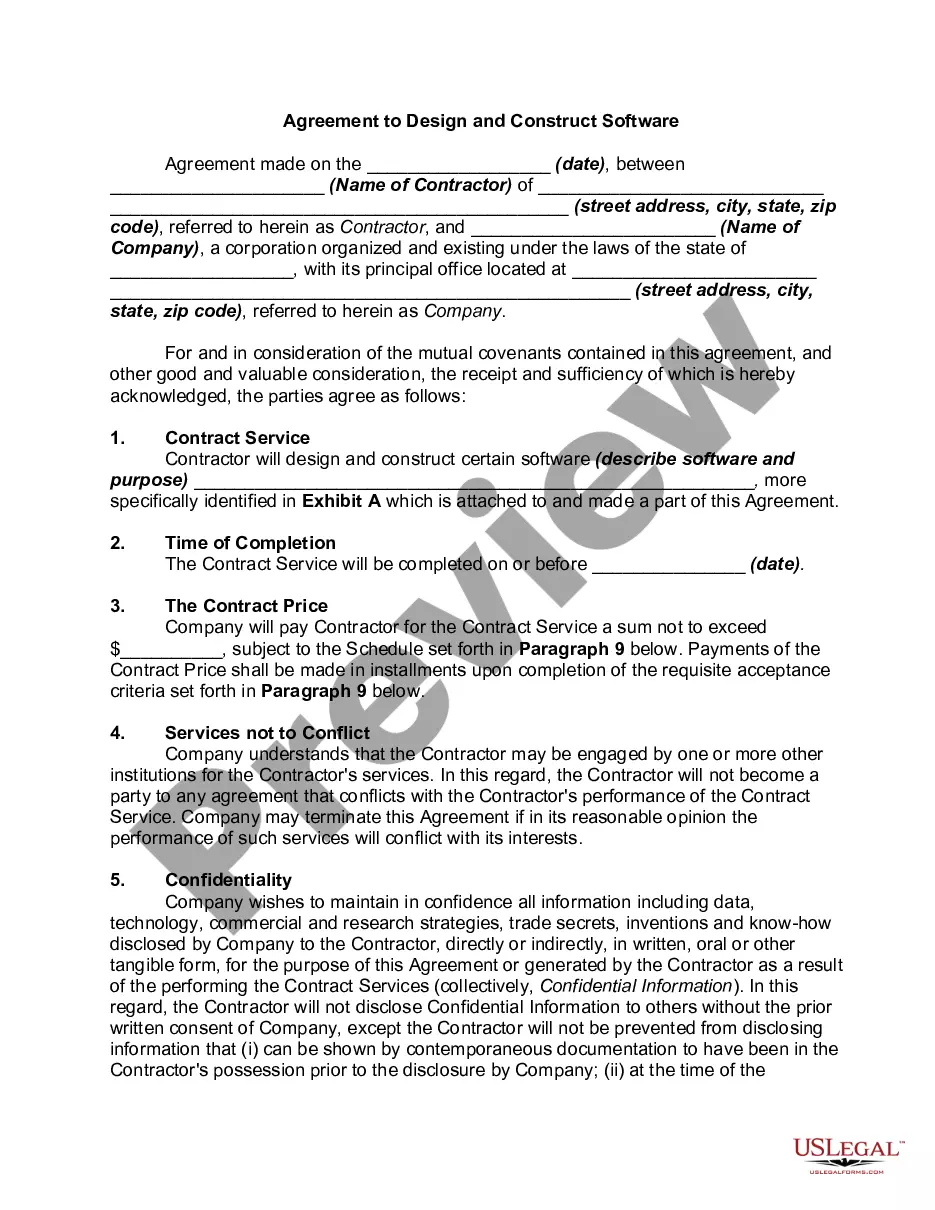The District of Columbia FMLA Tracker Form Calendarda— - Fiscal Year Method - Employees with Variable Schedule is a useful tool designed to assist employers in tracking and documenting employee leaves of absence in accordance with the Family and Medical Leave Act (FMLA) regulations specific to the District of Columbia. This form is vital for ensuring compliance with FMLA requirements and accurately calculating the amount of leave available to eligible employees with variable schedules. By utilizing the District of Columbia FMLA Tracker Form Calendarda— - Fiscal Year Method - Employees with Variable Schedule, employers can efficiently manage and track the leave entitlements of their employees. This comprehensive form allows employers to record essential information such as employee details, reasons for leave (such as personal illness, maternity/paternity, or caring for a family member), and the duration of leave taken. Employers can also input various other information related to the employee's attendance, such as any intermittent or reduced schedule leaves. Additionally, this particular tracker form utilizes the fiscal year method for calculating leave entitlement, ensuring accurate tracking of leave based on the employer's fiscal year. The form allows employers to input the start and end dates of their fiscal year and automatically calculates the maximum amount of FMLA leave that can be granted to employees during that period. This feature eliminates the need for manual calculations, saving time and reducing the risk of errors. Furthermore, the District of Columbia FMLA Tracker Form Calendarda— - Fiscal Year Method - Employees with Variable Schedule can be customized to accommodate different types of variable schedules. This flexibility is essential as it allows employers to accurately track leave entitlement for employees whose schedules may change regularly or differ from the traditional nine-to-five workday. The form can adjust to various patterns, whether its irregular shifts, part-time schedules, or other non-standard working arrangements. In conclusion, the District of Columbia FMLA Tracker Form Calendarda— - Fiscal Year Method - Employees with Variable Schedule provides employers with a comprehensive means to monitor and manage employee leaves of absence, ensuring compliance with FMLA regulations specific to the District of Columbia. This customizable form simplifies the process of tracking leave entitlement, particularly for employees with variable schedules. By utilizing this form, employers can efficiently calculate and document employee leaves, creating a streamlined and compliant leave management system.
The District of Columbia FMLA Tracker Form Calendarda— - Fiscal Year Method - Employees with Variable Schedule is a useful tool designed to assist employers in tracking and documenting employee leaves of absence in accordance with the Family and Medical Leave Act (FMLA) regulations specific to the District of Columbia. This form is vital for ensuring compliance with FMLA requirements and accurately calculating the amount of leave available to eligible employees with variable schedules. By utilizing the District of Columbia FMLA Tracker Form Calendarda— - Fiscal Year Method - Employees with Variable Schedule, employers can efficiently manage and track the leave entitlements of their employees. This comprehensive form allows employers to record essential information such as employee details, reasons for leave (such as personal illness, maternity/paternity, or caring for a family member), and the duration of leave taken. Employers can also input various other information related to the employee's attendance, such as any intermittent or reduced schedule leaves. Additionally, this particular tracker form utilizes the fiscal year method for calculating leave entitlement, ensuring accurate tracking of leave based on the employer's fiscal year. The form allows employers to input the start and end dates of their fiscal year and automatically calculates the maximum amount of FMLA leave that can be granted to employees during that period. This feature eliminates the need for manual calculations, saving time and reducing the risk of errors. Furthermore, the District of Columbia FMLA Tracker Form Calendarda— - Fiscal Year Method - Employees with Variable Schedule can be customized to accommodate different types of variable schedules. This flexibility is essential as it allows employers to accurately track leave entitlement for employees whose schedules may change regularly or differ from the traditional nine-to-five workday. The form can adjust to various patterns, whether its irregular shifts, part-time schedules, or other non-standard working arrangements. In conclusion, the District of Columbia FMLA Tracker Form Calendarda— - Fiscal Year Method - Employees with Variable Schedule provides employers with a comprehensive means to monitor and manage employee leaves of absence, ensuring compliance with FMLA regulations specific to the District of Columbia. This customizable form simplifies the process of tracking leave entitlement, particularly for employees with variable schedules. By utilizing this form, employers can efficiently calculate and document employee leaves, creating a streamlined and compliant leave management system.