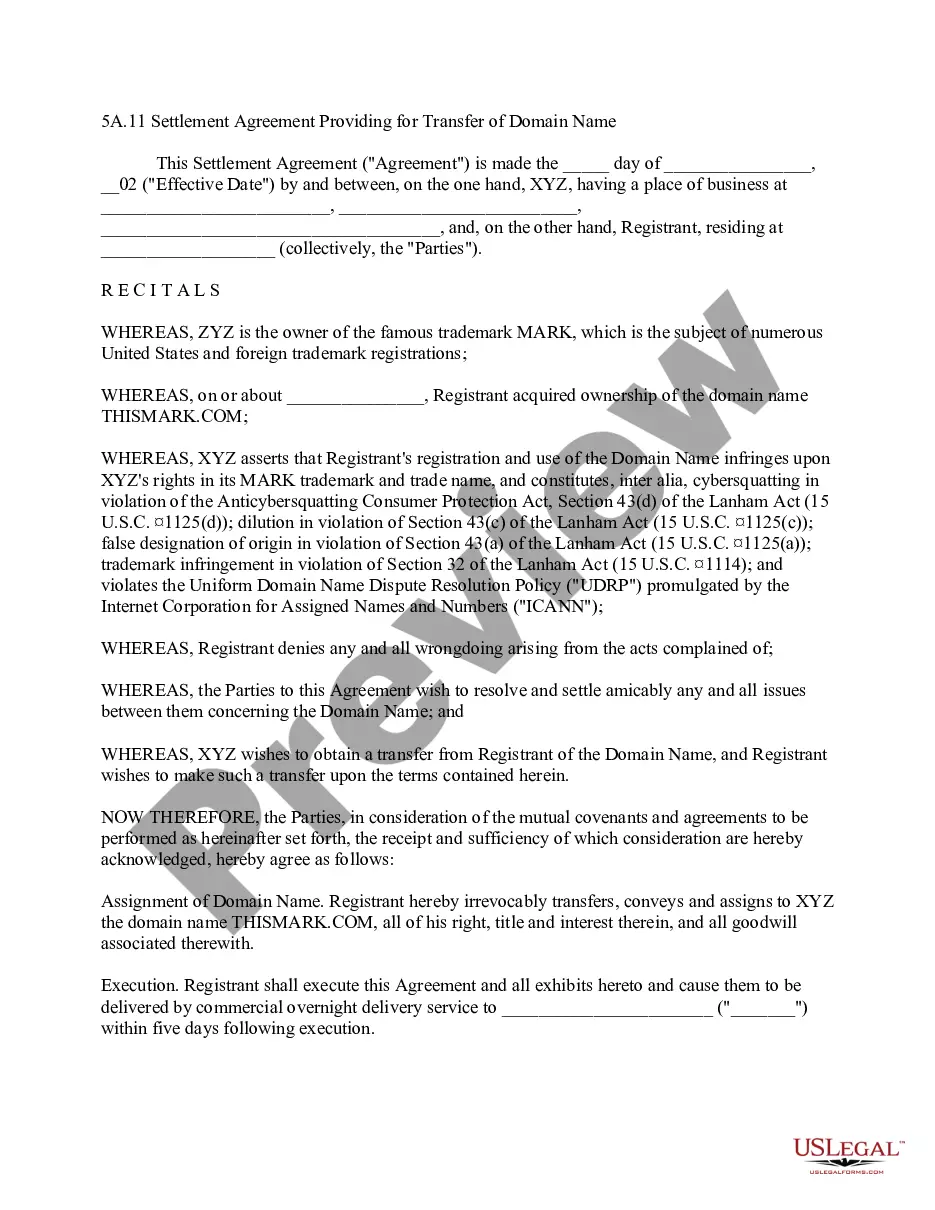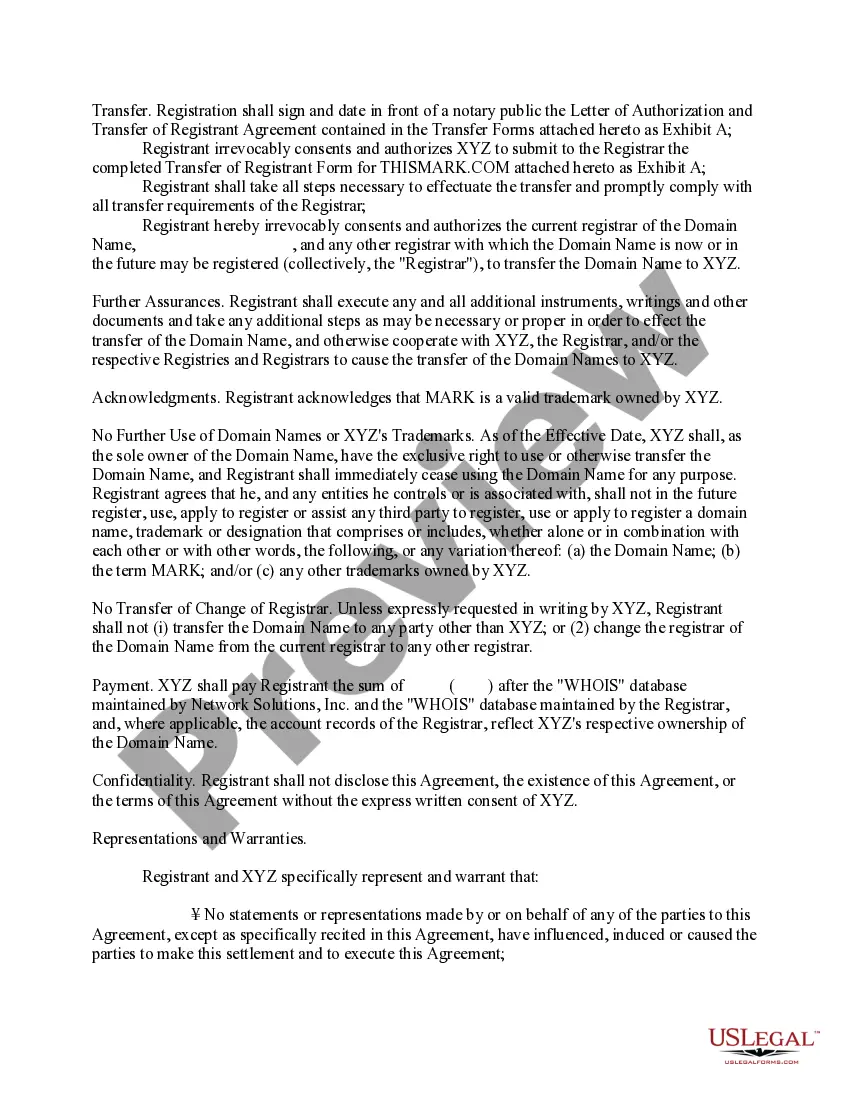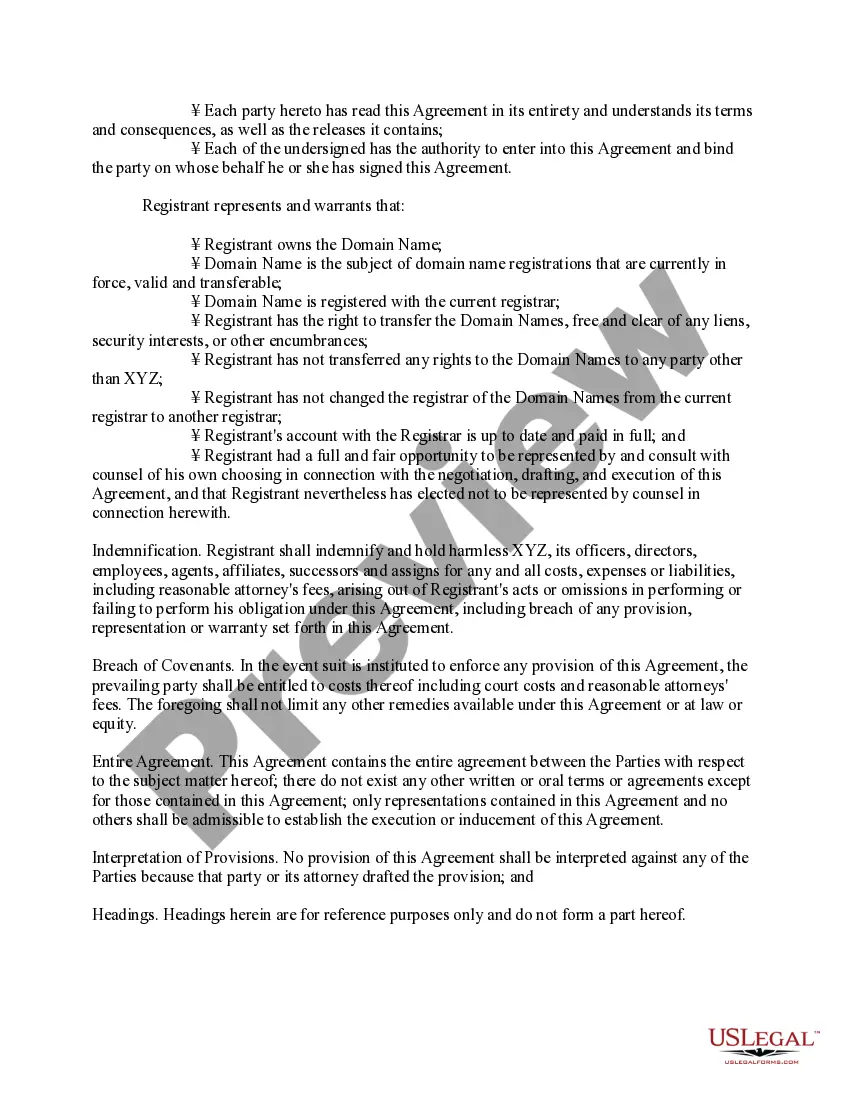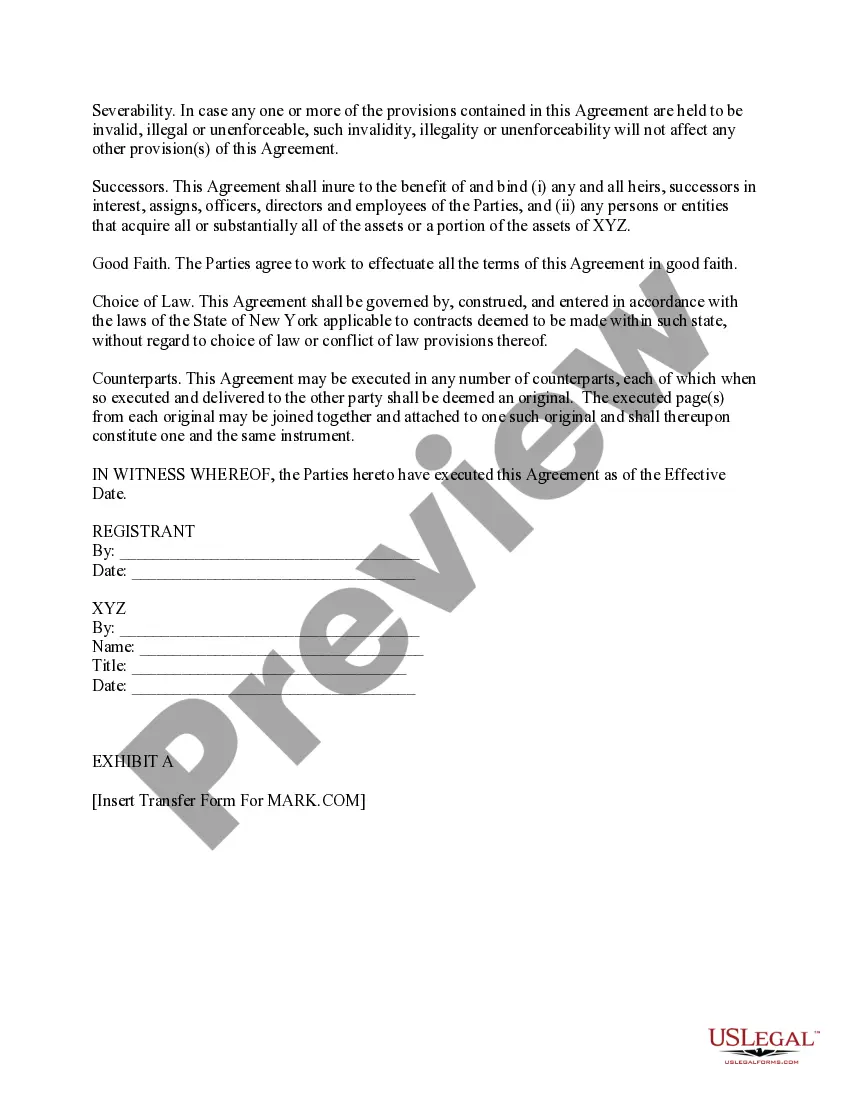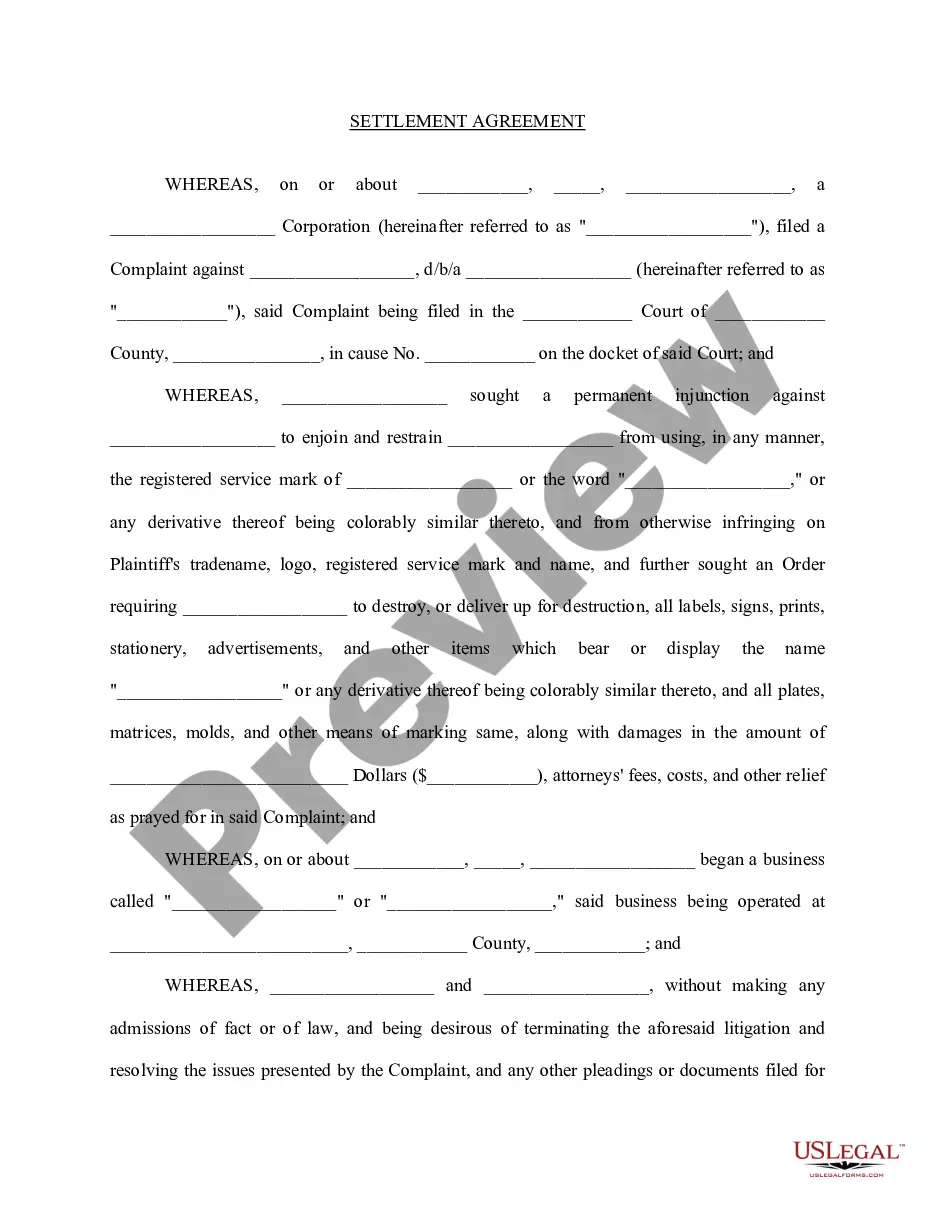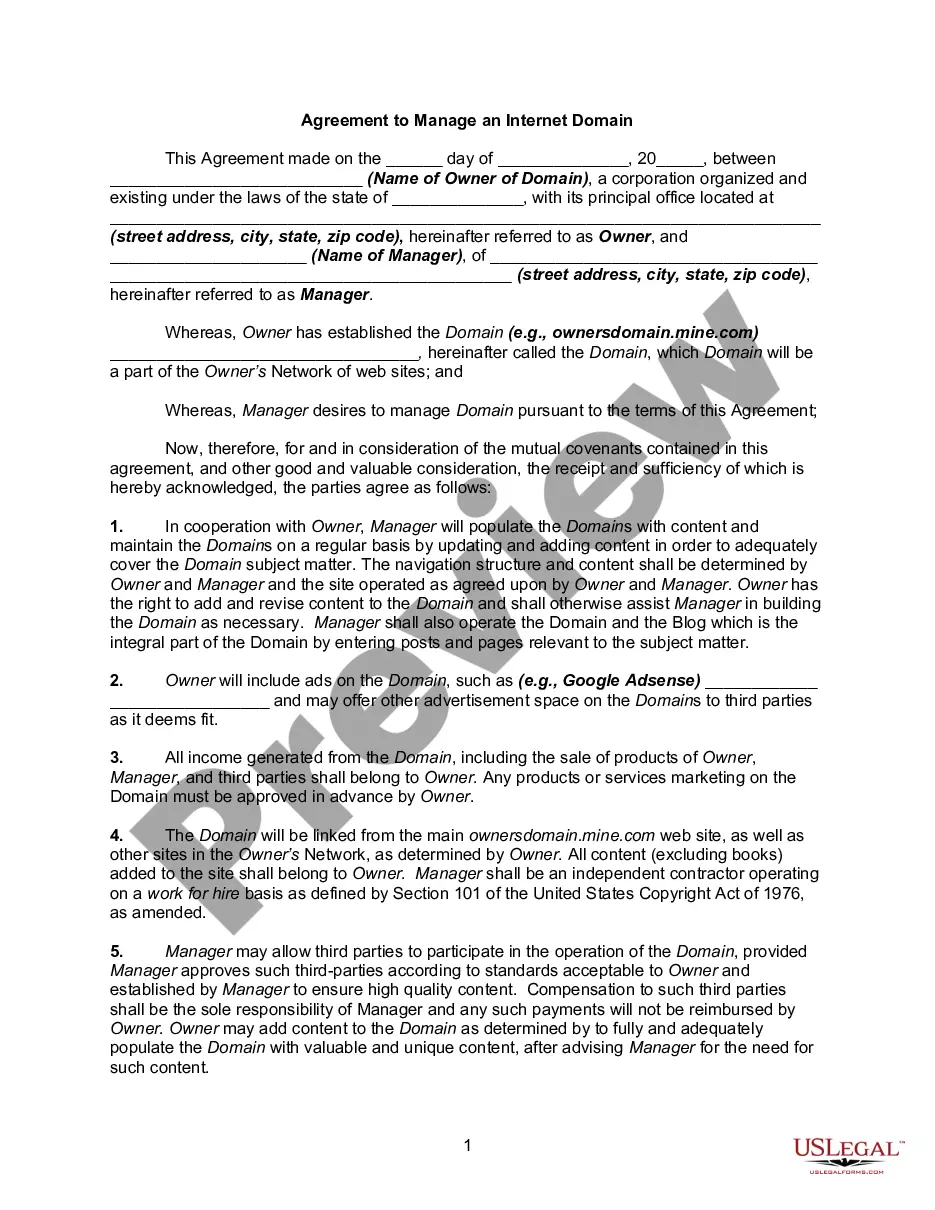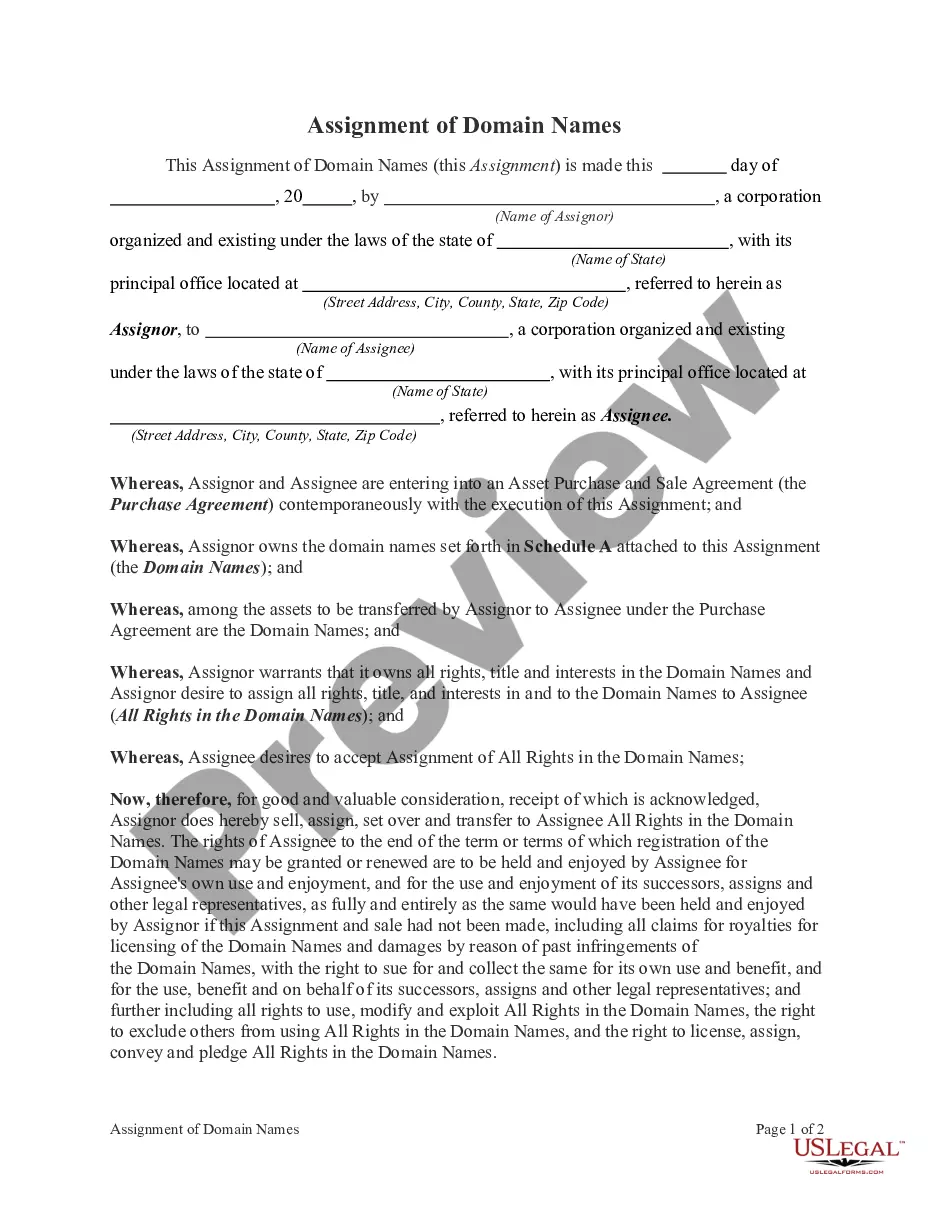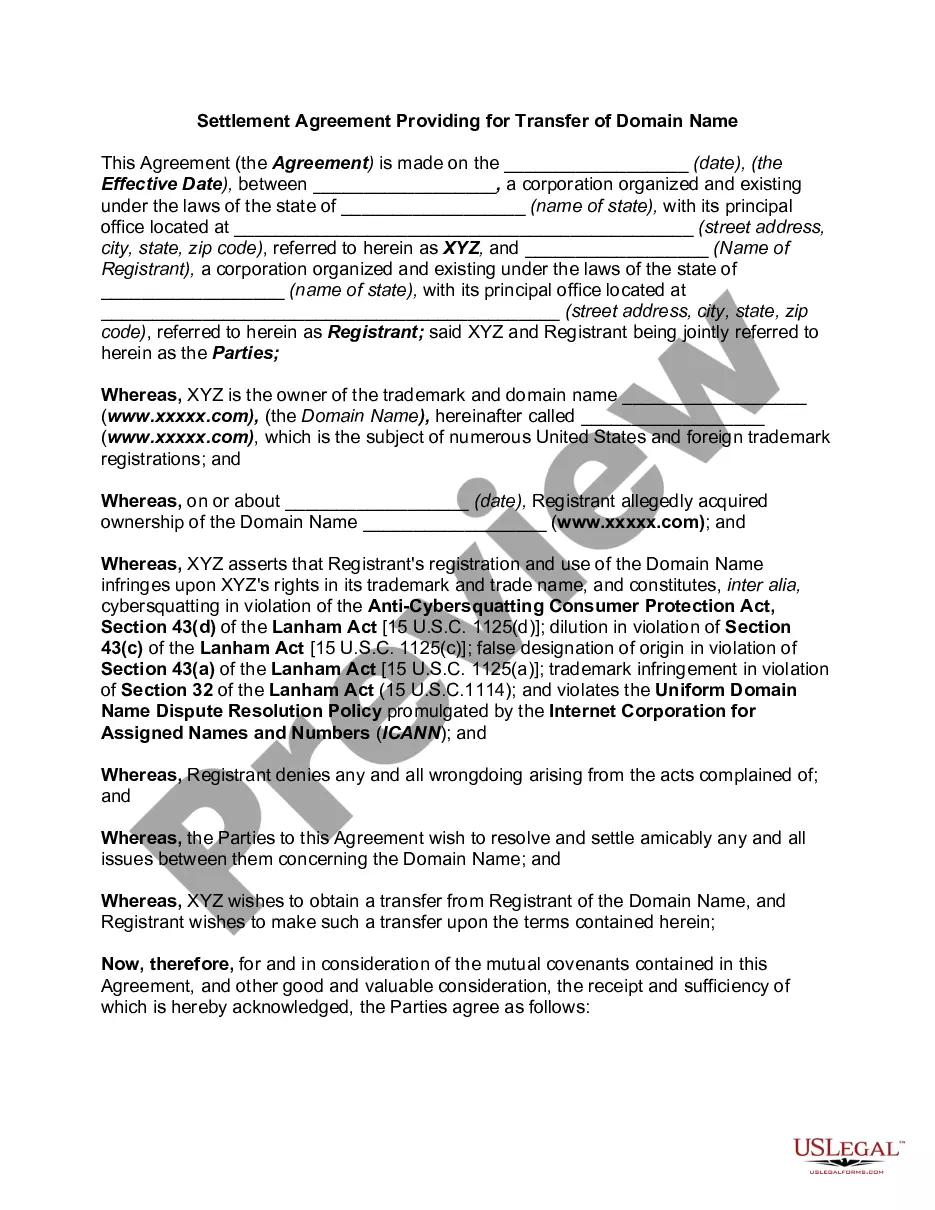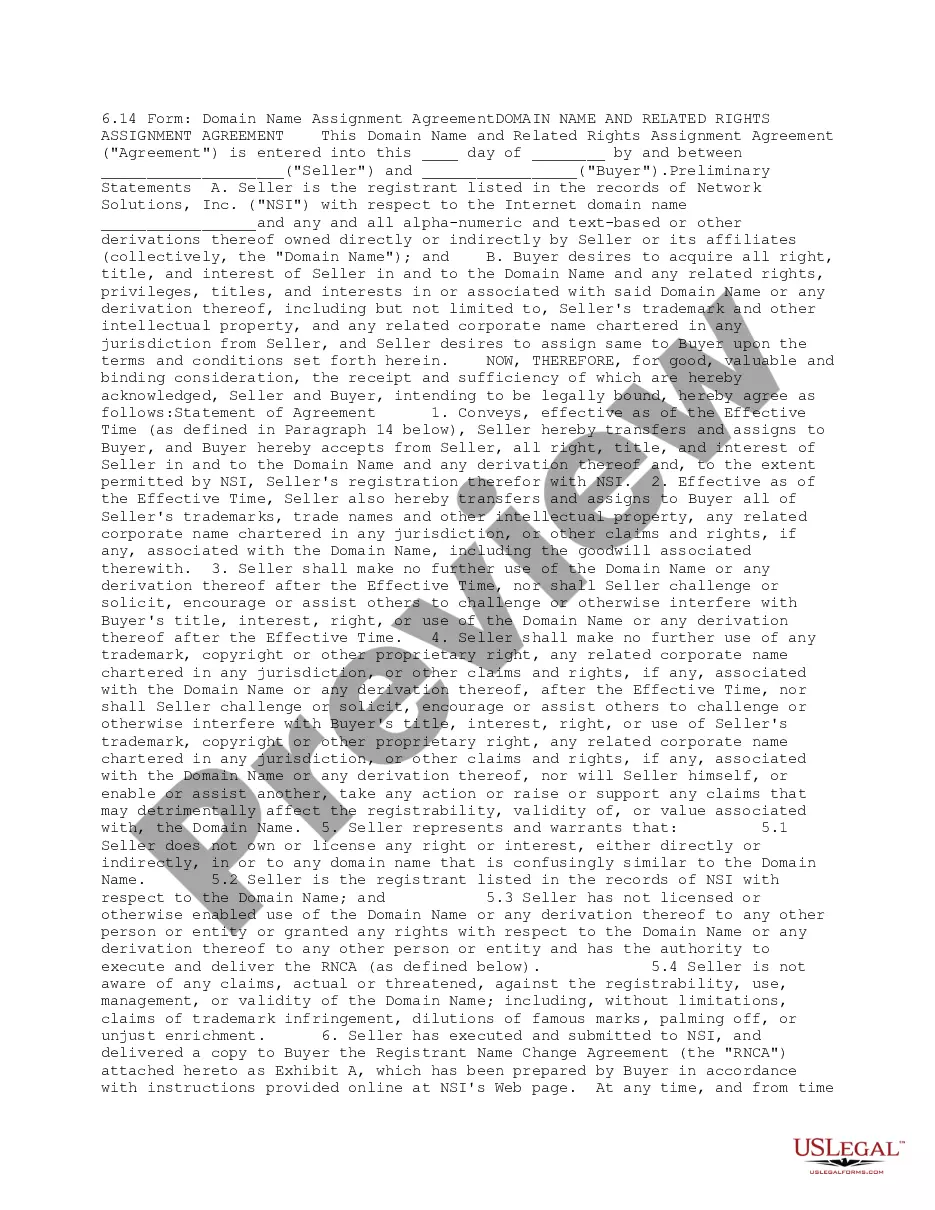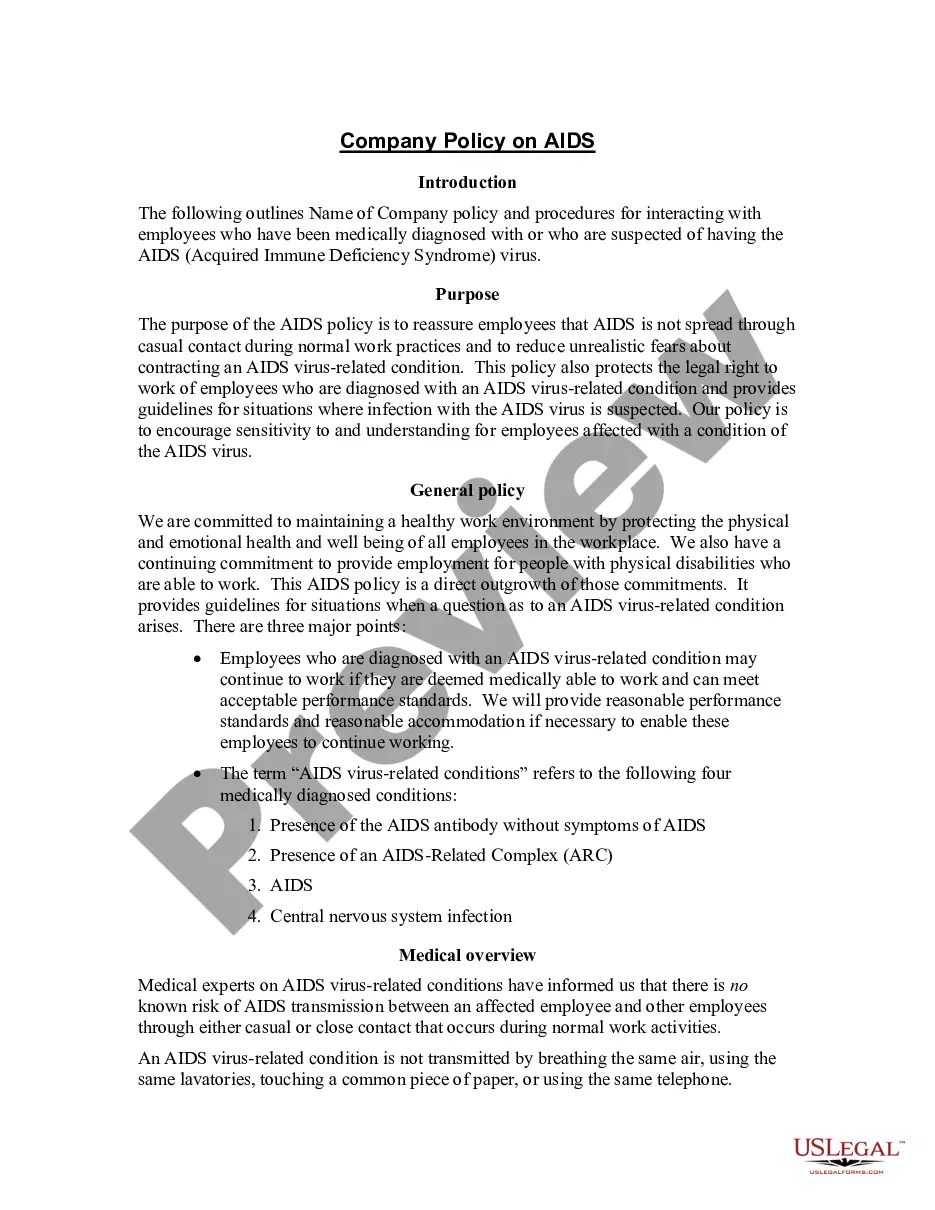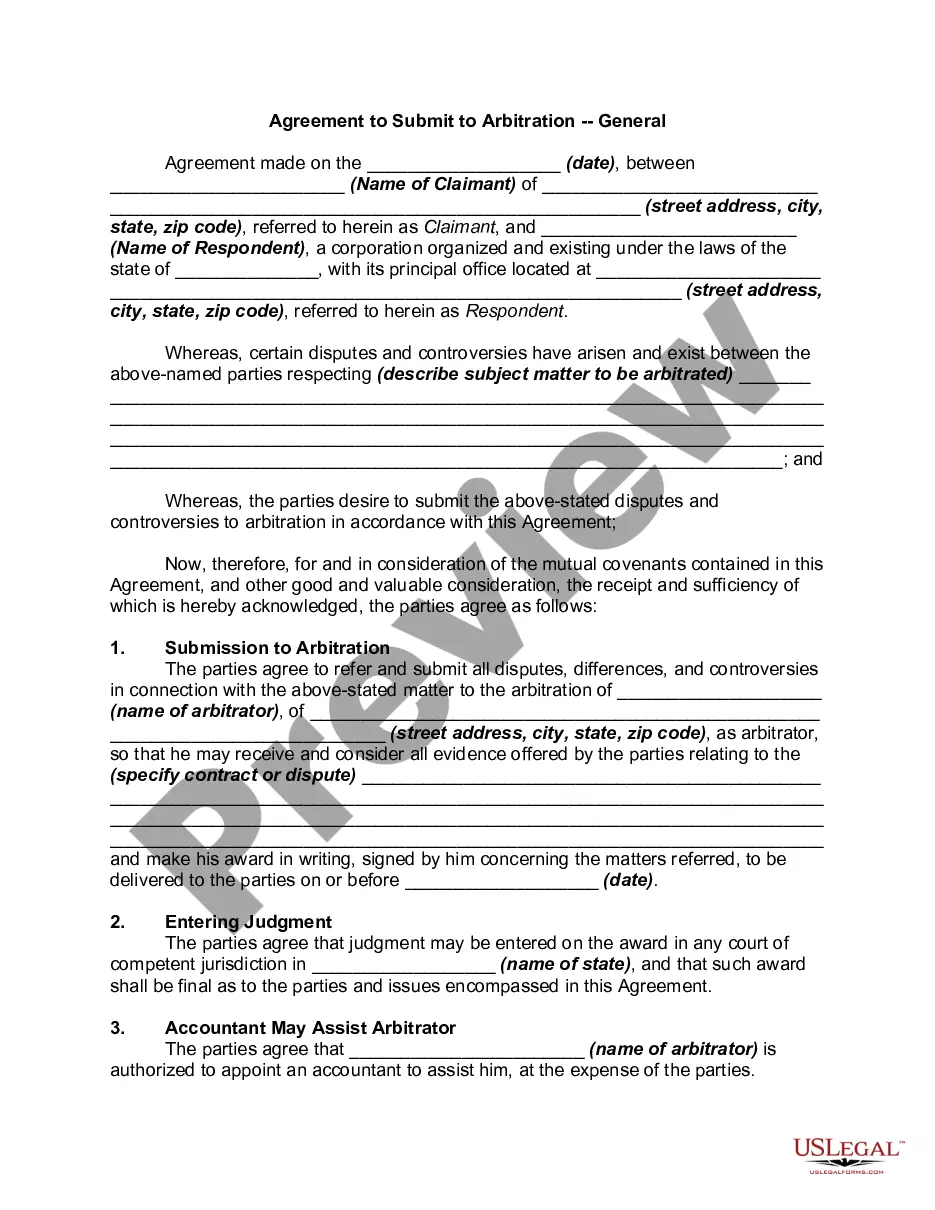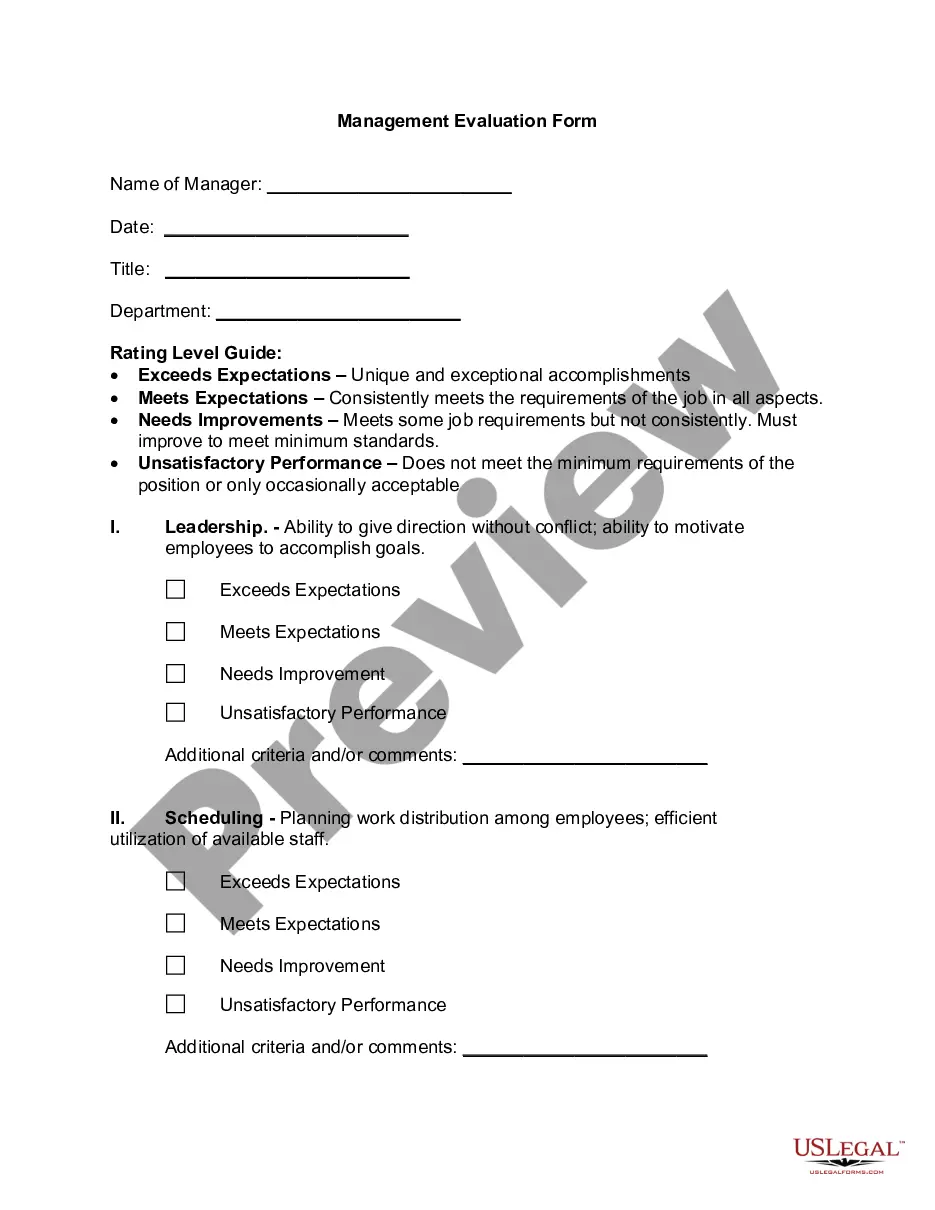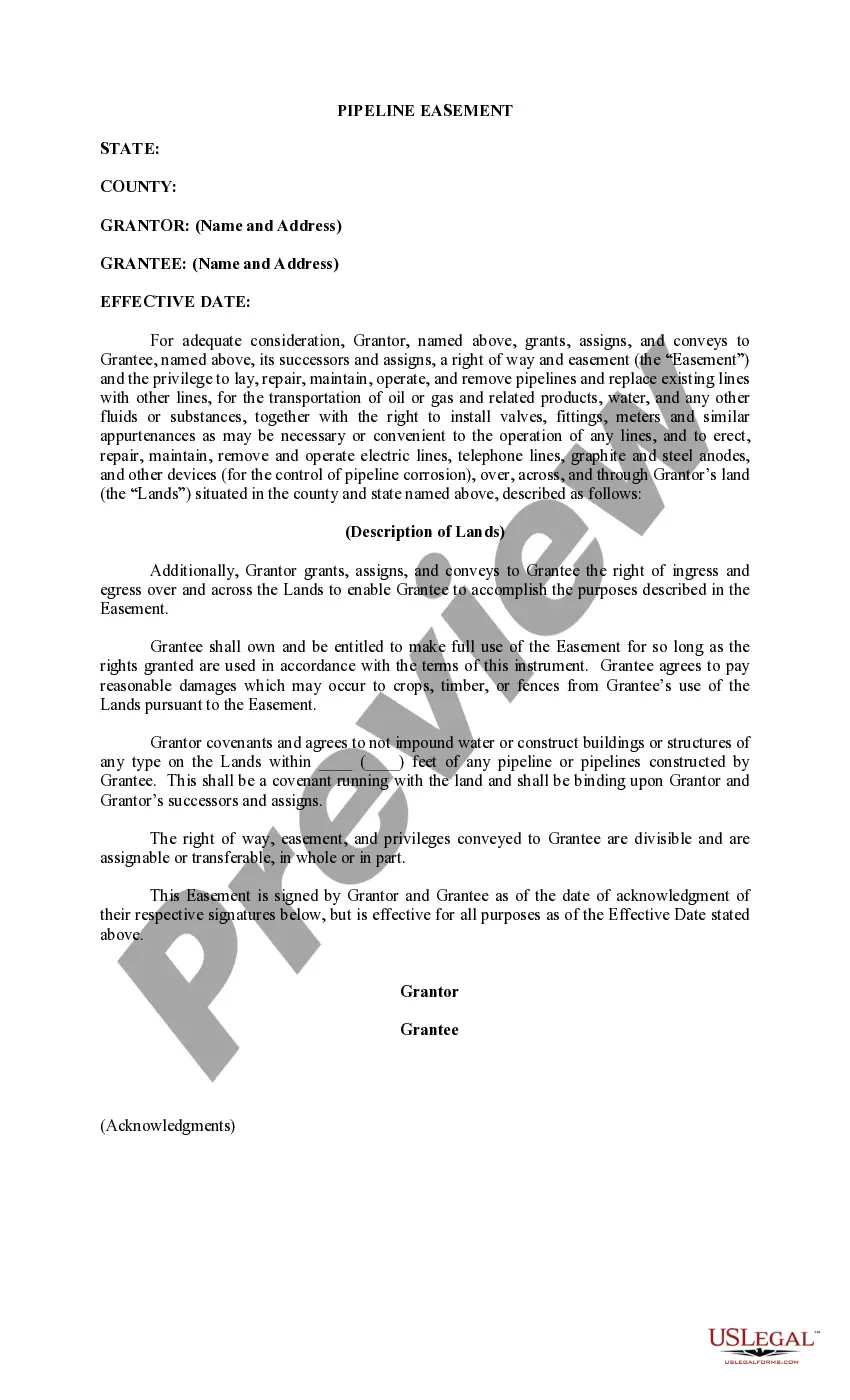District of Columbia Settlement Agreement Providing for Transfer of Domain Name
Description
How to fill out Settlement Agreement Providing For Transfer Of Domain Name?
US Legal Forms - among the greatest libraries of authorized forms in the States - gives an array of authorized document web templates you may download or print. While using internet site, you may get a large number of forms for organization and individual reasons, categorized by classes, claims, or keywords and phrases.You will find the newest variations of forms just like the District of Columbia Settlement Agreement Providing for Transfer of Domain Name in seconds.
If you currently have a monthly subscription, log in and download District of Columbia Settlement Agreement Providing for Transfer of Domain Name in the US Legal Forms local library. The Acquire key can look on every type you look at. You gain access to all previously saved forms inside the My Forms tab of your own account.
If you want to use US Legal Forms initially, here are easy recommendations to help you started:
- Ensure you have selected the right type for your personal town/state. Click the Review key to examine the form`s information. Browse the type information to ensure that you have selected the proper type.
- If the type does not match your needs, use the Lookup area on top of the display to get the one who does.
- Should you be content with the shape, confirm your selection by clicking on the Buy now key. Then, choose the costs plan you like and supply your references to register on an account.
- Method the purchase. Make use of your Visa or Mastercard or PayPal account to perform the purchase.
- Select the format and download the shape on the product.
- Make changes. Fill up, change and print and signal the saved District of Columbia Settlement Agreement Providing for Transfer of Domain Name.
Every single web template you put into your bank account lacks an expiry particular date and is also the one you have forever. So, if you want to download or print another version, just go to the My Forms area and click on on the type you want.
Obtain access to the District of Columbia Settlement Agreement Providing for Transfer of Domain Name with US Legal Forms, by far the most substantial local library of authorized document web templates. Use a large number of professional and state-specific web templates that meet up with your small business or individual requires and needs.
Form popularity
FAQ
To transfer your domain name to another registrant, you can initiate a change of registrant by contacting your current registrar. Your registrar will then ask for your confirmation via a secure mechanism (which typically will take the form of an email to the registered name holder).
A domain name transfer agreement is a contract between the prior registrant and the new registrant that outlines the terms of the transfer, including any obligations of the new registrant.
To transfer your domain name to another registrant, you can initiate a change of registrant by contacting your current registrar. Your registrar will then ask for your confirmation via a secure mechanism (which typically will take the form of an email to the registered name holder).
When you transfer a domain name from one registrar to another, that's literally all you're doing. You're not moving your email or hosting. During the domain transfer process, your nameservers don't change ? they'll stay pointed to the same pre-transfer nameservers.
Domain transfers can take 5?7 days to complete. During this period, you can check the transfer status at any time at Google Domains. To get more details, under "Pending domains,? select the domain name.
A domain name transfer agreement is an agreement between the assignor/licensor and assignee/licensee to transfer the domain name of a website from the assignor/licensor to the assignee/licensee as the case may be.
How to Transfer a Domain Update your contact information. Set up your email sending domain name. Unlock your domain. Request an authorization code. Make sure your domain is eligible for a transfer. Create an account with your new registrar. Enter the authorization code. Authorize the domain transfer.
You need to consolidate domain name registrars Another common reason to transfer domains is if you have your domains spread across multiple registrars. By consolidating all your domains, they will be easier to manage.