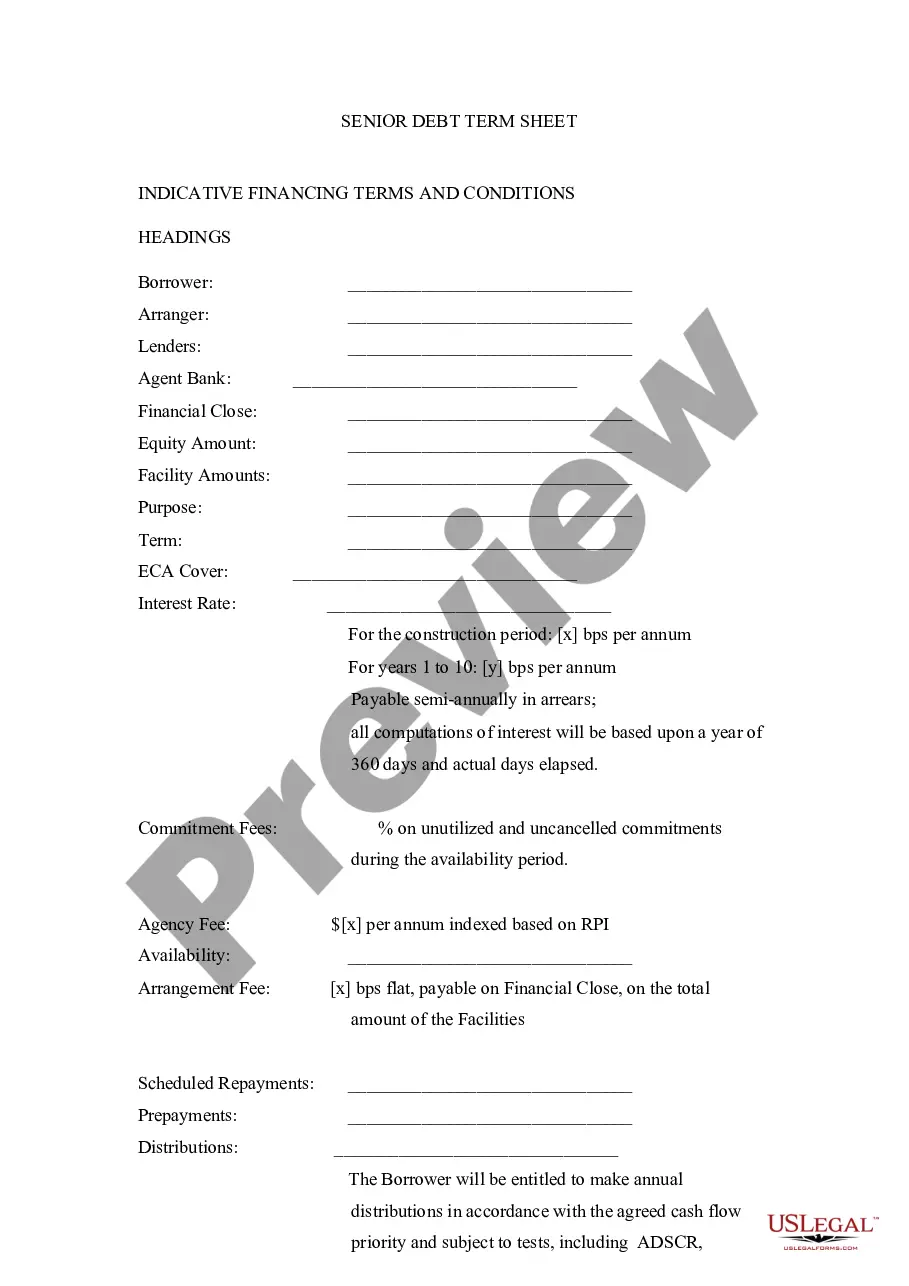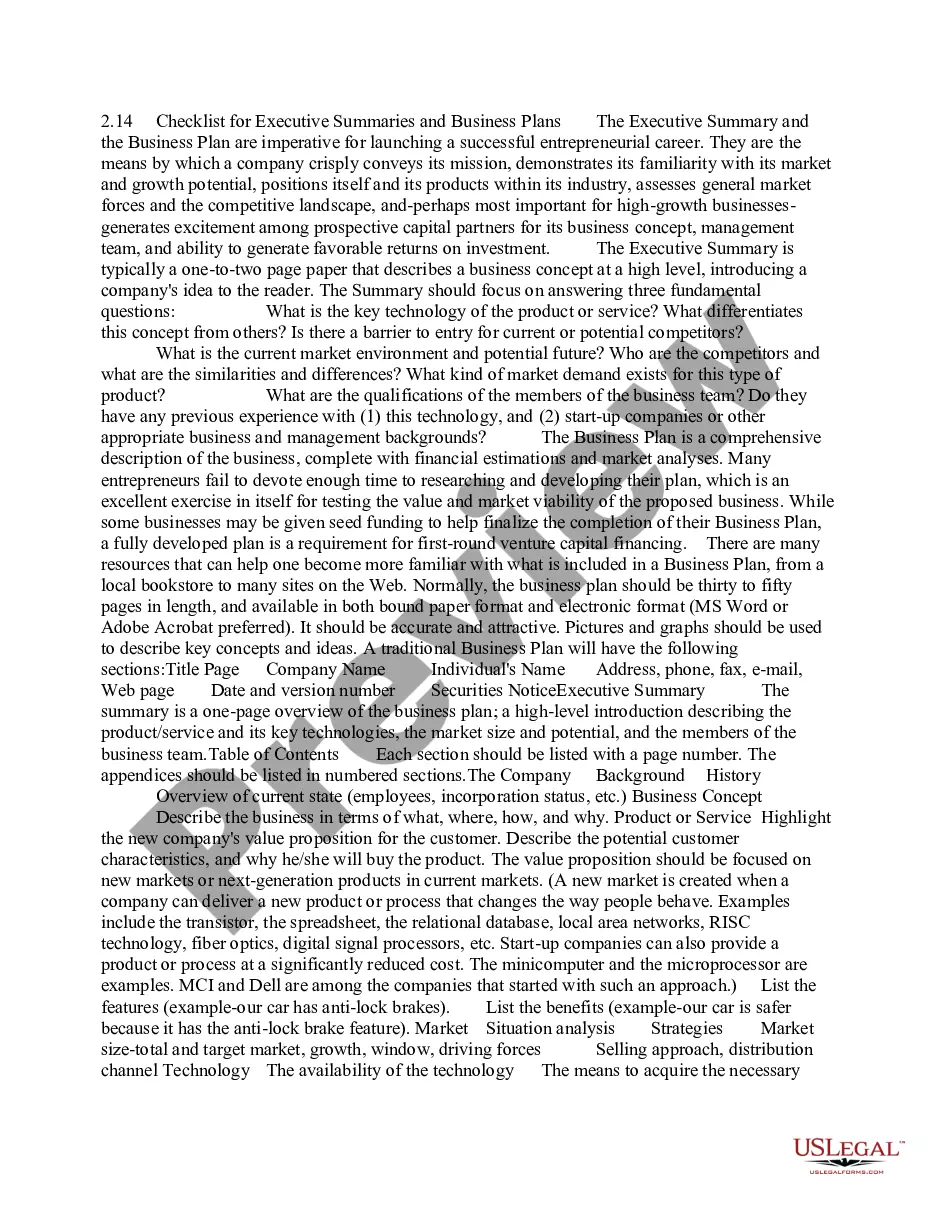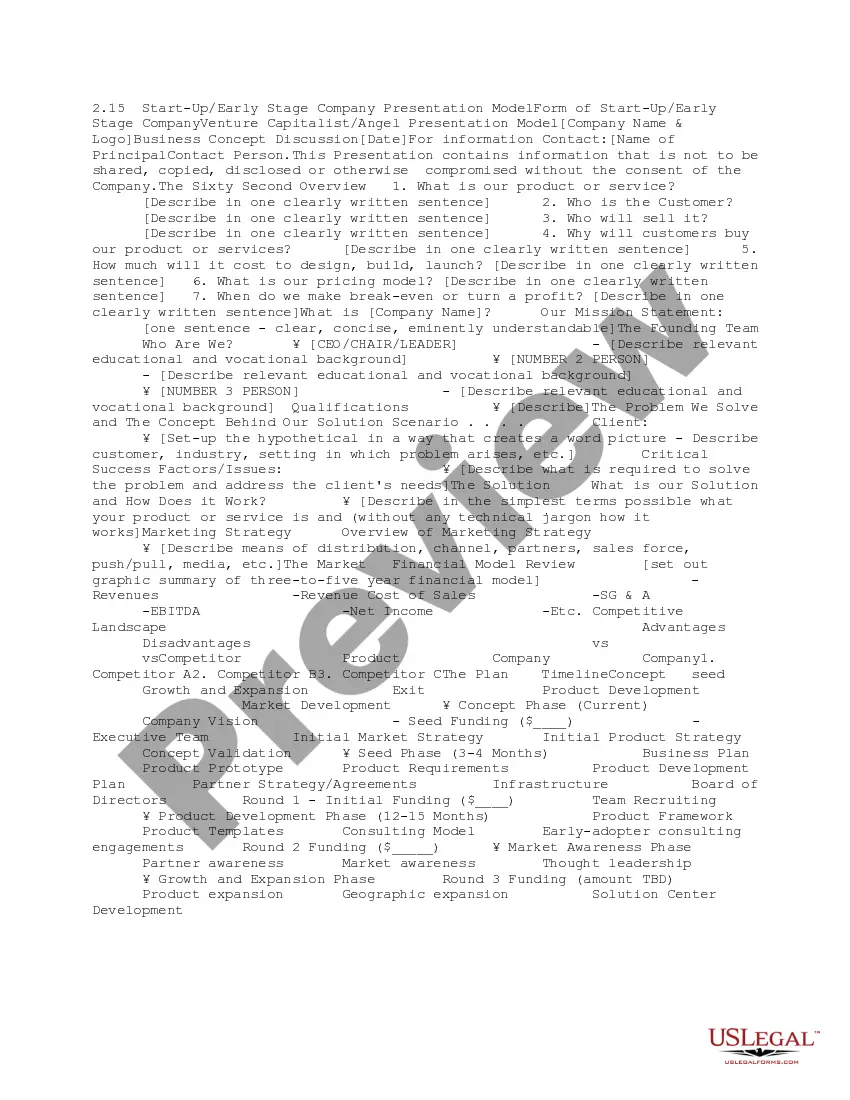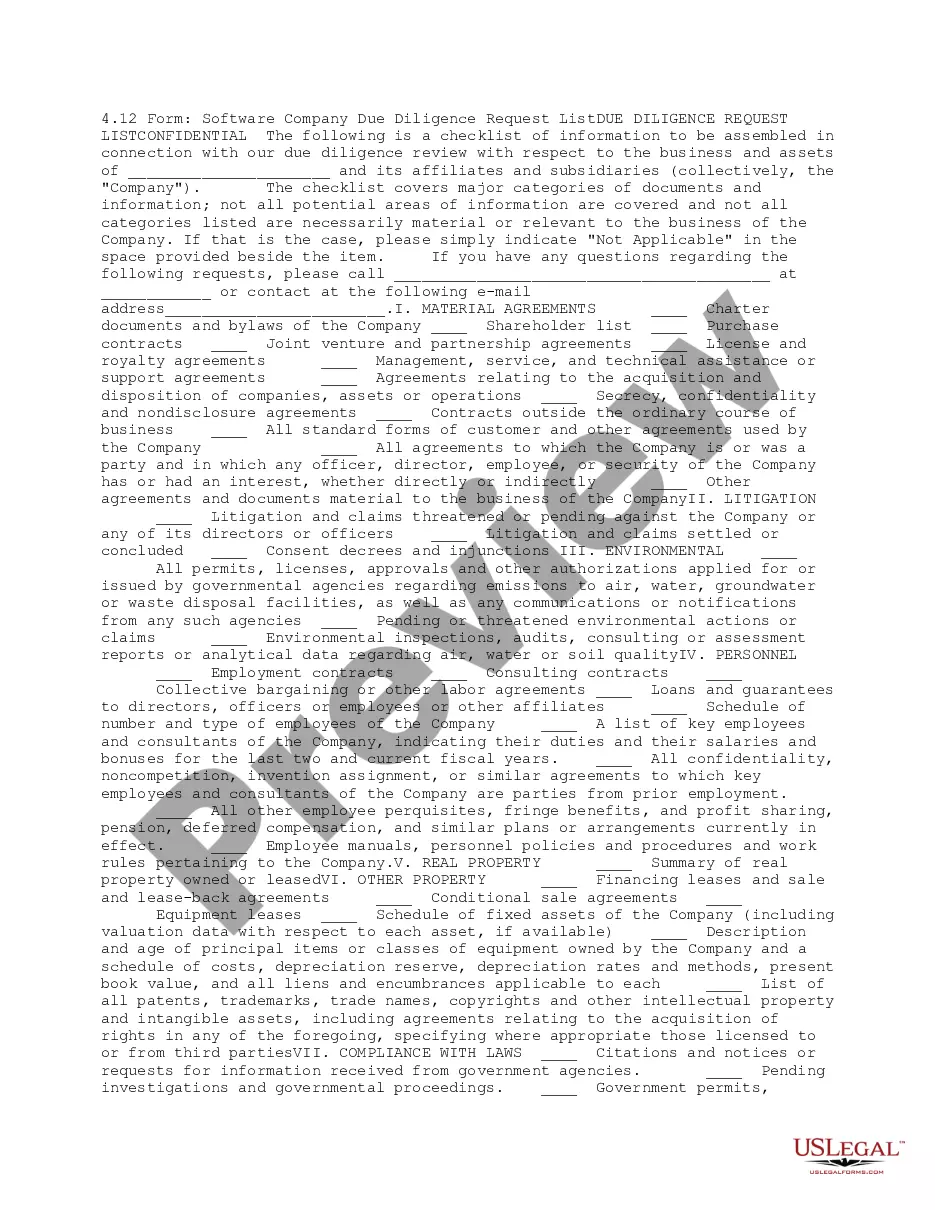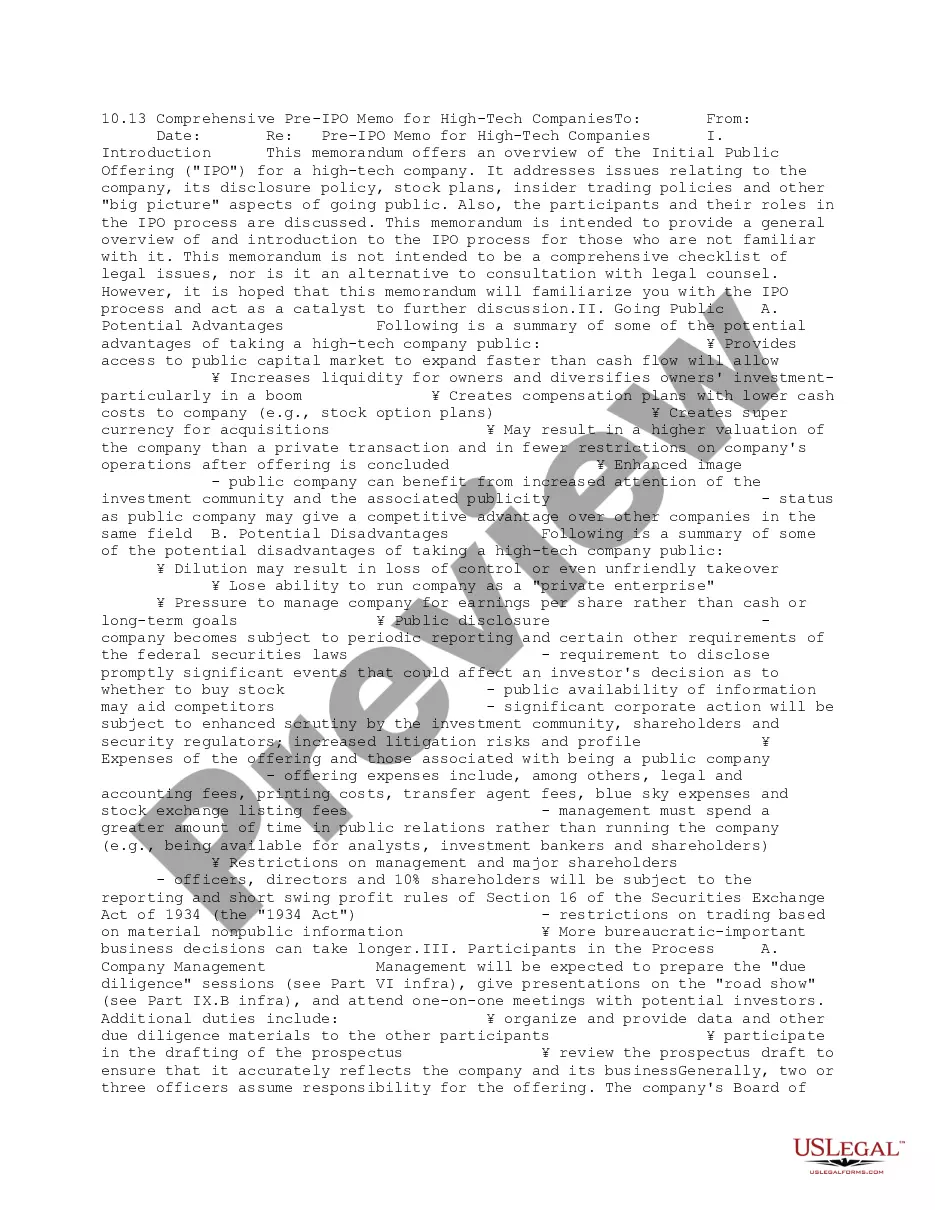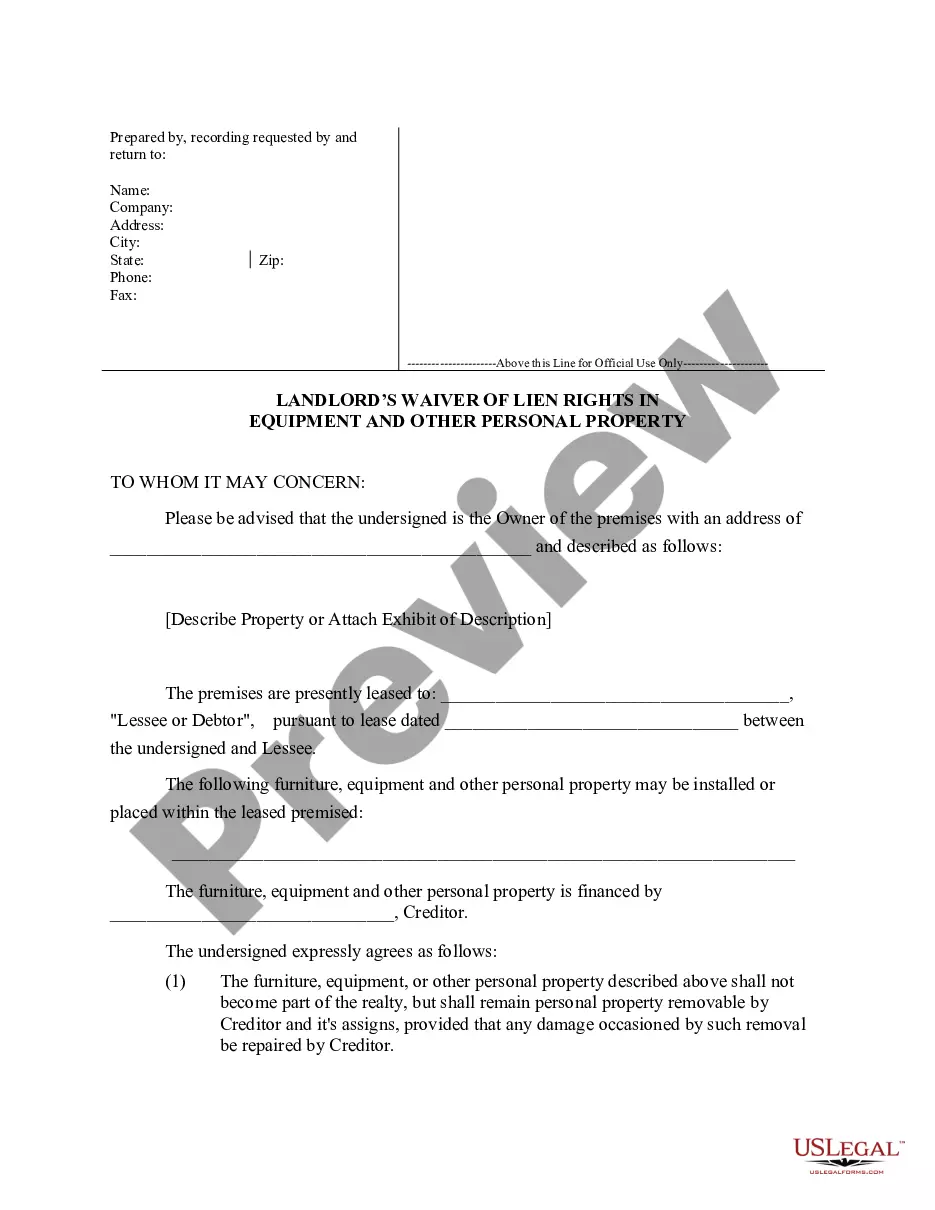This is a punch list for a high-tech company in its early stages. It has an outline of different points to consider and implement, including: the basic business blueprint, choice of legal entity, tax identification numbers, board of directors, employment agreements, confidentiality issues, stock option plans, insurance and risk management, and preparing investor presentations.
District of Columbia Early-Stage Technology Company Overview Punch List
Description
How to fill out Early-Stage Technology Company Overview Punch List?
You may devote time on the web attempting to find the legitimate file format that meets the state and federal needs you need. US Legal Forms offers a large number of legitimate varieties that are analyzed by specialists. It is possible to acquire or printing the District of Columbia Early-Stage Technology Company Overview Punch List from your services.
If you currently have a US Legal Forms accounts, you are able to log in and click the Download switch. Next, you are able to comprehensive, revise, printing, or indication the District of Columbia Early-Stage Technology Company Overview Punch List. Each legitimate file format you get is the one you have permanently. To get another backup for any obtained develop, go to the My Forms tab and click the corresponding switch.
If you are using the US Legal Forms website for the first time, keep to the easy recommendations listed below:
- First, ensure that you have selected the proper file format for the region/town of your liking. Look at the develop information to ensure you have chosen the proper develop. If offered, utilize the Preview switch to check with the file format too.
- If you want to get another variation of your develop, utilize the Lookup field to obtain the format that meets your needs and needs.
- Upon having discovered the format you need, simply click Get now to carry on.
- Select the costs prepare you need, type in your qualifications, and register for a merchant account on US Legal Forms.
- Total the transaction. You may use your charge card or PayPal accounts to cover the legitimate develop.
- Select the structure of your file and acquire it for your system.
- Make modifications for your file if necessary. You may comprehensive, revise and indication and printing District of Columbia Early-Stage Technology Company Overview Punch List.
Download and printing a large number of file themes utilizing the US Legal Forms Internet site, which provides the largest collection of legitimate varieties. Use expert and condition-particular themes to take on your business or individual requires.
Form popularity
FAQ
You can file Personal Property Tax Form FP-31 online by signing up for a MyTax.DC.gov account. The deadline for filing and paying your return via MyTaxDC.gov is July 31 every year. Even if your personal property's value is $225,000 or less, you must still file the Personal Property Tax return.
DC. Option 2: If you owe D.C. income taxes, you will either have to submit a D.C. tax return or extension by the tax deadline in order to avoid late filing penalties. You can only eFile and IRS tax extension, but not a Washington, D.C. extension.
The unincorporated business franchise tax (Form D-30) must be filed by any D.C. business that is unincorporated, which includes partnerships, sole proprietorships, and joint ventures, so long as such a business derives rental income or any other income from D.C. sources in excess of $12,000 per year.
Tax Payments To remit payment, please log in to your MyTax.DC.gov account, which allows you to pay directly from your bank account without any fees. To remit payment, please log in to your MyTax.DC.gov account. You will be charged a fee that is paid directly to the District's credit card service provider.
The Federal/State E-File program allows taxpayers to file their federal and DC returns electronically at the same time. (Electronic filing does not increase the probability of being audited).
On the MyTax.DC.gov homepage, locate the Business section. Click ?Register a New Business ? Form FR-500?. You will be navigated to our FR-500 New Business Registration Form.
How do I amend my DC return after I discover an error? To file an amended return for the current year, fill in the amended return oval, and complete the tax forms with the corrected information explaining the changes. Do not file an amended return with any other return.
Contact Us For assistance with MyTax.DC.gov or account-related questions, please contact our e-Services Unit at (202) 759-1946 or email e-services.otr@dc.gov, am to pm, Monday through Friday.