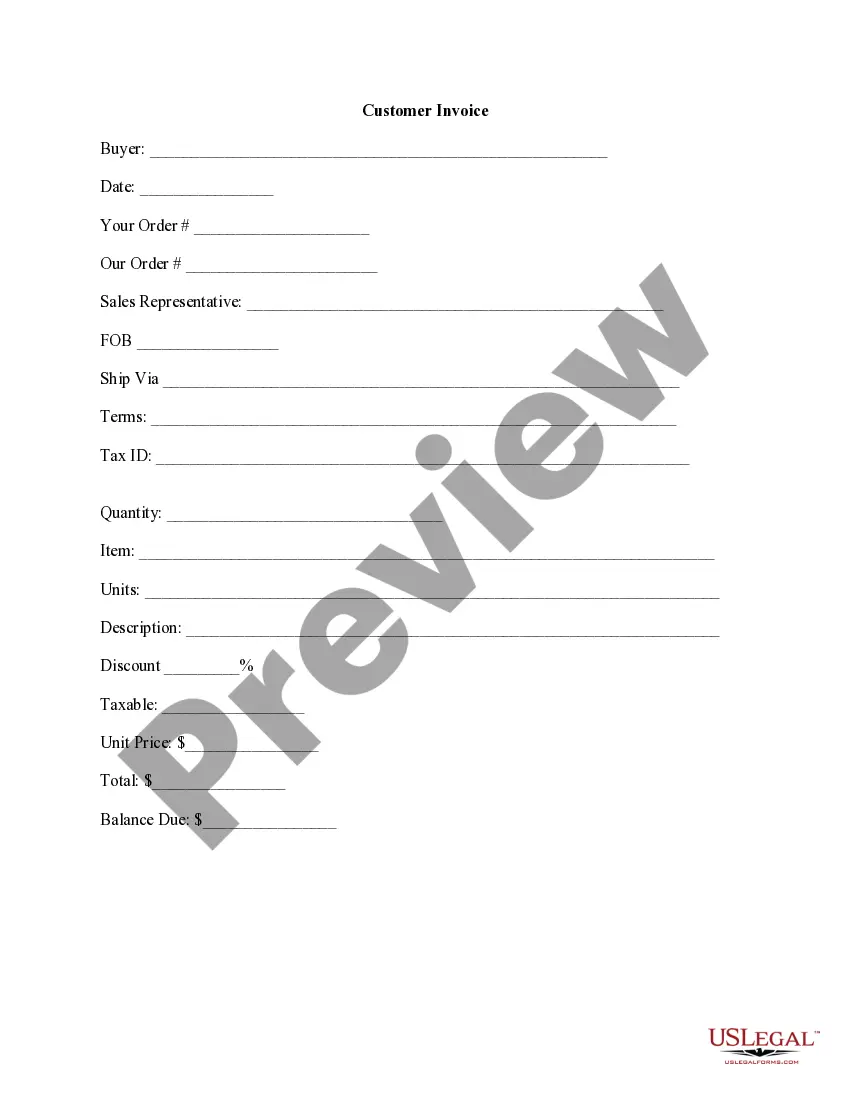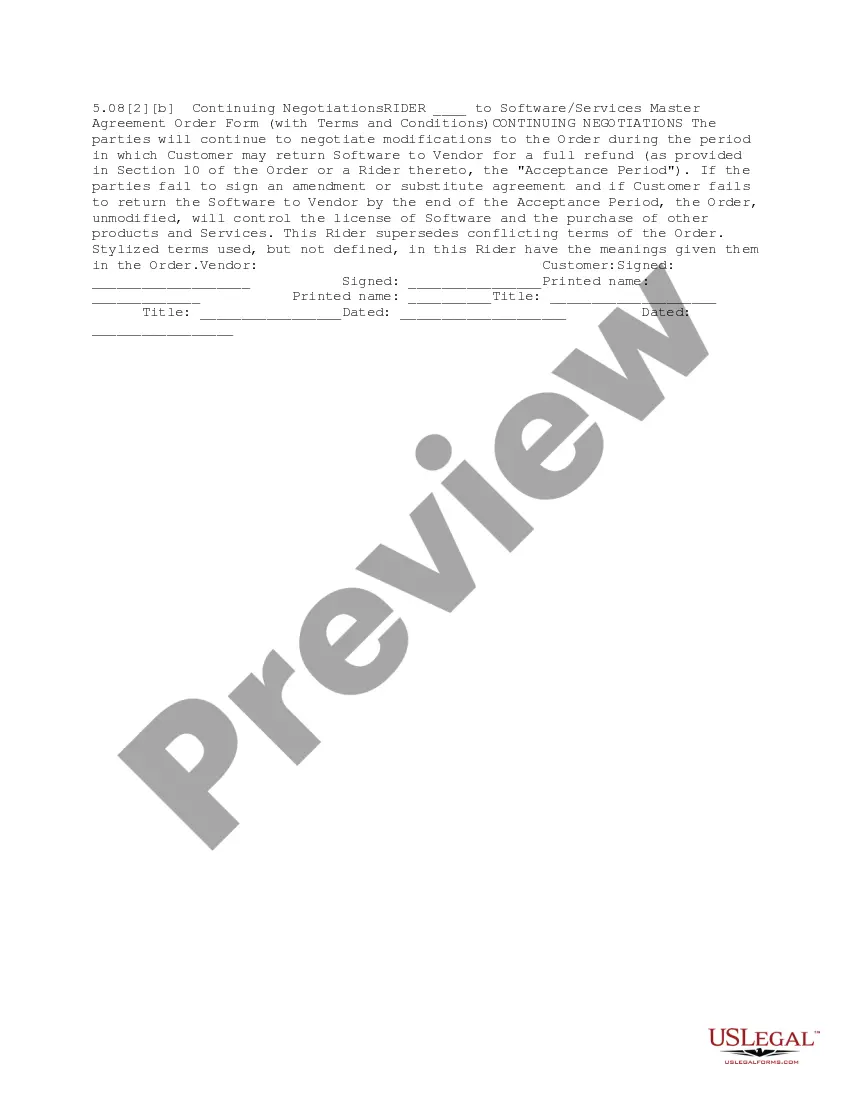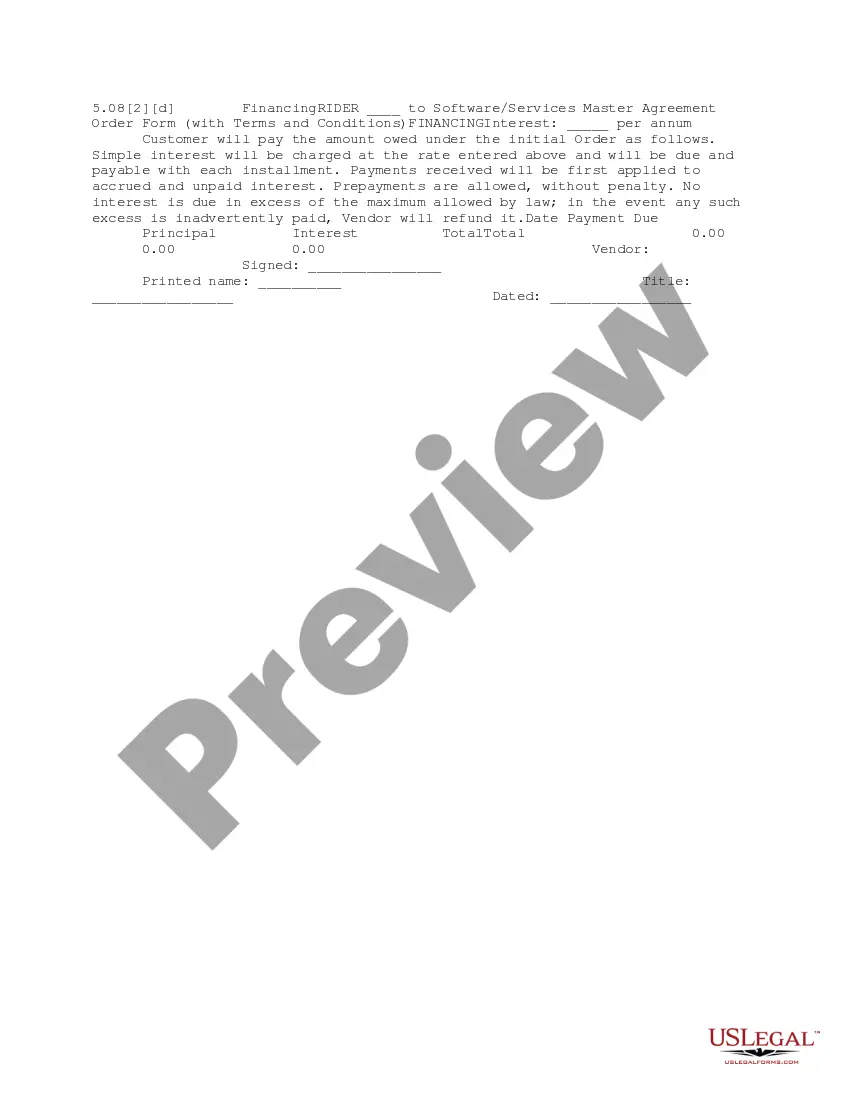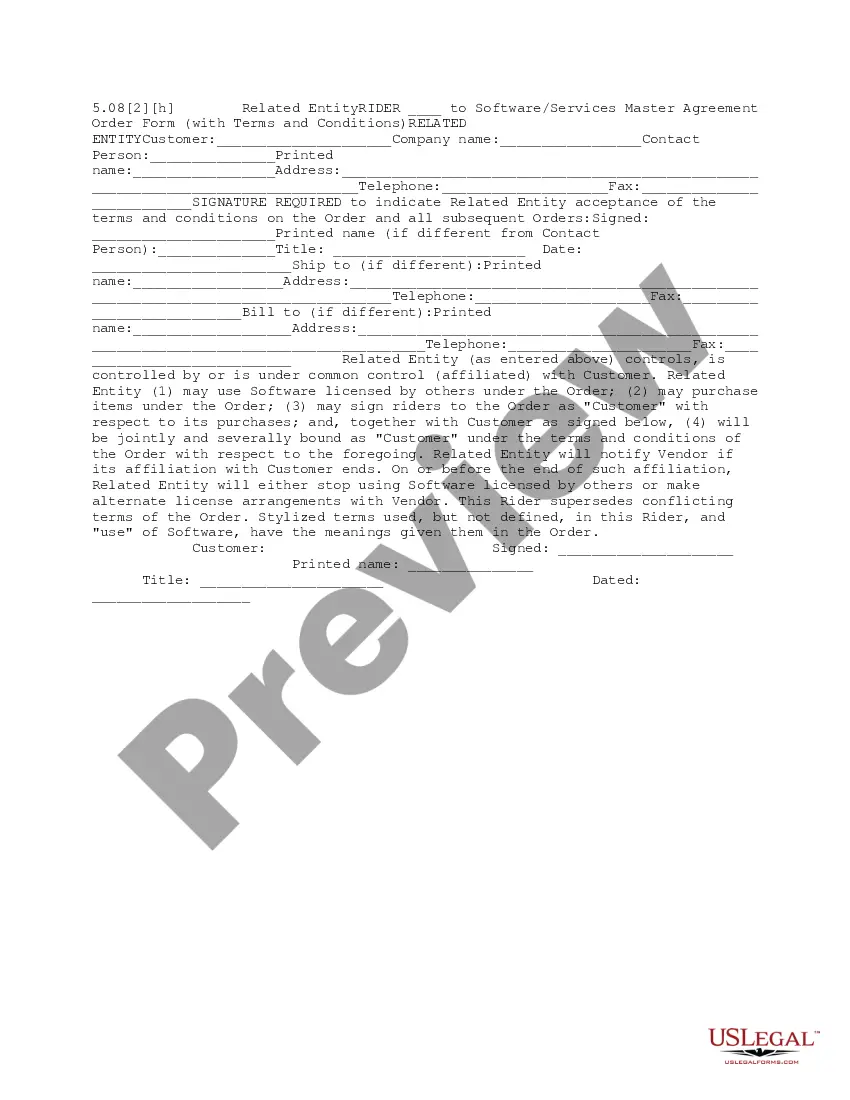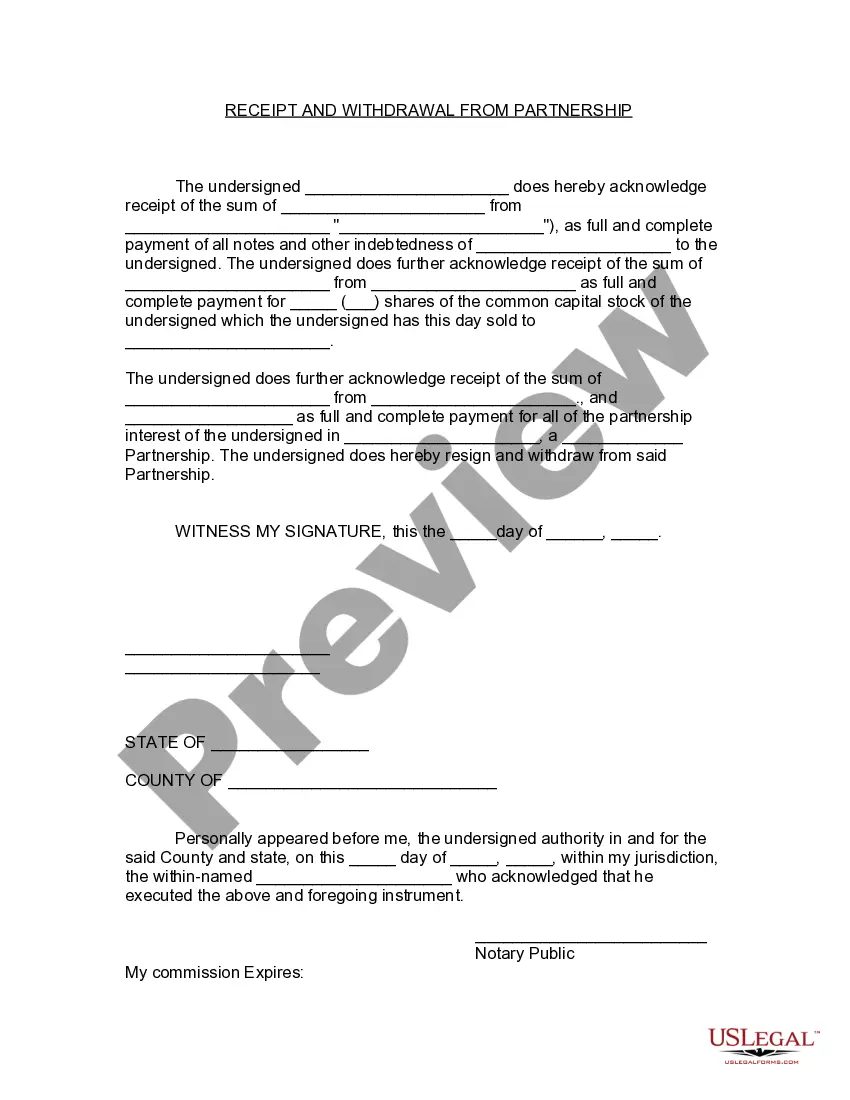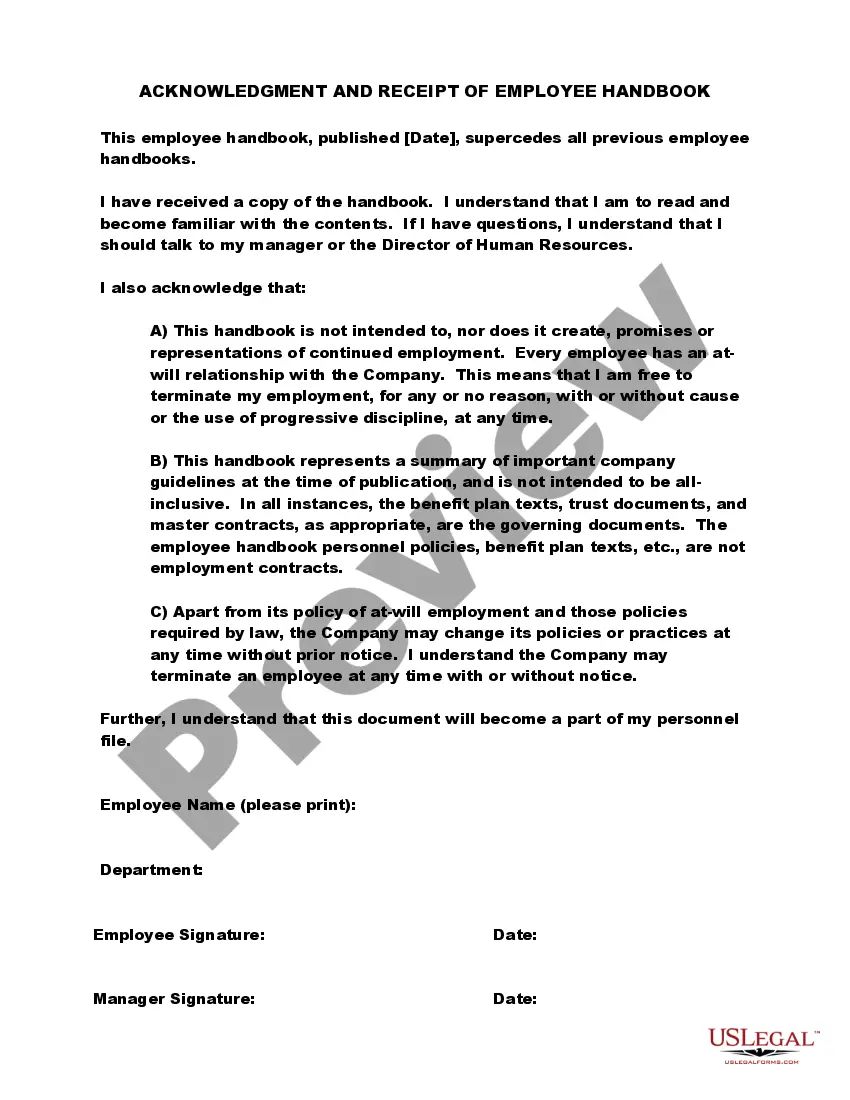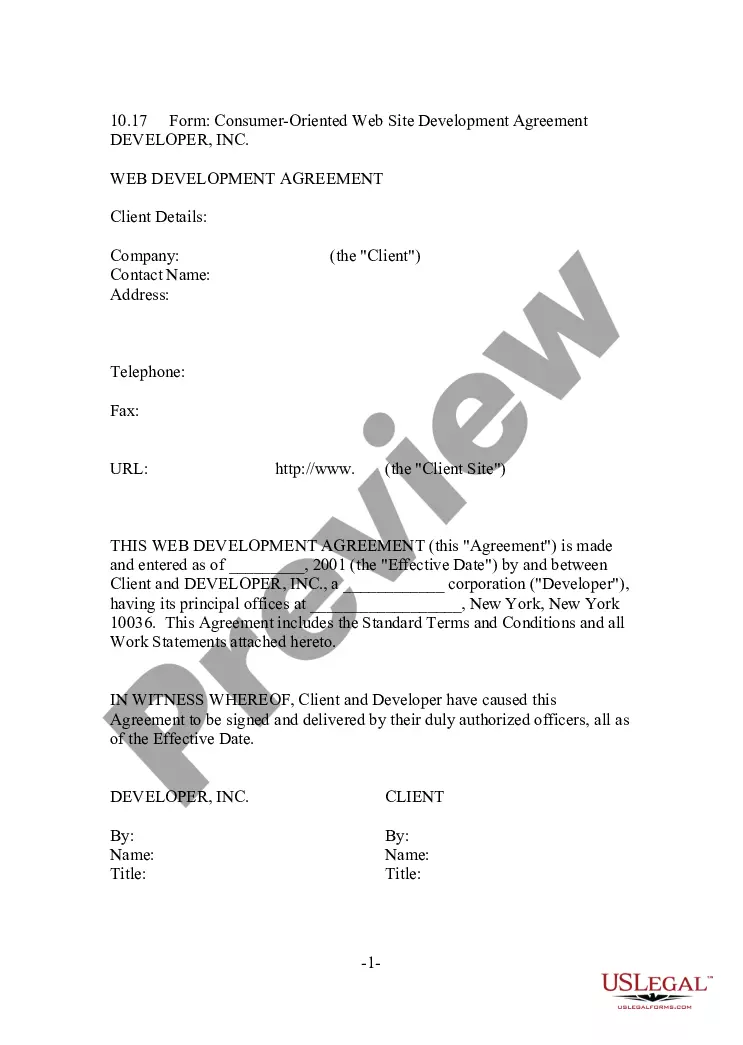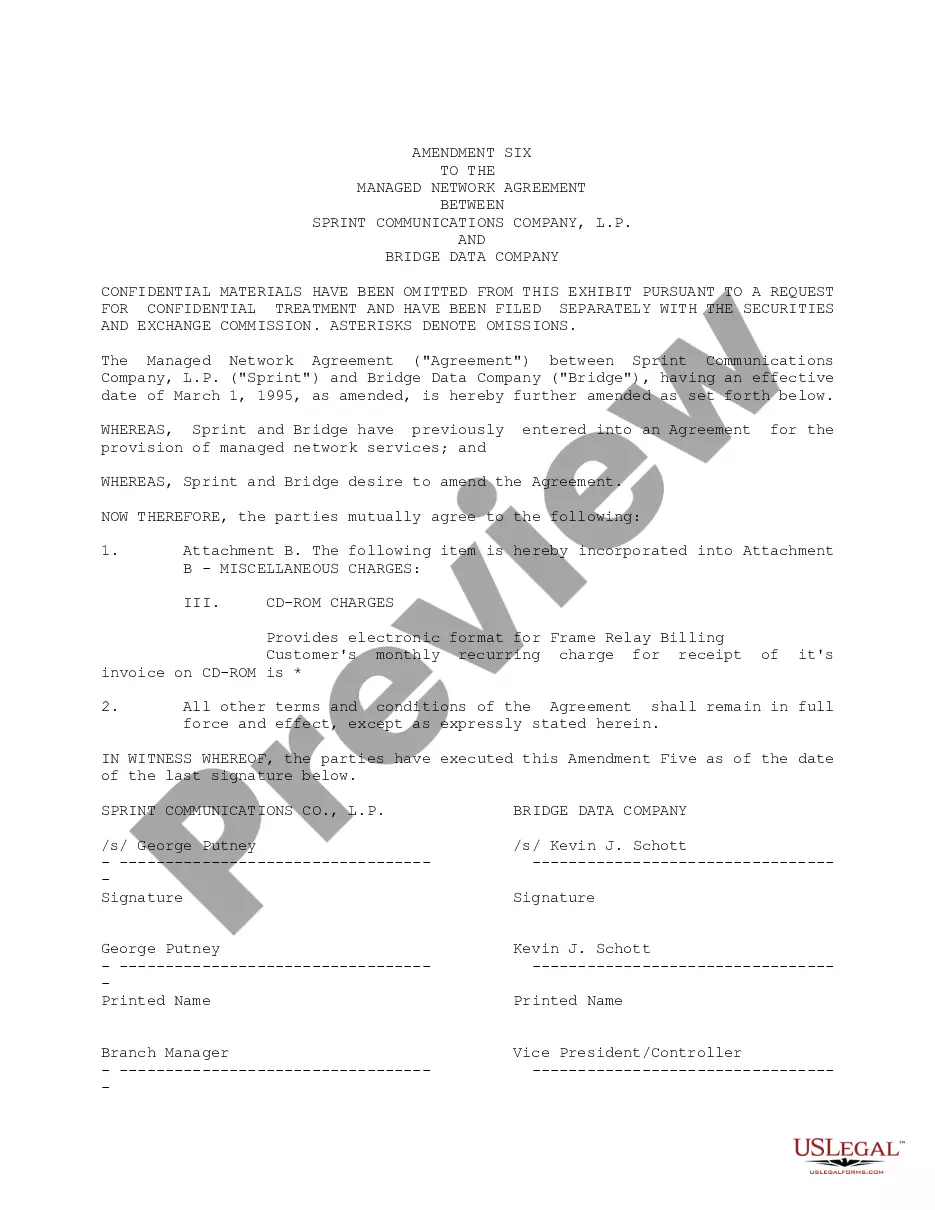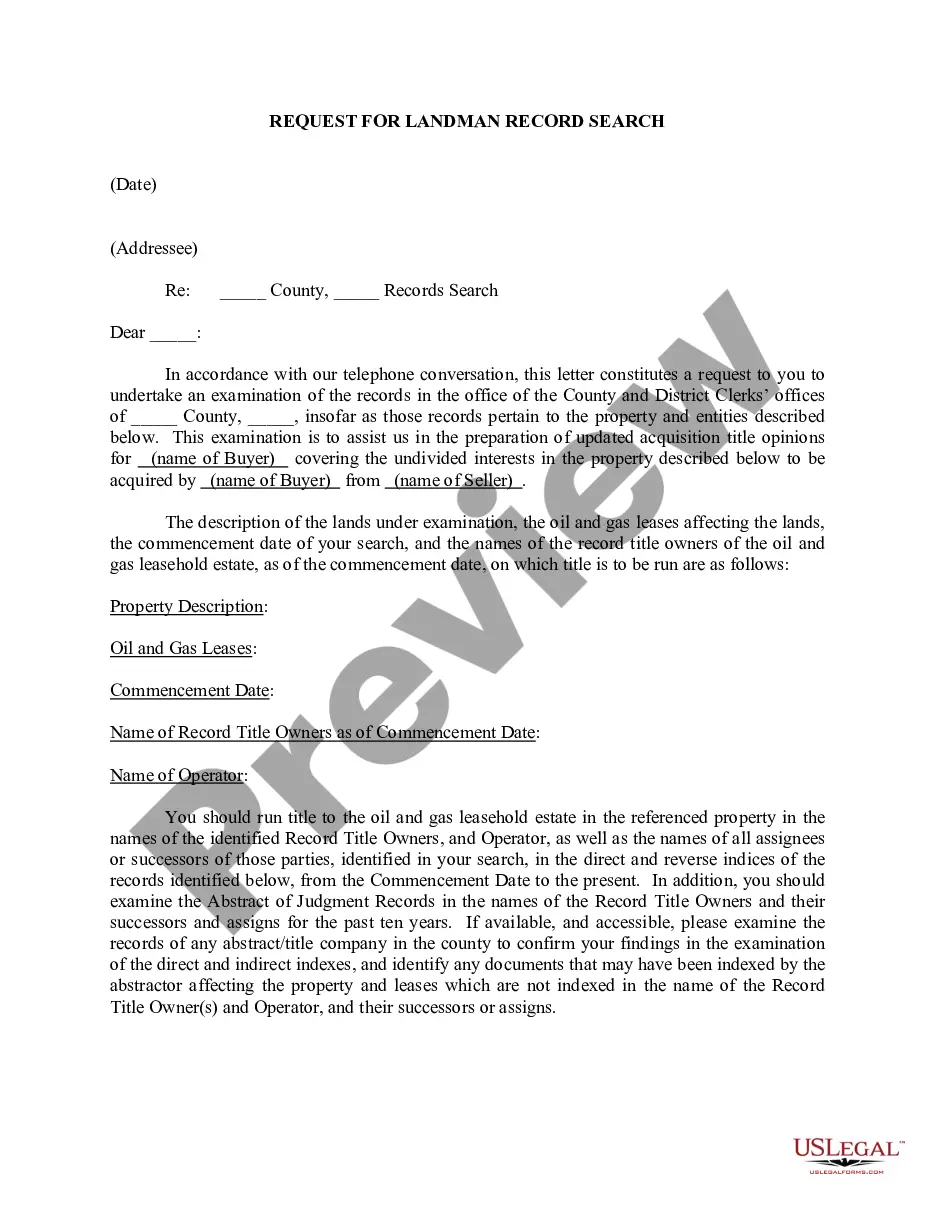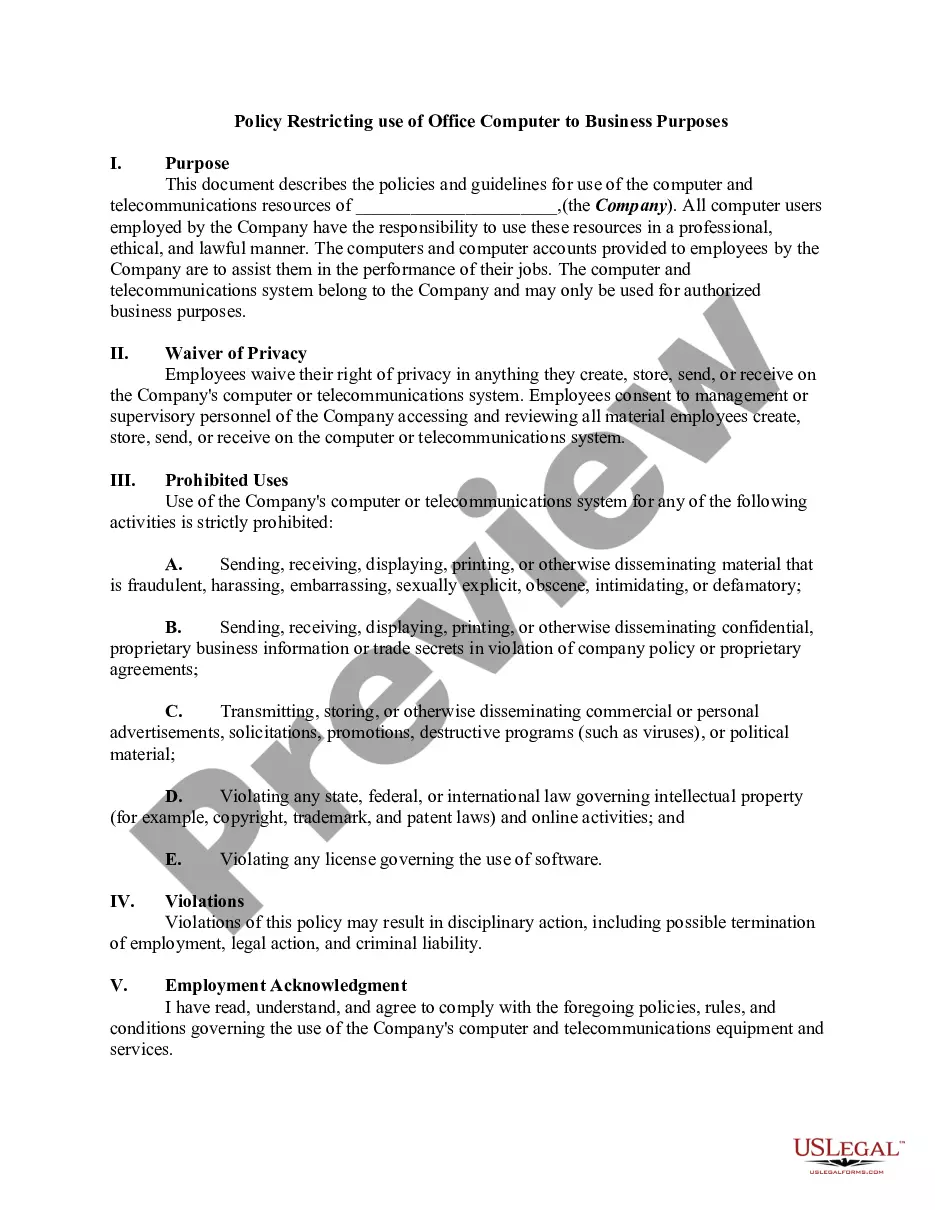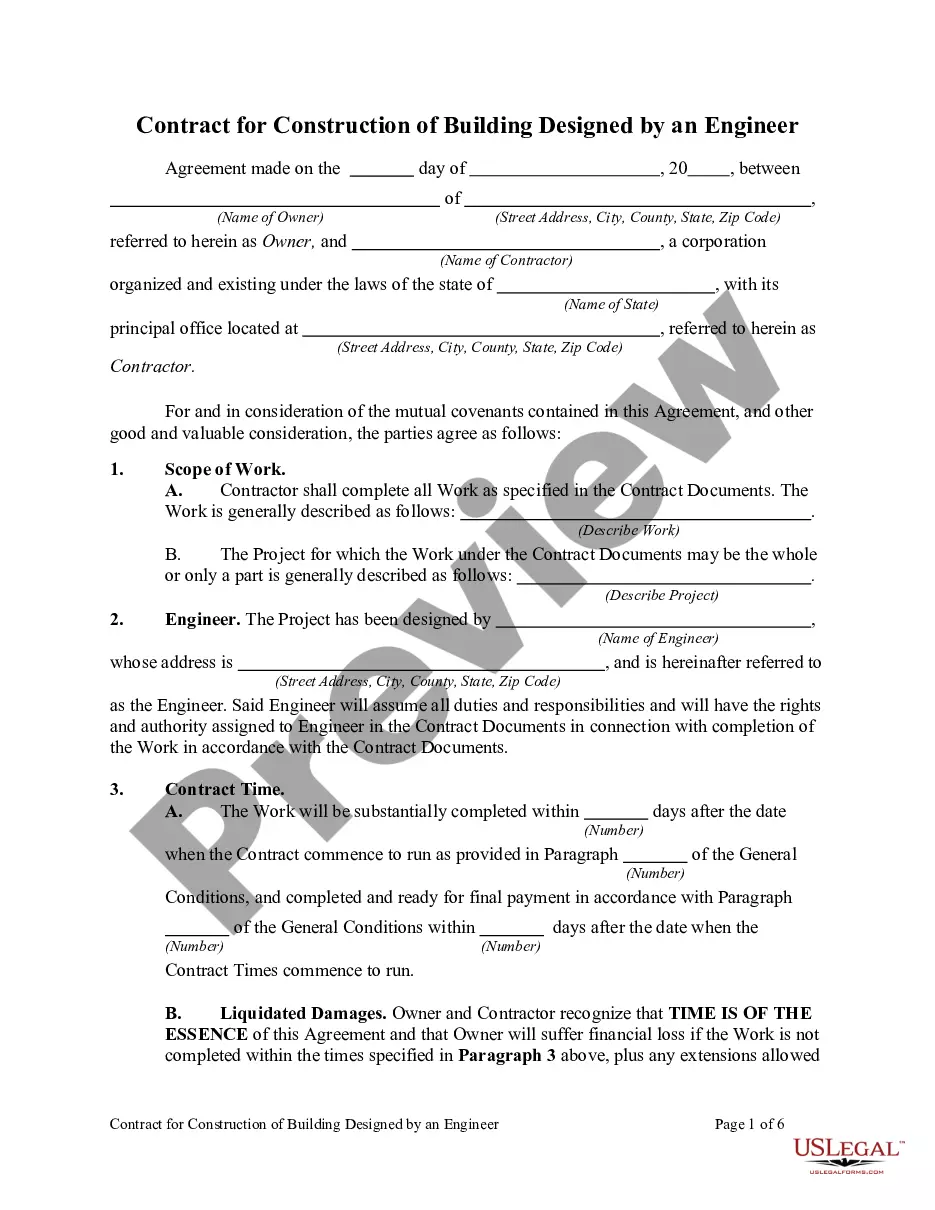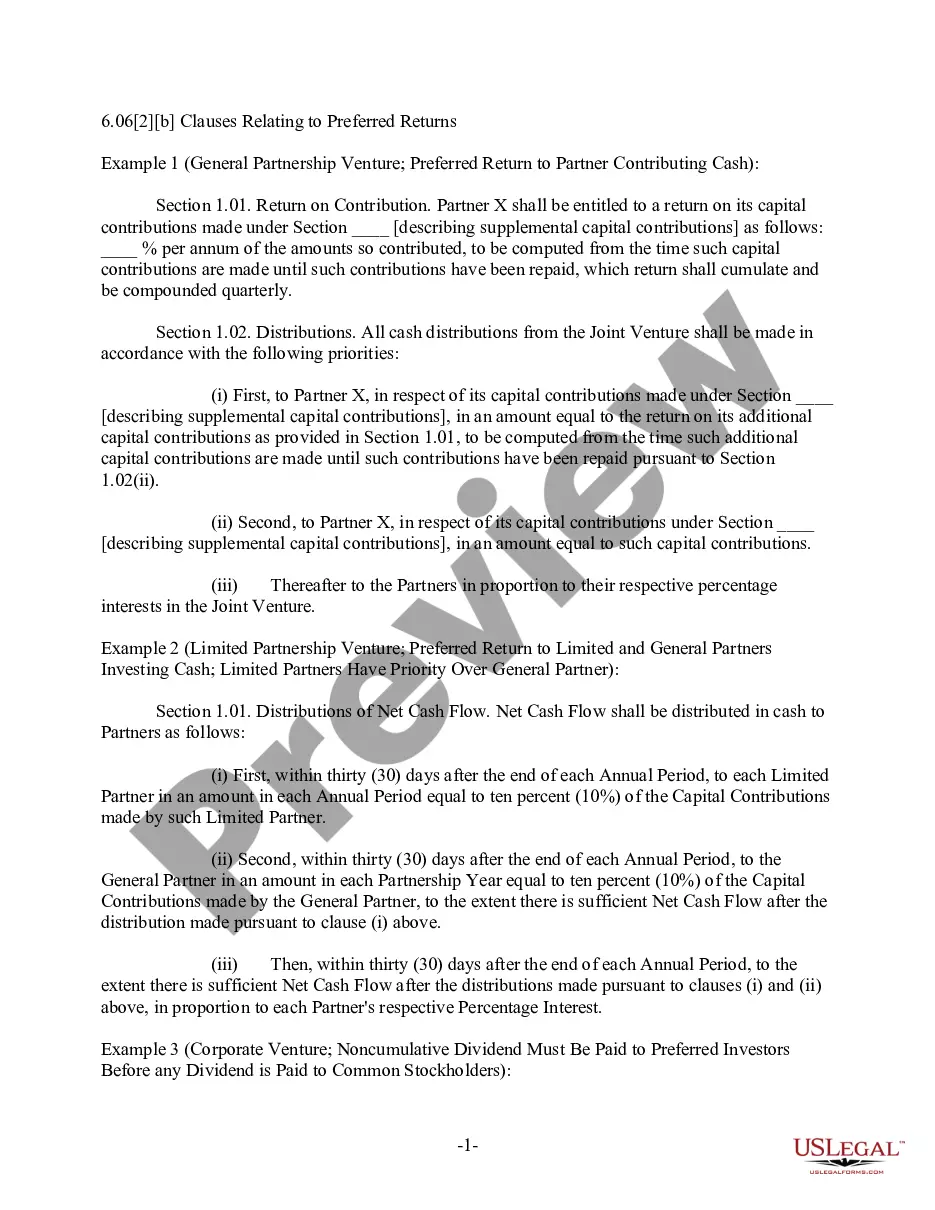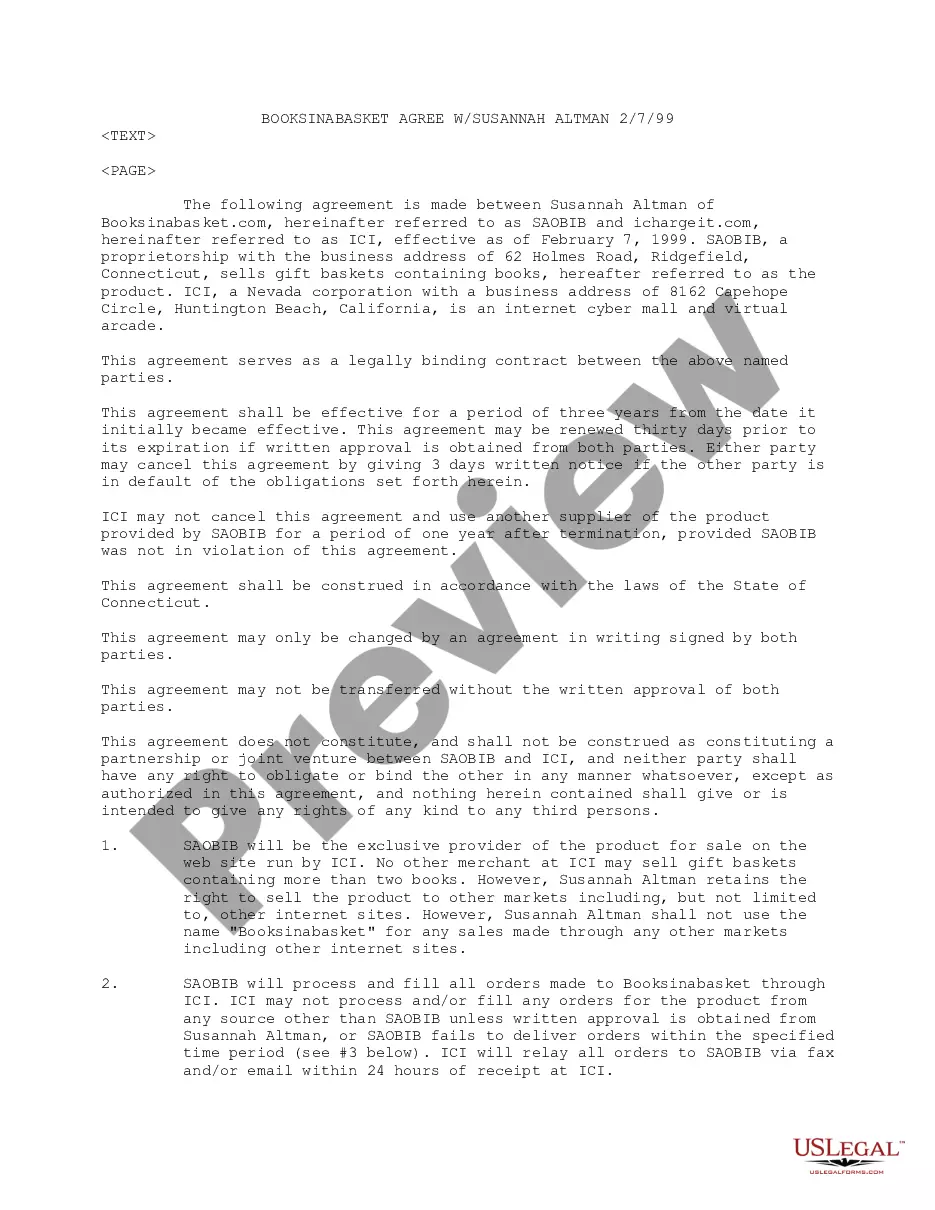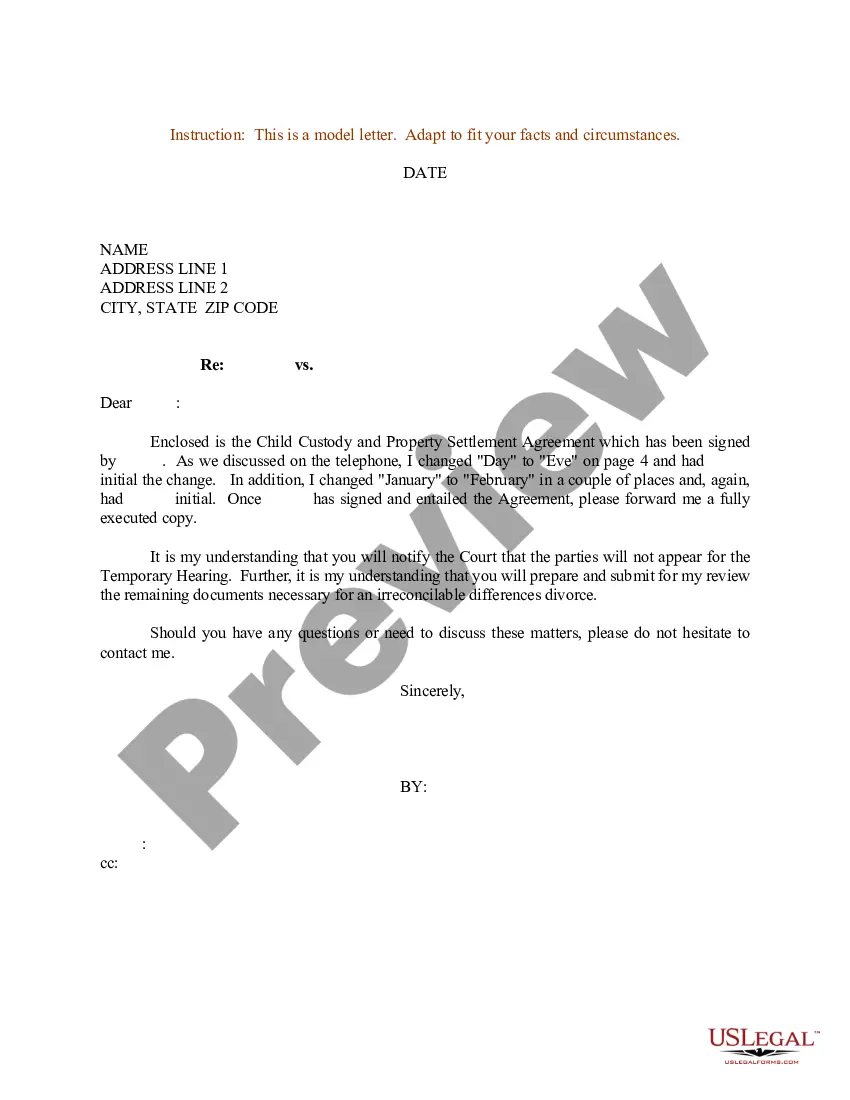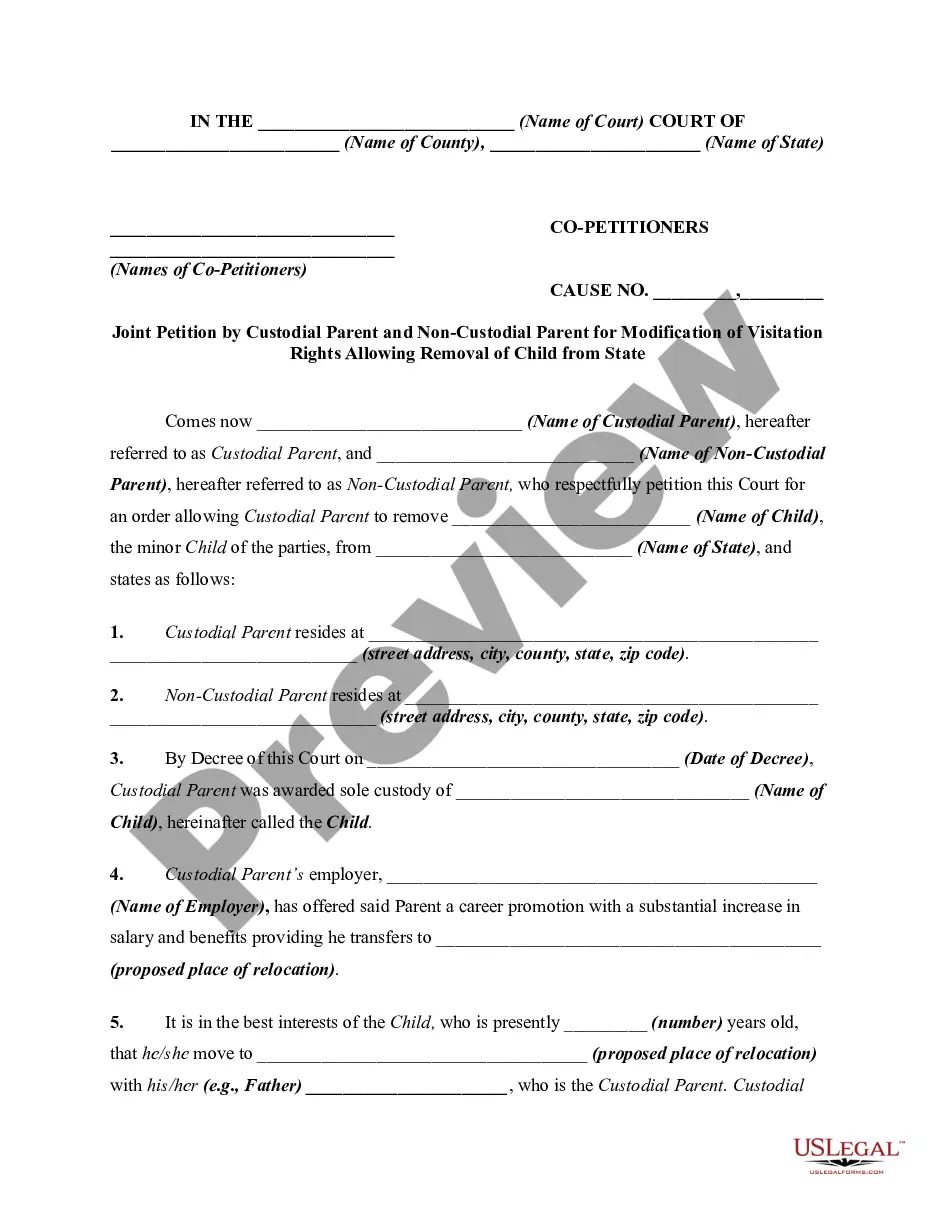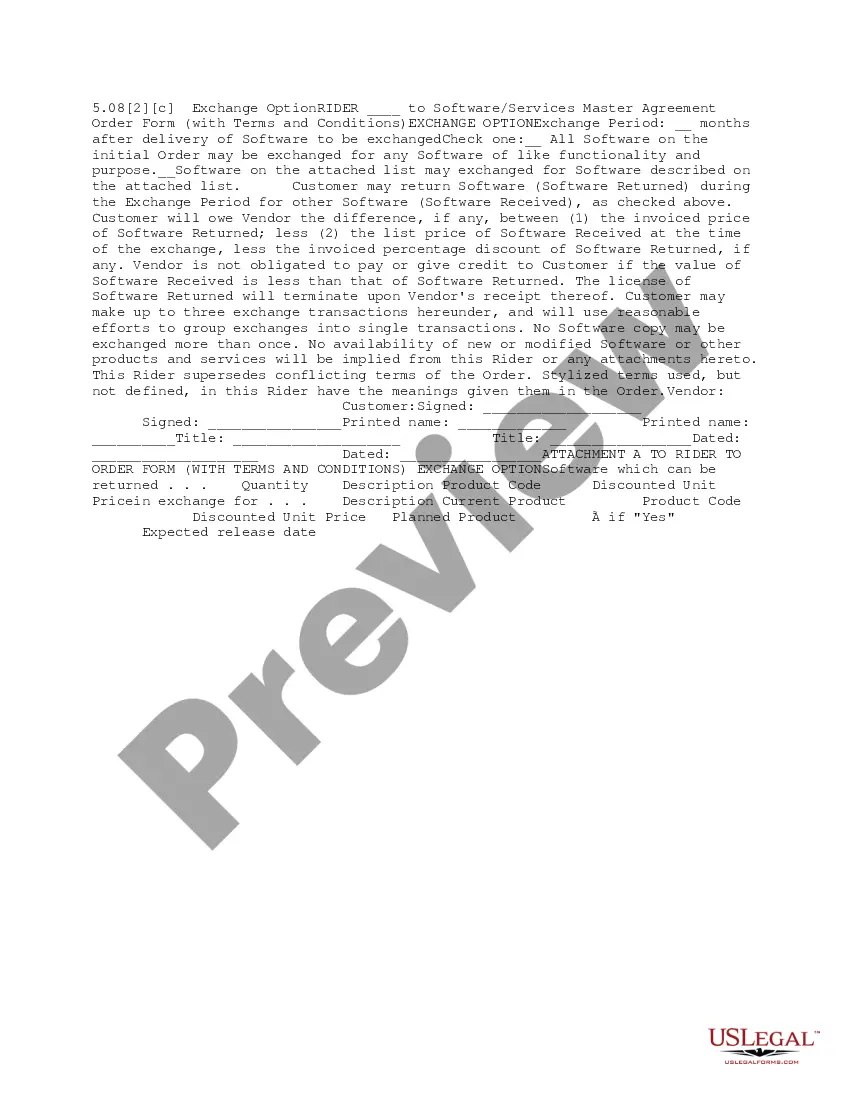This is an exchange option to the software/services master agreement order form. For a period of months after the delivery of the software, the customer may return the software for software of like functionality or purpose, or for software of a type and description agreed upon by the parties.
District of Columbia Exchange Option
Description
How to fill out Exchange Option?
If you wish to comprehensive, download, or print legitimate document layouts, use US Legal Forms, the greatest variety of legitimate types, that can be found on-line. Utilize the site`s simple and practical search to find the paperwork you need. Numerous layouts for company and person uses are sorted by categories and claims, or keywords and phrases. Use US Legal Forms to find the District of Columbia Exchange Option with a handful of clicks.
Should you be already a US Legal Forms buyer, log in for your accounts and click the Acquire switch to find the District of Columbia Exchange Option. Also you can accessibility types you earlier saved inside the My Forms tab of your own accounts.
If you work with US Legal Forms for the first time, follow the instructions below:
- Step 1. Make sure you have selected the form for your correct metropolis/land.
- Step 2. Use the Preview option to look through the form`s content. Don`t overlook to read through the description.
- Step 3. Should you be not satisfied with all the form, take advantage of the Search area on top of the display to locate other types of the legitimate form template.
- Step 4. Once you have discovered the form you need, click the Buy now switch. Choose the pricing strategy you like and add your qualifications to sign up for the accounts.
- Step 5. Approach the deal. You may use your bank card or PayPal accounts to finish the deal.
- Step 6. Select the structure of the legitimate form and download it on your system.
- Step 7. Complete, edit and print or sign the District of Columbia Exchange Option.
Every single legitimate document template you get is your own forever. You might have acces to every form you saved inside your acccount. Select the My Forms segment and decide on a form to print or download once more.
Compete and download, and print the District of Columbia Exchange Option with US Legal Forms. There are thousands of specialist and express-specific types you may use for the company or person requires.
Form popularity
FAQ
The special enrollment period lasts 60 days from the date of a qualifying life event. During these 60 days, you would be allowed to enroll in a new health insurance plan. Once the 60 days have expired, the SEP would be over.
AmeriHealth Caritas District of Columbia earned its 3.5 out of 5 rating based on strong results from the Healthcare Effectiveness Data and Information Set (HEDIS®), a tool that measures performance on important dimensions of care and service, as well as the Consumer Assessment of Healthcare Providers and Systems survey ...
Special enrollment in District of Columbia You qualify for a special enrollment period if you have a certain life event. You generally have 60 days from the date of your qualifying life event to enroll for health coverage or change your plan. In most cases, you need to have proof of your life event.
A health benefit exchange is a ?one-stop shop? where people can compare and buy health insurance plans. The federal law allows for separate exchanges for small businesses ? called Small Business Health Options Program also known as SHOP ? and for individuals.
You can apply for Medicaid either directly through the DC Medicaid office or DC Health Link. Individual Mandate: With exceptions for individuals experiencing financial hardship, citizens and legal residents are required to have health insurance otherwise they must pay a fine to the Internal Revenue Service.
It depends on what triggers your right to special enrollment. The employee or dependent must request enrollment within 30 days after losing eligibility for coverage or after a marriage, birth, adoption, or placement for adoption.
You may qualify for a Special Enrollment Period if you lost: Job-based coverage. ... Individual health coverage. ... Medicaid or the Children's Health Insurance Program (CHIP) coverage (or were denied Medicaid/CHIP) ... Eligibility for Medicare. ... Coverage through a family member.
When working past 65: 8-month Special Enrollment Period. For people who work past 65 and qualify to delay Medicare with creditable employer coverage, there is an 8-month Special Enrollment Period that allows you to enroll in Part A (if you haven't yet), Part B , Part C and Part D without late penalties.