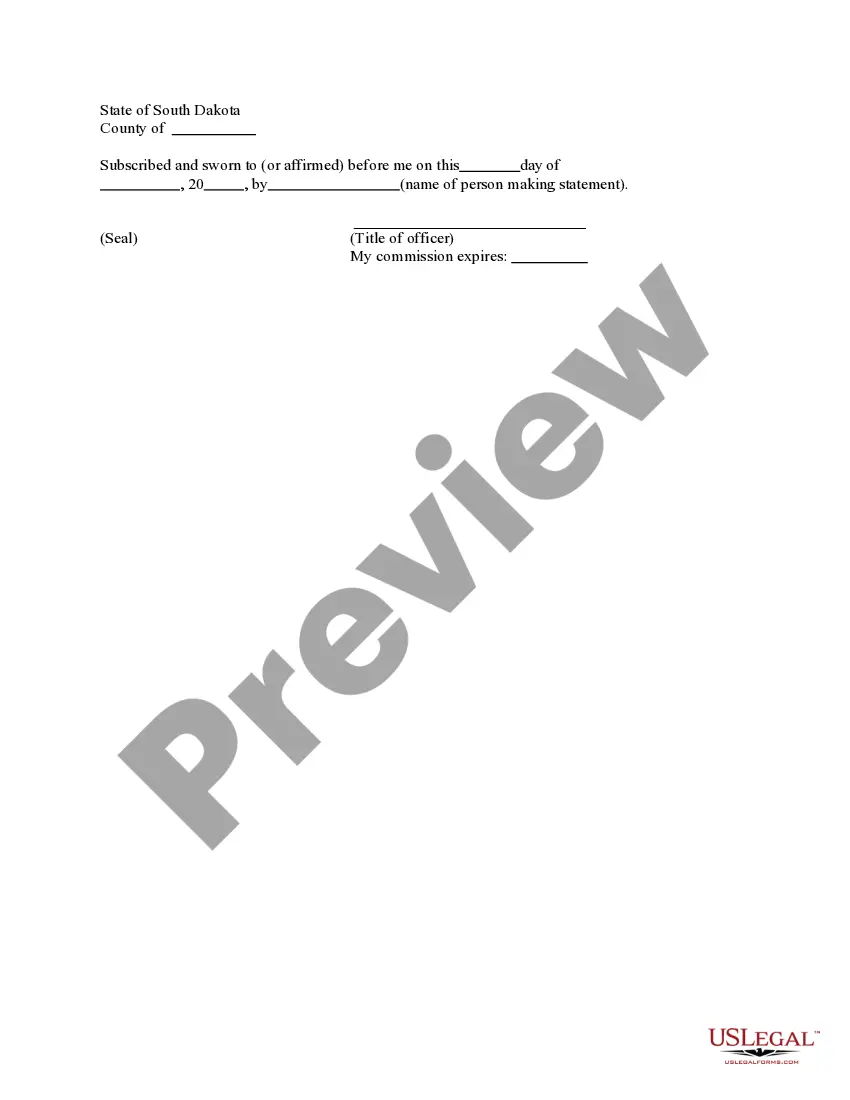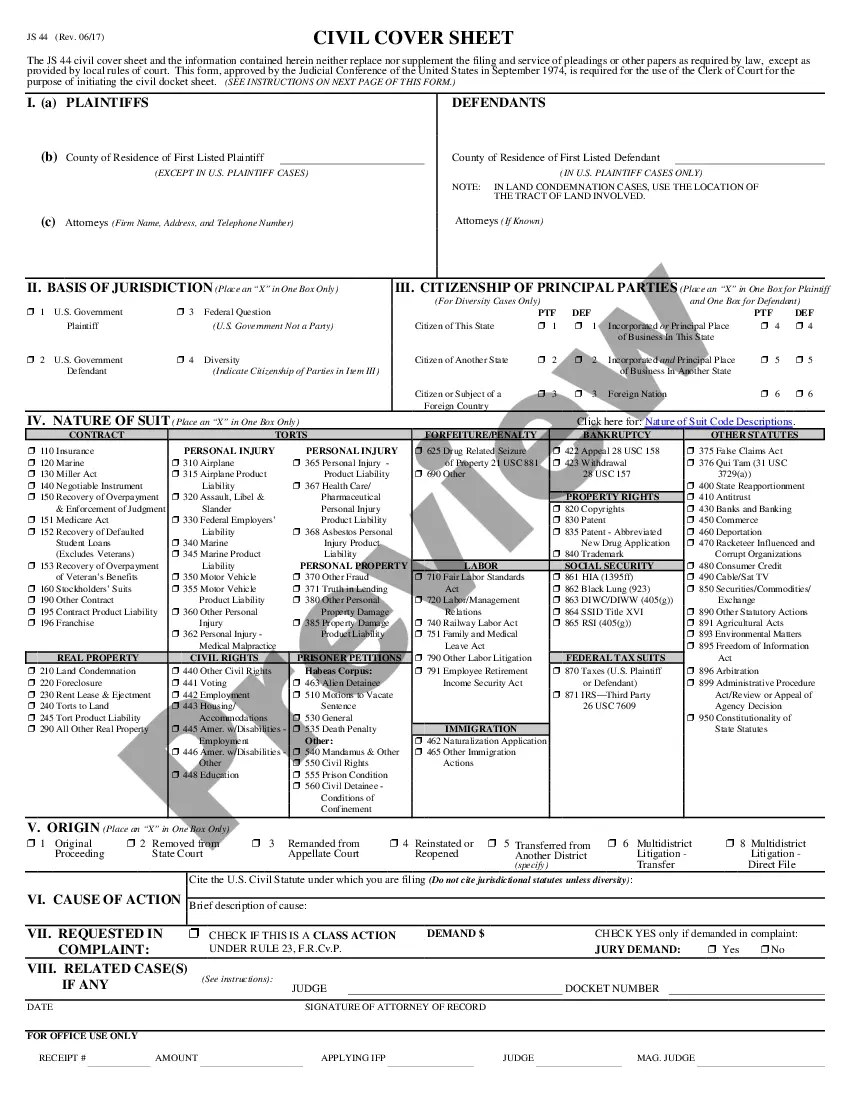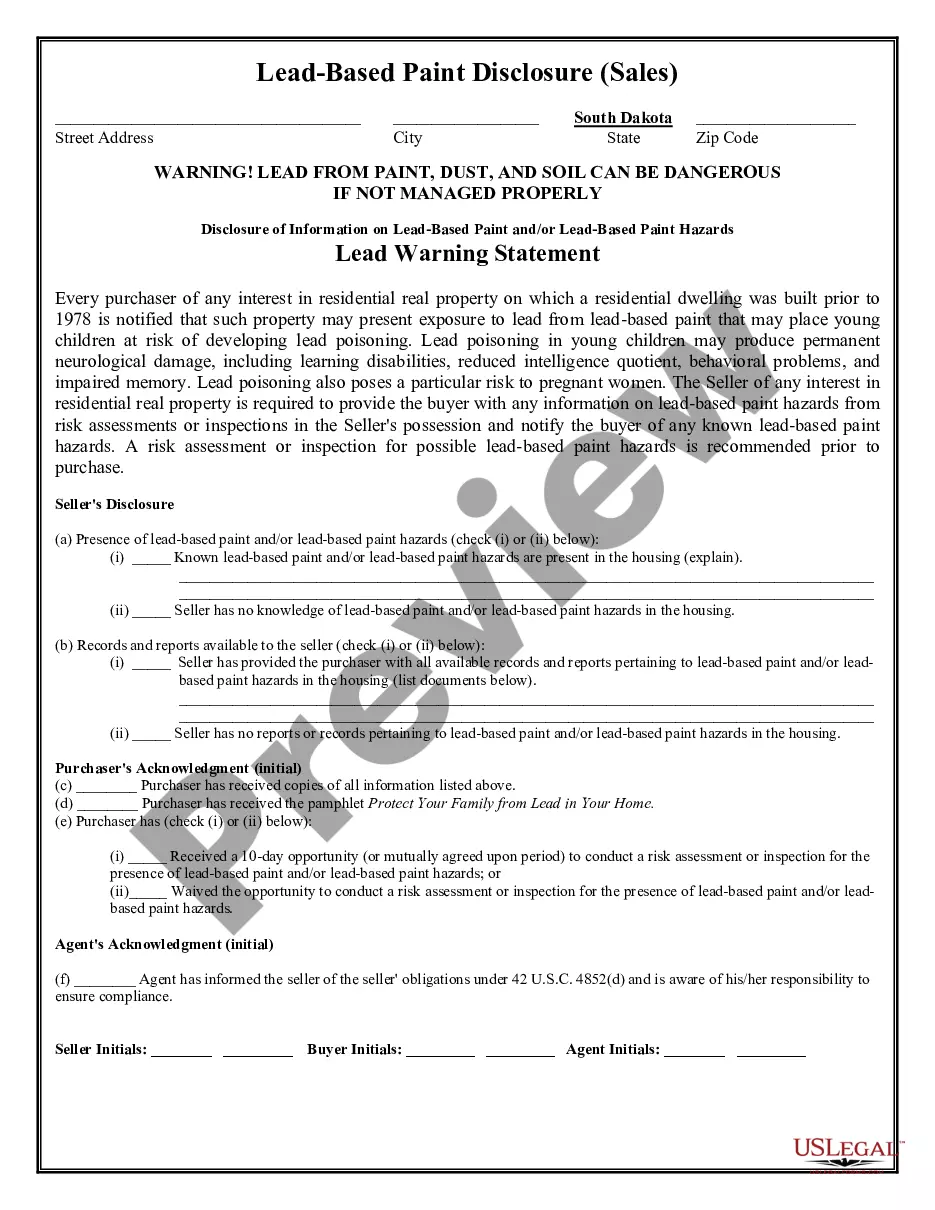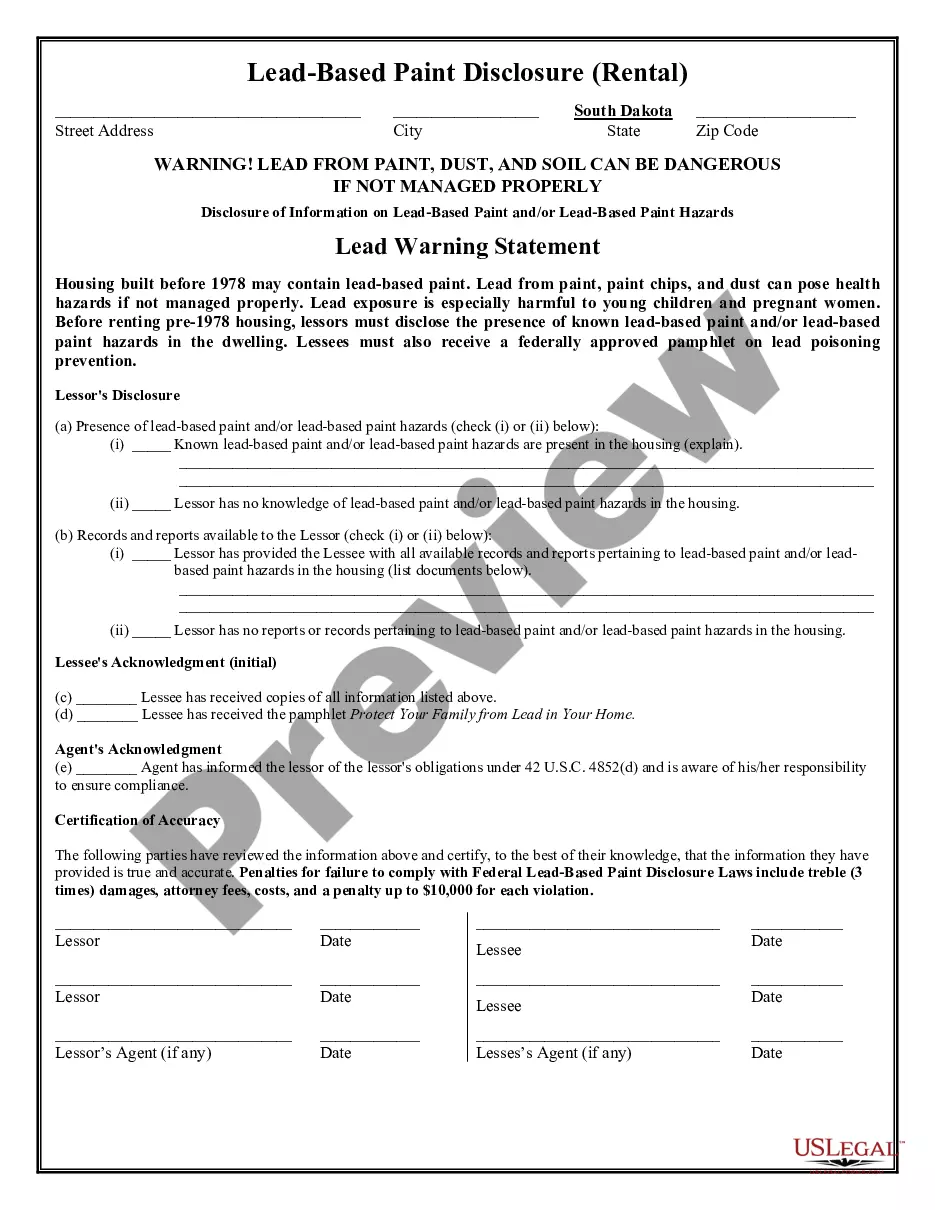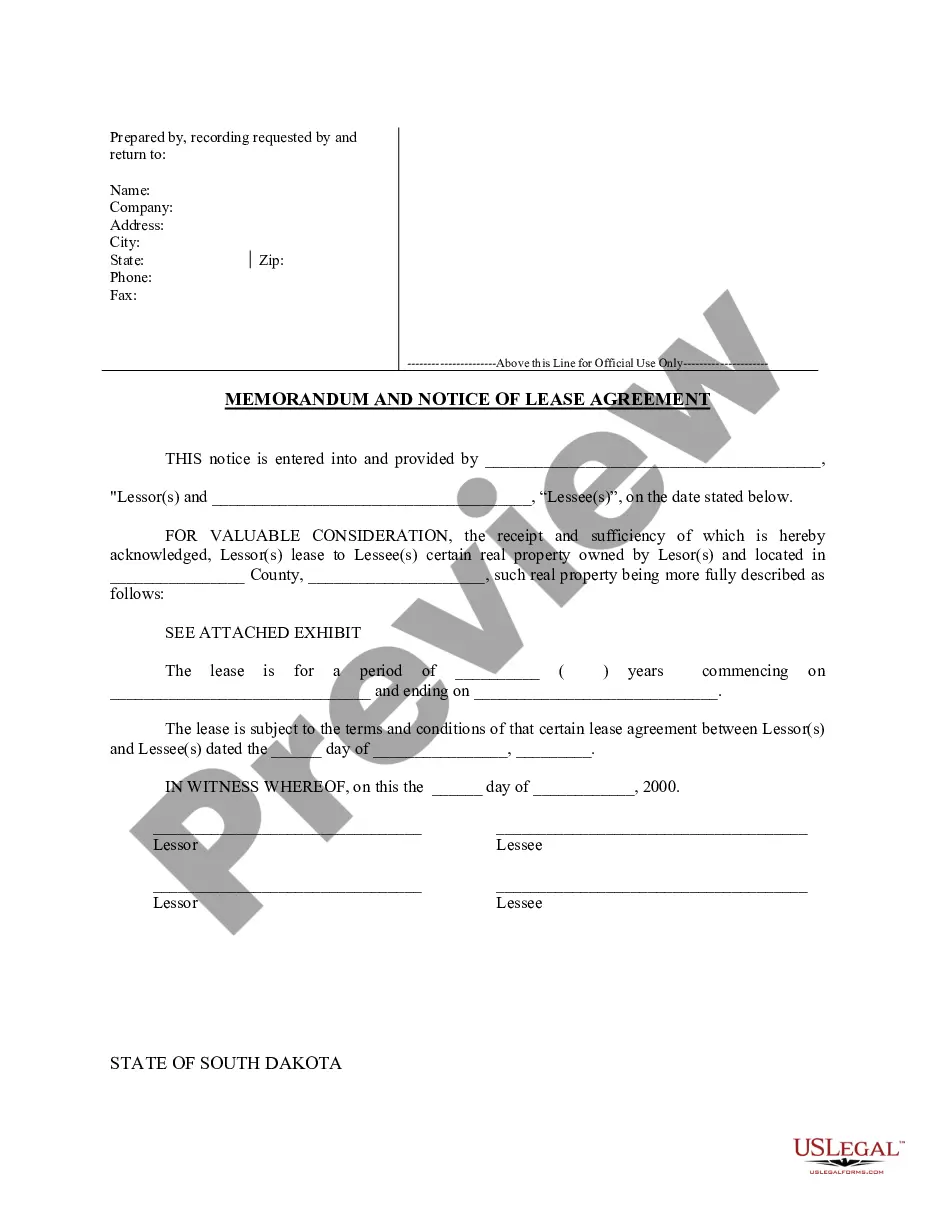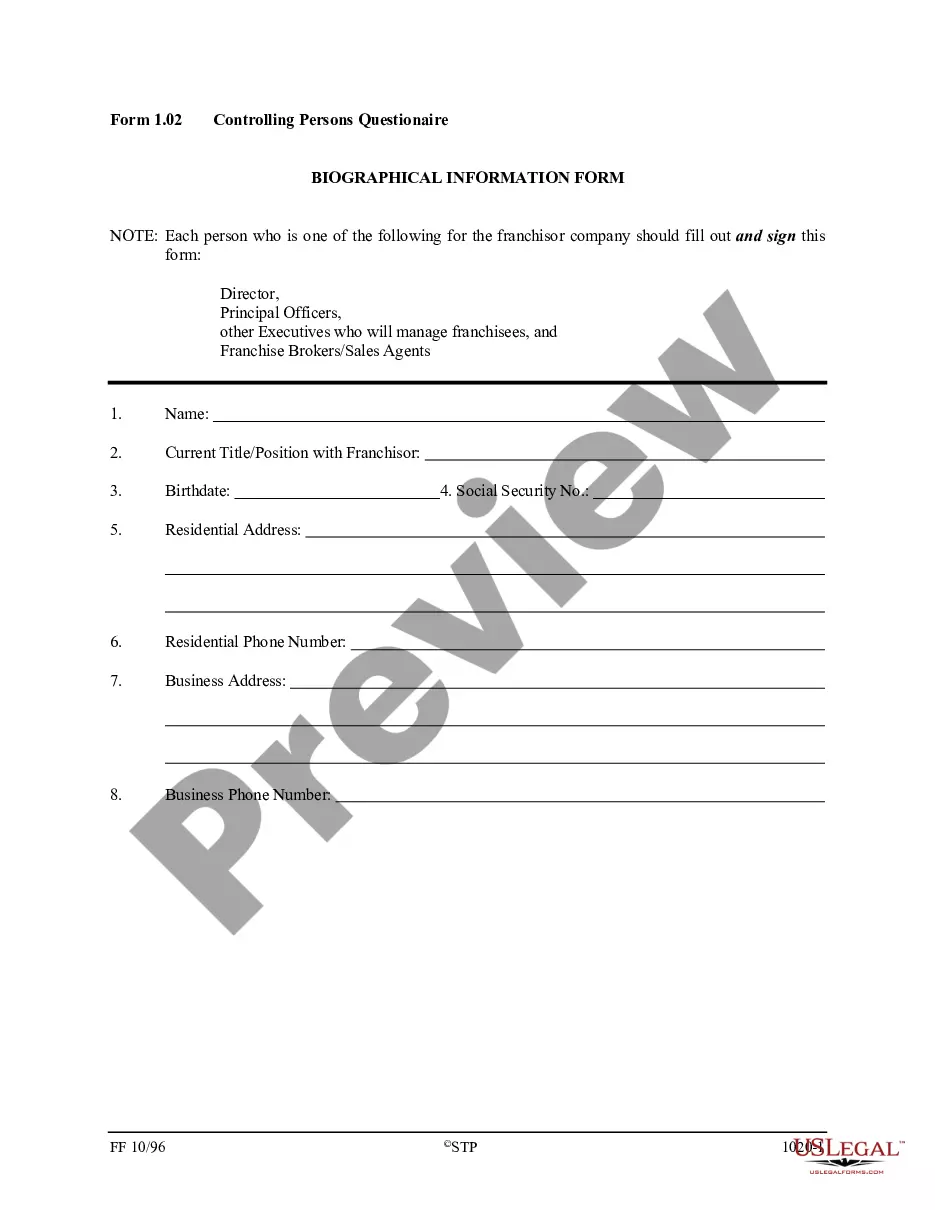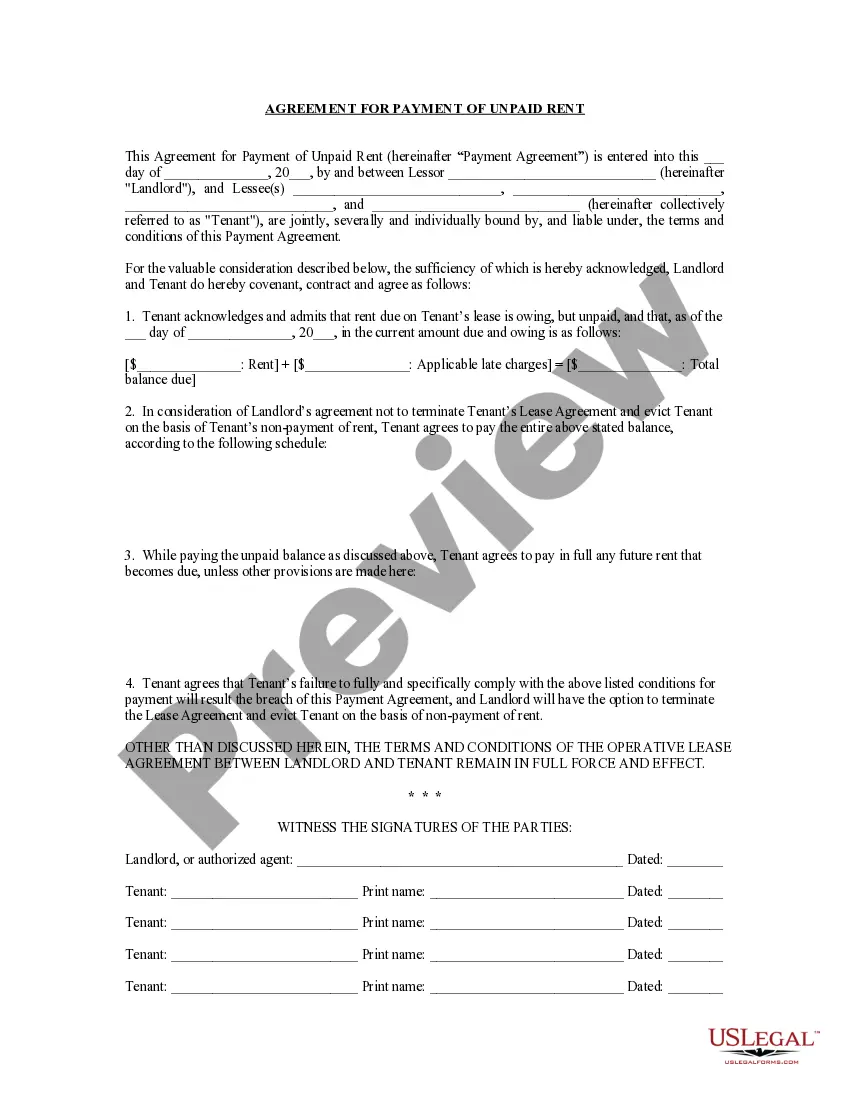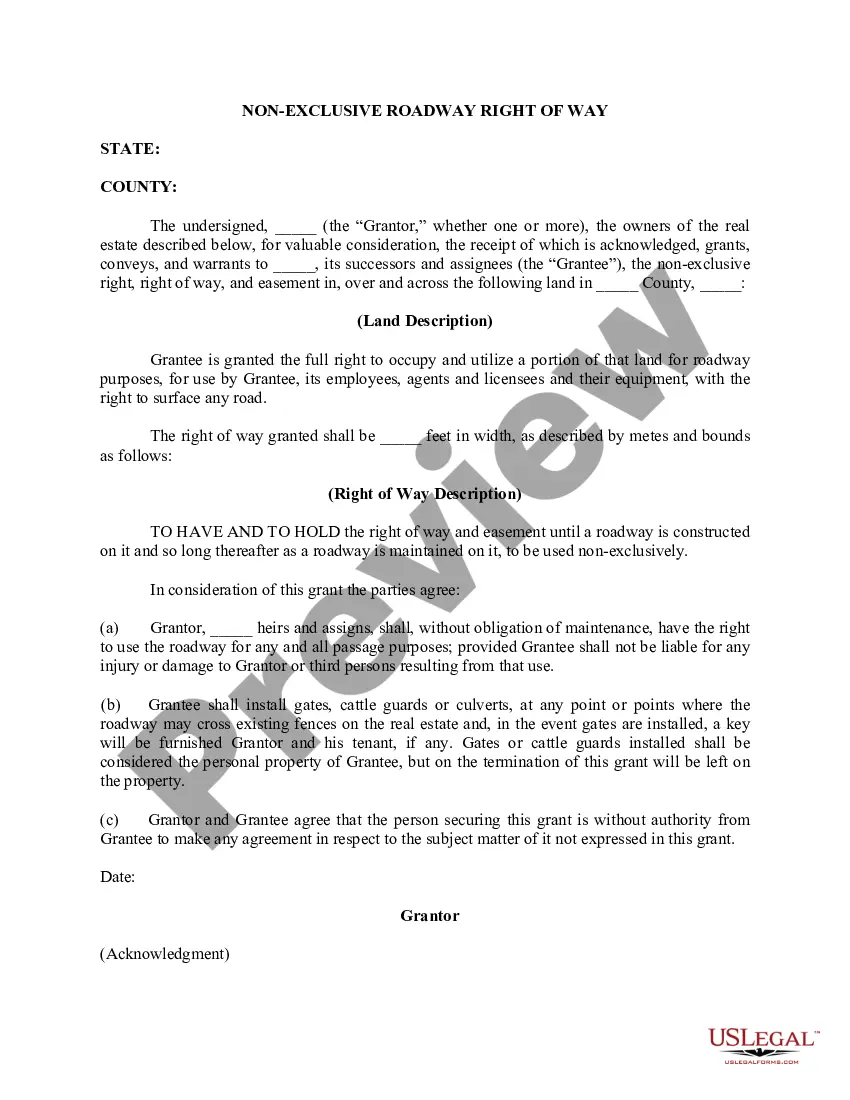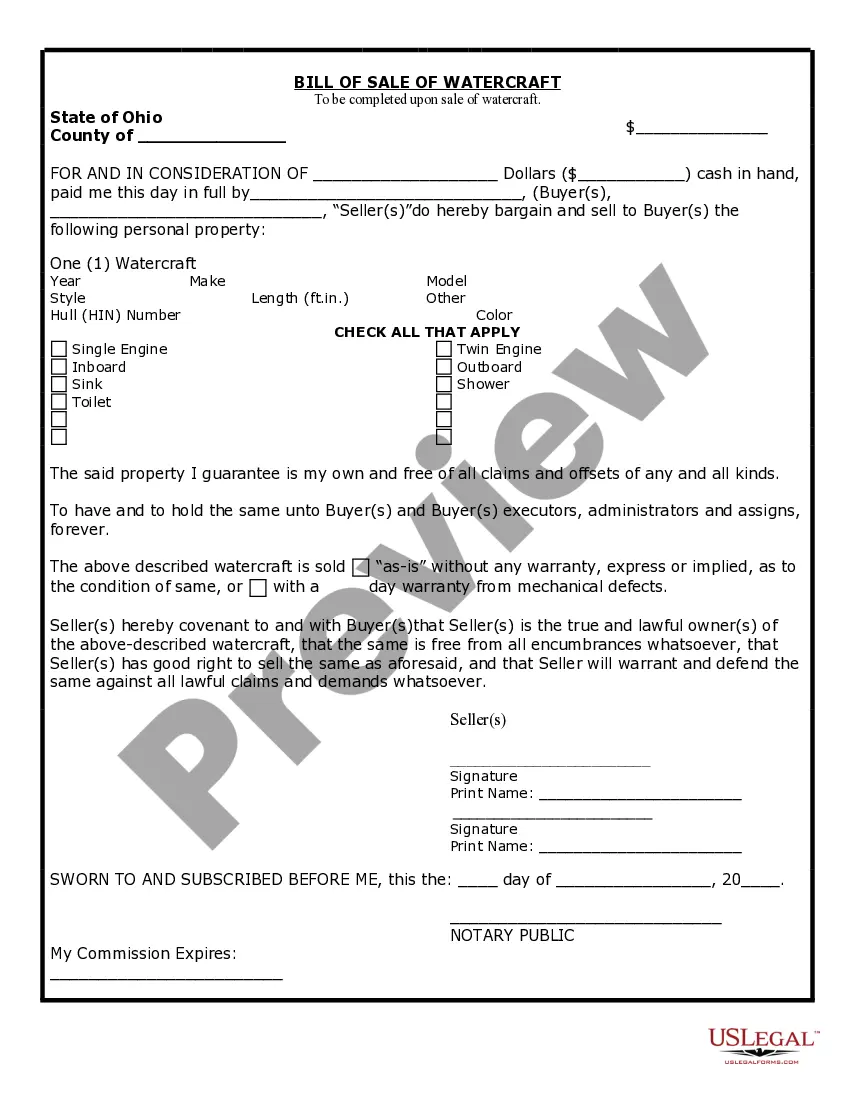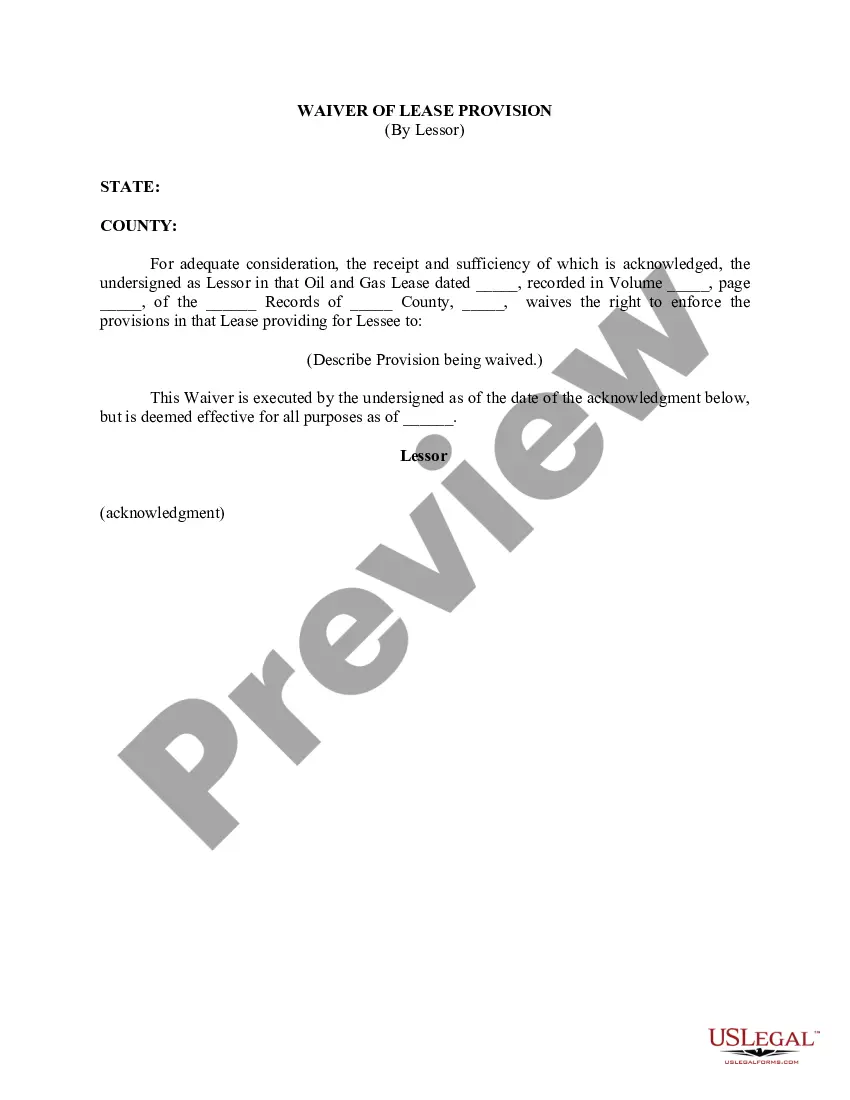Delaware VAC ONLINE PAYMENT PLAN INSTRUCTIONS
Description
How to fill out Delaware VAC ONLINE PAYMENT PLAN INSTRUCTIONS?
How much time and resources do you typically spend on composing official paperwork? There’s a greater way to get such forms than hiring legal experts or wasting hours browsing the web for a suitable template. US Legal Forms is the premier online library that offers professionally drafted and verified state-specific legal documents for any purpose, such as the Delaware VAC ONLINE PAYMENT PLAN INSTRUCTIONS.
To get and prepare a suitable Delaware VAC ONLINE PAYMENT PLAN INSTRUCTIONS template, adhere to these easy steps:
- Examine the form content to make sure it complies with your state requirements. To do so, read the form description or use the Preview option.
- If your legal template doesn’t meet your needs, locate a different one using the search tab at the top of the page.
- If you already have an account with us, log in and download the Delaware VAC ONLINE PAYMENT PLAN INSTRUCTIONS. Otherwise, proceed to the next steps.
- Click Buy now once you find the right blank. Opt for the subscription plan that suits you best to access our library’s full service.
- Create an account and pay for your subscription. You can make a transaction with your credit card or through PayPal - our service is totally secure for that.
- Download your Delaware VAC ONLINE PAYMENT PLAN INSTRUCTIONS on your device and complete it on a printed-out hard copy or electronically.
Another benefit of our service is that you can access previously purchased documents that you safely keep in your profile in the My Forms tab. Pick them up anytime and re-complete your paperwork as frequently as you need.
Save time and effort preparing legal paperwork with US Legal Forms, one of the most reliable web services. Sign up for us now!
Form popularity
FAQ
Someone put on probation must pay $200 to be supervised. Others get charged a $100 ?prosecution fee.? There's also a Fund to Combat Violent Crimes Fee, a Victim's Compensation Fund, Court Security Assessment, a Videophone Fee, and more.
To find your traffic ticket information after losing your actual ticket, call the Voluntary Assessment Center at (302) 739-6911. If your ticket was issued in a municipality, get in touch with the appropriate Alderman's court below: Bethany Beach: (302) 537-3891. Rehoboth: (302) 227-7917.
Inquiries about Delaware traffic citations can be made at the court indicated on the ticket. Inquirers may visit the court's physical address and query the clerk's office. Alternatively, some courts may provide online search portals that can be used to lookup citations on their official website.
To pay your fine online, please visit: . Pay traffic violations online to the Justice of the Peace Court. Payment may be made by credit card or electronic check. You must have either a ticket number or case number and the last name of the defendant.
To pay your fine online, please visit: . Pay traffic violations online to the Justice of the Peace Court. Payment may be made by credit card or electronic check. You must have either a ticket number or case number and the last name of the defendant.
The Superior Court, Court of Common Pleas and Justice of the Peace Court now offer the ability to access civil case information online 24-hours a day through CourtConnect. CourtConnect allows access to civil dockets by: searching a person's name, business name or case type.
You will receive a notice that your license may be suspended and you will receive a $15.00 late fee if payment is not received within 14 days of the notice.
Criminal records are considered public in Delaware and are accessible using the Delaware Department of Corrections (DDC) websites or some third-party sites. Accessing criminal records with third-party sites, though government-sponsored, is often straightforward.