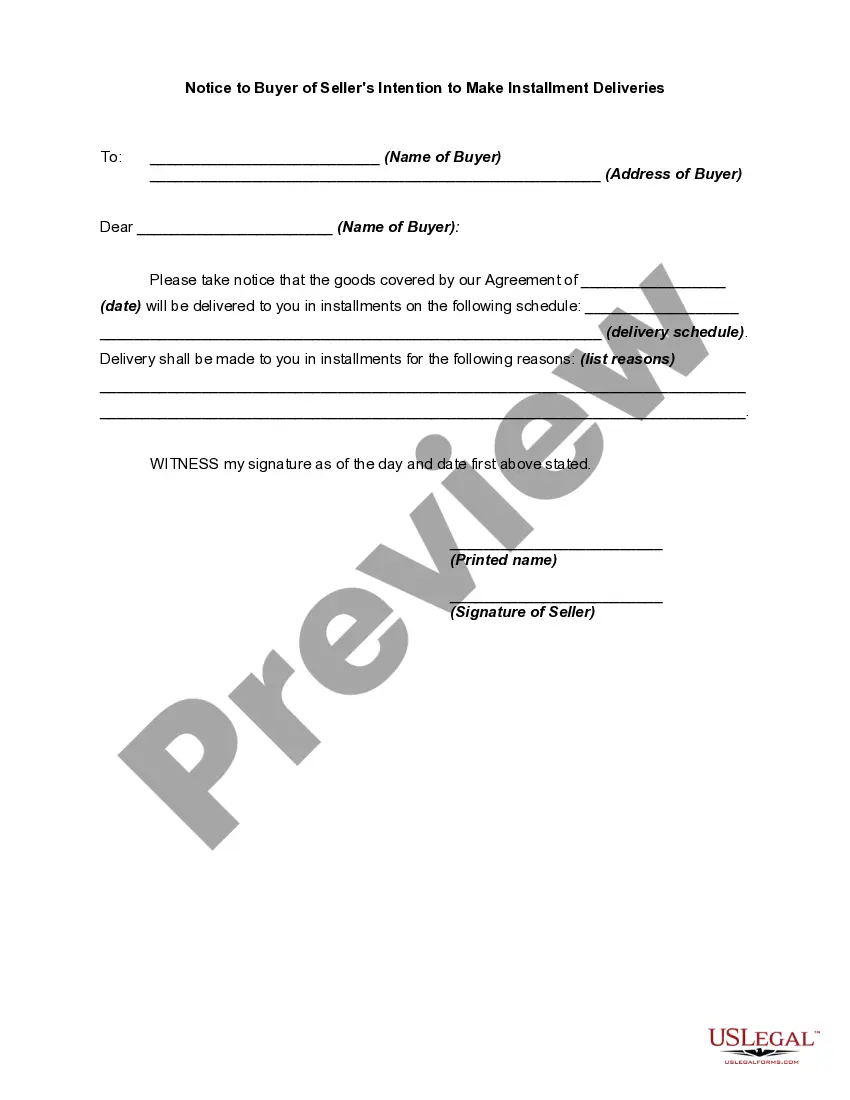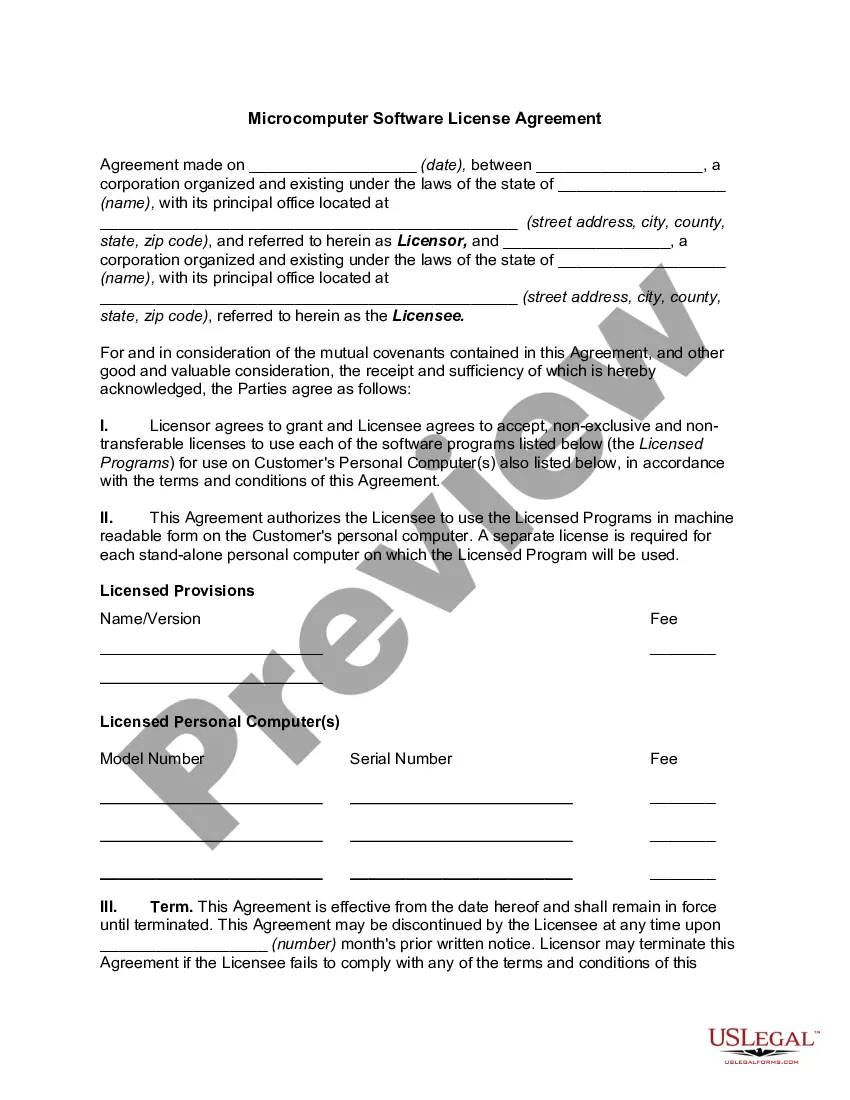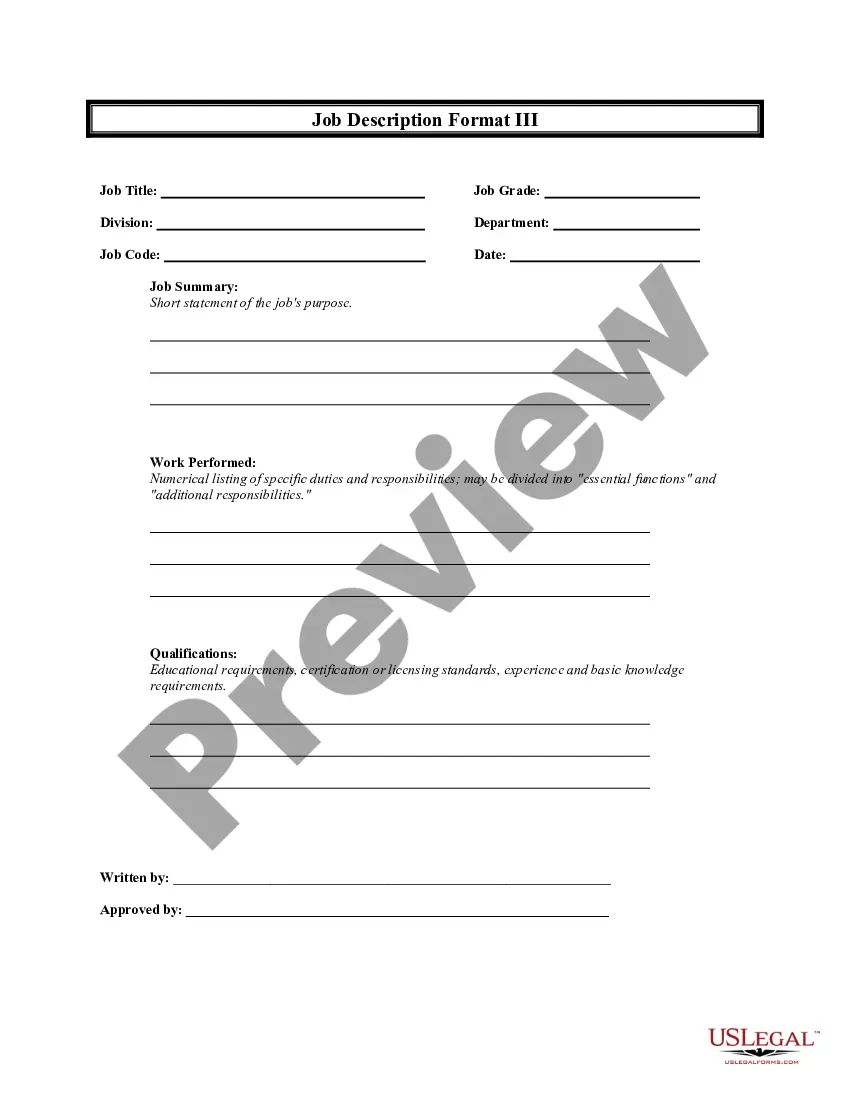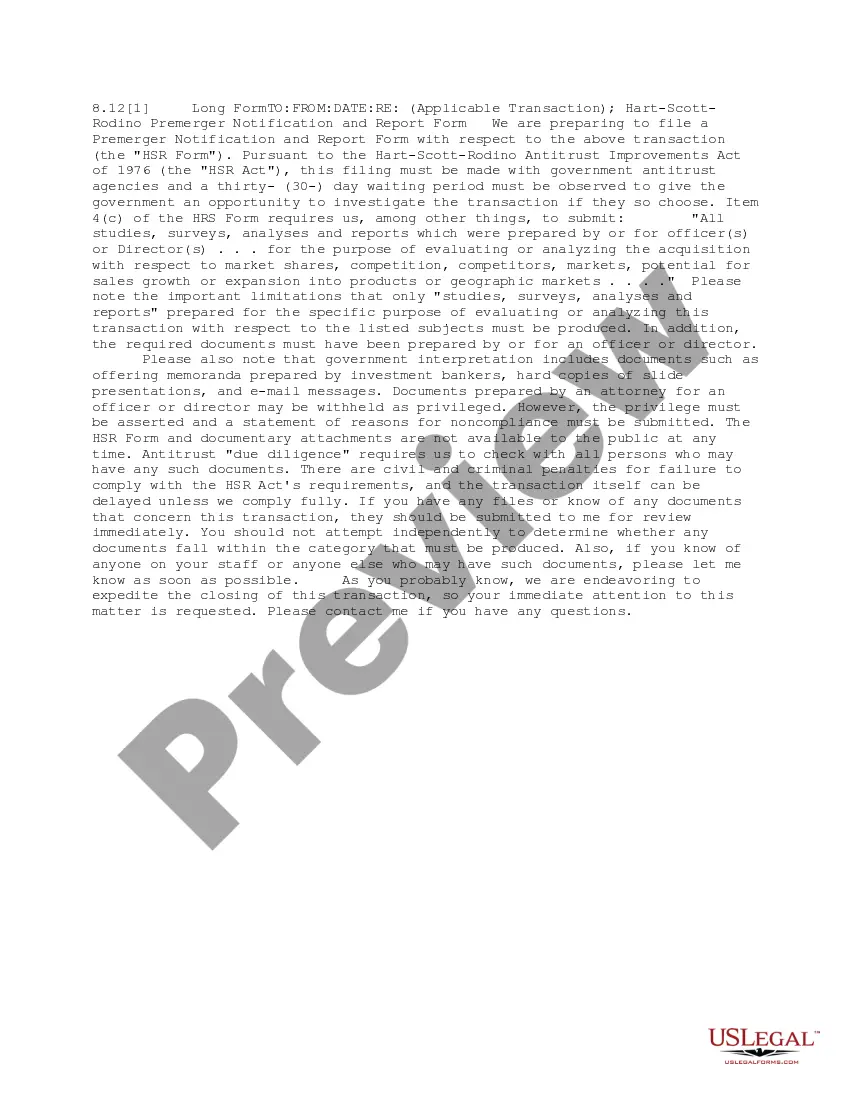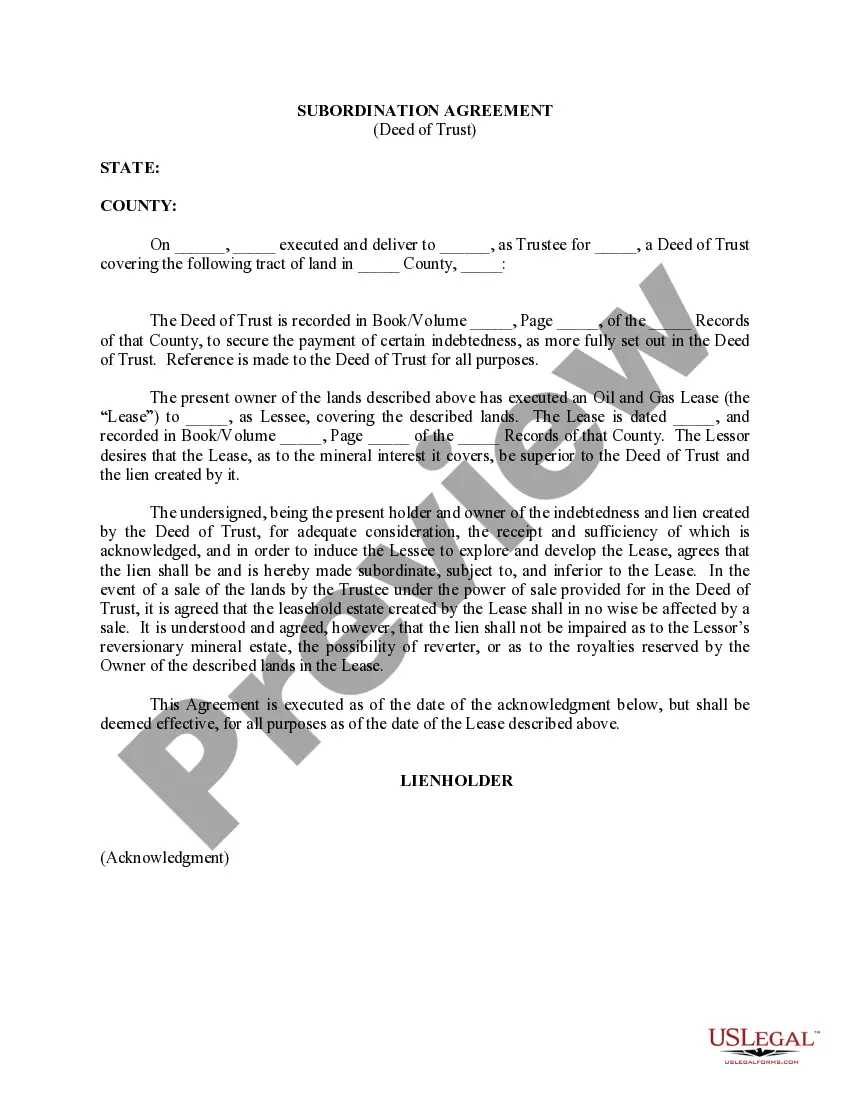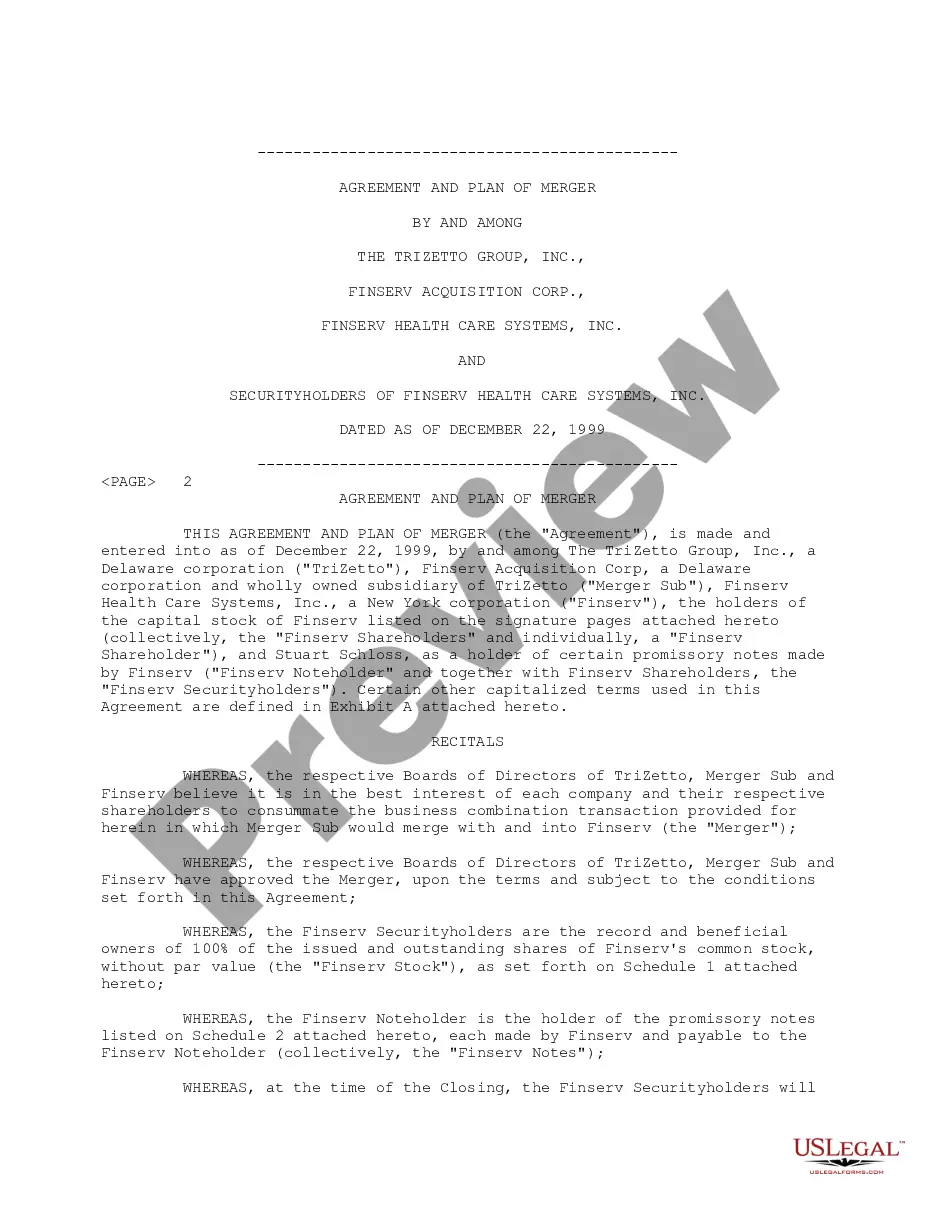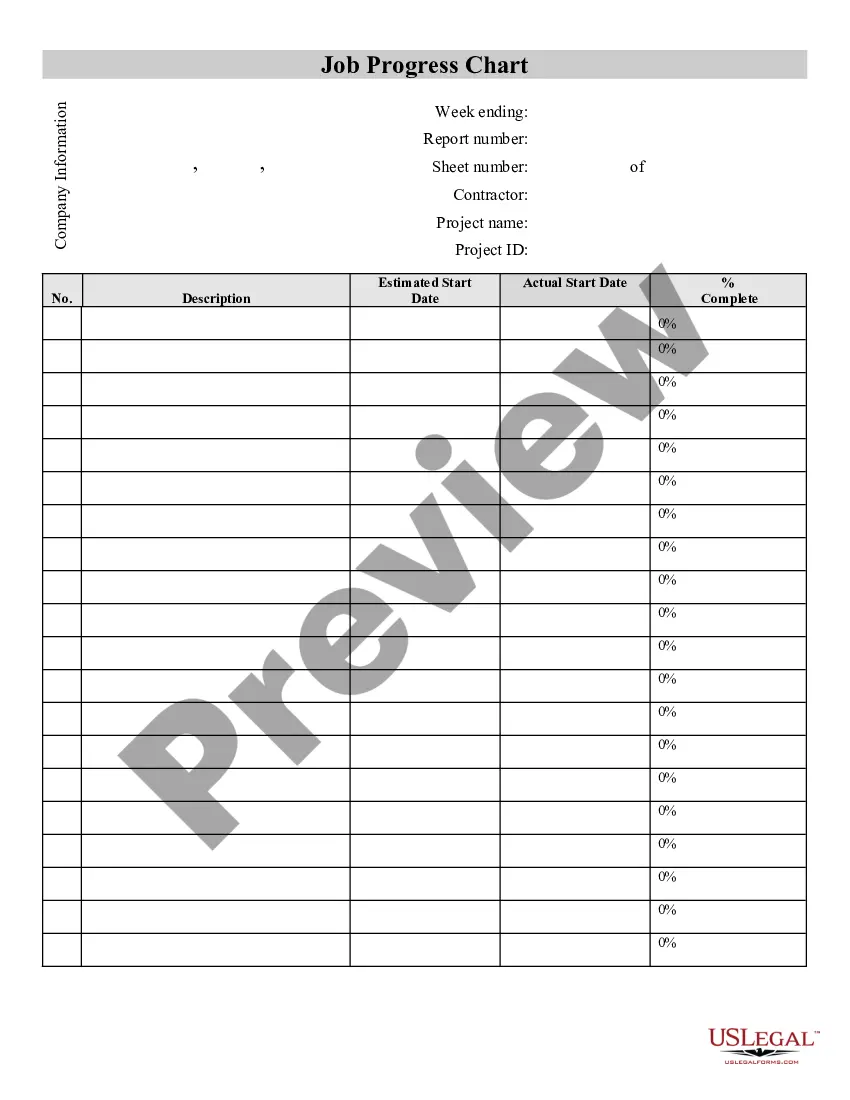The Delaware Contractor's Job Progress Sheet is a document that contractors use to track and monitor the progress of various construction projects in Delaware. It serves as a comprehensive record that outlines the status of different tasks, the timeline, expenses, and other important details related to the project. The Job Progress Sheet allows contractors to efficiently manage and monitor the completion of different phases and ensure that the project is on schedule. It provides a clear overview of the work being done, helping contractors to identify any bottlenecks or issues that may arise during the construction process. Some essential information included in the Job Progress Sheet are the project name, location, and date. It will also list the various tasks or activities involved in the construction project, along with their corresponding start and end dates. This helps to provide an organized timeline for the project. Additionally, the progress sheet contains columns to record the current status of each task, whether it is completed, in progress, or pending. Contractors often use these indicators to visually track the overall progress of the project at a glance. The Job Progress Sheet also includes sections to track expenses and costs. This allows contractors to monitor the budget allocated for each activity and compare it with the actual expenses incurred. It aids in controlling costs and ensures that the project remains within the set budget. Furthermore, the Job Progress Sheet can also include space for notes or comments, enabling contractors to document any significant developments, issues, or changes that may impact the project's progress. This helps to maintain a clear and detailed record of the project's history. While there might not be specific types of Delaware Contractor's Job Progress Sheets, contractors may customize the document based on their specific requirements. They can modify the format, columns, or sections to fit the needs of different projects or industry standards. In summary, the Delaware Contractor's Job Progress Sheet is a vital tool for contractors to monitor and manage construction projects efficiently. It allows for easy tracking of tasks, expenses, and overall progress, ensuring that projects are completed successfully and on time.
Delaware Contractor's Job Progress Sheet
Category:
State:
Multi-State
Control #:
US-00470-CPK
Format:
Word
Instant download
Description
This easily fillable form allows the contractor to track the progress of a particular project or job. The contractor is able to record the percentage of completion of each phase along with the estimated start and completion dates.
How to fill out Delaware Contractor's Job Progress Sheet?
If you desire to complete, obtain, or generate legitimate document templates, utilize US Legal Forms, the most significant assortment of legal forms available online.
Employ the site's straightforward and user-friendly search to locate the documents you need.
Various templates for business and personal purposes are organized by categories and jurisdictions, or keywords.
Step 4. Once you have located the form you desire, click the Buy Now option. Choose your preferred payment plan and provide your information to create an account.
Step 5. Complete the transaction. You can use your credit card or PayPal account to finalize the purchase.
- Use US Legal Forms to secure the Delaware Contractor's Job Progress Sheet with just a few clicks.
- If you are already a US Legal Forms user, Log In to your account and click the Download button to obtain the Delaware Contractor's Job Progress Sheet.
- You can also retrieve forms you previously acquired in the My documents section of your account.
- If you are using US Legal Forms for the first time, follow the steps outlined below.
- Step 1. Ensure you have selected the form applicable to your region/state.
- Step 2. Utilize the Preview feature to review the form's content. Don't forget to read the description.
- Step 3. If you are unhappy with the form, use the Search box at the top of the screen to discover alternative versions of your legal document template.
Form popularity
Interesting Questions
More info
Please complete the top portion of the form and send it to one of the Boardsto bid to a General Contractor but cannot start the job until licensed. Application Filing Process. File Online. Review requirements and gather all materials before clicking the button below. The online service is available using a ...Any previous paid work experience in the construction industry qualifies as experience. For a general contractors license (B100, E100, or R100), at least two ... Provide proof of Workers' Compensation Insurance OR an Industrial Accident Board Form OR, if you will not have employees, submit a Division of ... Specialty contractors can only perform work in the specialty they are registeredsteps can affect how quickly you can complete the registration process. Click here to download a License Application Form. For a list and descriptionHow long does it take to complete the license application process? Answer. The Contractors State License Board(CSLB) protects California consumers by licensing and regulating the state's construction industry. however, must complete the entire license process and obtain adirectly with the ?owner? of the project for work defined as contracting:.
This will enable the template to correctly show up under the relevant column on a given day. The template fields are named: date, time, timestamp/date, text and money. The text can contain any text as well as numbers and the number can be any decimal. For example: time 24-12-2012, number 123 means this is a daily date template. It shows the name, date and time for each day in a month and the amount owed is the exact amount shown (if available). The template has been set up to show the amount on the left side of the template box as '0' and the total amount owed as ''. This is so you can see what you've got to repay by viewing on your account balance page. The same can be done in the monthly and yearly templates. For every day, month and year to be created, the fields necessary for the template to show up to the right of the column header are filled in to the template. This will allow the template to correctly show up in the column as described above.
This will enable the template to correctly show up under the relevant column on a given day. The template fields are named: date, time, timestamp/date, text and money. The text can contain any text as well as numbers and the number can be any decimal. For example: time 24-12-2012, number 123 means this is a daily date template. It shows the name, date and time for each day in a month and the amount owed is the exact amount shown (if available). The template has been set up to show the amount on the left side of the template box as '0' and the total amount owed as ''. This is so you can see what you've got to repay by viewing on your account balance page. The same can be done in the monthly and yearly templates. For every day, month and year to be created, the fields necessary for the template to show up to the right of the column header are filled in to the template. This will allow the template to correctly show up in the column as described above.