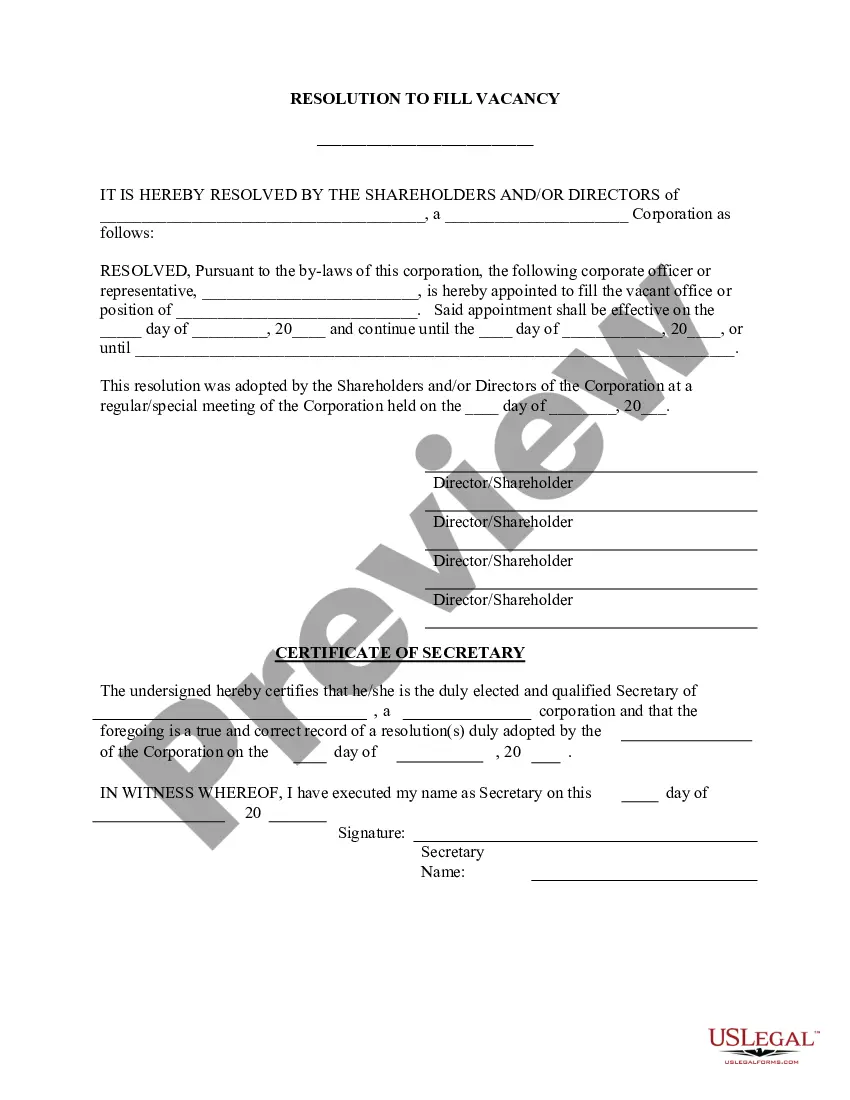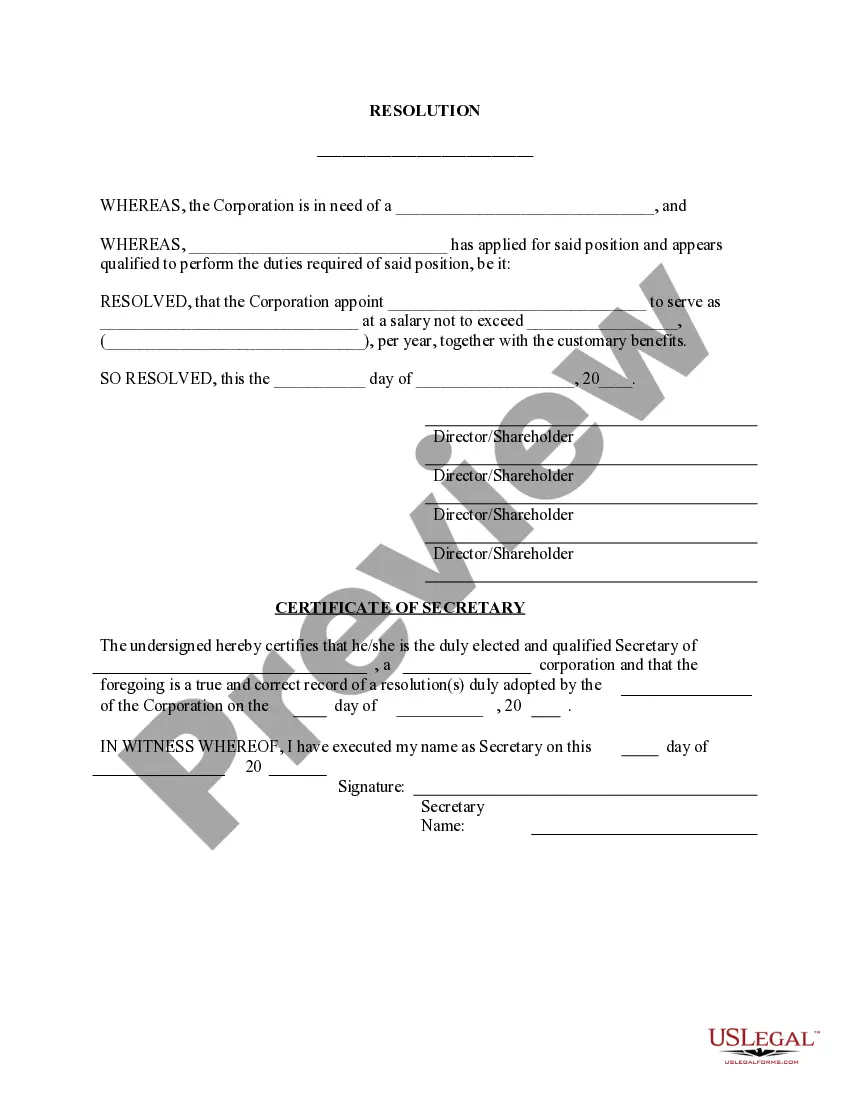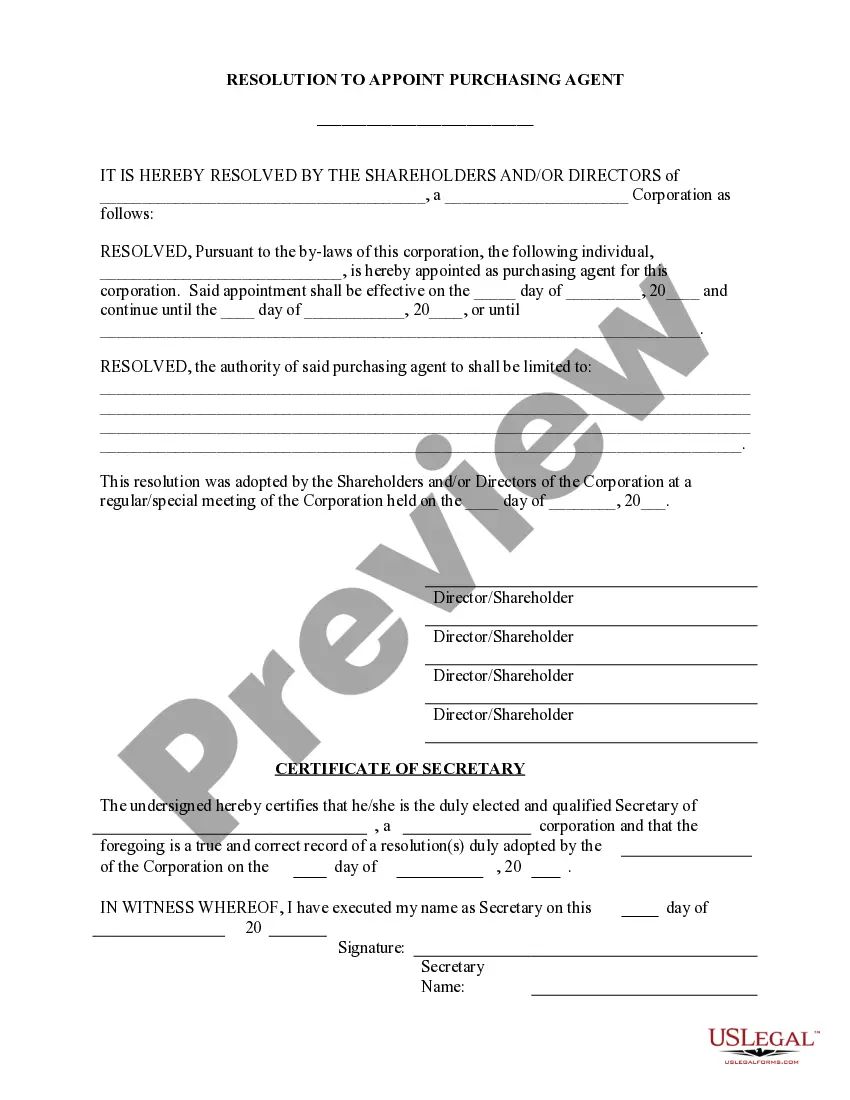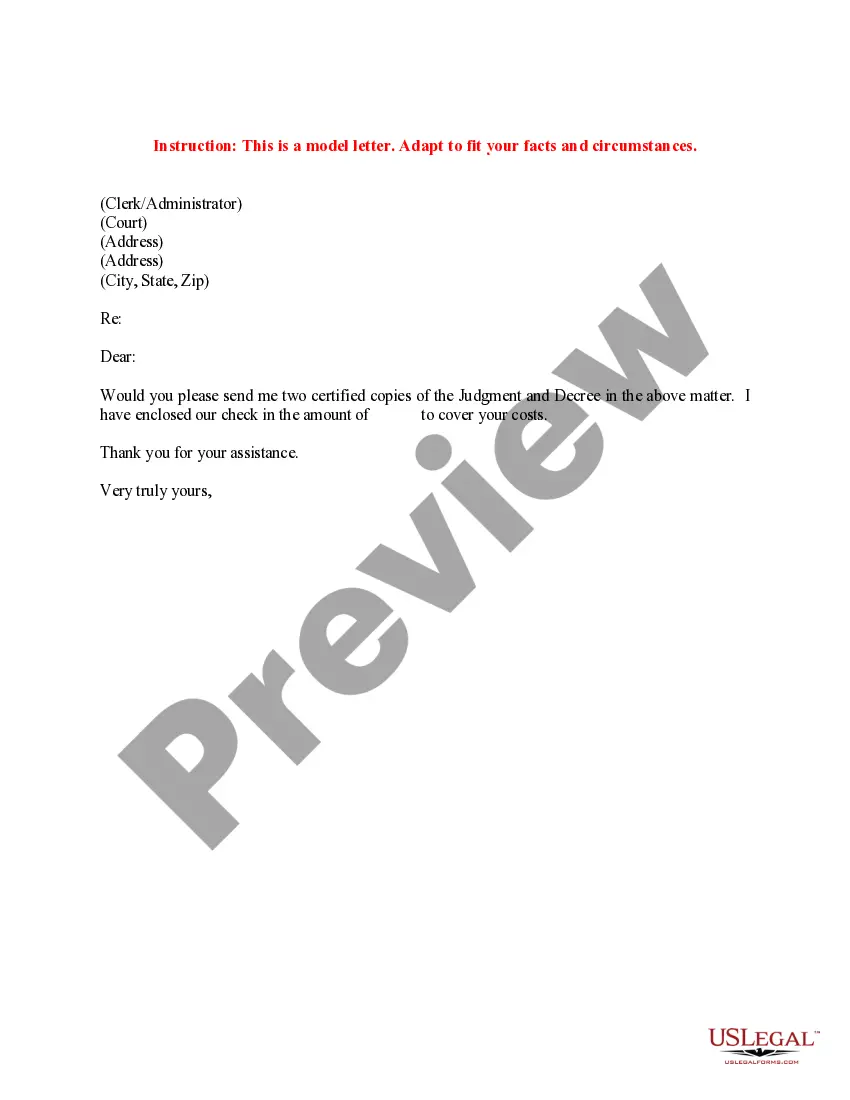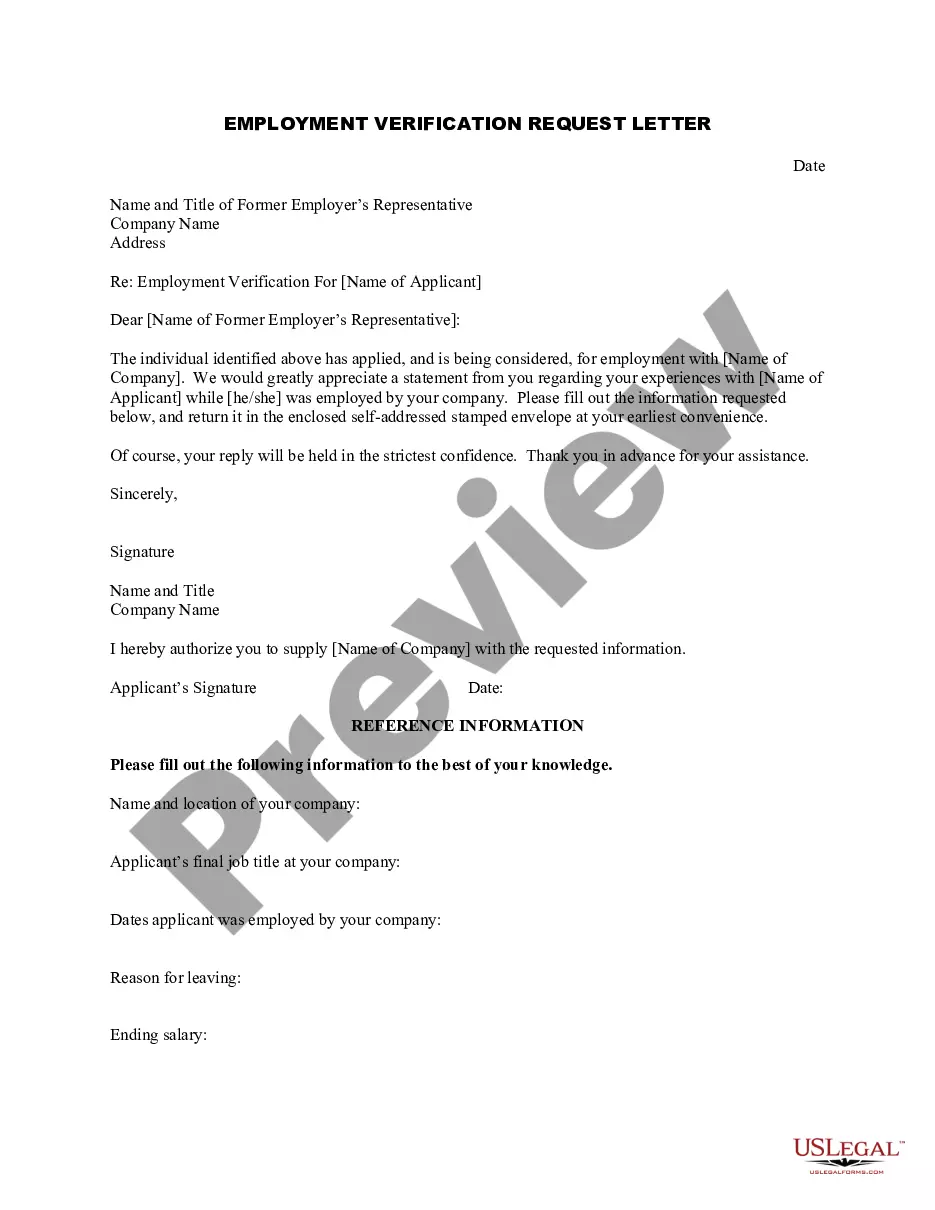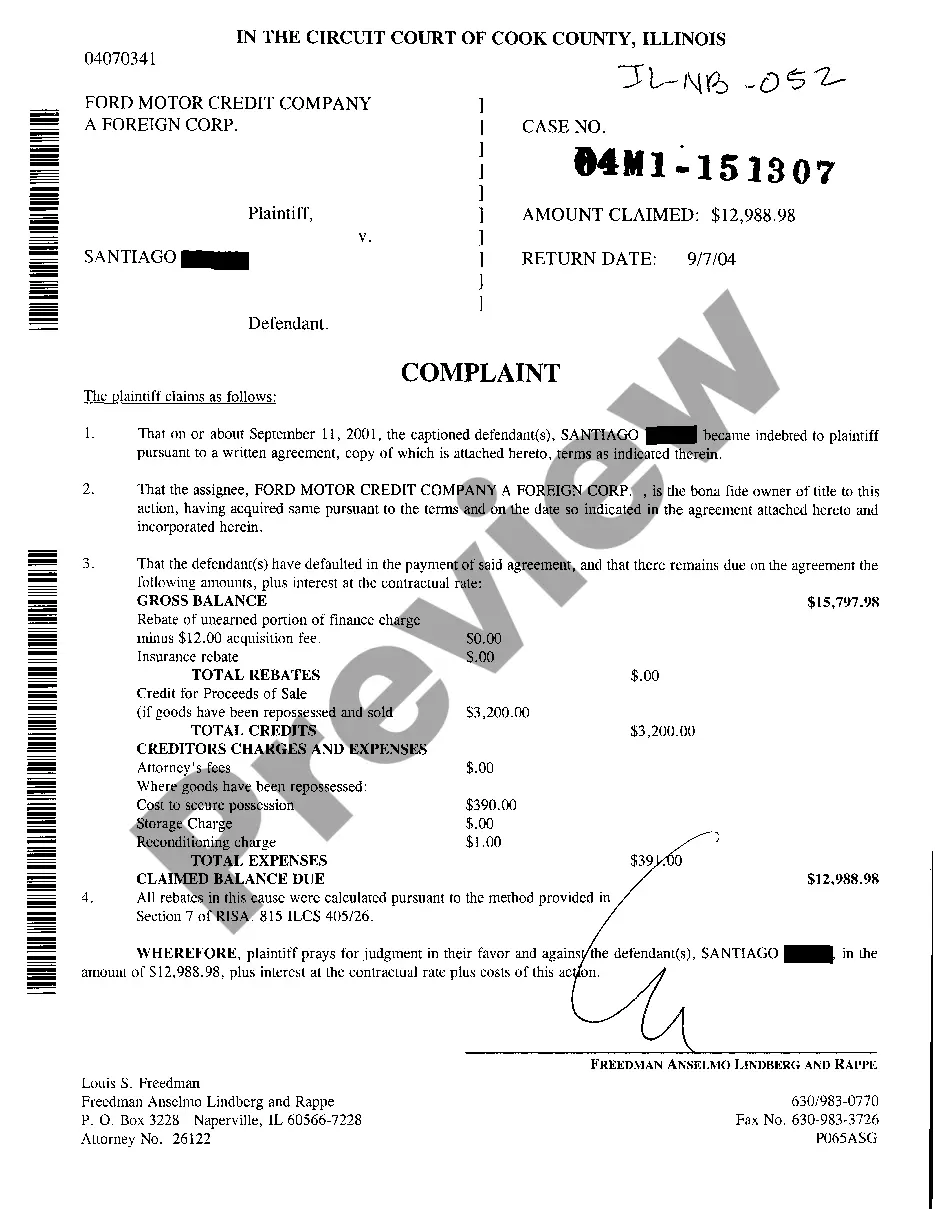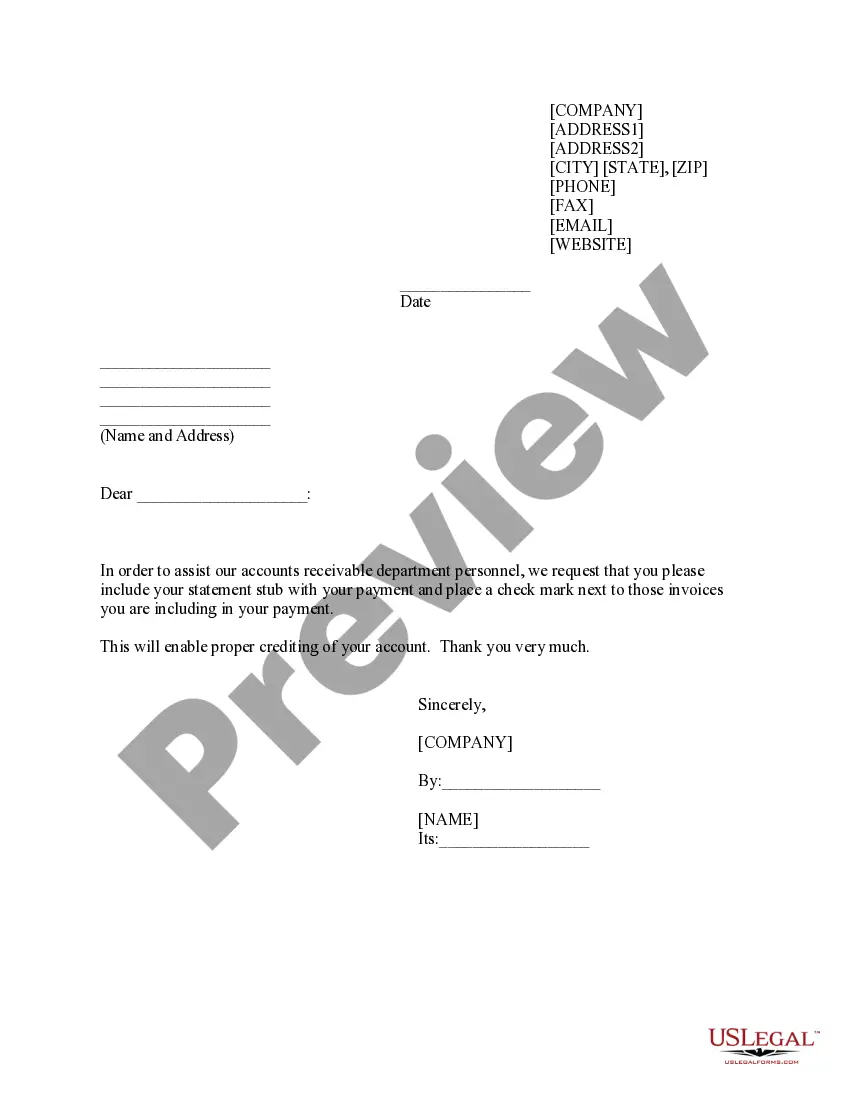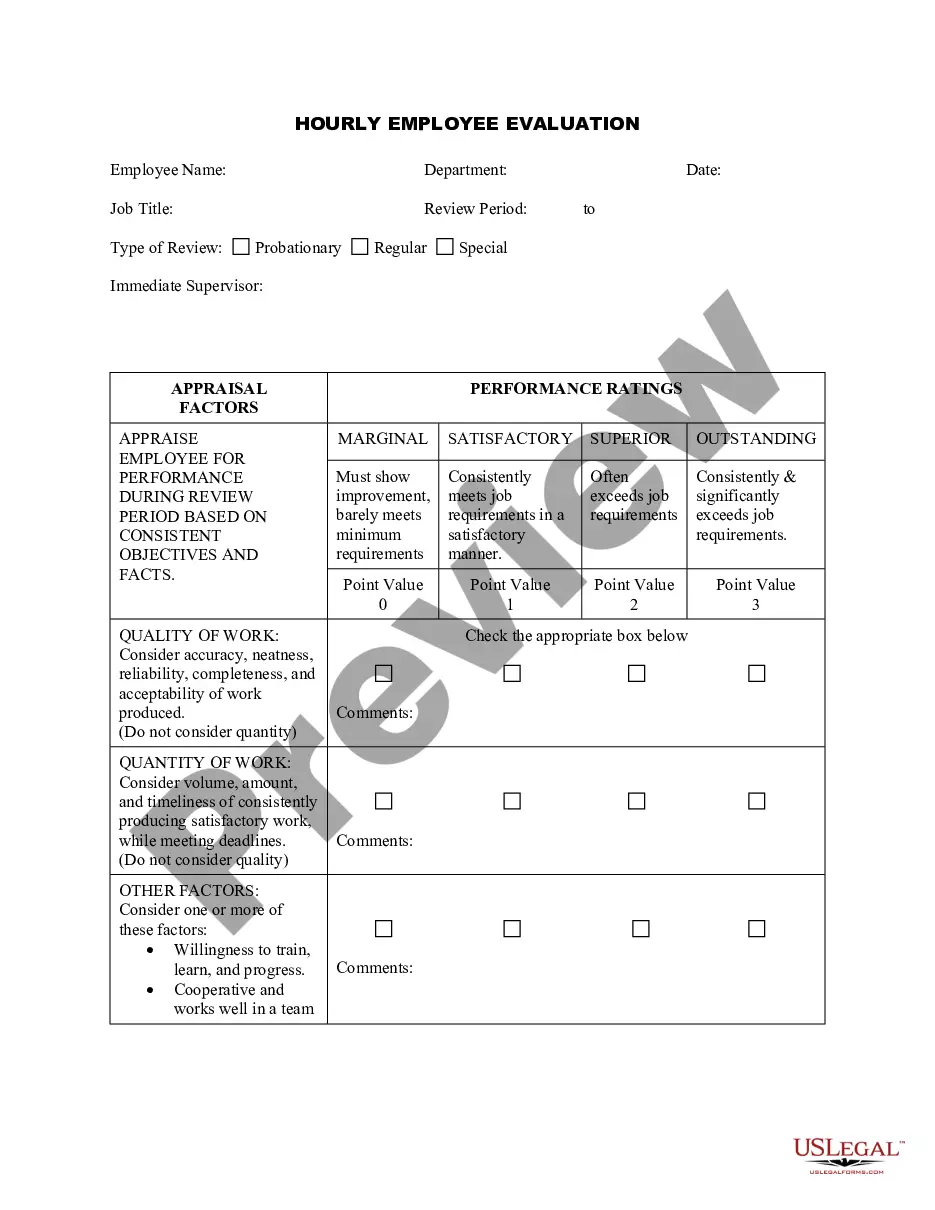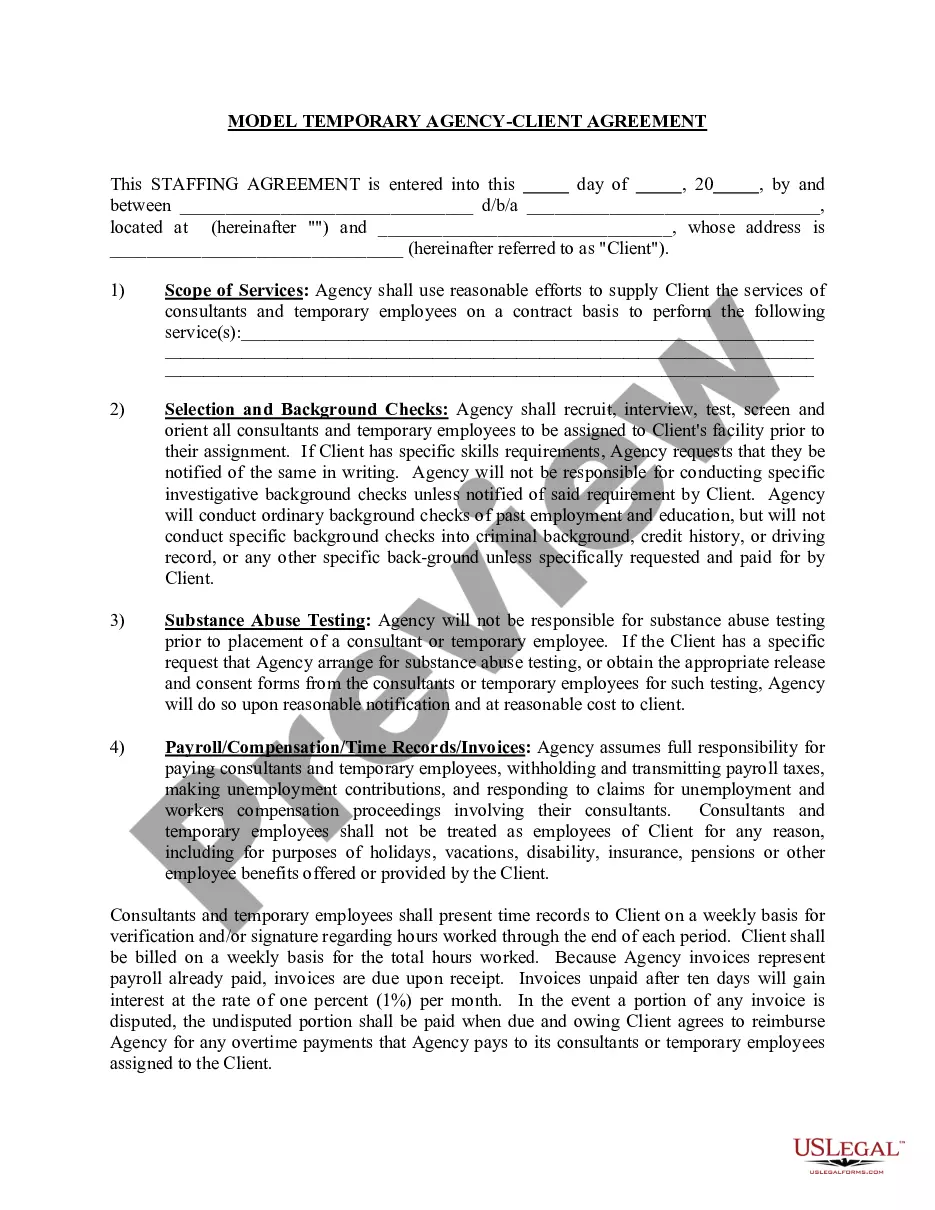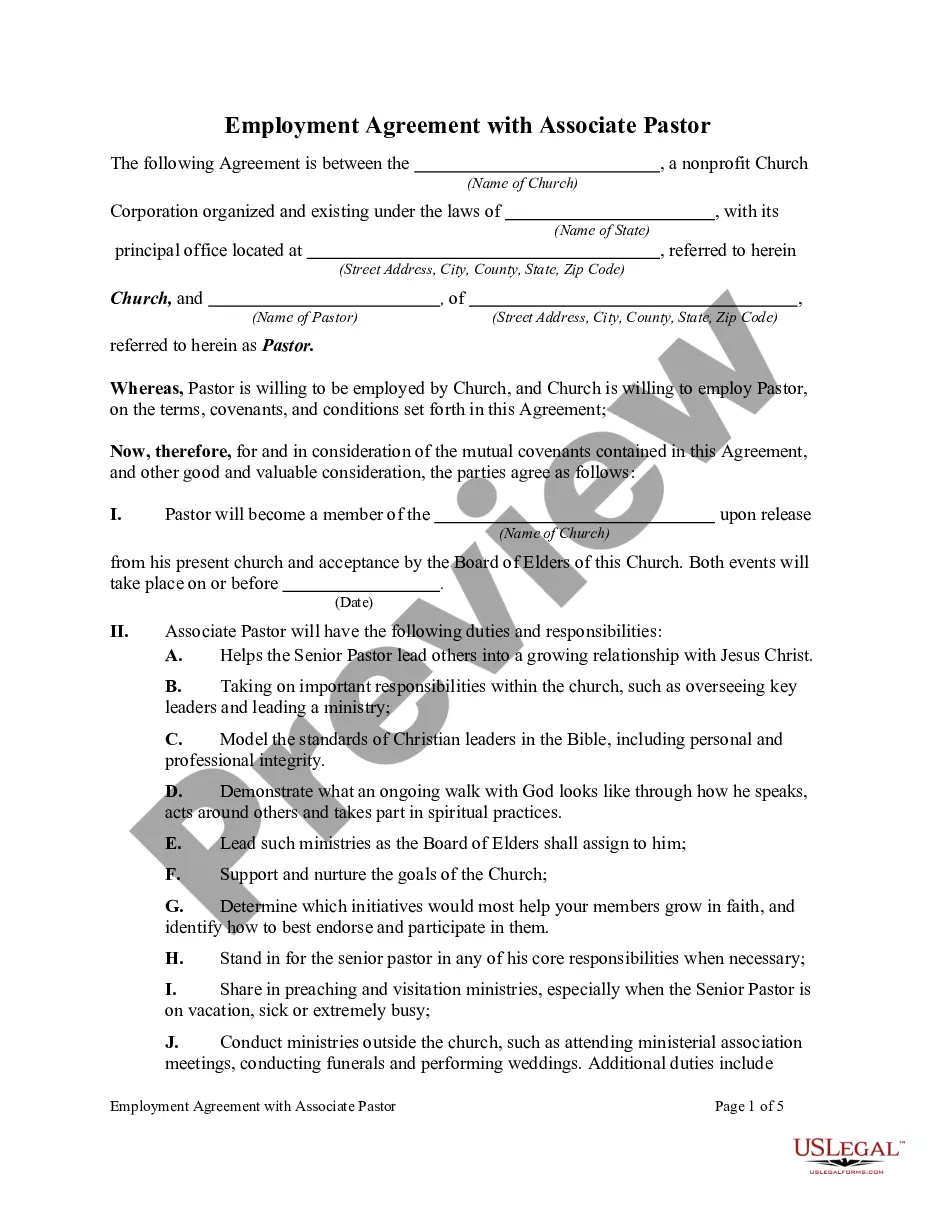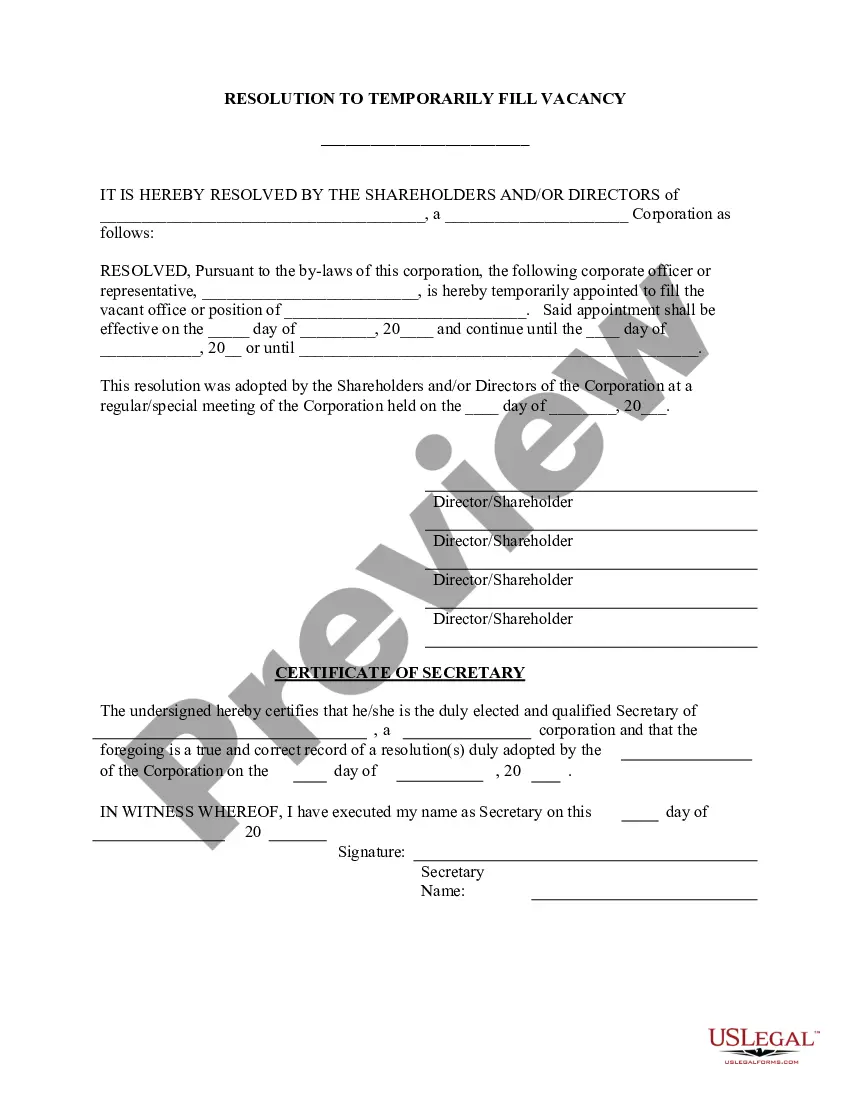Delaware Temporary Appointment due to Vacancy - Resolution Form - Corporate Resolutions
Description
How to fill out Temporary Appointment Due To Vacancy - Resolution Form - Corporate Resolutions?
US Legal Forms - one of the largest collections of legal documents in the United States - offers a vast selection of legal document templates that you can download or print.
Through the website, you can access thousands of forms for business and personal purposes, organized by categories, states, or keywords. You can find the latest versions of forms such as the Delaware Temporary Appointment due to Vacancy - Resolution Form - Corporate Resolutions within minutes.
If you already have a subscription, Log In to retrieve the Delaware Temporary Appointment due to Vacancy - Resolution Form - Corporate Resolutions from the US Legal Forms catalog. The Acquire button will appear on each form you view. You have access to all previously downloaded forms in the My documents tab of your account.
Complete the transaction. Use your credit card or PayPal account to finalize the purchase.
Select the format and download the form onto your device. Make changes. Fill out, modify, and print/sign the obtained Delaware Temporary Appointment due to Vacancy - Resolution Form - Corporate Resolutions. Each template added to your account does not expire and is yours indefinitely. Therefore, to download or print another copy, simply visit the My documents section and click on the form you need. Access the Delaware Temporary Appointment due to Vacancy - Resolution Form - Corporate Resolutions with US Legal Forms, the most extensive collection of legal document templates. Utilize thousands of professional and state-specific templates that meet your business or personal needs.
- Make sure you have selected the correct form for your city/state.
- Click the Review button to check the content of the form.
- Examine the form outline to ensure you have chosen the appropriate form.
- If the form does not meet your needs, use the Research area at the top of the screen to find one that does.
- If you are satisfied with the form, confirm your selection by clicking the Buy now button.
- Then, choose your preferred pricing plan and provide your details to sign up for an account.
Form popularity
FAQ
To fill out a corporate resolution form, start by identifying the purpose of the resolution, such as appointing an officer or authorizing a financial transaction. Next, include the details of the decision, the effective date, and the signatures of the approving parties. Utilizing the Delaware Temporary Appointment due to Vacancy - Resolution Form - Corporate Resolutions from uslegalforms can simplify this process, providing you with a customizable template to meet your specific needs.
An example of a corporate resolution is the appointment of a new chief executive officer (CEO) following a vacancy. This resolution may outline the specifics of the appointment, including the individual's name and the effective date of their new role. Using the Delaware Temporary Appointment due to Vacancy - Resolution Form - Corporate Resolutions, your organization can create this documentation efficiently and ensure compliance with state regulations.
A corporate authorization resolution is a formal document that records decisions made by a corporation’s board of directors or shareholders. This document serves as evidence that the board agreed to specific actions, such as appointing a new officer or taking on a significant business deal. In the context of the Delaware Temporary Appointment due to Vacancy - Resolution Form - Corporate Resolutions, it helps ensure that all necessary approvals are in place for leadership changes.
To write an authorized signatory letter, start with the date and recipient information. Clearly state the purpose of the letter and identify the signatory while confirming their authority to act on behalf of the corporation. Provide details on the scope of their powers and include a statement affirming that this authority remains in effect until further notice. Be sure to sign the letter for authenticity.
The board resolution for signing authority is a formal document that specifies the individuals who are authorized to sign documents on behalf of the corporation. This resolution delineates their powers and responsibilities, ensuring clarity and compliance. It also helps establish accountability within the corporation, especially during corporate changes or restructuring.
Writing a board resolution for an authorized signatory involves creating a document that outlines the purpose and changes being made. You should state the effective date and provide a clear list of the signatories involved. Include a preamble that describes the necessity for the resolution and ensure that all applicable board members sign it to validate the change.
A director's resolution for signing authority outlines the powers granted to specific individuals regarding signing corporate documents. This resolution is crucial for establishing who can bind the corporation in agreements or contracts. It typically includes the director's name, the scope of authority granted, and requires proper documentation, often including signatures from other board members.
To make a resolution for changing an authorized signatory in a bank, start by drafting a formal resolution that states the change clearly. Include the current authorized signatories, their details, and the new signatory’s information. Ensure the resolution is signed by the required board members and retains the corporate seal when applicable. This document then serves as proof of the changes made.
Filling out a board of directors resolution starts with identifying the meeting date and location. Document the resolution title and provide a clear description of the decision taken. Specify the vote outcomes – whether it was unanimous or if there were dissenting opinions. Be certain to include signatures from board members that affirm the resolution's validity.
To fill out a corporate authorization resolution form effectively, begin by clearly stating the purpose of the resolution. Include the name of the corporation, date, and relevant details. Next, specify the actions being authorized along with the names and titles of individuals involved. Finally, ensure that all required signatures are collected, which may include board members or officers.