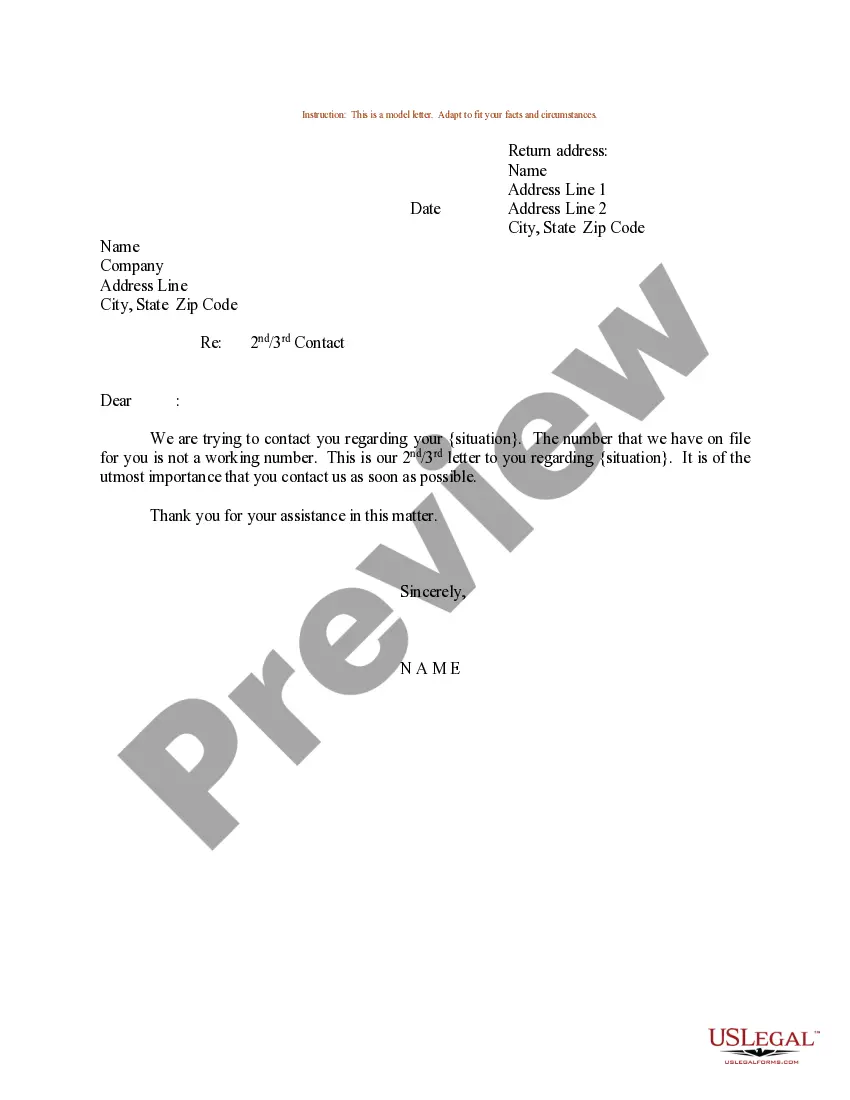Delaware Email Subscription and Option to Unsubscribe
Description
How to fill out Email Subscription And Option To Unsubscribe?
US Legal Forms - one of the most substantial collections of legal documents in the United States - provides a vast selection of legal document templates that you can download or print.
By using the website, you can access thousands of forms for business and personal purposes, categorized by types, states, or keywords. You can find the latest versions of forms such as the Delaware Email Subscription and Option to Unsubscribe in just minutes.
If you already have an account, Log In to download the Delaware Email Subscription and Option to Unsubscribe from the US Legal Forms library. The Download button will appear on every form you view. You can access all previously saved forms in the My documents tab of your account.
Proceed with the purchase. Use your credit card or PayPal account to complete the transaction.
Select the format and download the form to your device.Make adjustments. Fill out, edit, print, and sign the saved Delaware Email Subscription and Option to Unsubscribe.
Each template you have added to your account does not expire and is yours permanently. Therefore, if you wish to download or print another copy, simply navigate to the My documents section and click on the form you desire.
Gain access to the Delaware Email Subscription and Option to Unsubscribe with US Legal Forms, the most comprehensive library of legal document templates. Utilize thousands of professional and state-specific templates that fulfill your business or personal requirements.
- If you are using US Legal Forms for the first time, here are simple steps to help you get started.
- Ensure you have selected the correct form for your city/state.
- Use the Preview button to review the content of the form.
- Check the form details to confirm that you have chosen the right form.
- If the form does not meet your needs, utilize the Search field at the top of the screen to find one that does.
- When you are satisfied with the form, confirm your choice by clicking the Buy now button.
- Next, select your preferred pricing plan and provide your information to register for an account.
Form popularity
FAQ
Unsubscribing from Delaware online is typically straightforward. Visit the relevant website or email communication and search for an unsubscribe option, often located at the footer. Completing this action will ensure you no longer receive their communications. If the process is confusing, utilize resources from USLegalForms to streamline your experience and protect your digital space.
When writing an unsubscribe email, keep your message clear and direct. State that you wish to opt-out of receiving further communications and provide any necessary details for the sender to process your request. Maintain a polite tone, and remember to include your email address and any identifiers that can help the sender recognize your account. This method can complement your efforts in managing Delaware Email Subscriptions.
There could be several reasons why you cannot unsubscribe from Delaware Email Subscriptions. The unsubscribe link may be broken, or some senders do not honor unsubscribe requests. In certain cases, the email could be part of a larger network, complicating unsubscription. If you find this happening often, consider using a dedicated email management tool or consult with USLegalForms for more tailored solutions.
Removing unwanted subscriptions from Gmail can be done easily through the web interface. Open the email, and you might find an unsubscribe option at the top of the message or within the email body. Selecting this option can help you manage your Delaware Email Subscriptions efficiently. If problems persist, the Gmail help forum offers additional support for these types of issues.
Many email providers allow you to create filters to manage your Delaware Email Subscriptions automatically. By setting up rules in your inbox, you can move unwanted emails directly to trash or a designated folder. This process saves time and minimizes clutter. For persistent subscriptions, consider using third-party services that help automate the unsubscription process.
To opt out of Delaware Email Subscriptions, look for an unsubscribe link typically at the bottom of the email. Clicking this link often takes you to a confirmation page. Ensure you follow the instructions provided to successfully stop further emails. If you encounter issues, consider contacting the sender directly for assistance.
In situations where there is no unsubscribe link, you can reply to the sender and request removal from their list, or use your email provider's features to block the sender. Another option is to mark the email as spam, which may prevent future messages from reaching your inbox. It's crucial to adhere to Delaware Email Subscription and Option to Unsubscribe standards for a better email experience.
To manually unsubscribe from emails, locate the unsubscribe link usually found at the bottom of the email. If that option is absent, you may choose to contact the sender directly. Maintaining compliance with Delaware Email Subscription and Option to Unsubscribe ensures the process is straightforward and user-friendly.
Some emails might lack an unsubscribe option due to oversight or intentional design by the sender. Often, this can occur with promotional emails or unsolicited messages. It's essential to understand that legitimate businesses should always provide an unsubscribe link as part of their compliance with Delaware Email Subscription and Option to Unsubscribe best practices.
Yes, it is generally considered illegal to not include an unsubscribe link in emails sent in the USA, especially under the CAN-SPAM Act. This law mandates that all commercial emails must provide a clear way for recipients to opt out. Adhering to Delaware Email Subscription and Option to Unsubscribe standards ensures your email communications remain lawful and respected.