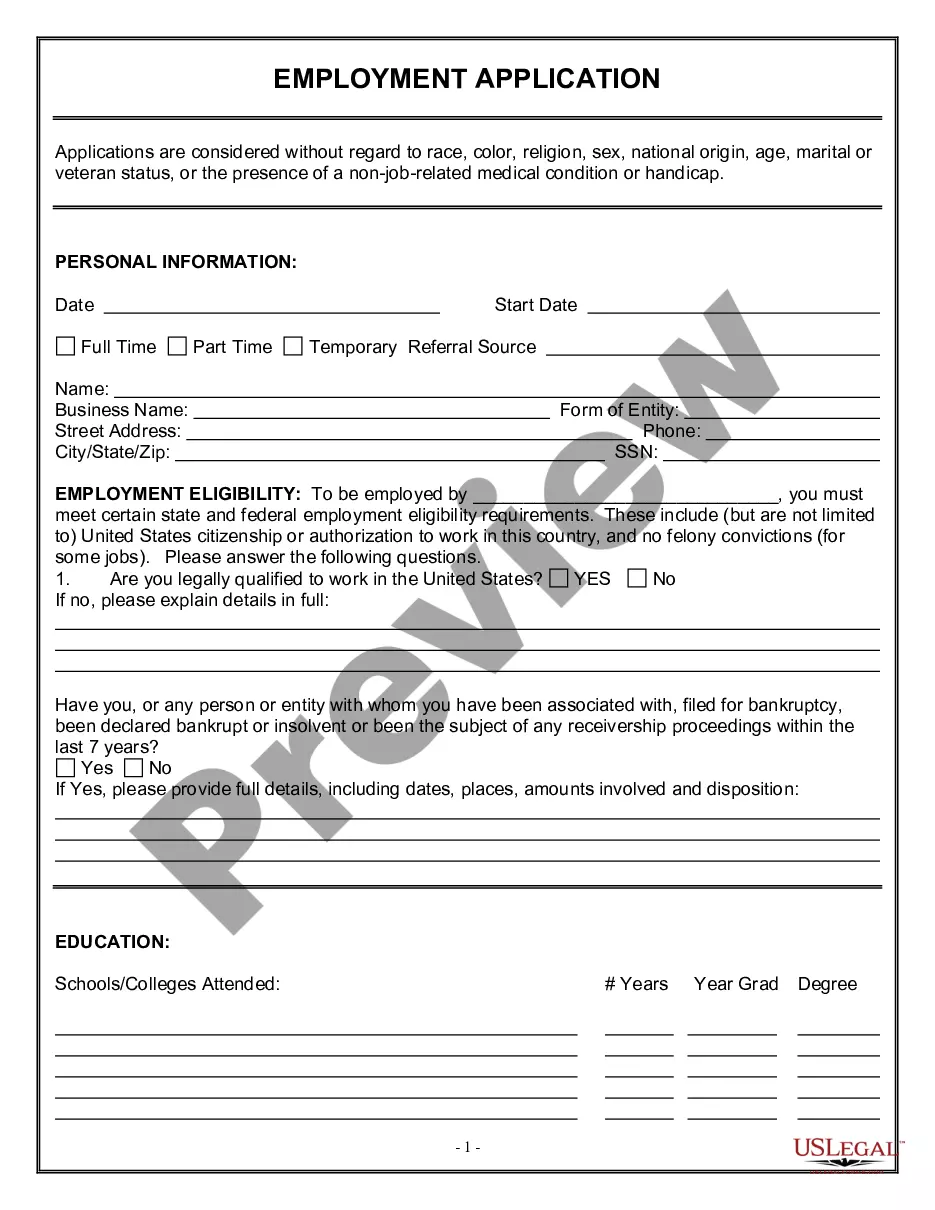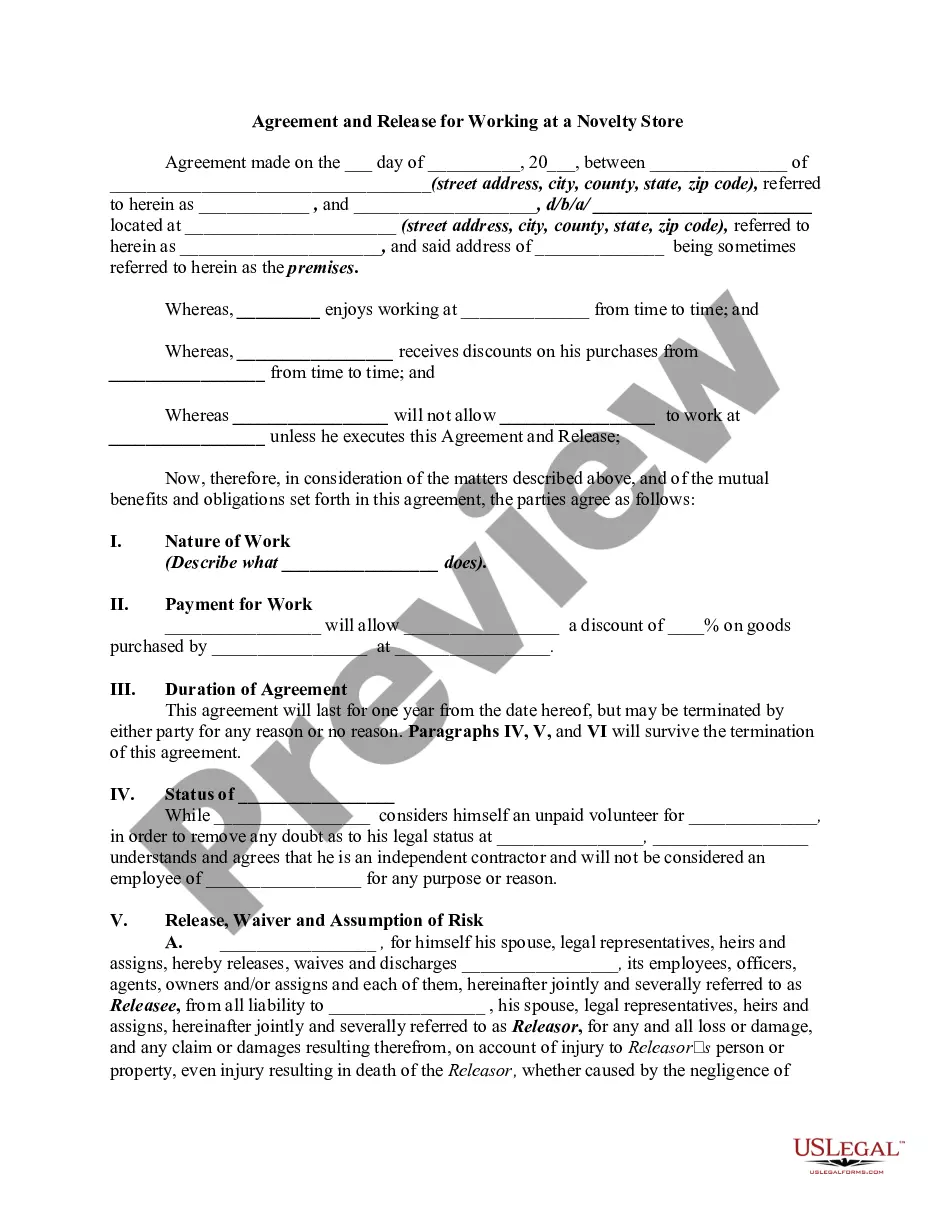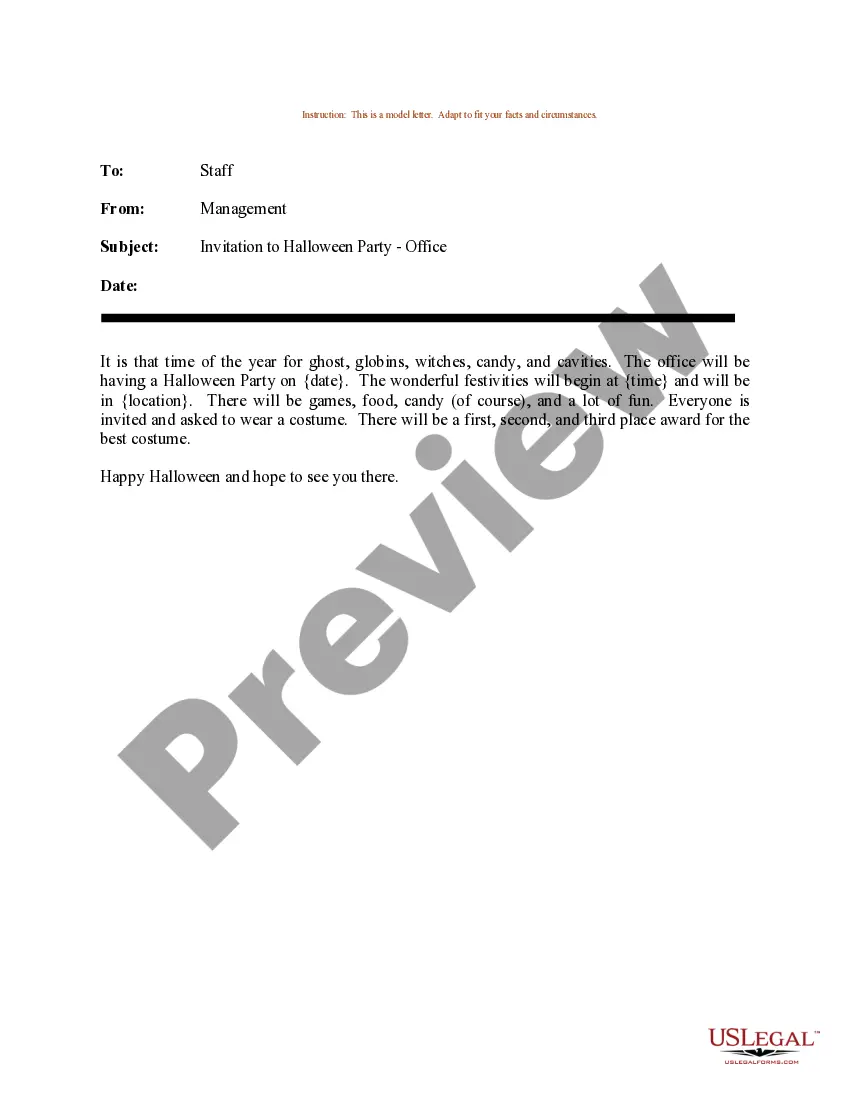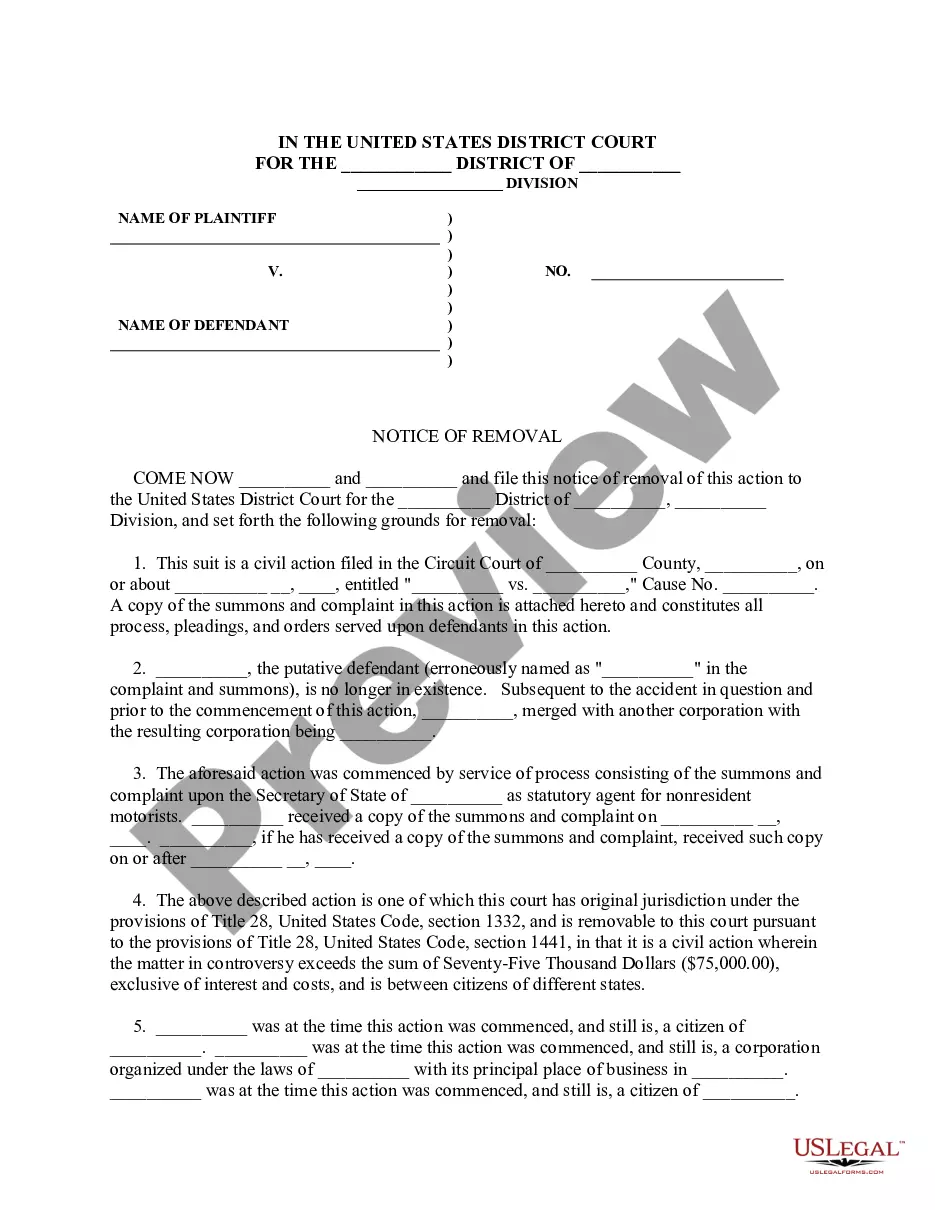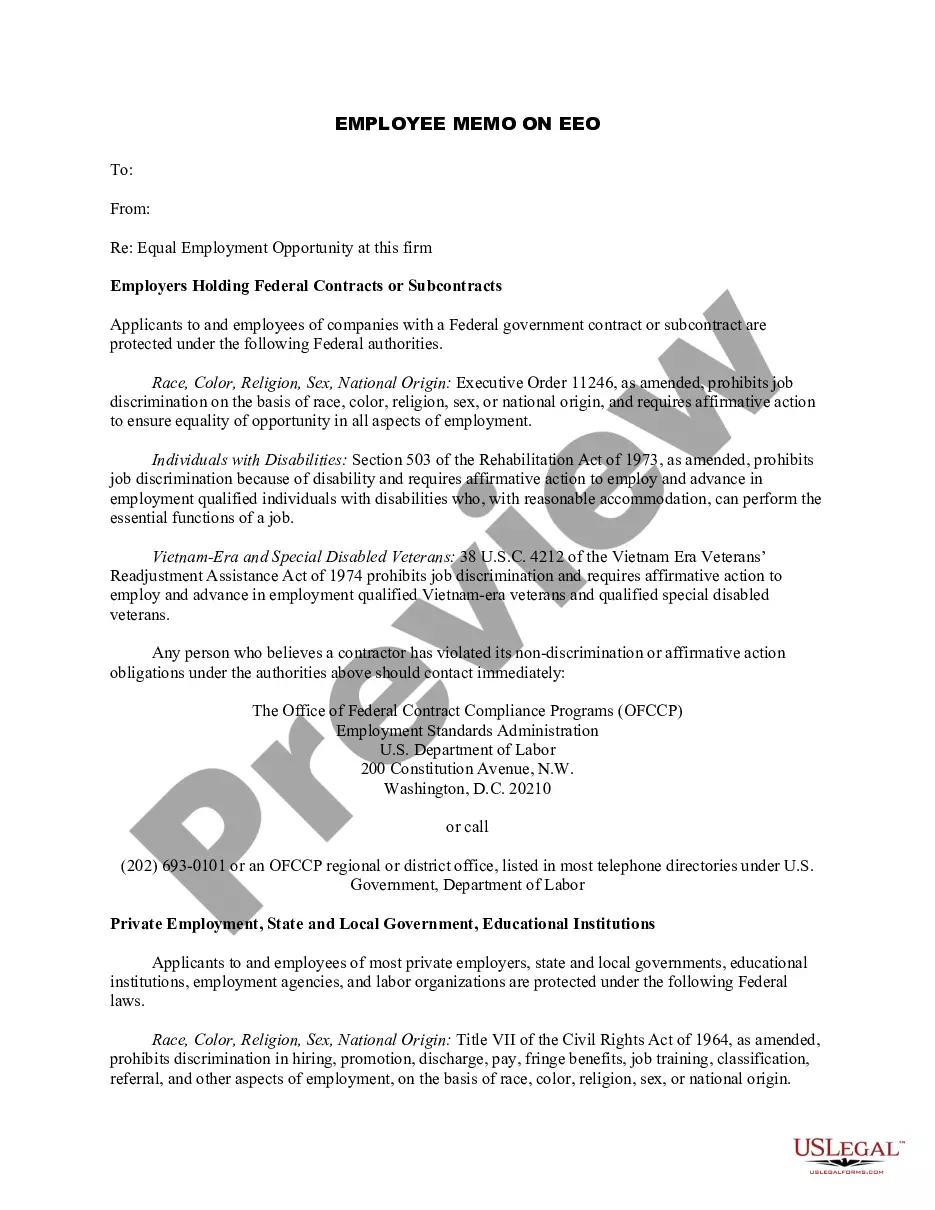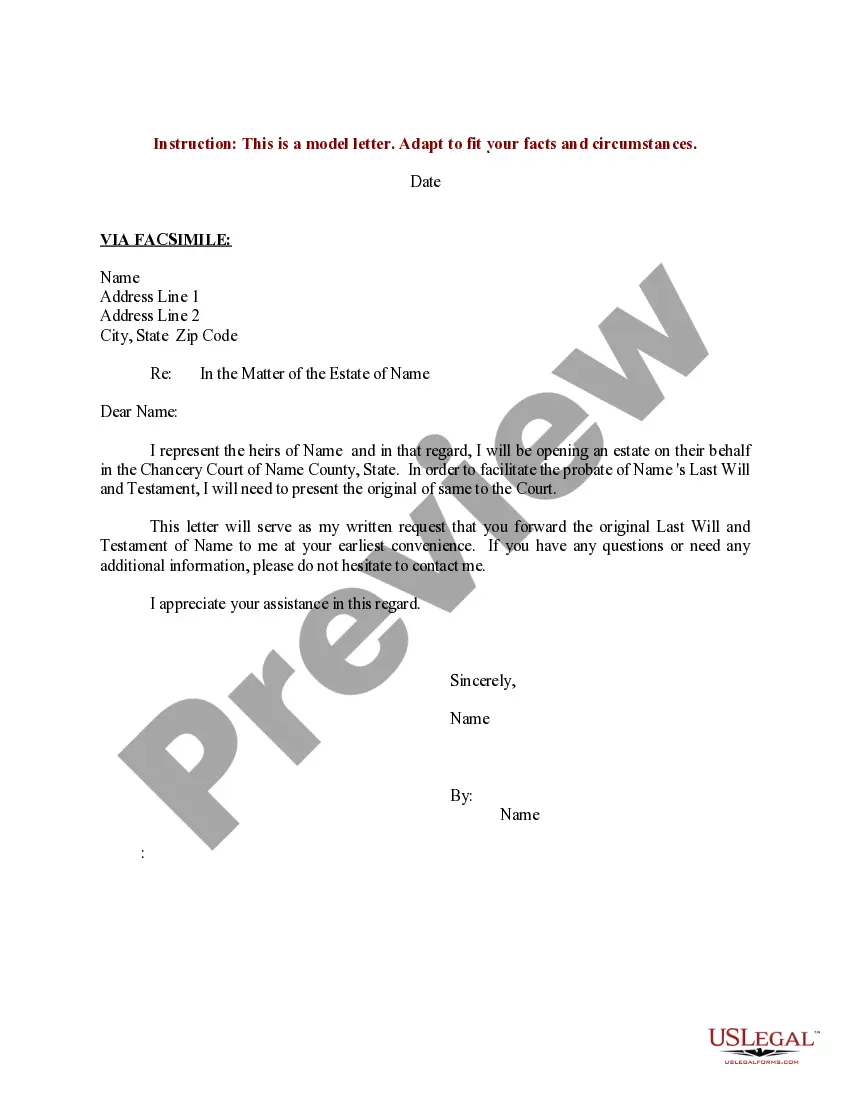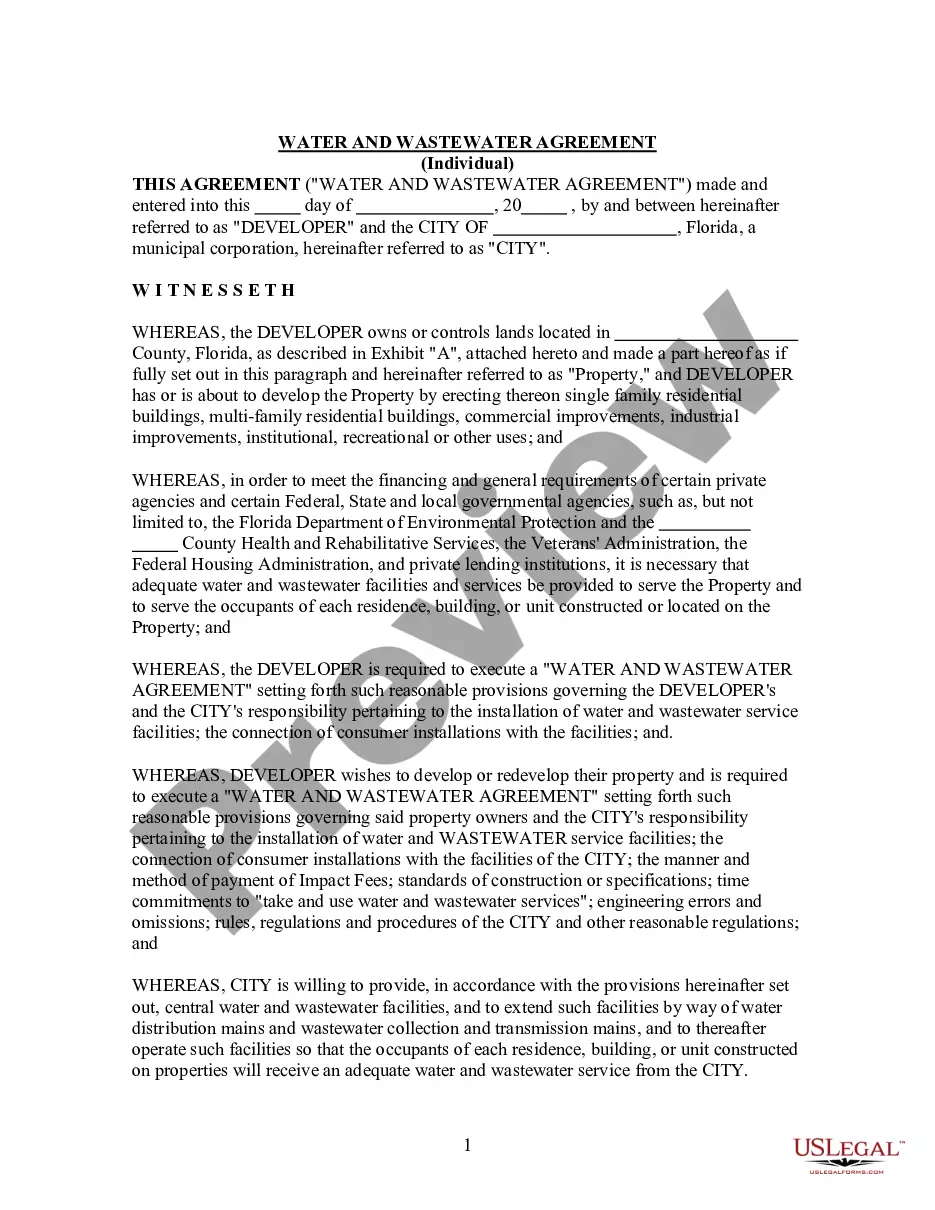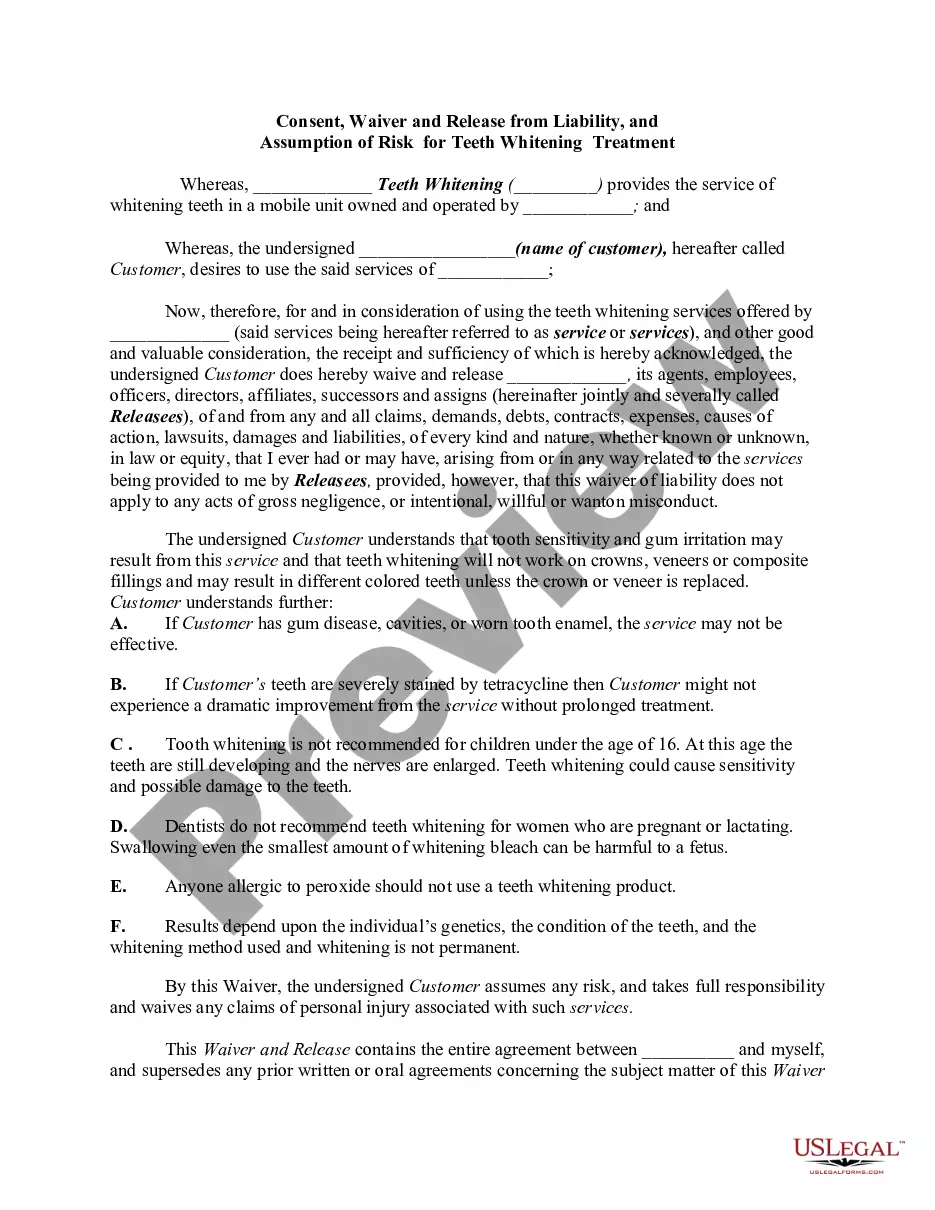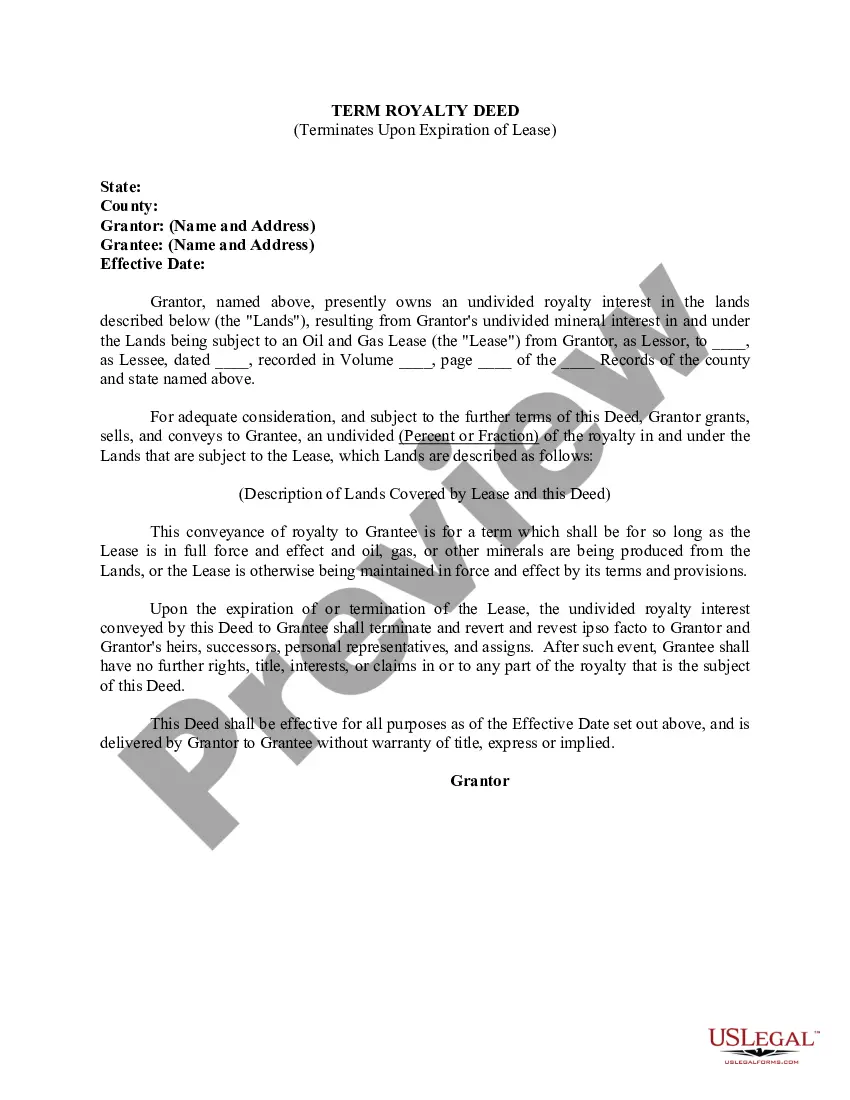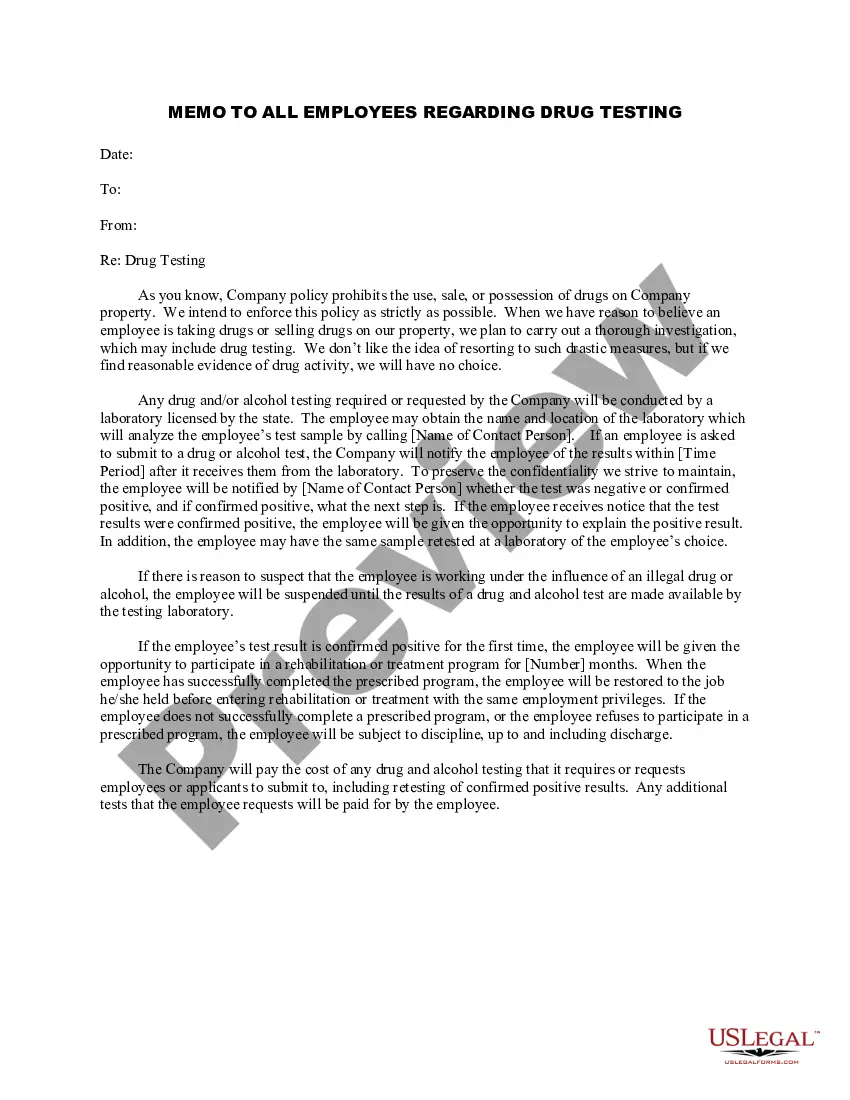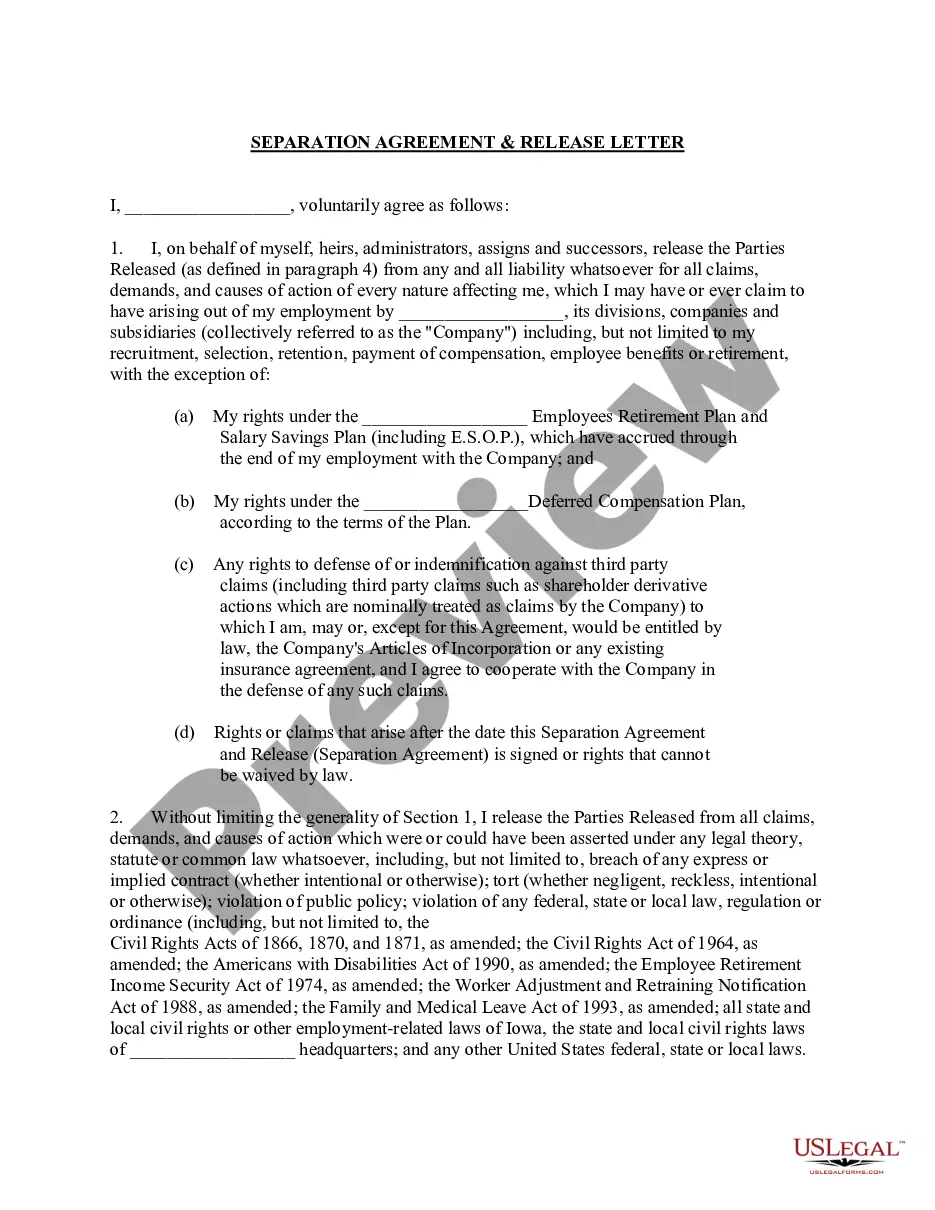Delaware Invoice Template for Mechanic
Description
How to fill out Invoice Template For Mechanic?
It is feasible to spend numerous hours online searching for the legal document template that satisfies the federal and state stipulations you need.
US Legal Forms offers thousands of legal documents that have been reviewed by professionals.
It is easy to obtain or create the Delaware Invoice Template for Mechanic through our service.
If available, utilize the Review button to inspect the document template as well. If you wish to find another version of your form, use the Search field to locate the template that fits your needs and specifications. Once you have found the template you need, click Get now to proceed. Select the pricing plan you desire, enter your details, and register for your account on US Legal Forms. Complete the transaction. You may use your credit card or PayPal account to purchase the legal document. Choose the format of your document and download it to your device. Make necessary adjustments to your document as required. You can complete, revise, sign, and print the Delaware Invoice Template for Mechanic. Access and print thousands of document templates using the US Legal Forms website, which provides the largest collection of legal forms. Utilize professional and state-specific templates to address your business or personal needs.
- If you have a US Legal Forms account, you can Log In and click on the Obtain button.
- Then, you can complete, modify, print, or sign the Delaware Invoice Template for Mechanic.
- Every legal document template you purchase is yours indefinitely.
- To access another copy of an acquired form, navigate to the My documents section and click on the corresponding button.
- If you are using the US Legal Forms site for the first time, follow the simple instructions below.
- First, ensure that you have selected the correct document template for the state/region of your preference.
- Review the form summary to confirm you have chosen the right document.
Form popularity
FAQ
To make a maintenance receipt, start by detailing the type of service performed, the date of service, and the items purchased. Include your company's name and contact information, as well as a total amount due. A Delaware Invoice Template for Mechanic offers a straightforward way to create these receipts, ensuring you include all necessary elements and maintain a professional appearance.
To make a receipt for auto repair, list all services provided, along with the costs associated with each part and labor. Include your contact information and the date of service. Utilizing a Delaware Invoice Template for Mechanic can streamline this process, enabling you to produce clear and professional receipts for your clients.
To make a homemade receipt, gather the basic information needed, such as the service date, customer’s name, and itemized services or parts used. You can create a simple template on your computer or use a hand-written format. A Delaware Invoice Template for Mechanic can serve as a great base, allowing you to customize it for your specific needs.
To write a receipt for repairs, start by including your business name and contact information at the top. Clearly list the services provided, the date of the repair, and the total amount charged. Finally, provide a unique receipt number for tracking. Using a Delaware Invoice Template for Mechanic can simplify this process and ensure you include all necessary details.
Yes, if you operate a business in Delaware, you are required to file state taxes. This includes reporting your income and paying any applicable taxes. Keeping accurate records with tools like the Delaware Invoice Template for Mechanic can simplify your bookkeeping, making tax season much easier.
To obtain a Delaware supplier ID, visit the Delaware Division of Revenue's website and follow the application instructions. You may need to provide your business details and tax information. Once you have your Delaware Invoice Template for Mechanic ready, you can start using your supplier ID for invoicing and transactions.
Creating an auto repair receipt involves detailing the repairs made, parts used, and overall costs for labor. Ensure you also note the client's details and vehicle information for reference. The Delaware Invoice Template for Mechanic can streamline this process, allowing you to produce a clear and informative receipt every time.
Yes, a mechanic should always provide a receipt to keep a record of the services rendered. This document serves as proof of payment and can be useful for warranty claims or insurance purposes. Using a Delaware Invoice Template for Mechanic can help ensure that the receipt is comprehensive and professional.
To create a maintenance receipt, document the services performed, date of service, and any parts replaced. Be transparent about the charges to build trust with your clients. A Delaware Invoice Template for Mechanic will help you format this receipt correctly and ensure that all vital information is included.
To make a mechanic receipt, start by gathering essential details such as your business name, address, and contact information. Include the customer's name, vehicle information, and a clear description of the service provided. Using our Delaware Invoice Template for Mechanic can ensure that you cover all necessary information professionally and accurately.