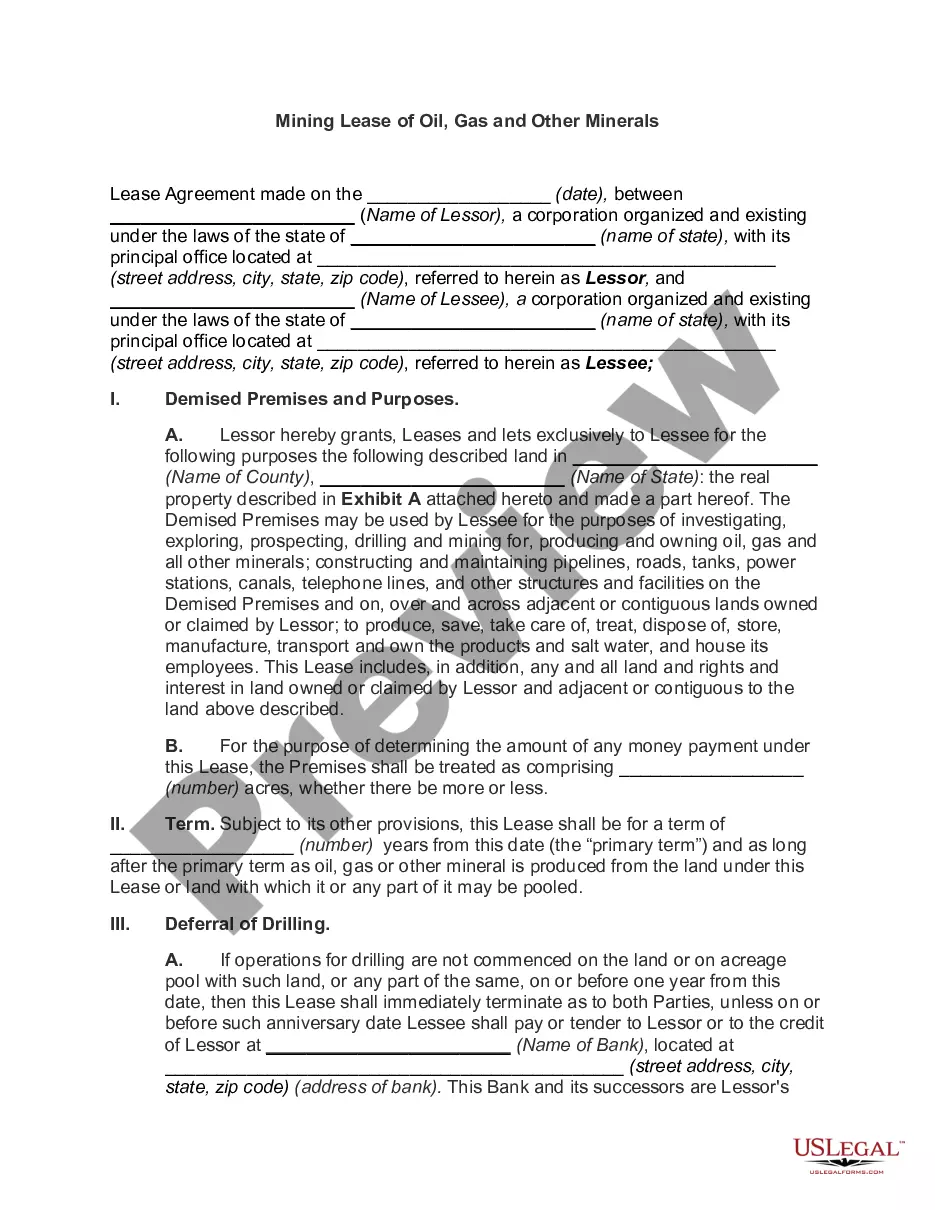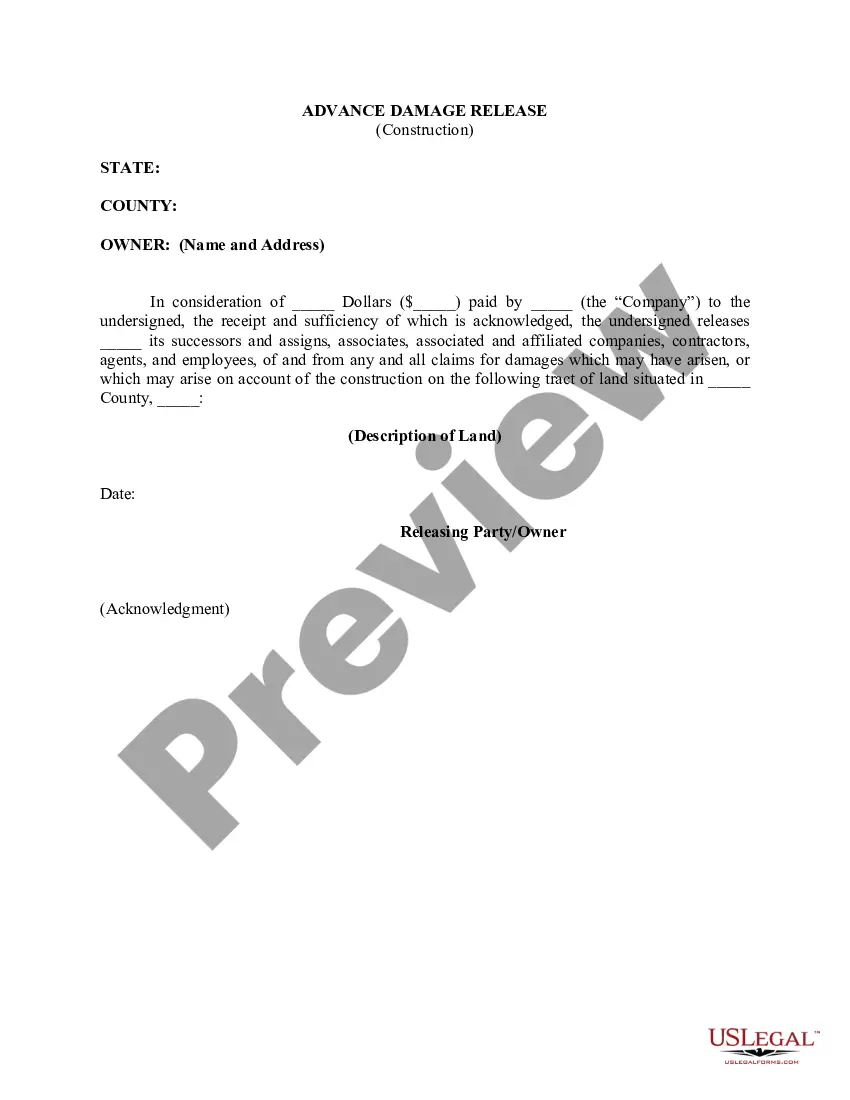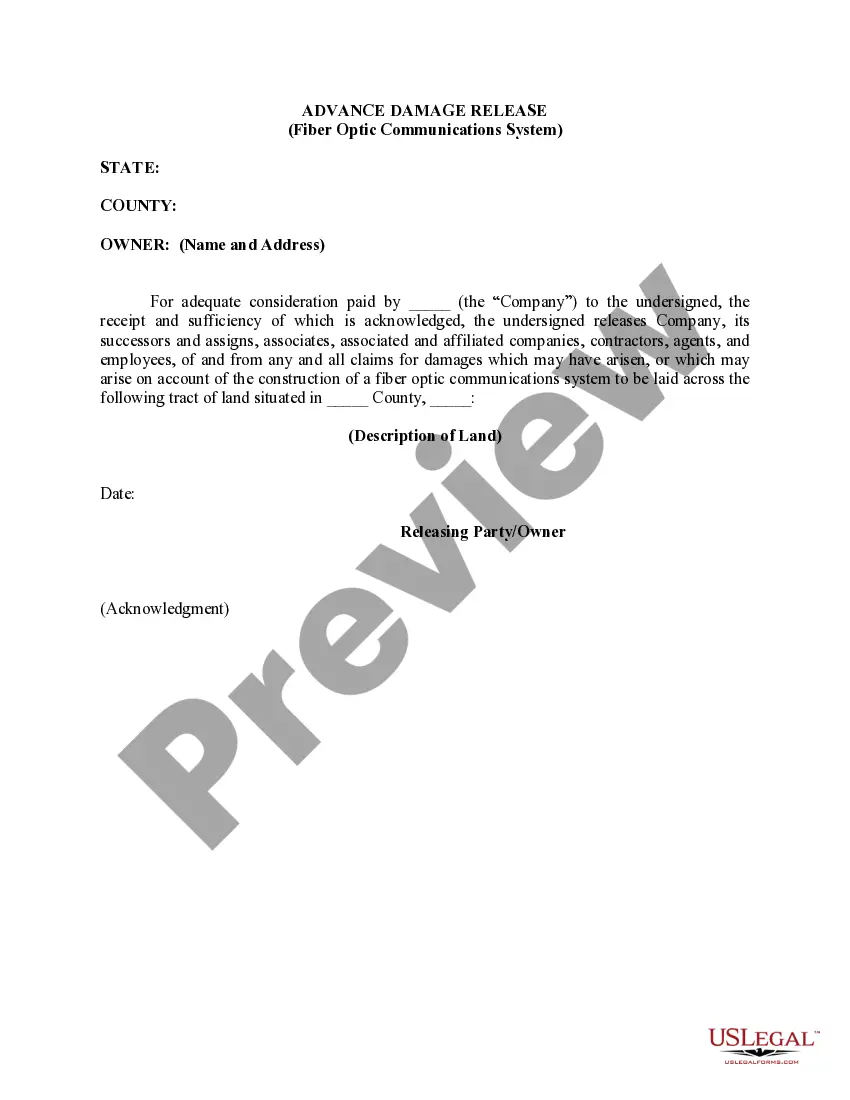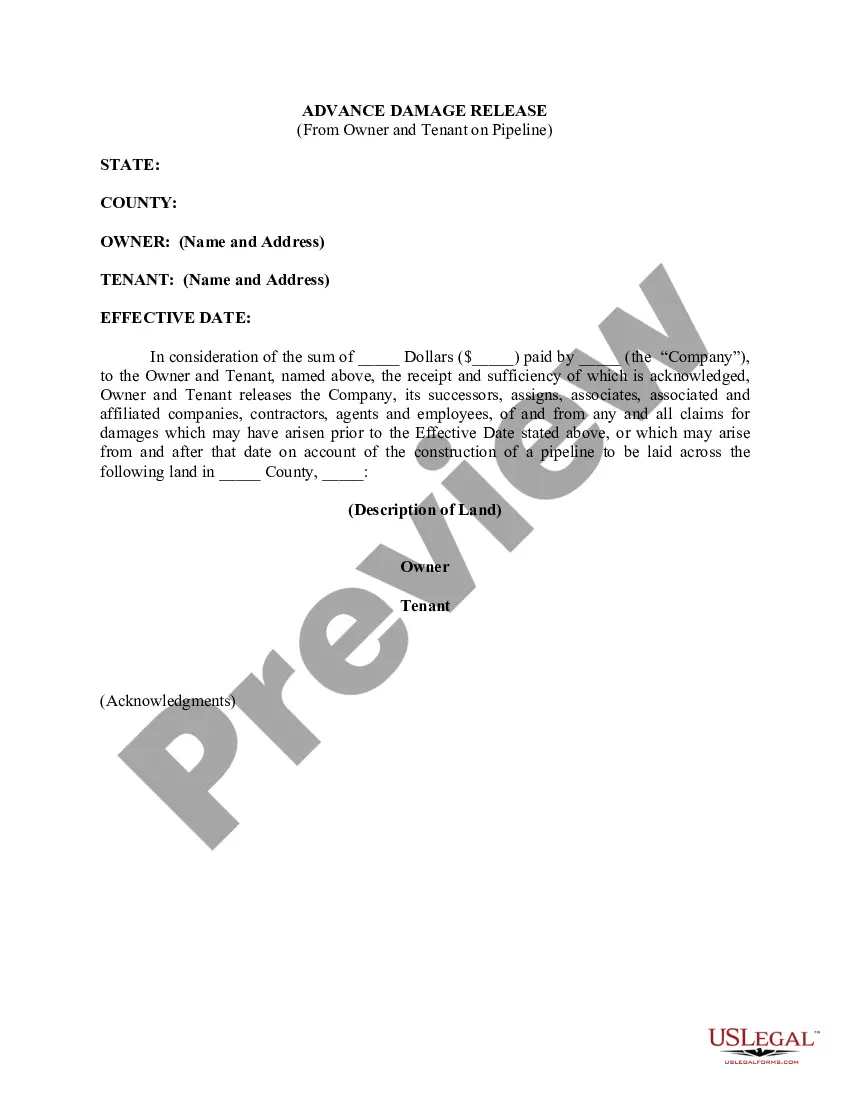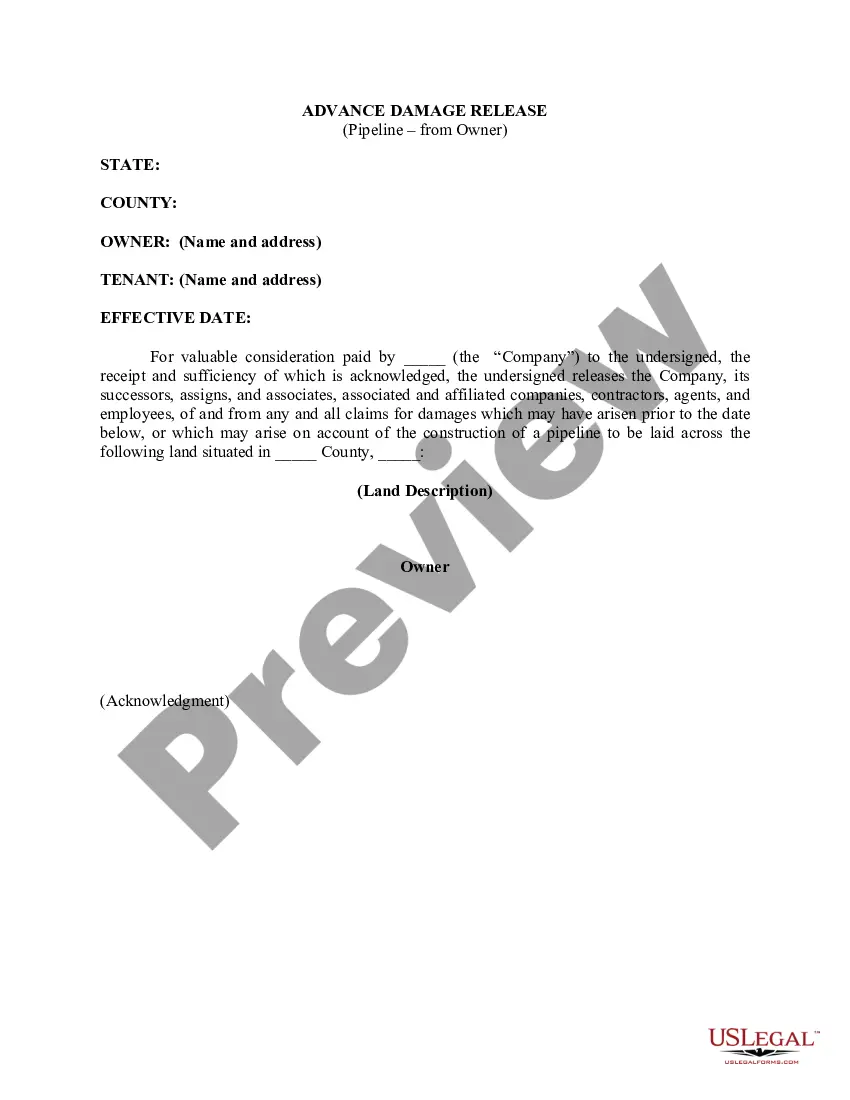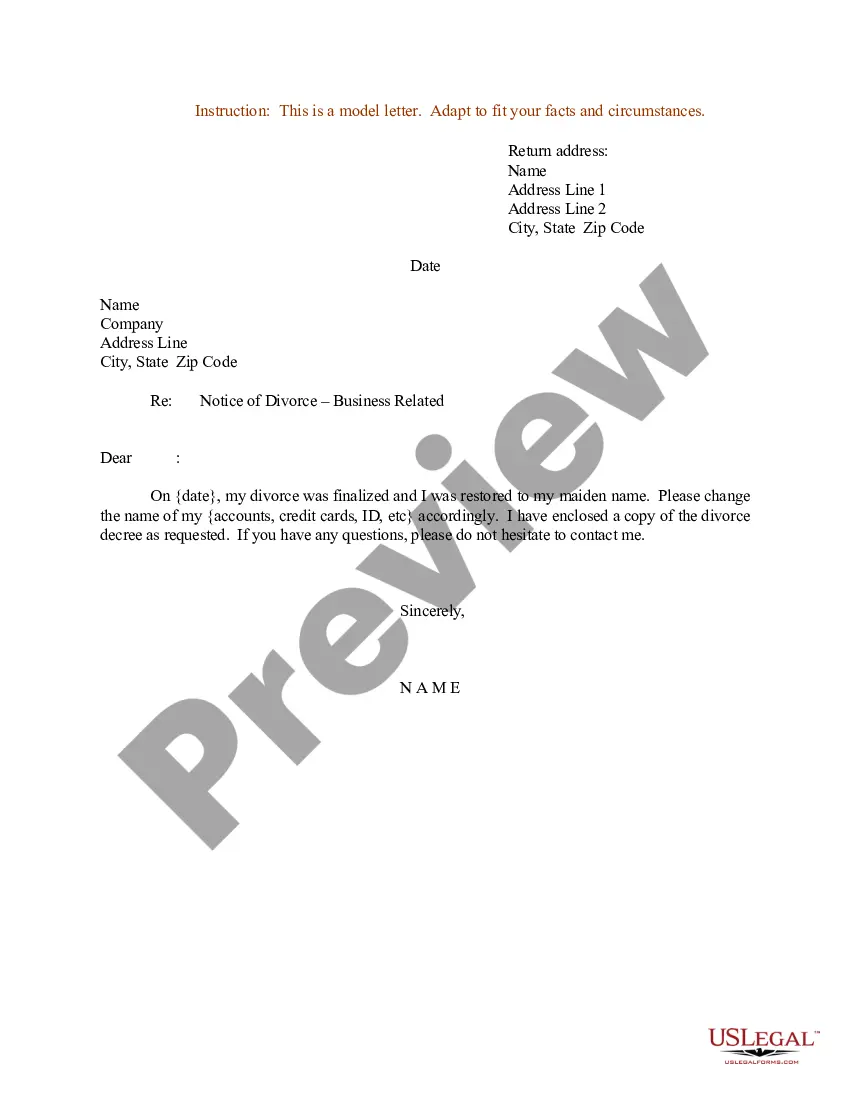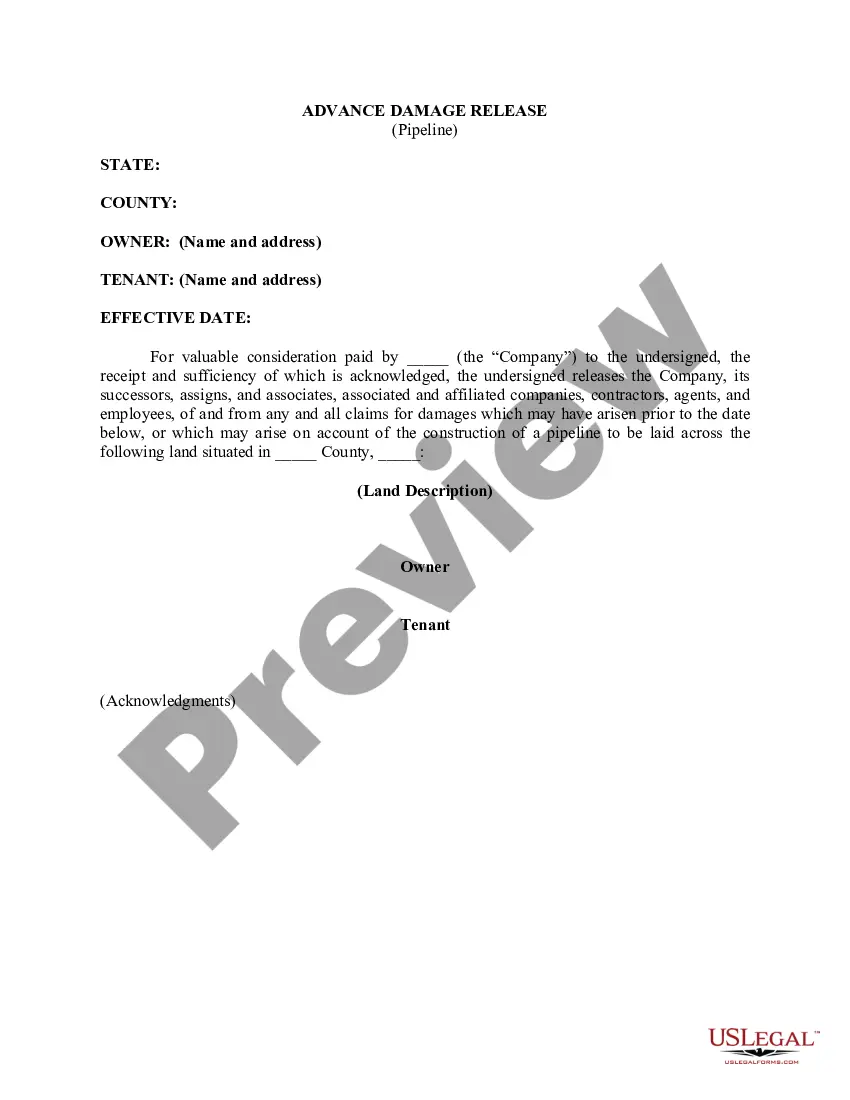Delaware Advance Damage Release (Pipeline)
Description
How to fill out Advance Damage Release (Pipeline)?
You can commit hrs on the Internet searching for the legitimate file design which fits the federal and state specifications you need. US Legal Forms supplies a large number of legitimate varieties which can be reviewed by specialists. It is simple to down load or printing the Delaware Advance Damage Release (Pipeline) from your services.
If you have a US Legal Forms account, you can log in and click on the Obtain button. Next, you can comprehensive, modify, printing, or sign the Delaware Advance Damage Release (Pipeline). Every legitimate file design you buy is the one you have eternally. To have one more version associated with a bought kind, proceed to the My Forms tab and click on the related button.
If you work with the US Legal Forms website initially, follow the simple directions under:
- Very first, make sure that you have chosen the best file design for that area/metropolis of your choice. See the kind outline to make sure you have chosen the correct kind. If offered, use the Preview button to look throughout the file design too.
- If you would like get one more variation of the kind, use the Look for field to get the design that suits you and specifications.
- Upon having found the design you desire, click on Buy now to move forward.
- Choose the prices strategy you desire, enter your accreditations, and sign up for your account on US Legal Forms.
- Comprehensive the financial transaction. You should use your bank card or PayPal account to purchase the legitimate kind.
- Choose the format of the file and down load it to the device.
- Make adjustments to the file if possible. You can comprehensive, modify and sign and printing Delaware Advance Damage Release (Pipeline).
Obtain and printing a large number of file templates while using US Legal Forms web site, which provides the largest collection of legitimate varieties. Use specialist and express-particular templates to tackle your business or specific needs.
Form popularity
FAQ
To trigger a pipeline upon the completion of another pipeline, configure a pipeline resource trigger. The following example configures a pipeline resource trigger so that a pipeline named app-ci runs after any run of the security-lib-ci pipeline completes. This example has the following two pipelines.
A release pipeline is a process to ship committed code into production by incorporating CI/CD, automated testing, and finally, software release. It includes many steps like: Triggering a pipeline to run. Executing tasks like environment provisioning, application deployment, testing, and collecting results.
To trigger the pipeline manually: Go to Azure Devops and select the project for your deployment. Click Pipelines. Click the pipeline. For example, the infrastructure pipeline. Click Run Pipeline. Note. ... In the Run Pipeline dialog click Run. Azure Devops will queue the job and start the redeployment.
A Build Pipeline is used to generate Artifacts out of Source Code. A Release Pipeline consumes the Artifacts and conducts follow-up actions within a multi-staging system. It is best practice to establish a link between a Build Pipeline and the corresponding Release Pipeline.
Create a release pipeline Go to the Pipelines tab, and then select Releases. Select the action to create a New pipeline. ... Select the action to start with an Empty job. Name the stage QA. In the Artifacts panel, select + Add and specify a Source (Build pipeline).