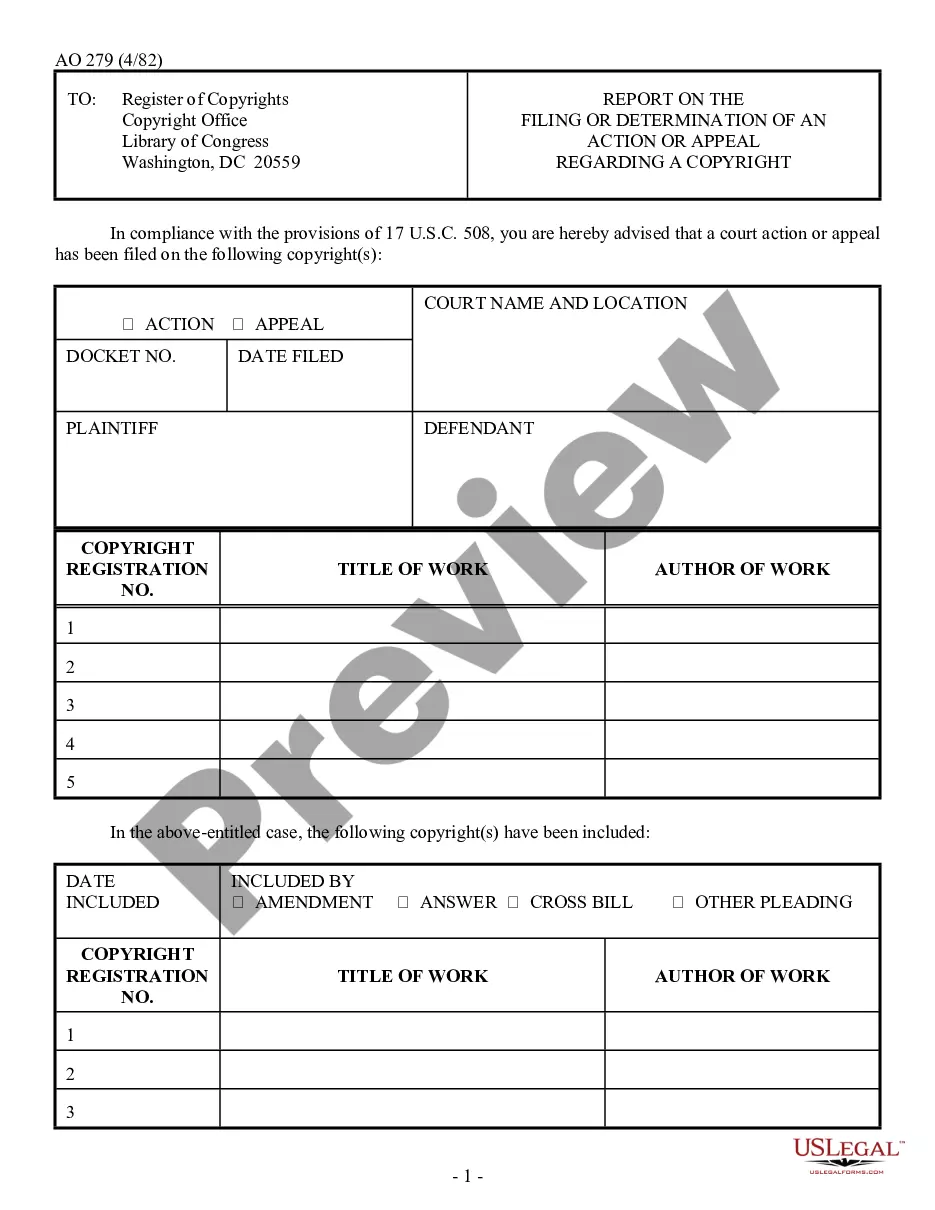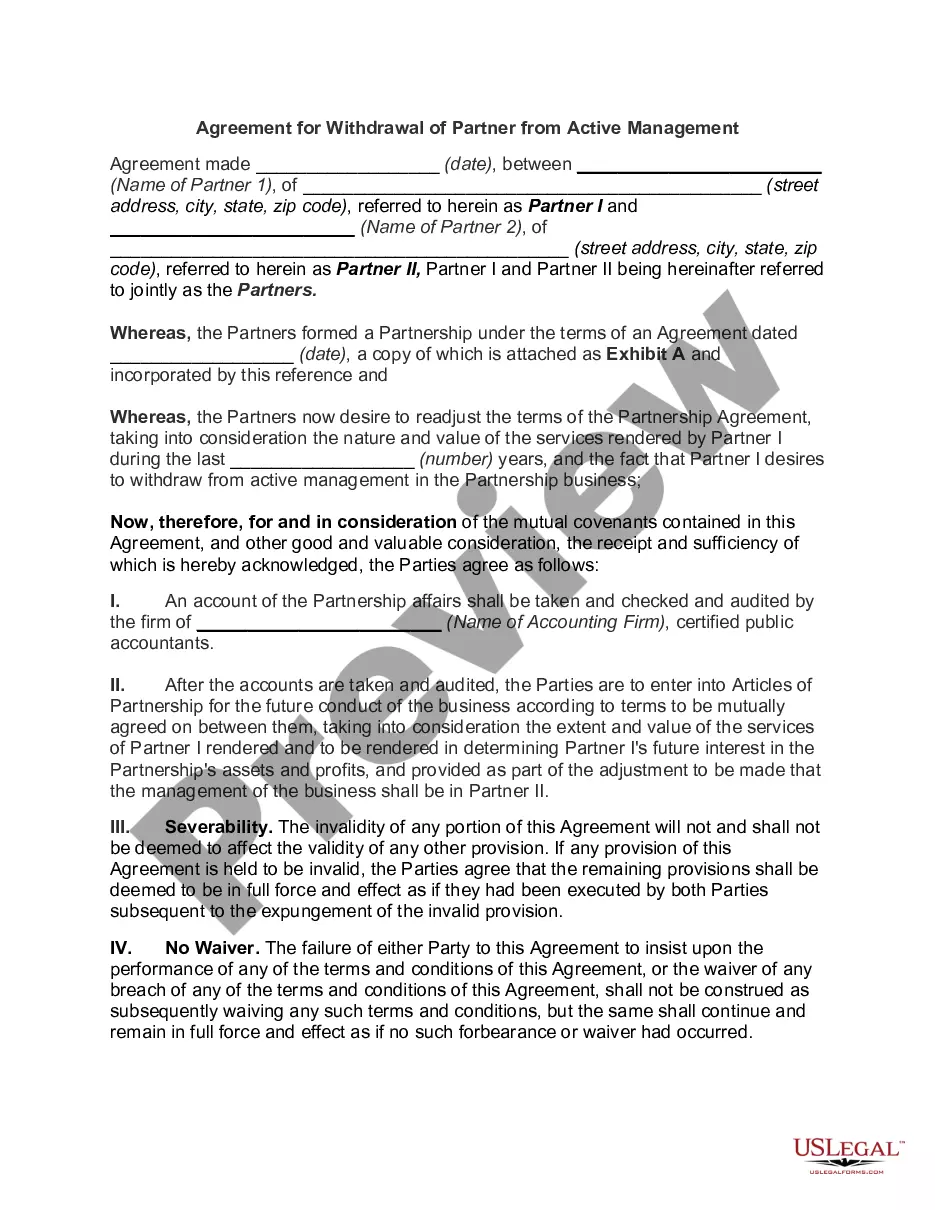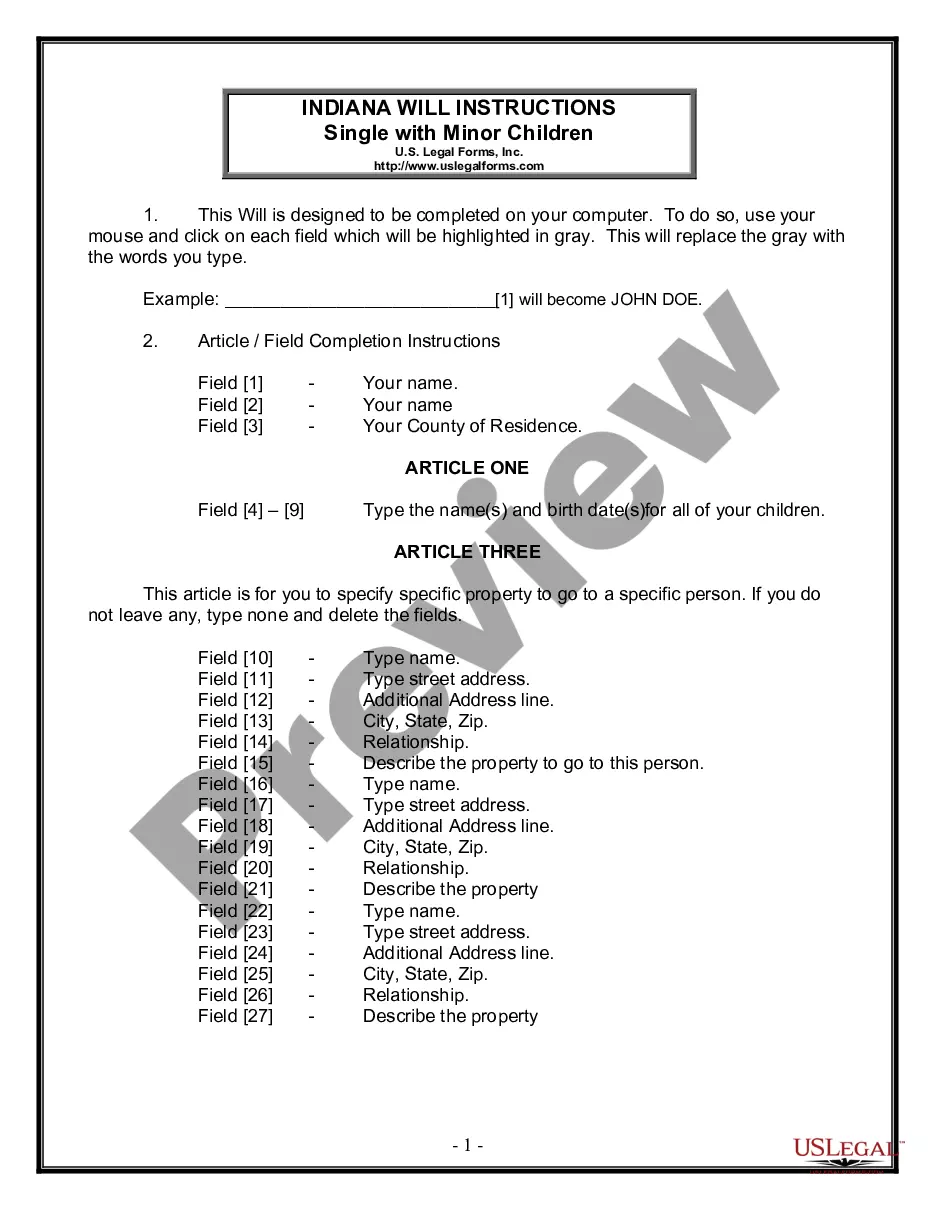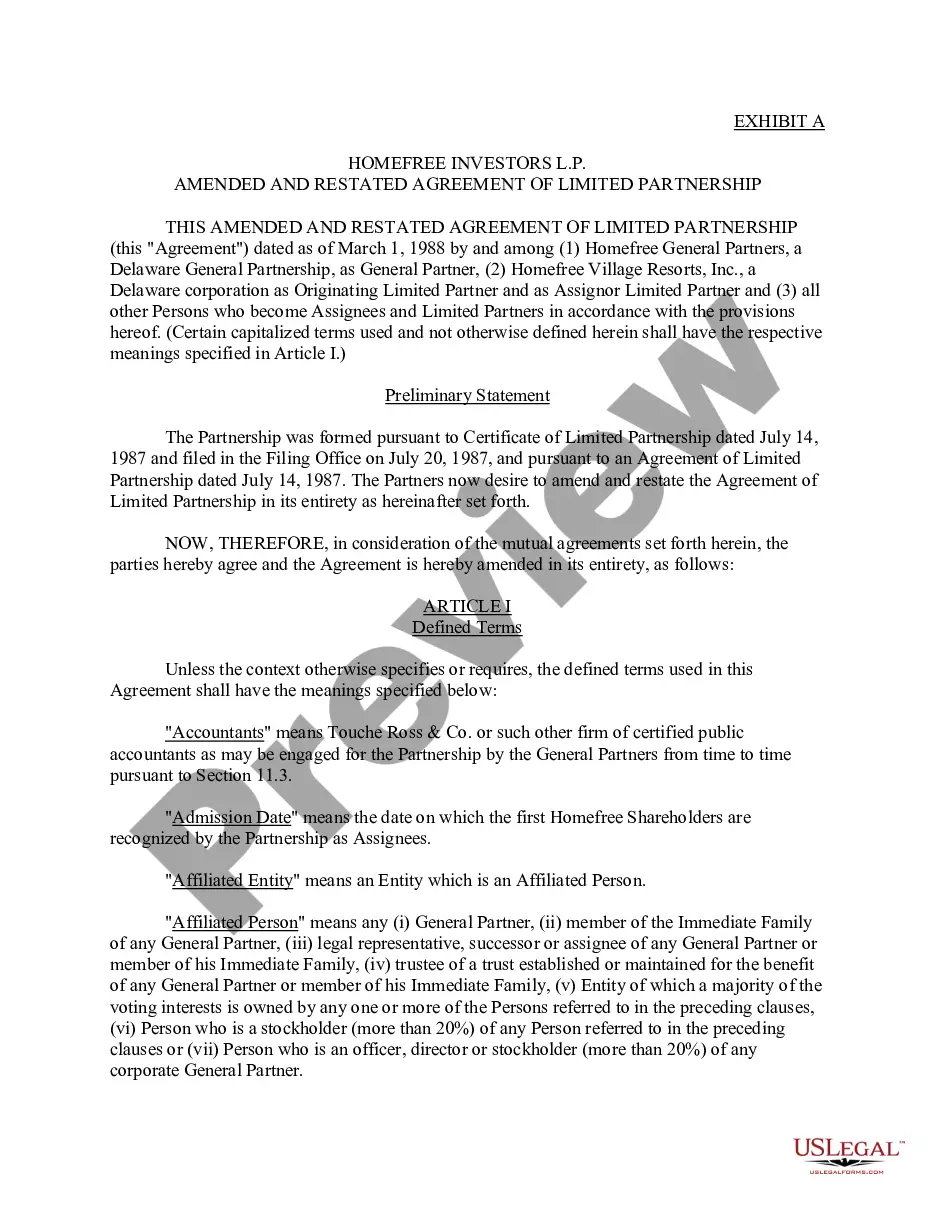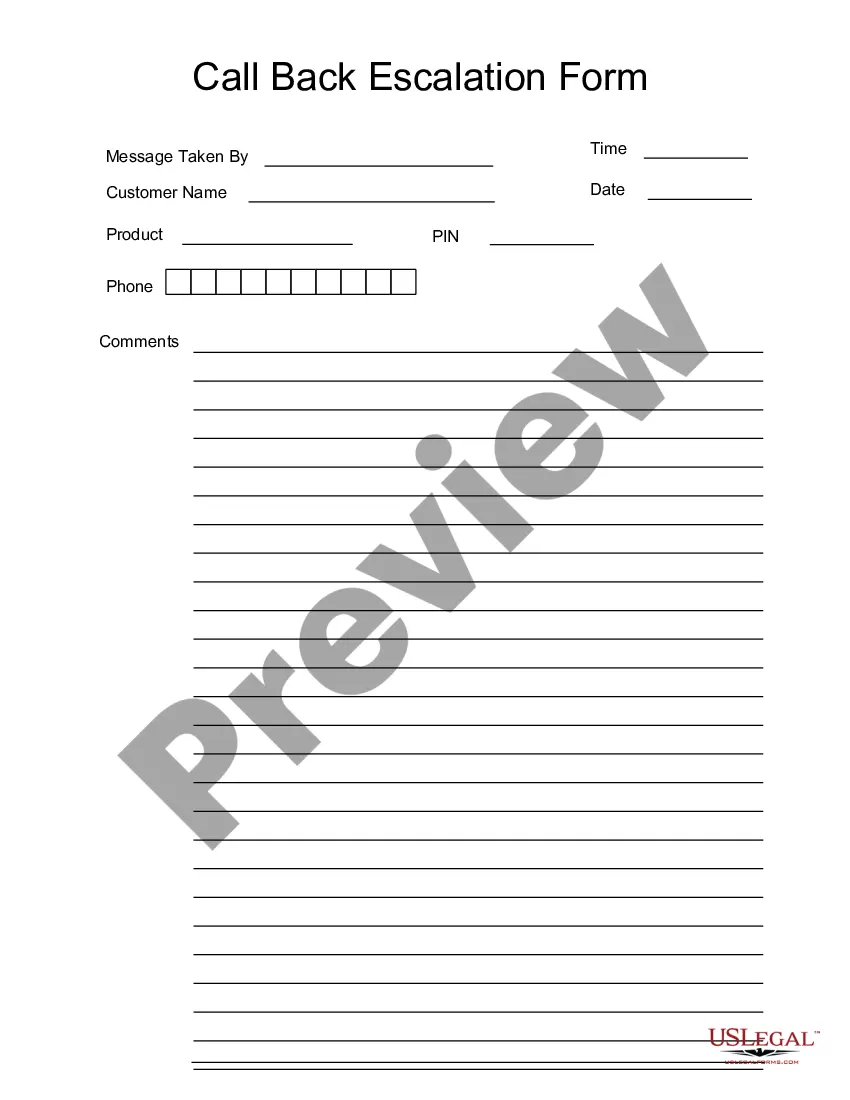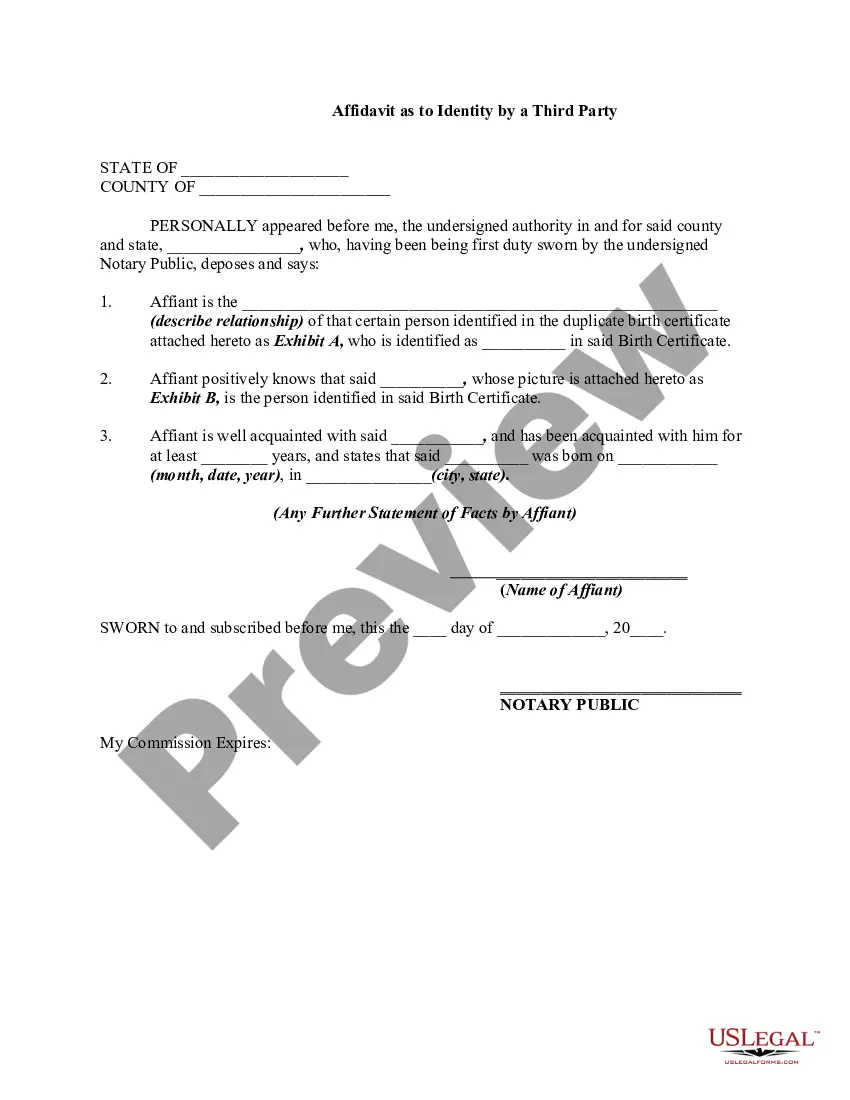The Florida Direct Deposit Form for Social Security is a crucial document used by individuals residing in Florida to enroll in the direct deposit program offered by the Social Security Administration (SSA). This form enables recipients of Social Security benefits to have their payments electronically deposited into their bank accounts instead of receiving paper checks. The Florida Direct Deposit Form for Social Security gathers essential information required to process the direct deposit request. This information includes the recipient's name, Social Security number, contact details, and banking information such as the name of the financial institution, branch address, account number, and the bank's routing transit number. The form is designed to ensure the accuracy of these details, thereby preventing any delays or errors in depositing the benefits. There may not be different types of Florida Direct Deposit Form for Social Security, as the form primarily serves as a standard instrument to set up the direct deposit service for Social Security benefits. However, variations may exist if any updates or modifications are made to the form by the SSA. By switching to direct deposit using the Florida Direct Deposit Form for Social Security, beneficiaries can enjoy numerous advantages. First and foremost, it eliminates the inconvenience and potential risks associated with receiving paper checks, such as delays in mail delivery or theft. Additionally, direct deposit enables recipients to access their benefits more quickly, as the funds are directly credited to their bank accounts on the specified payment date. Moreover, the Florida Direct Deposit Form for Social Security promotes efficiency and convenience by providing a reliable and secure method for receiving benefits. It eliminates the need to physically deposit or cash checks, thereby saving time and resources. Additionally, it allows beneficiaries to easily manage their finances, as funds can be automatically directed to different accounts or used for bill payments through online banking services. In summary, the Florida Direct Deposit Form for Social Security is an essential document that facilitates the enrollment of Social Security beneficiaries into the direct deposit program. By providing accurate banking information, individuals can ensure the timely and secure receipt of their benefits, while enjoying the convenience and advantages offered by electronic transactions.
Florida Direct Deposit Form for Social Security
Description
How to fill out Florida Direct Deposit Form For Social Security?
If you want to complete, acquire, or print legal document templates, utilize US Legal Forms, the largest collection of legal forms, which are available online.
Use the website's simple and user-friendly search feature to find the documents you require. A variety of templates for business and personal purposes are categorized by regions and categories, or keywords.
Utilize US Legal Forms to obtain the Florida Direct Deposit Form for Social Security in just a few clicks.
Step 5. Process the transaction. You can use your Visa or MasterCard or PayPal account to complete the payment.
Step 6. Choose the format of the legal form and download it to your device. Step 7. Complete, modify, and print or sign the Florida Direct Deposit Form for Social Security. Every legal document template you acquire is yours forever. You have access to all forms you’ve purchased in your account. Check the My documents section and select a form to print or download again. Stay competitive and obtain and print the Florida Direct Deposit Form for Social Security with US Legal Forms. There are many professional and state-specific forms you can use for your business or personal needs.
- If you are currently a US Legal Forms member, Log In to your account and click the Download button to get the Florida Direct Deposit Form for Social Security.
- You can also access forms you previously obtained from the My documents tab in your account.
- If this is your first time using US Legal Forms, follow the instructions below.
- Step 1. Ensure you have selected the form for the correct area/country.
- Step 2. Use the Preview option to review the form's content. Be sure to read through the description.
- Step 3. If you are not satisfied with the form, use the Search box at the top of the screen to find alternative versions of the legal form template.
- Step 4. Once you’ve found the form you need, click the Get now button. Choose the pricing plan you prefer and enter your details to register for an account.
Form popularity
FAQ
You can change your Social Security direct deposit over the phone by calling the Social Security helpline at 1-800-772-1213. Representatives are available from 7 a.m. until 7 p.m. Monday through Friday. If you are deaf or hard of hearing, call the Social Security TTY number at 1-800-325-0778.
Log in to your account.Sign in and Select the blue Benefits & Payment Details link on the right side of the screen.Scroll down and select the Update Direct Deposit button, and choose if you are the owner or co-owner of the bank account.Enter your bank account information and select Next.More items...
You can sign up online at Go Direct®, by calling 1-800-333-1795, in person at your bank, savings and loan or credit union, or calling Social Security. Then, just relax.
If you get Social Security benefits, you must receive your payments electronically. You can do so by signing up for direct deposit, which sends payments directly into your bank account. Or, you can have your benefits automatically deposited into your Direct Express® Debit MasterCardA® account.
The most convenient way to change your direct deposit information with us is by creating a my Social Security account online at . Once you create your account, you can update your bank information from anywhere.
Use our pre-filled form Or you can download a blank Direct Deposit/Automatic Payments Set-up Guide (PDF) and fill in the information yourself. For accounts with checks, a diagram on the form shows you where you can find the information you'll need.
Step 1: Choose an account. On EasyWeb, go to the Accounts page.Step 2: Select the direct deposit form. On the Account Activity page, select Direct deposit form (PDF) to download and open a copy of your form.Step 3: Access the form. If you're using Adobe Reader, the form will open in a new window.
Enroll in direct deposit of federal benefits in one of 3 ways:Online at the U.S. Treasury at 800.333. 1795. 1795.Schedule an appointment at your nearest financial center.
Complete a direct deposit form yourselfDownload the form (PDF)Locate your 9-digit routing and account number - here's how to find them.Fill in your other personal information.Give the completed form to your employer.
How Long Does It Take to Change to Direct Deposit with Social Security? Once you sign up (regardless of the method), it takes 30 to 60 days for any direct deposit changes or new accounts to take effect. Make sure you don't close or switch your bank account before you see that first successful deposit.
Interesting Questions
More info
Direct Express Debit Card Reports Social Security is making a new payment using the Direct Express Card, so this is important to you to report to the Social Security Administration. If you're not receiving any benefits you may want to let the Social Security Administration know. There is no way to know the reason you didn't receive any benefits. However, check your payment history or ask if there is any history of late payments in the past. There are no penalties assessed by the Social Security Administration if you don't file a complaint or a fraud report when a Direct Express payment is missing or fraudulent. You can check your benefit status using the Direct Express card. The credit information available on it is the same as if you used that card to buy something at a store. But you could still be responsible for paying back the funds you received. You may be able to reduce the amount you owe to avoid getting into trouble.