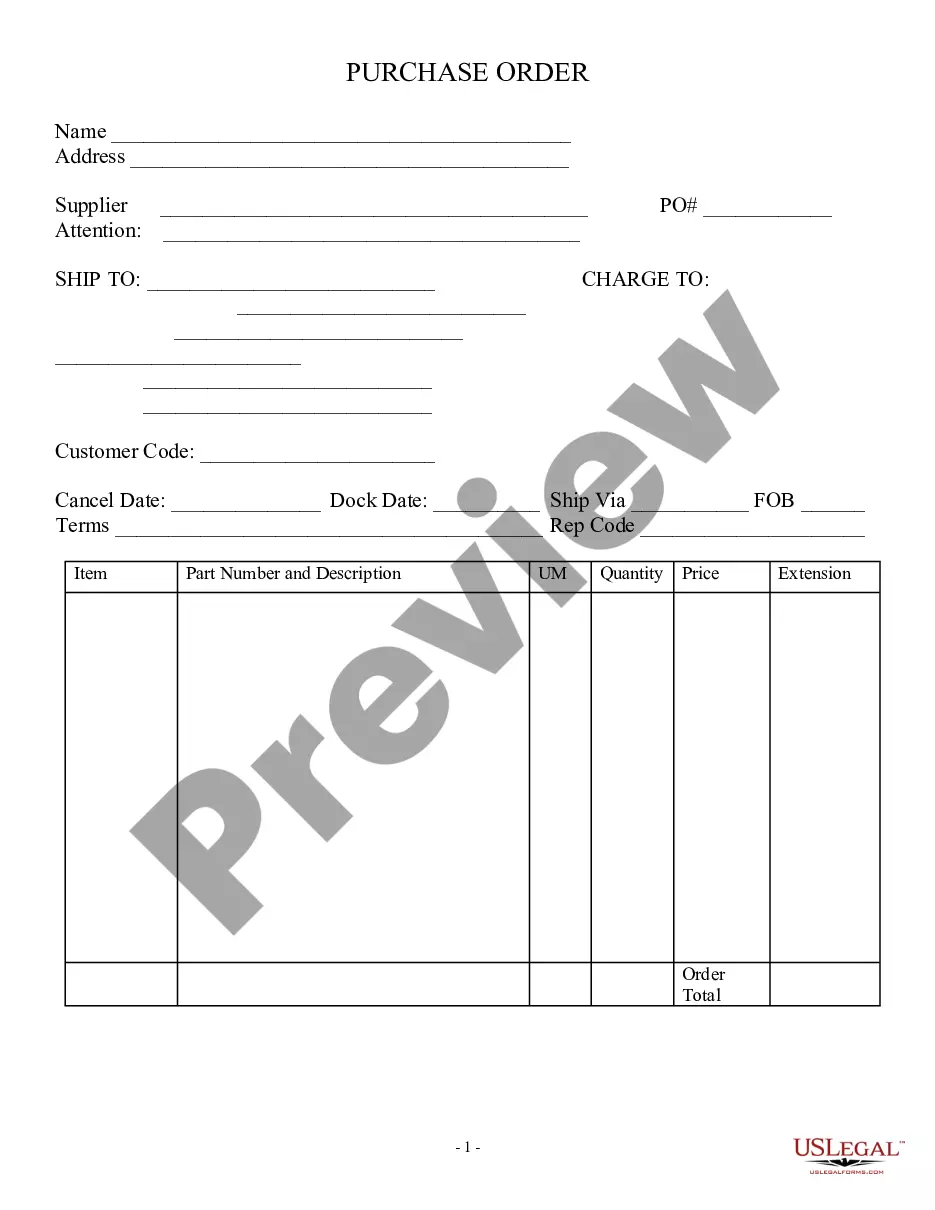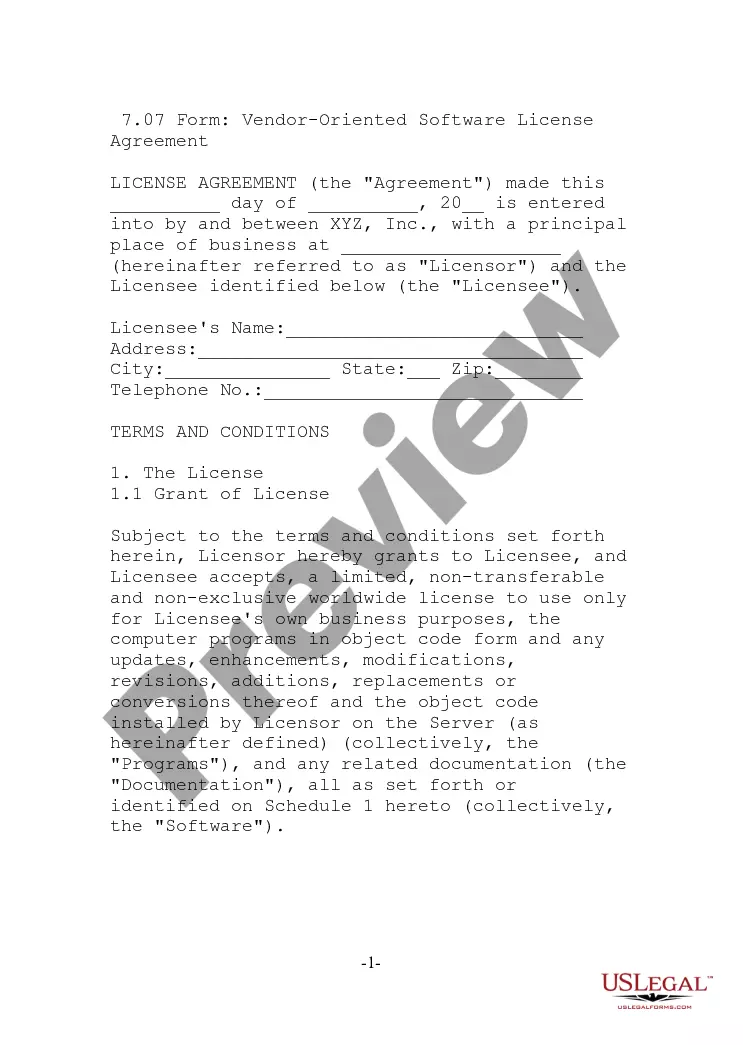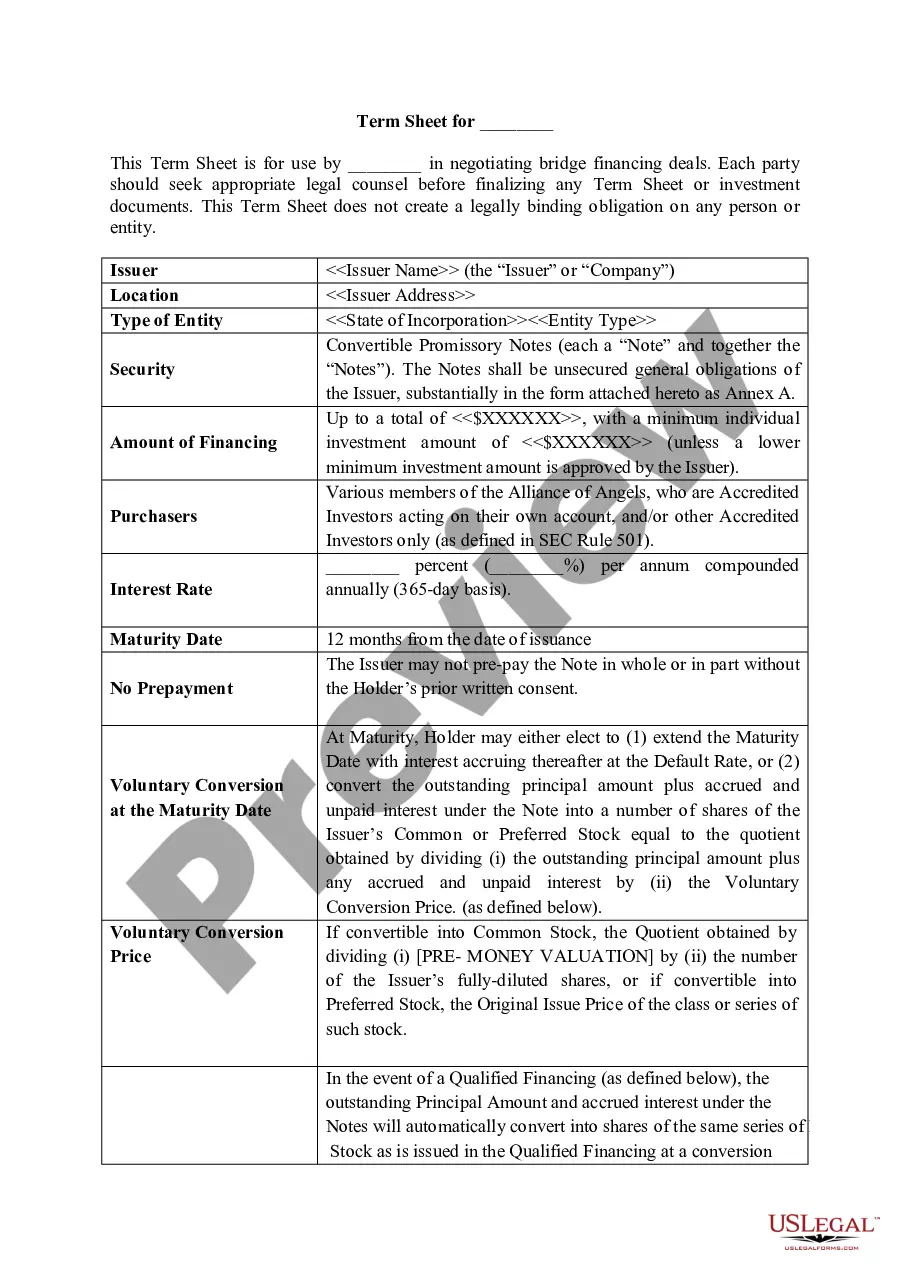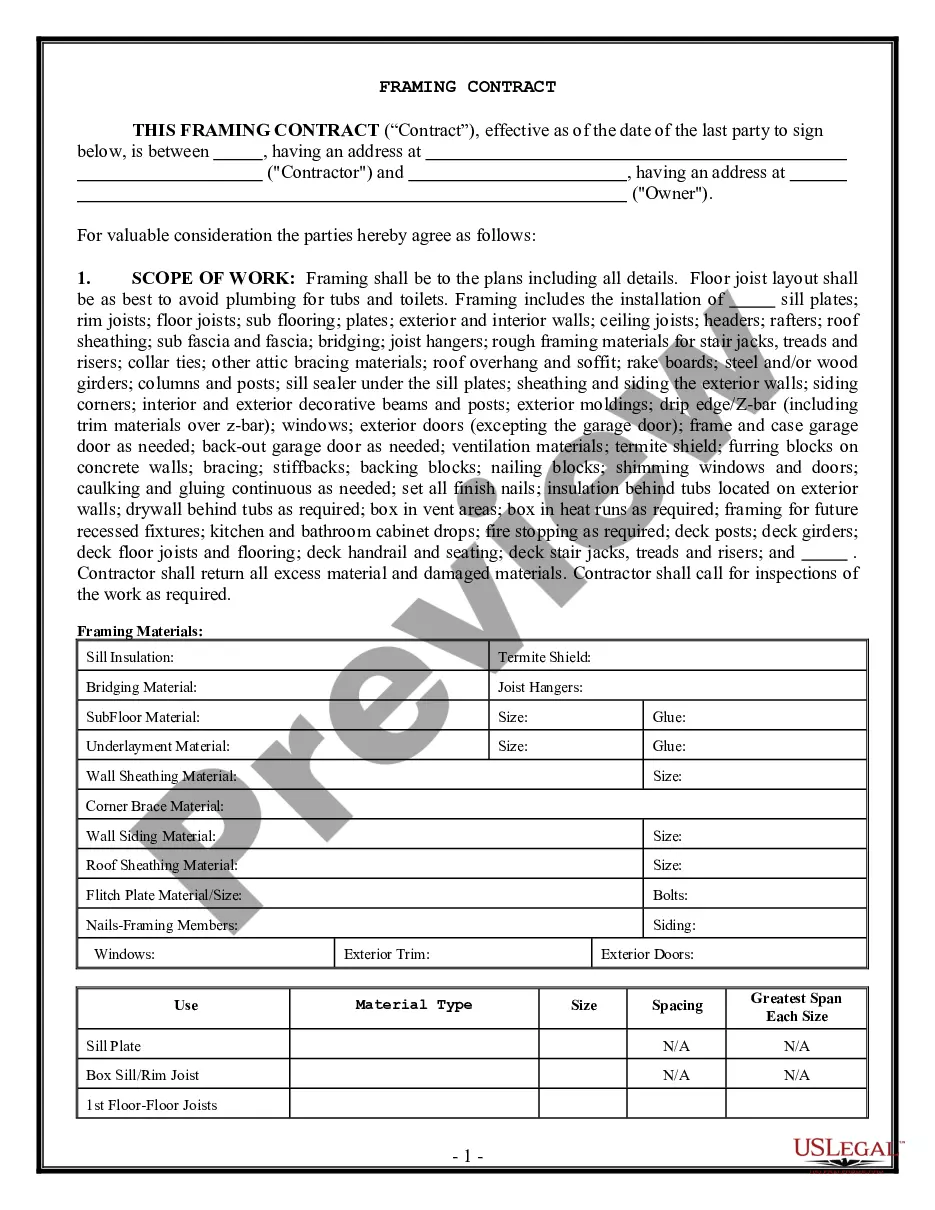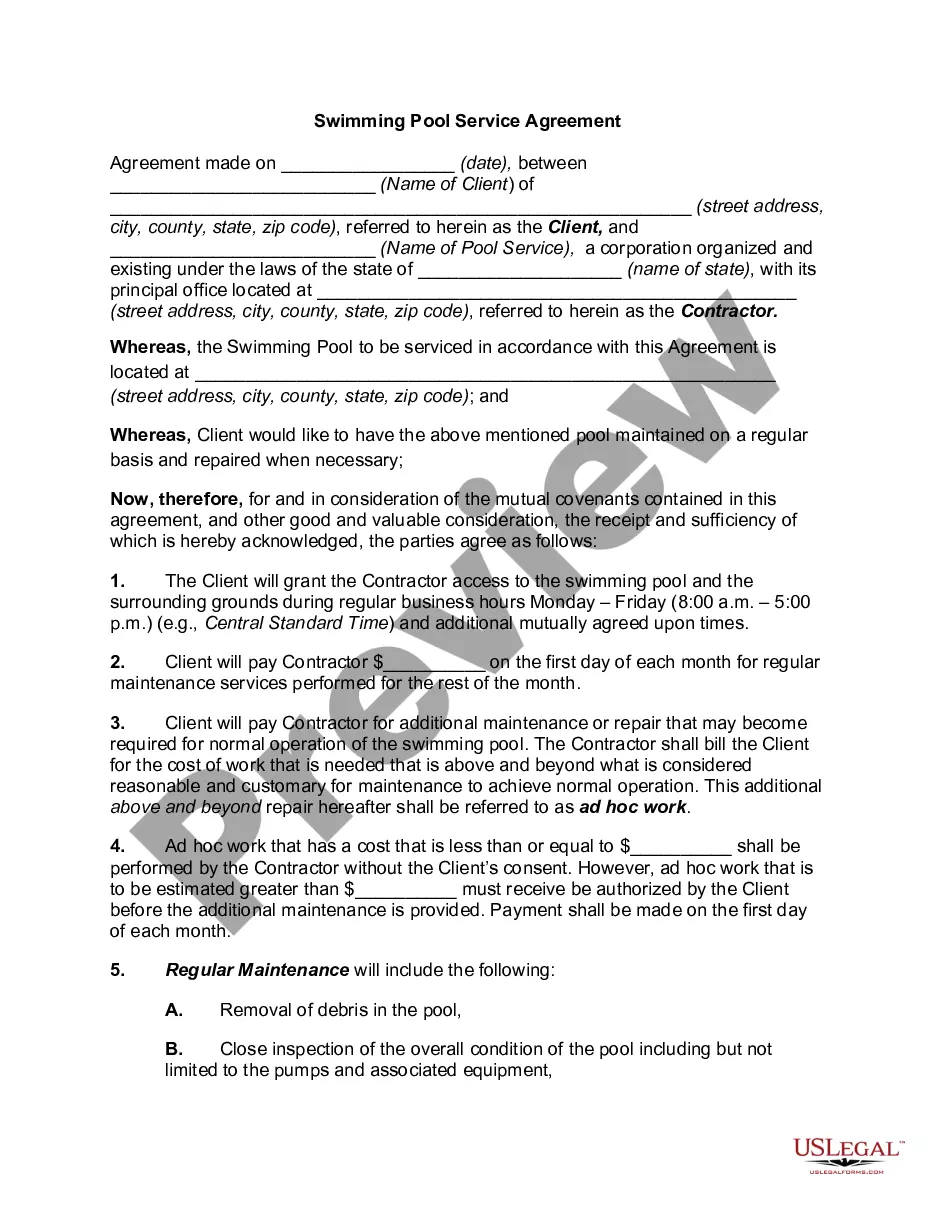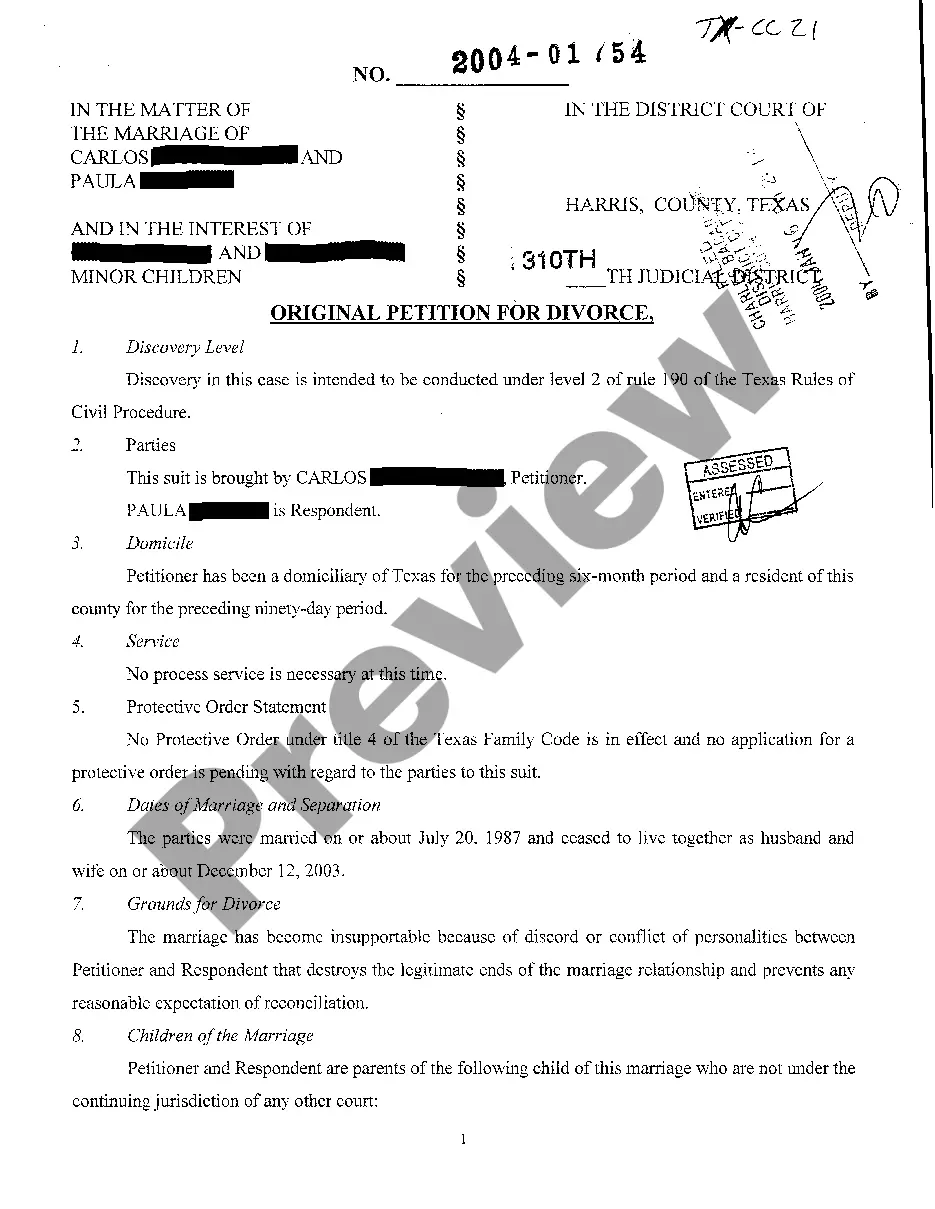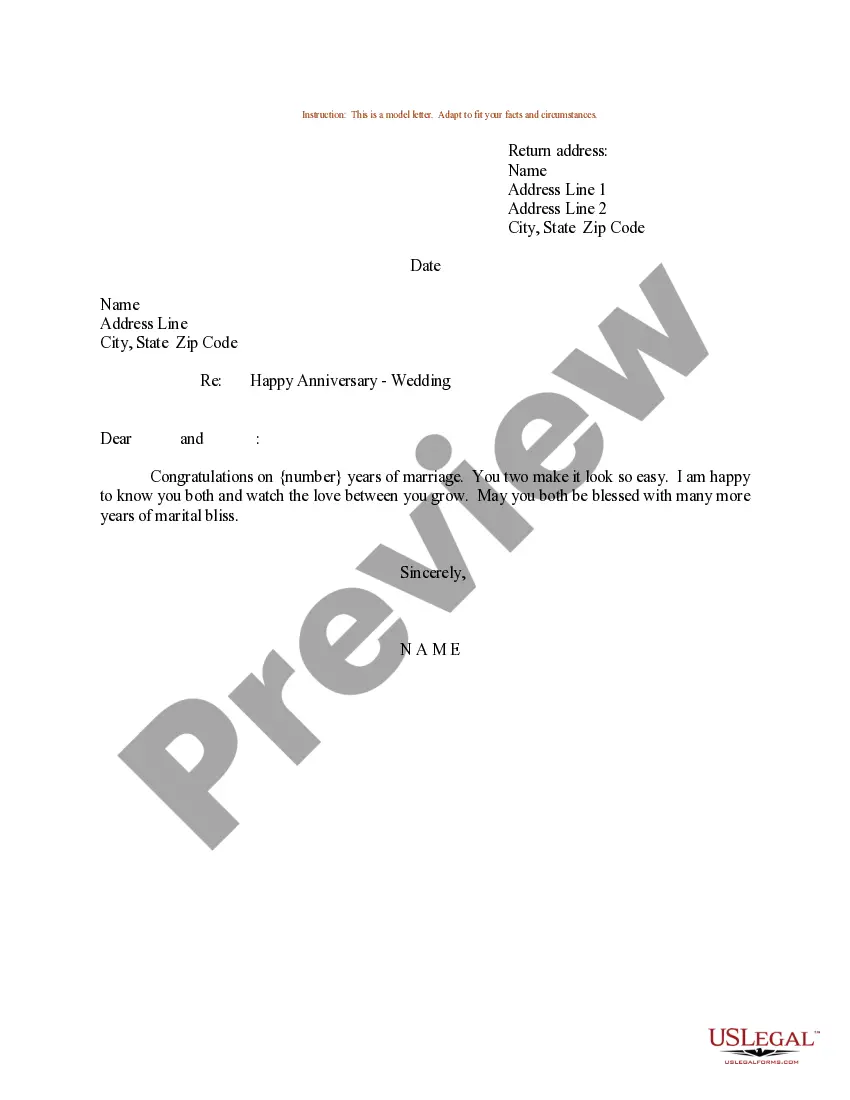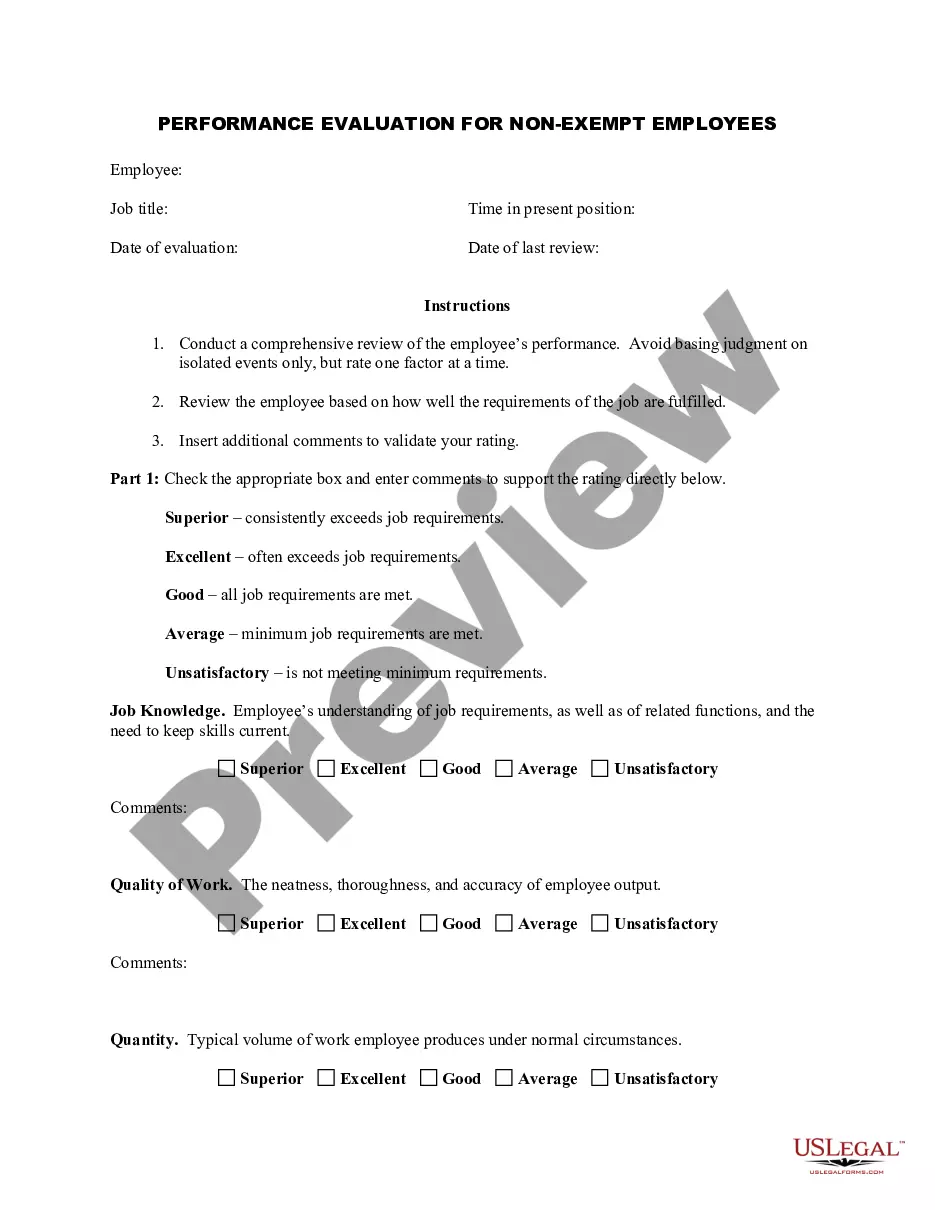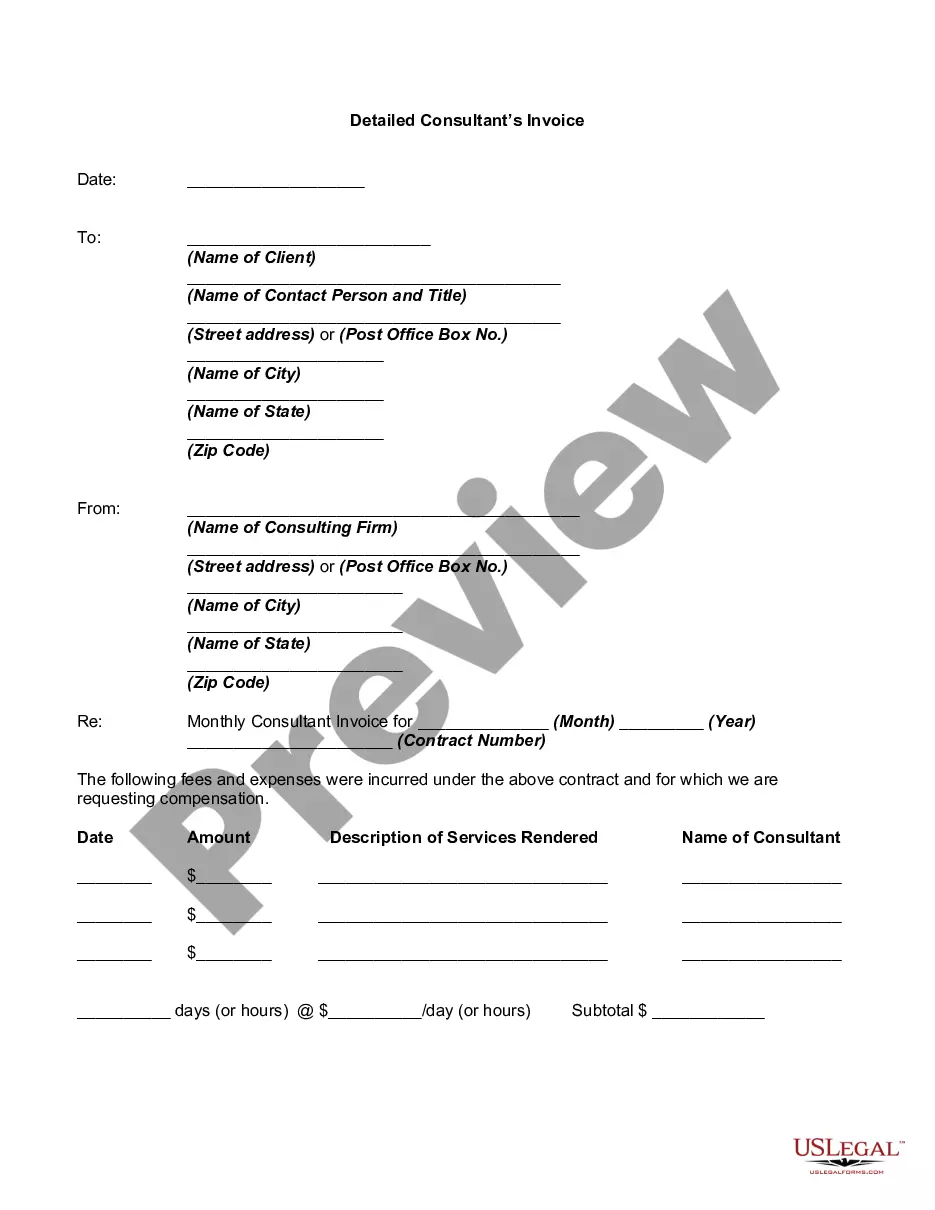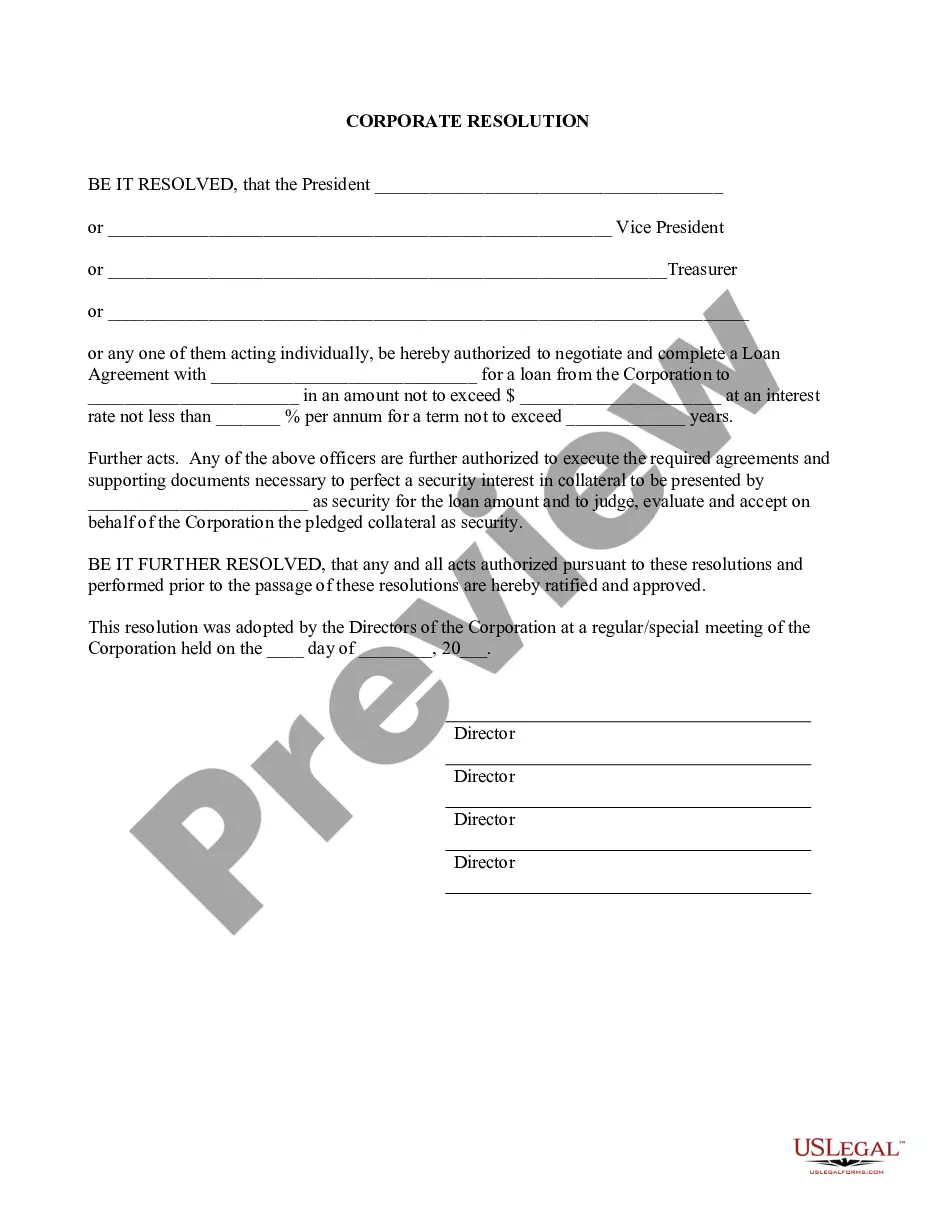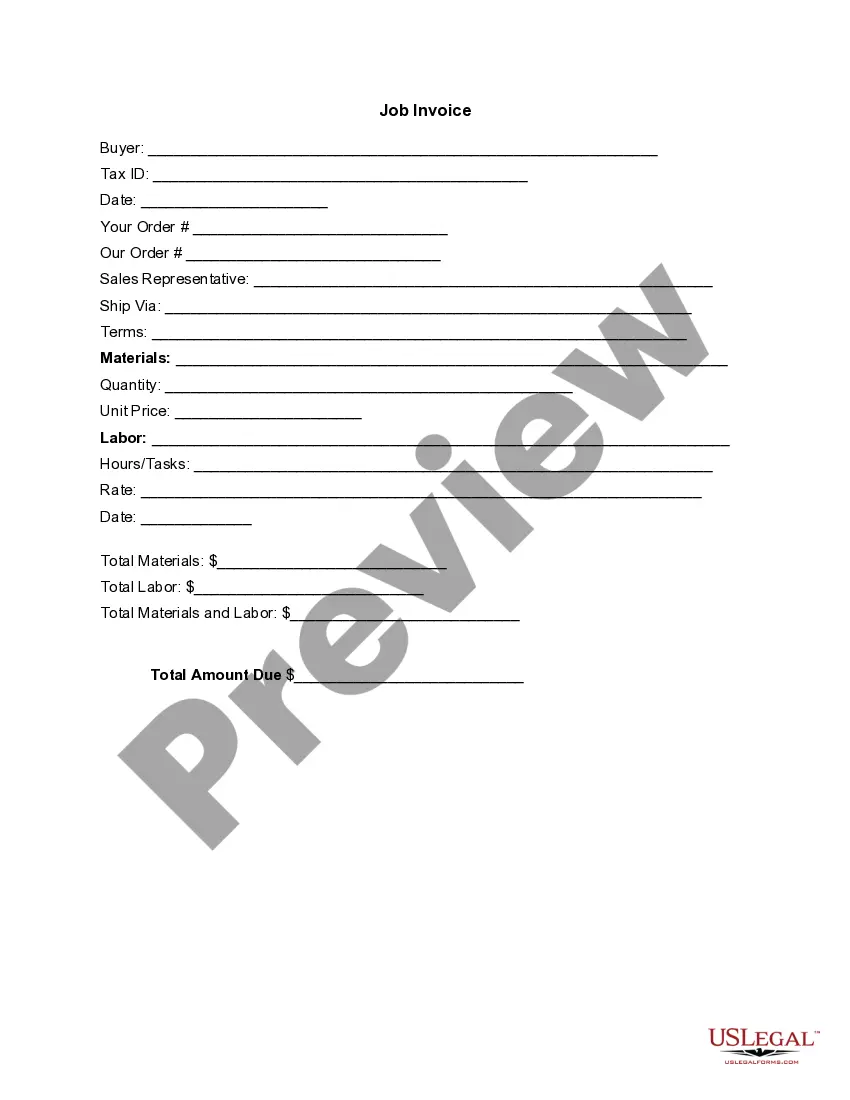Florida Invoice Template for Accountant
Description
How to fill out Invoice Template For Accountant?
Are you presently in a situation where you require documents for either professional or personal purposes nearly every day.
There are numerous legal document templates accessible on the web, but finding ones you can rely on is not simple.
US Legal Forms offers a vast array of form templates, such as the Florida Invoice Template for Accountant, which are designed to comply with both federal and state regulations.
Once you find the appropriate form, click Get now.
Select the pricing plan you desire, fill in the necessary information to create your account, and pay for your order using your PayPal or credit card. Choose a preferred file format and download your copy. Find all the form templates you have purchased in the My documents section. You can download another copy of the Florida Invoice Template for Accountant at any time if needed. Just click the desired form to download or print the document template. Use US Legal Forms, the most extensive collection of legal forms, to save time and avoid mistakes. The service provides professionally crafted legal document templates for various uses. Create an account on US Legal Forms and start making your life a bit easier.
- If you are already acquainted with the US Legal Forms site and have an account, simply Log In.
- Then, you can download the Florida Invoice Template for Accountant template.
- If you do not possess an account and wish to start using US Legal Forms, follow these steps.
- Obtain the form you need and ensure it is intended for the correct city/state.
- Utilize the Preview button to review the document.
- Check the description to ensure you have selected the correct form.
- If the form is not what you are seeking, use the Search area to find the form that meets your requirements.
Form popularity
FAQ
Filling out an invoice for payment involves clear communication. With the Florida Invoice Template for Accountant, include your business and client details, an invoice number, and the date. Then, list the products or services rendered with their respective costs. Make sure to clarify payment methods and due dates to facilitate prompt payments and keep your records accurate.
The correct format for an invoice includes specific sections for clarity. Using the Florida Invoice Template for Accountant ensures you have all necessary fields: your business details, client information, itemized list of services or products, totals, and payment instructions. Following this format will promote professionalism and ensure that both you and your client stay organized.
Filling an invoice template is easy with the Florida Invoice Template for Accountant. Start by entering your business information at the top, followed by your client's details. Then, accurately list all products or services rendered, along with prices and quantities. Finally, don’t forget to sum up the totals and specify any relevant terms such as payment deadlines.
The bottom of an invoice should include essential information such as total amount due, payment terms, and any additional notes or instructions. Using the Florida Invoice Template for Accountant, you can add payment methods accepted, the due date, and a thank-you note to express appreciation for prompt payment. Ensuring this section is clear promotes timely payments.
Preparing an invoice in accounting involves more than just filling out a form. Use the Florida Invoice Template for Accountant for consistency and professionalism. Begin by gathering all necessary transaction details, such as client information and itemized costs. After completing the invoice, keep a copy for your records to track payments and outstanding amounts.
To properly fill out an invoice using the Florida Invoice Template for Accountant, start with your business name and contact information at the top. Include your client's details next, followed by a unique invoice number and the date of issue. Clearly list the goods or services provided, along with their prices, and calculate the total amount. Finally, specify payment terms and methods to ensure clarity.
An invoice is recorded in accounting by entering it into your accounting software or ledger system as an accounts receivable entry. This process involves noting the date, amount, and client details. A Florida Invoice Template for Accountant can facilitate this recording, making sure that every invoice is accounted accurately.
To issue an invoice template, you can start by using a standard Florida Invoice Template for Accountant, which includes all essential components like your business name, client details, and itemized services. Customize it as needed, ensuring all relevant information is accurate. Once finalized, you can save and send it electronically or print it for your client.
An invoice typically affects both the accounts receivable and revenue journals. When you issue an invoice, you record it in the accounts receivable journal to track incoming payments, and you also make an entry in the revenue journal to reflect earned income. Using a Florida Invoice Template for Accountant can simplify this dual entry process.
Invoices should be filed in an organized manner to ensure they are easily retrievable. You can use a digital filing system or physical folders categorized by client or date. Utilizing a Florida Invoice Template for Accountant can streamline this process, making it easier to maintain a clear record of your transactions.