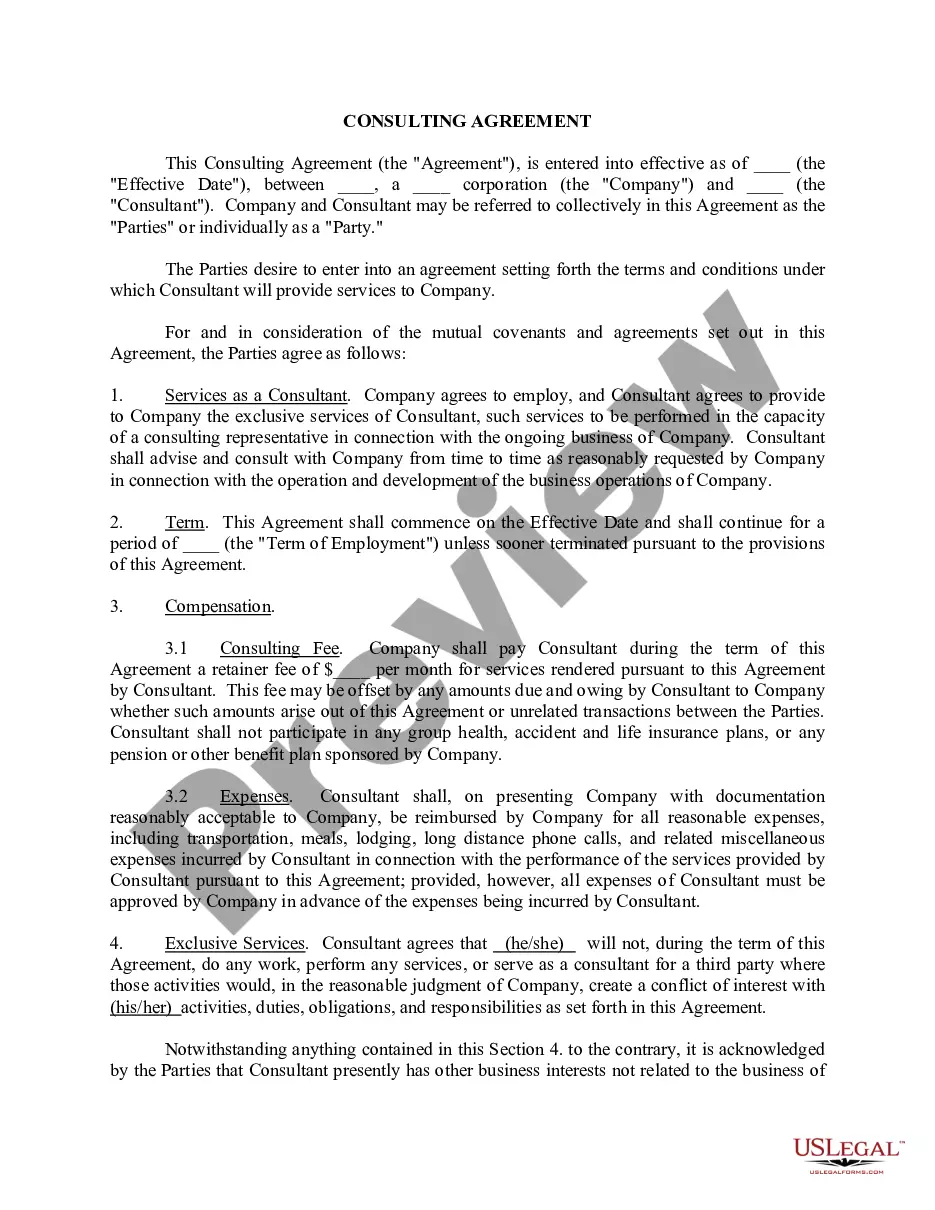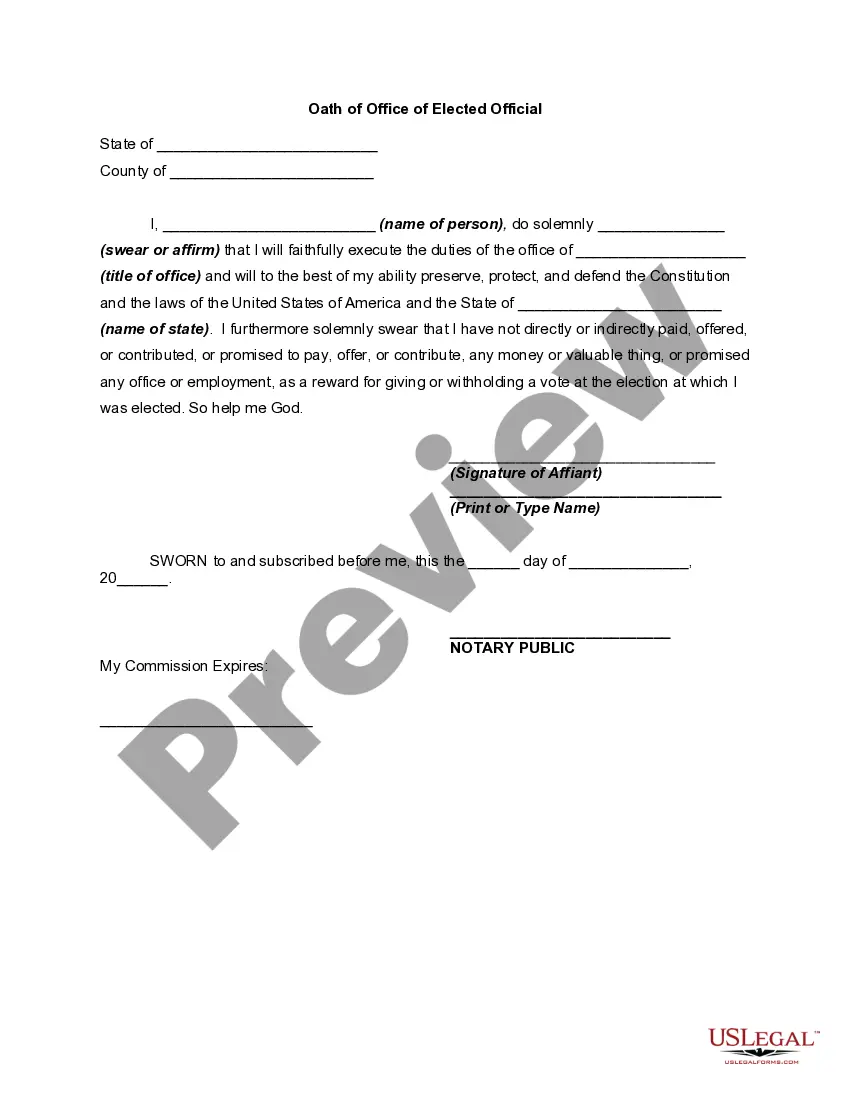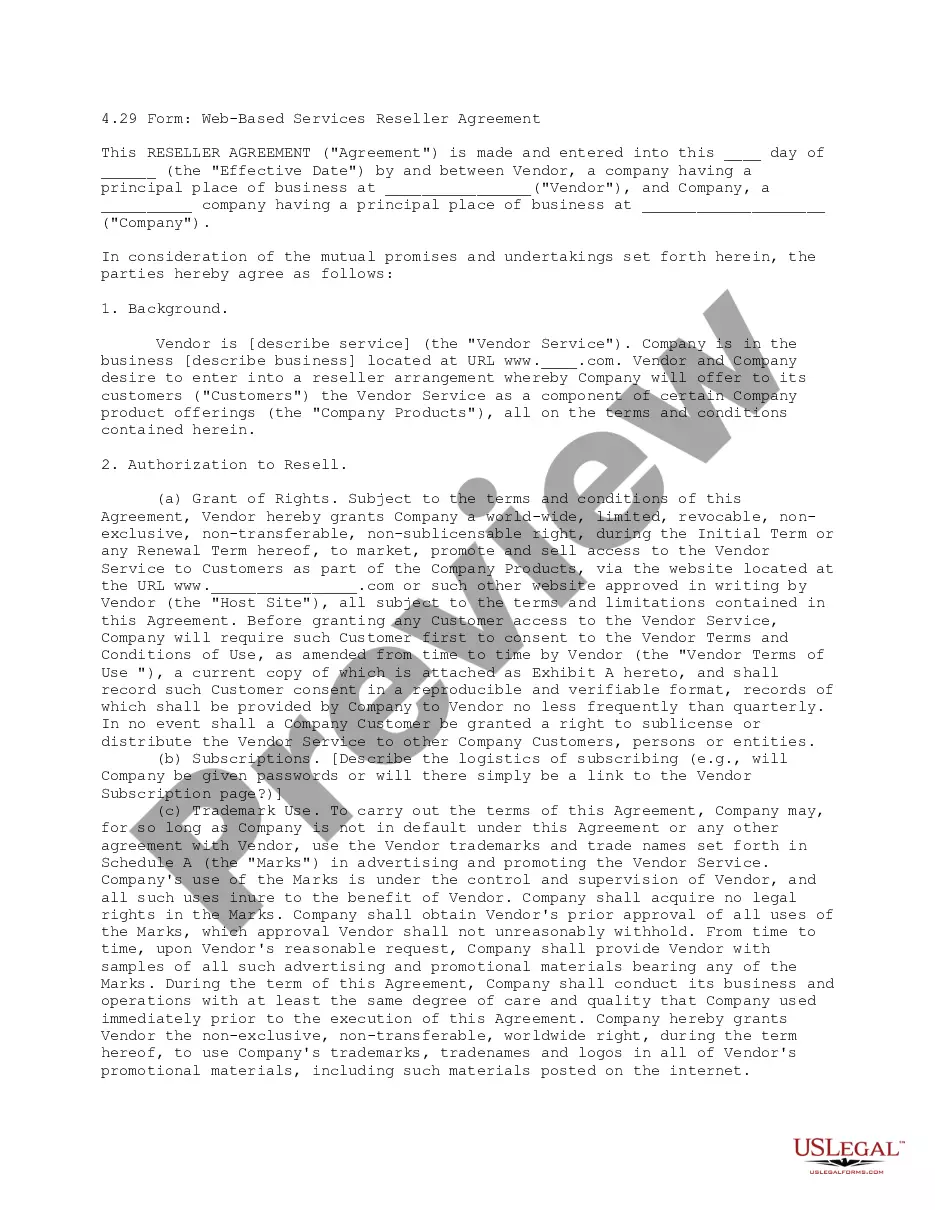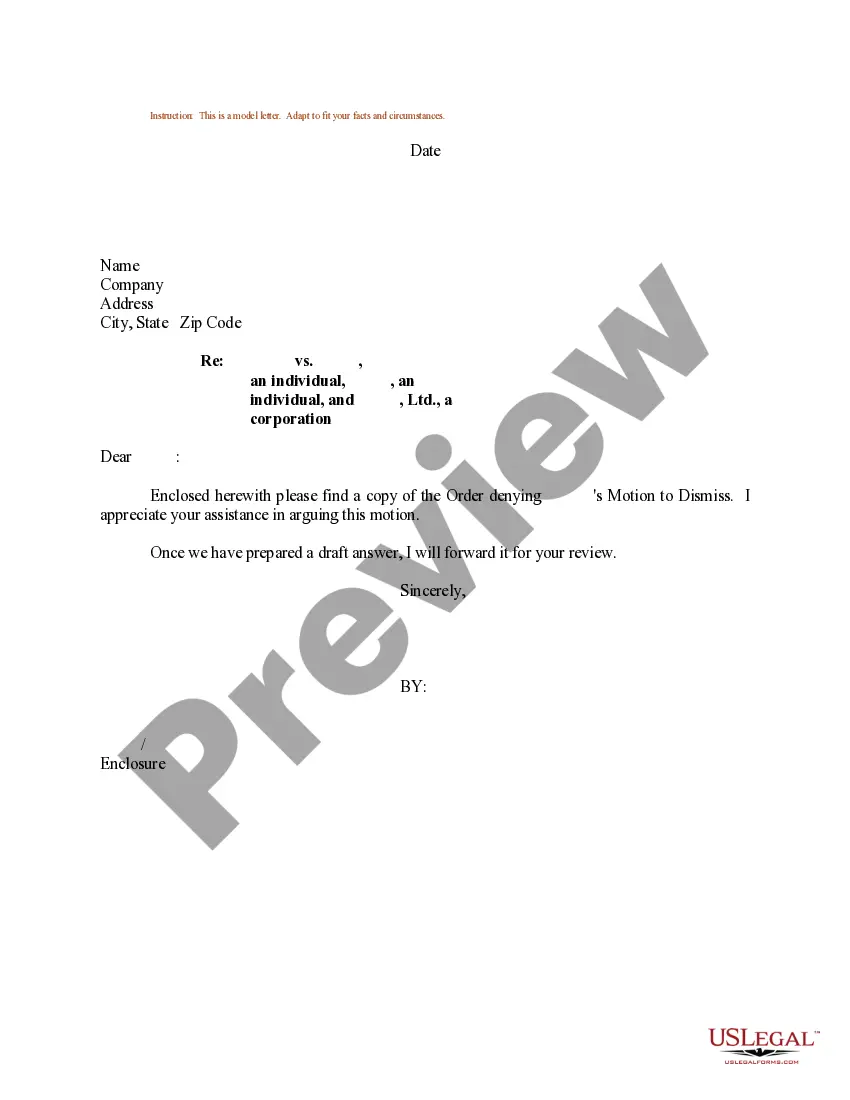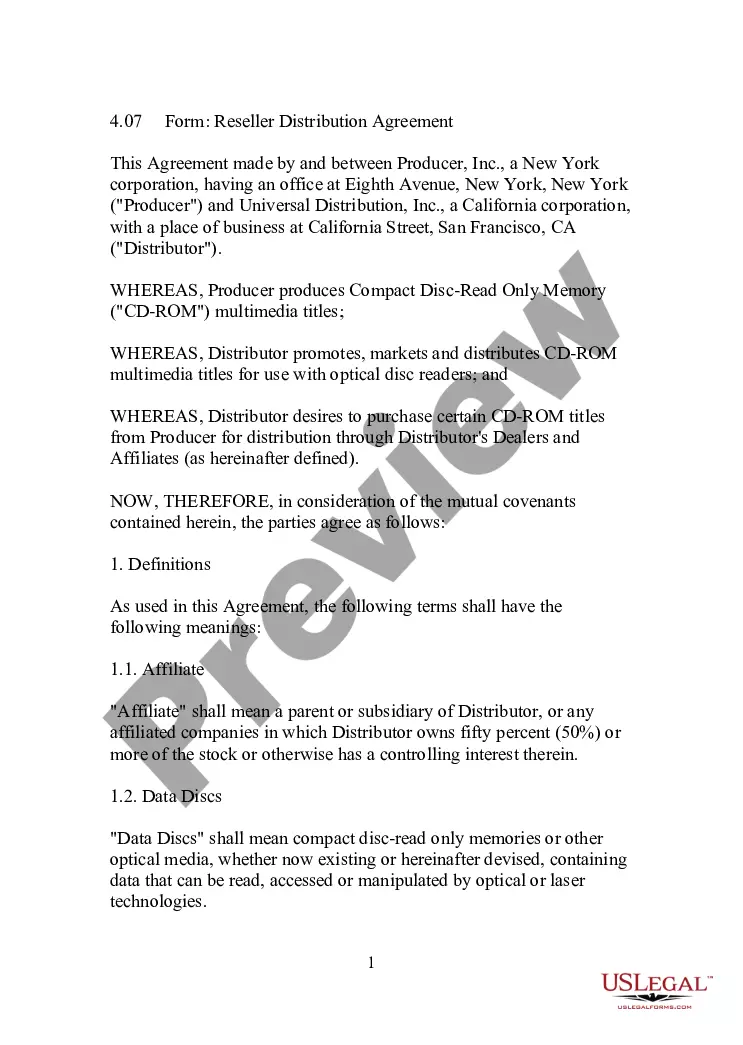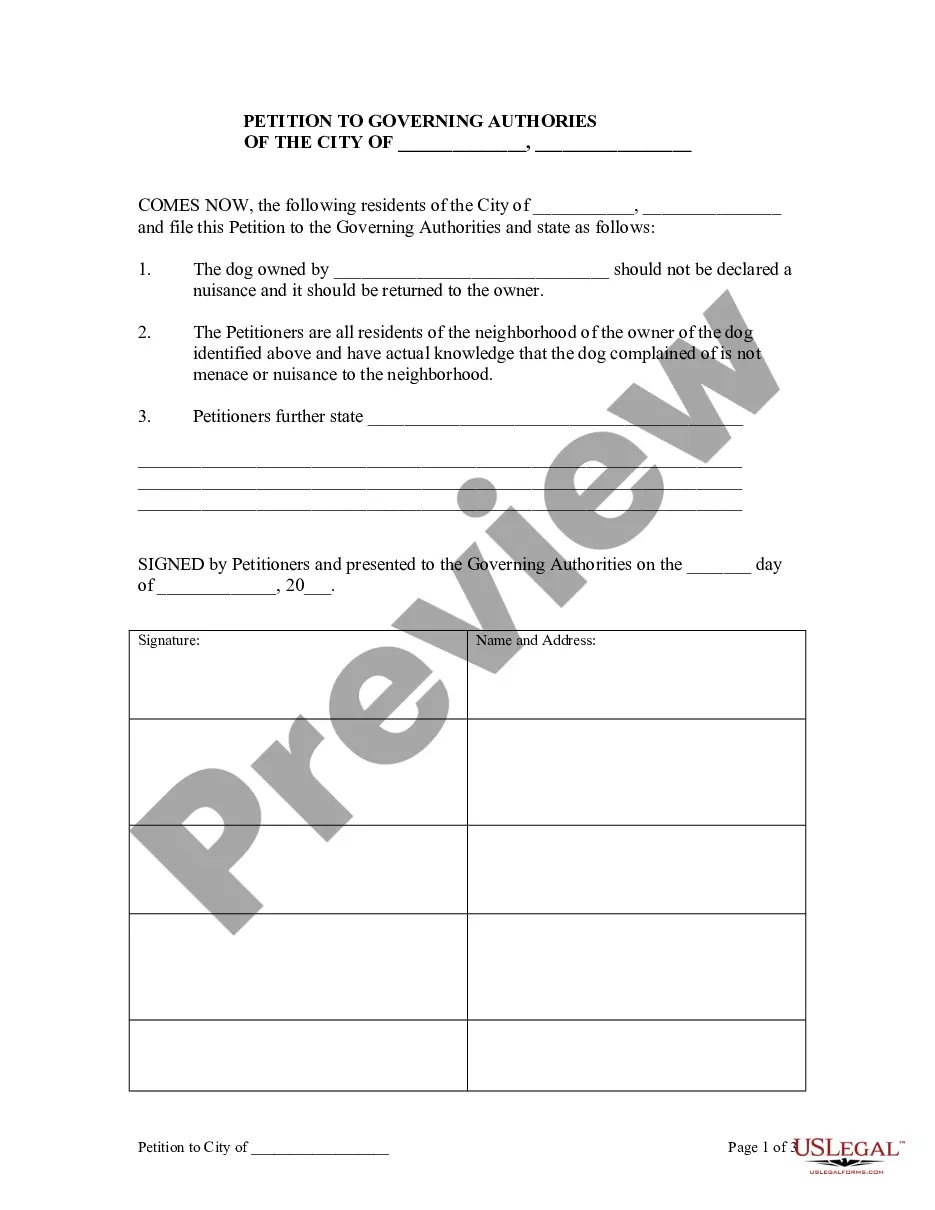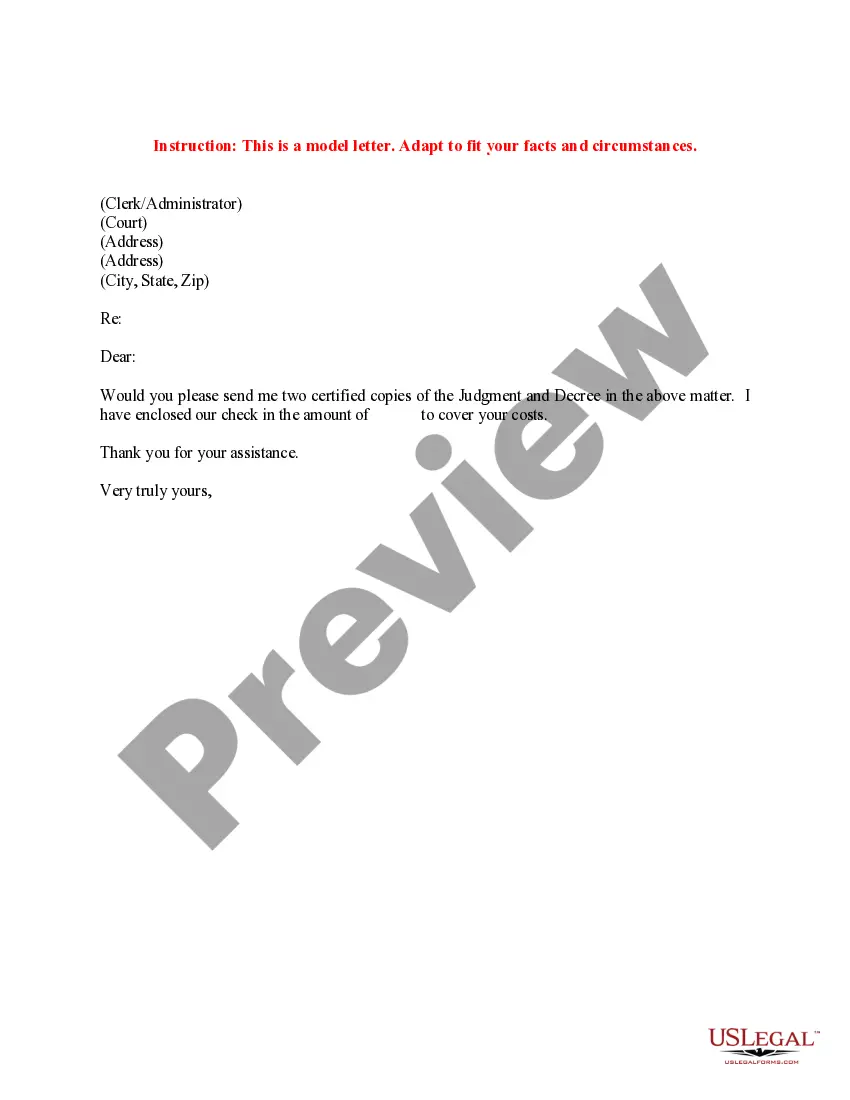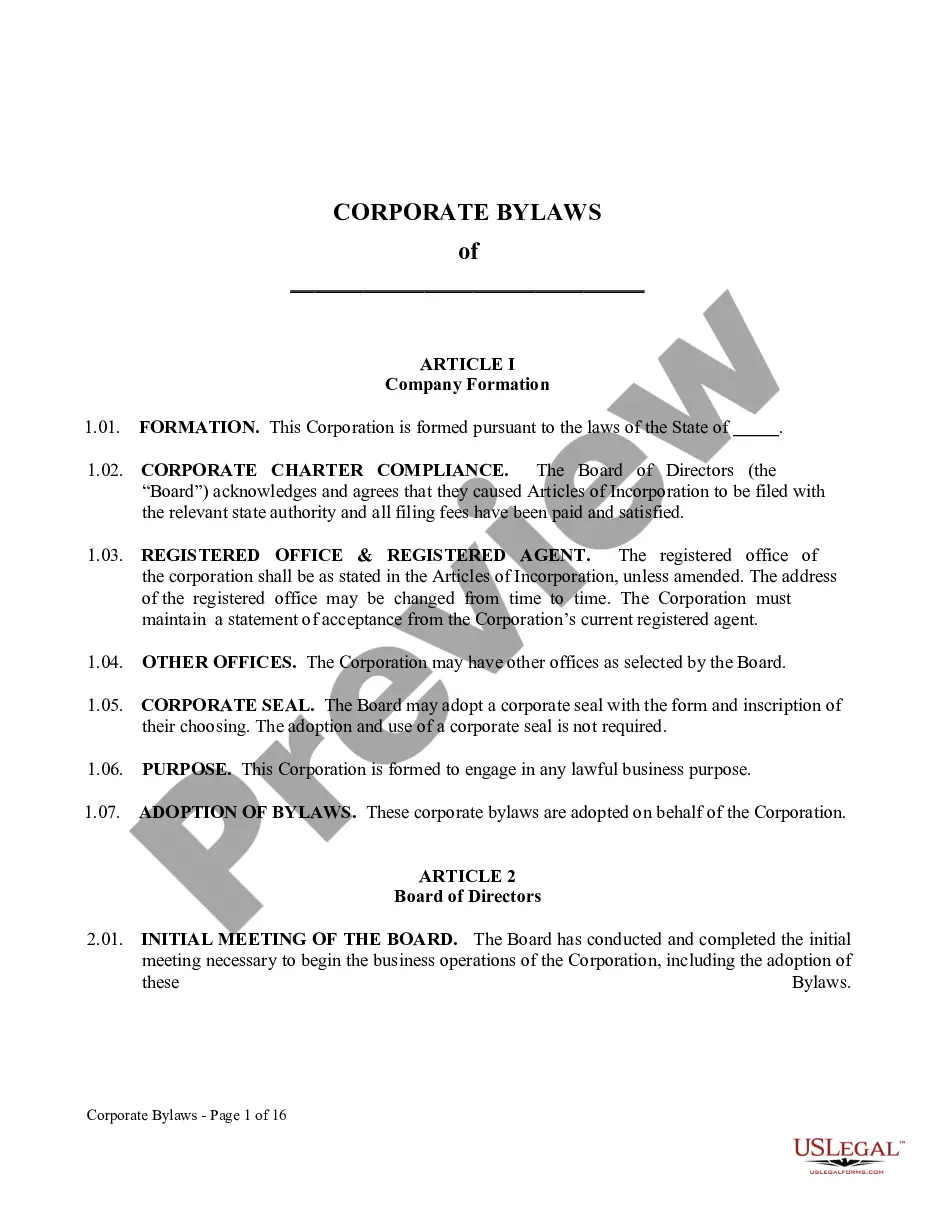Florida Invoice Template for Cleaner is a professionally designed document tailored specifically for cleaning service providers operating in the state of Florida. This template aims to assist cleaners in efficiently and accurately generating invoices for their clients, ensuring smooth financial transactions and maintaining a professional image. The Florida Invoice Template for Cleaner features a clean and user-friendly layout that includes all the necessary elements required for a comprehensive invoice. It includes sections for the cleaner's business information such as name, address, contact details, and logo. The client's details, including their name, address, and contact information, are also included to maintain proper record-keeping. Key components of the Florida Invoice Template for Cleaner include: 1. Invoice Number: A unique identification number assigned to each invoice for easy tracking and reference. 2. Date: The date when the invoice is issued, providing clarity and transparency regarding the billing period. 3. Invoice Due Date: The deadline by which the client should submit payment for the services rendered. 4. Description of Services: A detailed breakdown of the cleaning services provided by the cleaner, including the type of cleaning tasks performed, such as general cleaning, carpet cleaning, window cleaning, etc. 5. Quantity and Rate: This section allows the cleaner to specify the quantity of each service provided and its corresponding rate, ensuring transparency and accuracy in terms of pricing. 6. Subtotal: The total amount calculated by multiplying the quantity of each service by its respective rate. 7. Taxes: If applicable, this section includes the sales tax percentage and the calculated tax amount based on the subtotal. 8. Discounts and Additional Charges: In case of any discounts offered or additional charges applied, this section provides clear visibility about these adjustments. 9. Total Amount Due: The total amount the client needs to pay, including taxes, discounts, and additional charges. Different types of Florida Invoice Templates for Cleaner may include variations based on specific cleaning services. For instance, there might be templates specifically designed for residential cleaning services, commercial cleaning services, move-in/move-out cleaning services, or specialized services like post-construction cleaning. These variations allow cleaners to choose a template that aligns with their specific service offerings, creating customized invoices for different clients. In conclusion, the Florida Invoice Template for Cleaner is a vital tool for cleaning service providers in Florida, ensuring professional invoicing practices, clarity in financial transactions, and convenient record-keeping. By utilizing this template, cleaners can effectively manage their billing processes and establish trust with their clients.
Florida Invoice Template for Cleaner
Description
How to fill out Florida Invoice Template For Cleaner?
If you seek to finalize, download, or print authentic document templates, utilize US Legal Forms, the most extensive collection of legal forms available online.
Leverage the site's straightforward and user-friendly search function to acquire the documents you need.
Various templates for business and personal purposes are organized by categories and titles, or by keywords.
Step 3. If you are not satisfied with the form, use the Search field at the top of the screen to find other variations of the legal form template.
Step 4. Once you find the form you need, click the Get now button. Choose the pricing plan you prefer and enter your information to register for an account.
- Utilize US Legal Forms to obtain the Florida Invoice Template for Cleaner in just a few clicks.
- If you are already a US Legal Forms user, Log In to your account and then click the Obtain button to access the Florida Invoice Template for Cleaner.
- You can also find forms you previously downloaded in the My documents section of your account.
- If this is your first time using US Legal Forms, follow these steps.
- Step 1. Ensure you have selected the form for the correct city/state.
- Step 2. Use the Preview option to view the content of the form. Don't forget to read the description.
Form popularity
FAQ
Invoicing as a beginner can be made easy with a Florida Invoice Template for Cleaner. Begin by entering your business name and the client's details. List the services you provided along with the corresponding costs. Ensure you communicate payment terms clearly, and you'll set the foundation for a smooth billing process in your cleaning business.
Creating a bill for cleaning services using a Florida Invoice Template for Cleaner is straightforward. Start by inputting your business information and the client's contact details. Next, outline the cleaning services performed, specifying the charges for each. Lastly, present the final total and any payment options for the client's convenience.
To fill out a cleaning invoice using a Florida Invoice Template for Cleaner, include your business name and contact information at the top. List the client's details, followed by the services provided, including hours worked and rates. Calculate the total amount due and provide payment instructions. This approach ensures that your invoice is clear and easy to understand.
Writing an invoice format using a Florida Invoice Template for Cleaner involves several key components. Begin with your business's logo and contact information, followed by the client's details. Clearly outline the services rendered, including itemized charges, total amount, and payment terms. This structure helps in creating a clear, professional invoice that reflects your business standards.
Filling out an invoice template with a Florida Invoice Template for Cleaner is simple. Start with your business name and contact at the top, then include the client's information below. Enter the details of the services provided, specifying quantities and costs on the invoice. Don't forget to add your payment terms and the invoice's due date to ensure clear communication.
A simple invoice layout using a Florida Invoice Template for Cleaner typically includes clear headings and sections. Place your business information at the top, followed by the client's information and the invoice number. List the services rendered in an organized table format, detailing each service, quantity, rate, and total. Finally, conclude with the grand total and payment instructions.
To fill in a Florida Invoice Template for Cleaner, start by entering your business name and contact information at the top. Next, include the client's details and the date of the invoice. List the services you provided, along with the rates and total amount due. Ensure you also add payment terms to clarify when you expect to receive payment.
To create an invoice for a cleaning service, start by selecting a Florida Invoice Template for Cleaner that suits your needs. Include sections for your business name, client information, description of services performed, and total payment due. Finally, specify the payment terms and methods accepted. Using a template streamlines the process and ensures your invoice looks polished and professional.
Yes, you can create your own invoice without much hassle. However, using a Florida Invoice Template for Cleaner can save you time and enhance professionalism. These templates ensure you include all necessary information, like your logo and payment details, without missing any critical elements. Creating your invoice with a template simplifies the process and helps maintain consistency.
To send an invoice for cleaning, first ensure you have a clear record of the services provided and the total amount due. Use a Florida Invoice Template for Cleaner to create a professional document that includes your business details, client information, and payment terms. After filling it out, you can send it via email or print it to deliver in person. This approach ensures your invoice is clear and easy to understand.