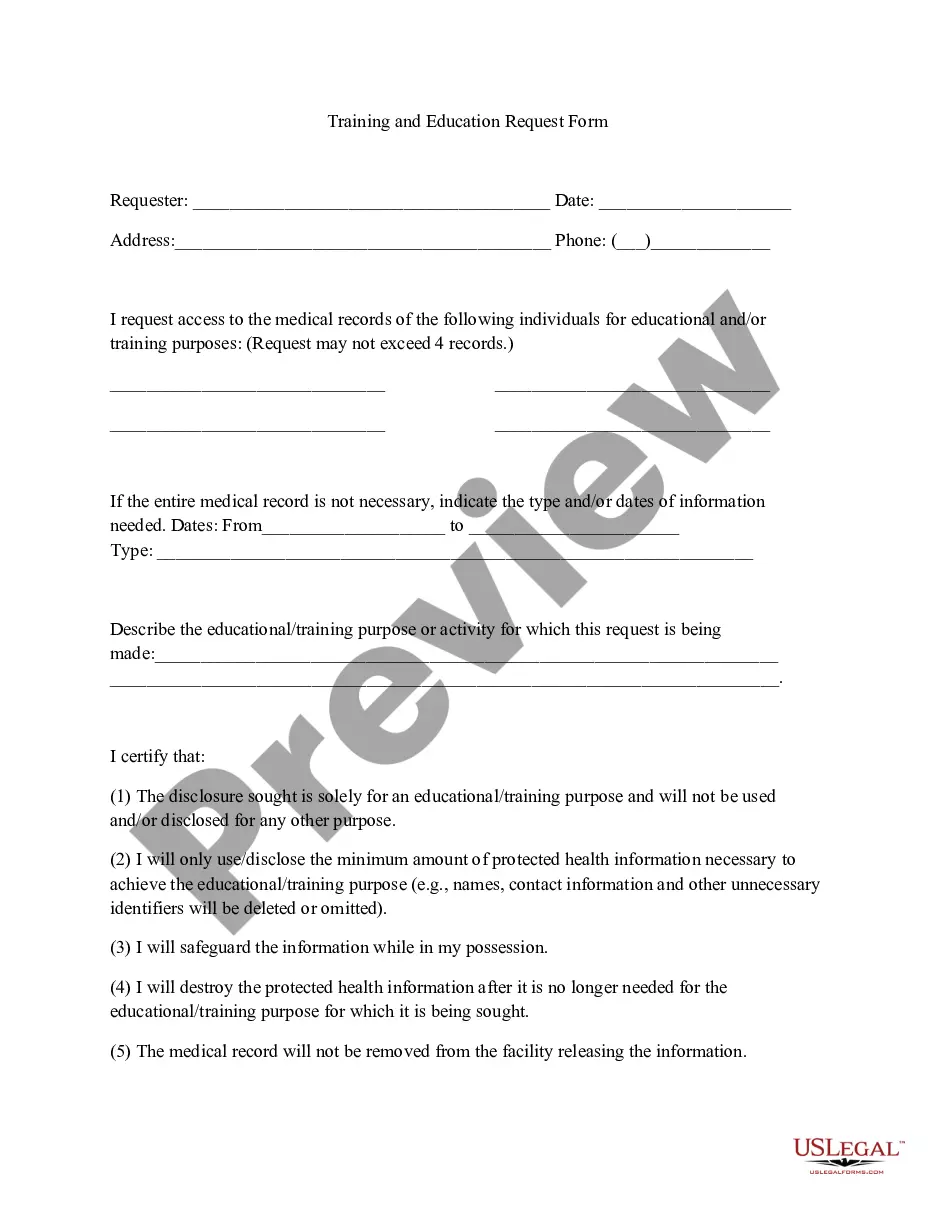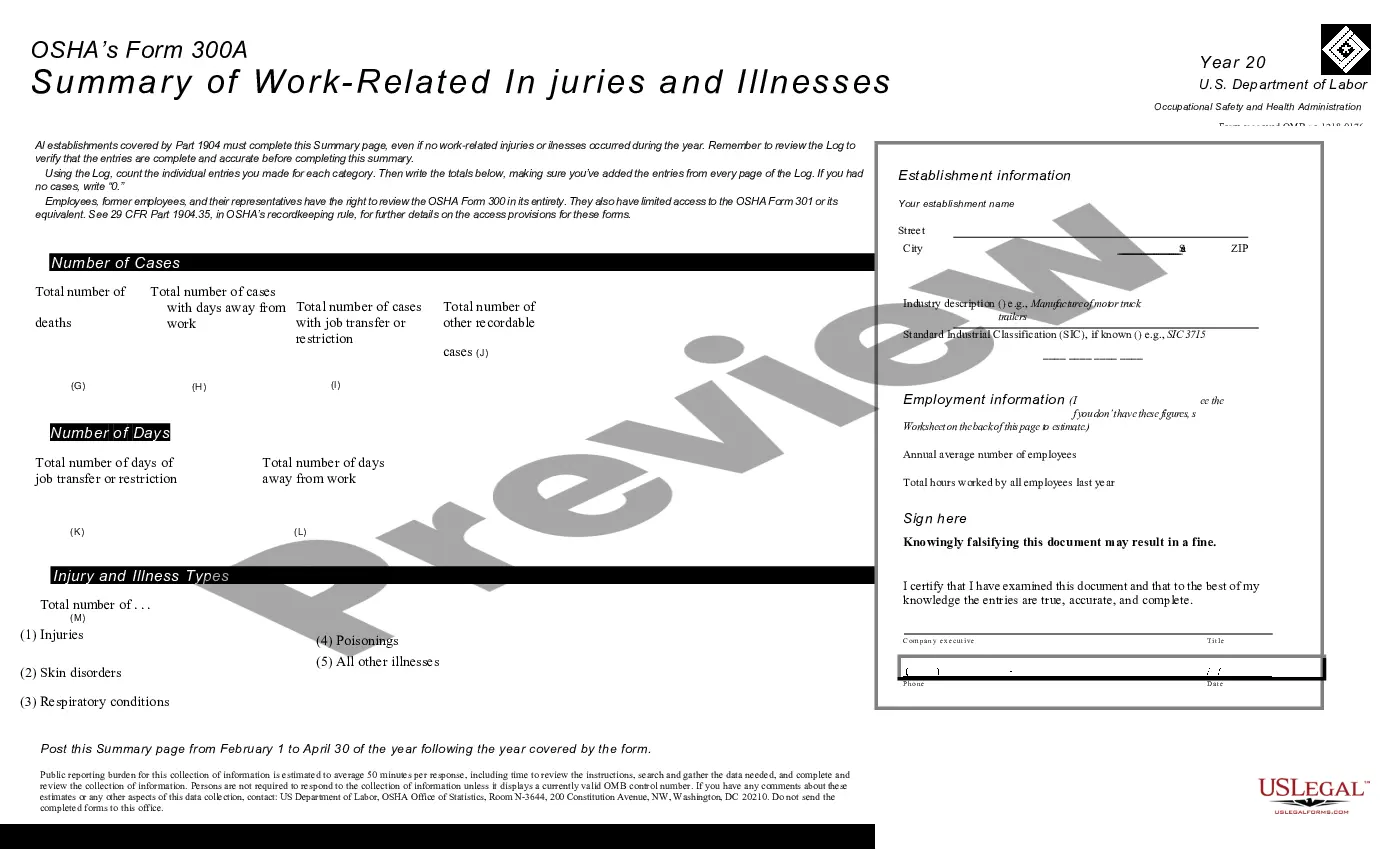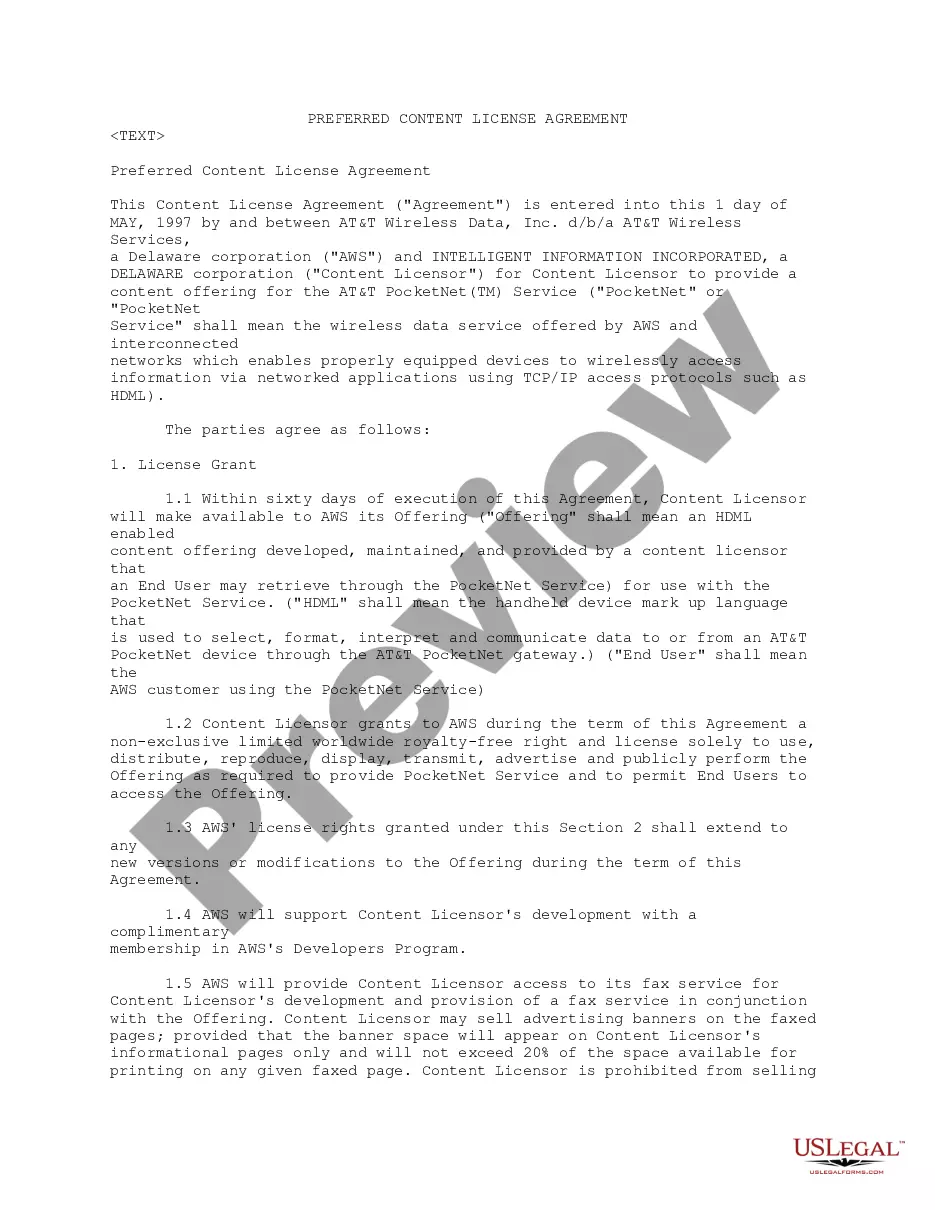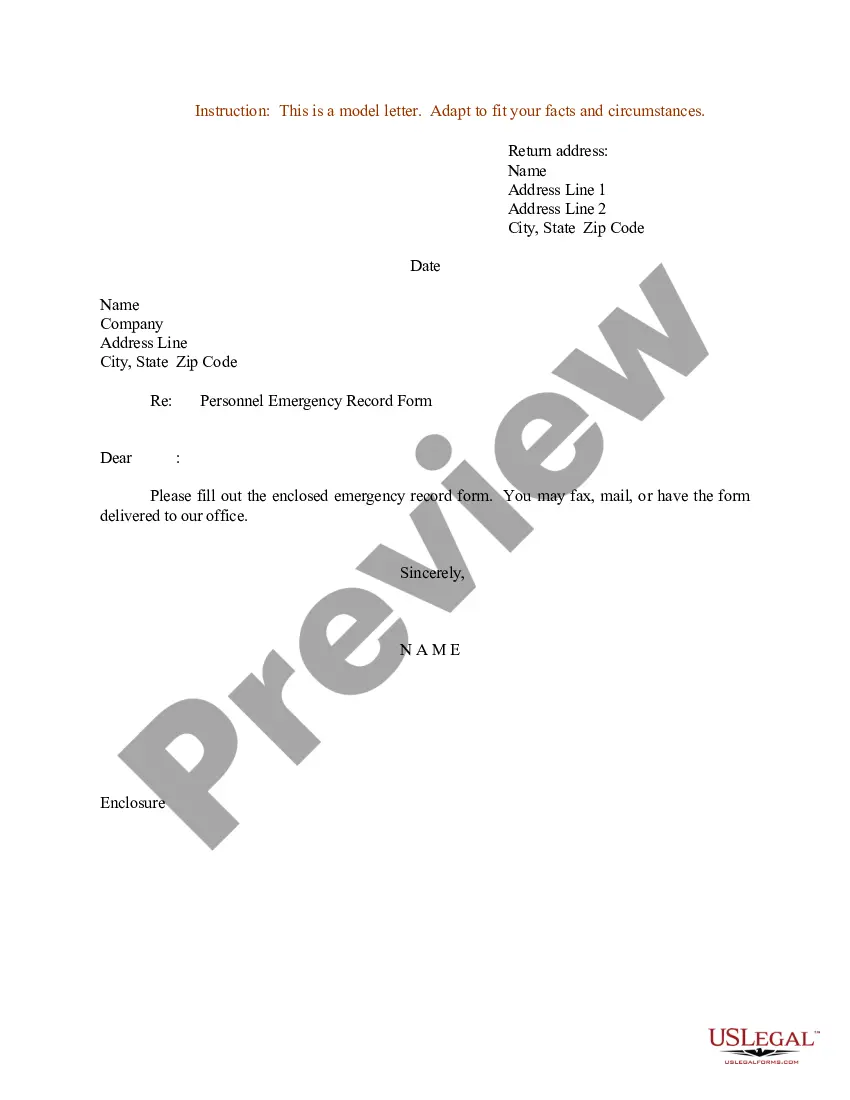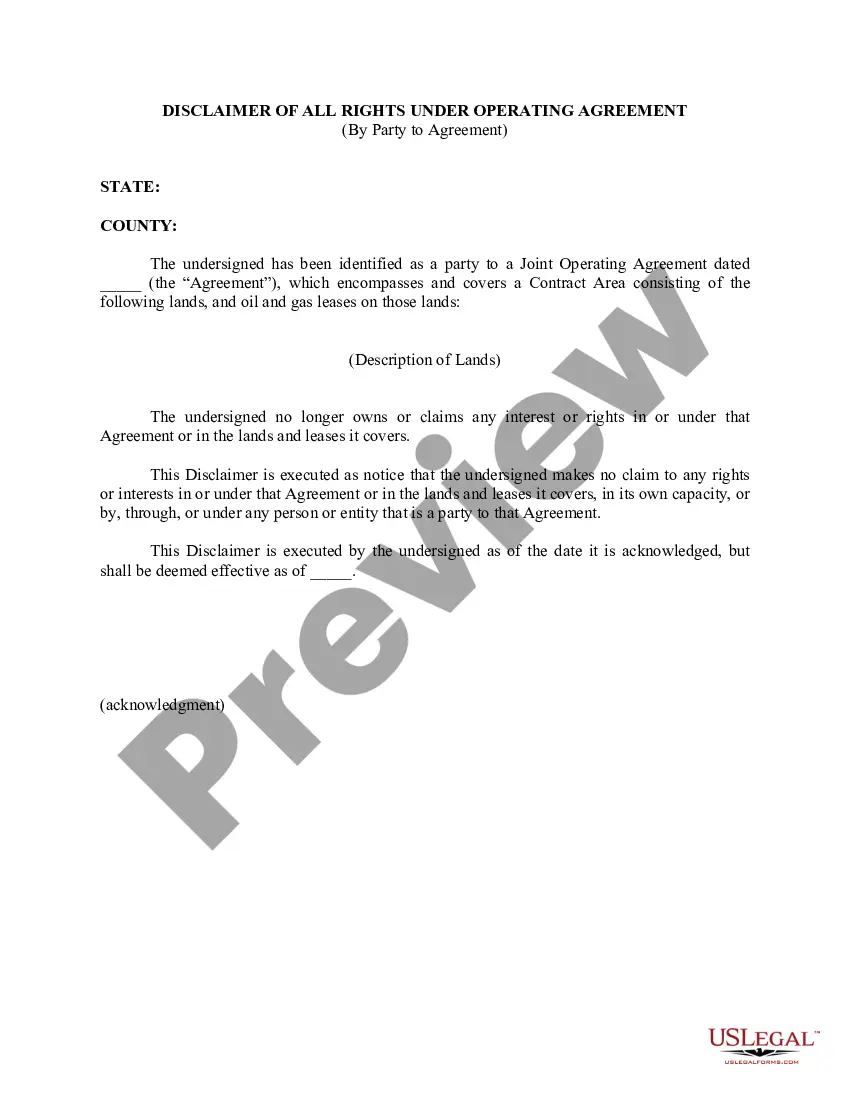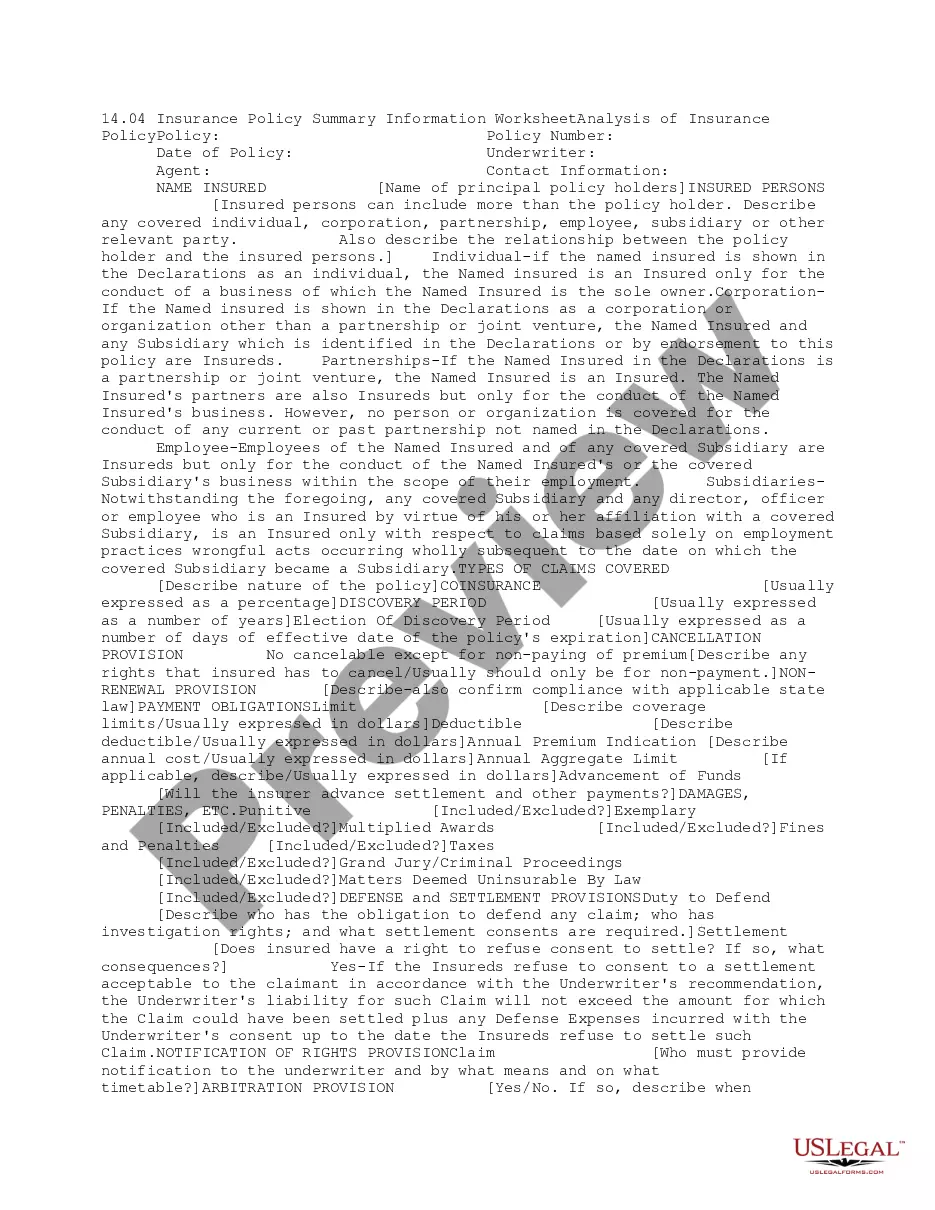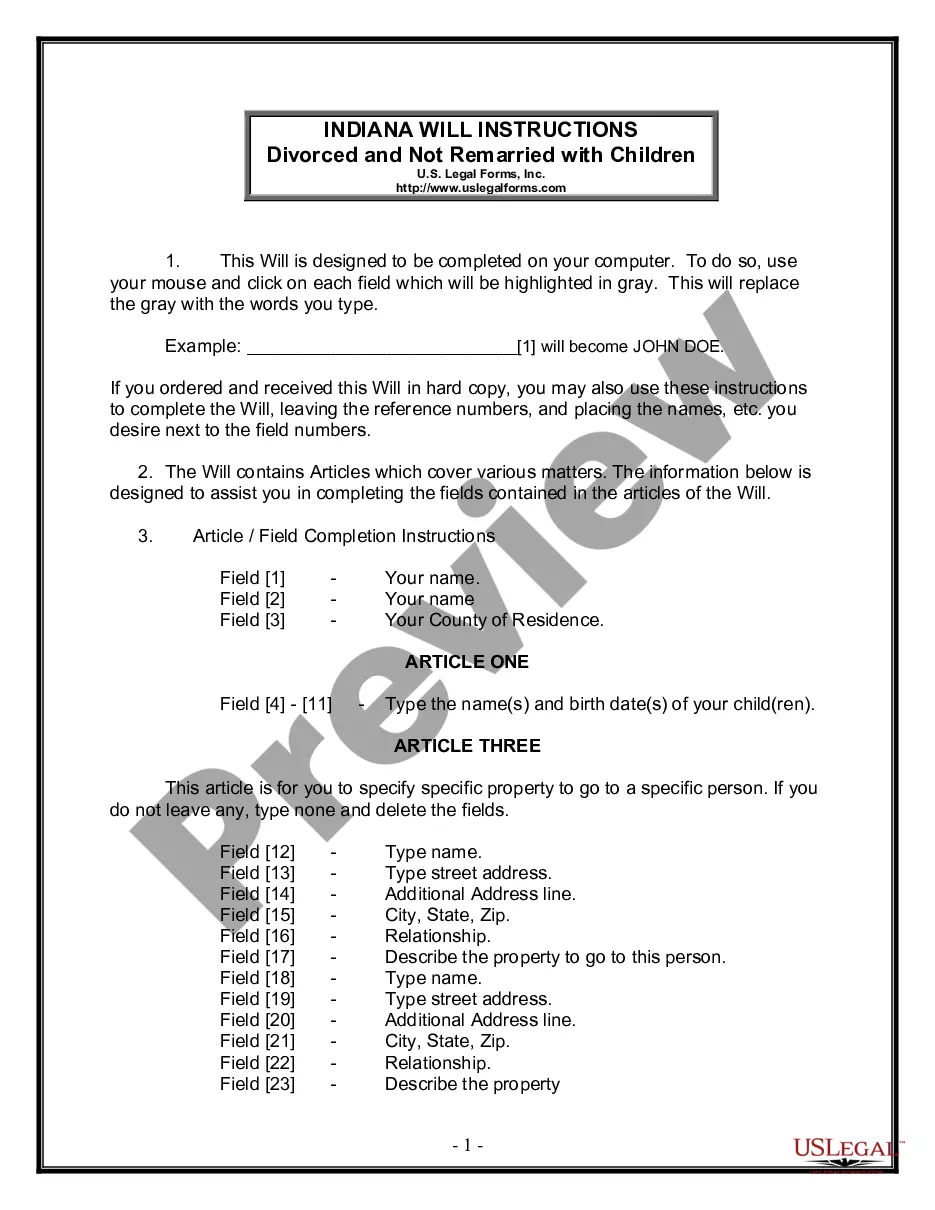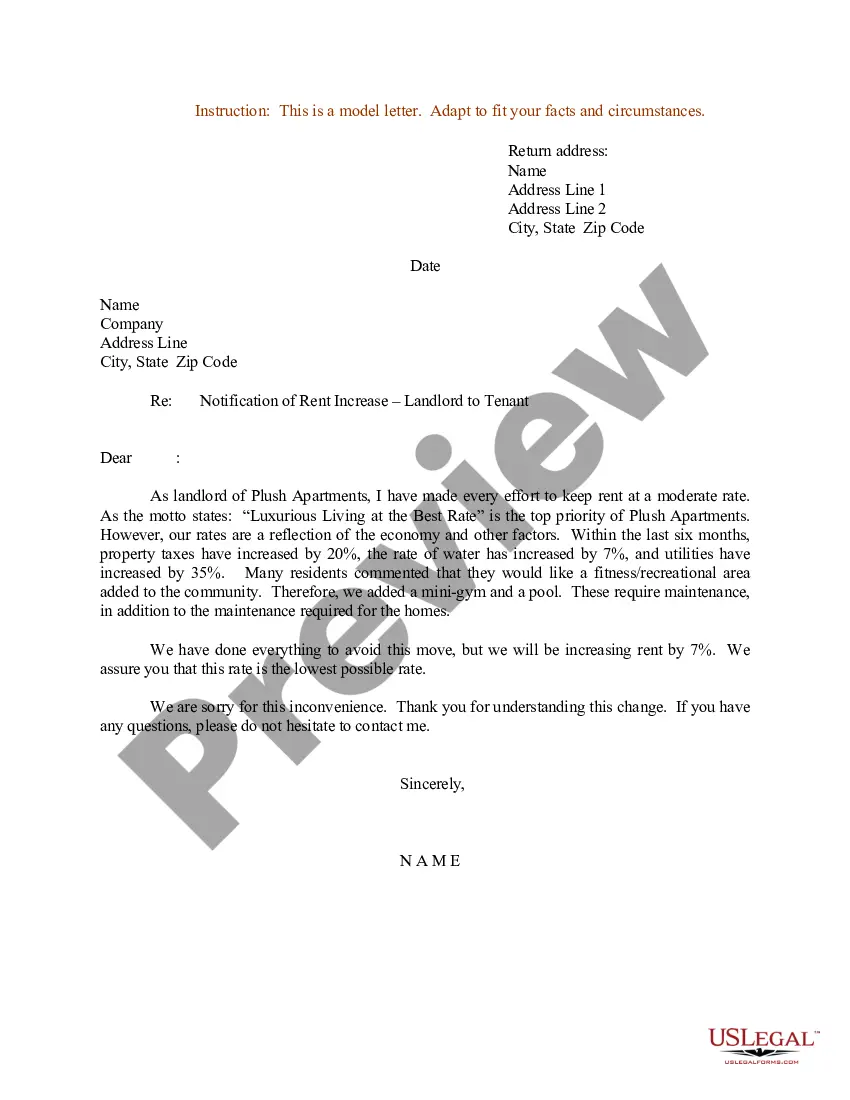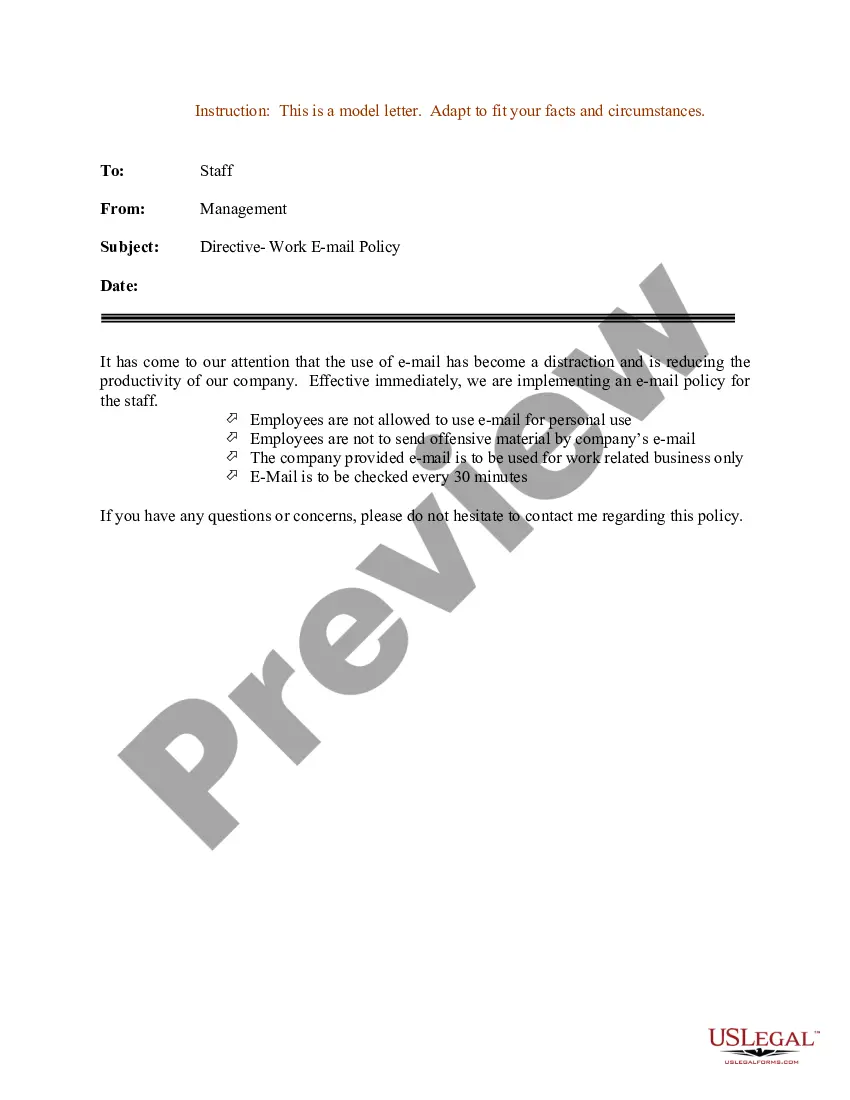Florida Invoice Template for Self Employed is a professionally designed document that allows self-employed individuals in Florida to create and maintain accurate and detailed invoices for their business transactions. This template serves as a valuable tool for managing financial records, ensuring timely payments, and projecting a professional image in the business world. The Florida Invoice Template for Self Employed includes all the necessary elements to create a comprehensive invoice. It comprises fields for inputting essential information such as the invoice number, invoice date, client details (name, address, contact information), and the self-employed individual's business details (name, address, contact information). These details establish a clear line of communication and facilitate easy identification of the parties involved in the transaction. To properly categorize and document the products or services rendered, this invoice template offers sections for item description, quantity, unit price, and total amount. The self-employed individual can easily customize and populate these sections based on the specific details of each transaction. This attention to detail ensures accuracy and transparency while providing clients or customers with a clear breakdown of the charges. Furthermore, the Florida Invoice Template for Self Employed may also have a section dedicated to additional fees or discounts, allowing for flexibility in pricing. This section can be used to include information on any applicable taxes, shipping costs, or discounts offered to the client, providing a comprehensive overview of the final amount due. Apart from the general Florida Invoice Template for Self Employed, there may be different types of invoice templates available specifically tailored for certain industries or services. Some examples include: 1. Consulting Invoice Template for Self Employed: Designed for self-employed consultants operating in Florida, this template may include additional fields to capture consultant-specific details such as hourly rates, project scope, or consultation duration. 2. Freelance Writer Invoice Template for Self Employed: Tailored for freelance writers based in Florida, this template may emphasize sections for word counts, article titles, or any additional requirements specified by clients. 3. Graphic Design Invoice Template for Self Employed: Geared towards self-employed graphic designers in Florida, this template may integrate visual elements and offer sections to highlight design concepts or hourly rates for design services. It is important to choose the most suitable invoice template for one's self-employed business to ensure accurate record-keeping, streamlined invoicing processes, and efficient financial management. By utilizing the appropriate Florida Invoice Template for Self Employed, self-employed individuals can enhance their professionalism and maintain a clear and organized financial trail.
Florida Invoice Template for Self Employed
Description
How to fill out Florida Invoice Template For Self Employed?
Discovering the right legal papers design can be a have difficulties. Of course, there are plenty of templates available online, but how can you get the legal form you need? Utilize the US Legal Forms website. The services gives a large number of templates, for example the Florida Invoice Template for Self Employed, that you can use for enterprise and private demands. All the varieties are checked by experts and meet up with federal and state requirements.
When you are presently registered, log in in your profile and click the Acquire option to obtain the Florida Invoice Template for Self Employed. Use your profile to look from the legal varieties you possess purchased formerly. Proceed to the My Forms tab of your own profile and have another duplicate from the papers you need.
When you are a whole new user of US Legal Forms, listed here are simple directions that you should comply with:
- Initially, make sure you have chosen the correct form for your metropolis/county. You are able to examine the form using the Preview option and study the form explanation to make certain it will be the right one for you.
- When the form will not meet up with your expectations, take advantage of the Seach field to discover the appropriate form.
- When you are positive that the form would work, select the Acquire now option to obtain the form.
- Pick the rates prepare you desire and type in the needed info. Build your profile and buy the order making use of your PayPal profile or Visa or Mastercard.
- Select the data file format and download the legal papers design in your system.
- Complete, edit and print and signal the attained Florida Invoice Template for Self Employed.
US Legal Forms will be the greatest catalogue of legal varieties for which you can discover numerous papers templates. Utilize the service to download professionally-manufactured paperwork that comply with express requirements.
Form popularity
FAQ
To create an invoice for free, build your own invoice using Microsoft Word, Microsoft Excel or Google Docs. You can use a premade invoice template offered by the program you choose, or you can create your own invoice from scratch.
employed invoice is a document stating the work that has to be done and the agreed rate per hour.
How to Invoice as a ContractorIdentify the Document as an Invoice.Include Your Business Information.Add the Client's Contact Details.Assign a Unique Invoice Number.Add the Invoice Date.Provide Details of Your Services.Include Your Payment Terms.List the Total Amount Due.More items...
How to create an invoice: step-by-stepMake your invoice look professional. The first step is to put your invoice together.Clearly mark your invoice.Add company name and information.Write a description of the goods or services you're charging for.Don't forget the dates.Add up the money owed.Mention payment terms.
Even as a private individual, creating an invoice is no problem. If you were to sell your car, or charge for a non-professional service, the person making a purchase from you may require a personal invoice. Many companies also require invoices when purchasing a product or service from a private individual.
Make sure your invoice is compliantA unique invoice number.Your business's name, address, and contact details.Your customer's name and address.The invoice date.A clear breakdown of the products or services you are charging for.The amount(s) of each product or service.The total amount due.
How to Make an InvoiceDownload a free invoice template.Include your business name and contact information.Add business media or logo.Include client's name, business and contact details.Input unique invoice number on template, plus invoice date and due date.List services or products with descriptions and costs for each.More items...
If you are providing goods or services to a customer and you are both VAT-registered, it's a legal requirement for you to invoice them.
How to Make an InvoiceDownload a free invoice template.Include your business name and contact information.Add business media or logo.Include client's name, business and contact details.Input unique invoice number on template, plus invoice date and due date.List services or products with descriptions and costs for each.More items...