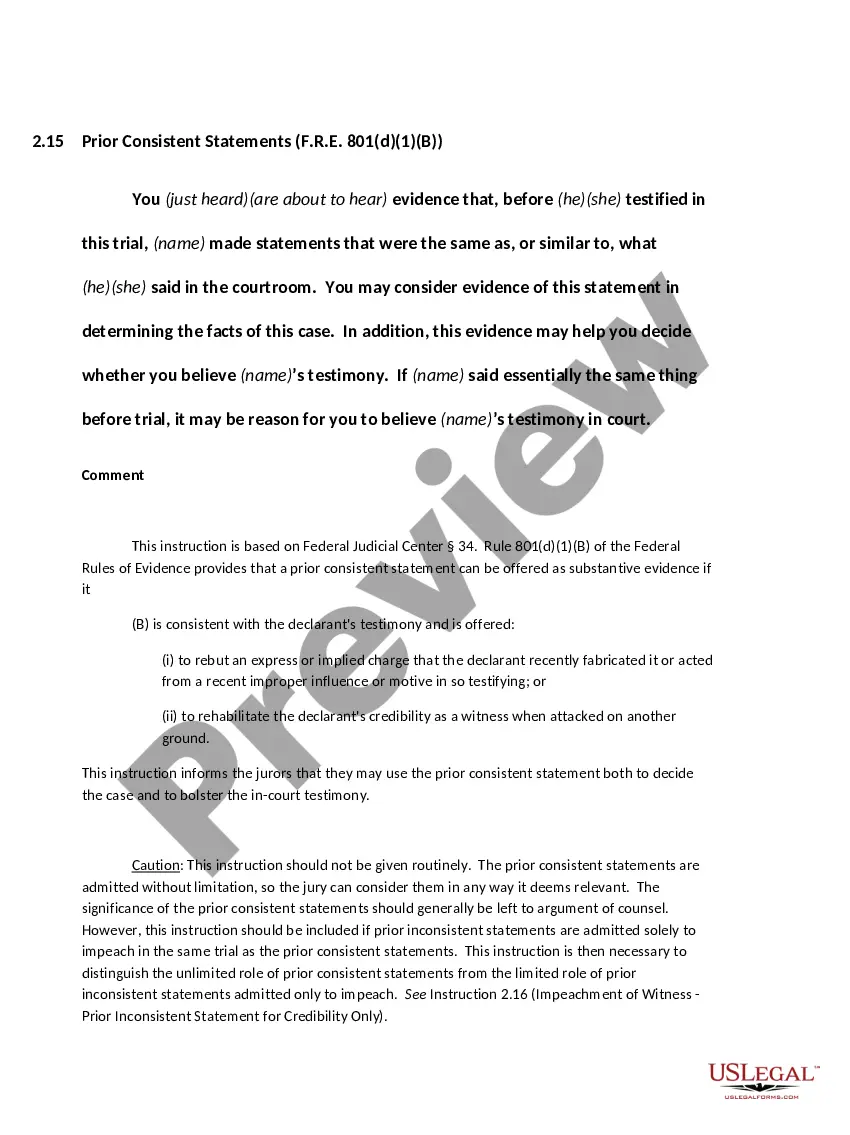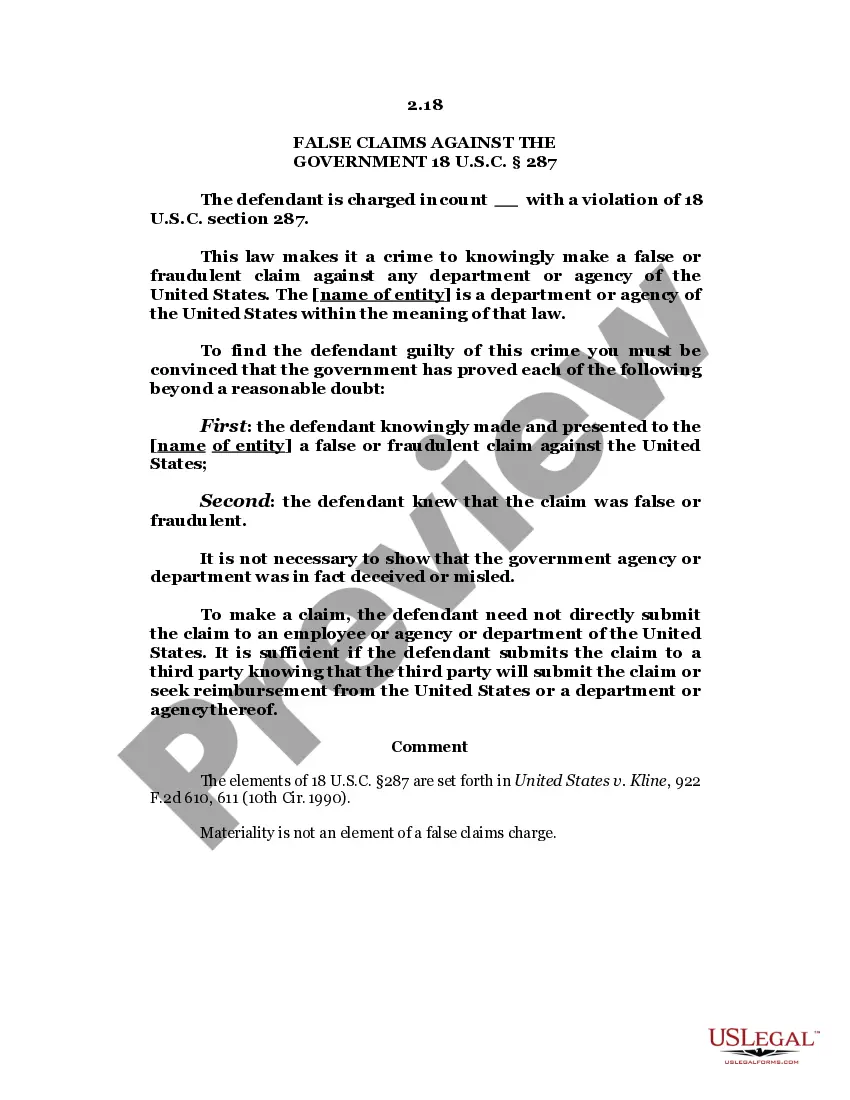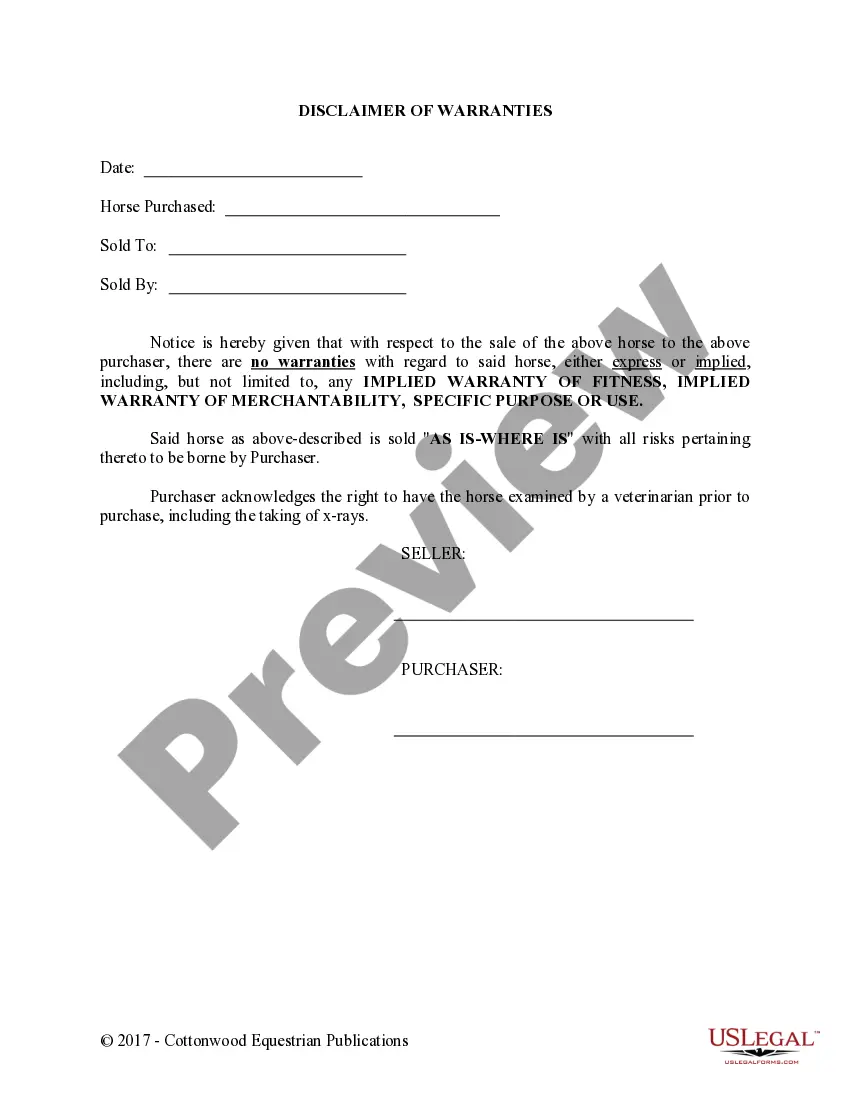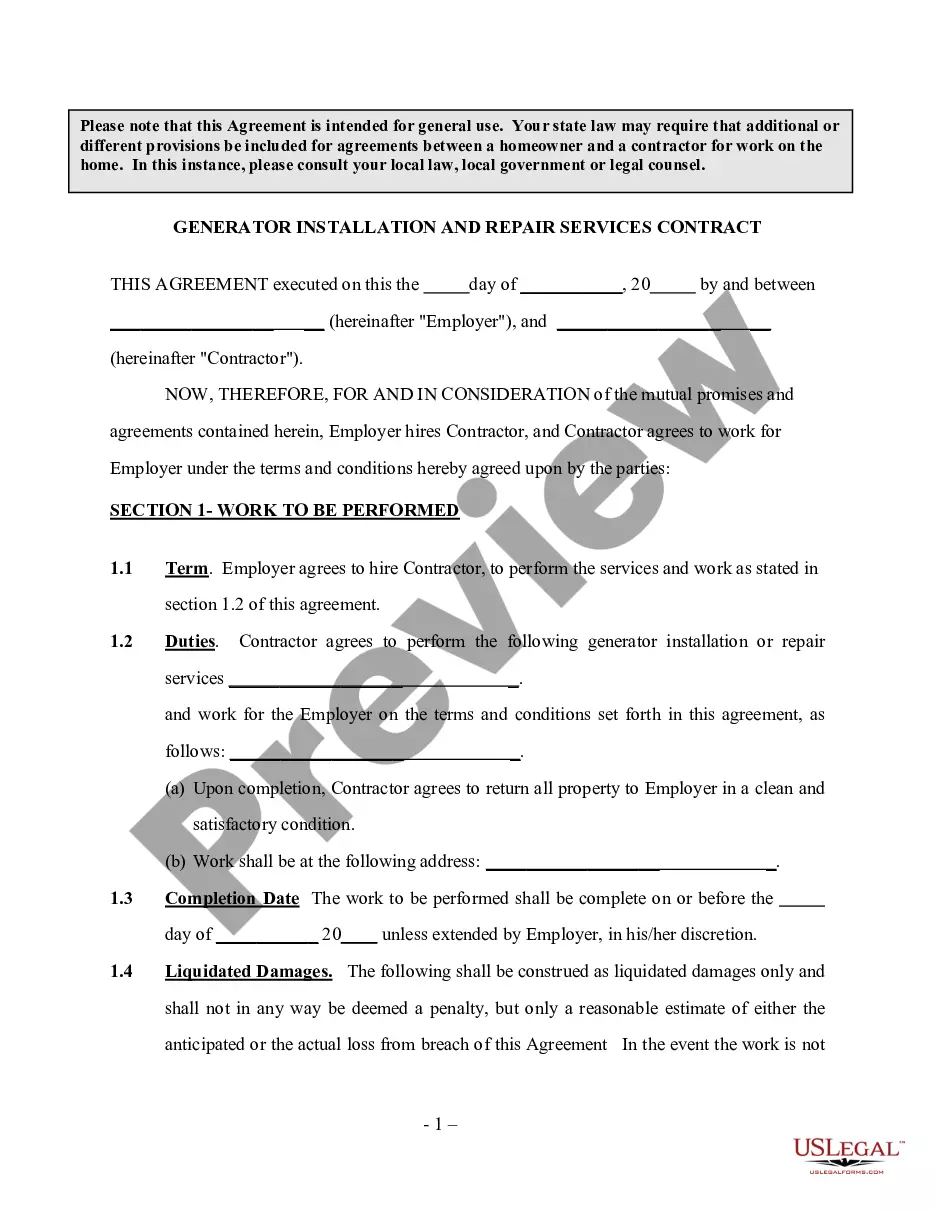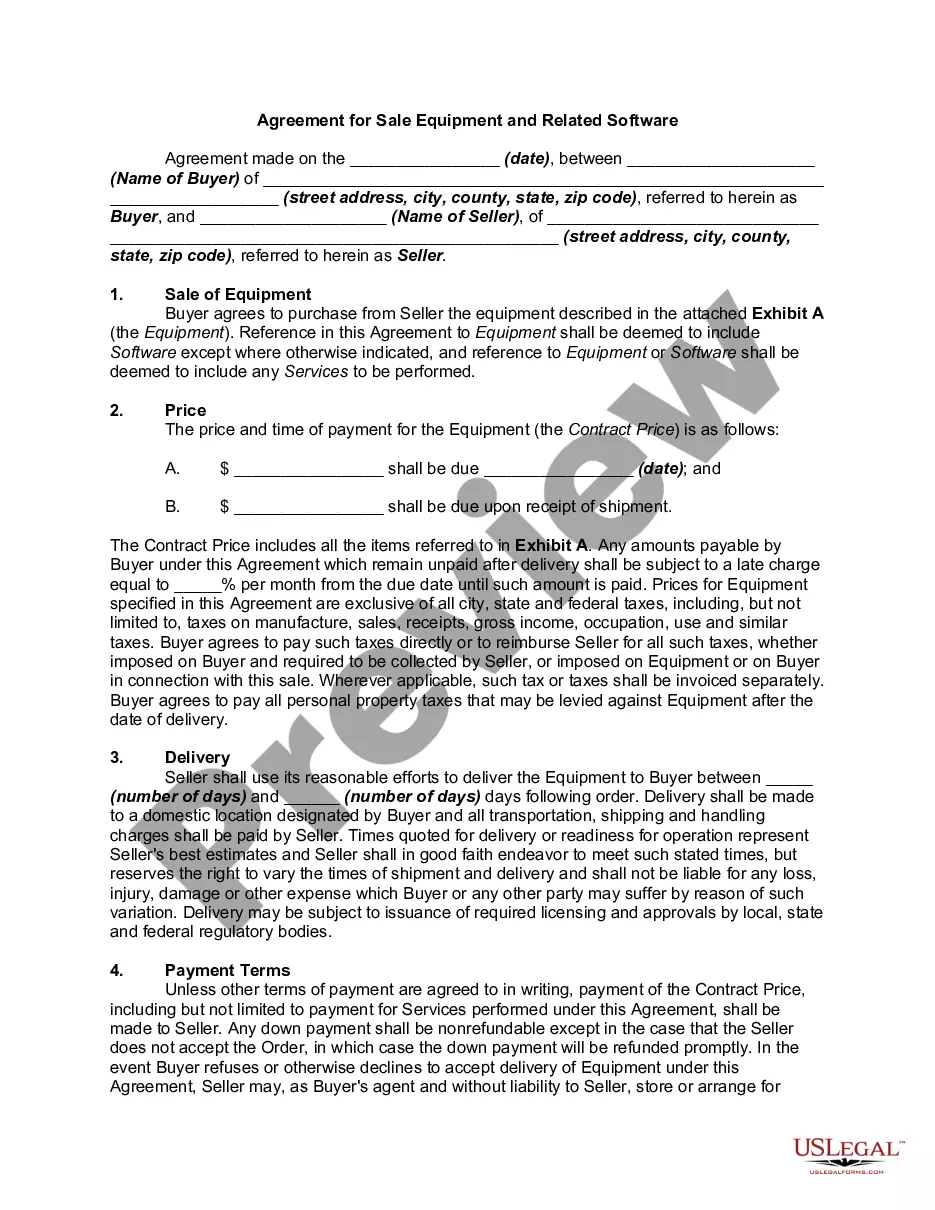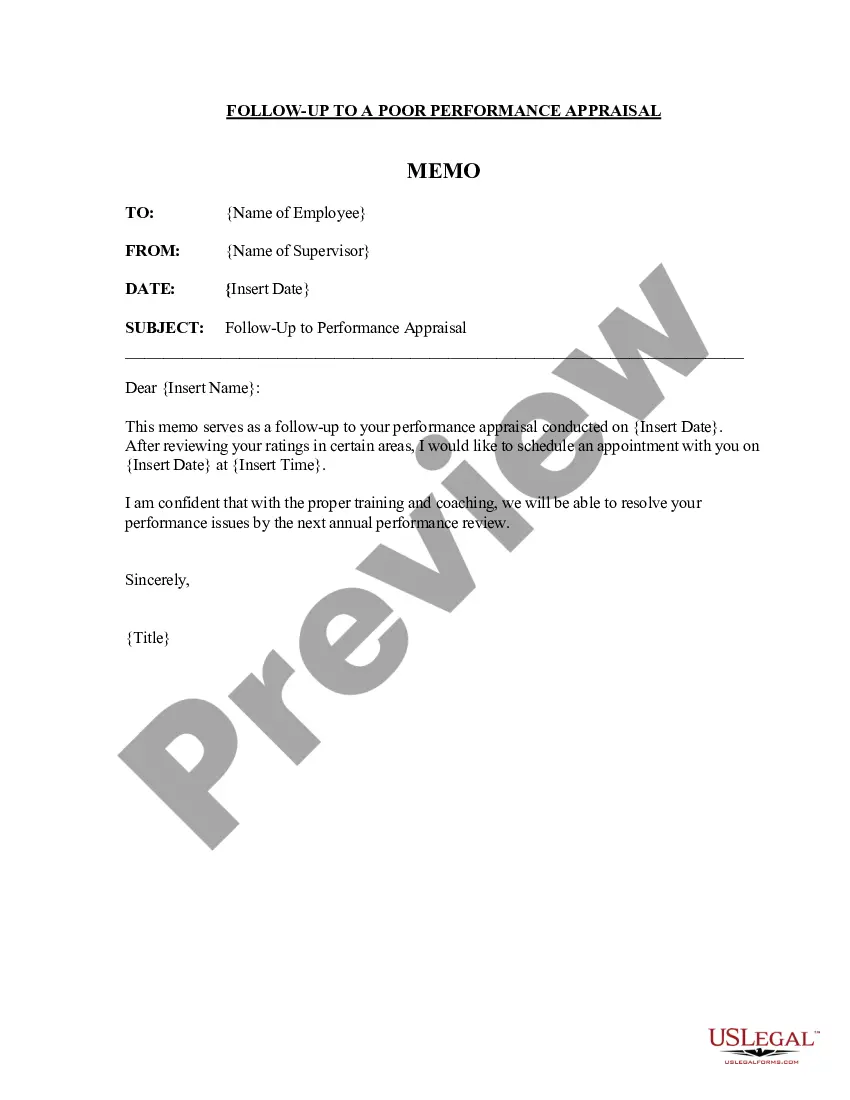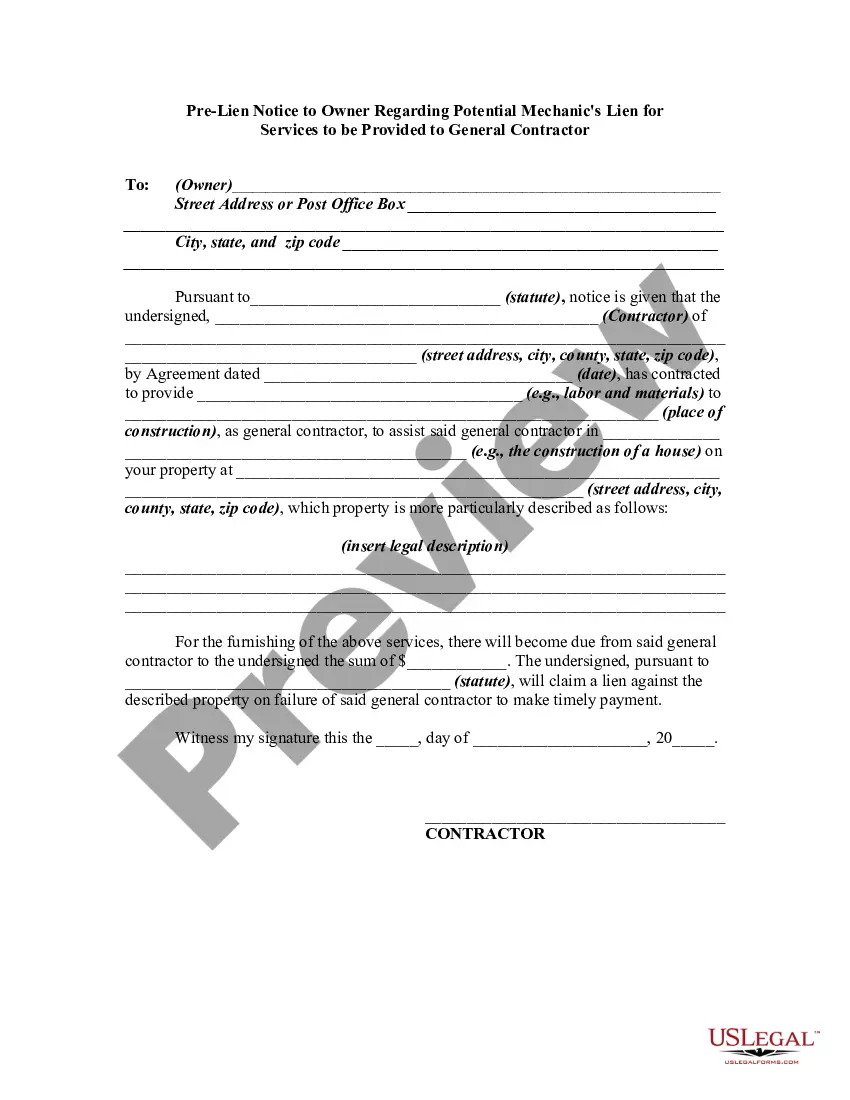Florida Invoice Template for Secretary is a professional and user-friendly tool designed to assist secretaries in creating accurate and efficient invoices for their services. It is specifically tailored to meet the requirements and regulations of the state of Florida. This invoice template is customizable and allows secretaries to input their company name, contact information, and logo for branding purposes. It also includes sections for date, invoice number, client details, and itemized descriptions of services rendered. Using this template, secretaries can effortlessly calculate tax rates, add applicable sales tax, and include any discounts or additional charges. The Florida Invoice Template for Secretary ensures compliance with Florida's specific tax laws and regulations. Apart from the general Florida Invoice Template for Secretary, there are specific variations available to cater to different types of secretary services. Some of the commonly used variations include: 1. Virtual Secretary Invoice Template: This template is specifically designed for virtual secretaries or remote secretarial services. It includes the necessary fields to document service hours, online communication details, and payment terms suited for this type of arrangement. 2. Legal Secretary Invoice Template: Tailored to meet the needs of legal secretaries, this template incorporates additional sections to record case numbers, court fees, and other legal-related expenses that need to be included in the invoice. 3. Medical Secretary Invoice Template: Designed for medical secretaries working in healthcare facilities or clinics, this template includes fields to document patient information, medical codes, and insurance billing details, ensuring accuracy and compliance with medical billing standards. 4. Executive Secretary Invoice Template: This template is designed for executive secretaries or personal assistants who provide comprehensive administrative support to high-level executives. It includes sections to document travel expenses, meeting expenses, and other reimbursements that need to be accounted for in the invoice. By utilizing the appropriate Florida Invoice Template for Secretary, secretaries can streamline their invoicing process, ensure accurate documentation, and maintain professionalism in their financial transactions.
Florida Invoice Template for Secretary
Description
How to fill out Florida Invoice Template For Secretary?
US Legal Forms - among the biggest libraries of legitimate varieties in the States - gives an array of legitimate file web templates you may download or produce. Utilizing the website, you can get a large number of varieties for enterprise and person reasons, categorized by types, says, or key phrases.You can get the latest variations of varieties like the Florida Invoice Template for Secretary within minutes.
If you have a registration, log in and download Florida Invoice Template for Secretary through the US Legal Forms local library. The Download button can look on every form you see. You have accessibility to all formerly delivered electronically varieties inside the My Forms tab of your respective bank account.
If you wish to use US Legal Forms the very first time, allow me to share straightforward directions to get you began:
- Be sure to have selected the right form for your personal city/area. Click on the Preview button to examine the form`s information. Look at the form information to ensure that you have selected the proper form.
- When the form does not fit your needs, use the Look for field towards the top of the display screen to obtain the one who does.
- When you are satisfied with the form, confirm your choice by clicking on the Purchase now button. Then, select the rates plan you favor and give your accreditations to sign up for an bank account.
- Process the deal. Use your Visa or Mastercard or PayPal bank account to finish the deal.
- Select the file format and download the form on the gadget.
- Make modifications. Fill up, revise and produce and indicator the delivered electronically Florida Invoice Template for Secretary.
Each and every design you included with your bank account does not have an expiration time and is yours for a long time. So, in order to download or produce another duplicate, just check out the My Forms portion and click about the form you need.
Obtain access to the Florida Invoice Template for Secretary with US Legal Forms, one of the most considerable local library of legitimate file web templates. Use a large number of specialist and status-distinct web templates that meet up with your small business or person needs and needs.
Form popularity
FAQ
What is an invoice?Start with a professional layout.Include company and customer information.Add a unique invoice number, an issue date, and a due date.Write each line item with a description of services.Add up line items for total money owed.Include your payment terms and payment options.Add a personal note.
To create a simple invoice for your self-employed or freelance business, you will want to download a professional invoice template and include a unique invoice number. Having a professional business invoice helps your company stand out from the crowd, and keeps things in order for you and your business services.
How to create an invoice: step-by-stepMake your invoice look professional. The first step is to put your invoice together.Clearly mark your invoice.Add company name and information.Write a description of the goods or services you're charging for.Don't forget the dates.Add up the money owed.Mention payment terms.
How to Create a Simple InvoiceDownload the basic Simple Invoice Template in PDF, Word or Excel format.Open the new invoice doc in Word or Excel.Add your business information and branding, including your business name and logo.Customize the fields in the template to create your invoice.Name your invoice.Save
How to create an invoice: step-by-stepMake your invoice look professional. The first step is to put your invoice together.Clearly mark your invoice.Add company name and information.Write a description of the goods or services you're charging for.Don't forget the dates.Add up the money owed.Mention payment terms.
How to Fill out an Invoice Professional Invoicing ChecklistThe name and contact details of your business.The client's contact information.A unique invoice number.An itemized summary of the services provided.Specific payment terms.The invoice due date.The total amount owing on the invoice.
How to Design an InvoiceDesign the Invoice Structure. Take time before diving into invoice design to plan out the structure of your invoice template.Include Your Brand and Style.Make the Information Readable.Leave Room for Descriptions.Make Deadlines and Payment Totals Stand Out.Clearly State Payment Terms.
Example. When a retailer purchases goods from a manufacturer, the goods are shipped to the retailer's receiving department with an invoice sent to the retailer's accounting department. This invoice acts like a bill indicating that the retailer still needs to pay for the goods it received from the manufacturer.
How to Create a Small Business InvoiceDownload the free Small Business Invoice Template from FreshBooks.Add your business branding, logo and colors.Include your name, your business name and contact information.Outline the services rendered, plus a description and price for each.More items...