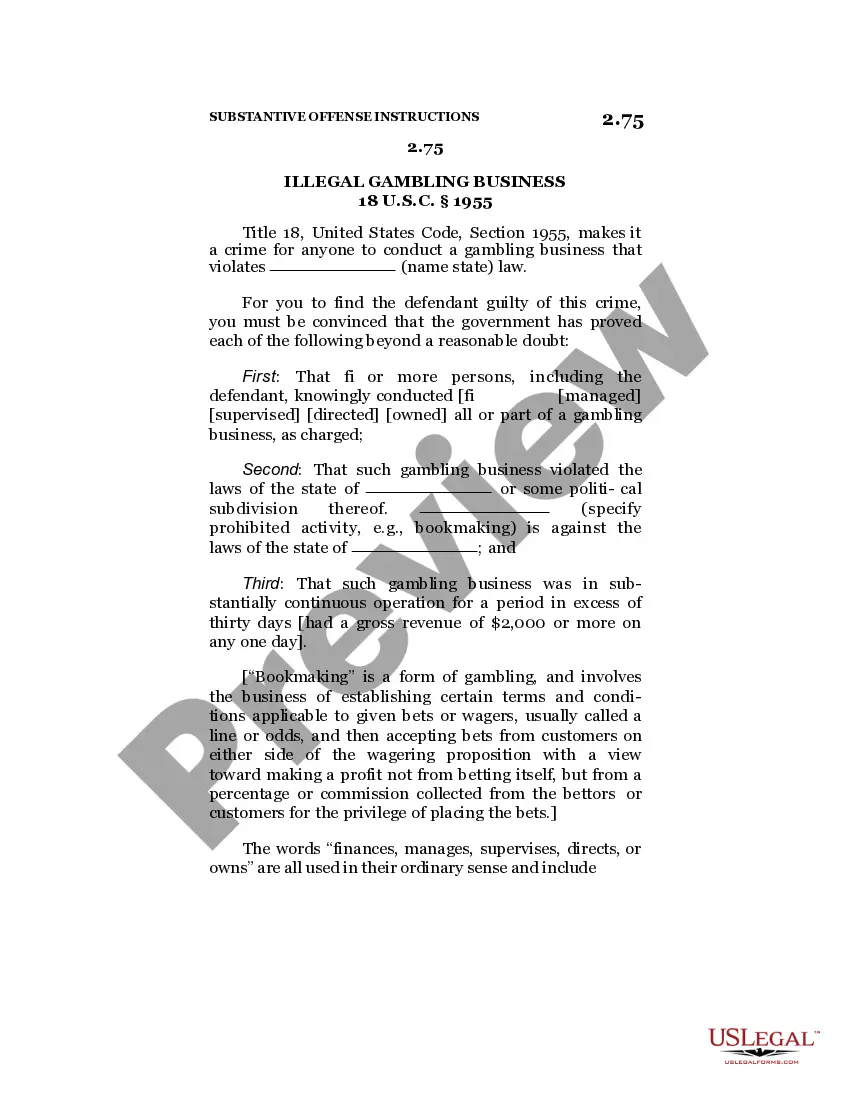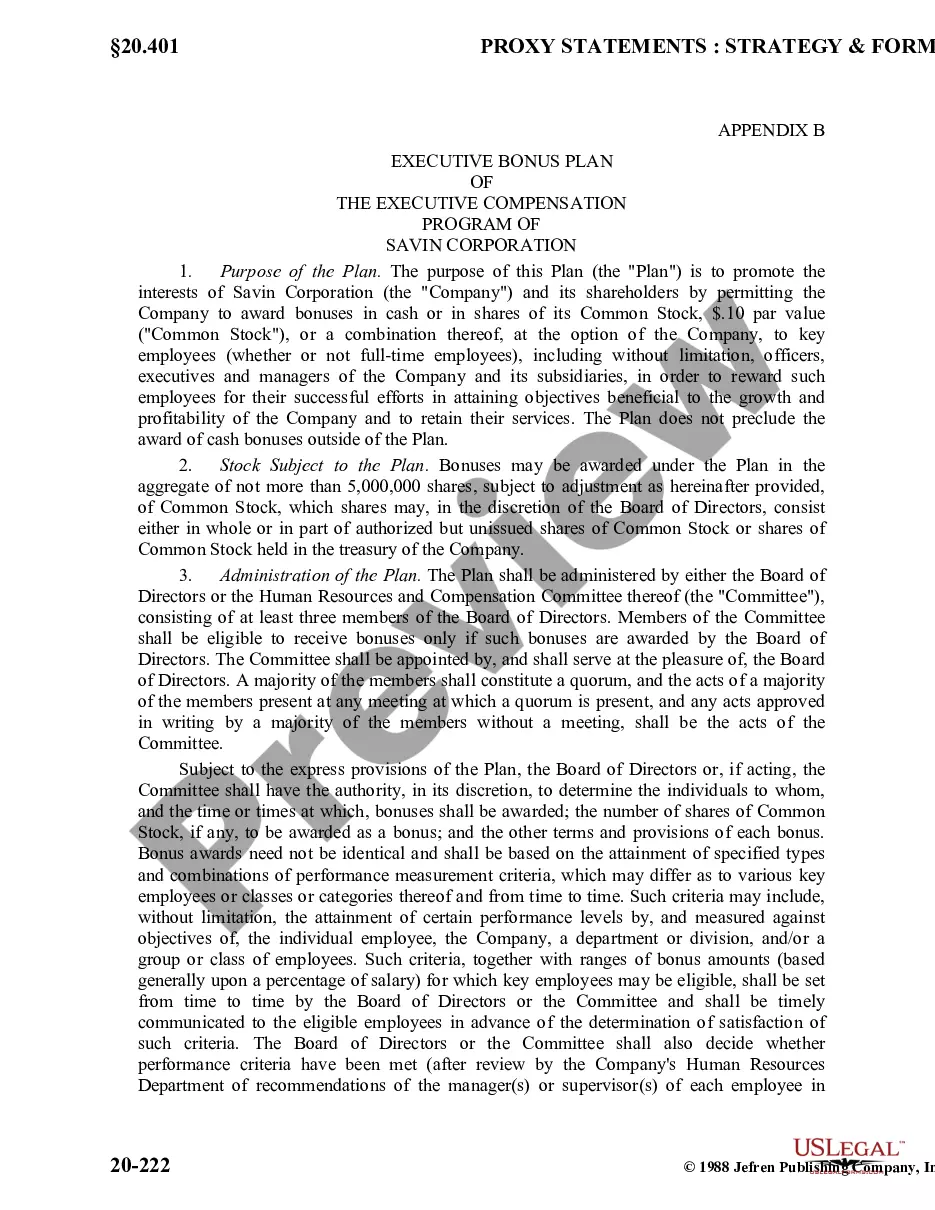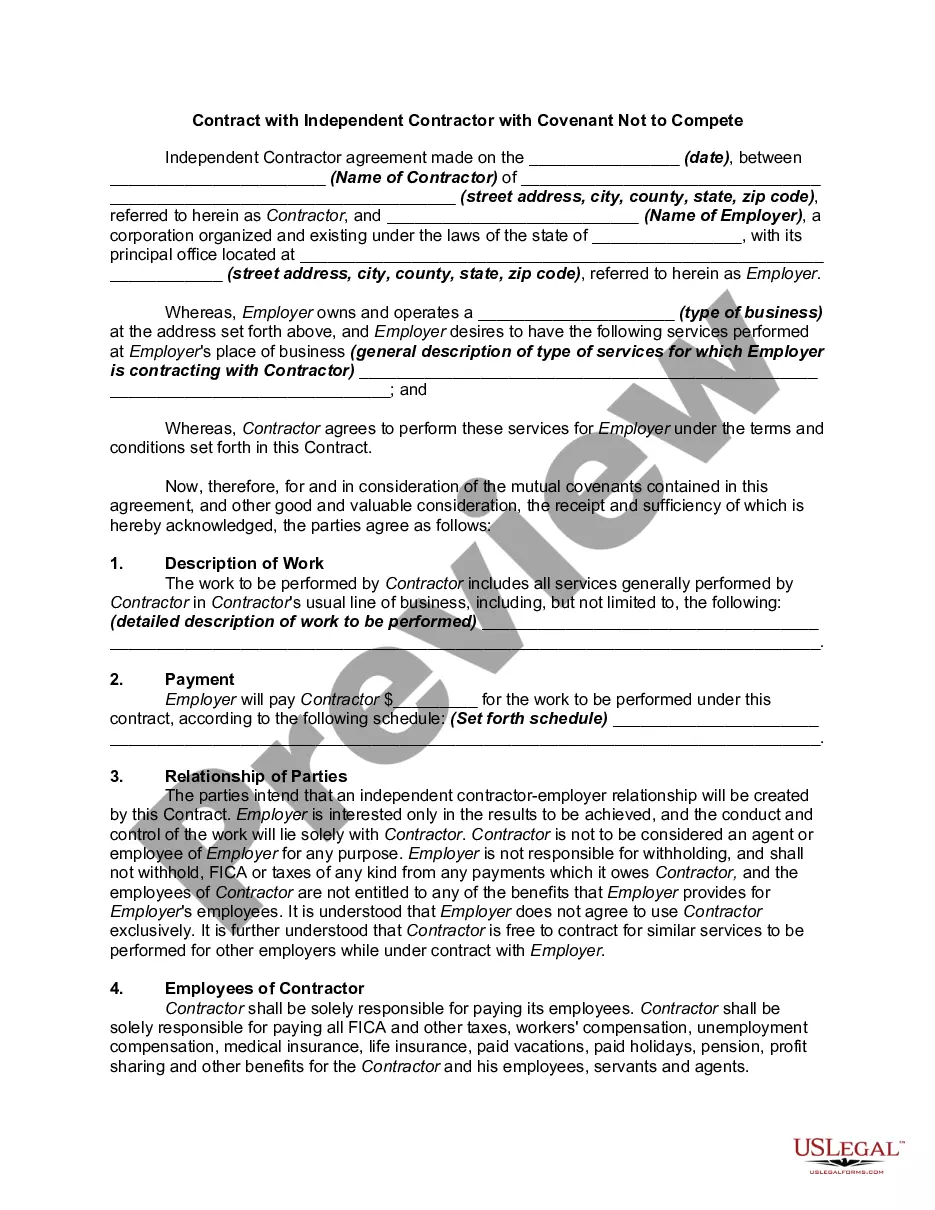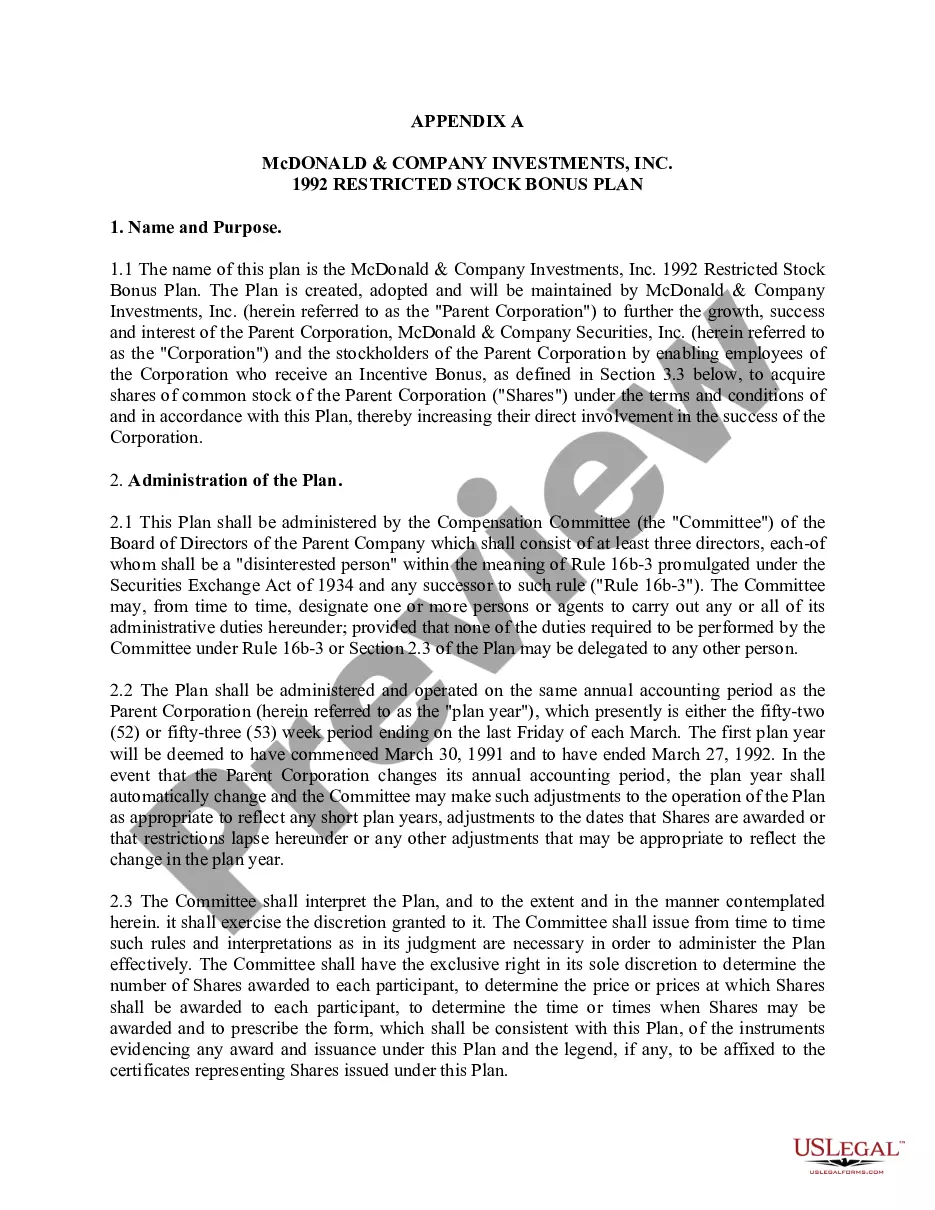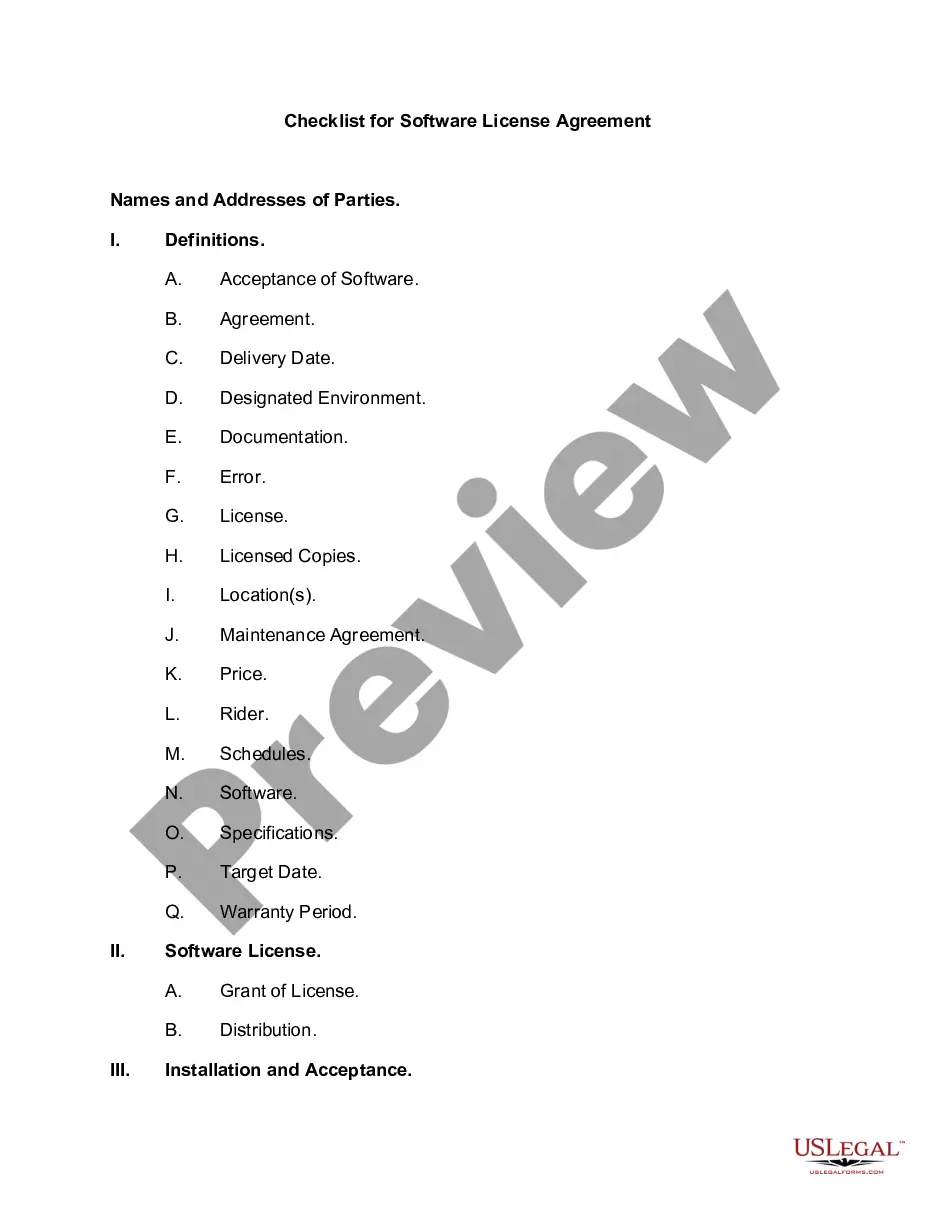Florida Invoice Template for Waiting Staff
Description
How to fill out Invoice Template For Waiting Staff?
US Legal Forms - one of the most extensive collections of legal documents in the United States - provides a range of legal document templates that you can access or print out.
By using the website, you can find thousands of documents for business and personal use, organized by categories, claims, or keywords. You can access the latest templates such as the Florida Invoice Template for Waiting Staff within moments.
If you already have a subscription, Log In and retrieve the Florida Invoice Template for Waiting Staff from the US Legal Forms collection. The Download button will appear on each document you view. You have access to all previously downloaded documents in the My documents section of your account.
Complete the payment. Use your credit card or PayPal account to finish the transaction.
Select the format and download the document to your device.
Make adjustments. Fill out, edit, and print and sign the downloaded Florida Invoice Template for Waiting Staff.
Each template you add to your account has no expiration date and belongs to you indefinitely. Therefore, if you want to download or print another copy, simply go to the My documents section and click on the template you desire.
Access the Florida Invoice Template for Waiting Staff using US Legal Forms, one of the largest collections of legal document templates. Utilize thousands of professional and state-specific templates that meet your business or personal needs and requirements.
- Ensure that you have selected the correct document for your city/state.
- Click the Preview button to review the document's content.
- Read the document description to confirm that you have chosen the correct document.
- If the document does not meet your needs, use the Search box at the top of the screen to find one that does.
- When satisfied with the document, confirm your choice by clicking the Purchase now button.
- Then, select the payment plan you want and provide your details to create your account.
Form popularity
FAQ
To fill out an invoice for services, begin with your business and client details at the top. Then, detail the services provided, including any applicable rates and totals. Finally, specify payment instructions to ensure smooth transactions. Utilizing a Florida Invoice Template for Waiting Staff can help ensure you cover all necessary information.
The best wording for an invoice is clear, direct, and professional. Start with a polite greeting, followed by concise itemization of services or products provided. Clearly state the total amount due and any relevant payment instructions. Using a Florida Invoice Template for Waiting Staff can help maintain this professionalism and clarity in your communication.
To fill out a contractor's invoice, include your personal and business details as well as the client's contact information. Clearly outline the services rendered, along with their corresponding charges. Lastly, make sure to specify payment terms and due dates. Using a Florida Invoice Template for Waiting Staff can organize this information effectively.
Filling out an invoice example involves entering the necessary business and client information, listing the goods or services sold, and stating the total amount due. Make sure to format it clearly and include any relevant payment terms. A Florida Invoice Template for Waiting Staff simplifies this process by providing a clear format to follow.
To fill out a service invoice sample, start by entering your business name and the client's contact information. Next, provide a detailed list of services delivered, including amounts and rates. Finish with the total amount and your payment instructions. Consider using a Florida Invoice Template for Waiting Staff as a guide to ensure accuracy.
The correct format for an invoice includes your contact details, client details, date, invoice number, and a clear list of products or services provided. Ensure that each item includes costs and sums up to a total due, followed by payment terms. A Florida Invoice Template for Waiting Staff provides a reliable framework that adheres to these standards.
Filling up a new service invoice involves entering your business and client details first. Then, list out the services completed, with associated costs and descriptions. Lastly, include clear payment instructions to make processing easy for your client. A Florida Invoice Template for Waiting Staff can streamline this by providing a well-organized structure.
To write a contractor’s invoice, detail all services performed, itemizing materials and labor charges. Include your and your client’s details prominently at the top. Specify payment terms and any additional notes necessary. Using a Florida Invoice Template for Waiting Staff can help you maintain professionalism and consistency in your invoicing process.
Writing a labor invoice requires outlining the hours worked and the rates charged. Start by entering your and your client's information at the top of the invoice. Include a breakdown of the labor provided, hours worked, and total costs. A Florida Invoice Template for Waiting Staff can guide you in formatting this information effectively.
Preparing a contractor bill involves detailing the work completed and the corresponding charges. Begin with your contact information and the client's information, then describe the services rendered. Make sure to include the total amount due and any payment instructions. You can utilize a Florida Invoice Template for Waiting Staff to ensure clarity and professionalism in your billing.