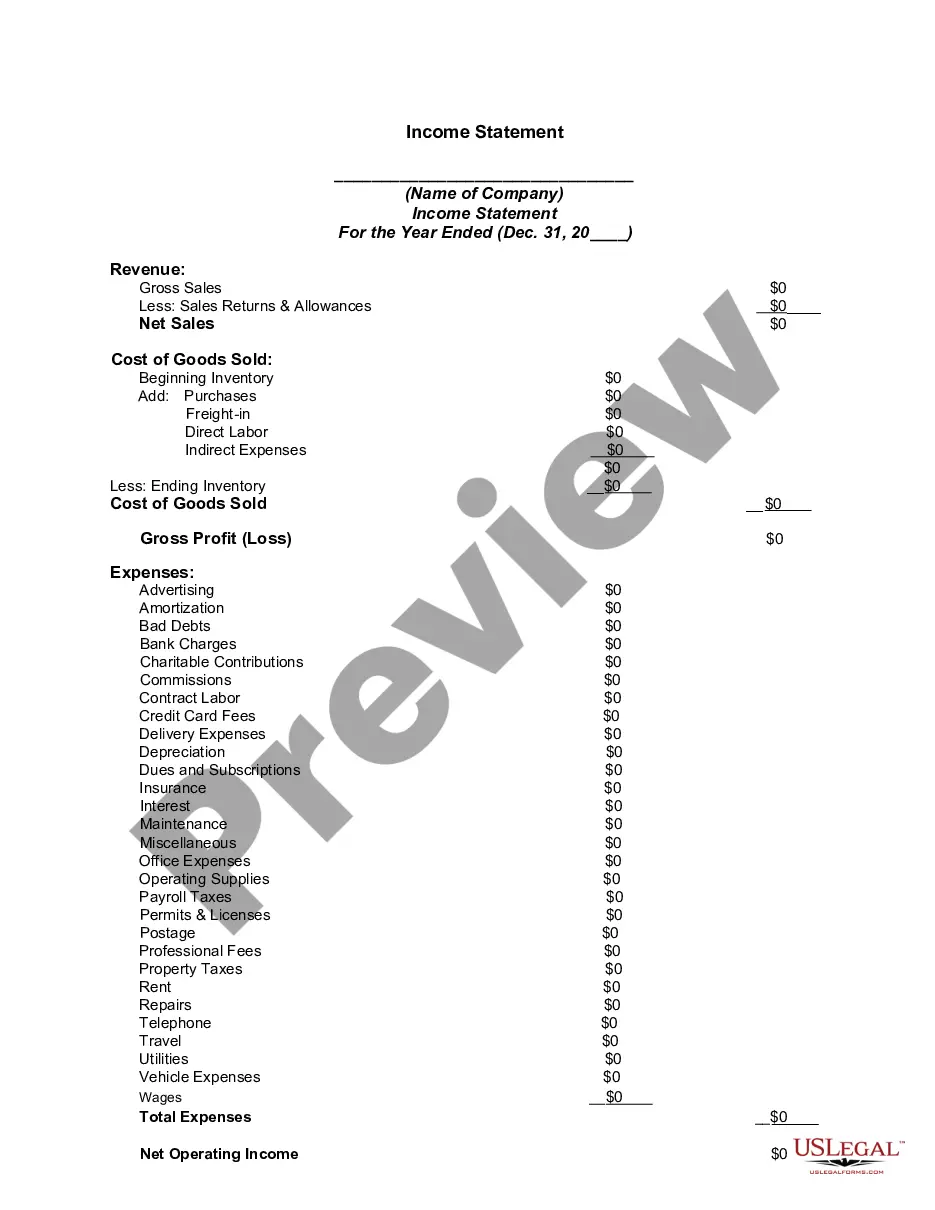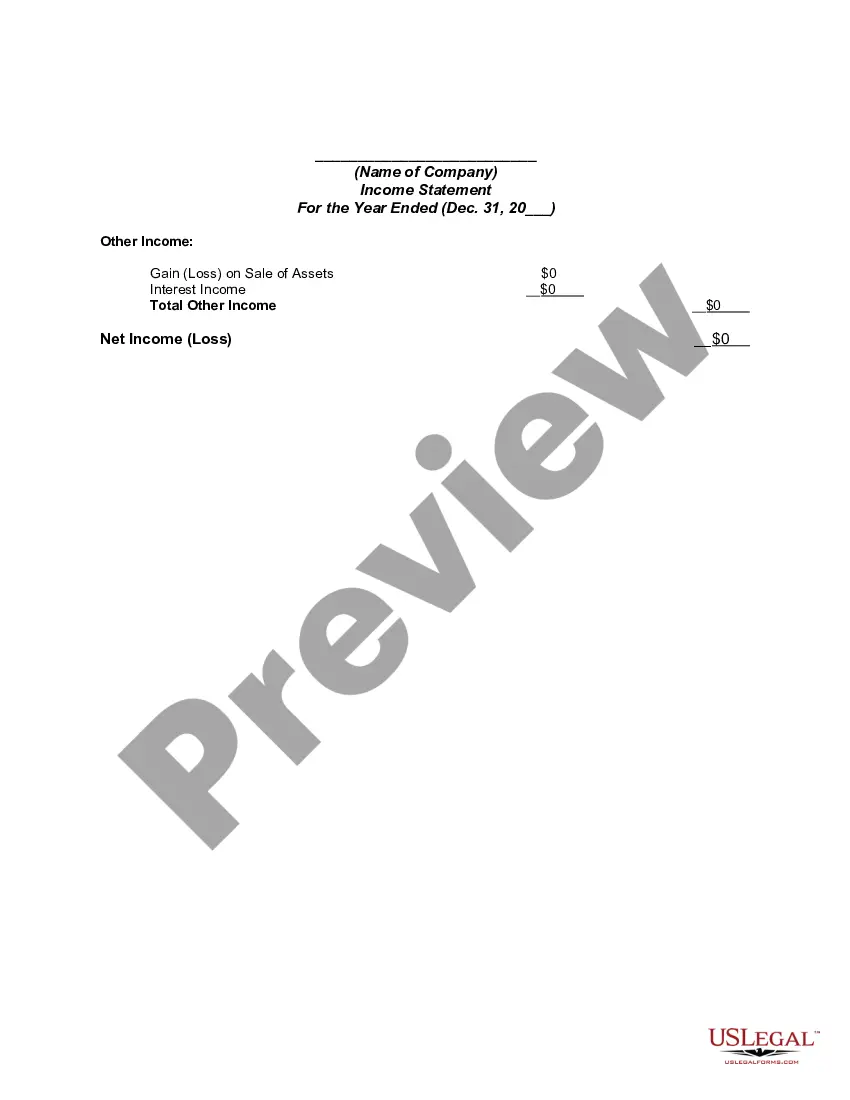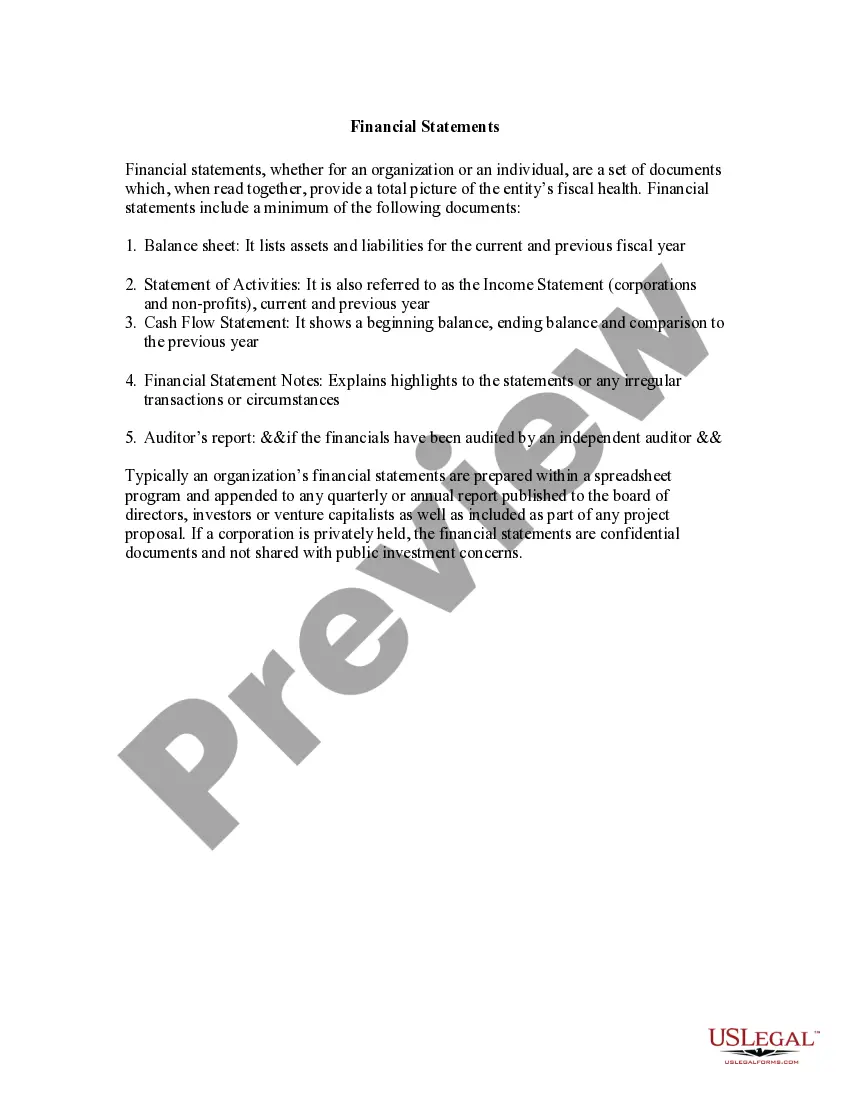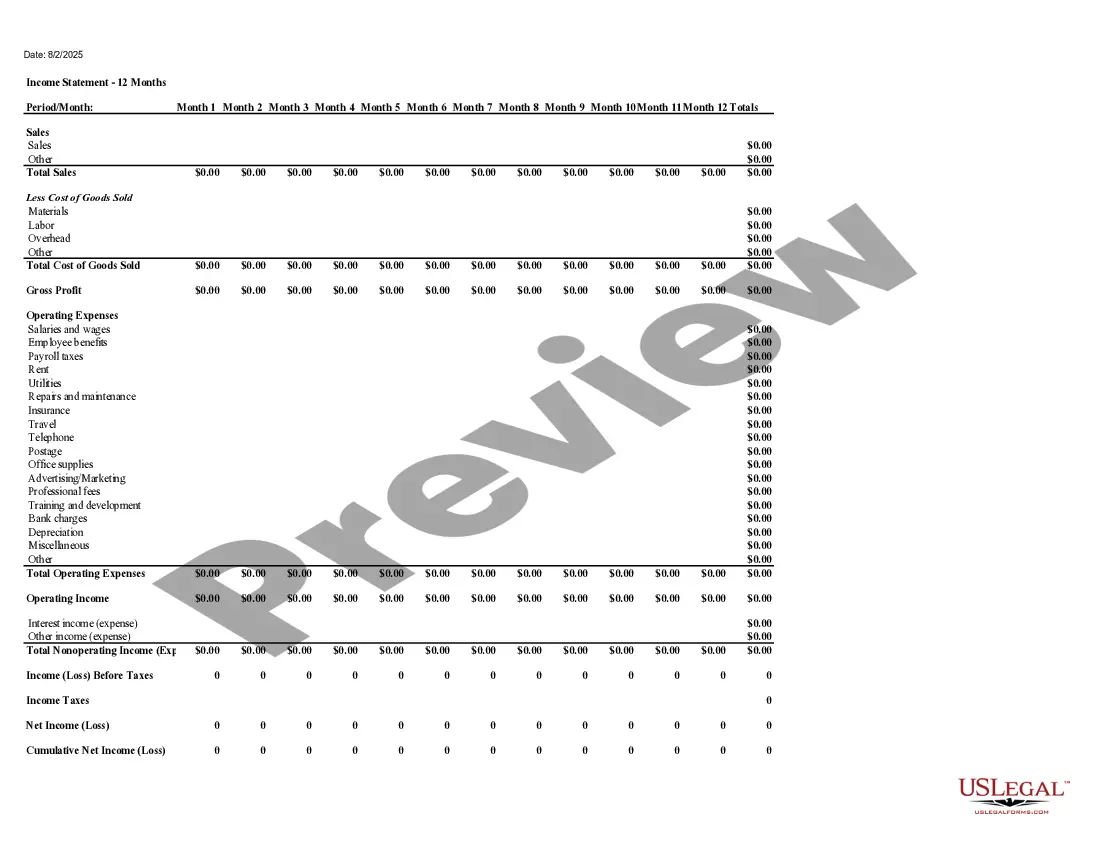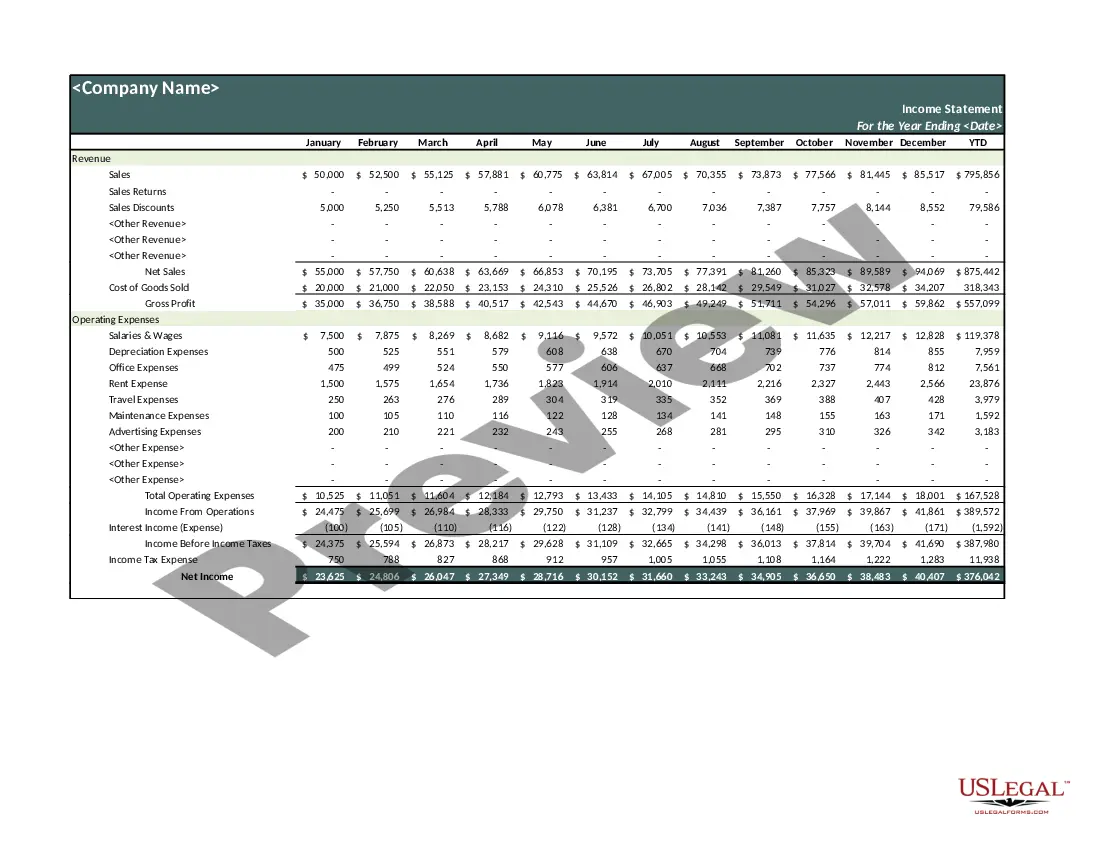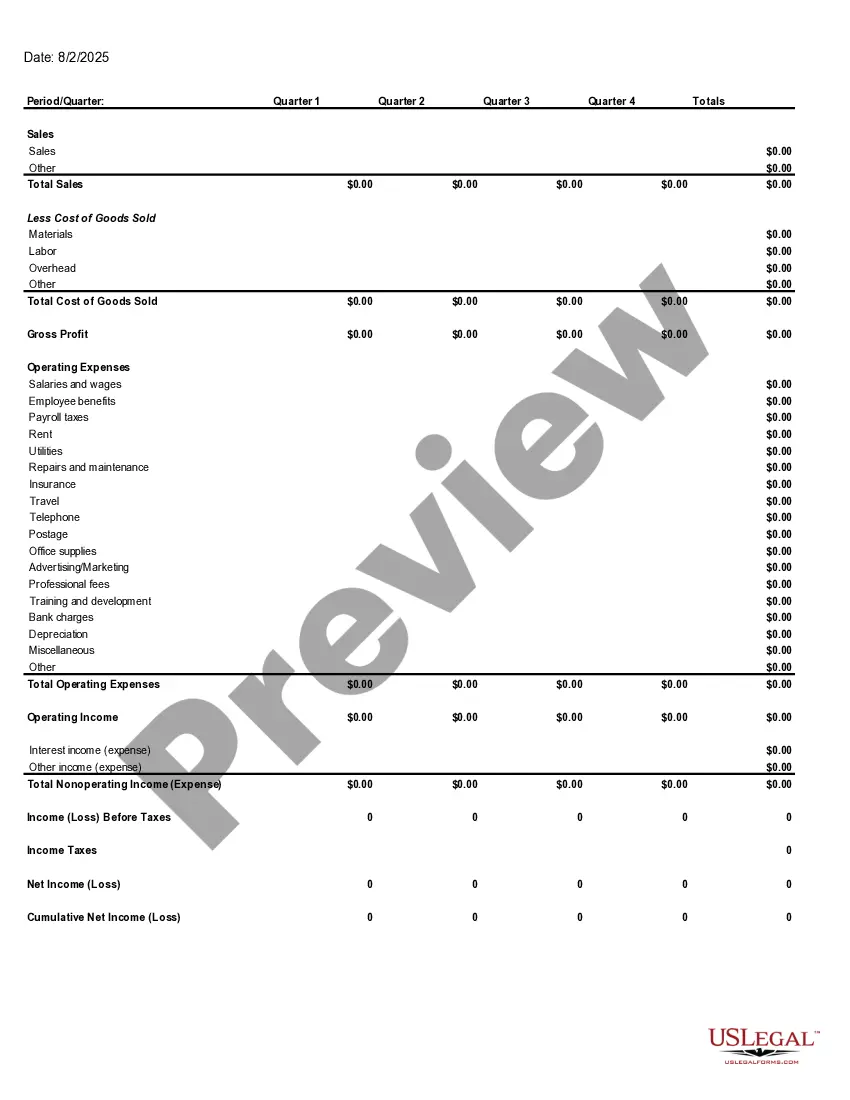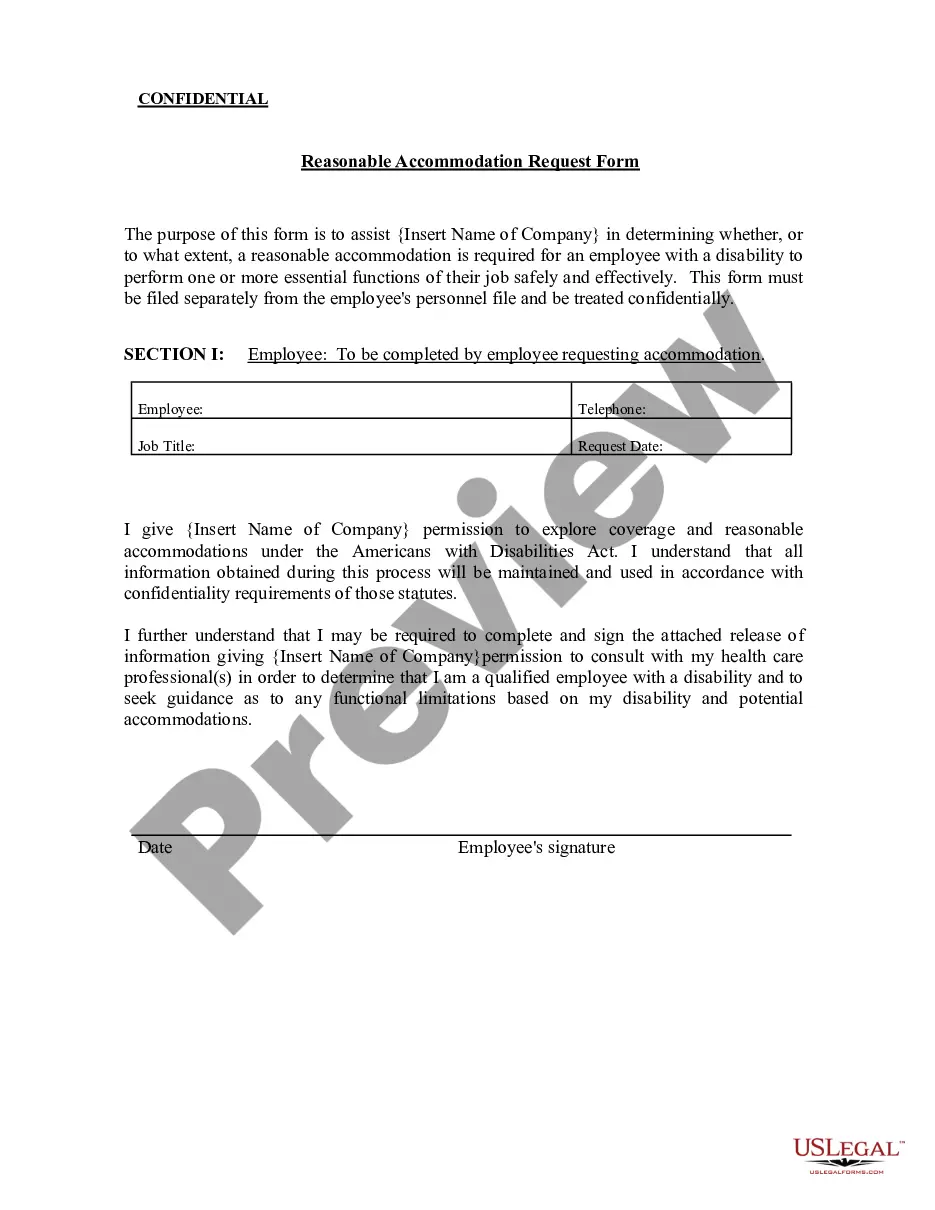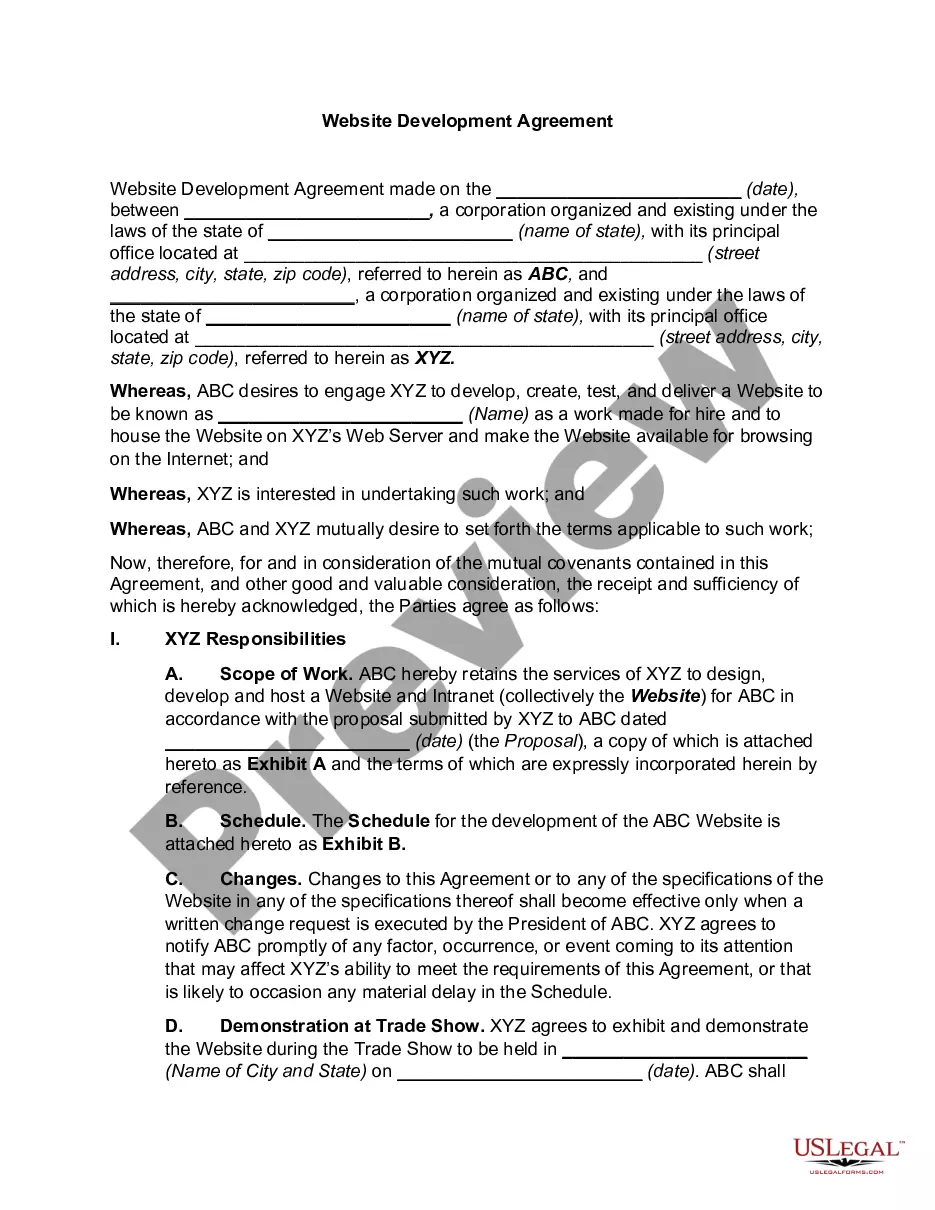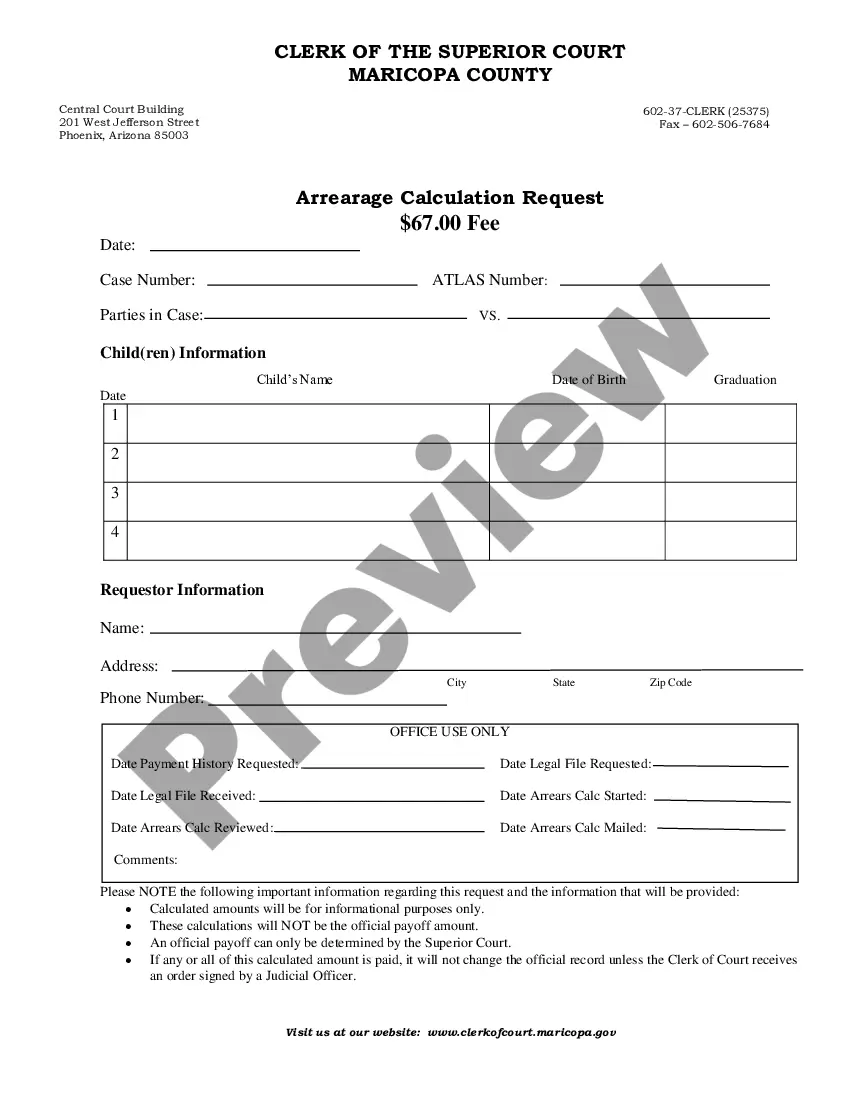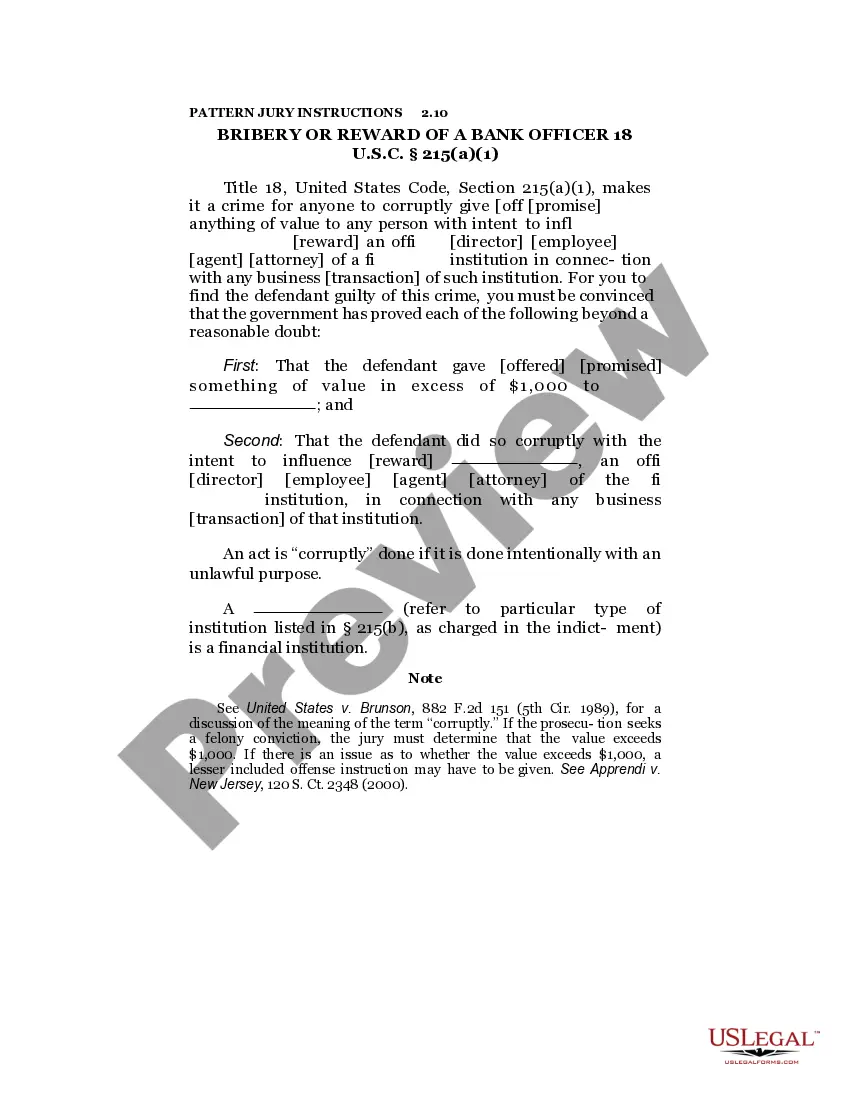An income statement (sometimes called a profit and loss statement) lists your revenues and expenses, and tells you the profit or loss of your business for a given period of time. You can use this income statement form as a starting point to create one yourself.
Florida Income Statement
Description
How to fill out Income Statement?
If you need to extensive, obtain, or print legal document templates, utilize US Legal Forms, the largest assortment of legal documents that can be found online.
Take advantage of the site’s straightforward and convenient search to find the documents you need.
A range of templates for business and personal use are organized by categories and states, or keywords.
Every legal document template you purchase is yours indefinitely. You will have access to every form you acquired in your account.
Navigate to the My documents section and select a form to print or download again. Be proactive and obtain, and print the Florida Income Statement using US Legal Forms. There are millions of professional and state-specific documents available for your business or personal needs.
- Use US Legal Forms to acquire the Florida Income Statement in just a few clicks.
- If you are already a US Legal Forms customer, Log In to your account and click on the Download button to receive the Florida Income Statement.
- You can also access forms you previously obtained in the My documents section of your account.
- If you are using US Legal Forms for the first time, follow the steps below.
- Step 1. Ensure you have selected the form for the correct region/state.
- Step 2. Use the Review feature to browse through the form’s details. Don’t forget to check the overview.
- Step 3. If you are not satisfied with the form, use the Search box at the top of the page to find other forms within the legal document template.
- Step 4. Once you find the form you need, click the Acquire now button. Choose the pricing plan you prefer and enter your details to register for the account.
- Step 5. Process the transaction. You can use your credit card or PayPal account to complete the purchase.
- Step 6. Select the format of the legal document and download it onto your device.
- Step 7. Fill out, modify and print or sign the Florida Income Statement.
Form popularity
FAQ
The basic formula for a Florida Income Statement can be summarized as: Revenue minus Expenses equals Net Income. This formula helps you understand how much profit your business generates after all costs are accounted for. Utilizing this formula ensures you can maintain clear financial records, aiding in better financial decision-making.
In Mississippi, the minimum child support payment often starts around $100 per month for one child, depending on the custodial parent's income. The calculation involves a guideline that considers each parent's financial situation and the child's needs. It's important to keep this in mind when preparing your Florida Income Statement as it reflects your overall financial obligations.
Filling out a basic income statement involves listing your total revenue first, followed by subtracting costs associated with generating that revenue. After arriving at your gross profit, itemize your operating expenses for clarity. This systematic approach will ensure your Florida Income Statement reflects your financial performance accurately.
To complete an affidavit of income, begin by clearly stating your identity and purpose of the affidavit. Next, provide a full account of your income sources, including employment, investments, and additional income streams. Be sure to verify the information for accuracy, as this document is legally binding and may impact your Florida Income Statement.
While the average child support payment in Colorado varies based on several factors, many parents report figures around $1,000 per month. The state uses a formula that considers both parents' incomes, the number of children, and associated expenses. Understanding this can help you better navigate your own Florida Income Statement, especially when considering financial obligations.
To simplify a Florida Income Statement, focus on the key figures that matter most, such as total revenue and net income. Remove any unnecessary line items and categorize the expenses into broader groups. This approach will make the statement easier to read and understand, allowing for quick insights into financial performance.
You can find a company's income statement on their official website, particularly in the investor relations section. For public companies, the Securities and Exchange Commission (SEC) filings also contain income statements. If you need to create one for your business, U.S. Legal Forms provides templates for Florida Income Statements that can simplify the process.
Yes, company income statements for publicly traded companies are generally accessible to the public. You can usually find them on the company's website or through financial services. For private companies, income statements may not be public, so consider using U.S. Legal Forms to create your own Florida Income Statement format.
As previously mentioned, Florida does not have a state income tax form because there is no state income tax. Focus on completing the federal forms instead. Ensure your Florida Income Statement reflects any necessary federal information.
You can download income statements from various online resources, including accounting software platforms and financial databases. Public companies often provide downloadable income statements on their investor relations pages. For customized Florida Income Statements, U.S. Legal Forms offers templates that you can easily modify.