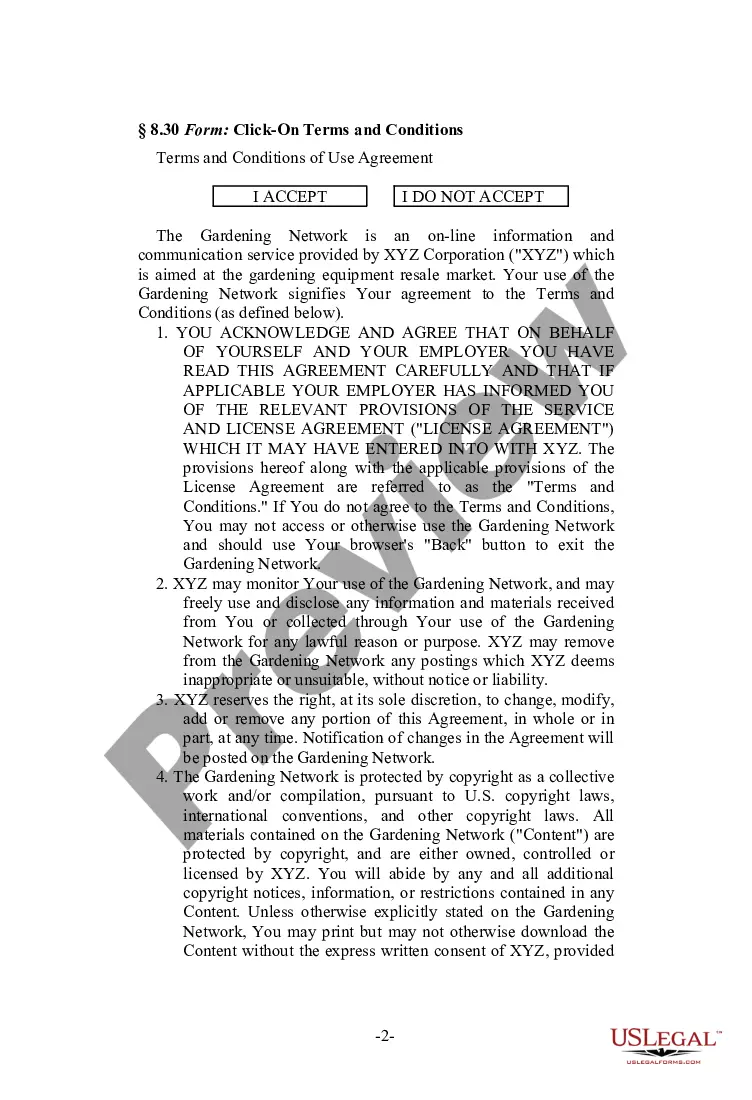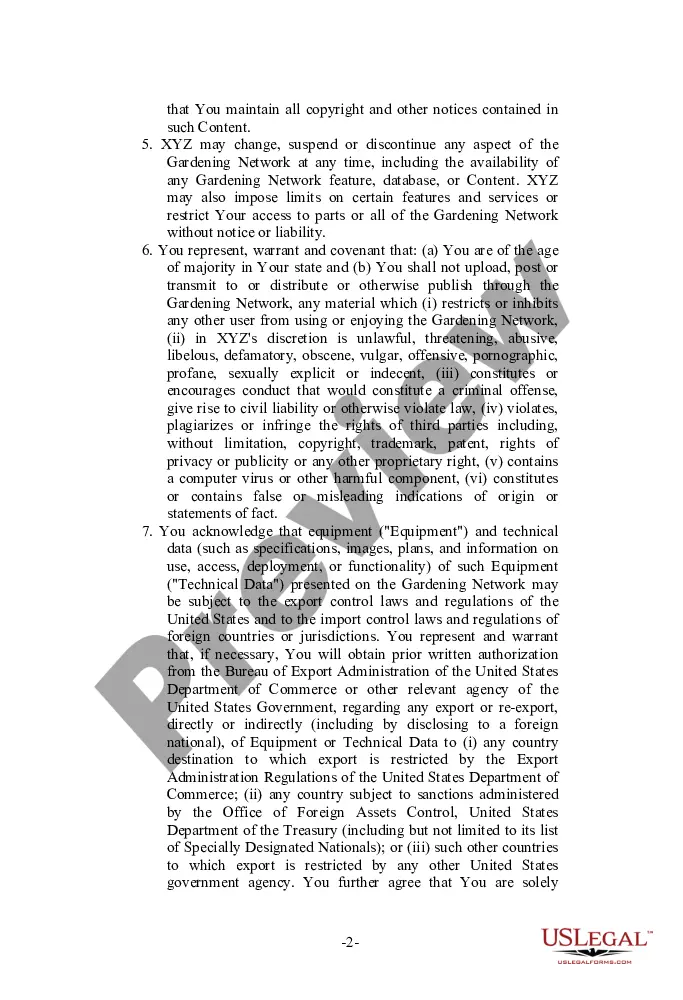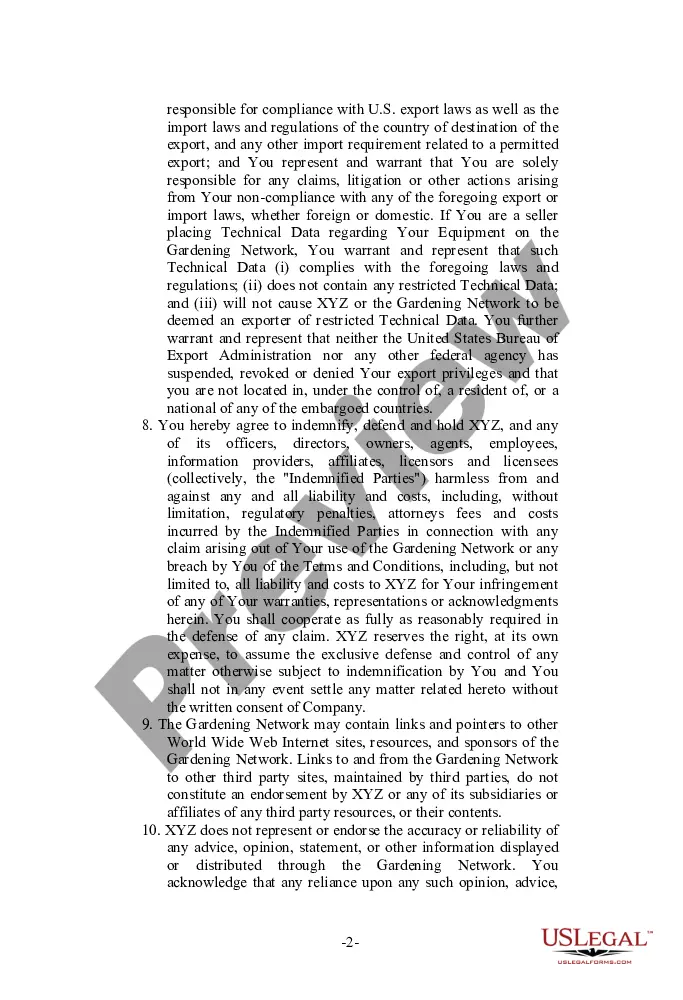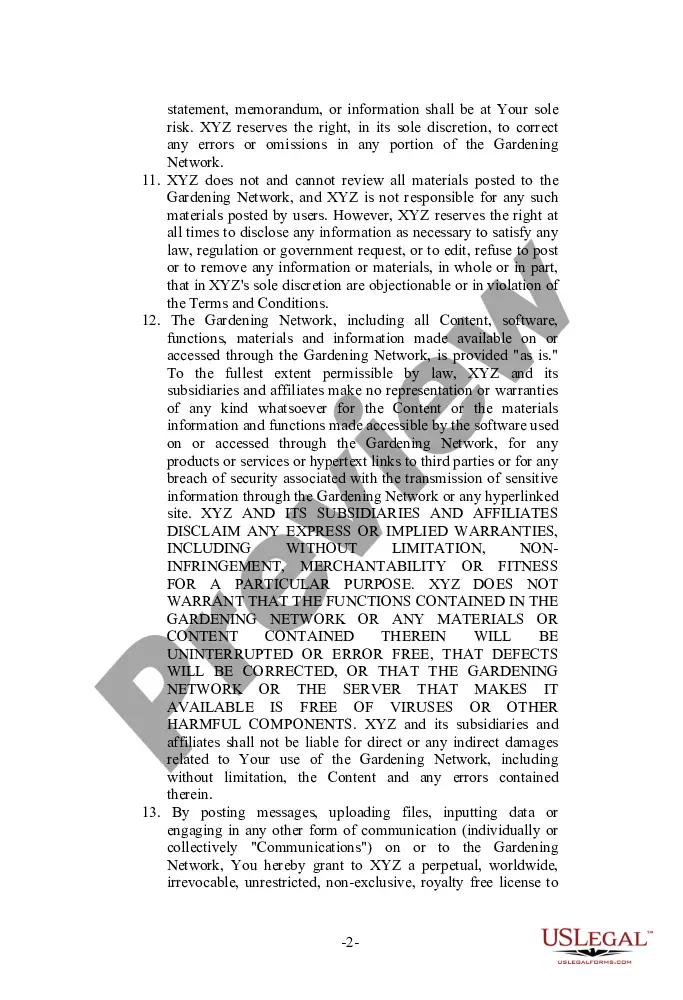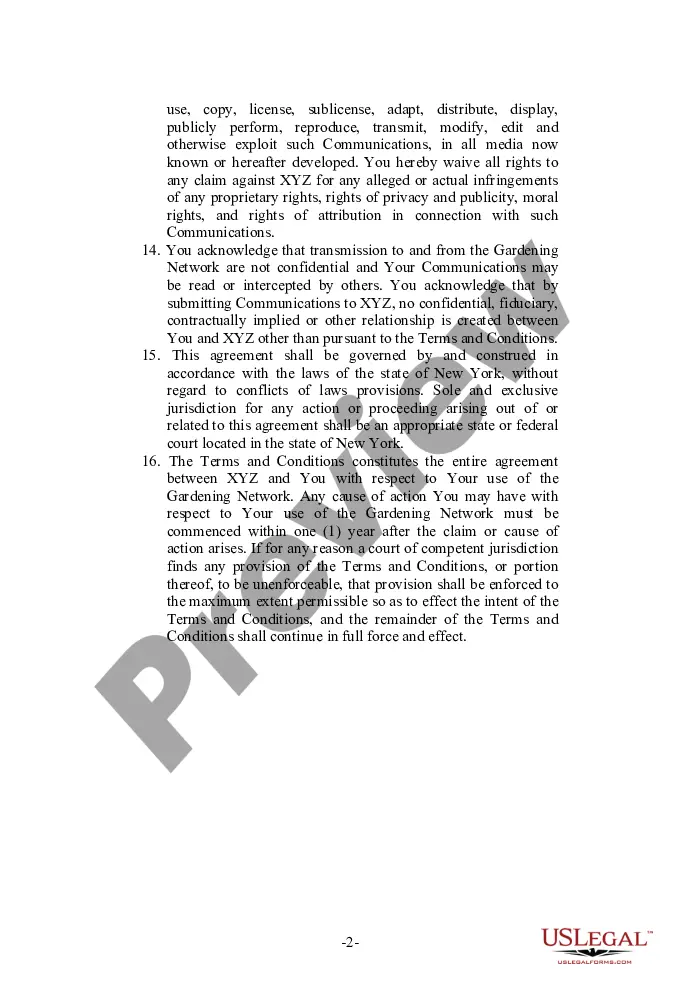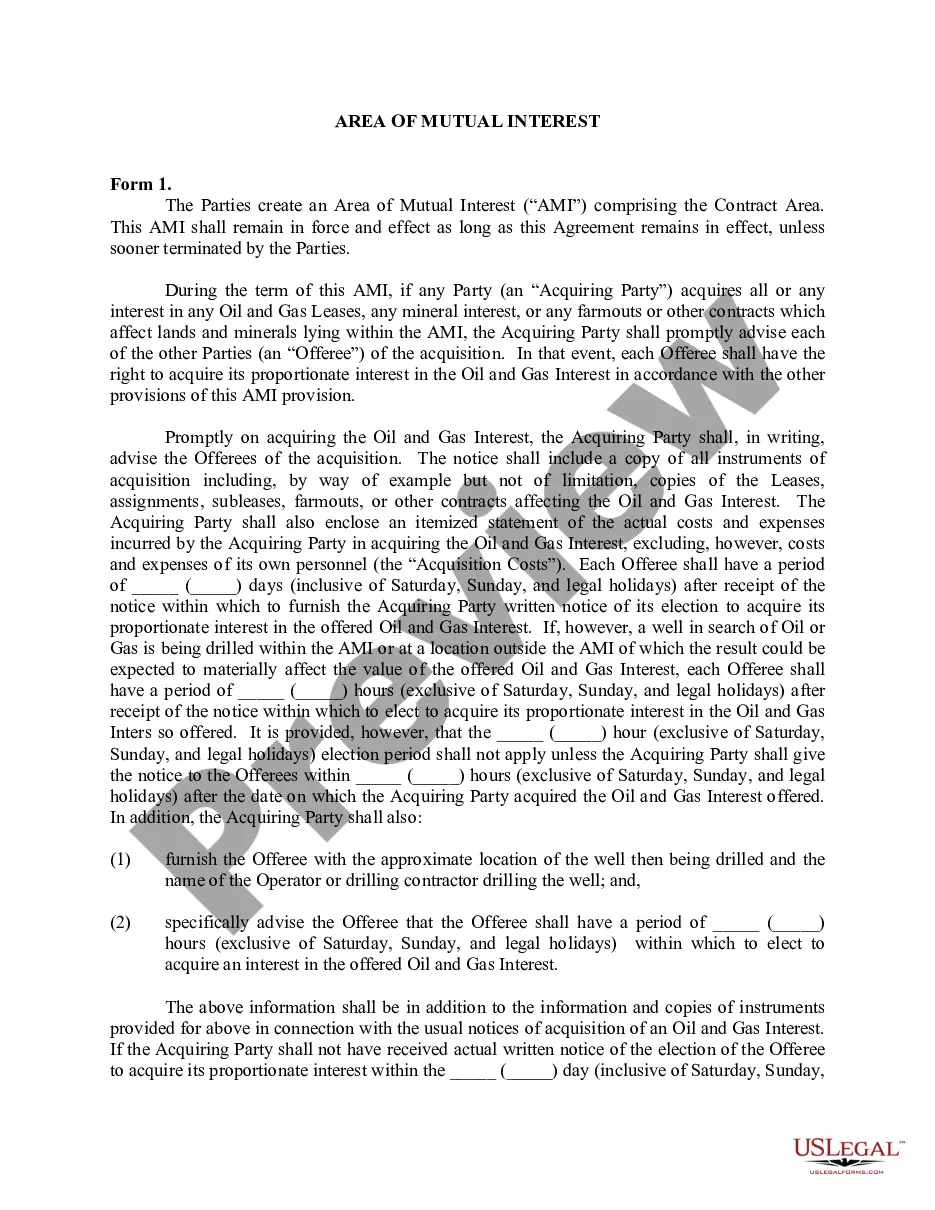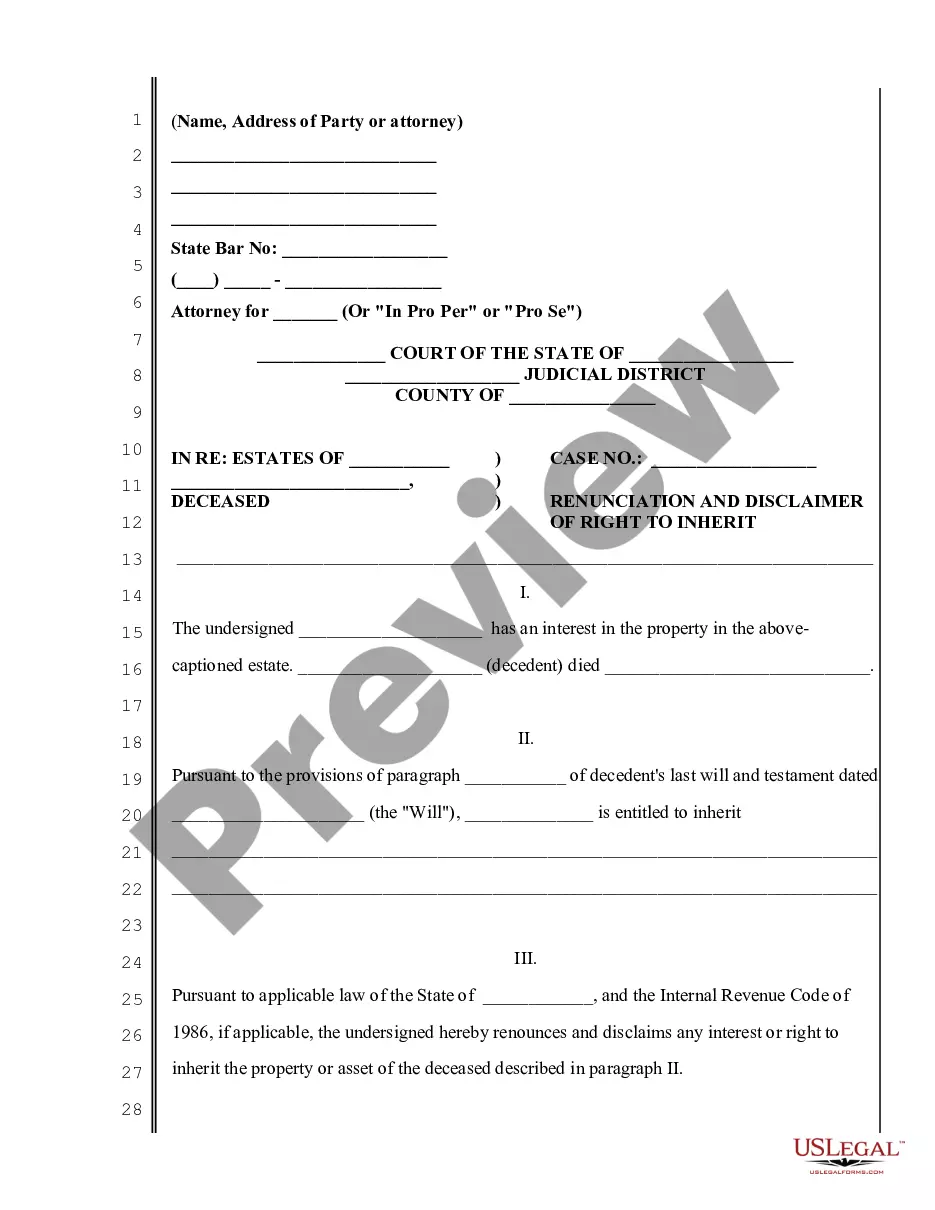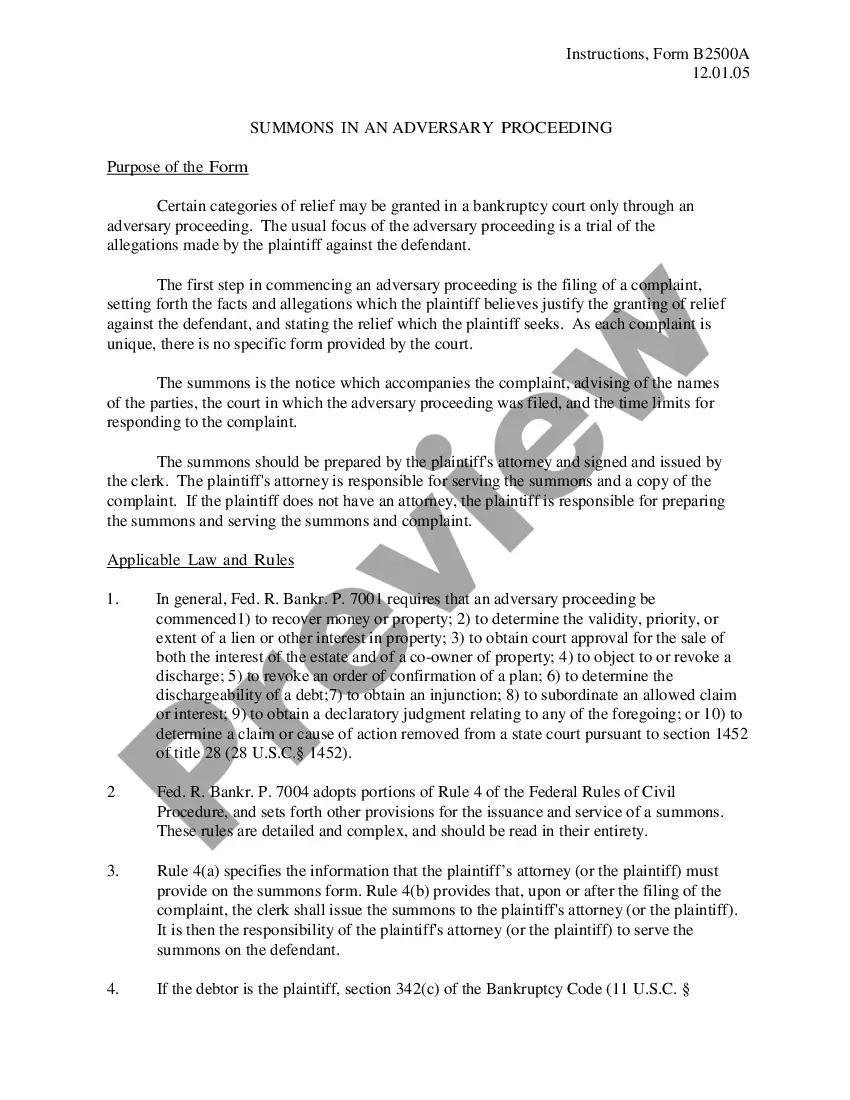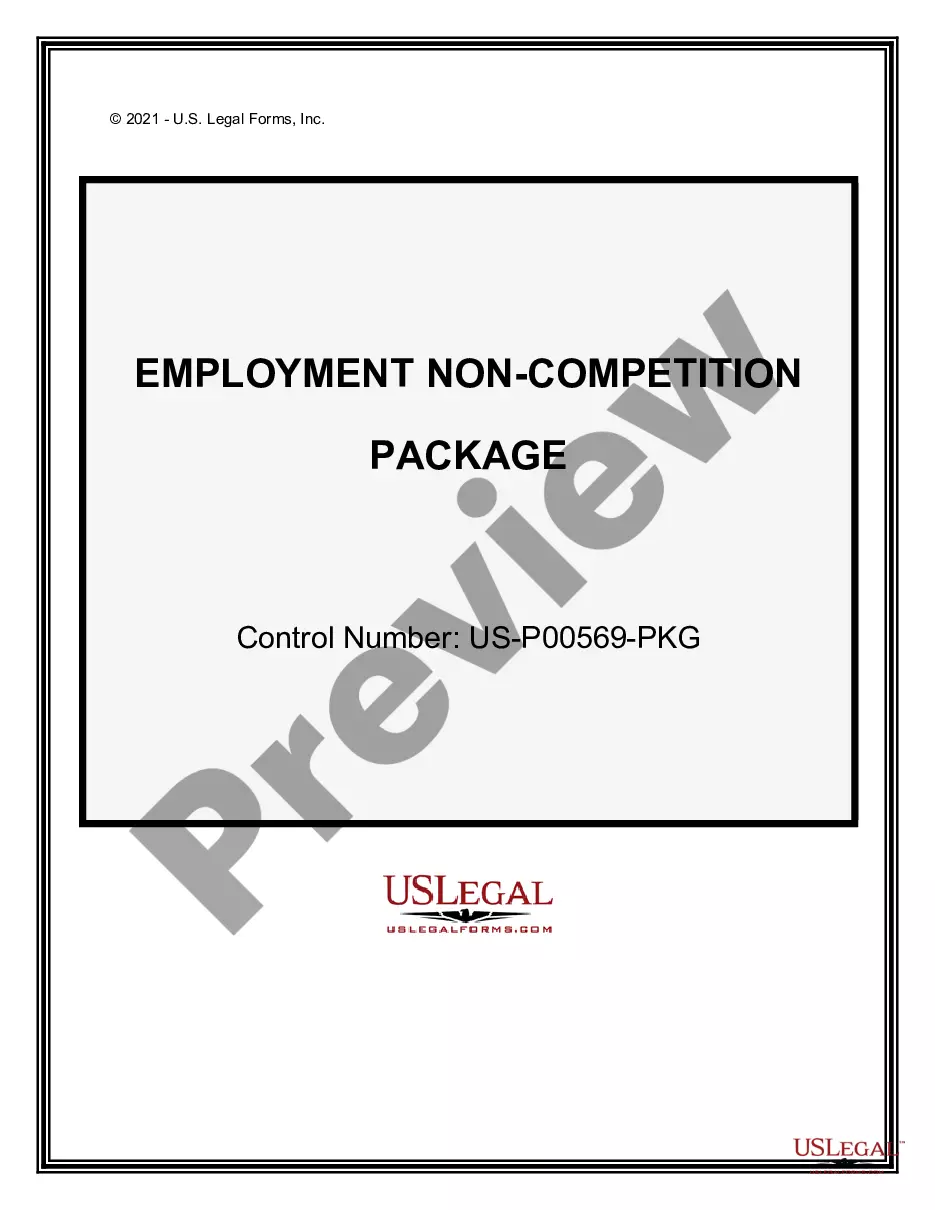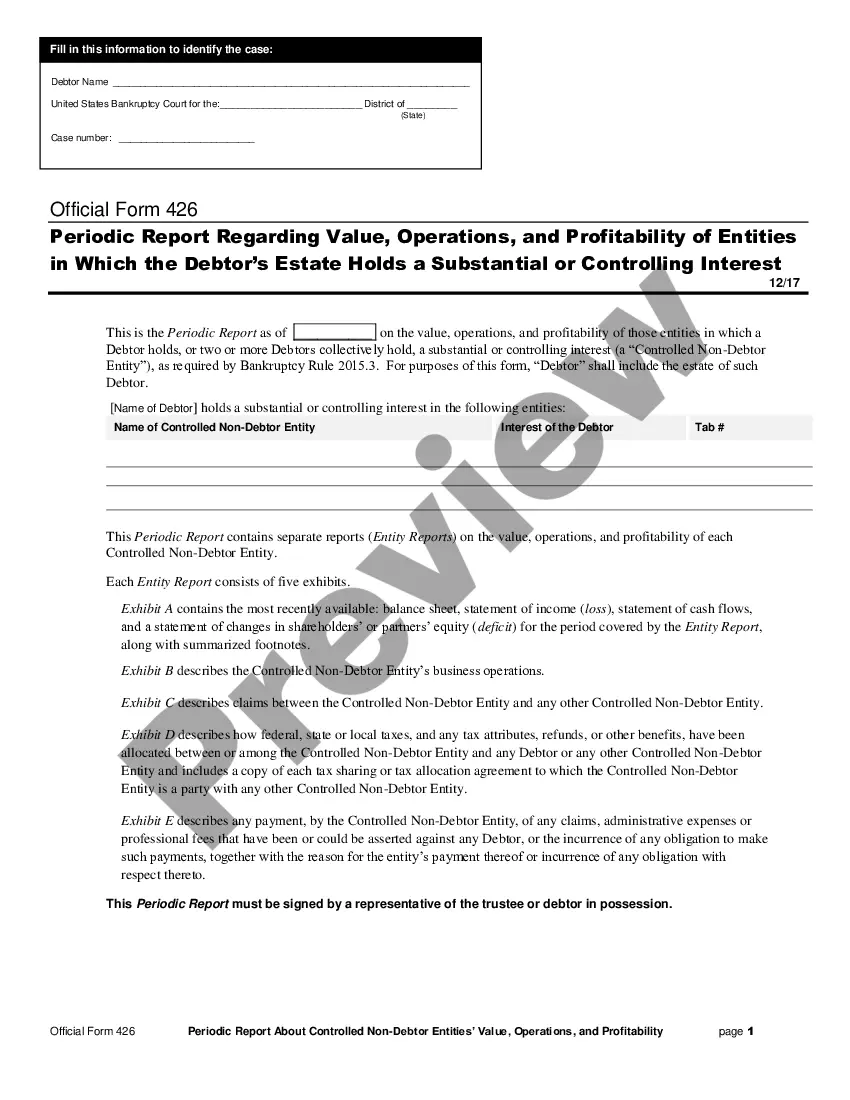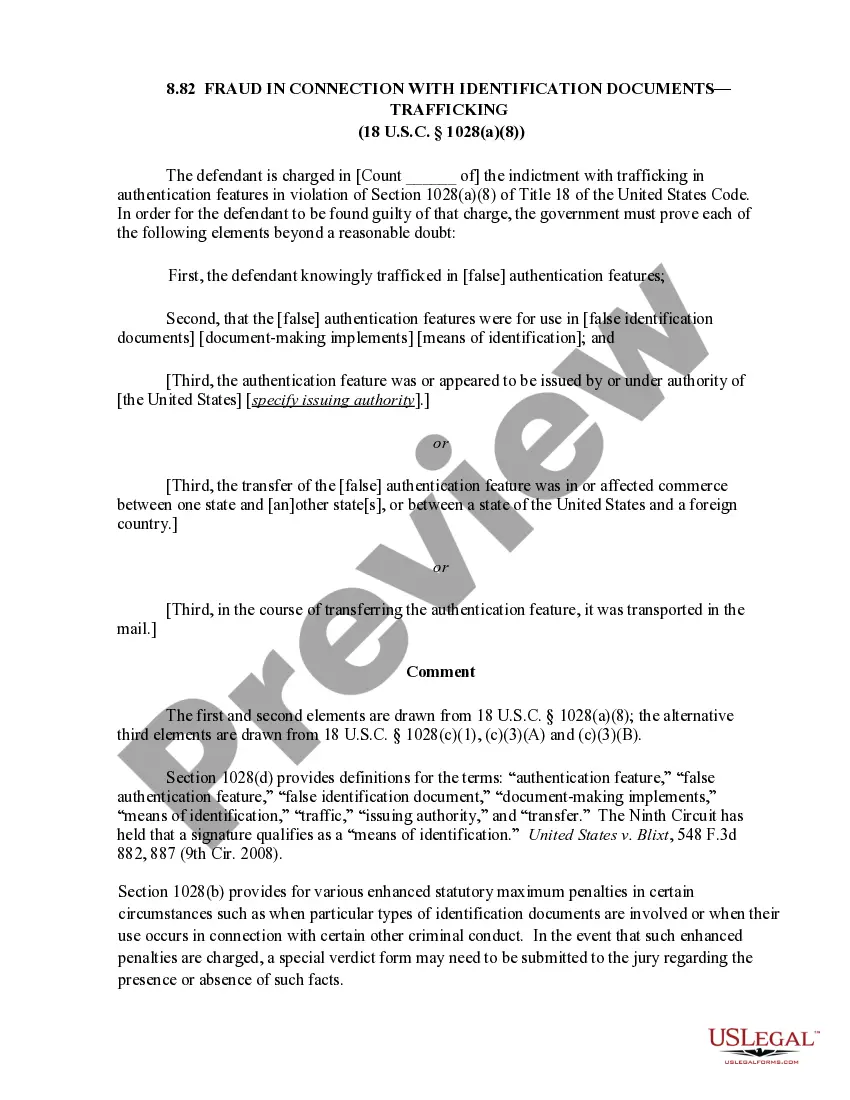Florida Click On Terms and Conditions is a legal document that outlines the rules, regulations, and obligations users must adhere to when accessing and using the Florida Click On website or platform. These terms and conditions are essential for ensuring a safe and secure online environment for both the users and the website. The Florida Click On Terms and Conditions cover various aspects concerning the user's behavior, responsibilities, and rights while interacting with the website. By clicking on the "Agree" button or accessing the website, users automatically consent to abide by these terms and conditions. It is crucial for every user to carefully read and understand these terms before proceeding further. Some key points covered in the Florida Click On Terms and Conditions include: 1. Acceptance of Terms: This section states that by accessing or using the website, users agree to comply with the terms and conditions presented. 2. User Conduct: It specifies the expected behavior of users, including the prohibition of engaging in any illegal or harmful activities on the website. It may also lay out guidelines for responsible usage and respect for other users. 3. Intellectual Property: This section addresses the ownership and usage rights of all the content found on the website. It establishes that all intellectual property rights, such as copyrights and trademarks, belong to Florida Click On. 4. Limitations of Liability: This part clarifies that Florida Click On is not responsible for any damages or losses incurred by users while using the website. It may outline limitations on the liability of the website for any issues arising from the use of its services. 5. Privacy Policy: The terms and conditions may include a reference to the website's privacy policy, which outlines how user data is collected, stored, and used by Florida Click On. There can be several types or variations of Florida Click On Terms and Conditions based on the specific services or features offered by the website. For instance, if Florida Click On has separate sections or platforms dedicated to e-commerce, social networking, or a mobile application, it might create distinct terms and conditions tailored to each platform's unique usage and requirements. By having clearly defined terms and conditions, Florida Click On ensures a transparent and legally binding agreement between itself and its users. These terms serve as a guideline for appropriate behavior and the rights and responsibilities of both parties involved, enhancing the overall experience of using the Florida Click On website.
Florida Click On Terms and Conditions
Description
How to fill out Florida Click On Terms And Conditions?
Discovering the right legitimate record template can be quite a have difficulties. Of course, there are a lot of templates accessible on the Internet, but how would you get the legitimate type you want? Take advantage of the US Legal Forms web site. The service gives a large number of templates, for example the Florida Click On Terms and Conditions, that you can use for business and private requirements. Each of the forms are checked out by specialists and meet up with state and federal demands.
If you are previously signed up, log in in your accounts and click the Download key to get the Florida Click On Terms and Conditions. Make use of accounts to check throughout the legitimate forms you possess purchased formerly. Proceed to the My Forms tab of your own accounts and acquire another backup of the record you want.
If you are a fresh consumer of US Legal Forms, allow me to share simple guidelines for you to adhere to:
- Initial, make sure you have selected the correct type for your personal town/state. You can look over the form while using Preview key and read the form description to ensure it will be the best for you.
- When the type will not meet up with your needs, take advantage of the Seach discipline to obtain the proper type.
- Once you are certain that the form is proper, go through the Acquire now key to get the type.
- Choose the prices strategy you want and enter in the necessary details. Build your accounts and purchase the transaction making use of your PayPal accounts or charge card.
- Pick the file format and obtain the legitimate record template in your product.
- Complete, modify and print and indication the obtained Florida Click On Terms and Conditions.
US Legal Forms may be the biggest library of legitimate forms for which you can find different record templates. Take advantage of the service to obtain skillfully-produced files that adhere to express demands.
Form popularity
FAQ
An example familiar to many is a financing contingency in a real estate contract. The condition states that the completion of the sales agreement will occur only if the buyer is able to obtain financing. Therefore, if the buyer does not obtain financing, the sale will not close.
Your Terms of Use should contain disclaimers that aim to protect your company against the impact of any such problems. Most Terms of Use agreements include a clause to inform users that the company is not responsible for things such as: Any malware contracted by using the site.
However, every Terms and Conditions agreement should have, at minimum, the following clauses: A brief introduction. The effective date. Jurisdiction/governing law. Link to your Privacy Policy. Contact information. Limitation of liability and disclaimer of warranties. Rules of conduct. User restrictions.
How to write terms and conditions: A step-by-step guide Compose the introduction. Outline the terms and conditions. Write a customer service acknowledgment statement. List the rightful owner. Create private policy. Add both parties' signatures and the dateline.
The "click to accept" method is the most common approach when it comes to getting users to agree to your Terms and Conditions (also known as Terms of Use or Terms of Service), Privacy Policy and other important legal agreements.
Although directly copying and pasting a whole Terms and Conditions Agreement could be a copyright violation, there's no reason you can't use existing Terms and Conditions as guidance for writing your own clauses. You can use someone else's agreement to: Understand the type of clauses you might need.
Some common phrasing you'll often see with these checkboxes include: "I agree to the Terms and Conditions" or "I agree to the Privacy Policy" "I have read and agree to the Terms" or "I have read and agree to the Privacy Policy" "I accept the Terms of Service" or "I accept the Privacy Statement"
In your Terms and Conditions, you can include rules and guidelines on how users can access and use your website and mobile app. Here are a few examples: An Intellectual Property clause will inform users that the contents, logo and other visual media you created is your property and is protected by copyright laws.