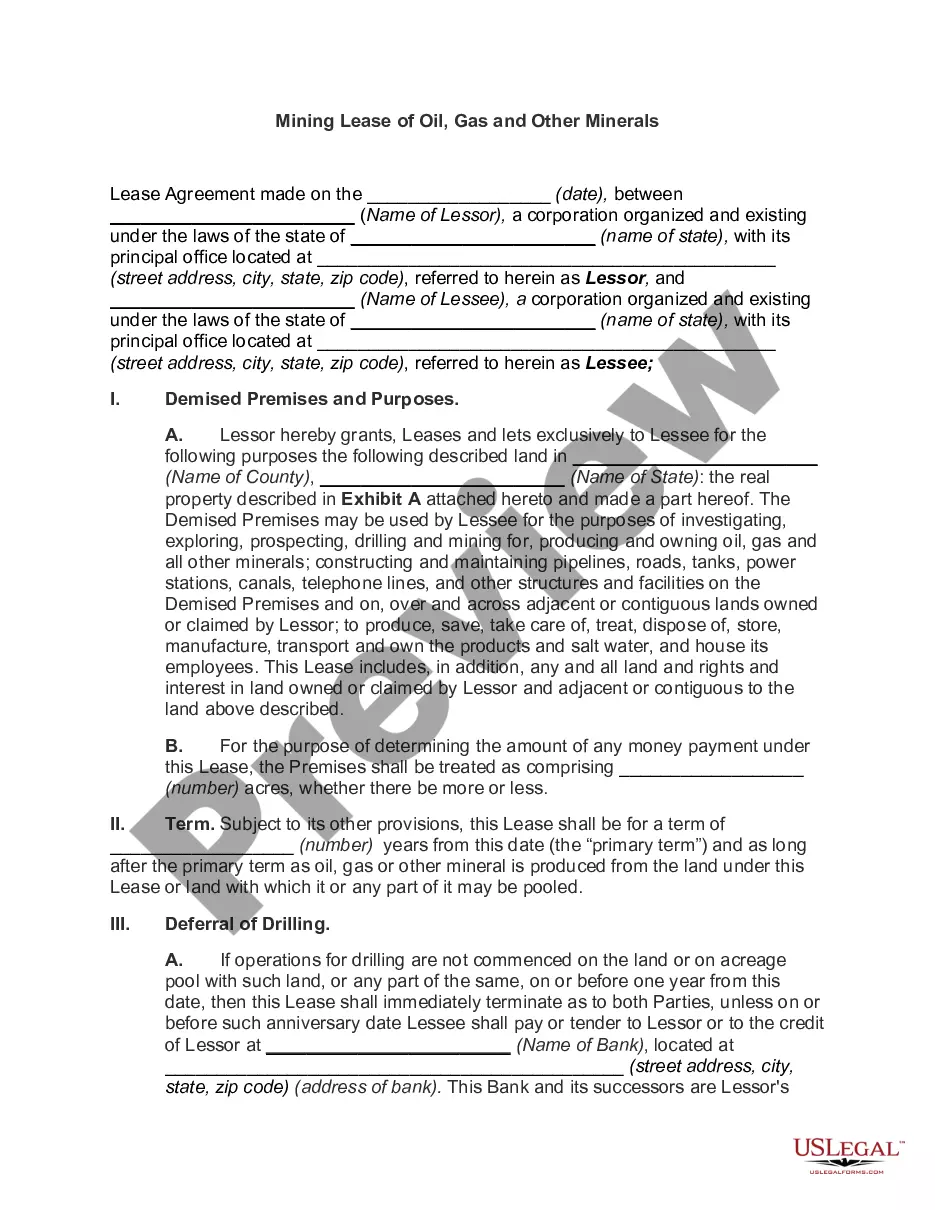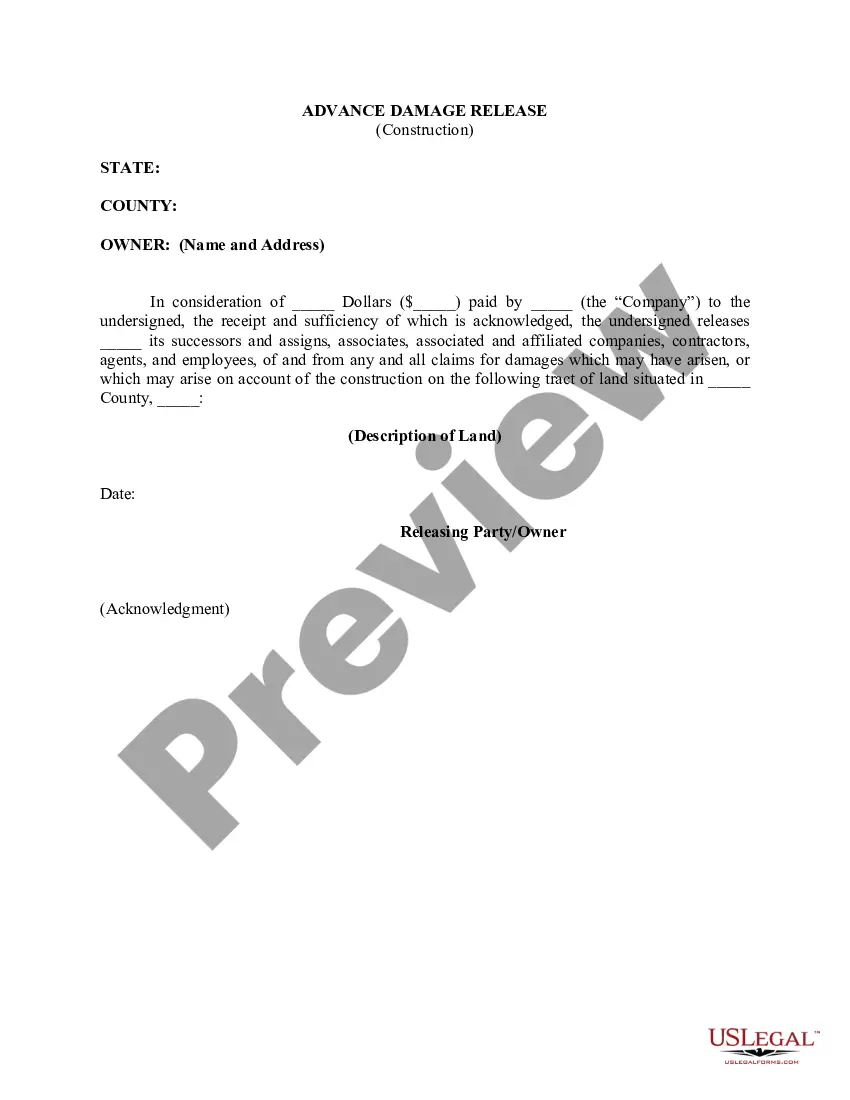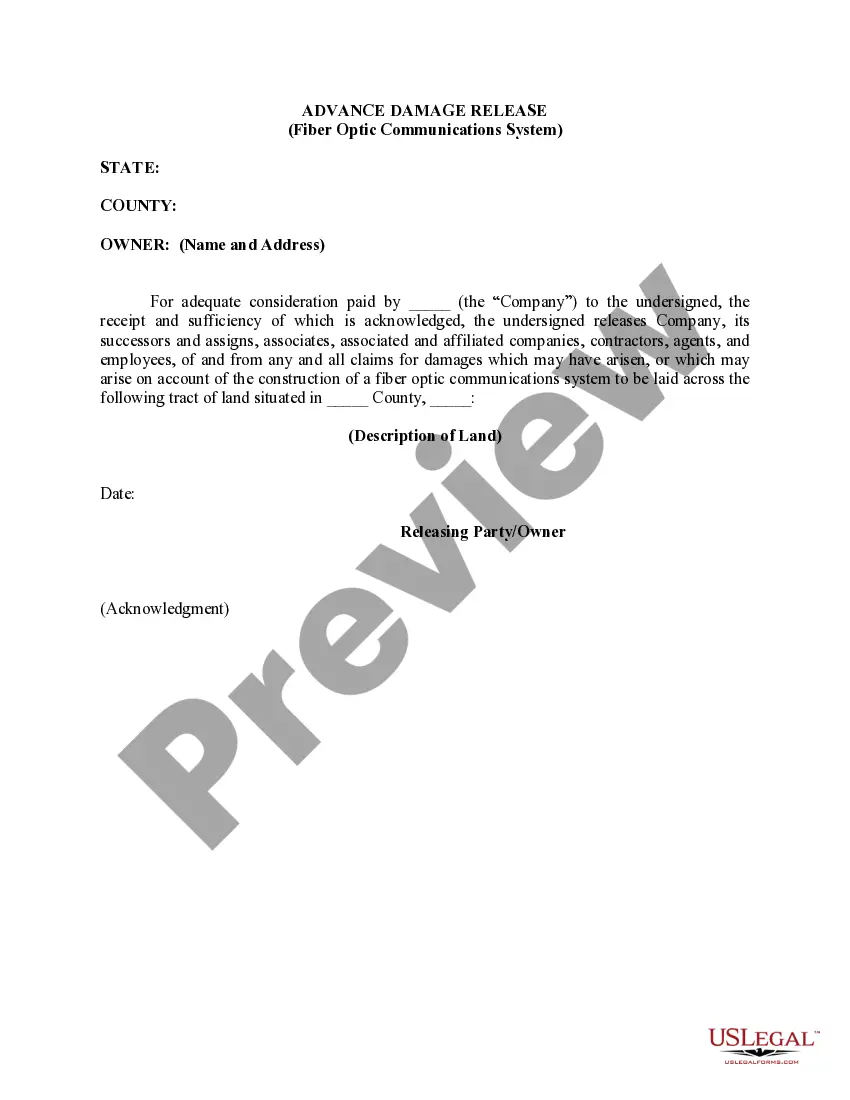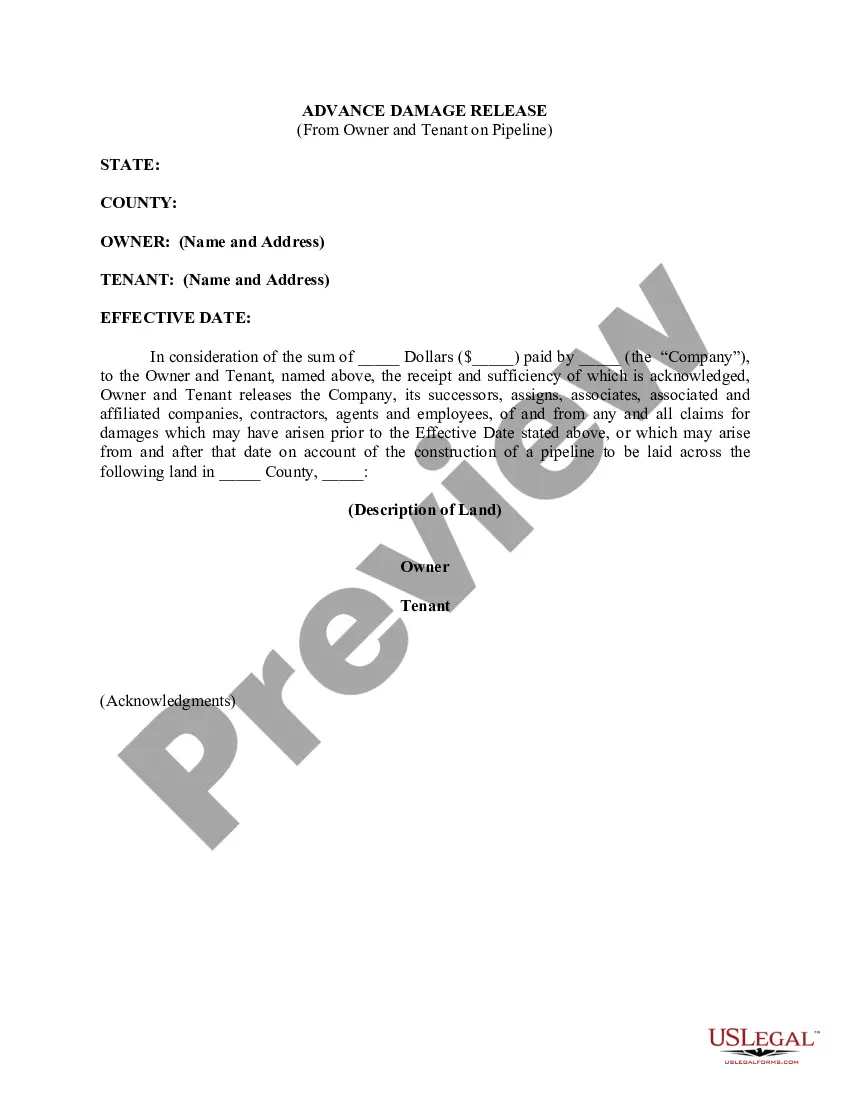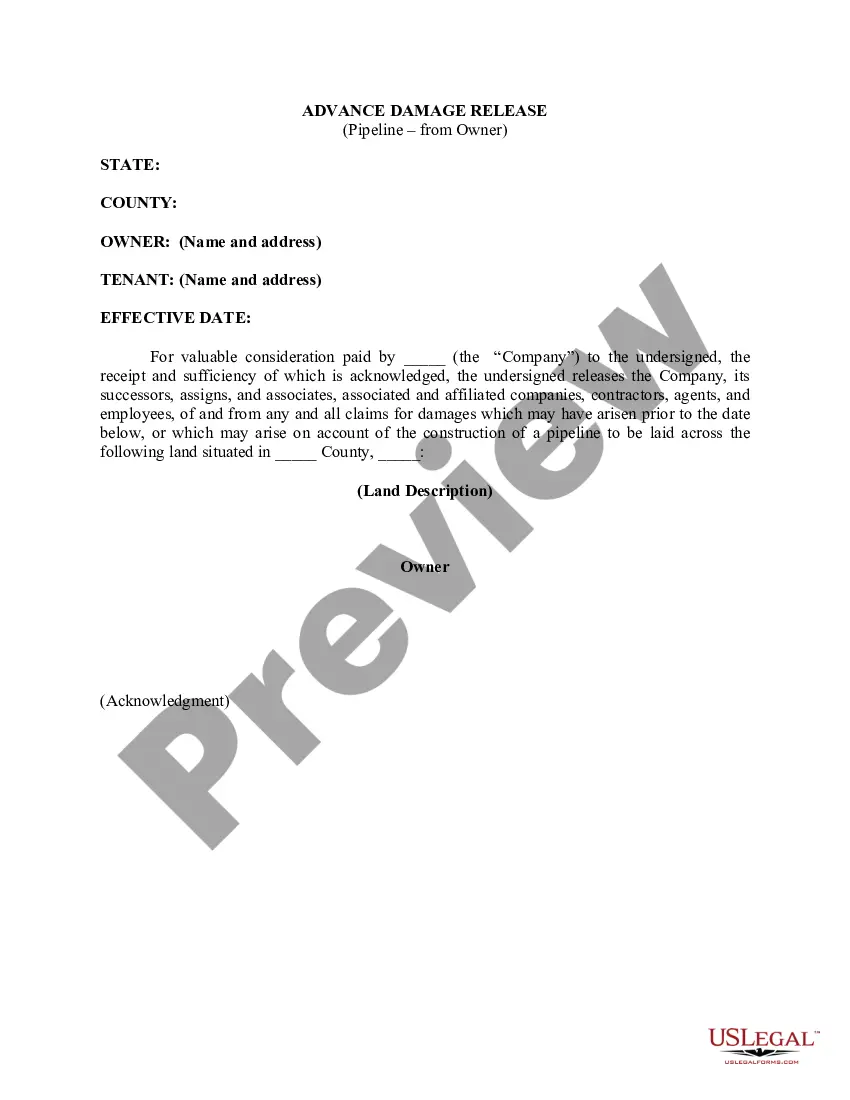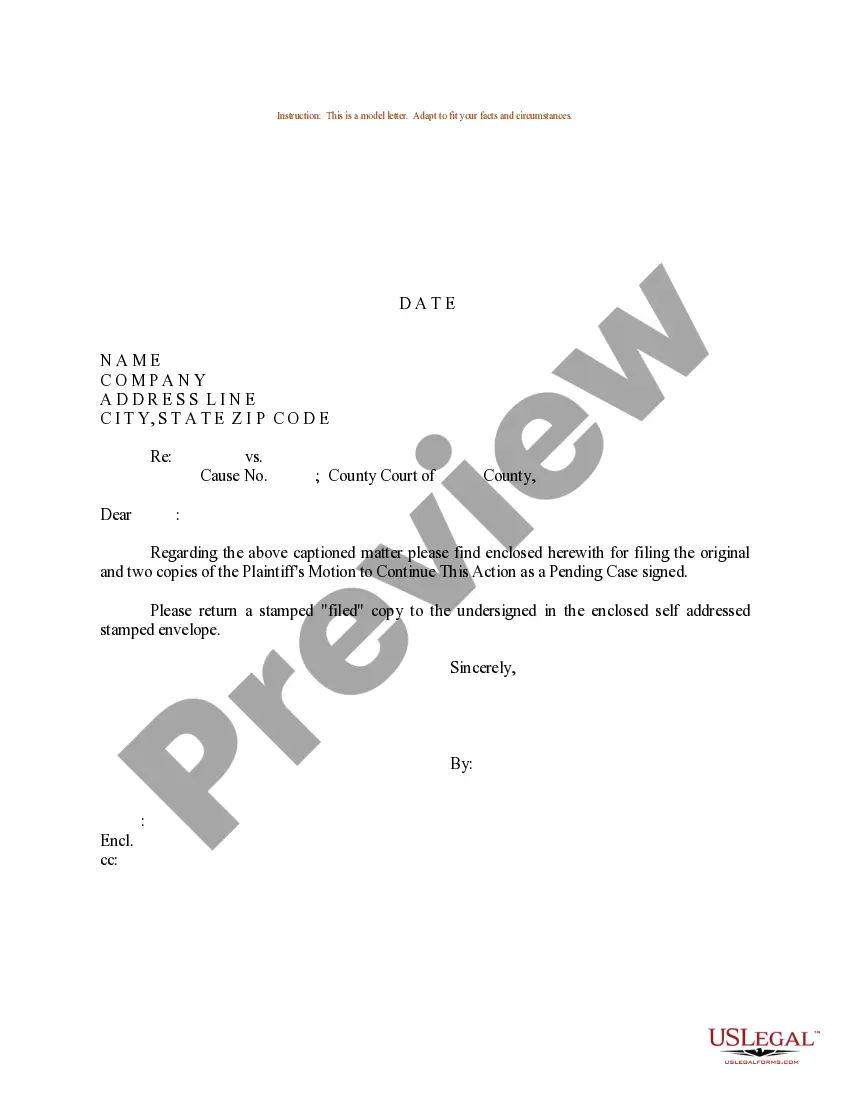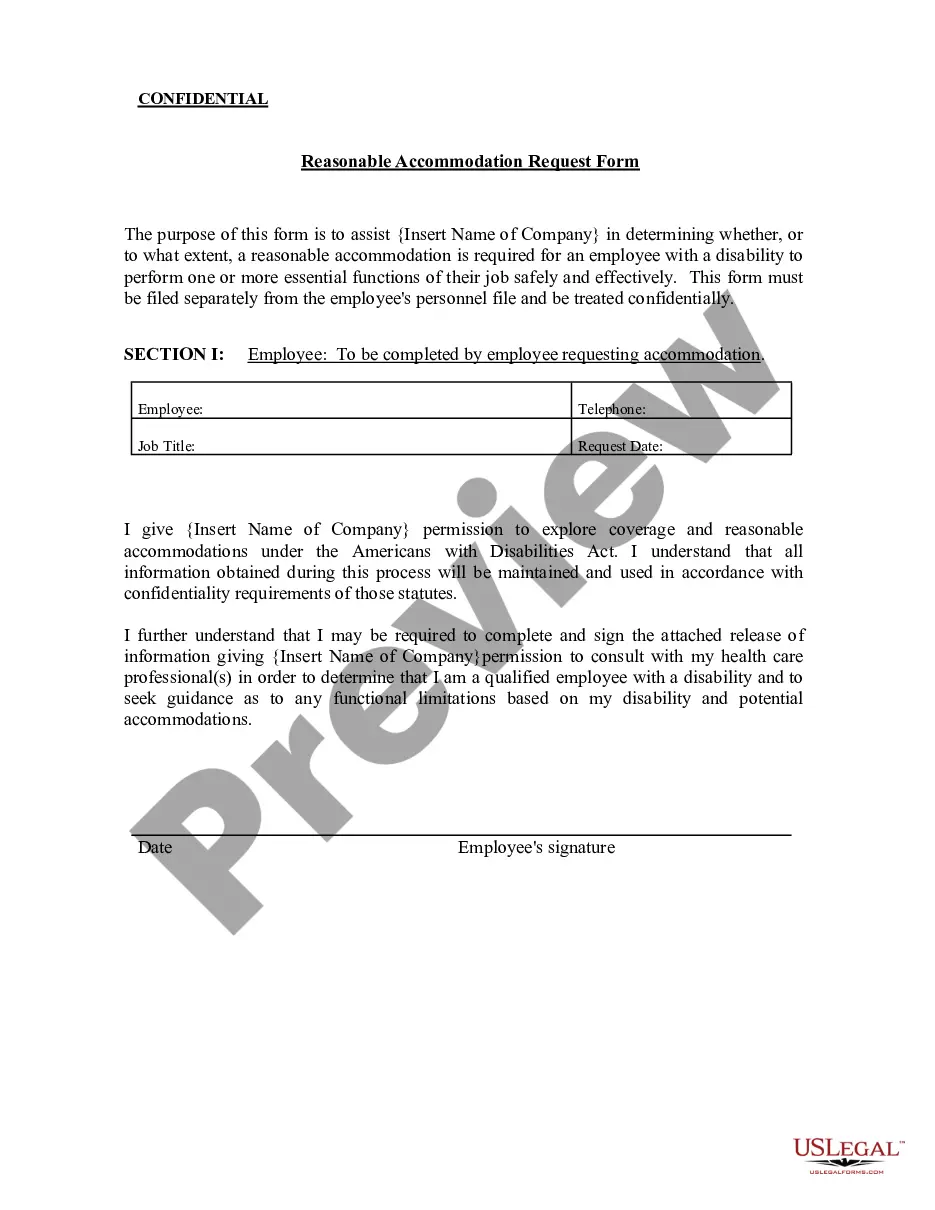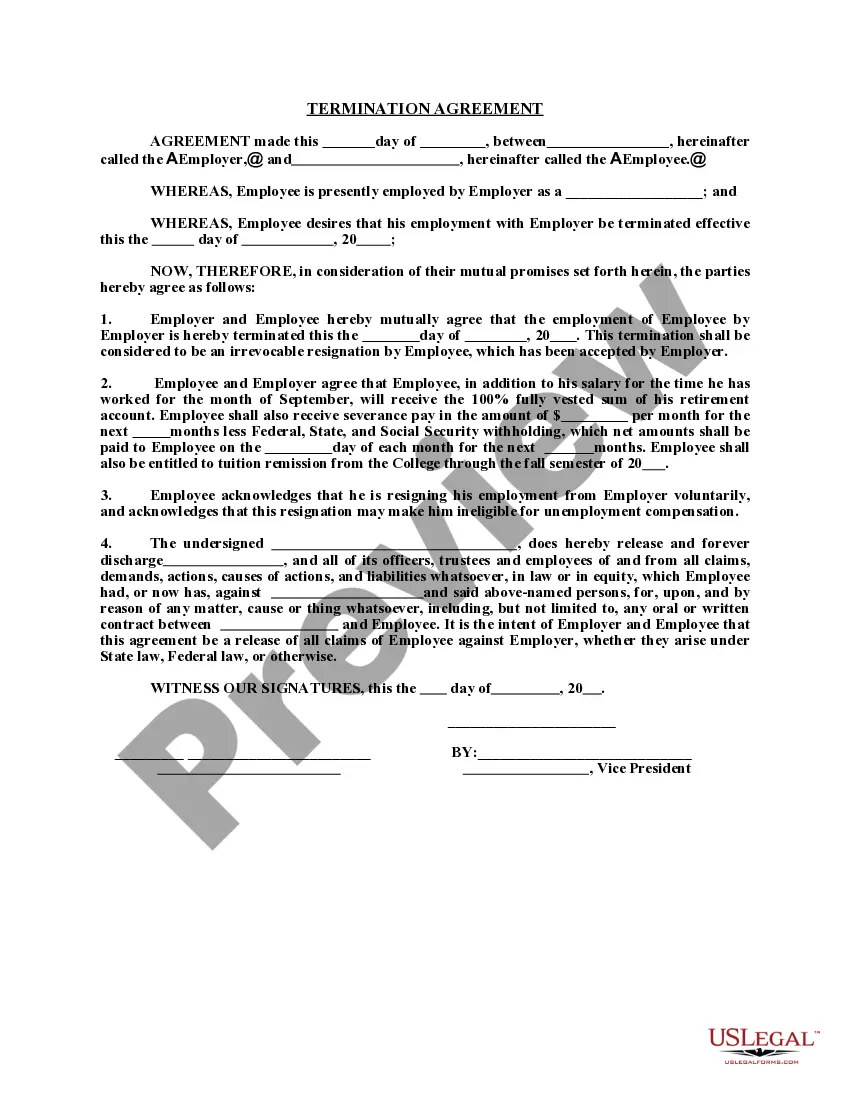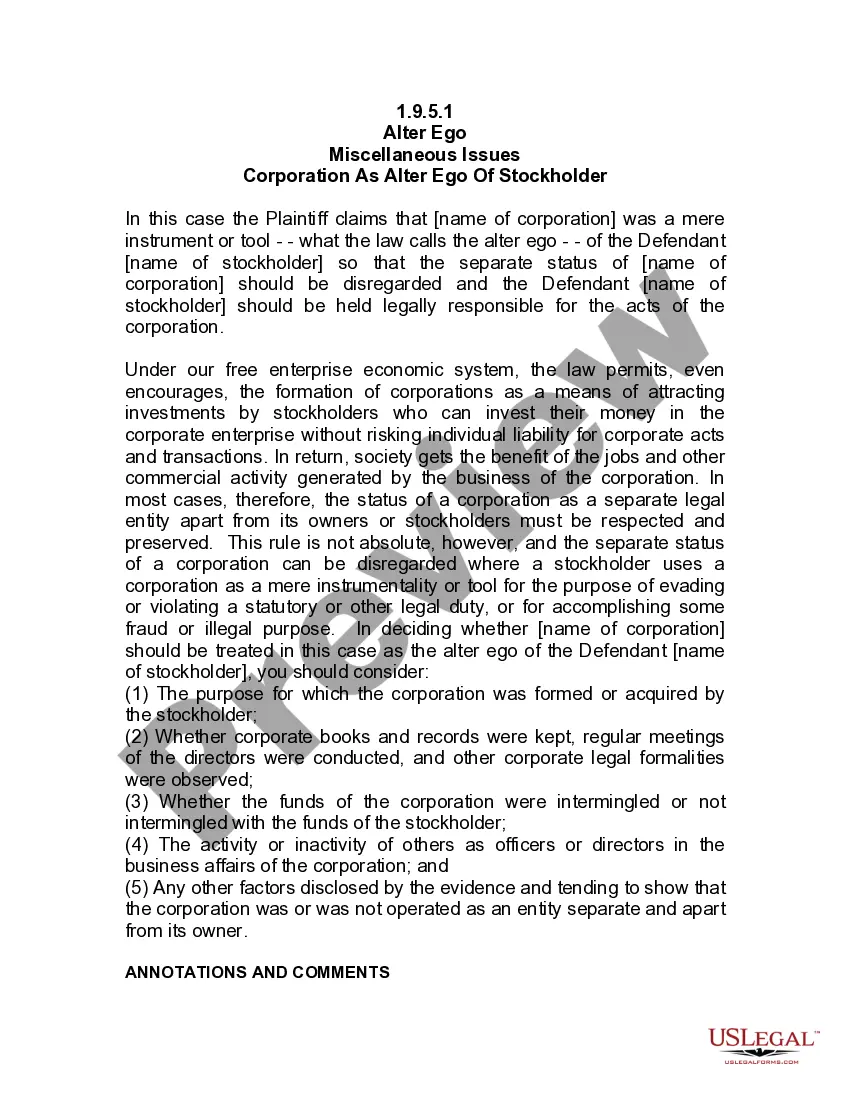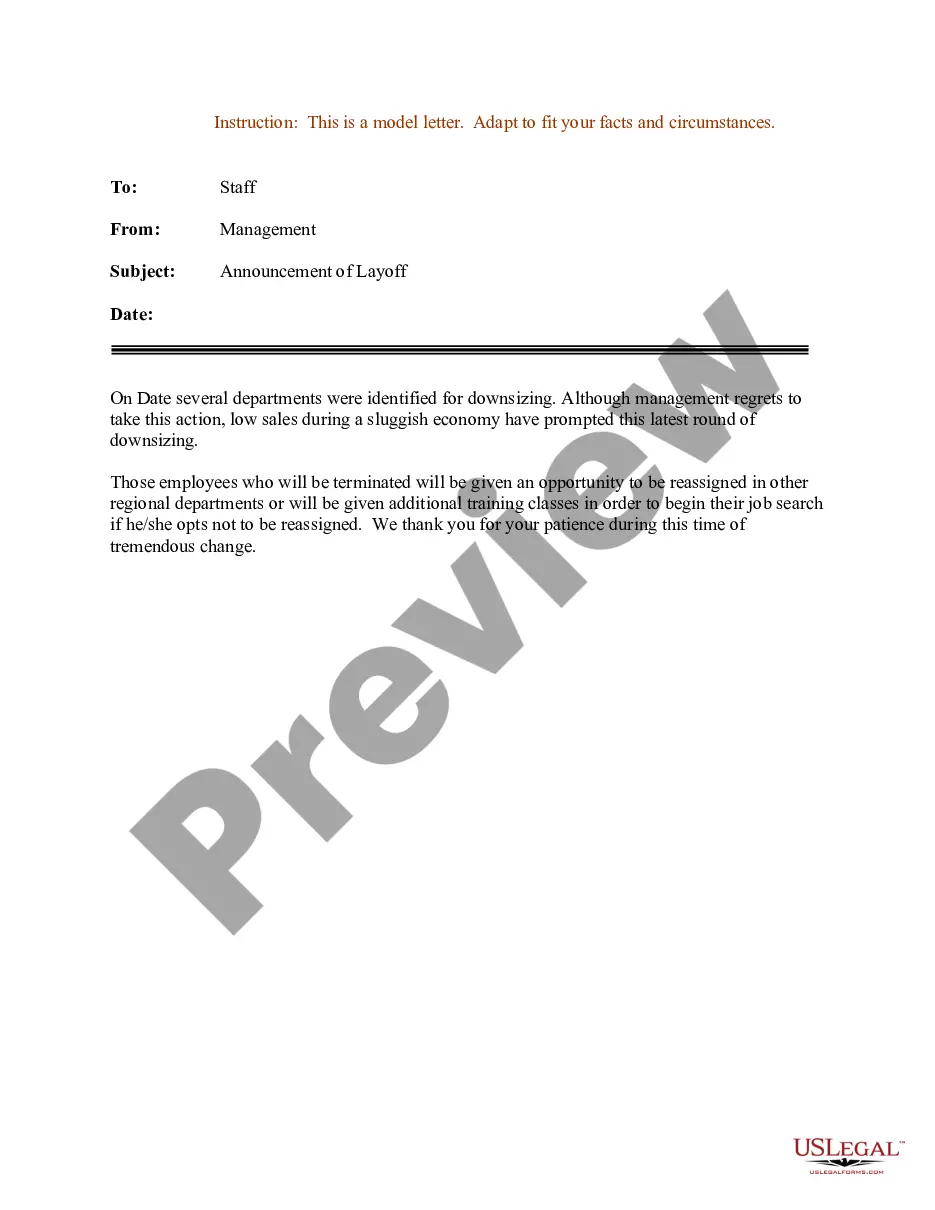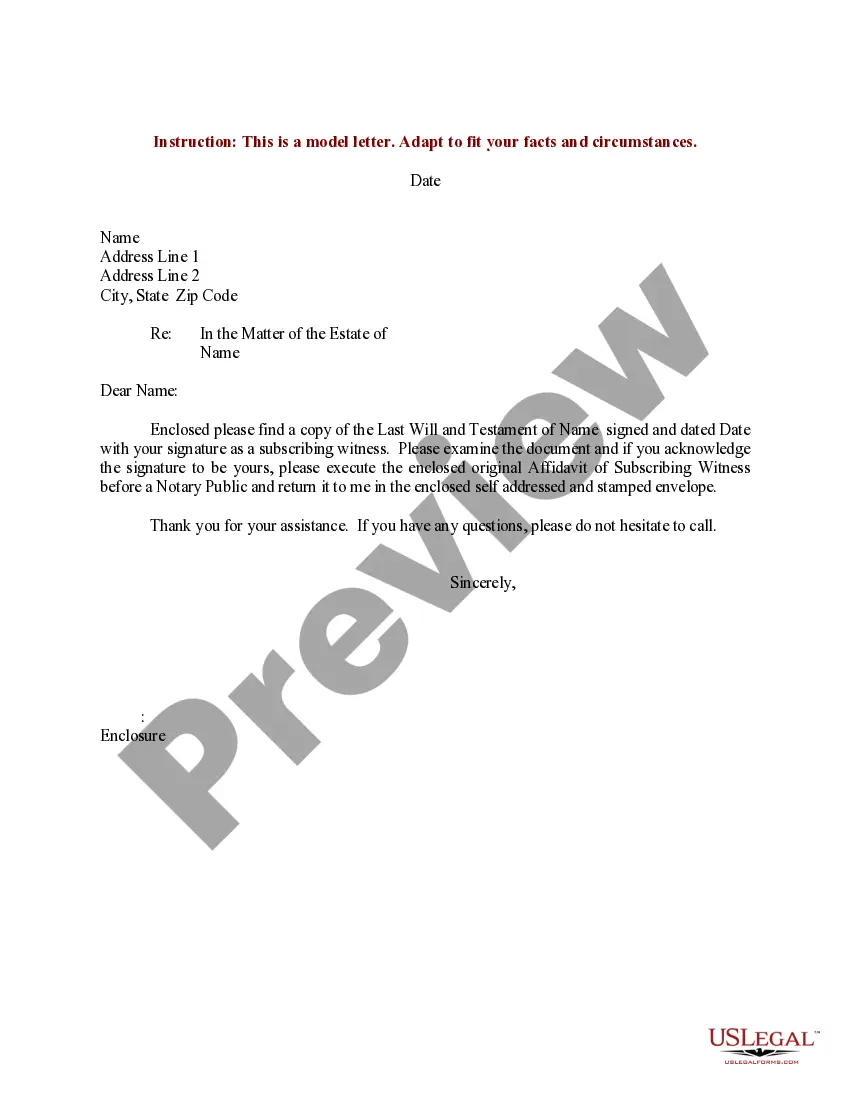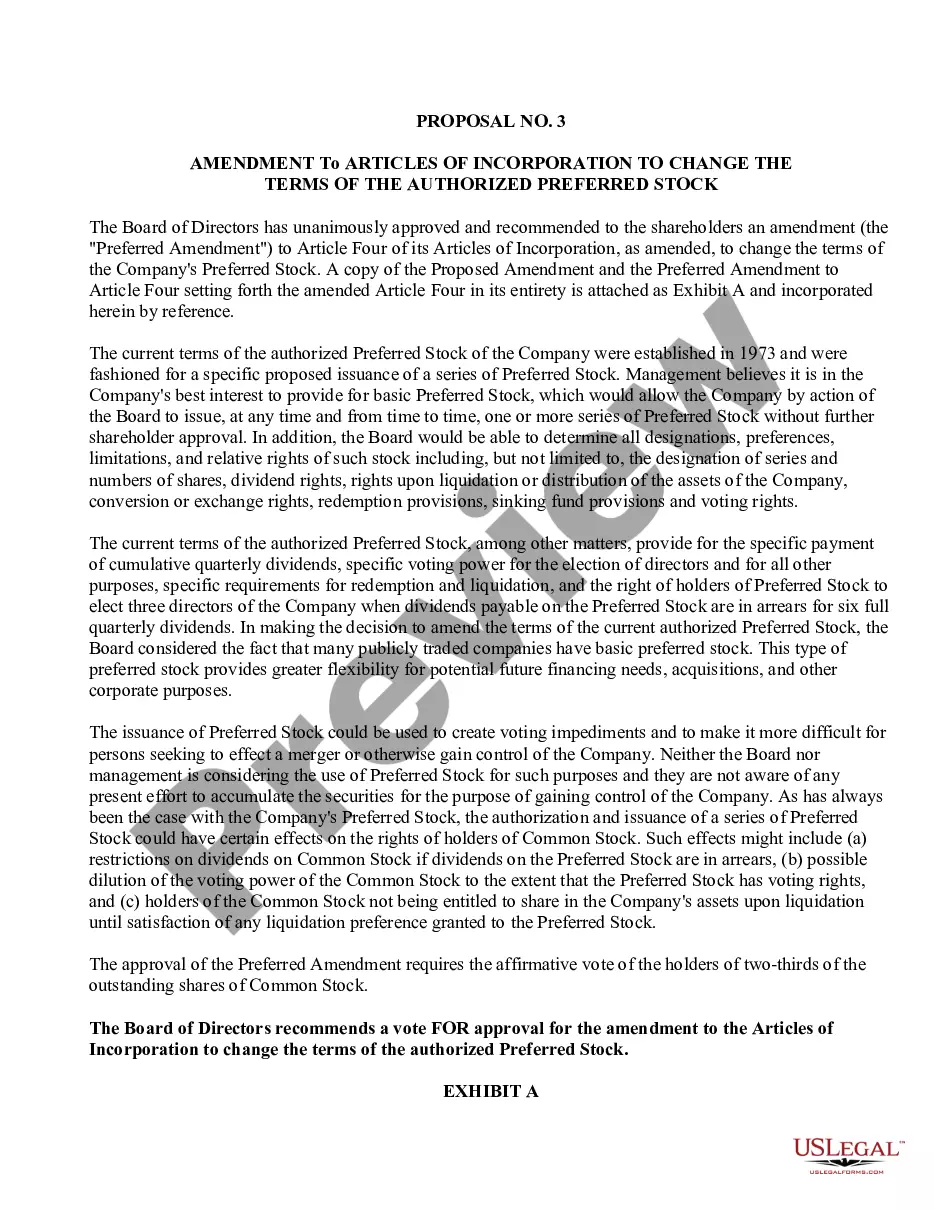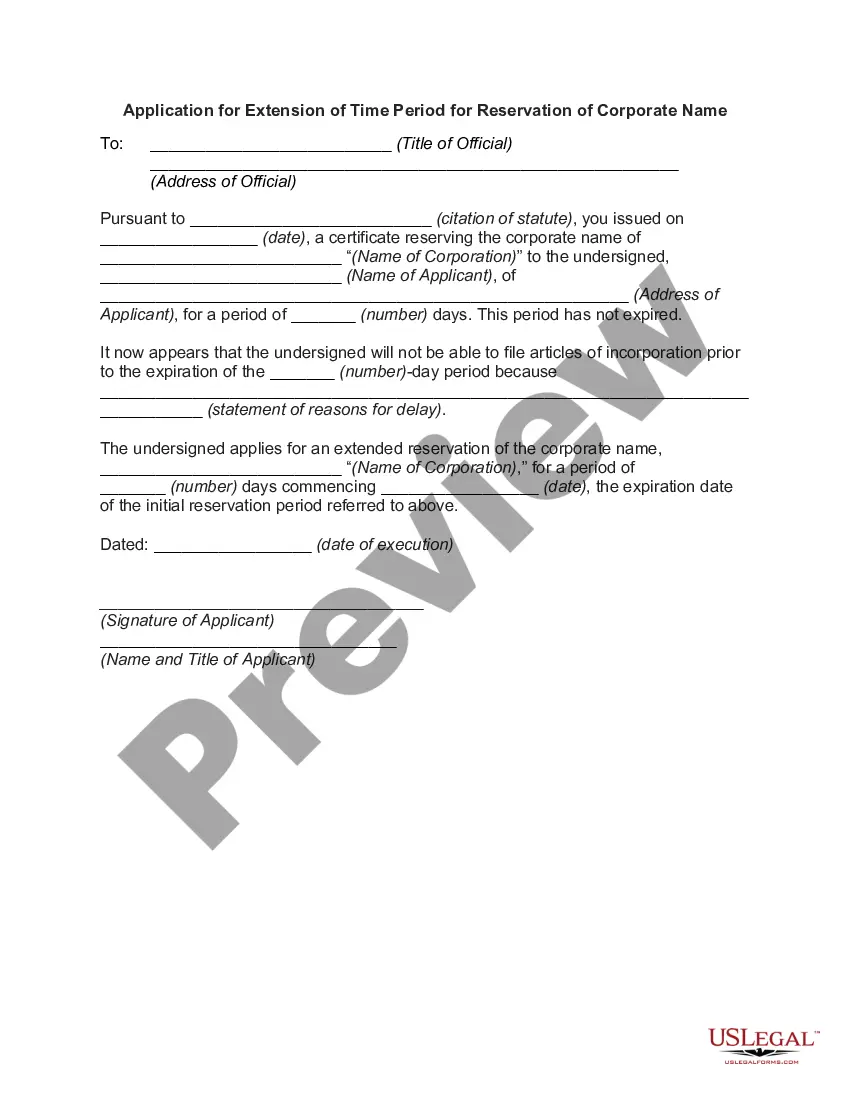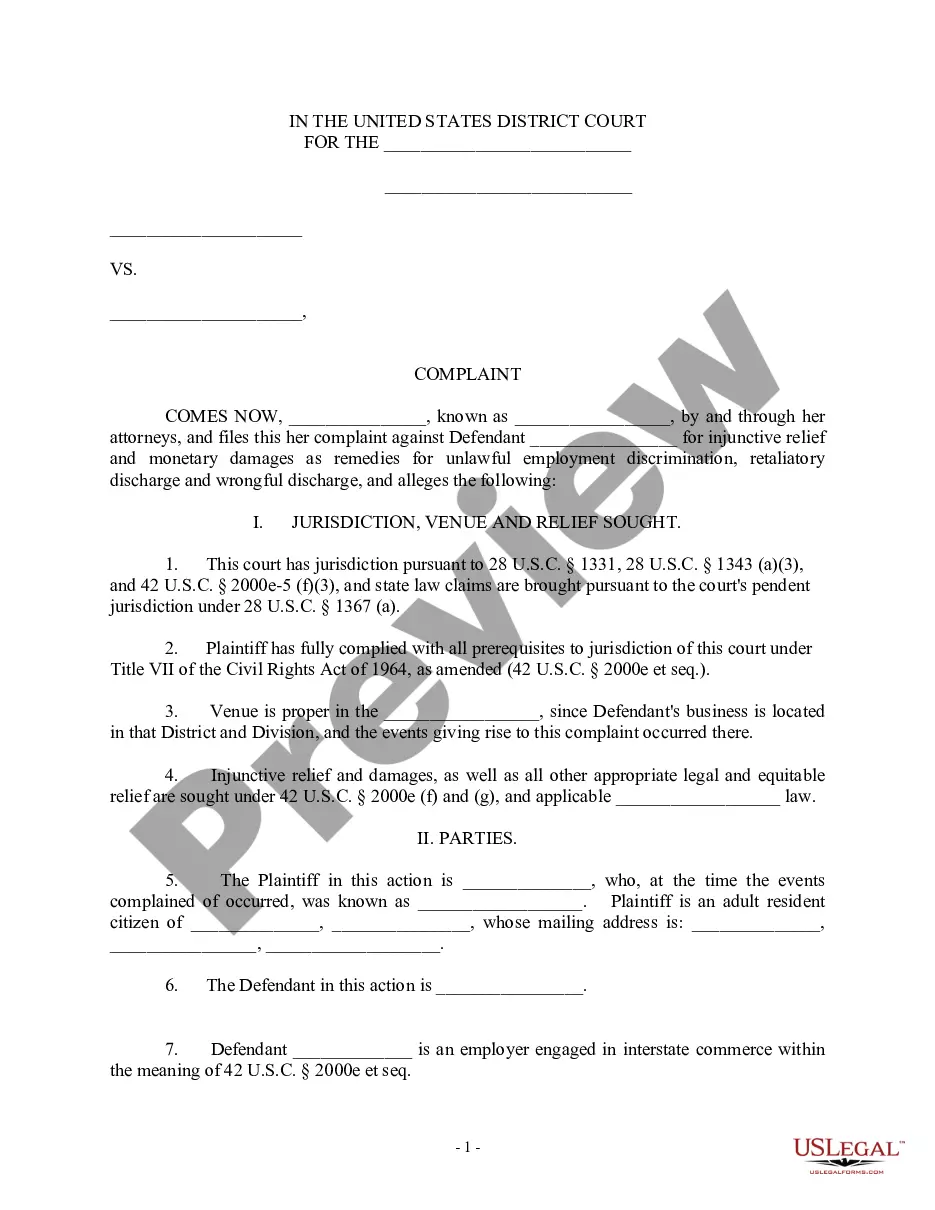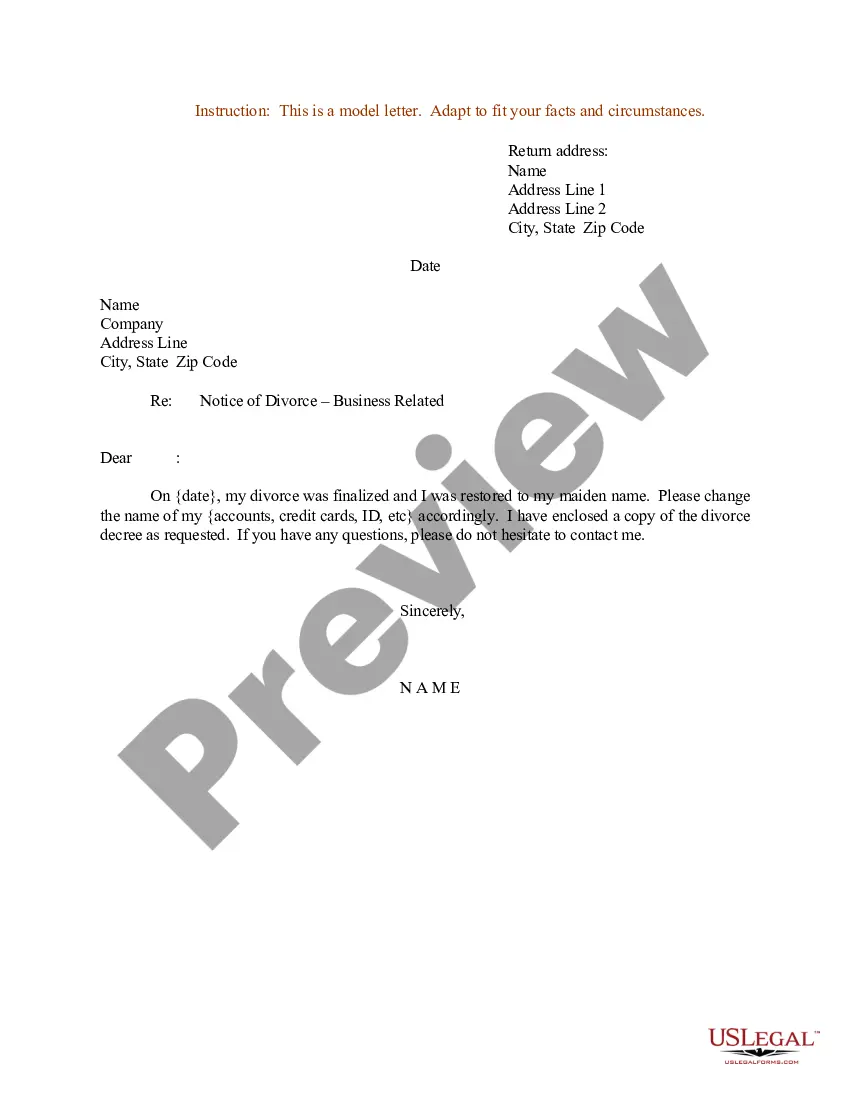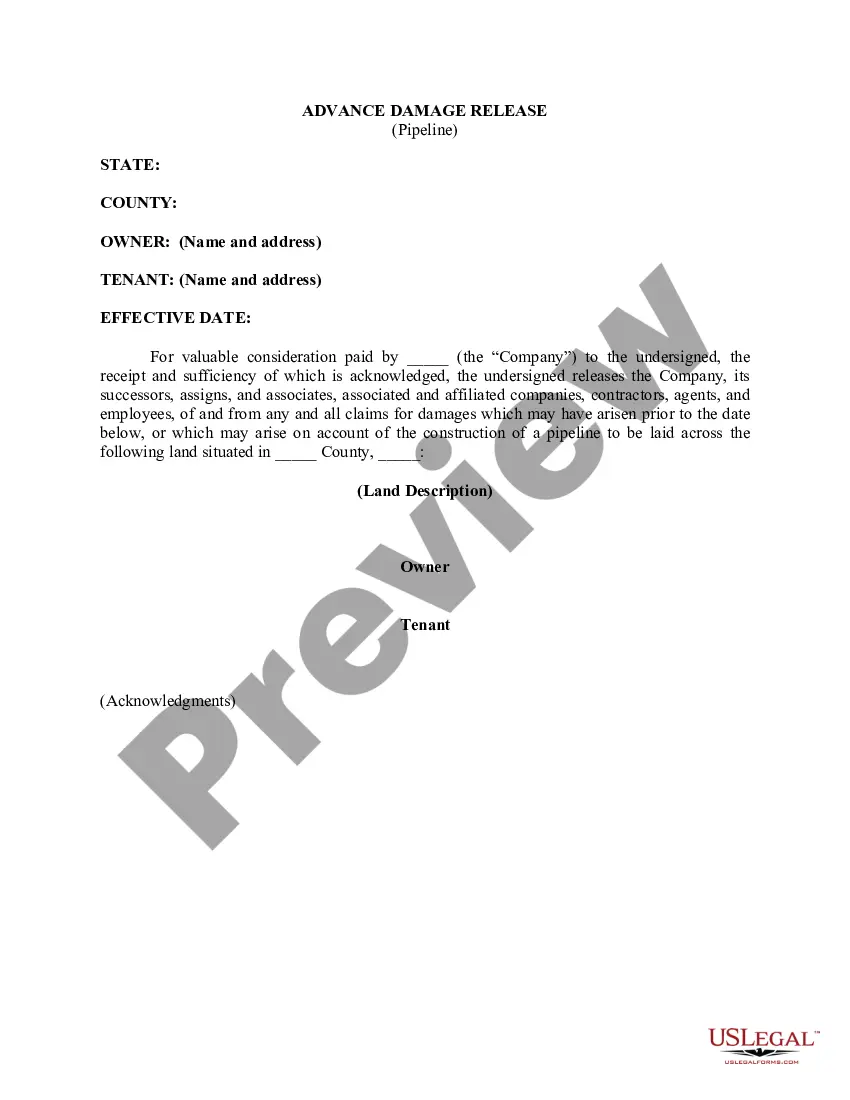Florida Advance Damage Release (Pipeline)
Description
How to fill out Advance Damage Release (Pipeline)?
US Legal Forms - one of many greatest libraries of authorized varieties in America - delivers an array of authorized papers templates you are able to down load or print out. While using site, you can get 1000s of varieties for enterprise and individual uses, sorted by groups, suggests, or keywords.You can find the newest versions of varieties like the Florida Advance Damage Release (Pipeline) within minutes.
If you have a registration, log in and down load Florida Advance Damage Release (Pipeline) through the US Legal Forms catalogue. The Acquire key can look on each kind you view. You have accessibility to all previously acquired varieties within the My Forms tab of your own account.
If you would like use US Legal Forms the first time, listed below are basic recommendations to help you get began:
- Make sure you have picked the proper kind for your town/area. Click the Preview key to check the form`s content. Look at the kind information to ensure that you have chosen the proper kind.
- When the kind doesn`t fit your requirements, make use of the Look for area towards the top of the monitor to obtain the one which does.
- In case you are satisfied with the shape, affirm your choice by simply clicking the Purchase now key. Then, select the pricing plan you want and give your qualifications to register for an account.
- Procedure the purchase. Make use of Visa or Mastercard or PayPal account to accomplish the purchase.
- Pick the format and down load the shape on your own product.
- Make changes. Fill out, revise and print out and sign the acquired Florida Advance Damage Release (Pipeline).
Each and every template you put into your account lacks an expiration time and is yours for a long time. So, if you would like down load or print out an additional copy, just visit the My Forms section and click in the kind you want.
Obtain access to the Florida Advance Damage Release (Pipeline) with US Legal Forms, one of the most comprehensive catalogue of authorized papers templates. Use 1000s of expert and status-specific templates that meet up with your business or individual requirements and requirements.
Form popularity
FAQ
YAML has become the default choice for building pipelines on Azure DevOps, and most CI/CD tools are compatible with this language. Additionally, container jobs are exclusive to YAML pipelines. However, this approach may require more time and effort than classic pipelines.
A release pipeline is a process to ship committed code into production by incorporating CI/CD, automated testing, and finally, software release. It includes many steps like: Triggering a pipeline to run. Executing tasks like environment provisioning, application deployment, testing, and collecting results.
Create a pipeline Select Pipelines in the left navigation pane. Select Create Pipeline. Select GitHub YAML. Search for or select your repo. Select Existing Azure Pipelines YAML file. Set the path to the Azure YAML pipeline file you created earlier. Select Continue: ... Update repositories name to your repo.
Export your Classic pipeline Open your Classic pipeline. Select the ellipses (...), and then select Export to YAML. Open the downloaded YAML file in your code editor. If your YAML pipeline includes variables defined in the Classic UI, define the variables again in your pipeline settings UI or in your YAML file.
Edit a YAML pipeline Sign in to your organization ( {yourorganization} ). Select your project, choose Pipelines > Pipelines, and then select the pipeline you want to edit. Choose Edit. Make edits to your pipeline using Intellisense keyboard shortcuts and the task assistant for guidance.
To trigger the pipeline manually: Go to Azure Devops and select the project for your deployment. Click Pipelines. Click the pipeline. For example, the infrastructure pipeline. Click Run Pipeline. Note. ... In the Run Pipeline dialog click Run. Azure Devops will queue the job and start the redeployment.
Open your Classic pipeline. Select the ellipses (...), and then select Export to YAML. Open the downloaded YAML file in your code editor.
Create a release pipeline Go to the Pipelines tab, and then select Releases. Select the action to create a New pipeline. ... Select the action to start with an Empty job. Name the stage QA. In the Artifacts panel, select + Add and specify a Source (Build pipeline).