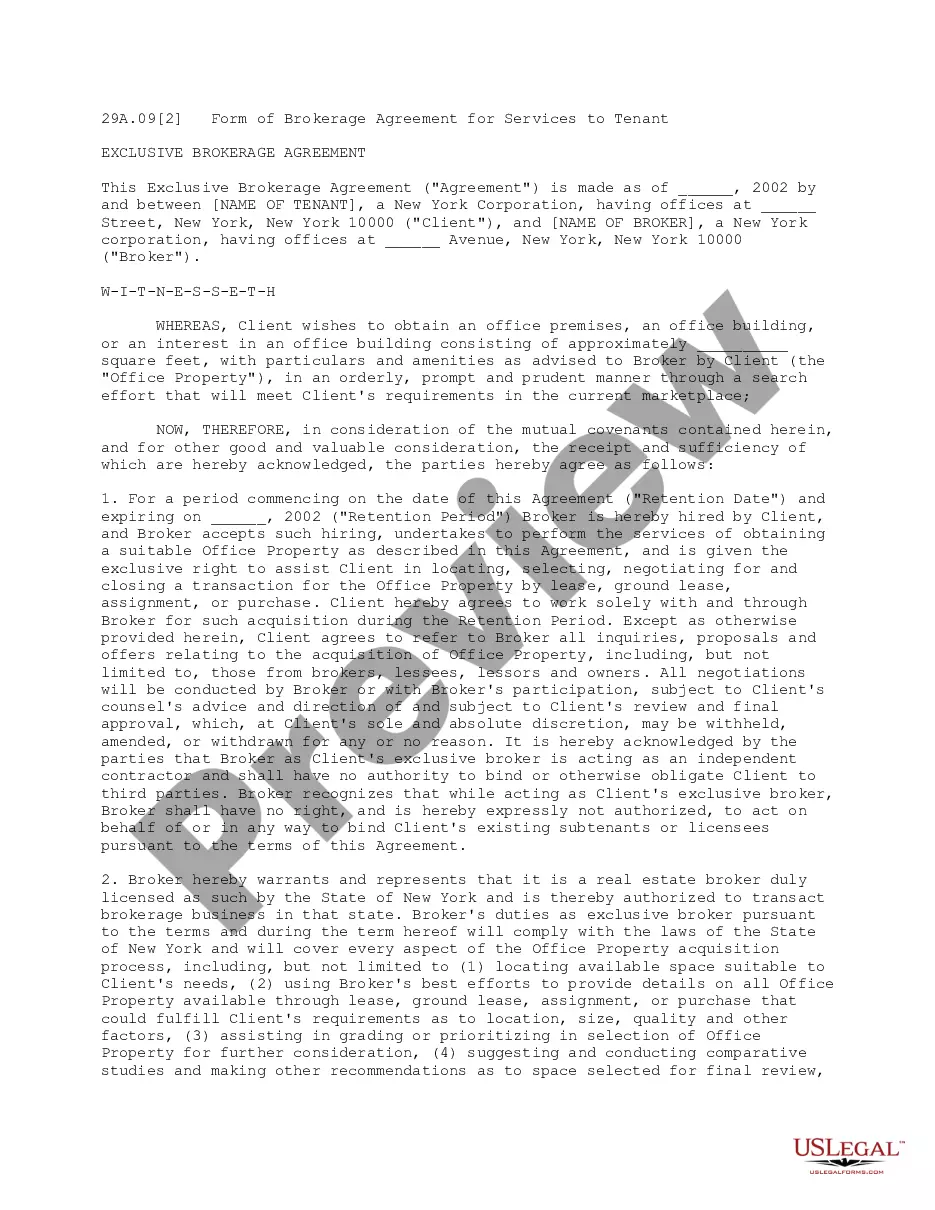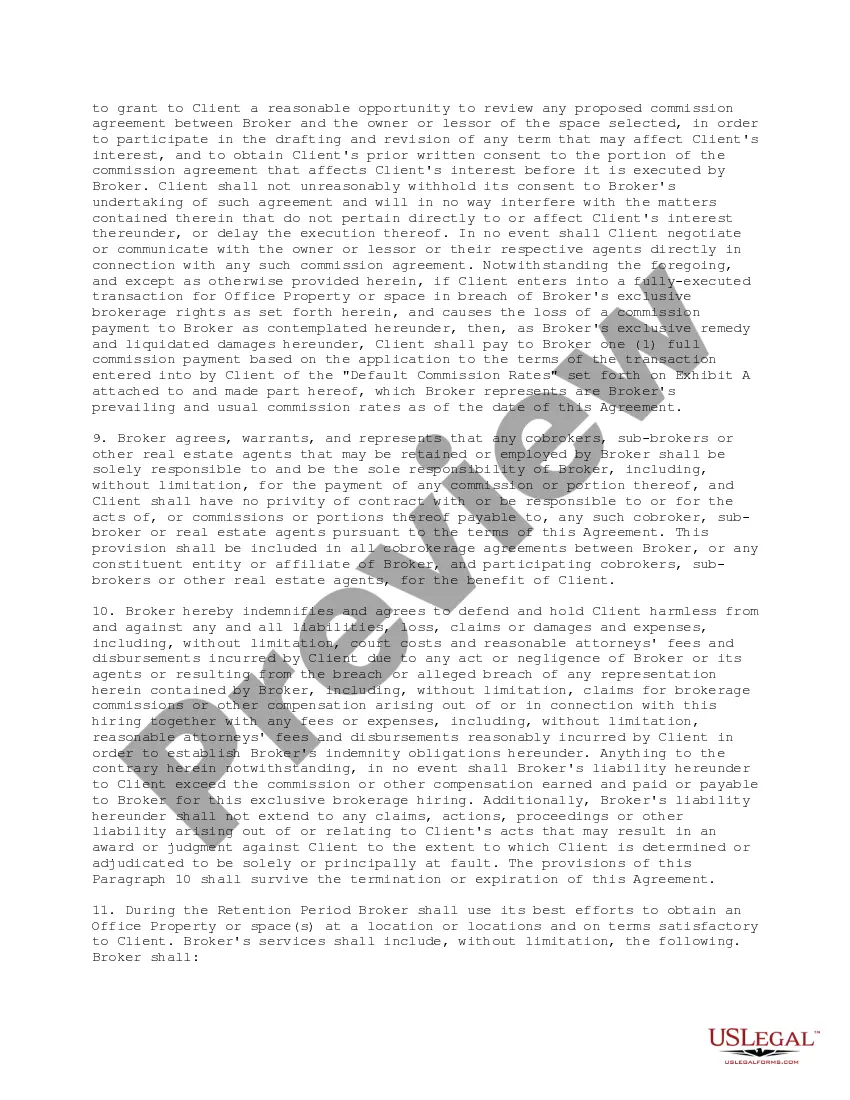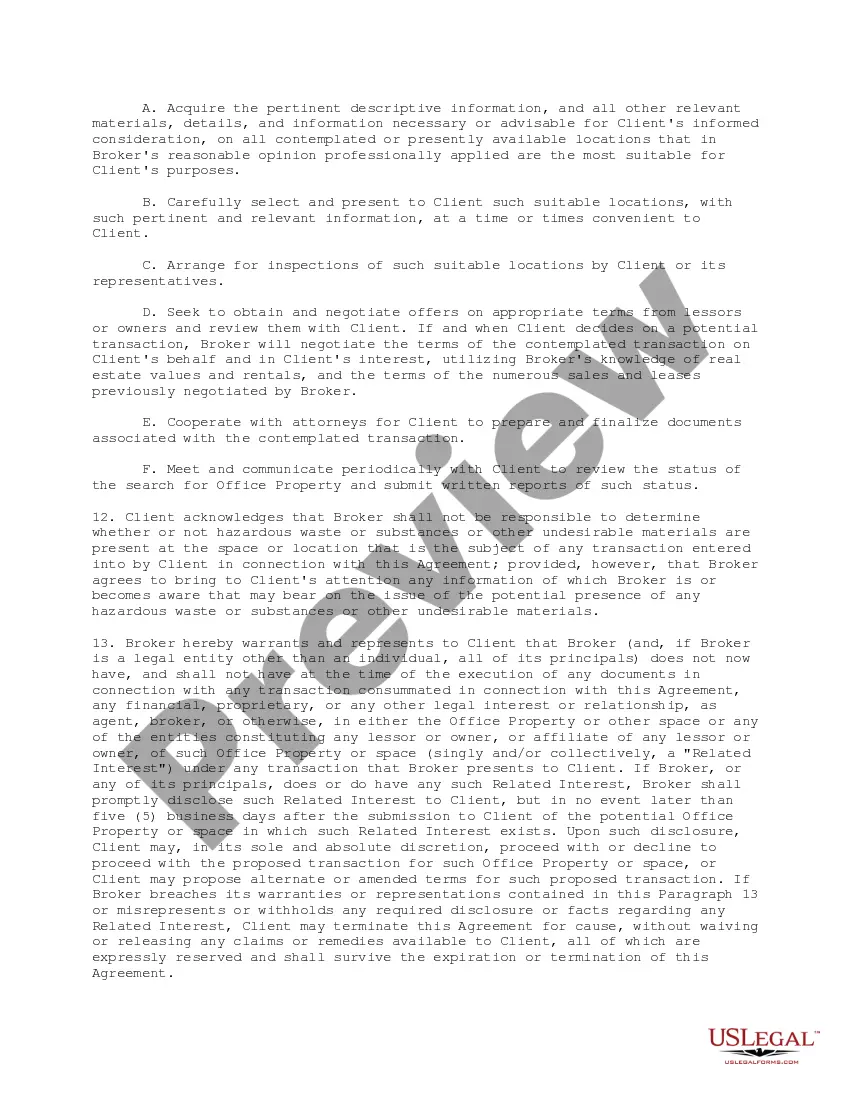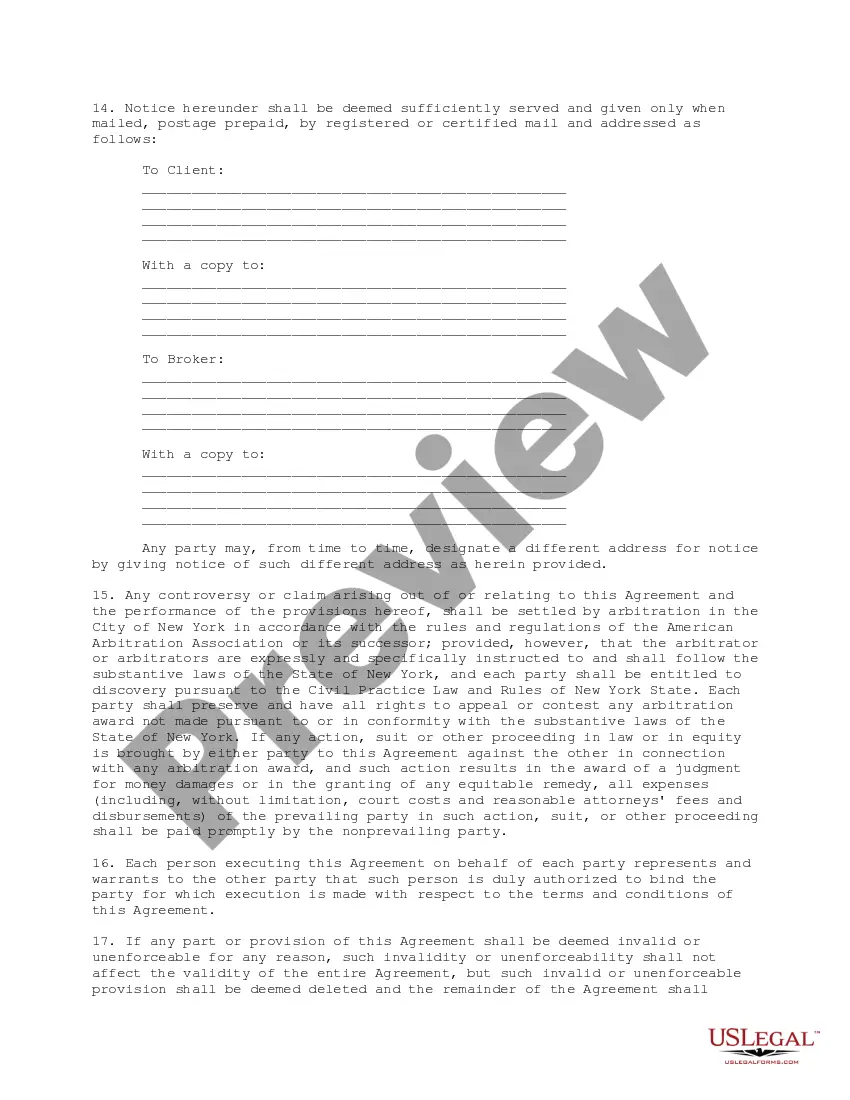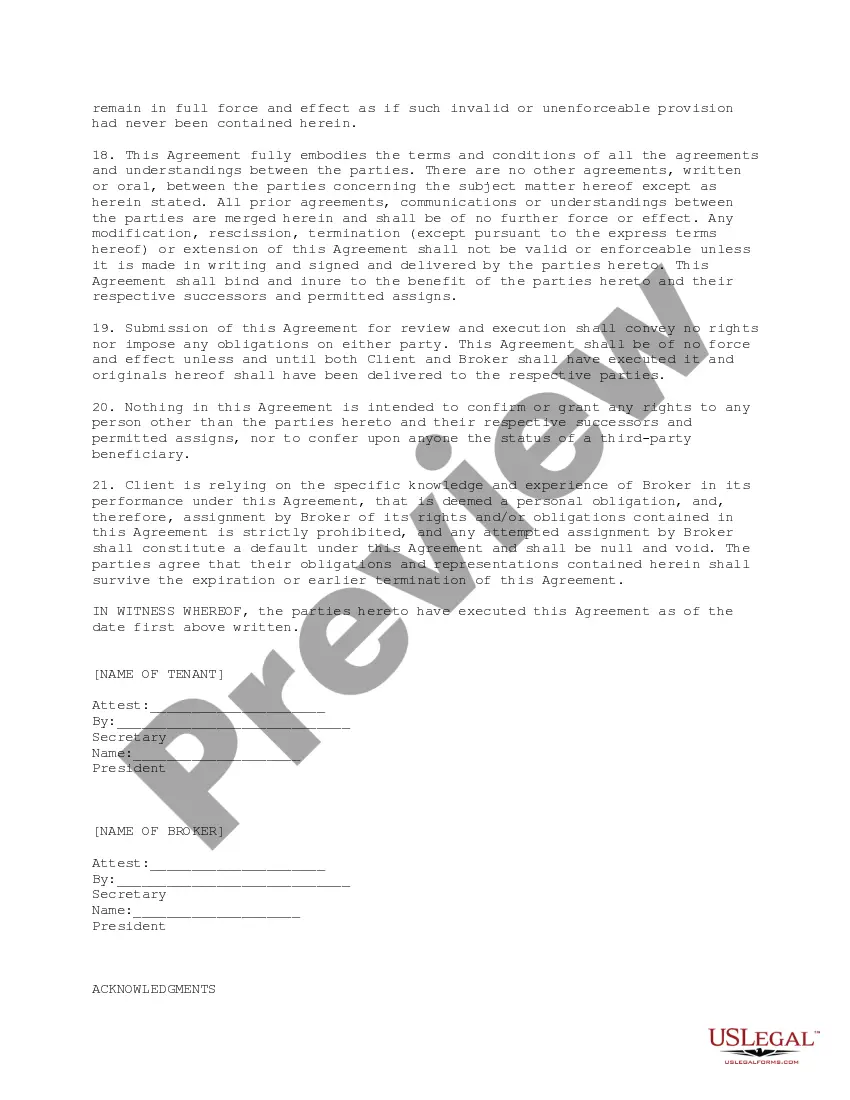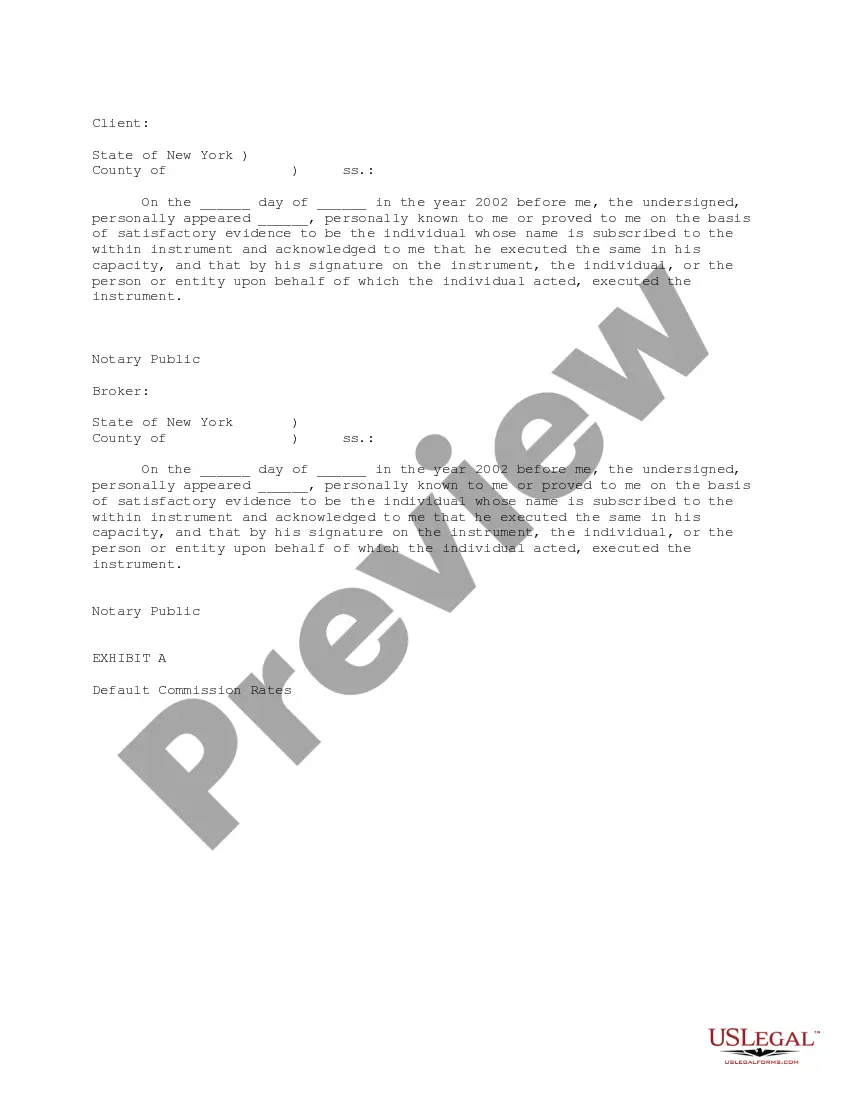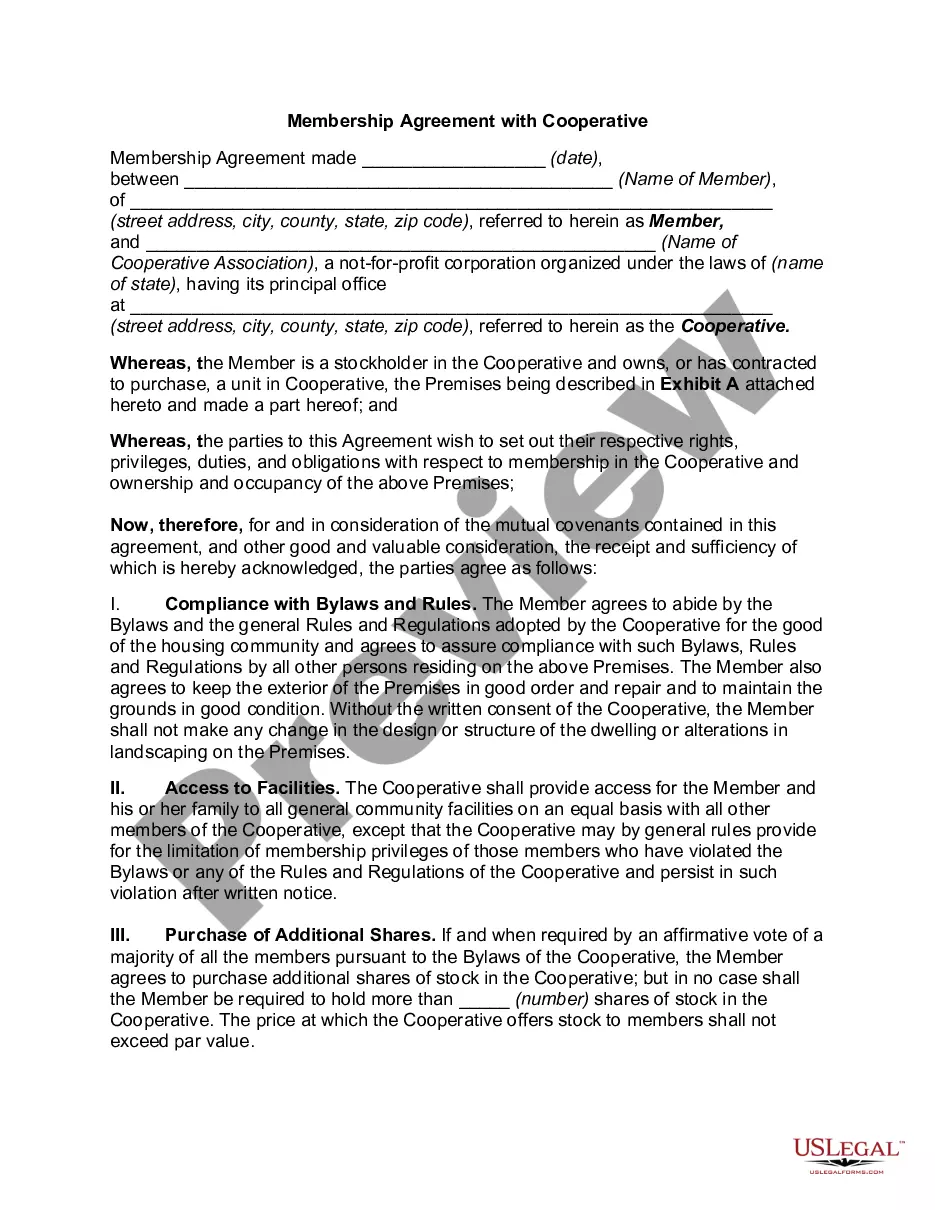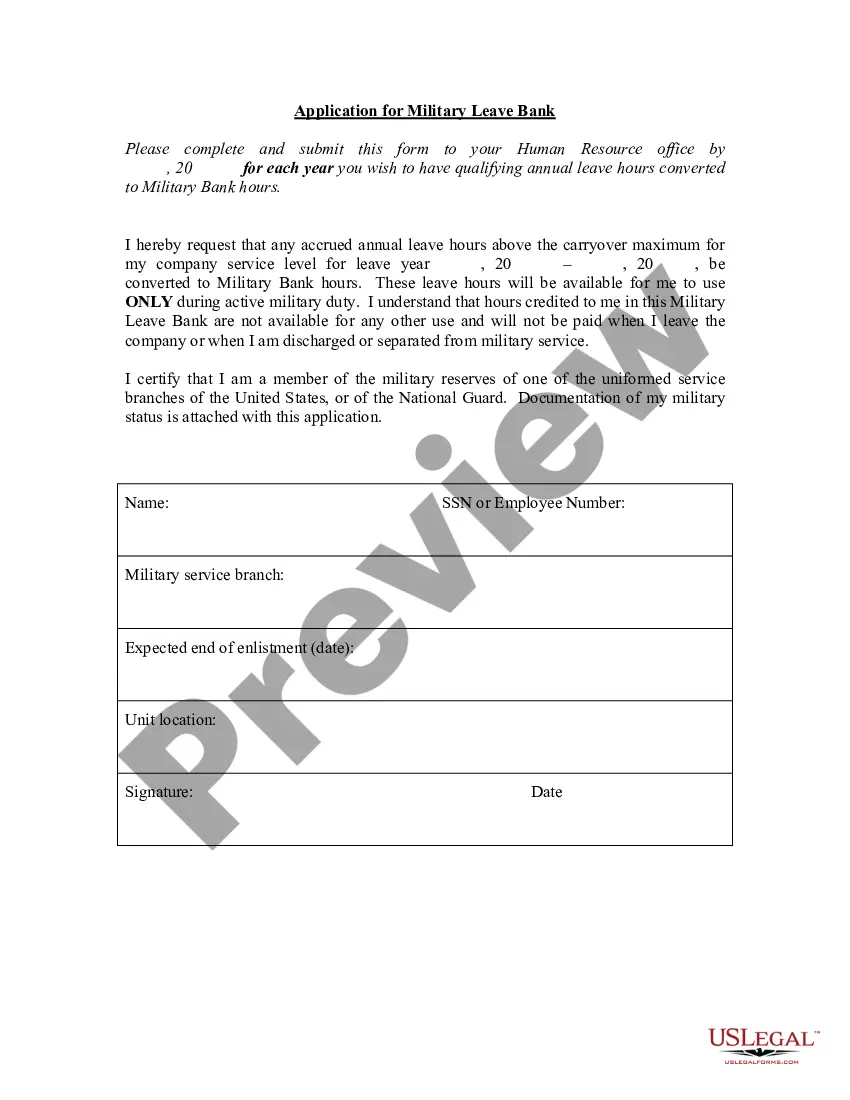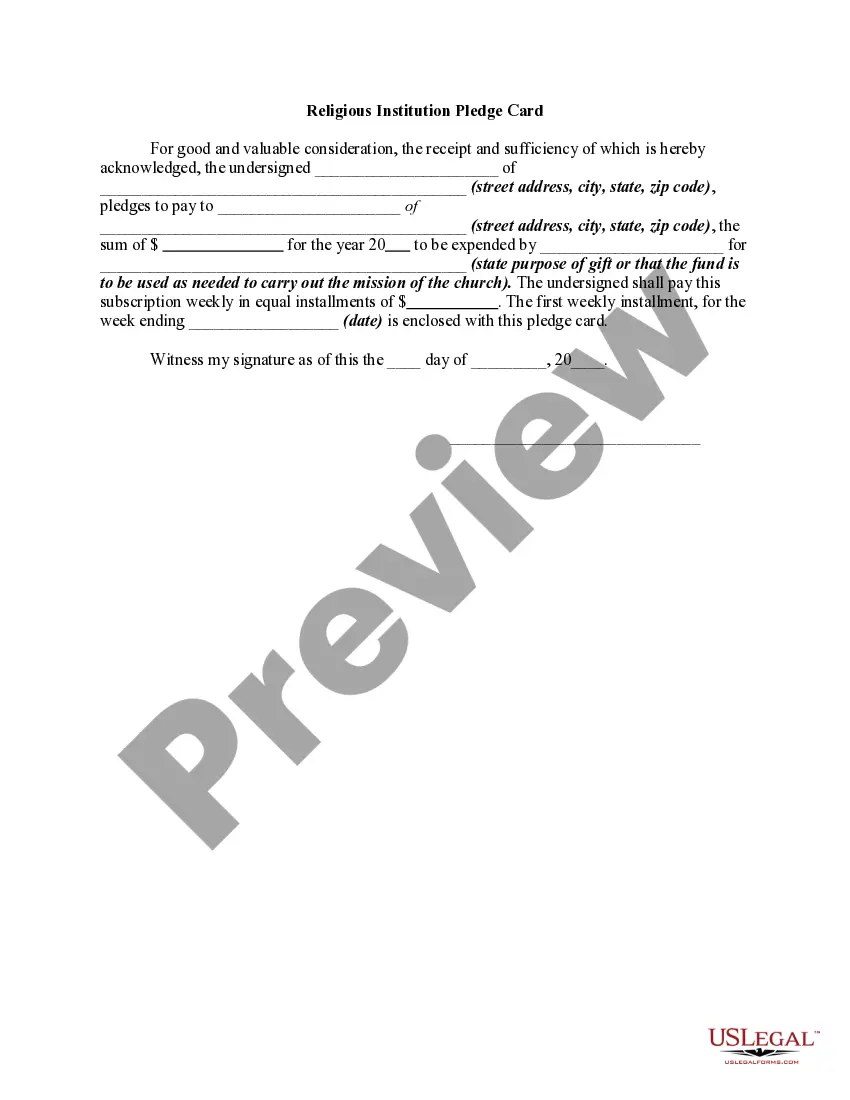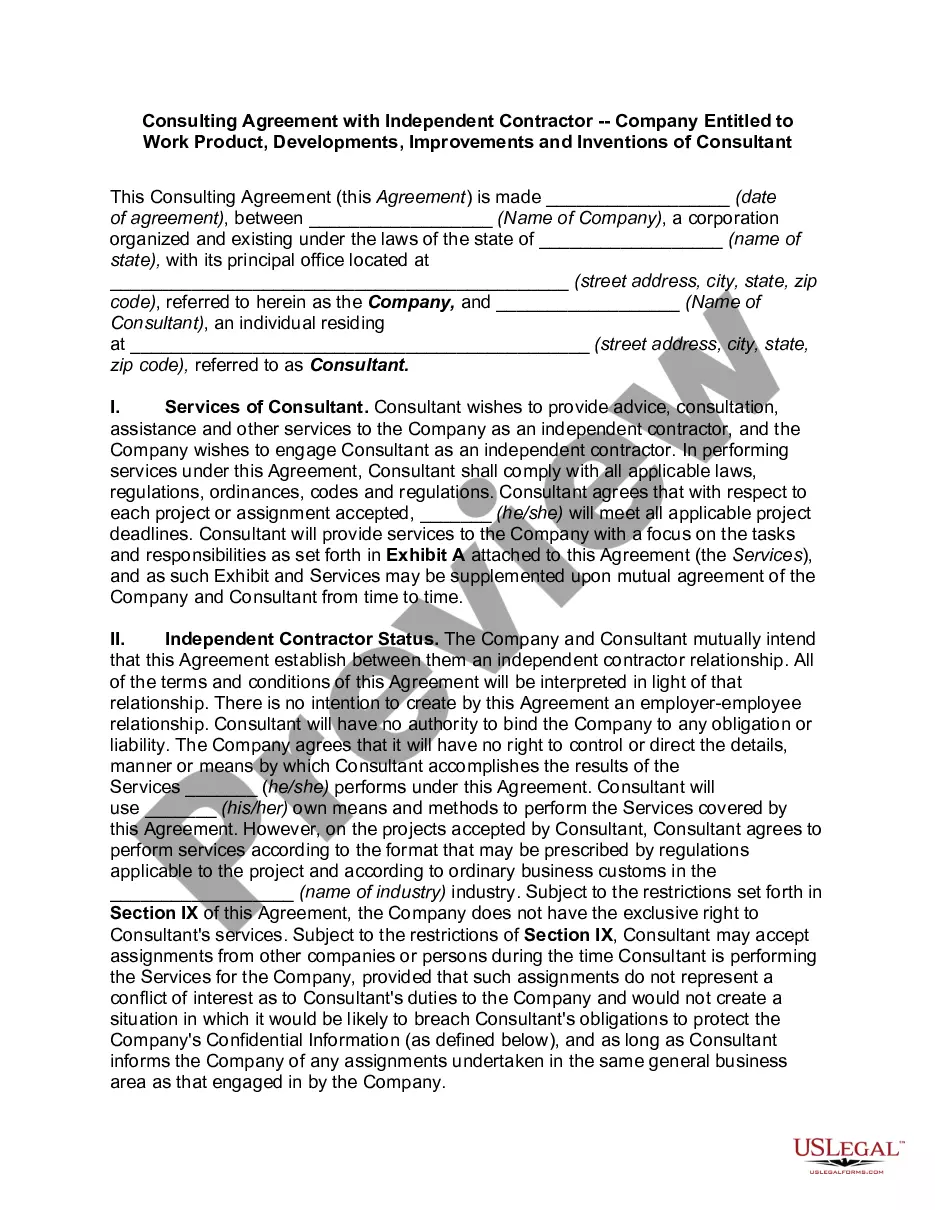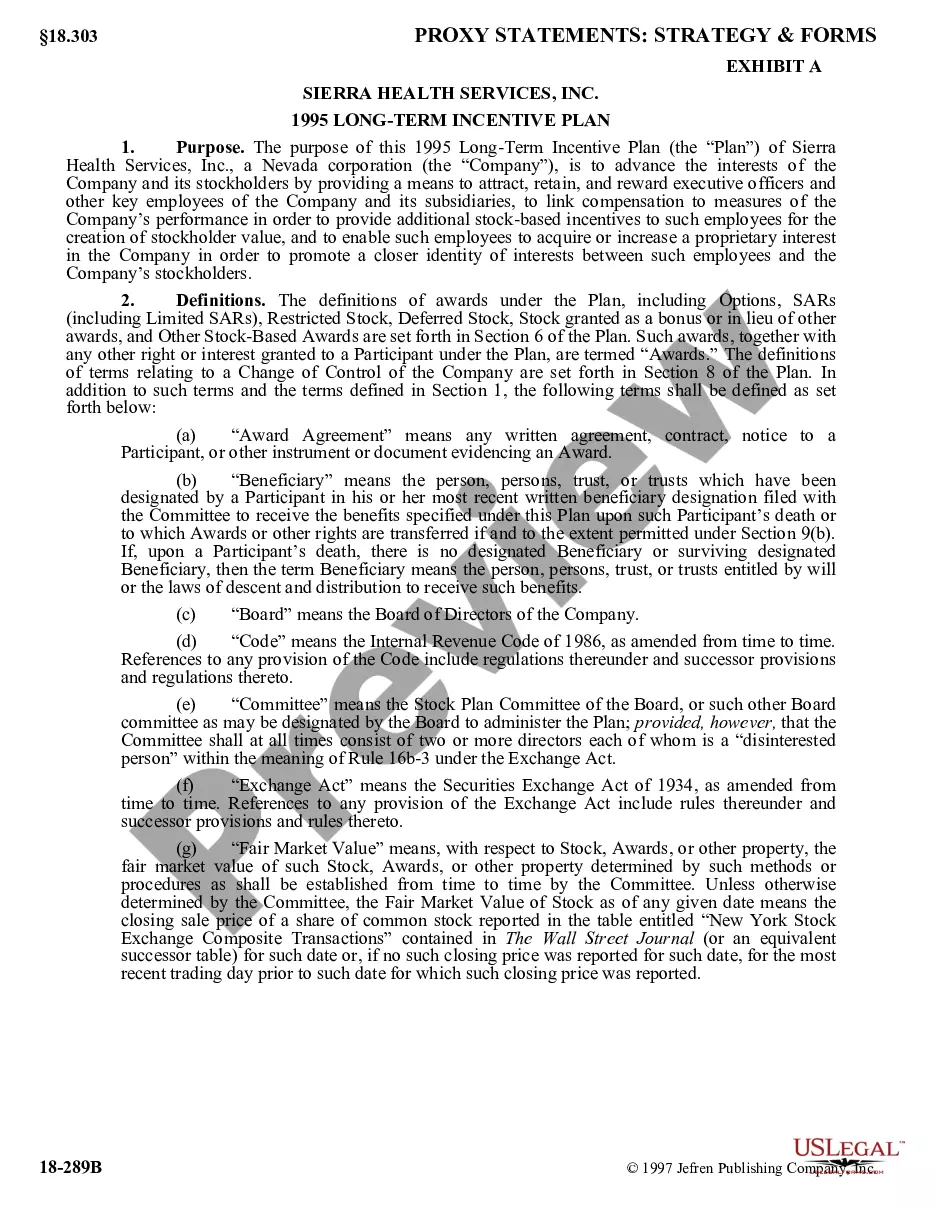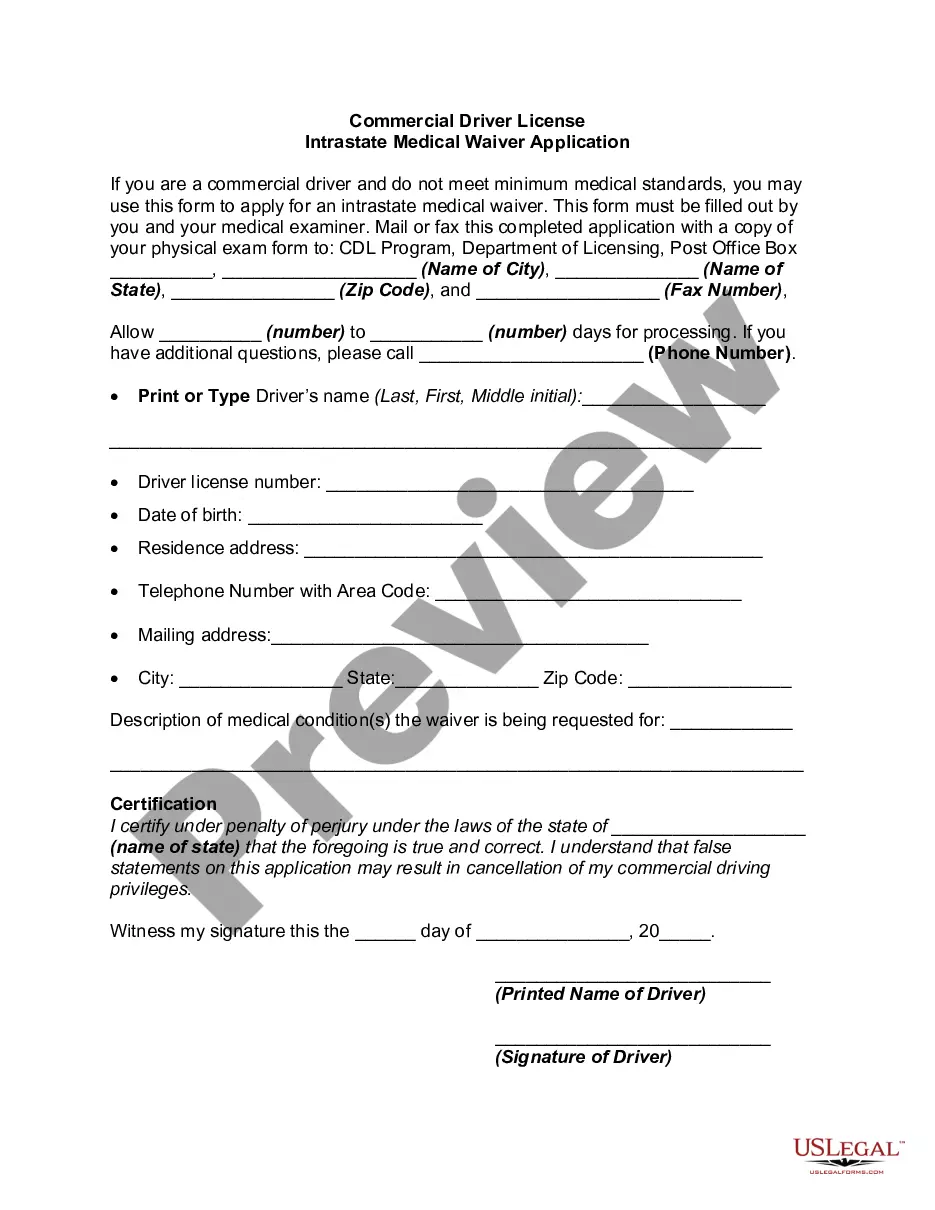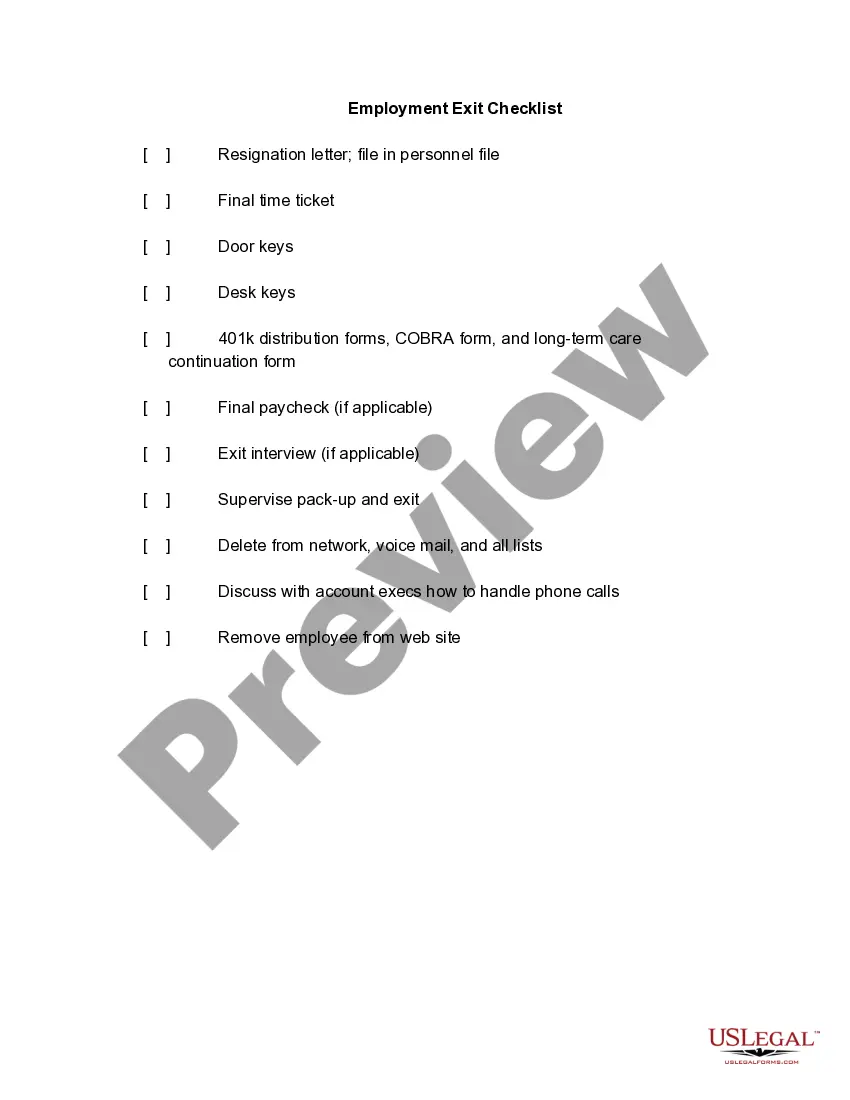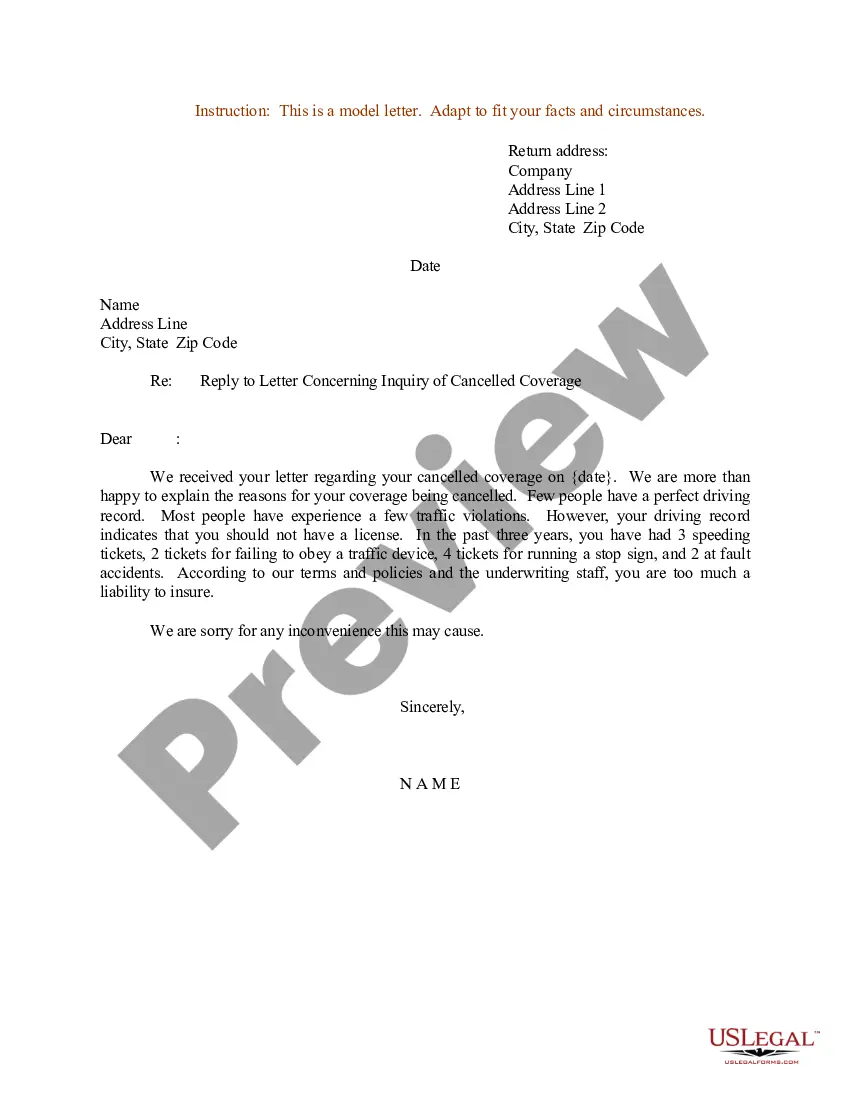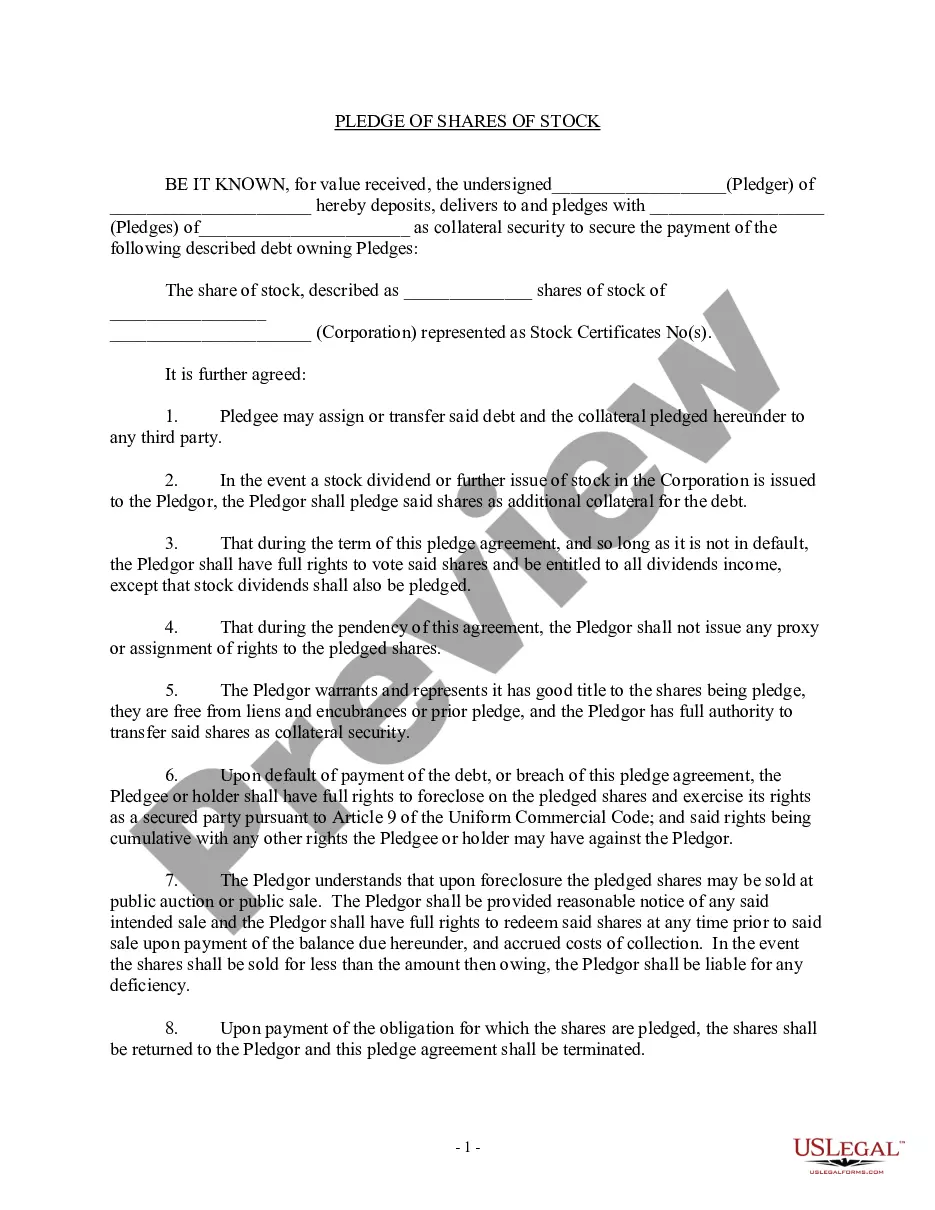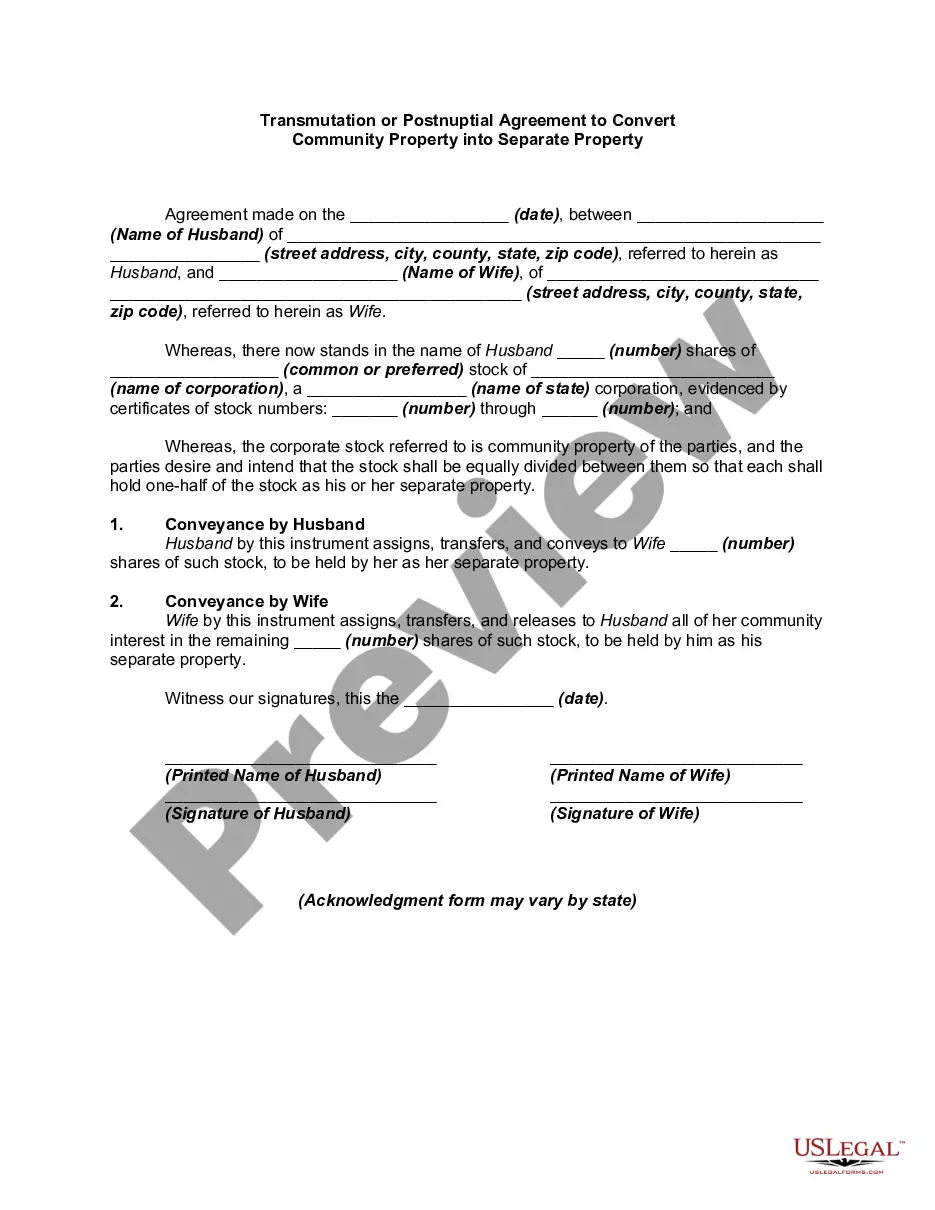This office lease form is an exclusive brokerage agreement whereas the client wishes to obtain an office premises, an office building, or an interest in an office building with particulars and amenities as advised to the broker by the client in an orderly, prompt and prudent manner through a search effort that will meet the client's requirements in the current marketplace. This agreement lists the terms of the agreement, the requirements and rights of both parties, and services to be rendered.
Florida Brokerage Agreement for Services to Tenant
Description
How to fill out Brokerage Agreement For Services To Tenant?
If you want to full, download, or printing legitimate file layouts, use US Legal Forms, the largest variety of legitimate varieties, which can be found online. Utilize the site`s simple and convenient research to obtain the documents you need. Different layouts for business and person reasons are sorted by groups and suggests, or key phrases. Use US Legal Forms to obtain the Florida Brokerage Agreement for Services to Tenant in a handful of clicks.
When you are previously a US Legal Forms buyer, log in to your profile and then click the Down load key to get the Florida Brokerage Agreement for Services to Tenant. Also you can gain access to varieties you formerly saved in the My Forms tab of your own profile.
If you work with US Legal Forms the very first time, follow the instructions below:
- Step 1. Be sure you have chosen the form for that appropriate city/nation.
- Step 2. Utilize the Review method to examine the form`s content. Never overlook to read the information.
- Step 3. When you are not satisfied using the type, use the Research discipline at the top of the screen to find other models of the legitimate type format.
- Step 4. Once you have discovered the form you need, go through the Acquire now key. Pick the pricing strategy you prefer and put your accreditations to register to have an profile.
- Step 5. Method the deal. You should use your bank card or PayPal profile to complete the deal.
- Step 6. Select the formatting of the legitimate type and download it on your device.
- Step 7. Complete, modify and printing or indicator the Florida Brokerage Agreement for Services to Tenant.
Each legitimate file format you acquire is yours forever. You may have acces to each and every type you saved in your acccount. Click on the My Forms portion and choose a type to printing or download again.
Contend and download, and printing the Florida Brokerage Agreement for Services to Tenant with US Legal Forms. There are millions of skilled and condition-particular varieties you can utilize for the business or person needs.
Form popularity
FAQ
Regulation of Professions and Occupations § 475.278. Authorized brokerage relationships; presumption of transaction brokerage; required disclosures. (a) Authorized brokerage relationships.
Commercial Real Estate These properties are typically used for business purposes, such as for selling products or providing a service, although they can also be used for housing purposes, such as a commercial housing development.
Ing to TREC reasonable record retention for the following documents is four years: Closing Statements, Contracts, Leases, Lease Applications, Inspections, Financial Records for the License Holder's clients, Financial Records for the License Holder's operations, Seller's Disclosure Notices, Notes within the ...
(a) Authorized brokerage relationships. --A real estate licensee in this state may enter into a brokerage relationship as either a transaction broker or as a single agent with potential buyers and sellers. A real estate licensee may not operate as a disclosed or nondisclosed dual agent.
Correct Procedure: A licensed broker must retain for three years copies of all listings, deposit receipts, canceled checks, trust account records, and other documents executed by or obtained by the broker in connection with any transaction for which a license is required.
475.801 Definitions. ?As used in this part: (1) ?Automatic renewal commission? means a renewal commission for which the brokerage agreement does not expressly require the broker to perform any additional services in order to receive the renewal commission.
Maintaining Records in Florida By Florida law, brokers are required to maintain all records for five years after the date of the document or closing of the property. This includes all of the documents pertaining to every listing, sale, or agreement with clients.
1(a) ?Broker? means a person who, for another, and for a compensation or valuable consideration directly or indirectly paid or promised, expressly or impliedly, or with an intent to collect or receive a compensation or valuable consideration therefor, appraises, auctions, sells, exchanges, buys, rents, or offers, ...