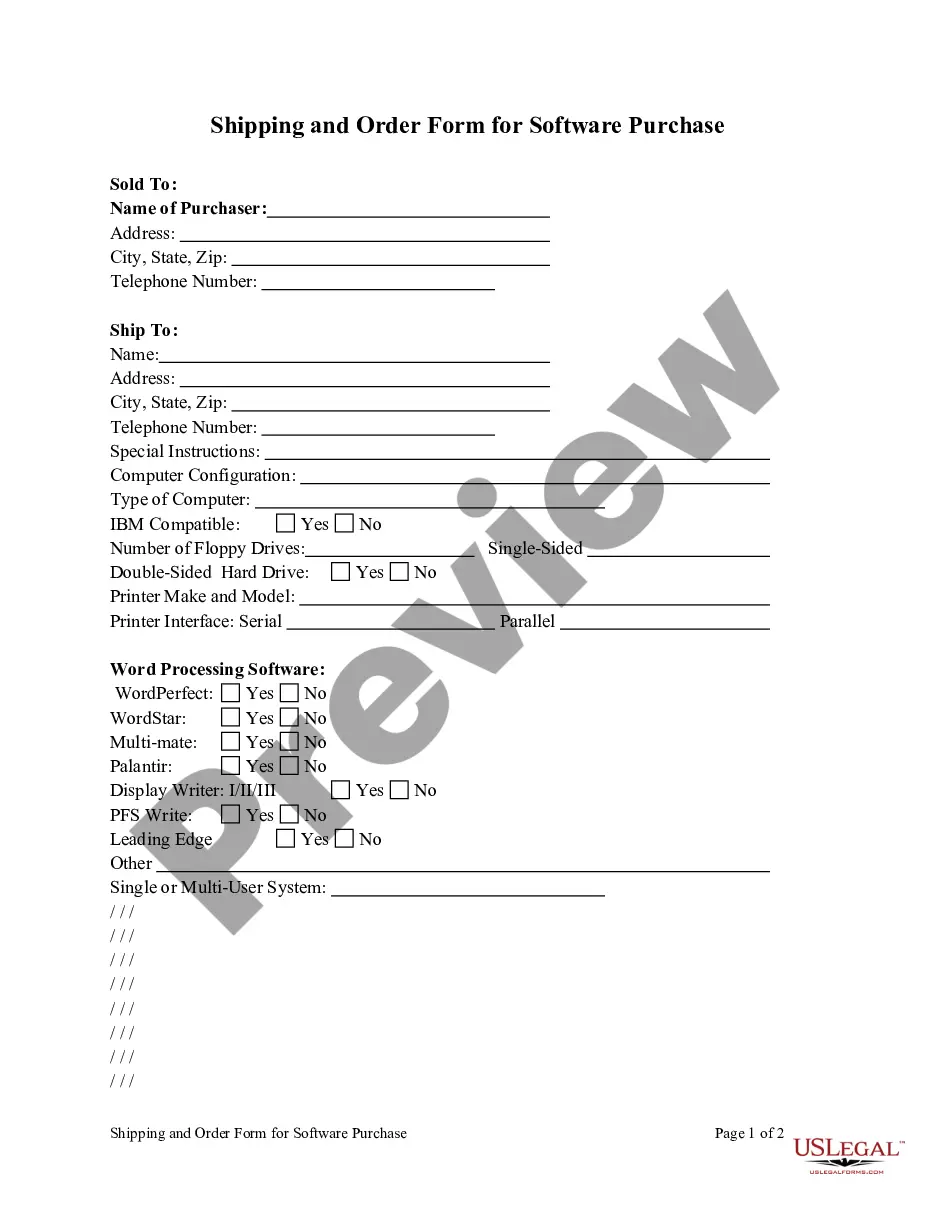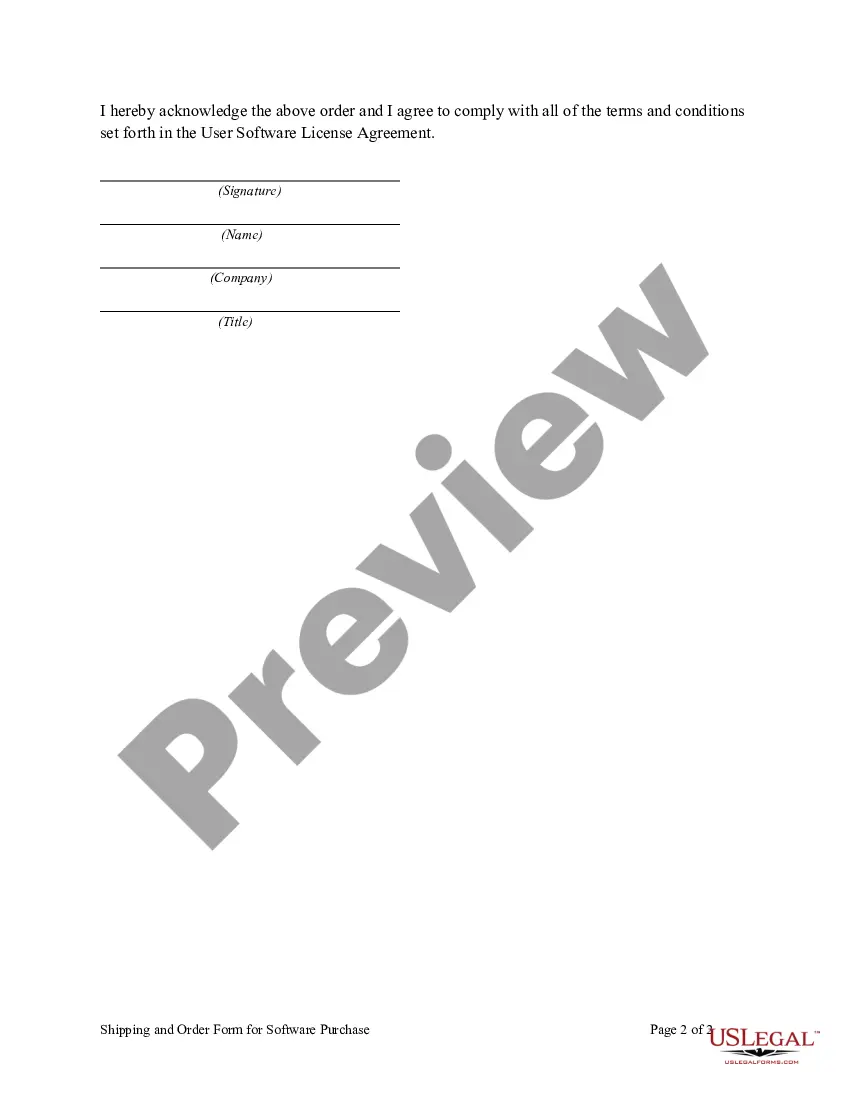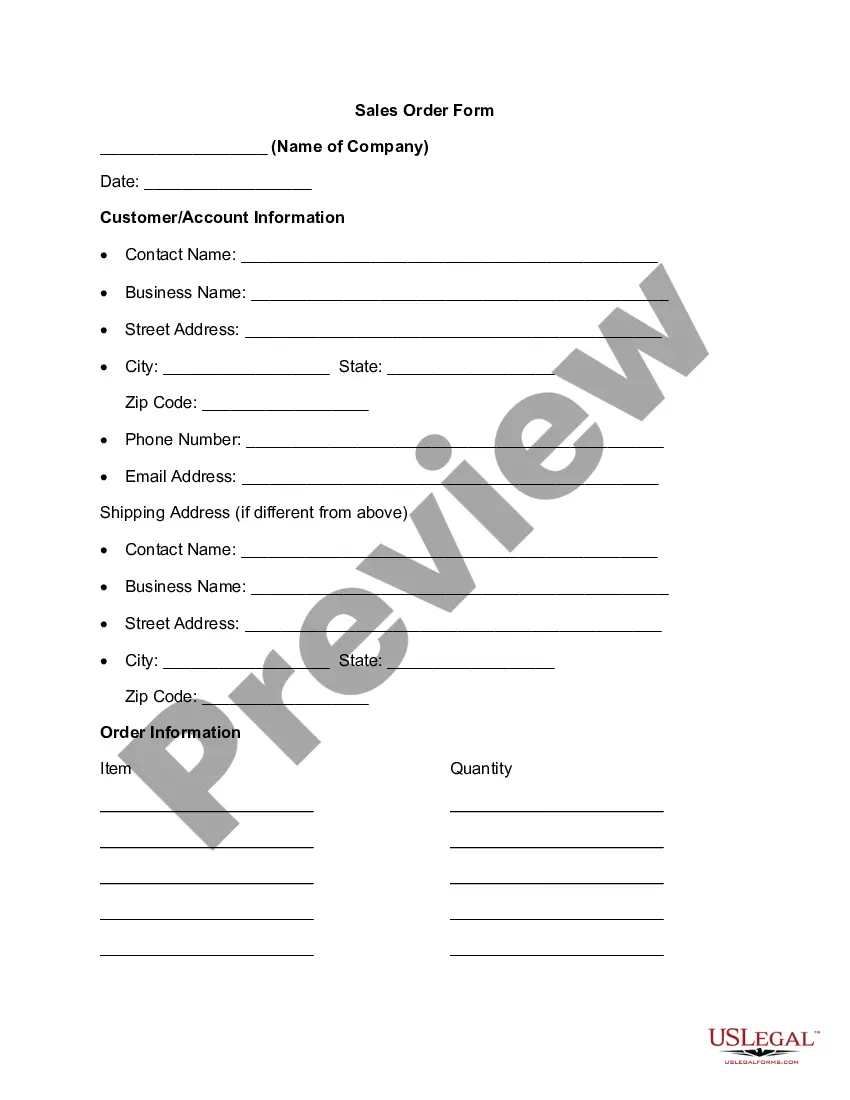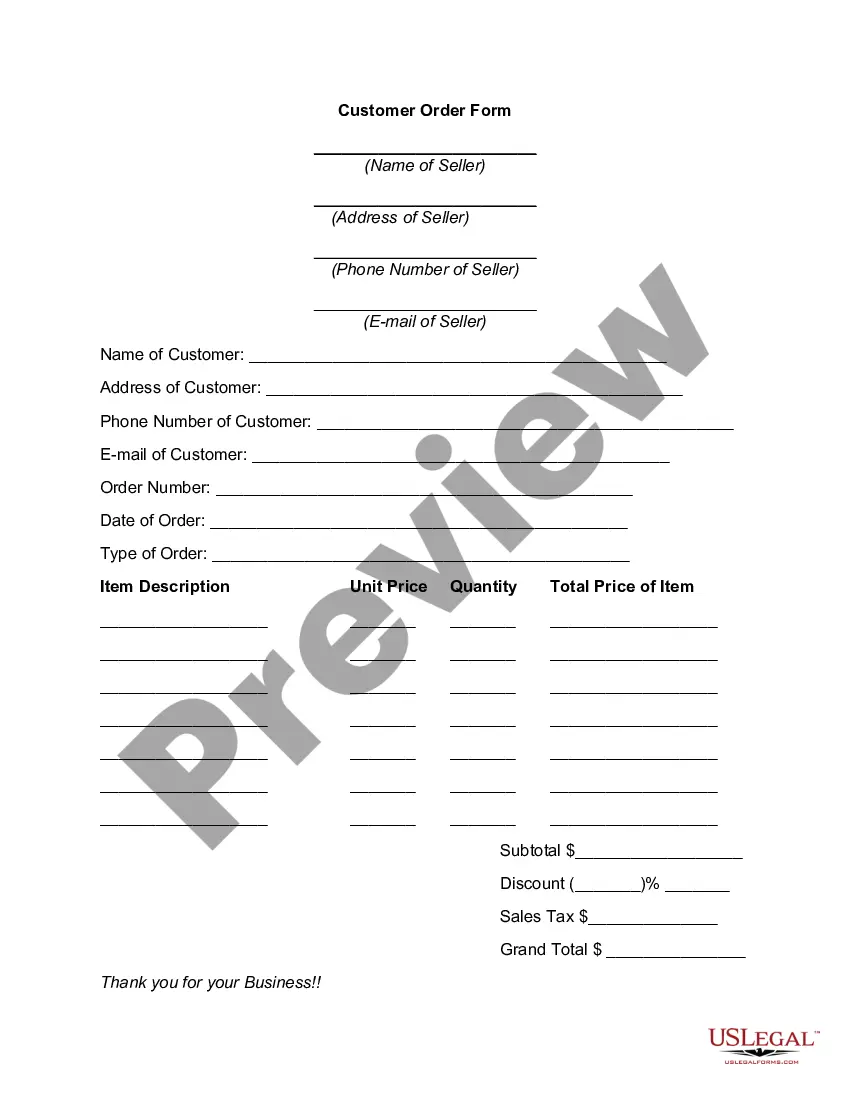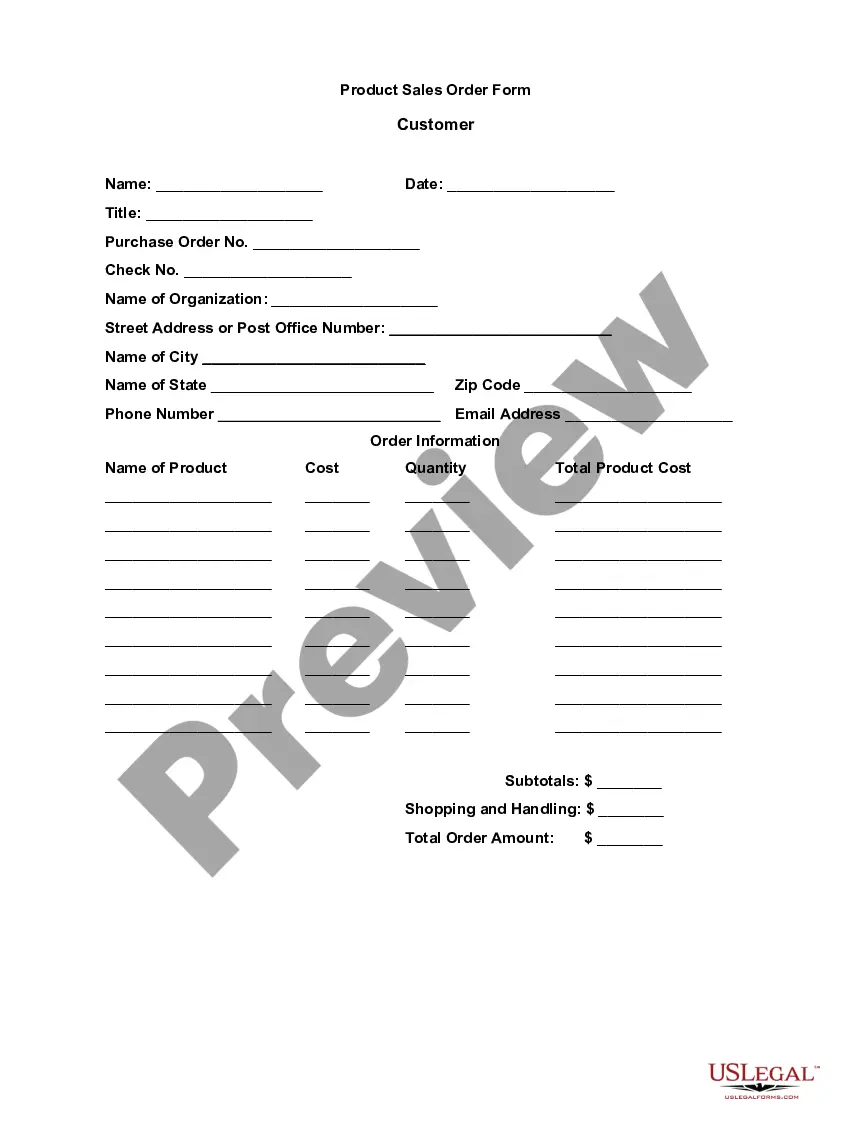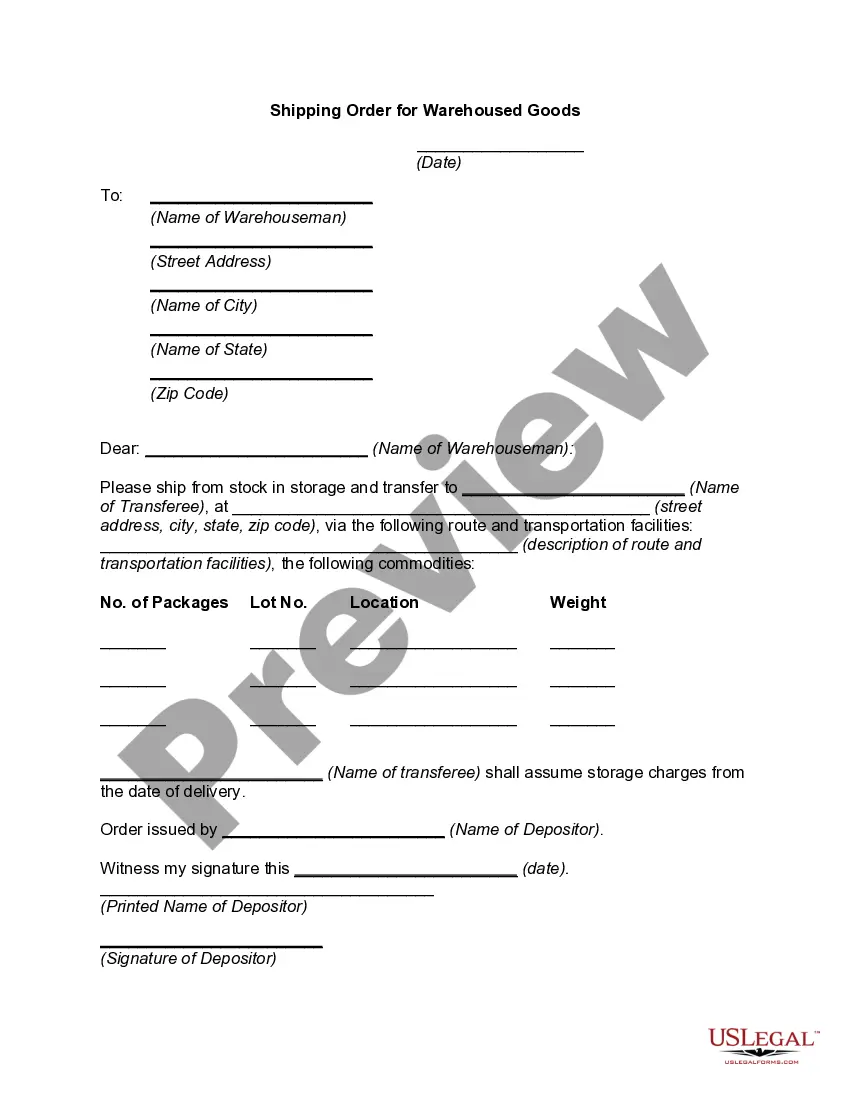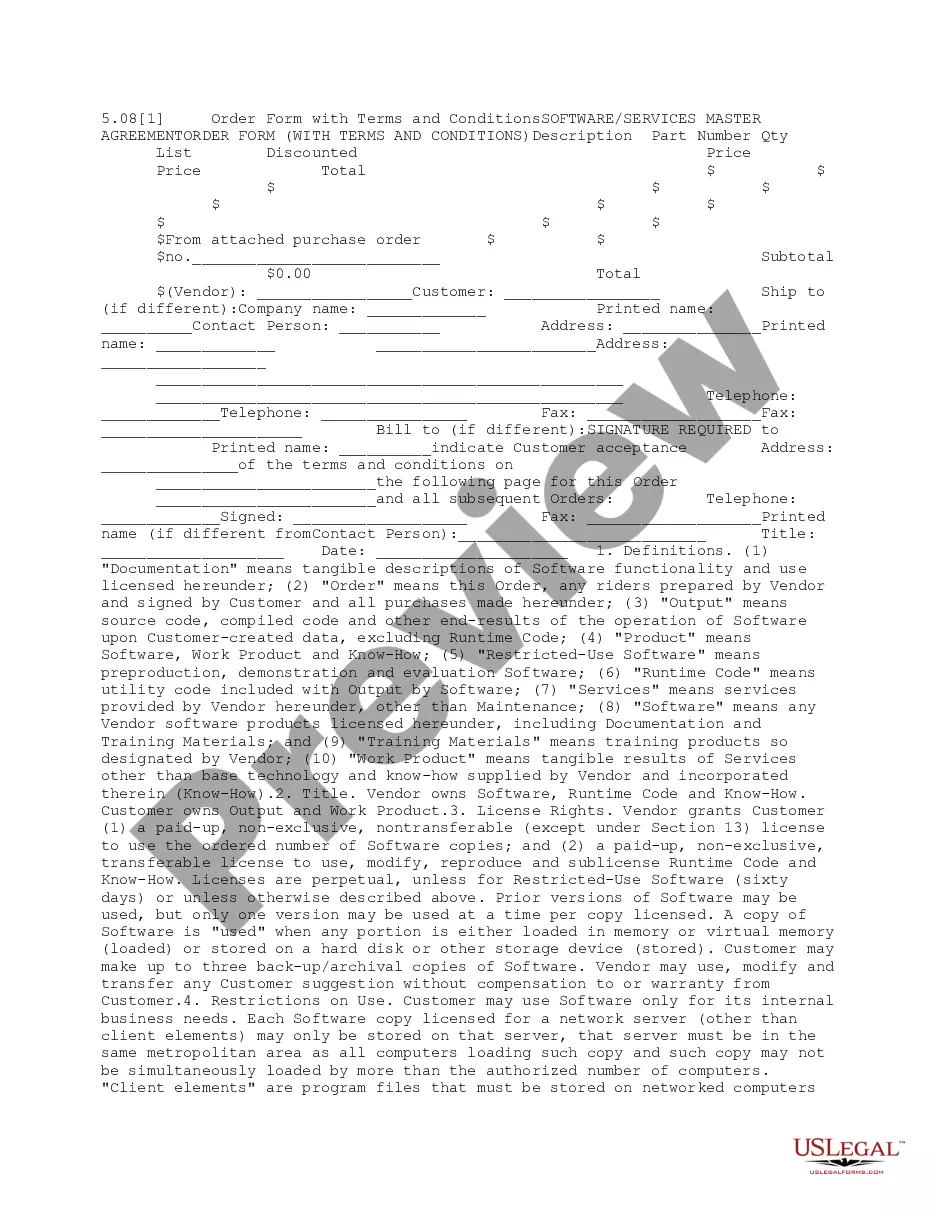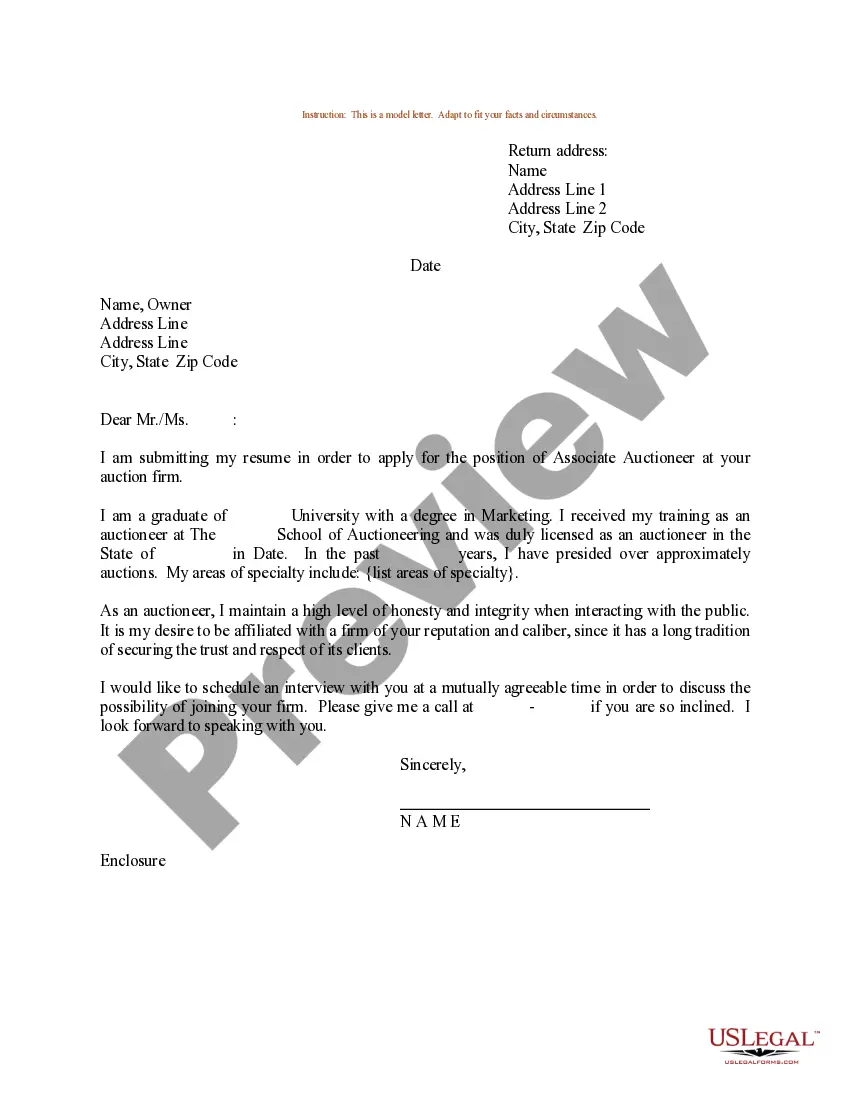Georgia Shipping and Order Form for Software Purchase
Description
How to fill out Shipping And Order Form For Software Purchase?
It is feasible to spend hours online searching for the legal document format that meets the federal and state standards you require.
US Legal Forms offers thousands of legal templates that have been assessed by specialists.
You can download or print the Georgia Shipping and Order Form for Software Purchase from our platform.
First, ensure that you have selected the correct document format for the area/city of your choice. Review the form details to confirm you have chosen the right form. If available, utilize the Preview button to view the document format as well. If you wish to find another edition of the form, utilize the Lookup field to find the format that suits your needs and specifications. Once you have identified the desired format, click Purchase now to proceed. Choose the pricing plan you prefer, enter your credentials, and create an account on US Legal Forms. Complete the transaction. You can use your credit card or PayPal account to buy the legal form. Determine the document's format and download it to your device. Make adjustments to your document as needed. You can complete, modify, and sign and print the Georgia Shipping and Order Form for Software Purchase. Download and print thousands of document templates using the US Legal Forms website, which offers the largest selection of legal forms. Utilize professional and state-specific templates to address your business or personal needs.
- If you already possess a US Legal Forms account, you can Log In and then click the Download button.
- Subsequently, you can complete, modify, print, or sign the Georgia Shipping and Order Form for Software Purchase.
- Each legal document format you procure is yours indefinitely.
- To obtain an additional copy of a purchased form, visit the My documents section and click the appropriate button.
- If this is your first time using the US Legal Forms website, follow the simple guidelines below.
Form popularity
FAQ
9 Main Purchase Order Features You Need to ConsiderVendor Database.Automated Purchase Orders.Purchase Order Document Creation.Purchase Order Status Tracking.Blanket Purchase Orders.Matching Purchase Orders with Invoices.Supplier Lead Time Management.Managing Approvals and Requisitions.More items...?
Make the PO your own by adding your company's name, contact, shipping and billing information, and the seller's contact information.
Open a Microsoft Word document and click on the MS Office icon on the top left corner of the screen. From the drop down list that appears choose the option new. Under new, a list of template options will appear. Choose Purchase Orders.
Here's a quick checklist to creating your purchase order:Choose a template.Add issue data.Write the PO number.Add business information including the billing address for the buyer and the seller.Mention product details including item descriptions, model numbers, quantity, and so on.Mention the delivery date.More items...?
A purchase order, or PO, is an official document issued by a buyer committing to pay the seller for the sale of specific products or services to be delivered in the future.
A purchase order form (PO form) is needed whenever you want to purchase goods and services from a vendor. A purchase order form is used as an official record and contractual agreement of the business transaction between buyer and supplier, and outlines key information of the order.
Select File > New > Search invoice in the search box and select the type of template from many templates. After selecting,Excel will create a readymade purchase order template which will look like this.
The purchase order includes:A shipping date. Billing address. Shipping address. The requested items, quantities, and price.
Go to docs.google.com/forms. Select a template. While this is an optional step you can also create a form from scratch you can find free templates online that will give you a good start. Google Forms also offers free templates you can modify.
What Your Purchase Order Should IncludeContact Information. The name, address, email, phone number and other contact information for both companies should be completed.PO Number.Item SKU.Item Description.Quantity.Price.Subtotals, Taxes and Totals.Payment Due Date.More items...?24-Sept-2019