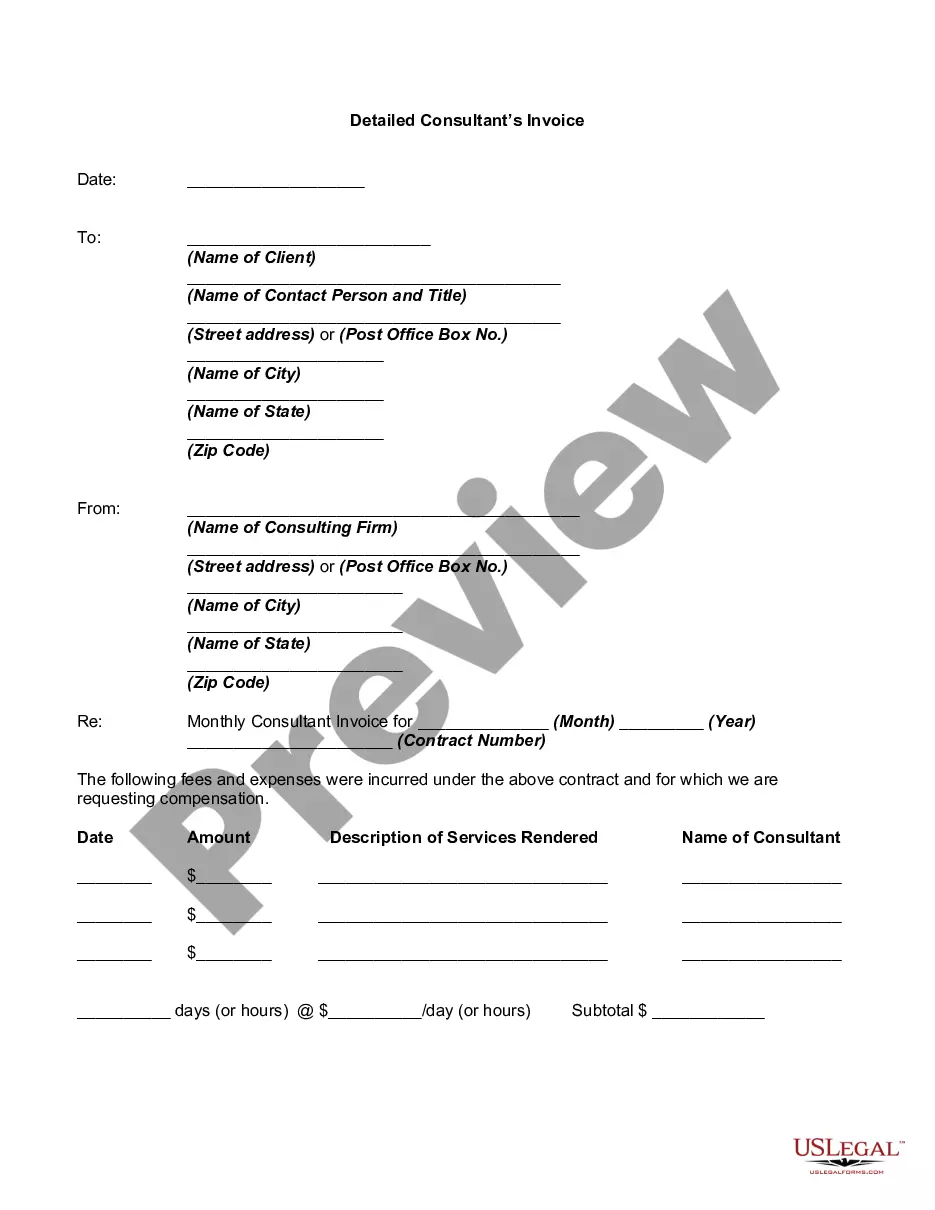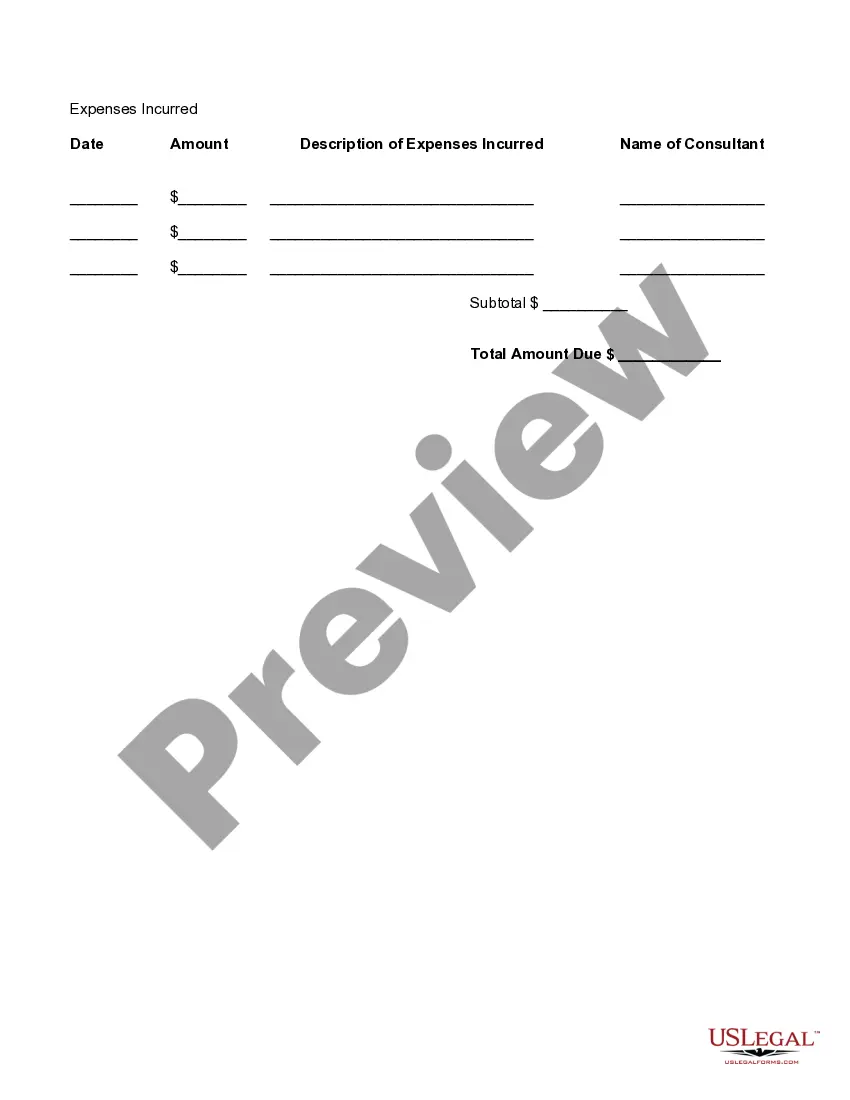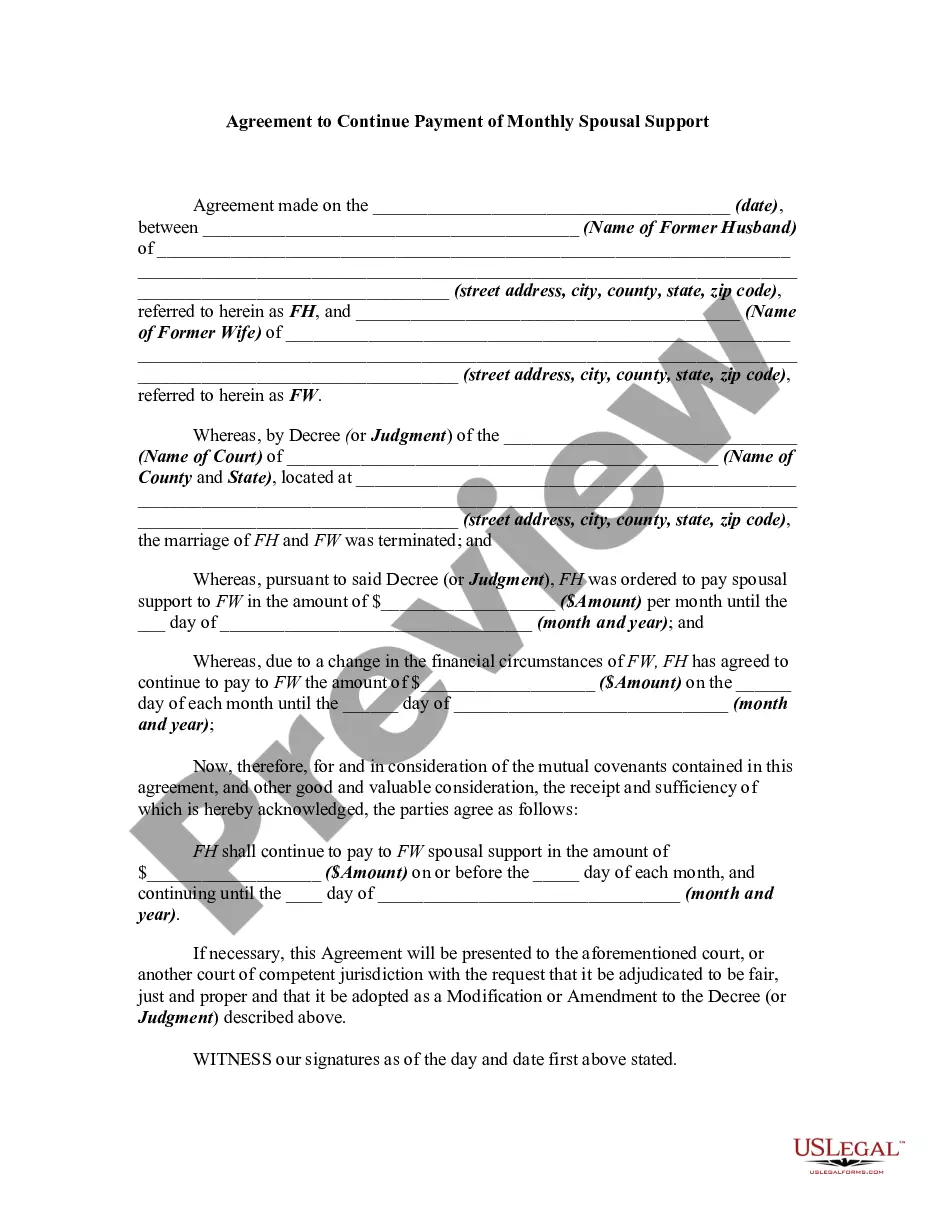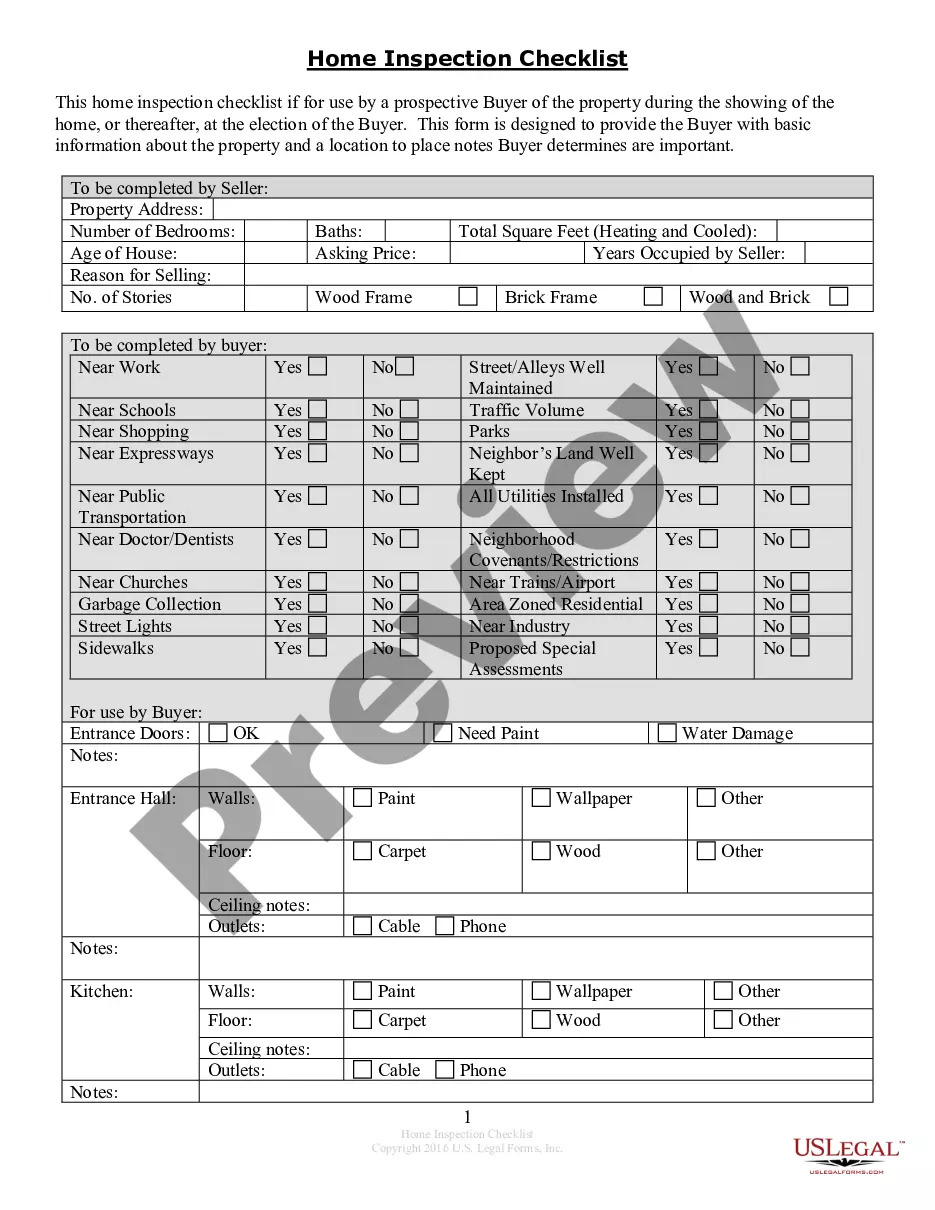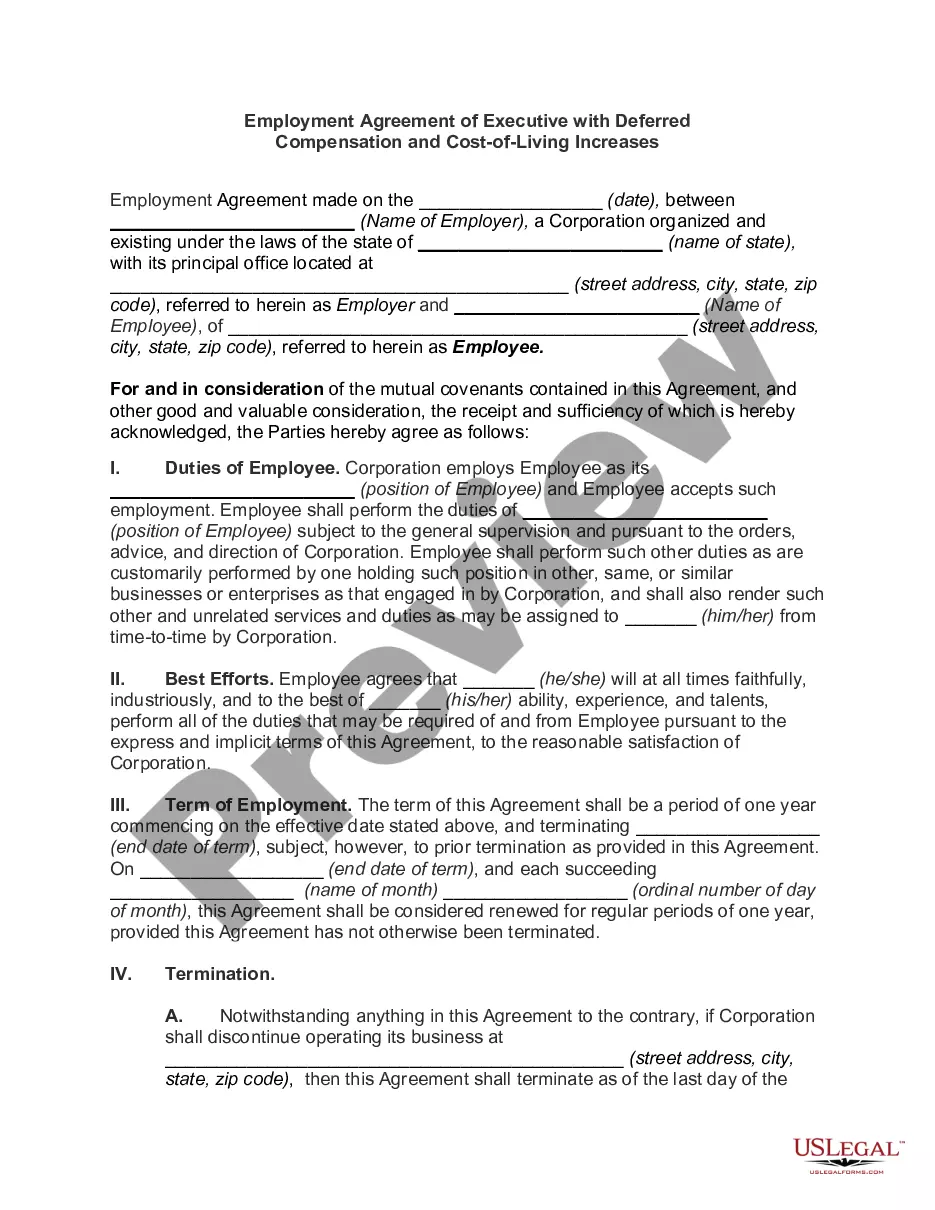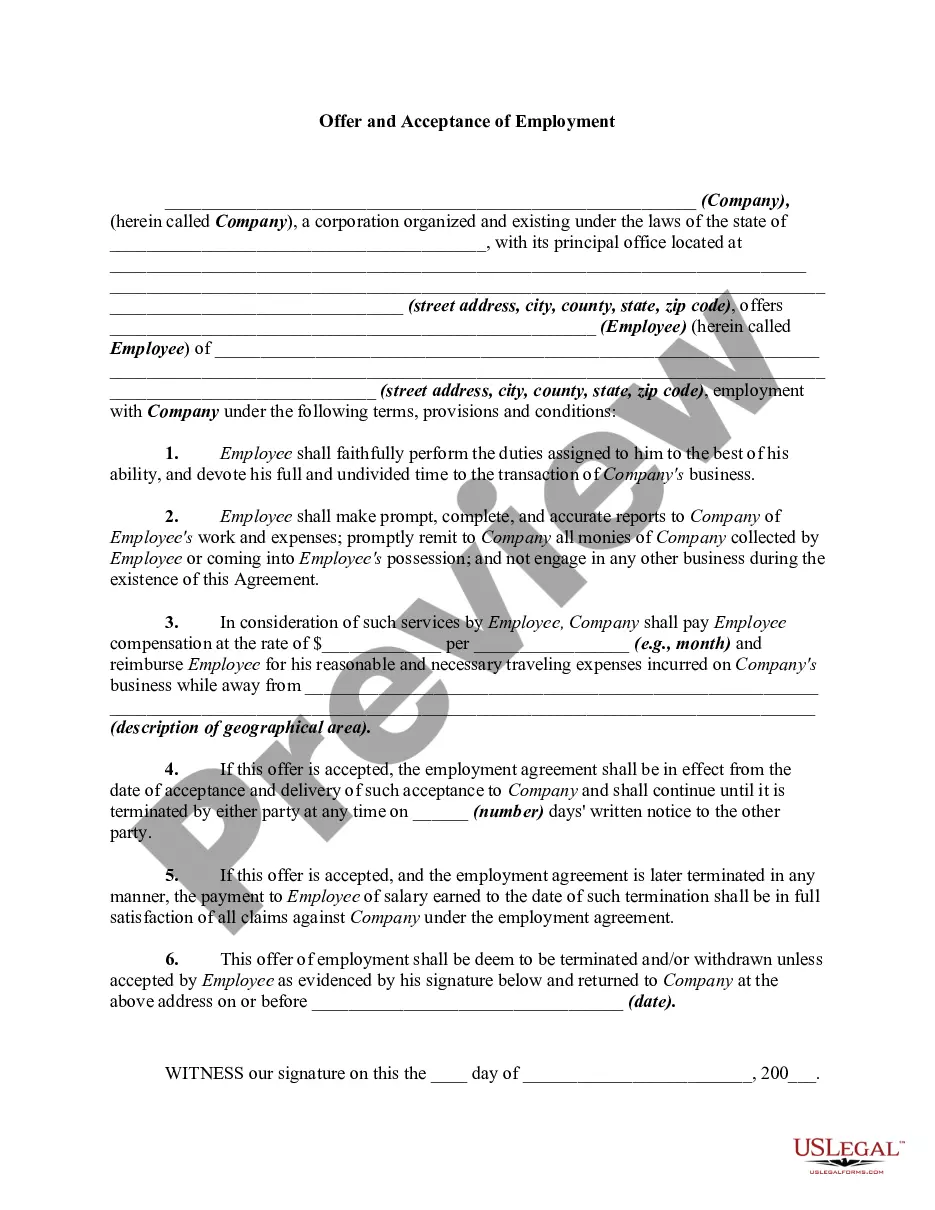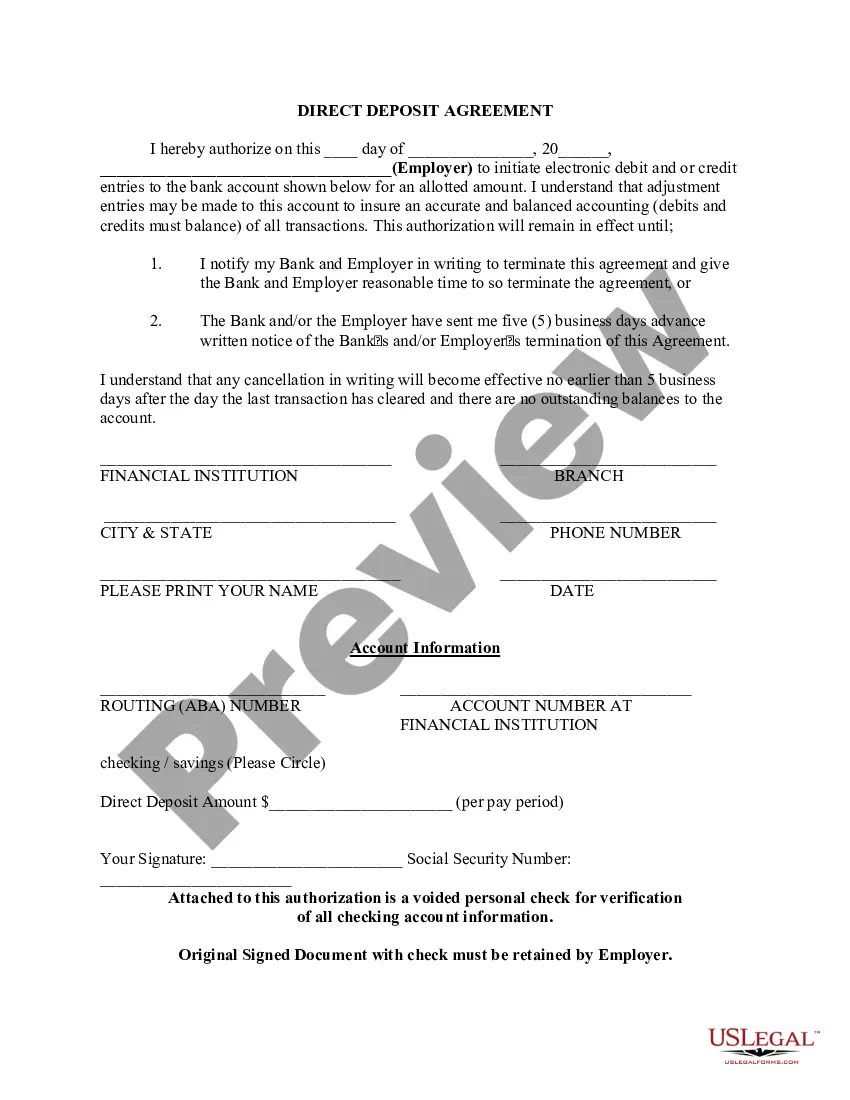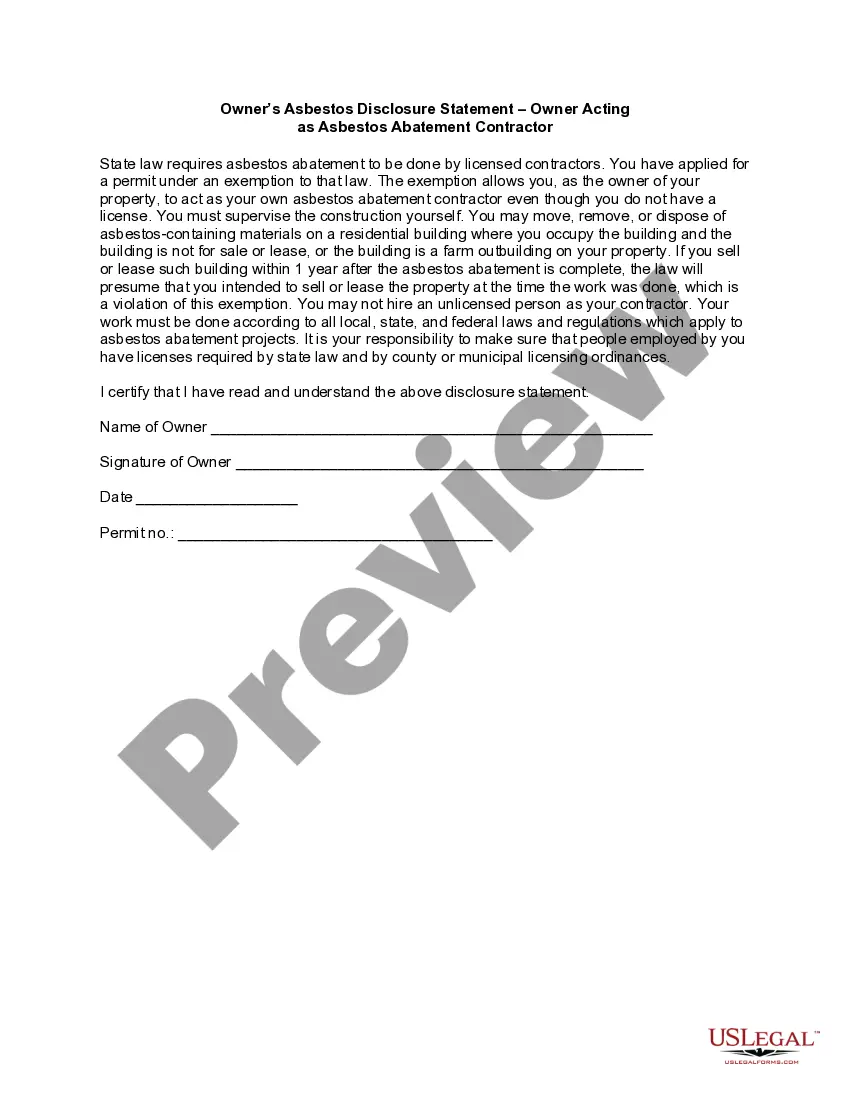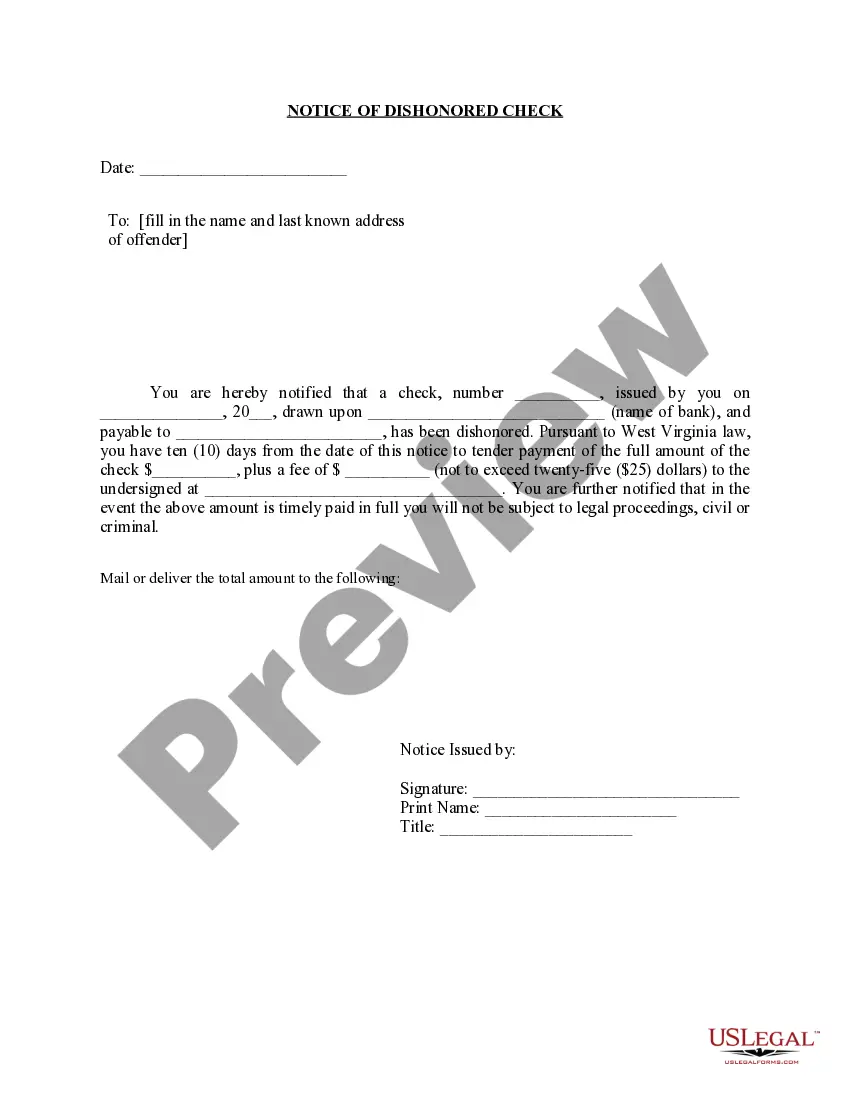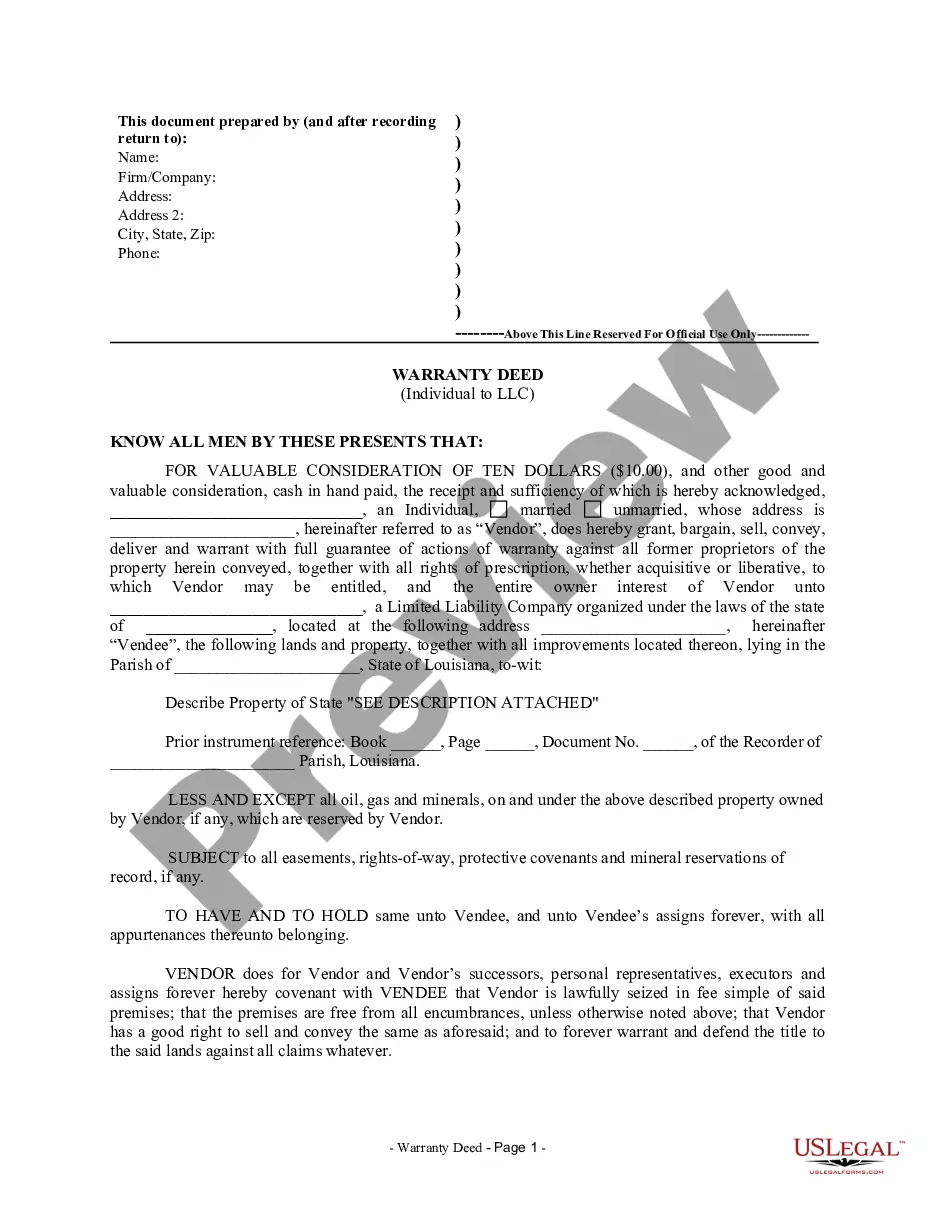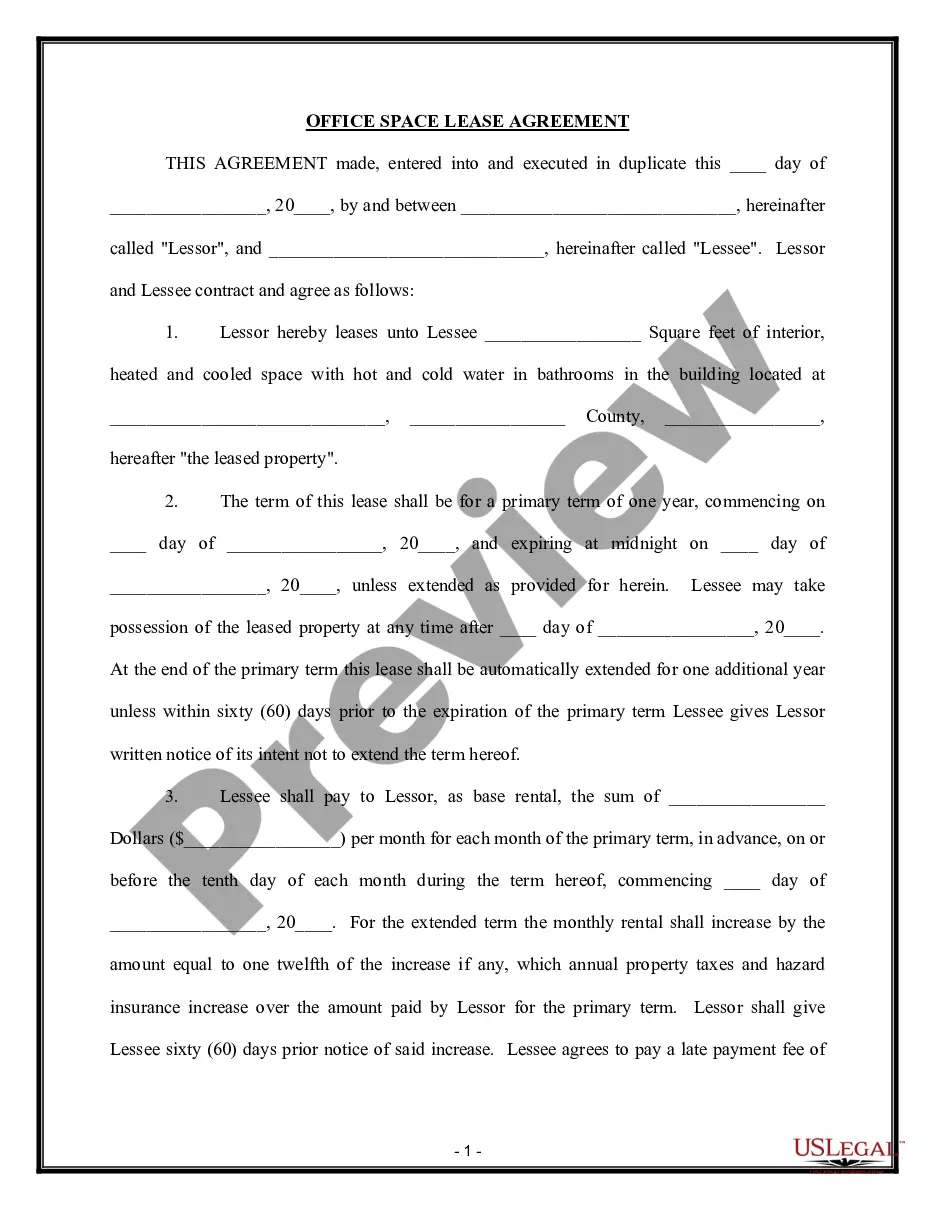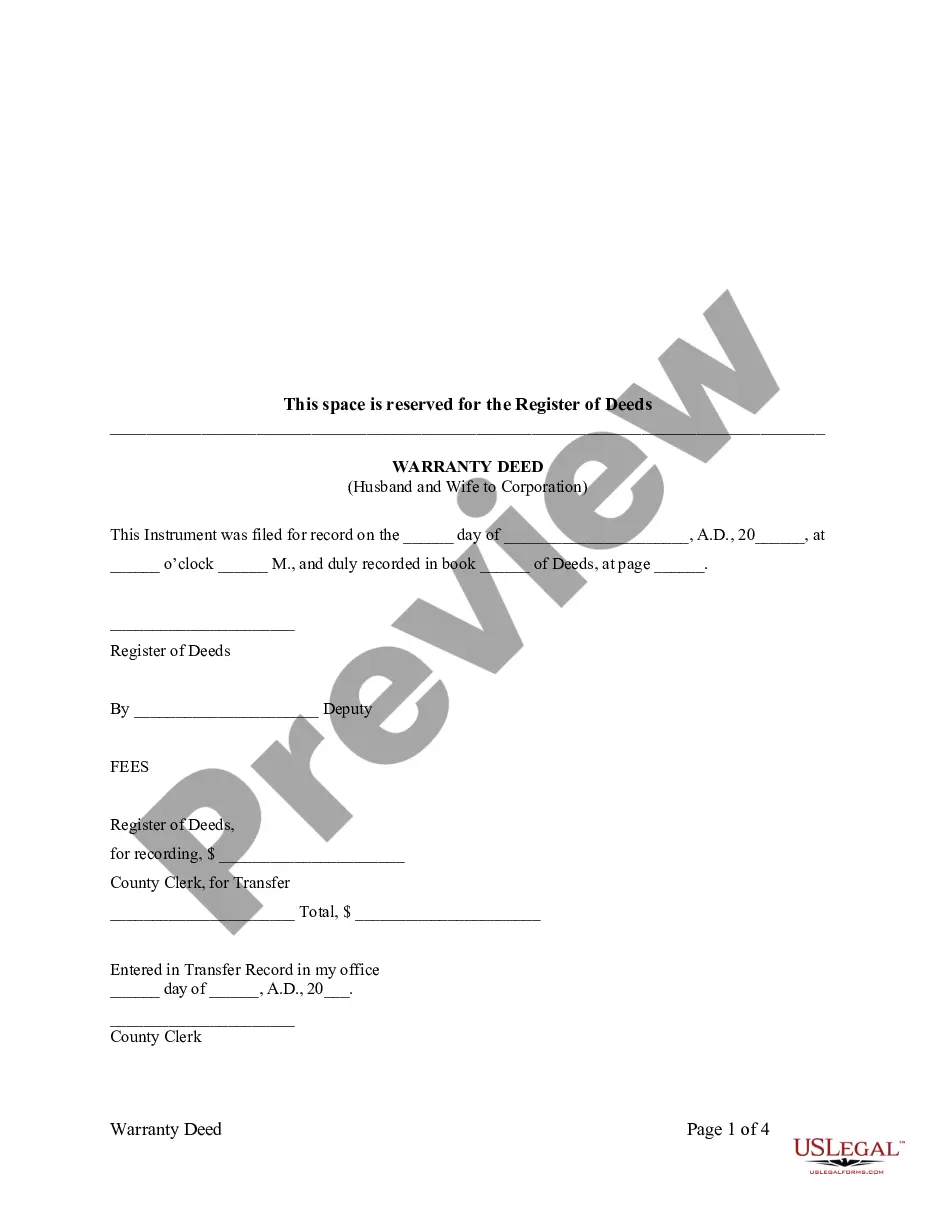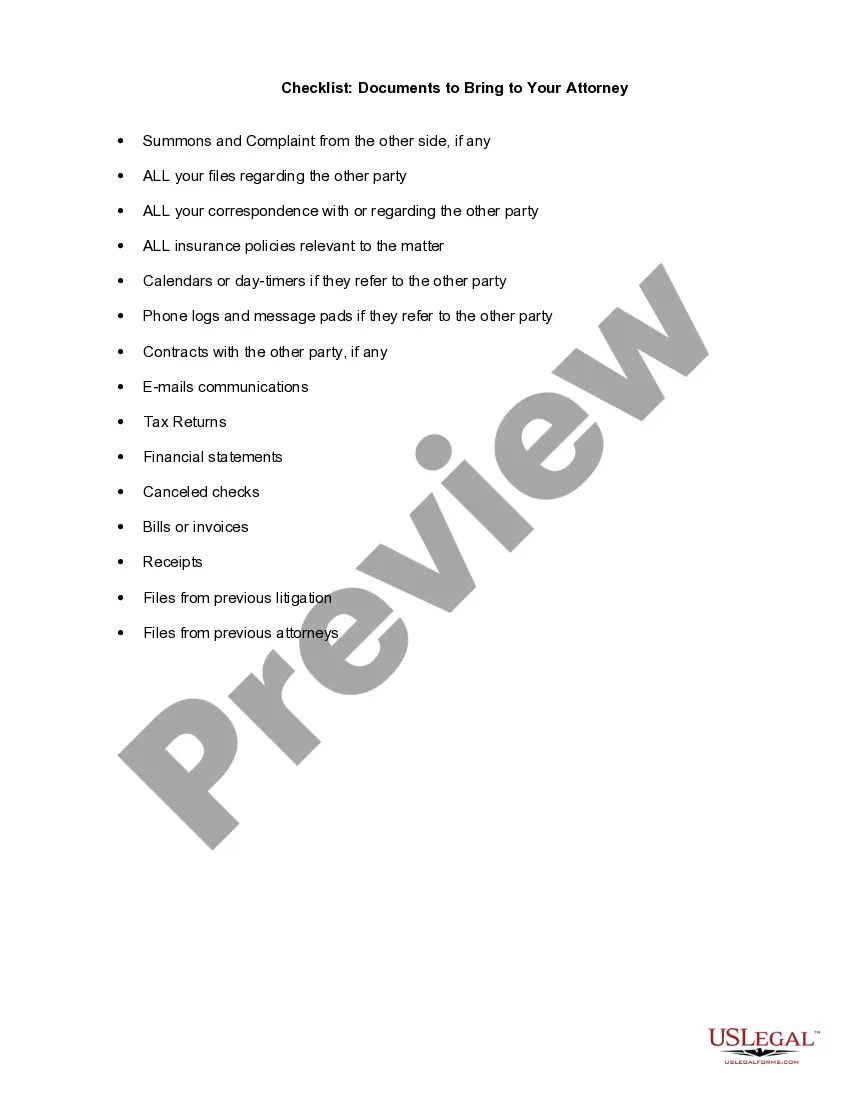An invoice is a document or electronic statement stating the items sold and the amount payable. It is also called a bill. Invoicing is when invoices are produced and sent to customers. It is used to communicate to a buyer the specific items, price, and quantities they have delivered and now must be paid for by the buyer. Payment terms will usually accompany the billing information. This form is a generic example that may be referred to when preparing such a form for your particular state. It is for illustrative purposes only. Local laws should be consulted to determine any specific requirements for such a form in a particular jurisdiction.
Georgia Detailed Consultant Invoice is a comprehensive document that outlines the services provided by a consultant or consulting firm, along with the associated fees and expenses. It serves as a professional itemized record of the work carried out during a specific project. Keywords: Georgia, Detailed Consultant Invoice, types, services, fees, expenses, consultant, consulting firm. 1. Georgia Detailed Consultant Invoice Overview: The Georgia Detailed Consultant Invoice is an essential tool for consultants and consulting firms operating in Georgia. It enables them to accurately document their services and charges, making it easier for clients to understand the breakdown of costs and services provided. 2. Components of a Georgia Detailed Consultant Invoice: This type of invoice typically includes various components, such as: — Consultant's contact information: The consultant's name, address, phone number, and email are mentioned at the top of the invoice. — Client information: The name, address, and contact details of the client are provided to ensure proper identification and communication. — Invoice number and date: A unique invoice number is assigned to each document, followed by the invoice issuance date. — Description of services: The consultant provides a detailed breakdown of the services performed, including tasks, timeline, and deliverables. — Hourly rates or project fees: The consultant's pricing structure, whether based on hourly rates or a fixed project fee, is clearly outlined. — Reimbursable expenses: If applicable, the invoice includes any additional expenses incurred during the project, such as travel, accommodation, or supplies. — Subtotal and taxes: The invoice calculates the subtotal of services provided and may include taxes or VAT, as per Georgia's regulations. — Total amount due: The total amount payable by the client is prominently displayed at the bottom of the invoice. 3. Different types of Georgia Detailed Consultant Invoices: While there might not be specific variations in the types of Georgia Detailed Consultant Invoices, consultants might personalize the format or design according to their preferences. However, the content and structure of the invoice largely remain the same for all consultants operating in Georgia. In conclusion, the Georgia Detailed Consultant Invoice is a comprehensive document that outlines the services rendered by a consultant, the associated fees, and any related expenses. It serves as a professional means of communicating the details of the project to clients and provides a clear breakdown of charges.