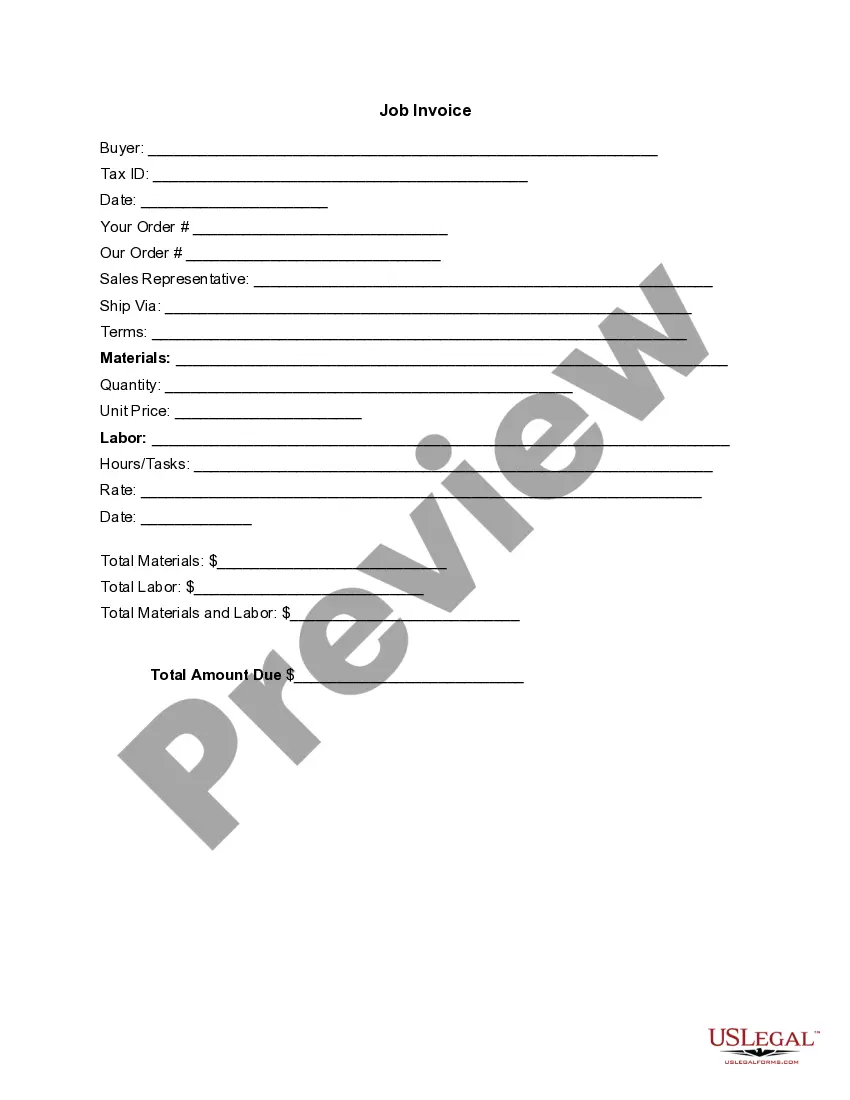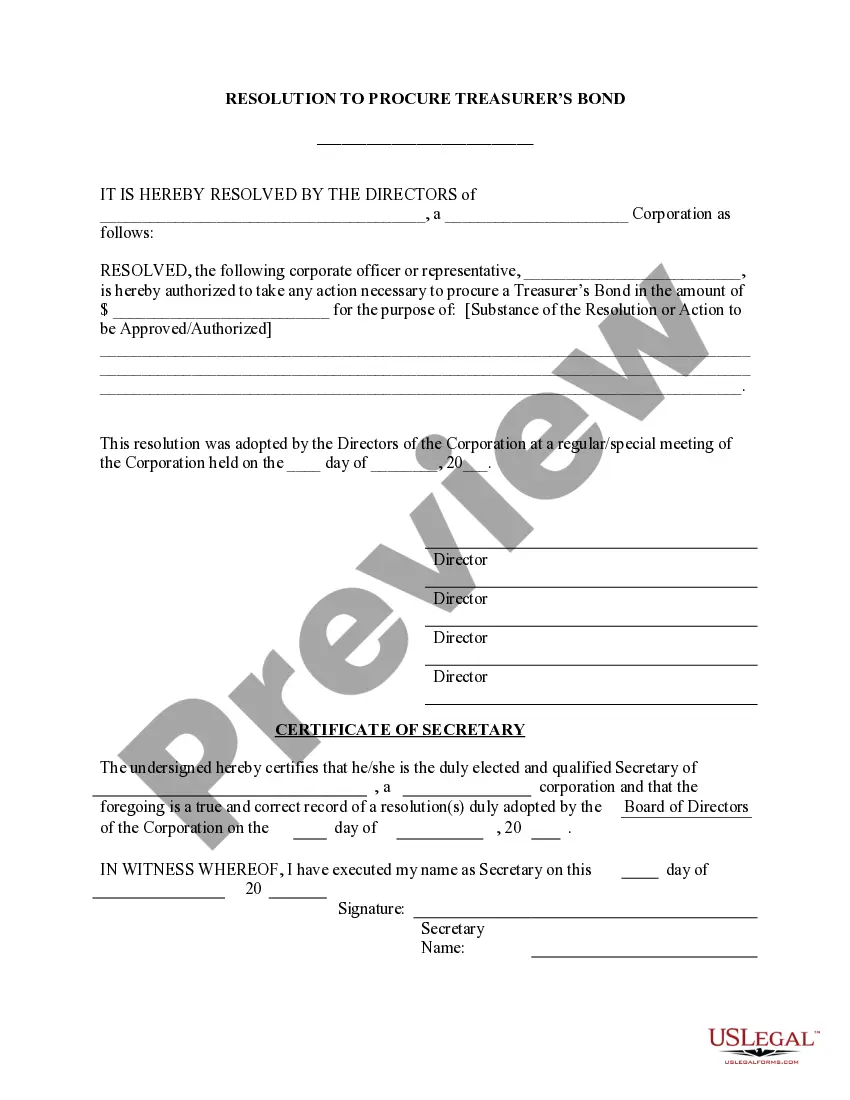Georgia Invoice Template for Contractor
Description
How to fill out Invoice Template For Contractor?
You might spend time online looking for the sanctioned document template that meets the state and federal requirements you are seeking. US Legal Forms provides a vast array of legal forms that can be examined by professionals.
It is easy to obtain or create the Georgia Invoice Template for Contractor from the service. If you possess a US Legal Forms account, you can sign in and click the Get button. Subsequently, you can complete, modify, print, or sign the Georgia Invoice Template for Contractor.
Every legal document template you obtain belongs to you indefinitely. To acquire an additional copy of a purchased form, navigate to the My documents tab and select the appropriate button.
Select the format of the document and download it to your device. Make modifications to your document if necessary. You can complete, alter, sign, and print the Georgia Invoice Template for Contractor. Access and print a large number of document designs using the US Legal Forms website, which offers the largest collection of legal forms. Utilize professional and state-specific templates to meet your business or personal requirements.
- If you are using the US Legal Forms website for the first time, follow the simple steps below.
- First, ensure you have selected the correct document template for the area/city of your choice. Review the form details to confirm you have chosen the right template.
- If available, take advantage of the Preview button to view the document template as well.
- If you wish to find another version of the form, use the Search field to locate the template that suits your needs and requirements.
- Once you have found the template you want, click on Get now to continue.
- Choose the pricing plan you want, enter your credentials, and register for an account on US Legal Forms.
- Complete the purchase. You can use your credit card or PayPal account to pay for the legal document.
Form popularity
FAQ
Making an invoice as a self-employed individual is straightforward. You should include your business name, contact information, and a clear description of the services provided. A Georgia Invoice Template for Contractor simplifies this task by providing a structured format, allowing you to focus more on delivering your service rather than formatting your paperwork. Remember to include payment due dates to help manage your finances effectively.
Creating a fillable invoice template begins with designing a layout that includes all sections for your business name, client details, services, and payment information. You can use software tools that allow you to add fillable fields to a standard document. A Georgia Invoice Template for Contractor can serve as a base, making fine-tuning your fillable fields straightforward.
Filling out a contractor's invoice requires specific details such as the contractor's name, the client's information, and a description of the work completed. Include start and end dates, as well as payment terms and the total amount owed. A Georgia Invoice Template for Contractor makes it easier to ensure all necessary information is included and clearly outlined.
Writing an invoice template starts with determining your header layout, including your business name, logo, and contact details. Next, include sections for client information, itemized services or products, and payment terms. A Georgia Invoice Template for Contractor provides a solid framework to help you create a standard and repeatable invoicing system.
To fill an invoice for payment, ensure you include your company name, the client's name, and a unique invoice number. Clearly list the services provided, their costs, and the total amount due, including any tax. Using a Georgia Invoice Template for Contractor can help you create a comprehensive document that simplifies payment processing.
Filling out an invoice sheet involves entering your company information, client details, and a detailed list of services or products rendered. Make sure to specify the dates, item descriptions, and costs clearly. Utilizing a Georgia Invoice Template for Contractor streamlines this process, making it efficient and professional.
To fill in an invoice form, start by including your business name and contact details at the top, followed by the client's information. Next, list the products or services provided, including quantities and prices. Finally, add payment terms, total amounts, and any applicable taxes, using a Georgia Invoice Template for Contractor to ensure you cover all essential aspects.
Yes, you can definitely create your own invoice template. Start by using the Georgia Invoice Template for Contractor as a foundation, allowing you to tailor it to your specific business needs. This flexibility lets you include branding elements and adjust layouts according to your preferences while ensuring that all necessary information is present.
Creating your own invoice template is simple and involves using a standard layout as a guide, such as the Georgia Invoice Template for Contractor. Decide on the essential fields needed, like your business name, client details, invoice items, and totals. After drafting your template, save it so you can use it repeatedly for future invoices.
As a contractor, submitting an invoice means sending your completed invoice to your client for payment. You can use the Georgia Invoice Template for Contractor to ensure your invoice is detailed and professional. Submit the invoice via email, online invoicing software, or even a hard copy, depending on your client's preference.