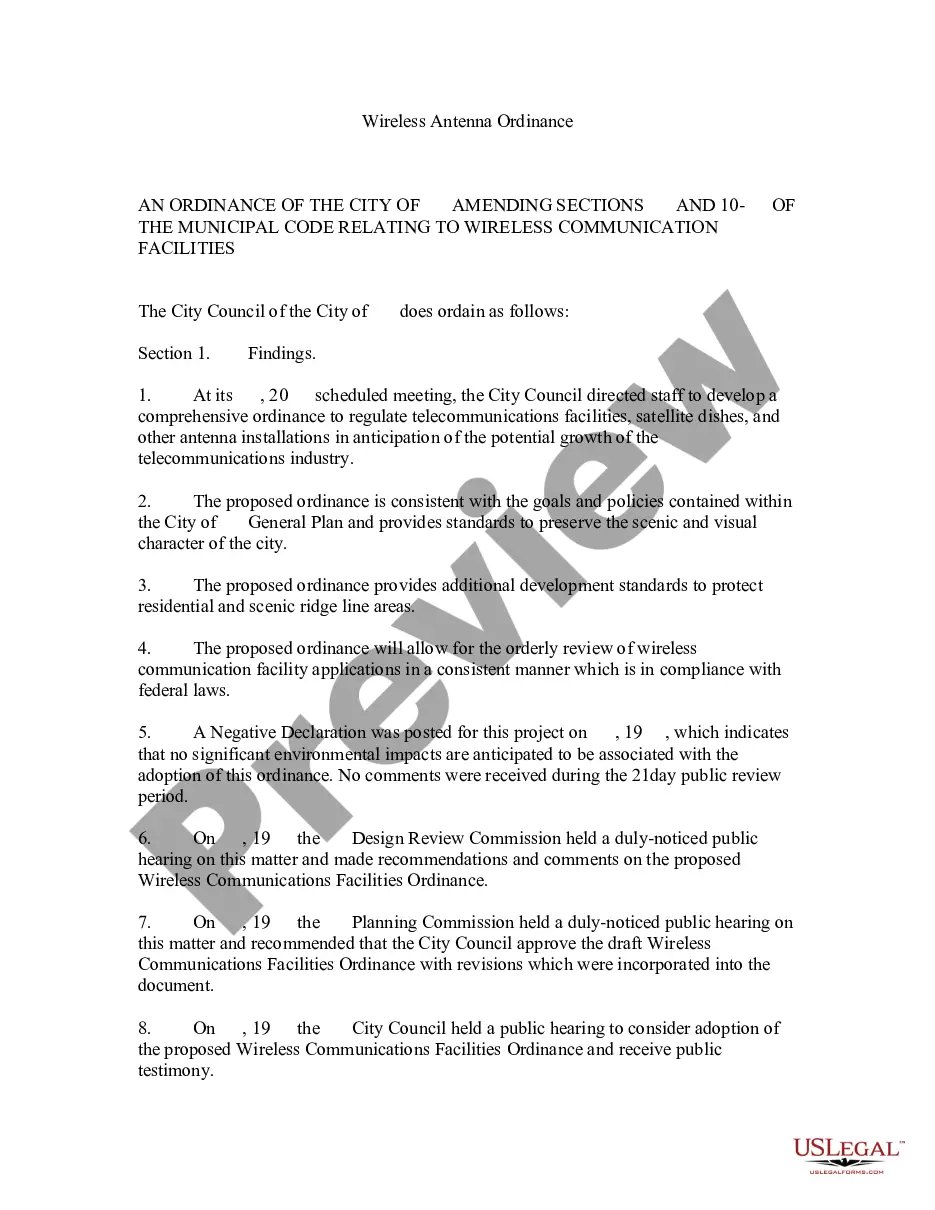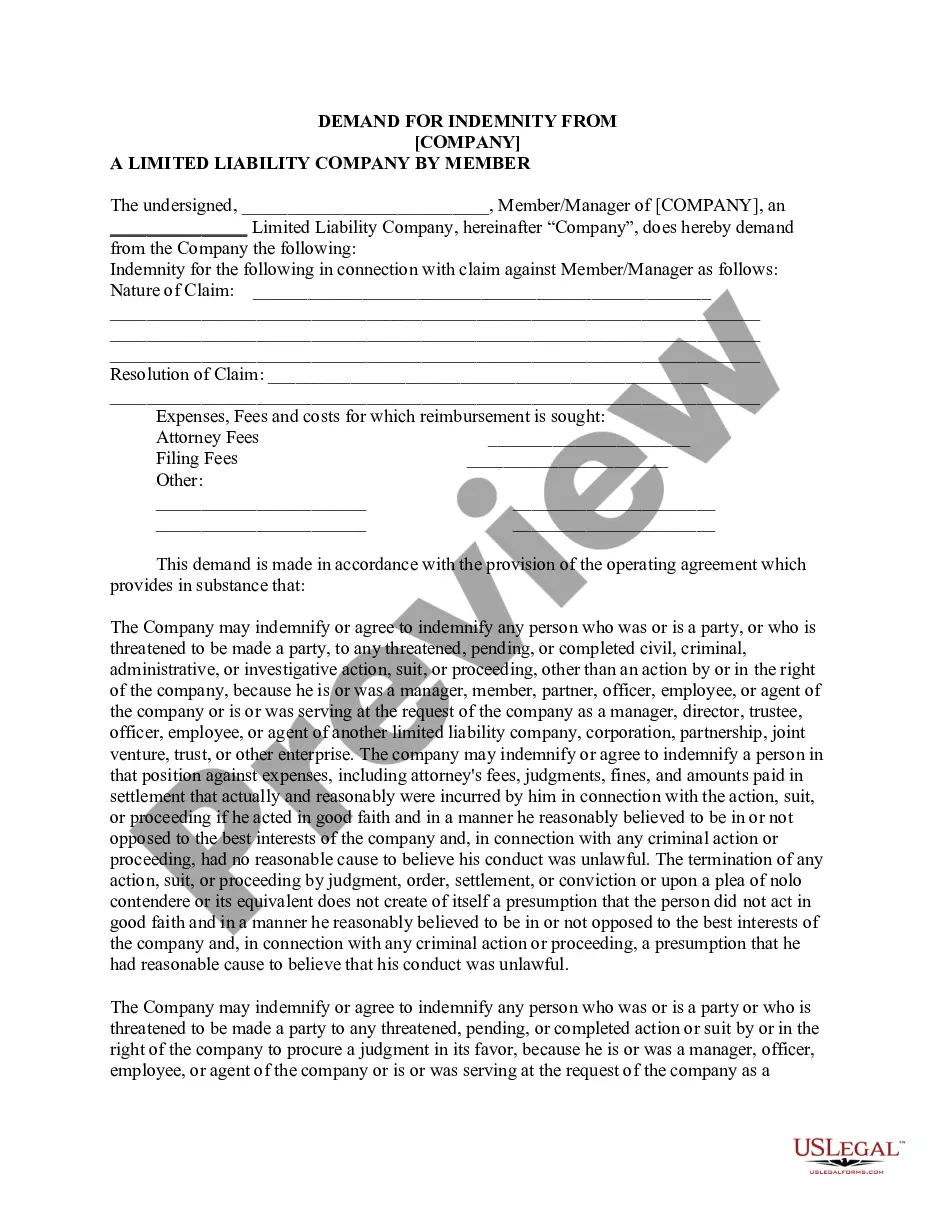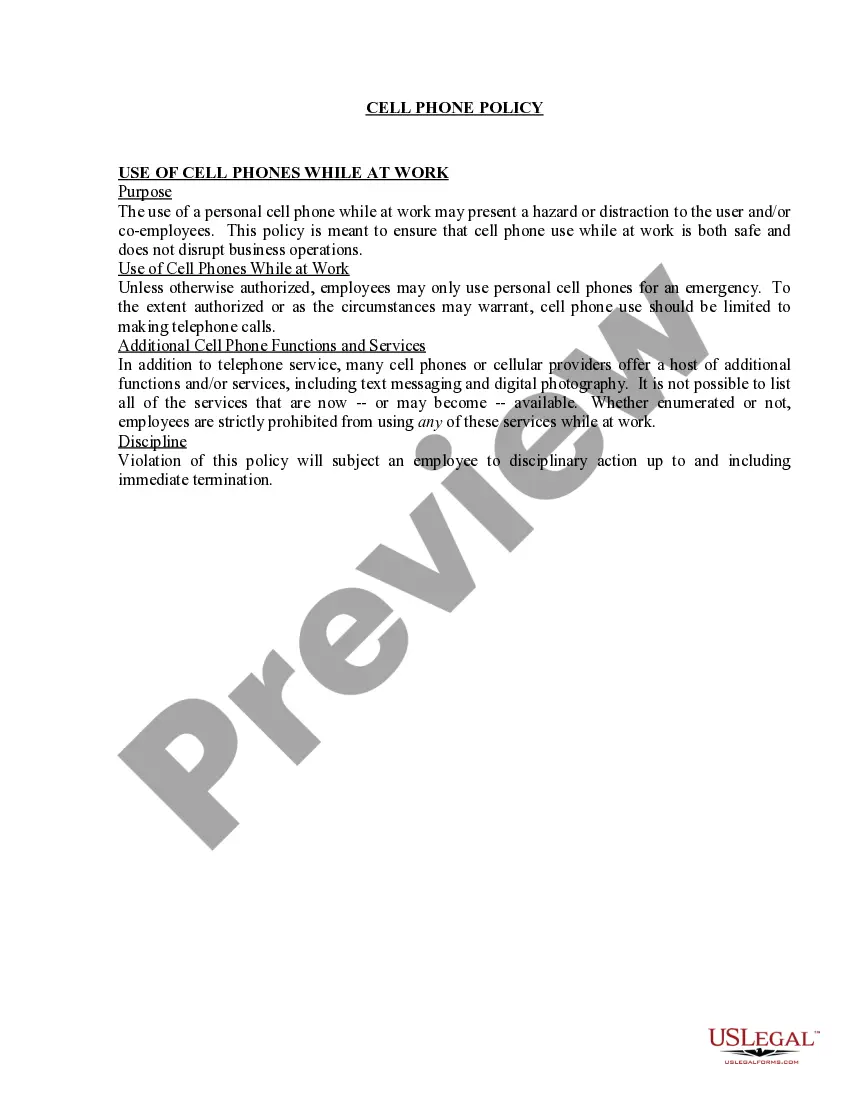Georgia Invoice Template for Postman
Description
How to fill out Invoice Template For Postman?
Selecting the appropriate legal document template can be a challenge. Clearly, there are numerous templates accessible online, but how can you locate the legal form you require? Utilize the US Legal Forms platform.
The service offers thousands of templates, including the Georgia Invoice Template for Postman, which you can utilize for both business and personal purposes. All of the forms are reviewed by experts and comply with federal and state regulations.
If you are already a member, Log In to your account and then click the Acquire button to obtain the Georgia Invoice Template for Postman. Use your account to browse through the legal documents you have purchased in the past. Visit the My documents section of your account and retrieve another copy of the document you require.
Select the file format and download the legal document template to your device. Complete, edit, print, and sign the received Georgia Invoice Template for Postman. US Legal Forms is the largest collection of legal documents where you can find various document templates. Utilize the service to acquire professionally-crafted paperwork that adheres to state regulations.
- Firstly, ensure that you have chosen the correct form for your city/state.
- You may preview the form using the Review option and read the form details to confirm it is suitable for you.
- If the form does not satisfy your needs, utilize the Search field to find the appropriate form.
- Once you are confident that the form is correct, select the Buy now button to purchase the form.
- Choose the payment plan you desire and input the required information.
- Create your account and finalize your order using your PayPal account or credit card.
Form popularity
FAQ
The choice between Word and Excel often depends on personal preference and the complexity of your invoicing needs. If you prefer templates and text-driven invoices, Word is a great option; however, for detailed calculations and data tracking, Excel is more suitable. A Georgia Invoice Template for Postman can enhance your experience in either program, streamlining your invoice creation process.
To make a trucking invoice, include relevant details like service charges, equipment used, and delivery locations. Utilizing a Georgia Invoice Template for Postman can facilitate this process and help standardize your invoicing across all trucking jobs. This template ensures you do not miss any critical information while creating your invoices.
Yes, Word provides various templates specifically designed for invoices. You can also create your own using a Georgia Invoice Template for Postman, which ensures consistency and clarity in your billing practices. This approach is great for freelancers and small businesses wanting to streamline their invoicing.
Microsoft does not have a dedicated invoicing program like some other software providers. However, you can use Microsoft Excel in conjunction with a Georgia Invoice Template for Postman to create and track your invoices efficiently. This combo offers flexibility and powerful spreadsheet features for your billing needs.
Yes, Microsoft Word offers several invoice templates that you can customize to suit your needs. You can integrate a Georgia Invoice Template for Postman into Word, ensuring your invoices are professional and tailored to your business. This feature is beneficial for users who prefer a simple, user-friendly interface.
To write an invoice for delivery, include essential details like the service description, delivery date, and payment terms. Using a Georgia Invoice Template for Postman can simplify this process, as it provides a structured format to ensure you capture all necessary information. Additionally, this template allows you to maintain professionalism in your invoicing.
Google does not offer a specific invoice generator, but you can create invoices using Google Docs or Google Sheets. With a Georgia Invoice Template for Postman, you can easily format and customize your invoices. This solution allows you to access your documents from anywhere, making it convenient for your business needs.
To cancel your Postman plan, go to the billing section of your account settings. Follow the prompts to complete the cancellation process. If you've used a Georgia Invoice Template for Postman, this can also help you have all your financial documents in order before you finalize the cancellation.
You can change your Postman version by downloading the latest release from the Postman website. It’s always good to stay updated to access new features and improvements. If you're managing invoices, a Georgia Invoice Template for Postman will keep your financial records organized as you transition through different versions.
To update your Postman workspace, open the workspace menu and select the one you want to modify. You can rename it or change permissions as needed. Keep in mind that using a Georgia Invoice Template for Postman can help you track and manage your workspace-related expenses effortlessly.