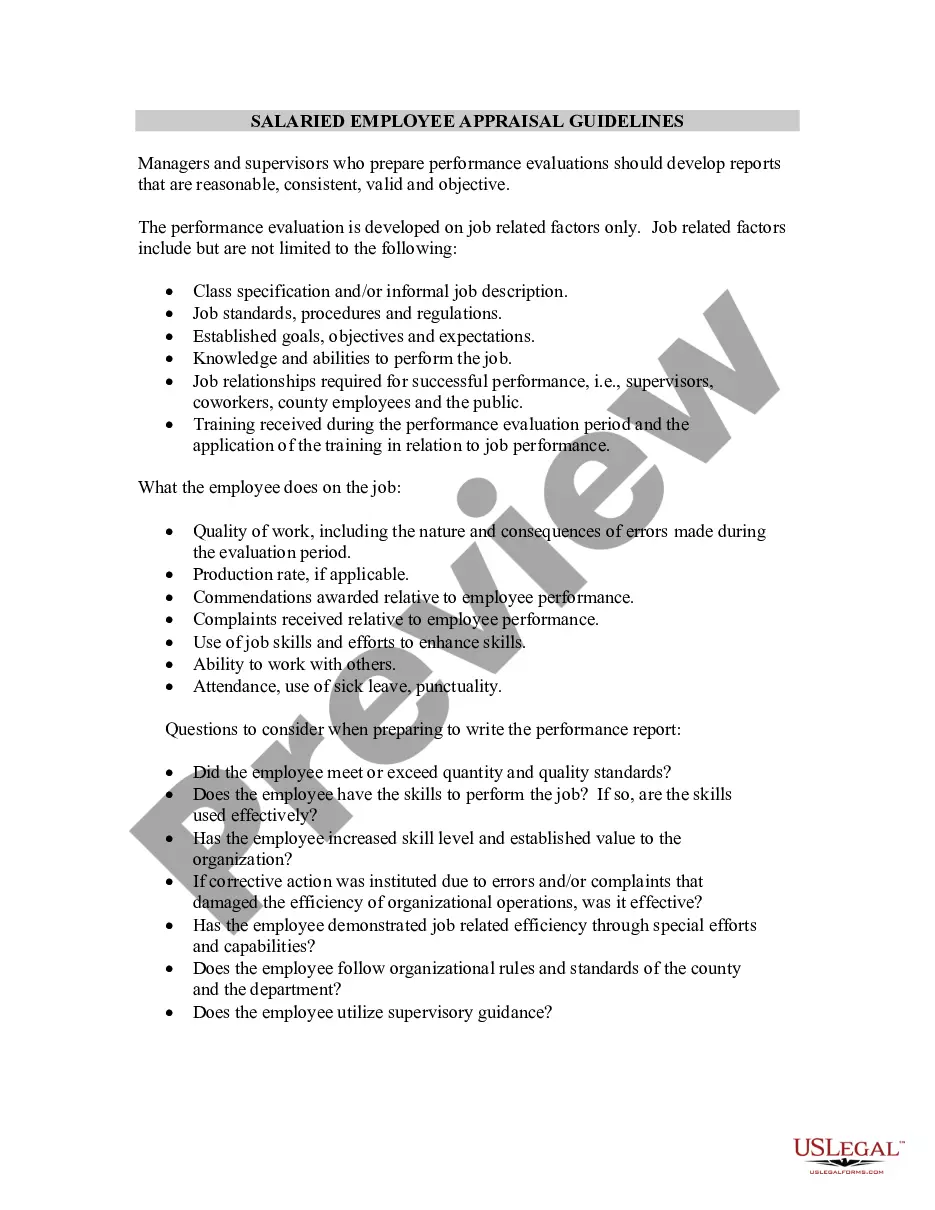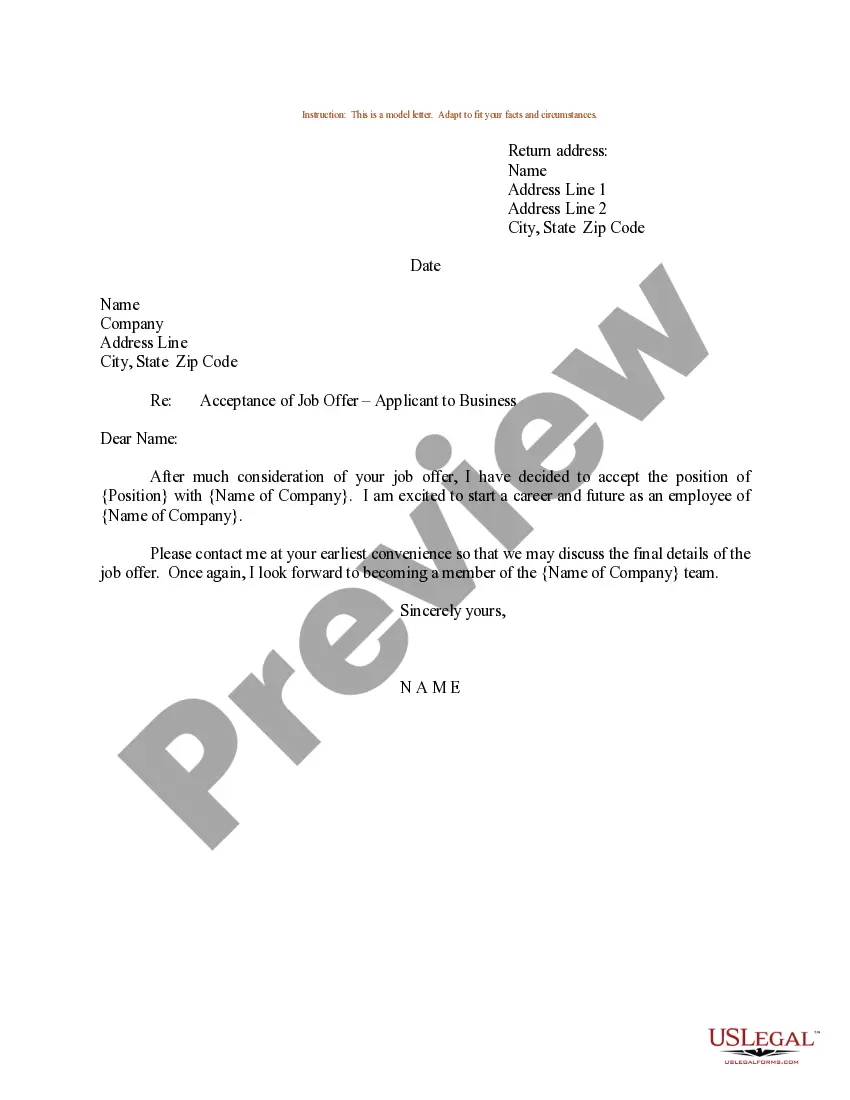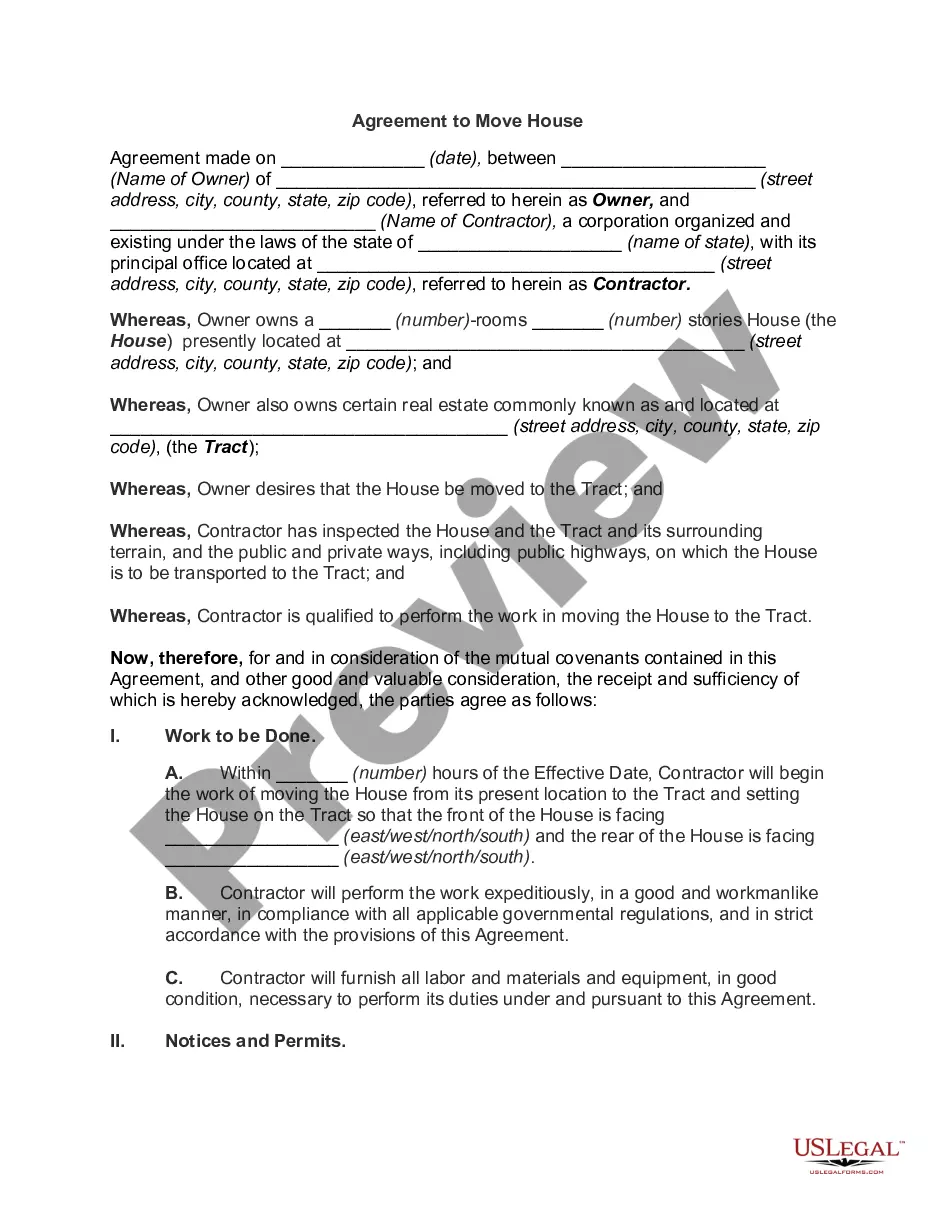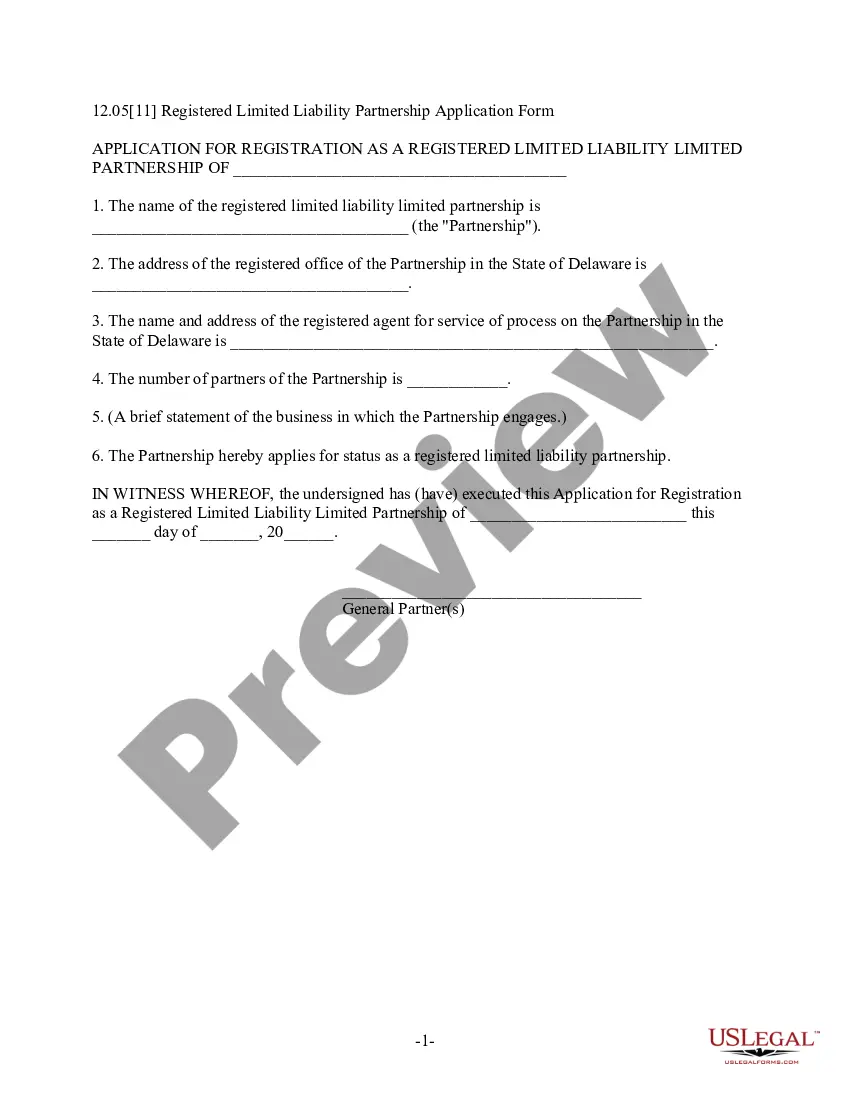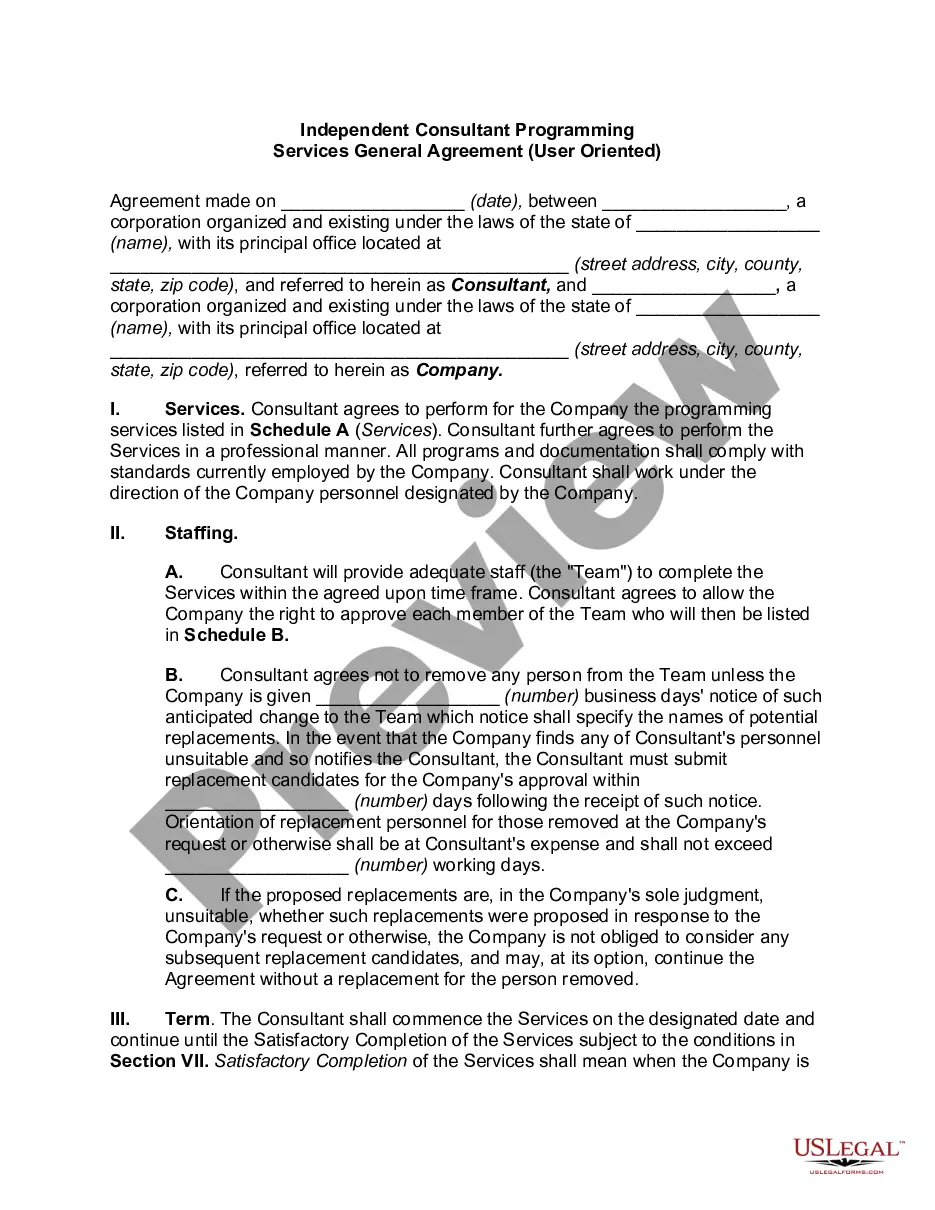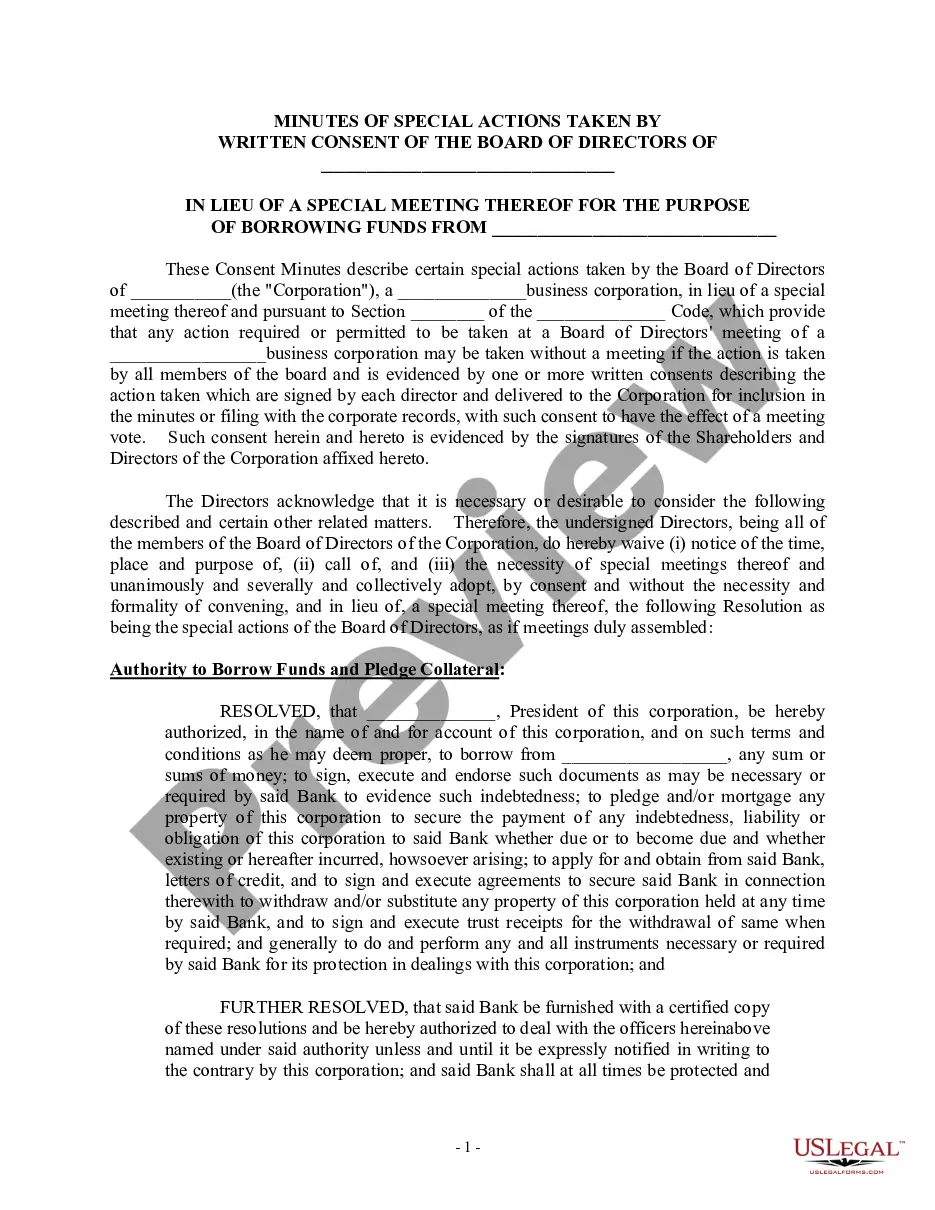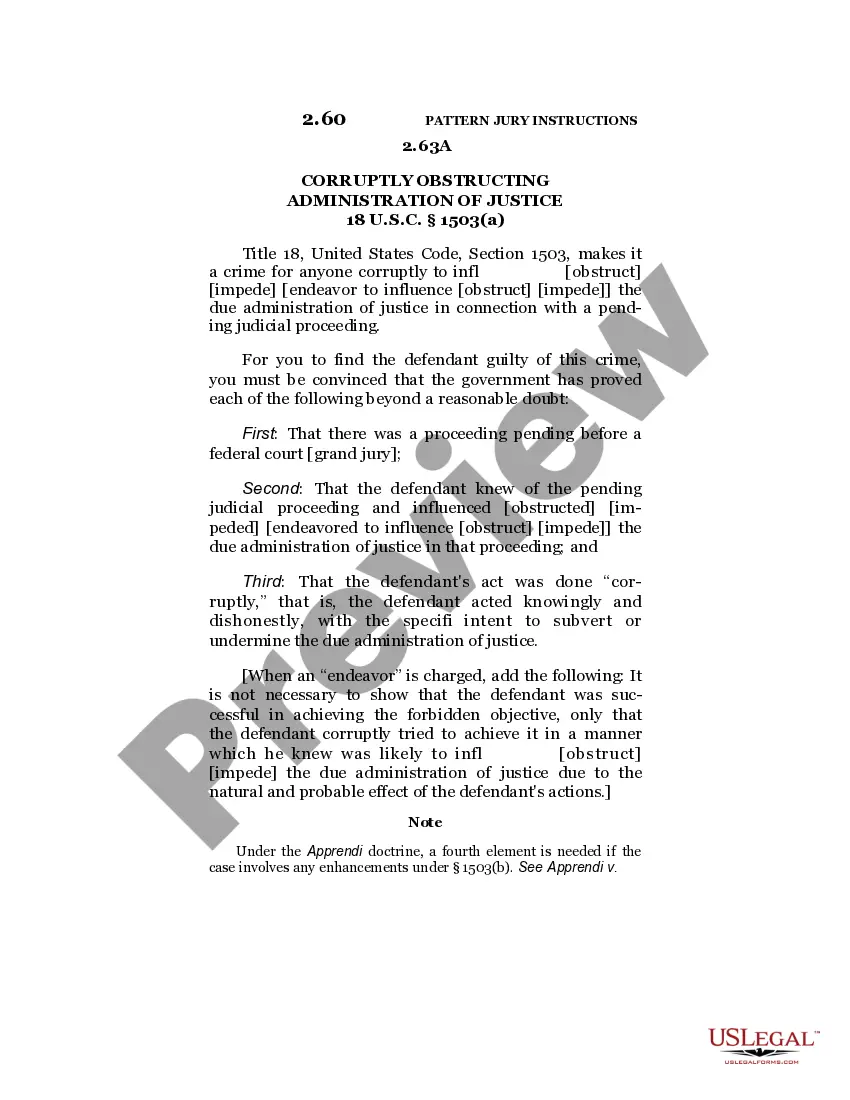Georgia Invoice Template for Receptionist
Description
How to fill out Invoice Template For Receptionist?
If you need to be thorough, obtain, or create valid document templates, use US Legal Forms, the most extensive collection of valid forms available online.
Utilize the website's simple and user-friendly search to locate the documents you require.
Various templates for business and personal uses are categorized by types and categories, or keywords.
Step 4. After finding the form you need, select the Get Now button. Choose the payment plan you prefer and enter your information to create an account.
Step 5. Complete the transaction. You can use your Visa or MasterCard or PayPal account to finalize the payment.
- Use US Legal Forms to find the Georgia Invoice Template for Receptionist in a few clicks.
- If you are already a US Legal Forms user, Log In to your account and click on the Download button to access the Georgia Invoice Template for Receptionist.
- You can also access forms you previously downloaded in the My documents section of your account.
- If you are using US Legal Forms for the first time, follow the instructions below.
- Step 1. Ensure you have selected the form for the correct city/state.
- Step 2. Use the Preview option to review the form's details. Don’t forget to read the description.
- Step 3. If you are not satisfied with the form, use the Search field at the top of the screen to find other models in the legal form template.
Form popularity
FAQ
Creating an invoice in OpenOffice is straightforward. Begin by opening the program and selecting a suitable template, such as a Georgia Invoice Template for Receptionist. Fill in the required information, such as services rendered and payment terms, and then save or print your invoice for distribution.
Indeed, OpenOffice has a wide selection of templates for various needs. From letters to invoices, these templates help users create professional documents easily. Using a Georgia Invoice Template for Receptionist ensures your invoices are clear and concise, improving your workflow.
To write a simple invoice, start by including your business name and contact information at the top. Next, add the client's details, list the products or services provided, and specify the amounts due. For a smooth invoicing process, consider using a Georgia Invoice Template for Receptionist to ensure you cover all necessary sections.
Yes, OpenOffice offers a variety of templates, including options for creating invoices. Users can find these templates within the program or download them online. A Georgia Invoice Template for Receptionist can simplify the process, allowing you to create invoices quickly and efficiently.
Both Word and Excel offer invoice templates, including those that align well with the Georgia Invoice Template for Receptionist. Each program provides various designs that you can tailor to your specifications. This makes it easier for you to generate invoices quickly and efficiently while ensuring a professional appearance.
Creating your own invoice is simple when using the Georgia Invoice Template for Receptionist. You can customize a pre-made template or build one from scratch by including necessary fields like your business details, client information, a list of services or products, and payment terms. This flexibility empowers you to design an invoice that works best for your business.
To write an effective invoice format, utilize the Georgia Invoice Template for Receptionist as your guide. Start with your information at the top, followed by the client's details, the date, and a unique invoice number. Include a clear description of services or products, quantities, prices, and total amounts, along with payment instructions.
Yes, there are several invoice templates available in Word, including those that suit the Georgia Invoice Template for Receptionist. You can find these templates in the 'Templates' section of Microsoft Word, allowing for easy customization. This provides a quick solution to create invoices that match your business needs.
Creating a PDF invoice using the Georgia Invoice Template for Receptionist is straightforward. After designing your template in a program like Word or Excel, simply save or export the document as a PDF. This format ensures your invoice can be easily shared and retains its layout, making it professional and user-friendly.
Invoices should be filed systematically to ensure easy access in the future. You can use the Georgia Invoice Template for Receptionist to create a consistent filing system. Organize invoices by client, date, or service type in a dedicated folder on your computer or a physical filing cabinet. This way, you can quickly retrieve any invoice as needed for reference or tax purposes.