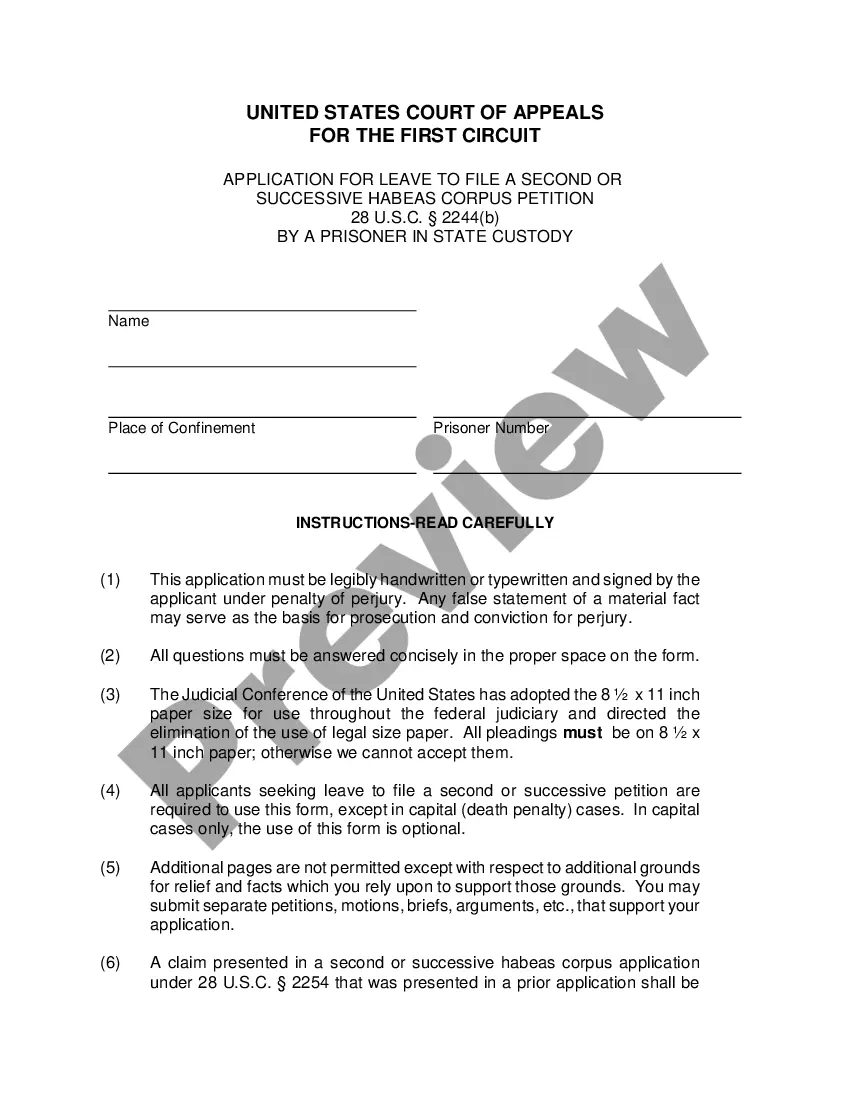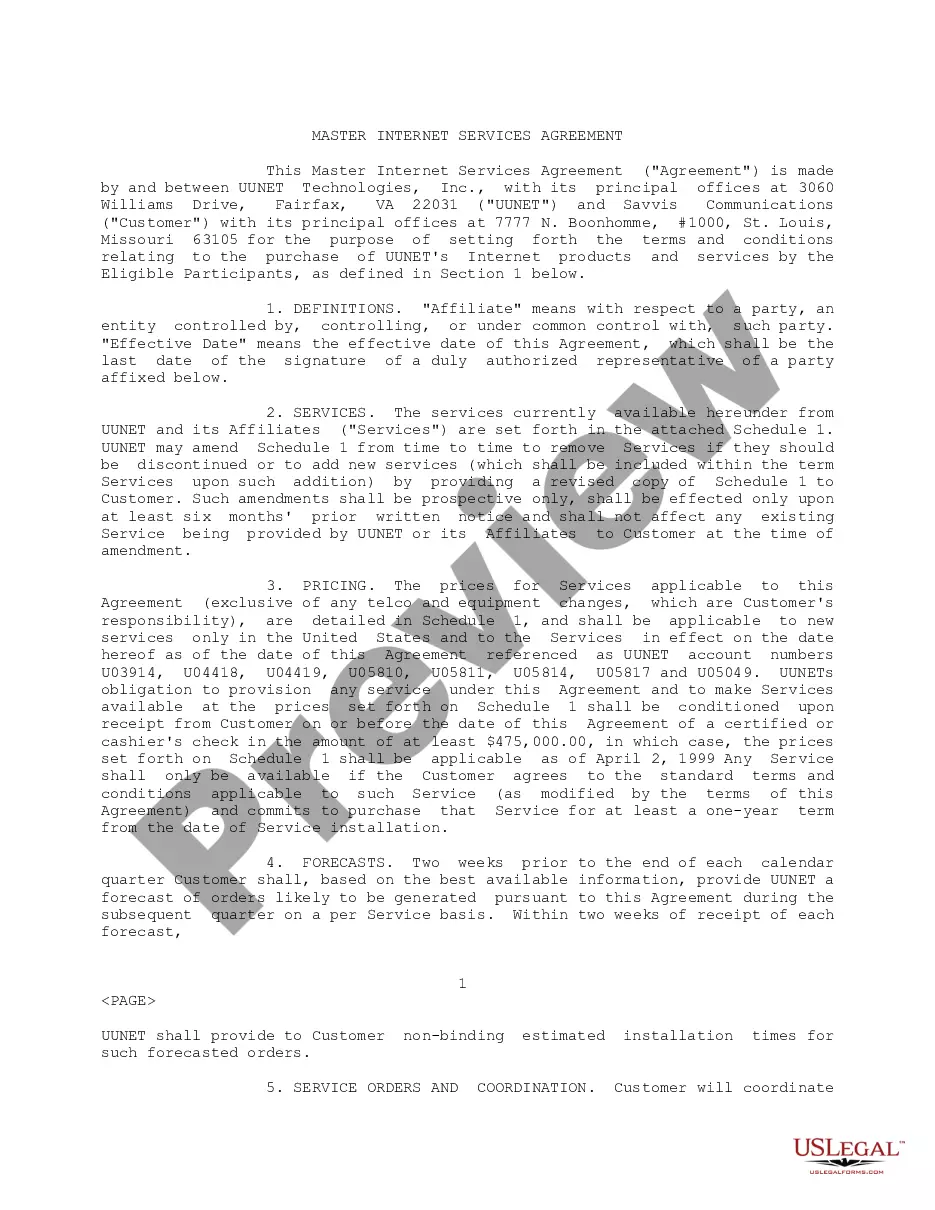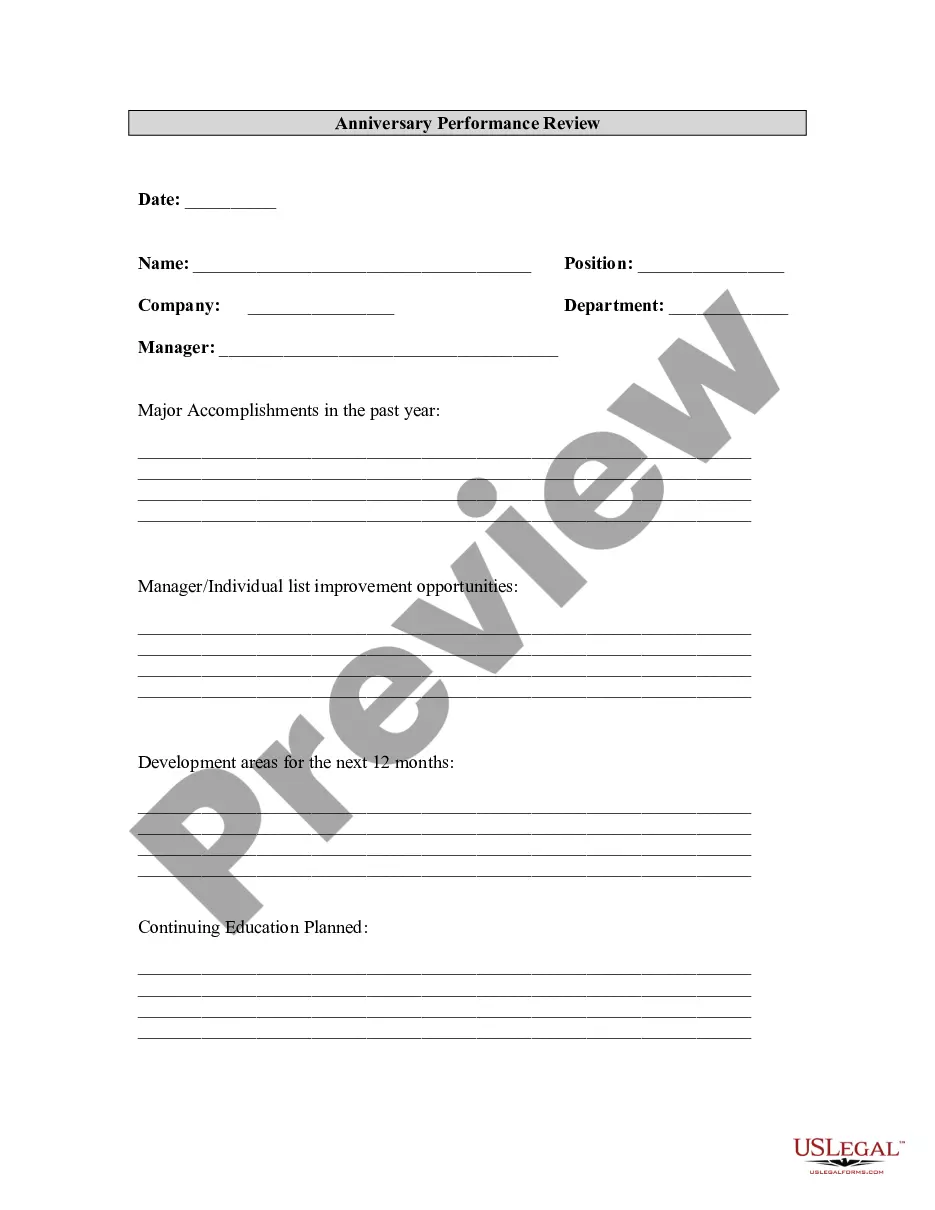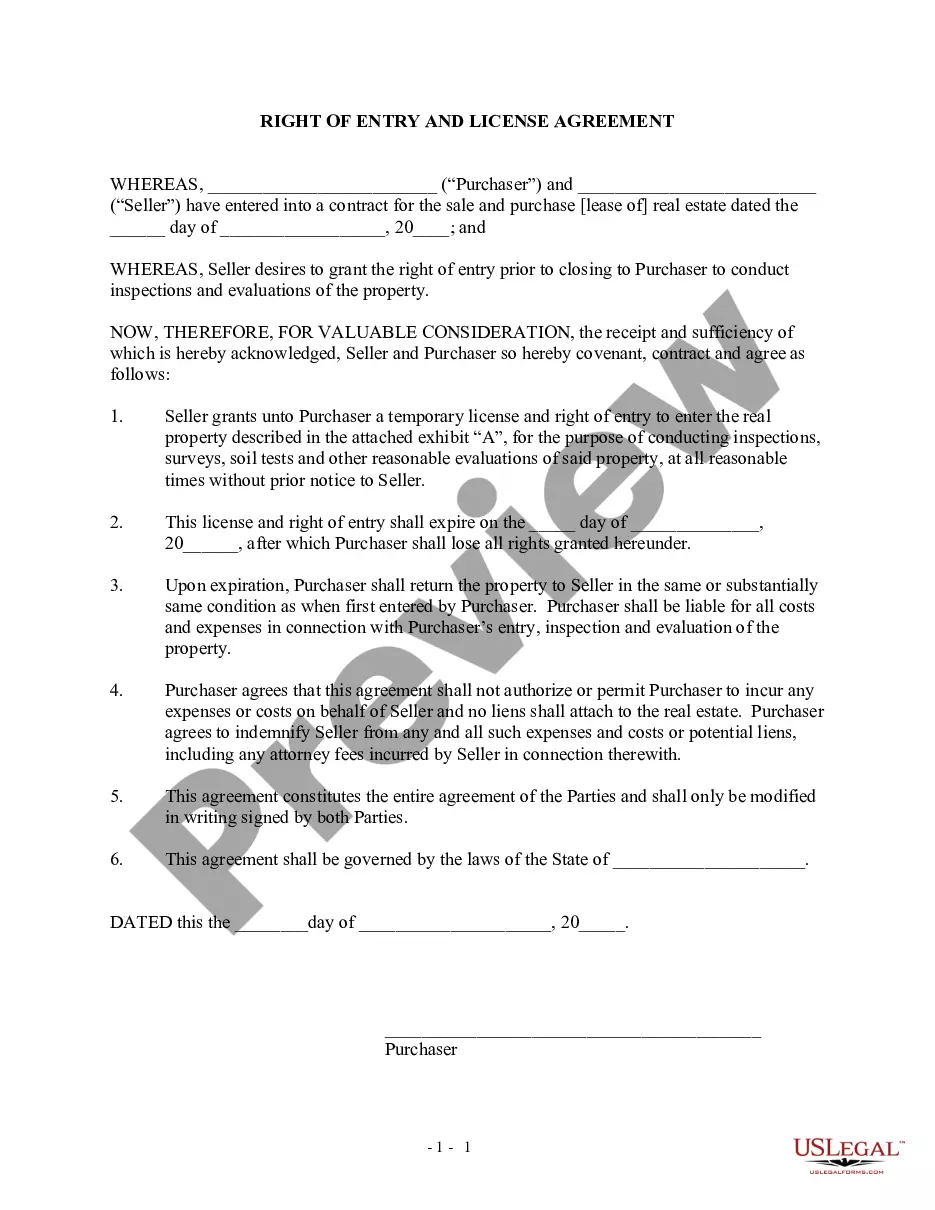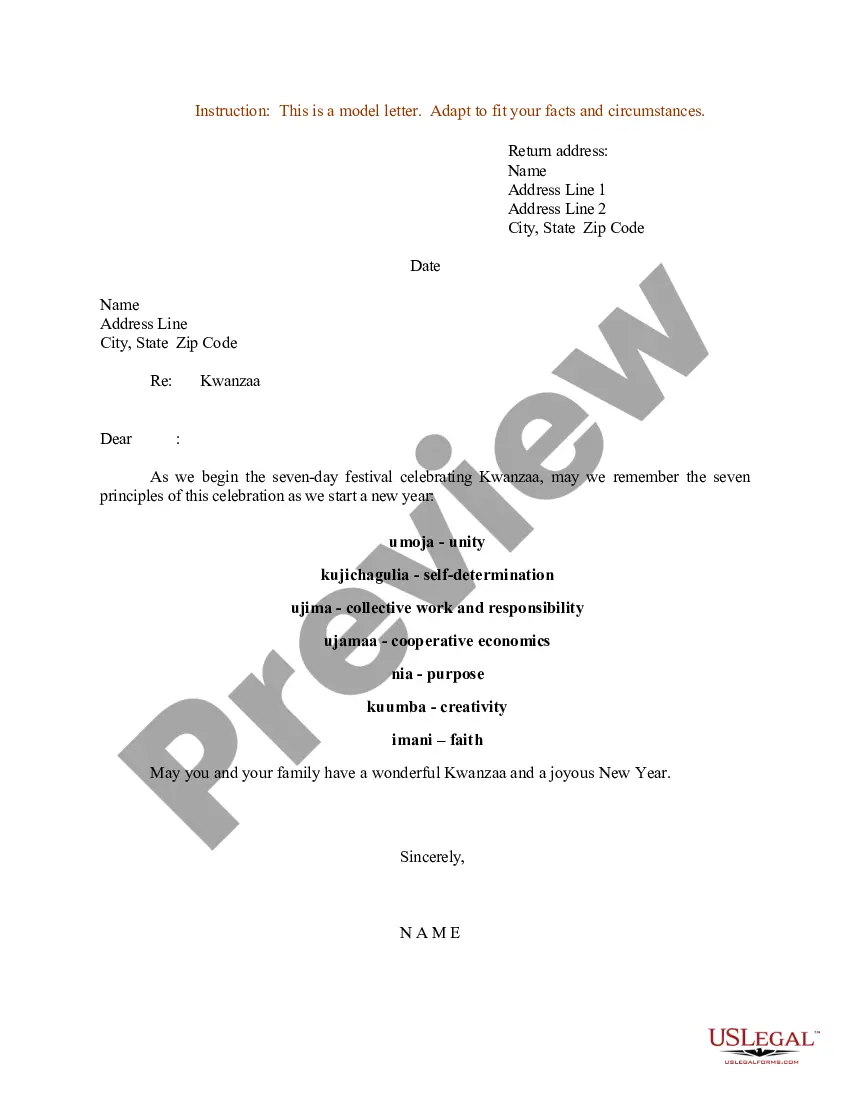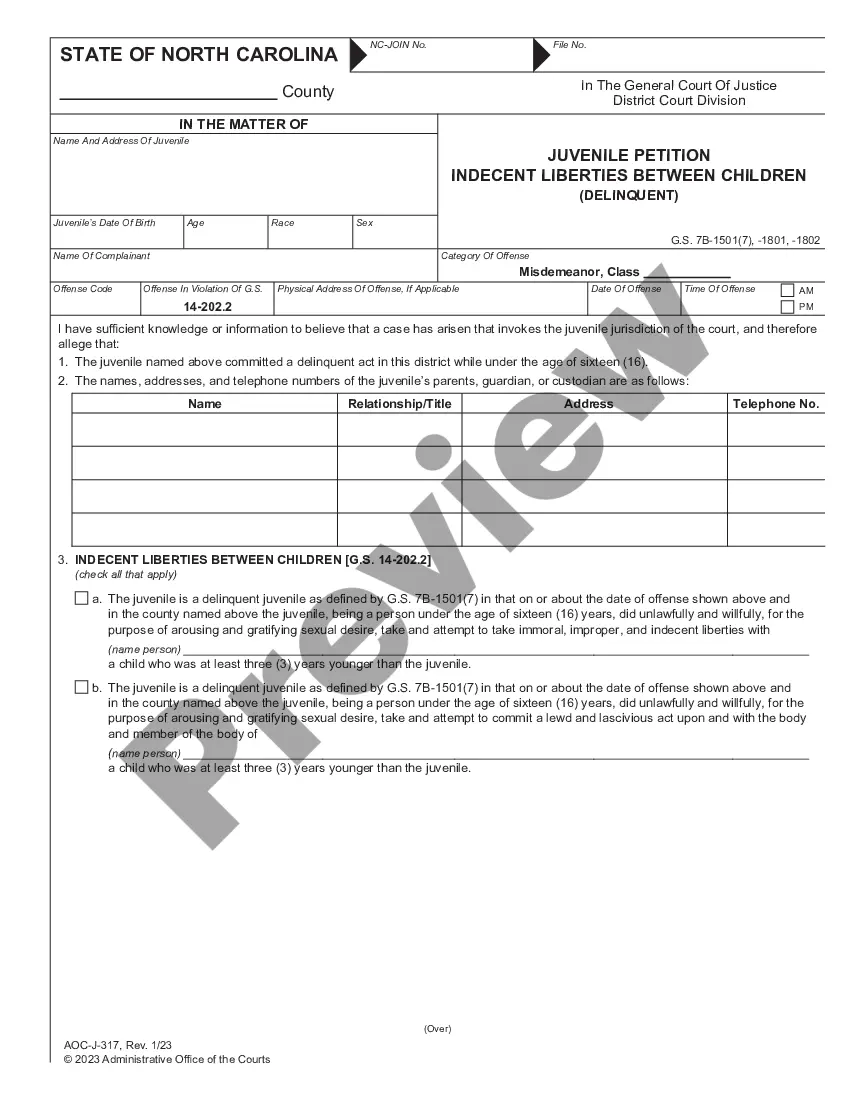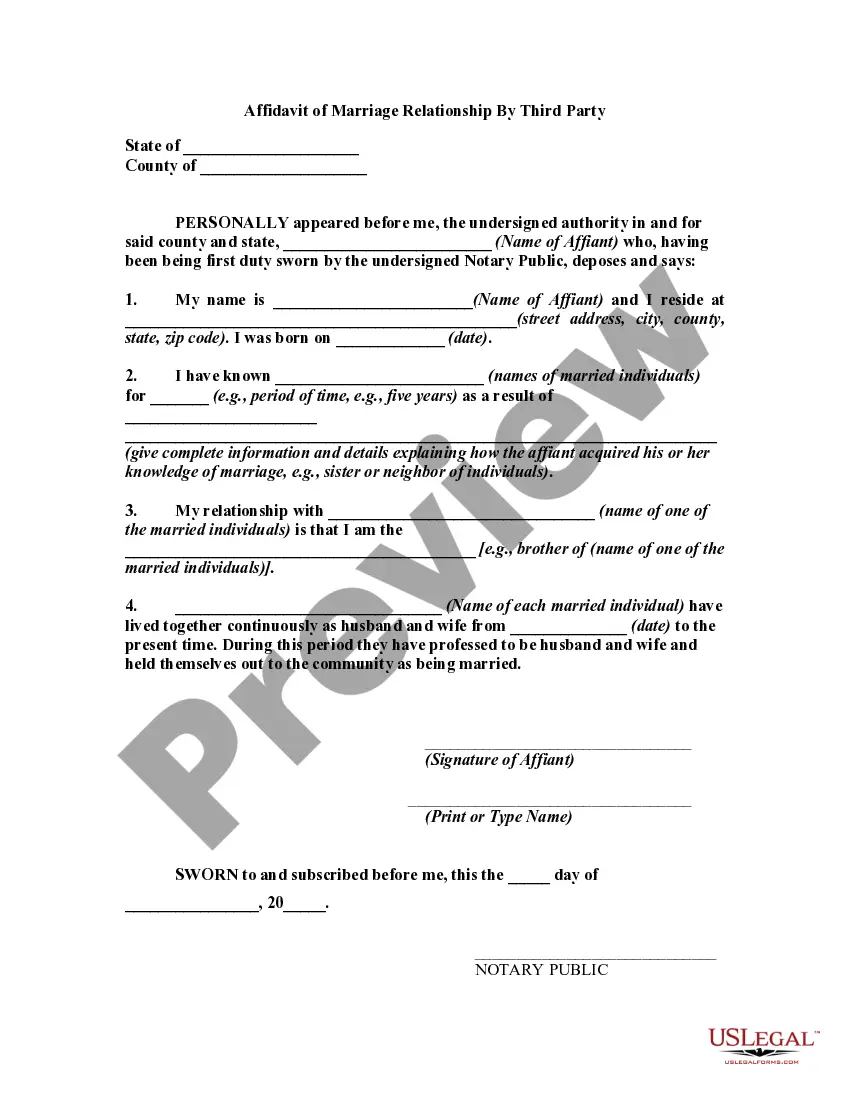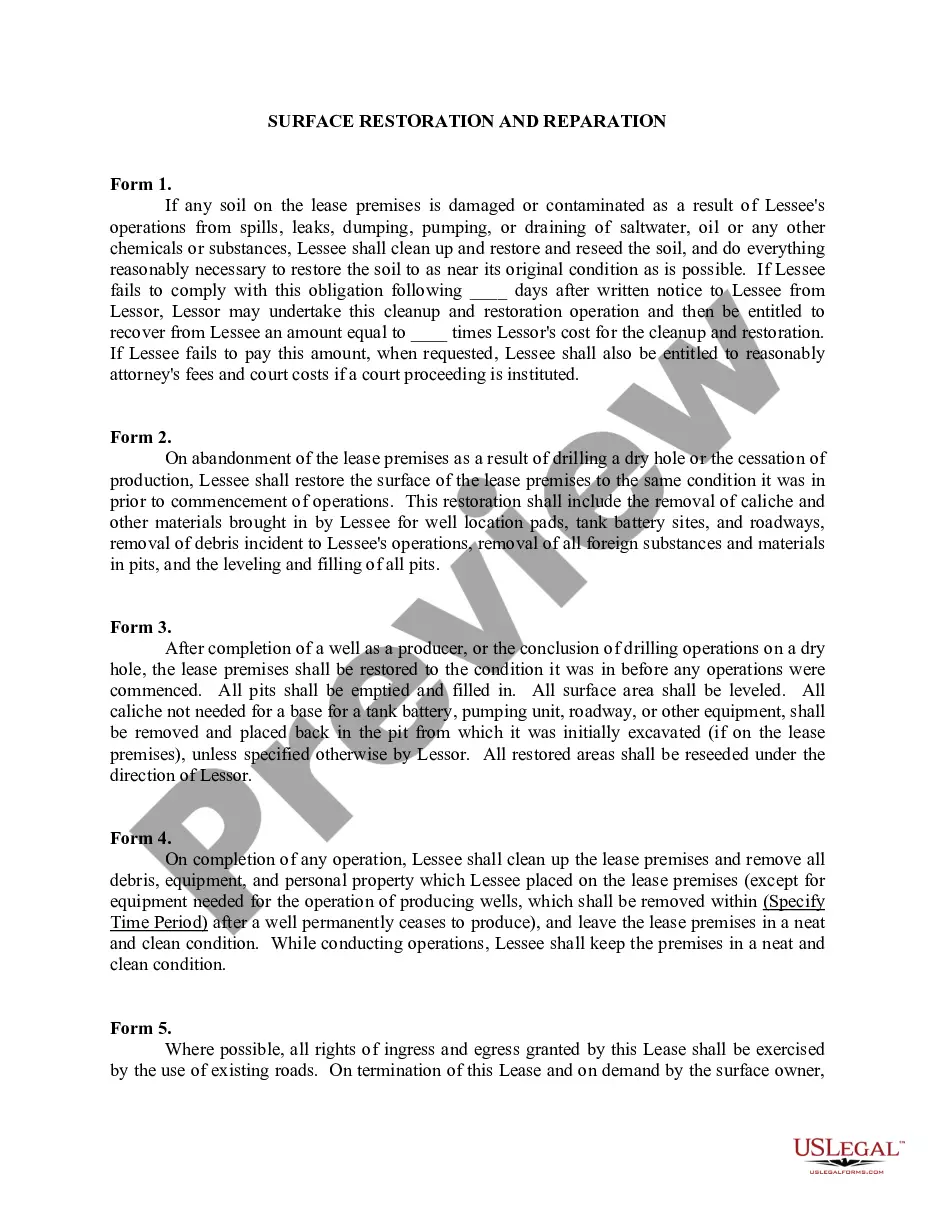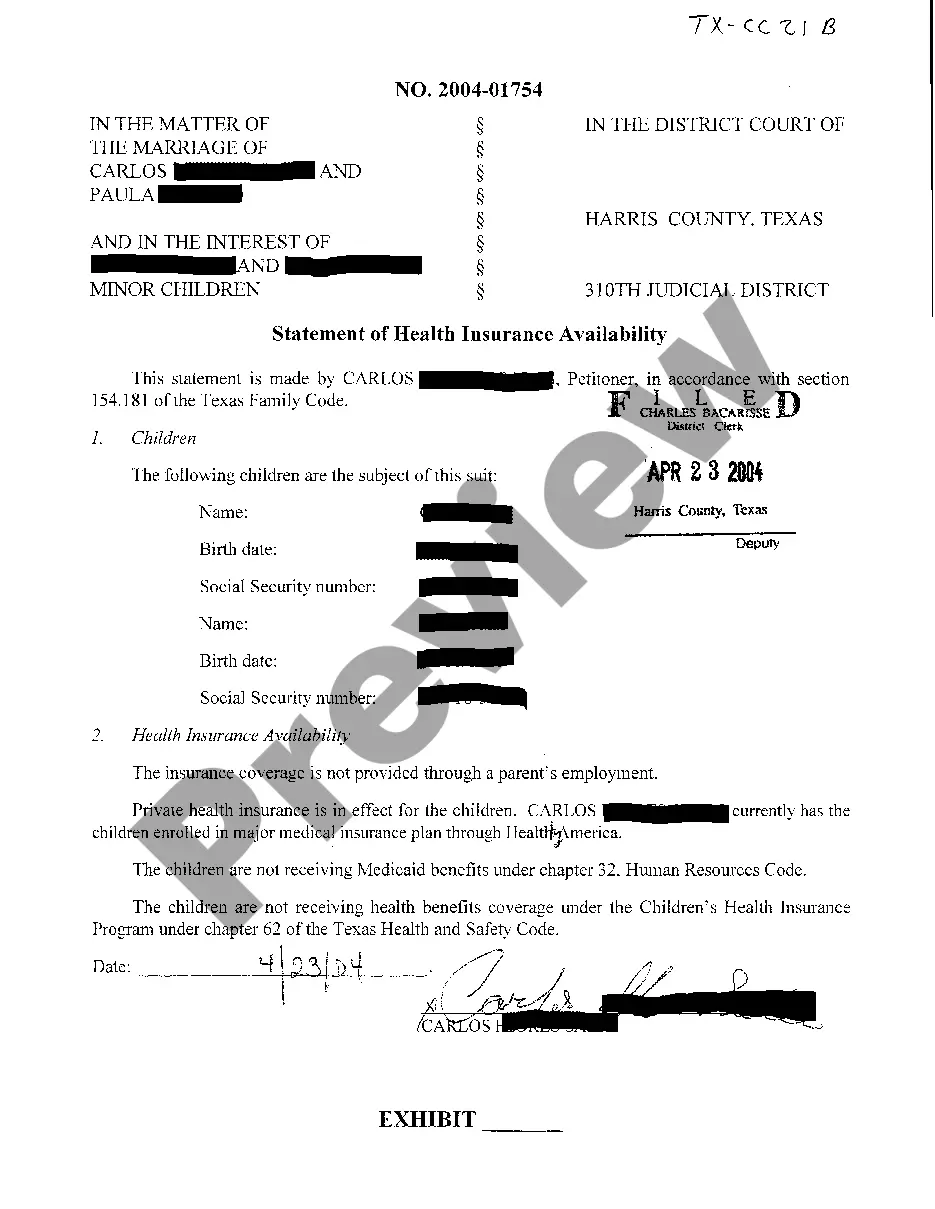Georgia Checklist - Ergonomics Issues for Office Workers
Description
How to fill out Checklist - Ergonomics Issues For Office Workers?
Have you found yourself in a circumstance where you need documents for both professional or personal reasons on a daily basis.
There are numerous reliable document templates accessible online, but finding the ones you can trust is challenging.
US Legal Forms offers a vast collection of form templates, such as the Georgia Checklist - Ergonomics Issues for Office Workers, designed to meet both state and federal regulations.
Once you find the appropriate form, click on Purchase now.
Choose the subscription option you prefer, fill out the necessary information to create your account, and pay for the transaction using your PayPal or credit card.
- If you are already familiar with the US Legal Forms website and have an account, simply Log In.
- Then, you can download the Georgia Checklist - Ergonomics Issues for Office Workers template.
- If you do not have an account and want to start using US Legal Forms, follow these instructions.
- Find the form you need and ensure it’s for the correct city/state.
- Use the Preview button to review the form.
- Read the description to confirm that you have selected the right form.
- If the form is not what you are looking for, utilize the Search section to locate the form that fits your requirements.
Form popularity
FAQ
The primary ergonomic risks for office workers include poor posture, repetitive motions, and inadequate workspace design. Issues like cramped spaces, improperly adjusted chairs, and misplaced monitors can cause discomfort and long-term injuries. By addressing these concerns with the Georgia Checklist - Ergonomics Issues for Office Workers, employers can create a healthier office environment. Investing in ergonomic solutions helps reduce absenteeism and boosts overall productivity.
To conduct an office ergonomic assessment, start by evaluating workstations and equipment. Use the Georgia Checklist - Ergonomics Issues for Office Workers to spot potential hazards related to seating, desk height, and monitor placement. After identifying risks, recommend necessary changes to improve comfort and productivity. Remember, proper assessments can lead to significant improvements in employee health and efficiency.
A basic ergonomic assessment involves a step-by-step evaluation of workstations and tasks. It focuses on identifying risk factors that may contribute to discomfort or injury. By following the Georgia Checklist - Ergonomics Issues for Office Workers, you can systematically analyze elements such as tool use, body posture, and workspace layout, leading to recommendations for enhancements.
To request an ergonomic assessment, start by communicating with your supervisor or HR department about your concerns. Clearly express the need for evaluation and reference the Georgia Checklist - Ergonomics Issues for Office Workers to underline specific areas you believe require assessment. This ensures that your request is taken seriously and highlights the importance of the evaluation for employee well-being.
Ergonomic issues in the workplace commonly involve improper workstation setups, inadequate seating, and inefficient tool designs. These problems can lead to discomfort, reduced productivity, and an increased likelihood of injuries. The Georgia Checklist - Ergonomics Issues for Office Workers highlights specific concerns, such as keyboard placement and monitor height, to address these challenges effectively.
Indicators of ergonomic problems include frequent complaints of discomfort, pain, or fatigue among employees. Look for signs such as the need for frequent breaks, reduced productivity, or increased error rates. Utilizing the Georgia Checklist - Ergonomics Issues for Office Workers can help you identify these symptoms by correlating them with common ergonomic challenges found in an office setting.
Measuring ergonomics in the workplace involves both qualitative and quantitative methods. You can gather data through surveys that capture employee feedback on comfort and productivity. Additionally, you can implement the Georgia Checklist - Ergonomics Issues for Office Workers to benchmark ergonomic practices and evaluate specific aspects, such as distance and angles in workstation designs.
Conducting an ergonomic assessment in an office involves evaluating workstation setups and employee tasks. Start by observing how employees interact with their equipment and environment. Use the Georgia Checklist - Ergonomics Issues for Office Workers as a guide to assess essential factors, including chair height, screen position, and keyboard accessibility. Document any findings to create a plan for improvements.
Finding ergonomic issues requires a systematic approach. Begin by interviewing employees about their experiences with discomfort during tasks. Additionally, utilize the Georgia Checklist - Ergonomics Issues for Office Workers, which provides essential criteria to identify common problems, such as poor workstation design or improper equipment use.
To identify an ergonomics problem, you need to observe the work environment and the tasks performed by employees. First, collect information on employee complaints and issues related to discomfort or pain. Then, consult the Georgia Checklist - Ergonomics Issues for Office Workers to pinpoint potential areas of concern. This structured approach ensures a comprehensive evaluation of ergonomic factors.