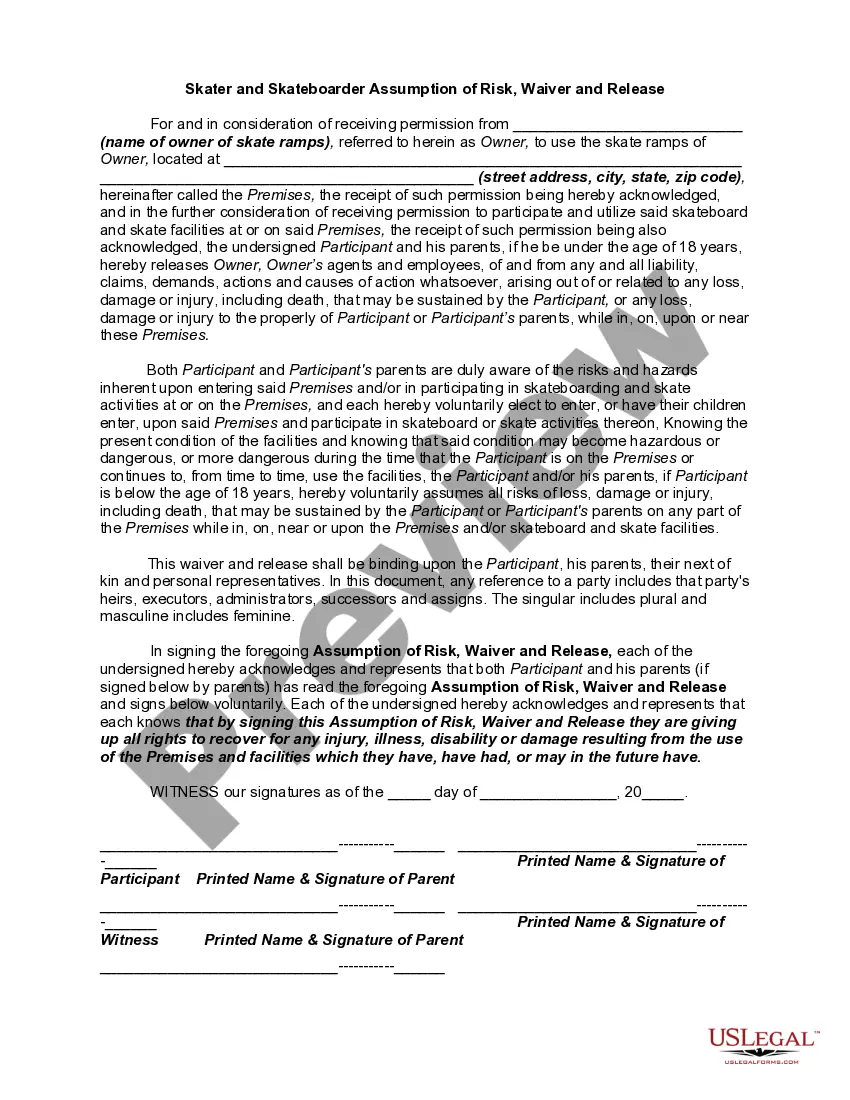Guam Direct Deposit Form for Payroll
Description
How to fill out Direct Deposit Form For Payroll?
If you require to complete, obtain, or print official document templates, utilize US Legal Forms, the largest compilation of legal forms, which can be accessed online.
Employ the site's straightforward and functional search feature to find the documents you need.
Numerous templates for business and individual purposes are categorized by groups and regions, or keywords. Use US Legal Forms to acquire the Guam Direct Deposit Form for Payroll in just a few clicks.
Every legal document template you purchase is yours permanently. You have access to every form you saved within your account. Go to the My documents section and choose a form to print or download again.
Compete and acquire, and print the Guam Direct Deposit Form for Payroll with US Legal Forms. There are thousands of professional and state-specific forms you can use for your business or personal requirements.
- If you are currently a US Legal Forms user, Log In to your account and click the Download button to obtain the Guam Direct Deposit Form for Payroll.
- You can also access forms you previously saved in the My documents section of your account.
- If you are using US Legal Forms for the first time, follow the instructions below.
- Step 1. Ensure you have chosen the form for the correct city/country.
- Step 2. Utilize the Preview option to review the form's content. Remember to read the details.
- Step 3. If you are unhappy with the form, use the Search field at the top of the screen to find other types of your legal form template.
- Step 4. Once you have located the form you need, click the Buy now button. Choose the pricing plan you prefer and enter your credentials to register for an account.
- Step 5. Complete the purchase. You can use your credit card or PayPal account to finalize the transaction.
- Step 6. Select the format of your legal form and download it to your device.
- Step 7. Complete, edit, and print or sign the Guam Direct Deposit Form for Payroll.
Form popularity
FAQ
On your direct deposit form, specifically the Guam Direct Deposit Form for Payroll, include your full name, contact information, bank account details, including the routing number, and any other required identifiers. This ensures that your payroll deposits are routed to the right account efficiently. Always review the form before submission to confirm that all details are accurate.
You need to provide several key pieces of information on the Guam Direct Deposit Form for Payroll. This includes your name, bank account number, routing number, and possibly your Social Security number. Giving accurate and complete information ensures that payroll is processed smoothly and without delays.
Filling out the ACH direct deposit form requires you to provide personal information similar to the Guam Direct Deposit Form for Payroll. Be sure to specify the type of account, whether it is a checking or savings account. Double-check all entries for accuracy, especially the routing and account numbers, to ensure your funds are sent correctly.
To fill out the Guam Direct Deposit Form for Payroll, begin by entering your personal details, including your name, address, and Social Security number. Next, provide your bank information, such as the account number and routing number. Ensure that all information is accurate and aligns with your bank records to prevent any issues with your payroll deposits.
To obtain a direct deposit form, including the Guam Direct Deposit Form for Payroll, visit the official US Legal Forms website. Here, you will find user-friendly templates ready for download and completion. Simply select the Guam Direct Deposit Form for Payroll, fill it out with your information, and submit it to your employer. This straightforward process enables you to enjoy the convenience of direct deposits without any hassle.
Your employer requires a specific document known as the Guam Direct Deposit Form for Payroll to set up direct deposit for your paycheck. This form includes essential details such as your bank account information and authorization for direct deposit. By providing this form, you enable your employer to deposit your salary directly into your chosen bank account. To ensure a smooth process, it is important that you complete and submit this form accurately.
To receive a letter from your bank for direct deposit, simply visit your local branch or contact their customer service. Request a letter that confirms your account information, which is often needed when filling out the Guam Direct Deposit Form for Payroll. Banks typically process these requests promptly, ensuring you have the documentation you need to set everything up smoothly. Don’t hesitate to ask them about any additional details or forms that may help.
To obtain a direct deposit form, check with your employer, who usually supplies the Guam Direct Deposit Form for Payroll for employees. If you're self-employed or need a specific type for your bank, consider checking your bank’s online platform or visiting a local branch for assistance. Online resources like USLegalForms can also help you find the necessary templates and instructions for quick access. It makes the process straightforward and efficient.
You can acquire your direct deposit form by contacting your employer's HR department or payroll office. They typically provide the Guam Direct Deposit Form for Payroll, ensuring you have all the information you need to set up direct deposit efficiently. Make sure to check your email as many companies now send these forms electronically for convenience. It's a simple and effective way to get your payments directly into your bank account.
To obtain a direct deposit form from a US bank, start by visiting your bank’s official website. You can often download the Guam Direct Deposit Form for Payroll directly from their resources section. Alternatively, you can visit a local branch and request the form from a customer service representative. They are always ready to assist you with the necessary steps.