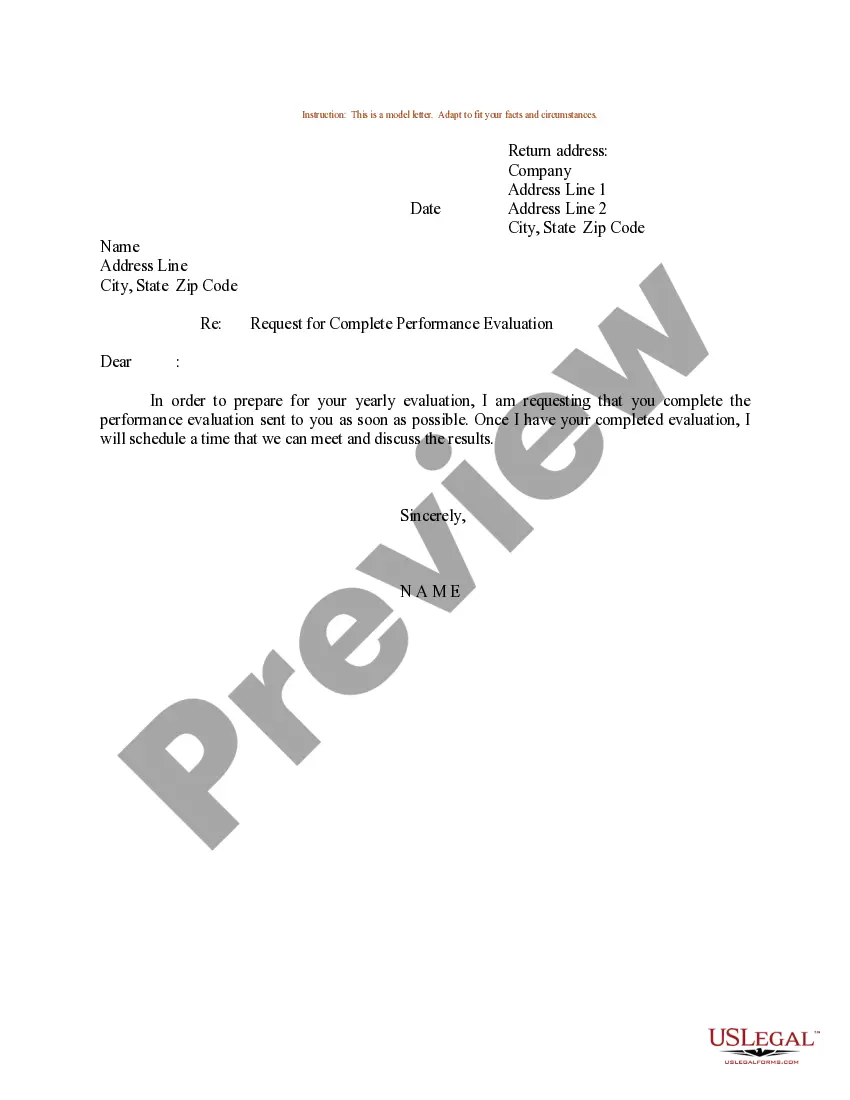Guam Email Subscription and Option to Unsubscribe
Description
How to fill out Email Subscription And Option To Unsubscribe?
It is feasible to spend hours online searching for the legal document template that aligns with the federal and state requirements you seek.
US Legal Forms provides thousands of legal templates that can be reviewed by professionals.
You can conveniently download or print the Guam Email Subscription and Option to Unsubscribe from the service.
If available, utilize the Preview option to review the document template as well.
- If you have a US Legal Forms account, you can Log In and select the Download option.
- After that, you can complete, modify, print, or sign the Guam Email Subscription and Option to Unsubscribe.
- Every legal document template you obtain is yours indefinitely.
- To obtain another copy of any purchased document, navigate to the My documents tab and select the corresponding option.
- If you are using the US Legal Forms site for the first time, follow the simple instructions outlined below.
- First, ensure that you have chosen the correct document template for your area/region of choice.
- Review the form summary to confirm you have selected the correct template.
Form popularity
FAQ
To automatically unsubscribe from emails, consider using email management tools that can sort and unsubscribe from multiple lists at once. Look for features that allow you to automate the process without constant manual effort. Implementing the Guam Email Subscription and Option to Unsubscribe can enhance your experience and help you regain control over your inbox effortlessly.
Opting out of email subscriptions is straightforward. Locate the unsubscribe link in any email you wish to stop receiving, and follow the prompts. If you're subscribed to a service, check if they offer the Guam Email Subscription and Option to Unsubscribe for a smoother experience. This can expedite managing your email subscriptions.
To get rid of email subscriptions, start by identifying the emails you no longer wish to receive. Use the unsubscribe link typically found at the bottom of each email. Additionally, consider marking unwanted emails as spam in your email provider. These steps, along with utilizing the Guam Email Subscription and Option to Unsubscribe, will help you keep your inbox organized.
To remove unwanted subscriptions from Gmail, log into your account and locate the subscription email. Click on the ‘unsubscribe’ link at the bottom of the email. You can also access the Promotions tab, where Gmail often categorizes these subscriptions, making it easier to manage. With the Guam Email Subscription and Option to Unsubscribe, you can simplify this process further.
You might face issues unsubscribing from emails due to outdated links or technical glitches. If you’re using the Guam Email Subscription and Option to Unsubscribe, ensure you are clicking the correct link provided in the emails. Sometimes, it may require a few attempts, but patience is key. Remember, using a trusted platform like uslegalforms can help manage your subscriptions effectively.
To officially unsubscribe from emails, follow the unsubscribe link if available, or explicitly state your request in a direct email. Include your email address and mention that you wish to cancel your Guam Email Subscription. This proactive step helps both you and the sender manage your communication effectively.
A formal cancellation email should include a clear statement of your intent, such as, 'I would like to cancel my Guam Email Subscription effective immediately.' Include your full name and any identifying details related to the subscription. This clarity ensures the recipient understands and processes your request promptly.
If there is no unsubscribe link, you can respond to the email directly, requesting to opt out of the Guam Email Subscription. Clearly state your desire to stop receiving emails. If you continue to receive communication, consider marking the email as spam or using a blocking feature.
To add an unsubscribe button to an email, start by creating a designated button linked to your unsubscribe page. Ensure this button is easily visible and preferably located at the bottom of the email. This simple addition makes it easy for recipients to manage their Guam Email Subscription and Option to Unsubscribe.
For opting out of emails, you can use clear and direct wording. For example, 'Please remove my email from your mailing list regarding the Guam Email Subscription.' This specific statement communicates your request effectively.