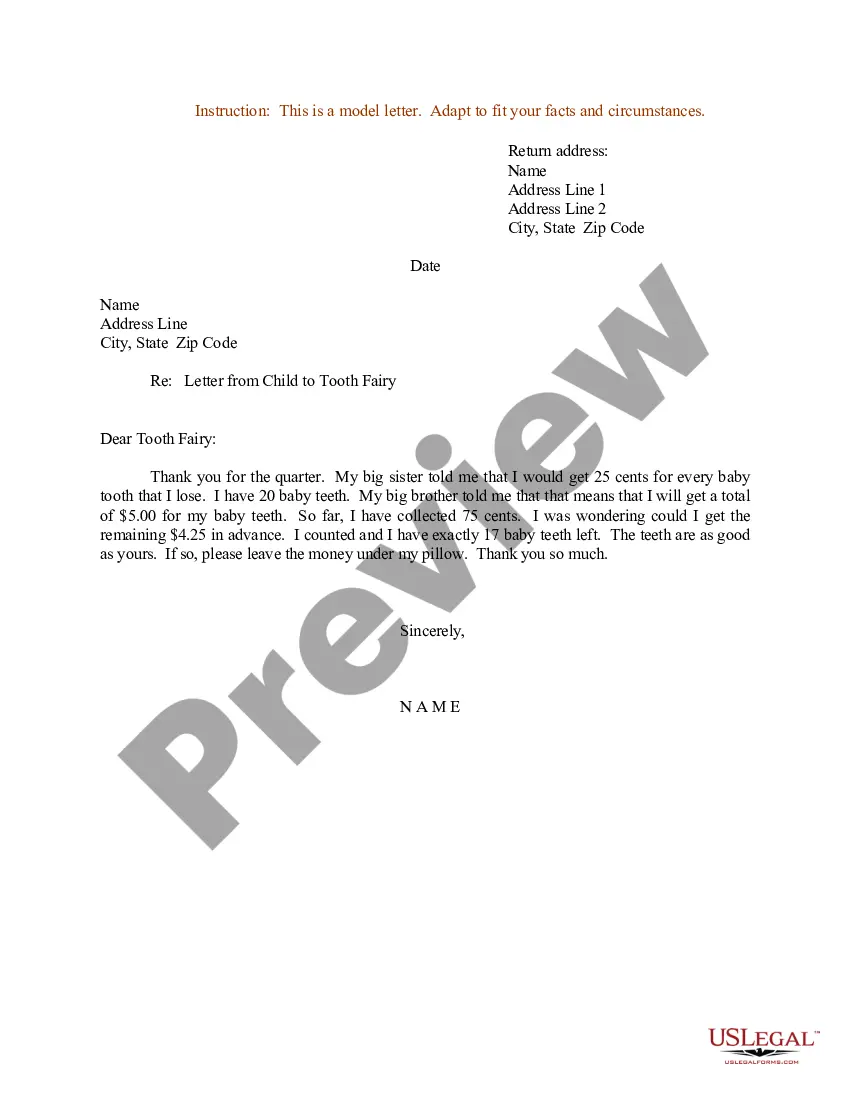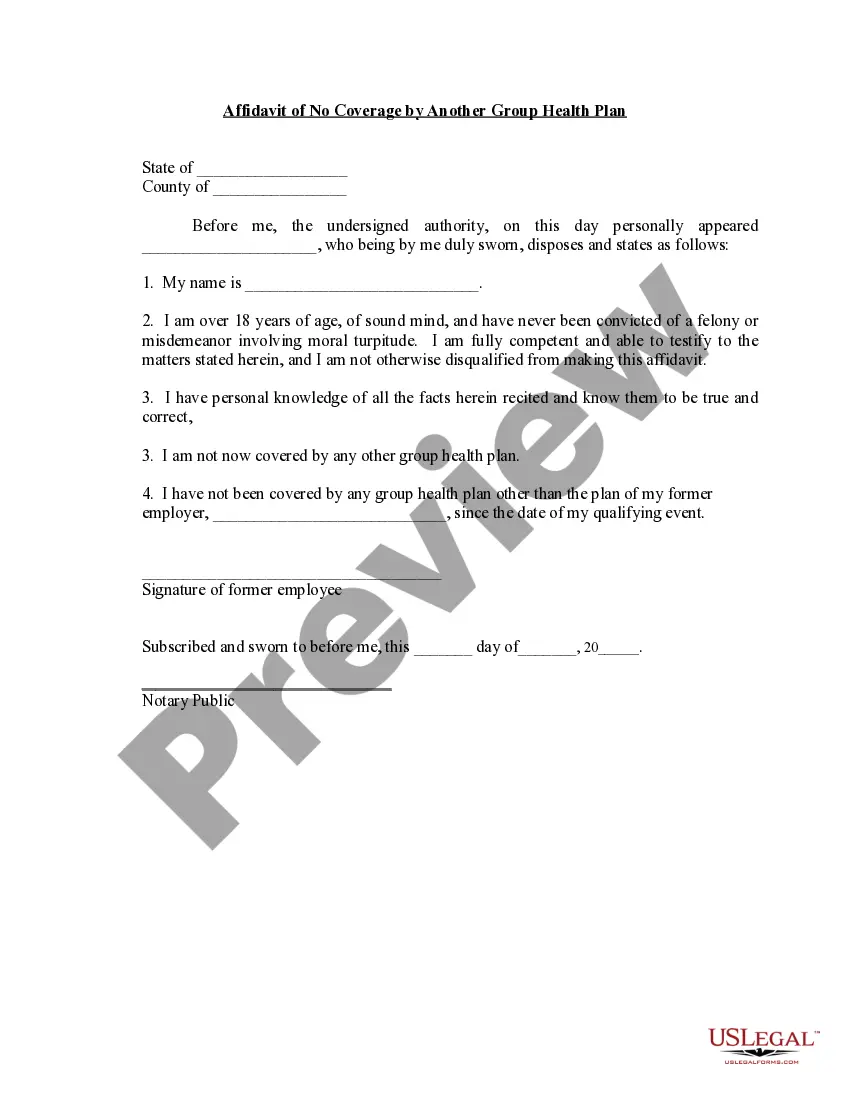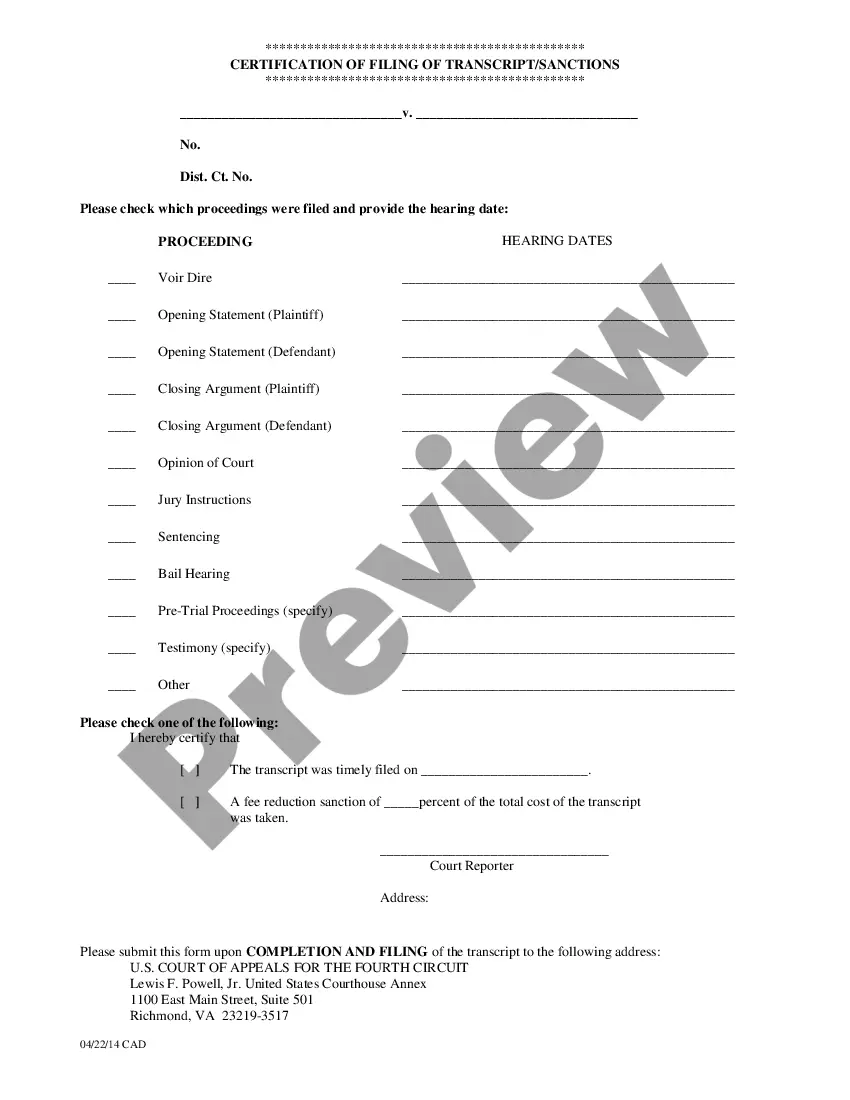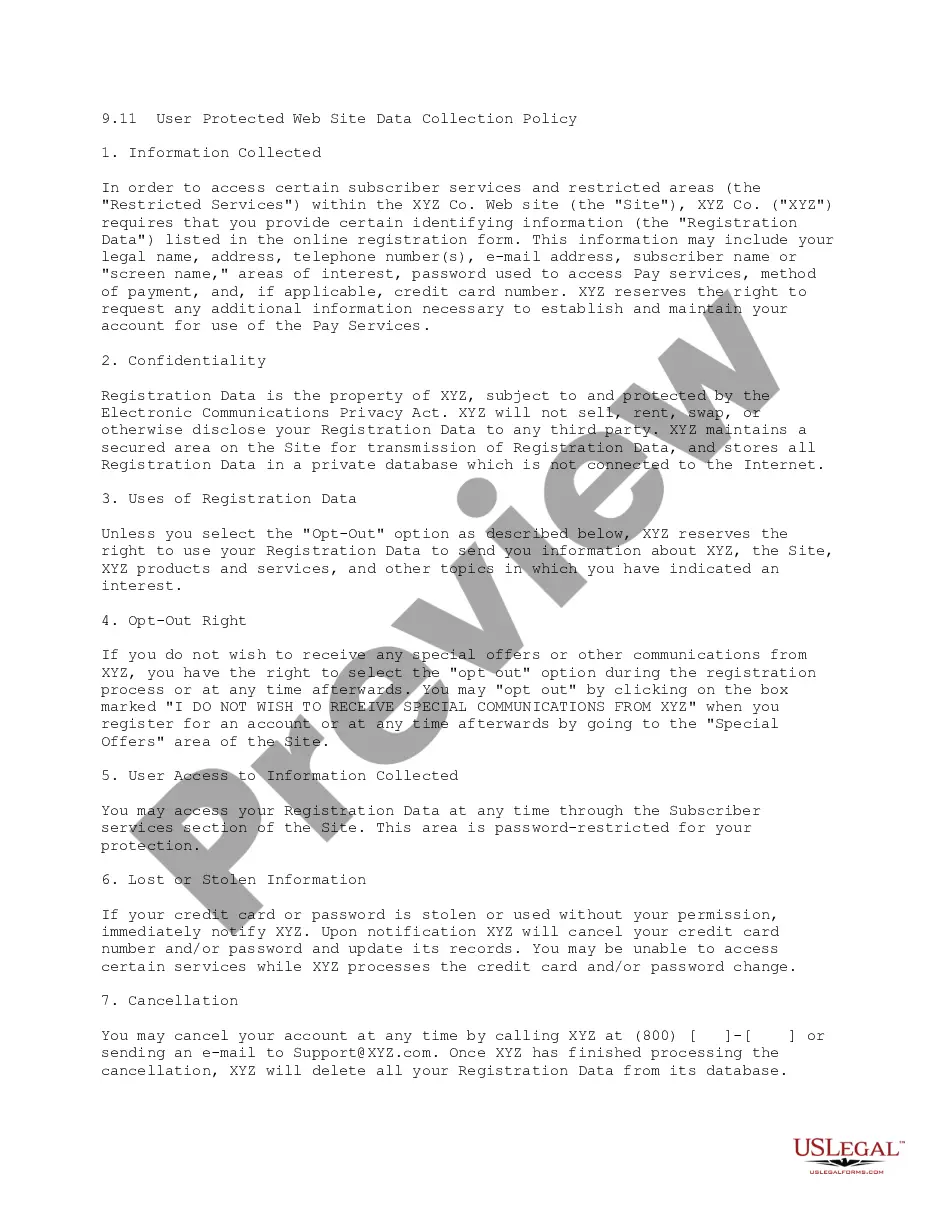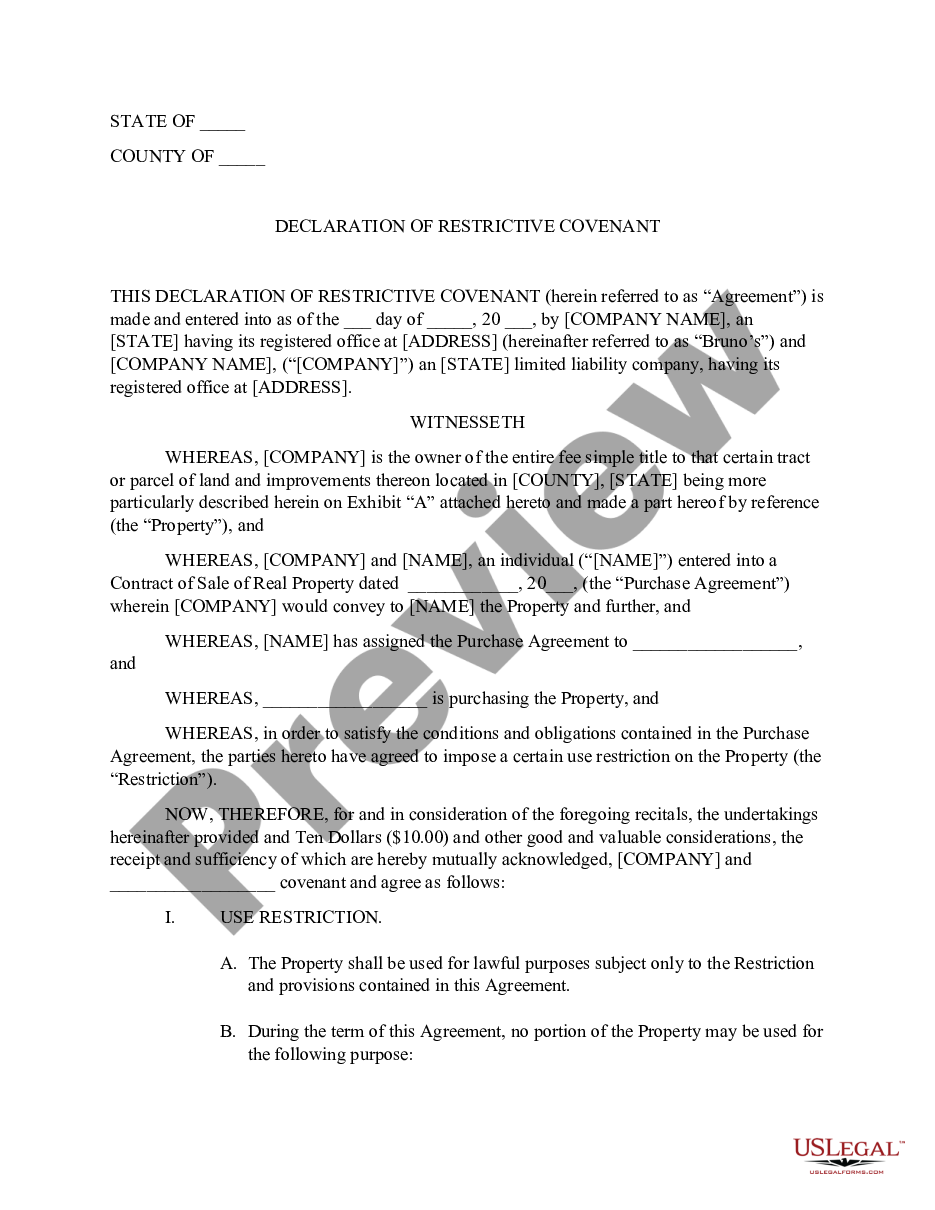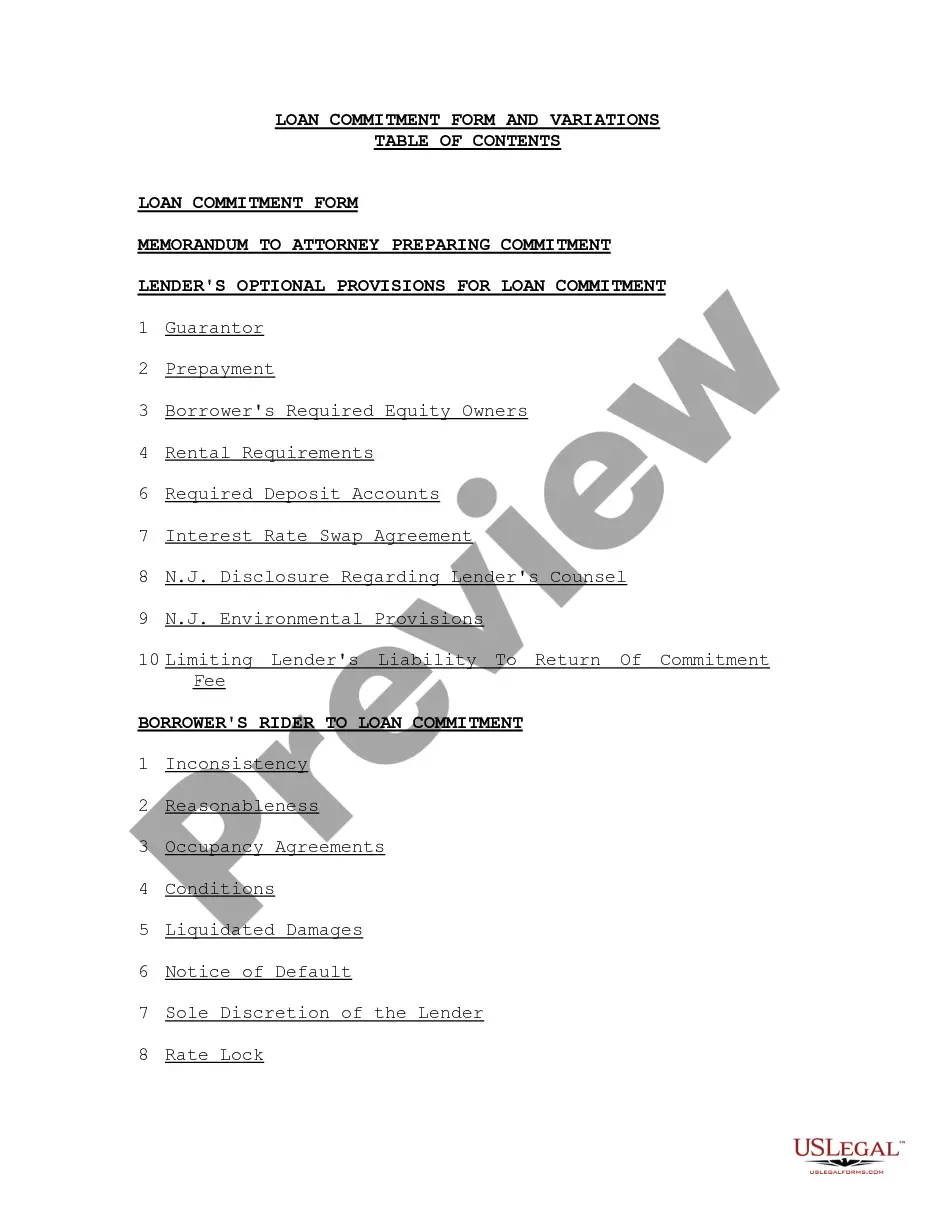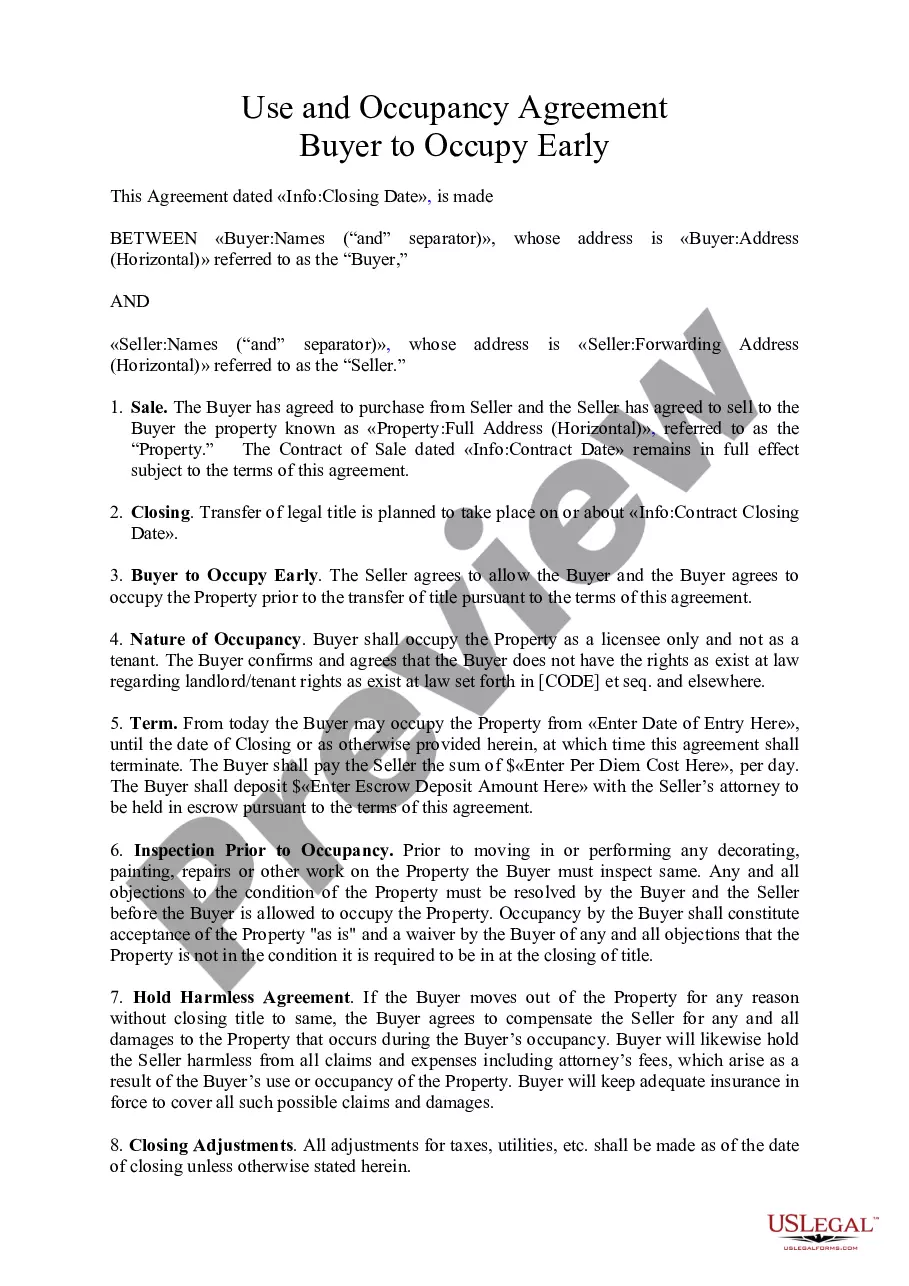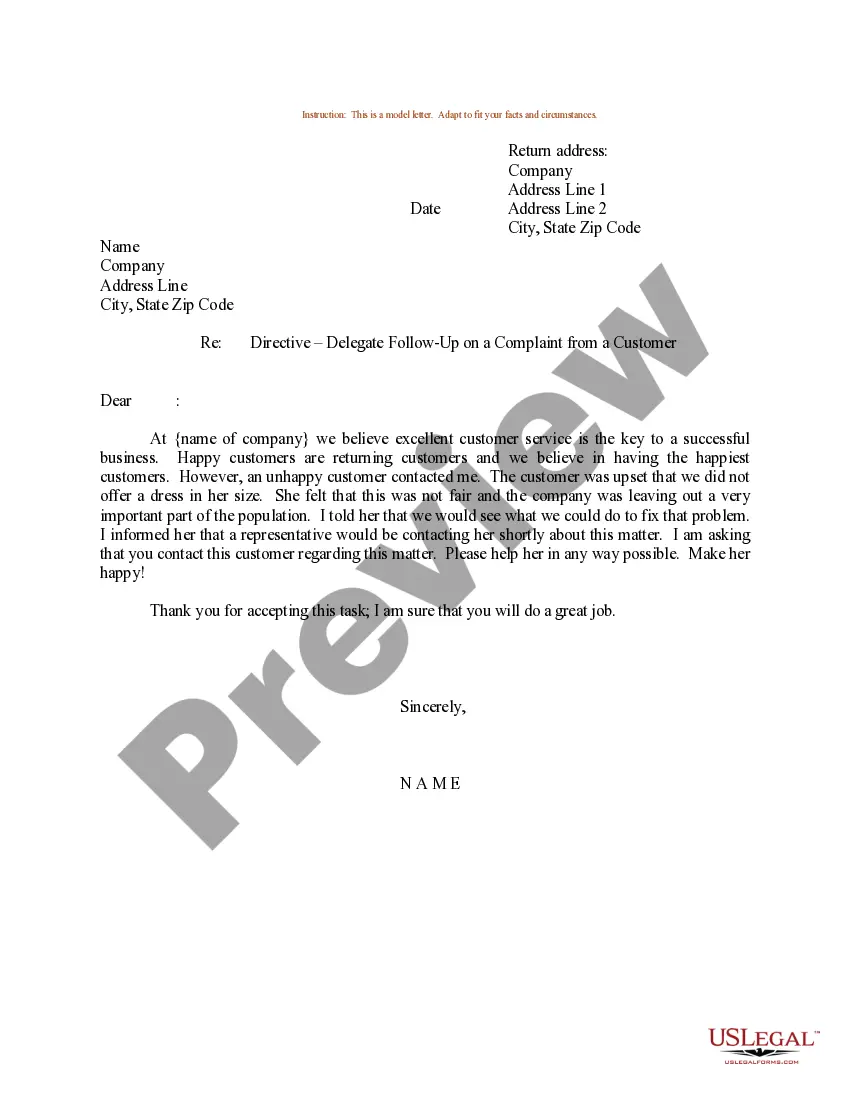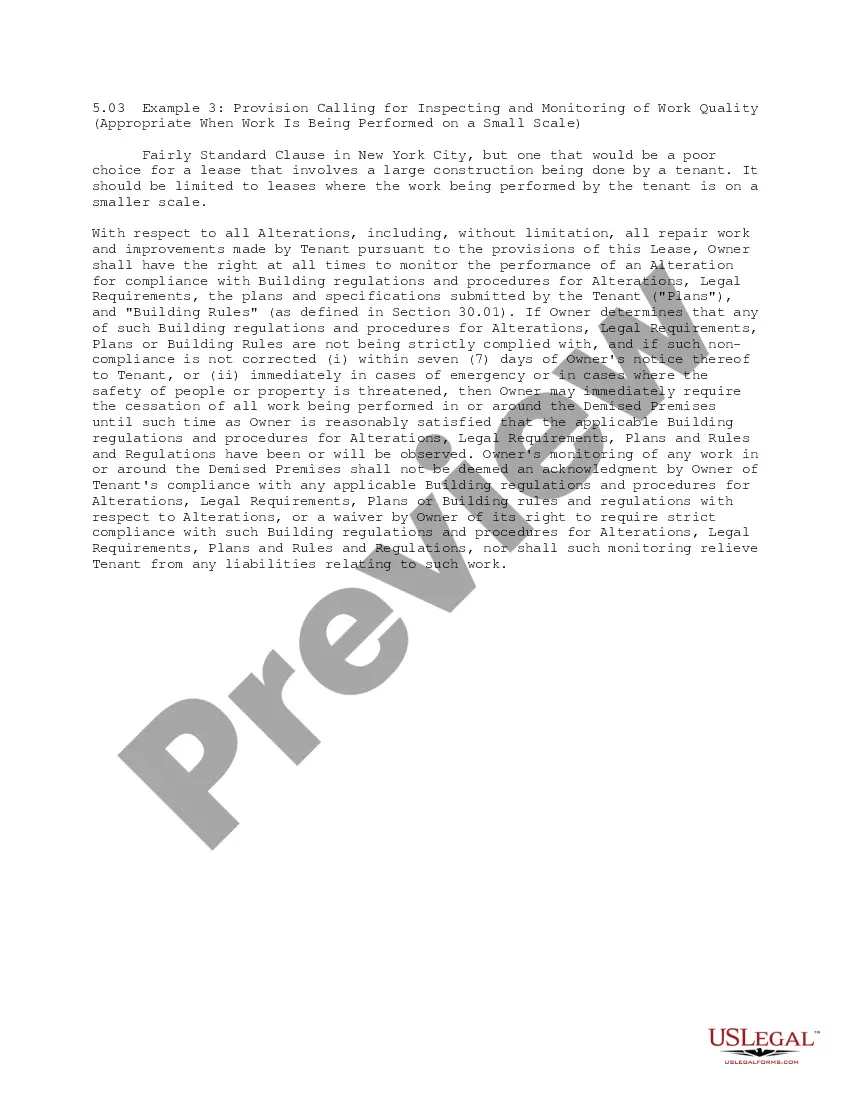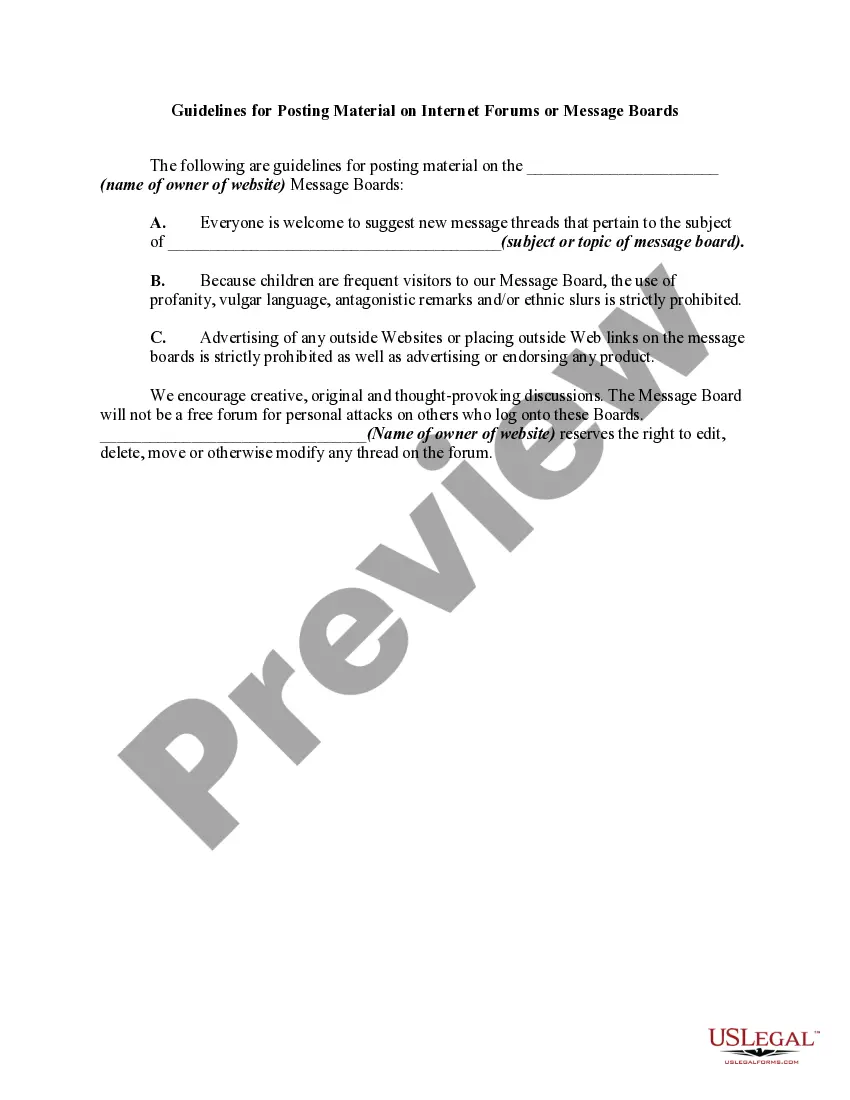Title: Guam Guidelines for Posting Material on Internet Forums or Message Boards Description: The Guam Guidelines for Posting Material on Internet Forums or Message Boards provide a comprehensive set of rules and expectations for individuals using these online platforms. These guidelines aim to ensure a positive and respectful online environment while promoting constructive discussions and meaningful interactions. Below are some details regarding these guidelines: 1. Introduction to Guam Guidelines: The Guam Guidelines for Posting Material on Internet Forums or Message Boards serve as a manual for individuals looking to participate in online discussions. These guidelines are designed to ensure respectful behavior and adherence to ethical standards. 2. Respect for Others: The primary goal of the Guam Guidelines is to foster respect among online users. Participants are encouraged to treat others with courtesy, refrain from personal attacks, and avoid offensive language or content. 3. Constructive Contributions: The guidelines emphasize the importance of posting relevant and meaningful content. Individuals are encouraged to contribute to discussions by presenting well-reasoned arguments, supporting their claims with factual information, and engaging in thoughtful exchanges. 4. Prohibited Content: The Guam Guidelines provide a list of prohibited content that participants must not post on internet forums or message boards. This may include hate speech, discriminatory language, explicit or adult content, spam, off-topic discussions, or any material that violates local laws or regulations. 5. Privacy and Confidentiality: Participants are expected to respect the privacy of others and should refrain from sharing personal or confidential information without explicit consent. This aspect of the guidelines aims to protect individuals' rights and maintain a safe online environment. 6. Moderation and Reporting: Guam Guidelines outline the role of forum moderators in enforcing the rules and ensuring compliance. Users are encouraged to report any content that violates the guidelines to forum administrators or moderators. This helps maintain the integrity of the platform and ensures a positive experience for all participants. Types of Guam Guidelines for Posting Material on Internet Forums or Message Boards: 1. General Guam Guidelines: These guidelines apply to all internet forums and message boards across various topics, ensuring a consistent and inclusive standard of behavior. 2. Industry-Specific Guam Guidelines: Some forums or message boards may have unique guidelines tailored to specific industries or fields. For example, guidelines for academic forums might emphasize citation and referencing standards, while guidelines for gaming forums might outline acceptable in-game behavior. 3. Government or Organization-Specific Guam Guidelines: Certain governmental bodies or organizations might create their own set of guidelines to regulate online discussion platforms associated with their institutions. These guidelines could address specific concerns or topics relevant to that entity. In summary, Guam Guidelines for Posting Material on Internet Forums or Message Boards offer users a comprehensive framework to foster respectful behavior, protect privacy, and promote constructive discussions. Following these guidelines helps create a positive and engaging online community.
Guam Guidelines for Posting Material on Internet Forums or Message Boards
Description
How to fill out Guam Guidelines For Posting Material On Internet Forums Or Message Boards?
You can devote hours online attempting to locate the official document template that satisfies the federal and state requirements you have.
US Legal Forms offers thousands of legal forms that are reviewed by professionals.
You can easily download or print the Guam Guidelines for Posting Material on Internet Forums or Message Boards from my service.
First, ensure you have selected the correct document template for the area/city of your choice. Review the form outline to confirm you have chosen the right document. If available, use the Review option to view the document template as well.
- If you already have a US Legal Forms account, you may Log In and click on the Acquire option.
- Then, you can complete, modify, print, or sign the Guam Guidelines for Posting Material on Internet Forums or Message Boards.
- Every legal document template you purchase is yours permanently.
- To obtain another copy of the purchased form, go to the My documents tab and click the relevant option.
- If you are using the US Legal Forms website for the first time, follow the simple instructions below.
Form popularity
FAQ
Discussion Forum UsesAsk students to post their writing to a discussion forum and have other students read and reply to it. (This usually works best when each student reads the entry above and below their own, so everyone receives feedback.)
The forum accomplishes three purposes: to engage them in conversation, to assess their comprehension of the text, and to serve as the first scaffolding task that leads to a major written task.
3 Ways to Deepen Student Engagement in Online DiscussionsNote-Catcher Document. A Google Doc can be used as a central location for students to take notes during discussions in breakout rooms, and teachers can monitor and help guide discussions in real-time.Pre-assignments.Feedback Survey.
An Internet forum, or message board, is an online discussion site where people can hold conversations in the form of posted messages. They differ from chat rooms in that messages are often longer than one line of text, and are at least temporarily archived.
10 Tips for Effective Online DiscussionsConvey Clear Expectations.Adjust to the Discussion Board.Clarify Your Role.Provide Feedback and Coaching.Track Participation.Offer Groups and Discussion Board Alternatives.Create Questions You Care About.Select Discussion Leaders.More items...?
Nine simple ways to increase student engagement in online discussion forums:Attach Photos, Images, Videos, Tweets, Links, etc,:Read All the Posts:Respond to Students with a Question, Affirmation, or Feedback:Ask Questions and Challenge Your Students to Think:If a Discussion Is Lagging, Try Re-Framing the Question:More items...?22-Feb-2022
Here are five tips I've gleaned for improving online discussion boards.Divide and Conquer.Direct Traffic.Assign Actions.Incorporate Student Interactivity.Deter Students from Parachuting into Discussion.
Sample Discussion Board Ground RulesIntroduce yourself.Ask questions.Participate.Do not dominate a discussion.Be intellectually rigorous.Be tactful.Forgive other students' mistakes.Read the whole thread before posting.More items...?
How to Motivate and Engage Your Board of DirectorsRecognize why trustees joined your board.Set goals for each board member.Get clear about roles for each of your nonprofit's board members.Personalize relationships among your board of directors.Have strategic meetings with your organization's board members.More items...?
Recommendations to Increase Student Engagement in Online CoursesSet Expectations and Model Engagement.Build Engagement and Motivation with Course Content and Activities.Initiate Interaction and Create Faculty Presence.Foster Interaction between Students and Create a Learning Community.Create an Inclusive Environment.