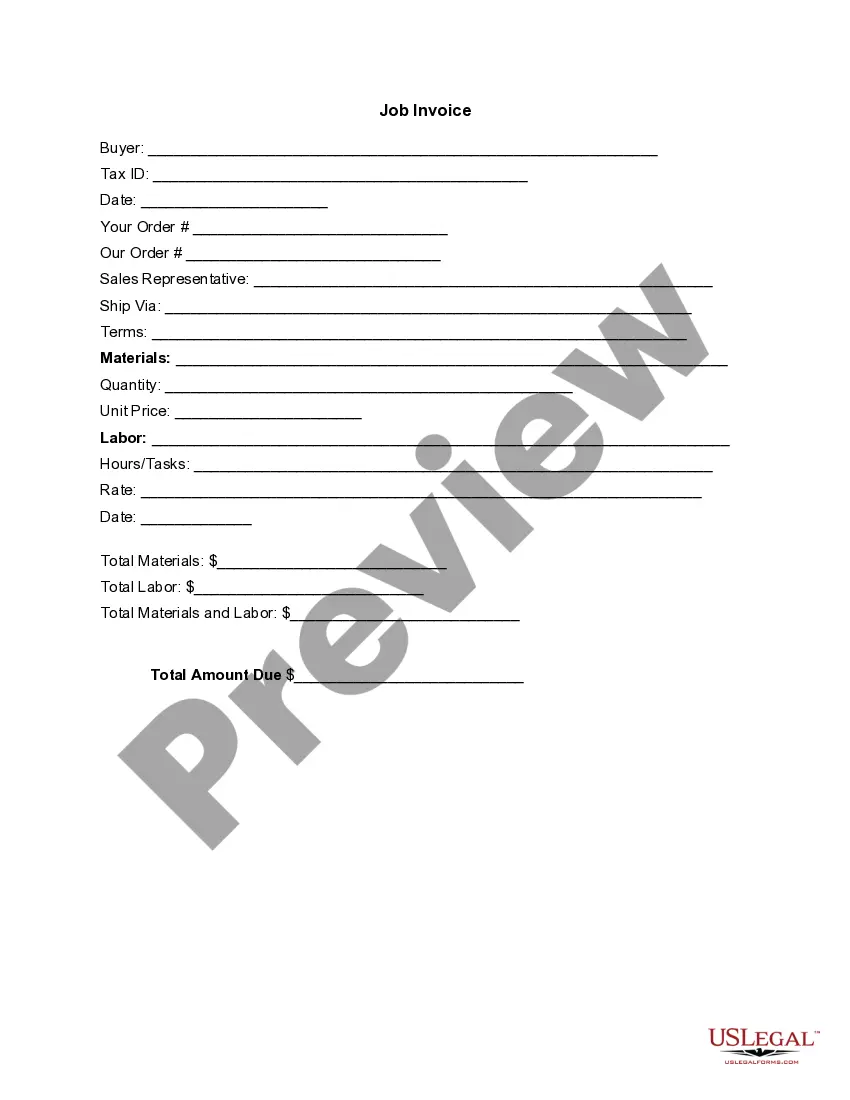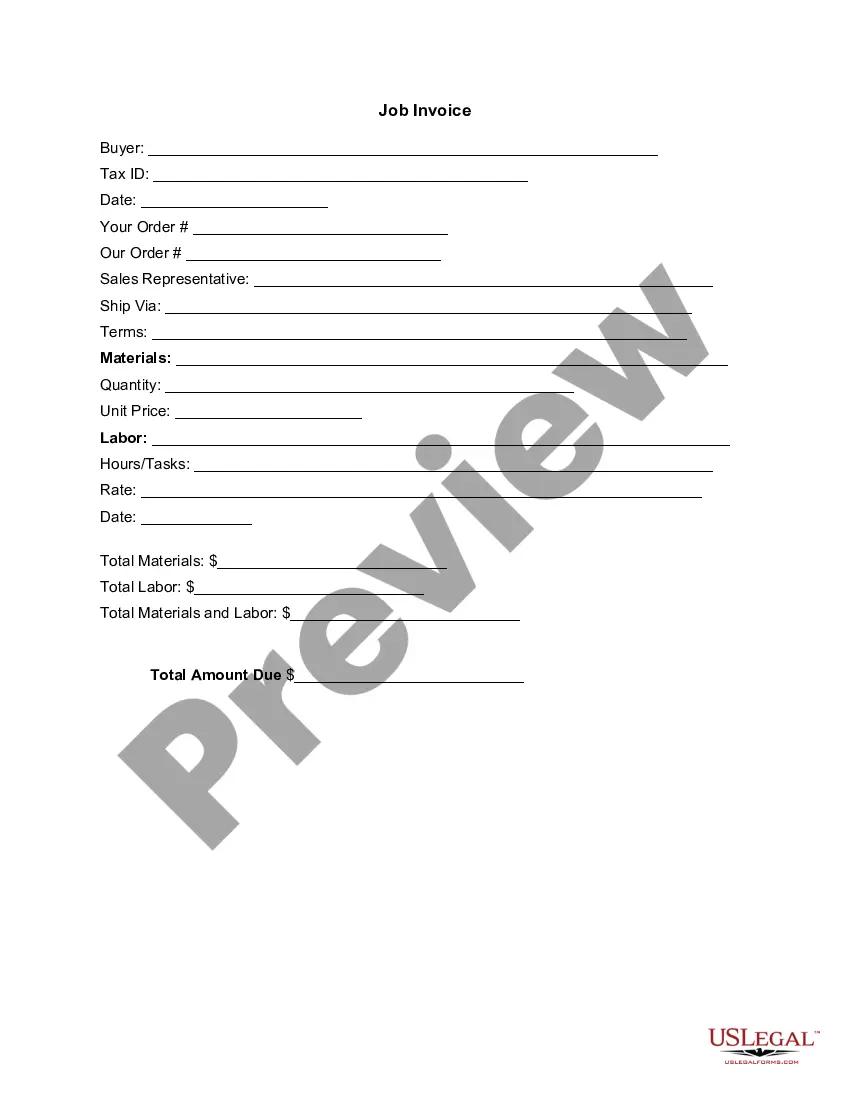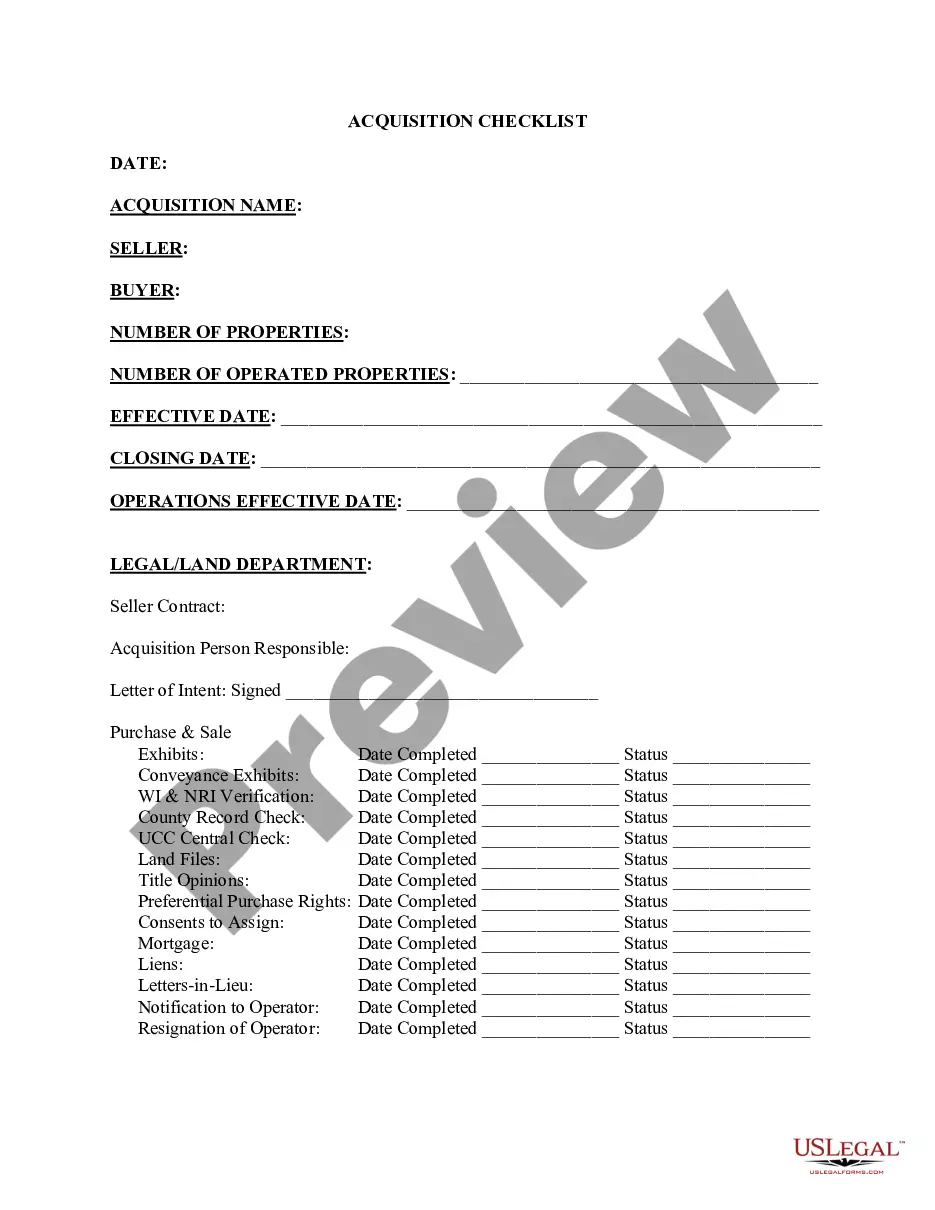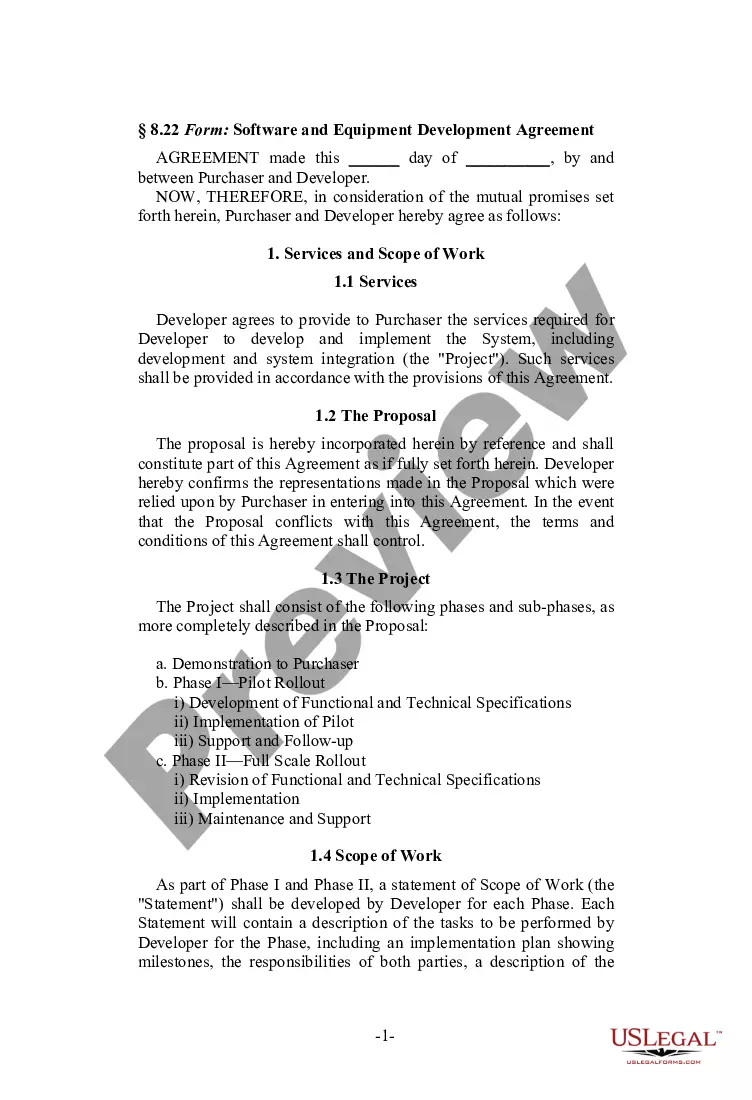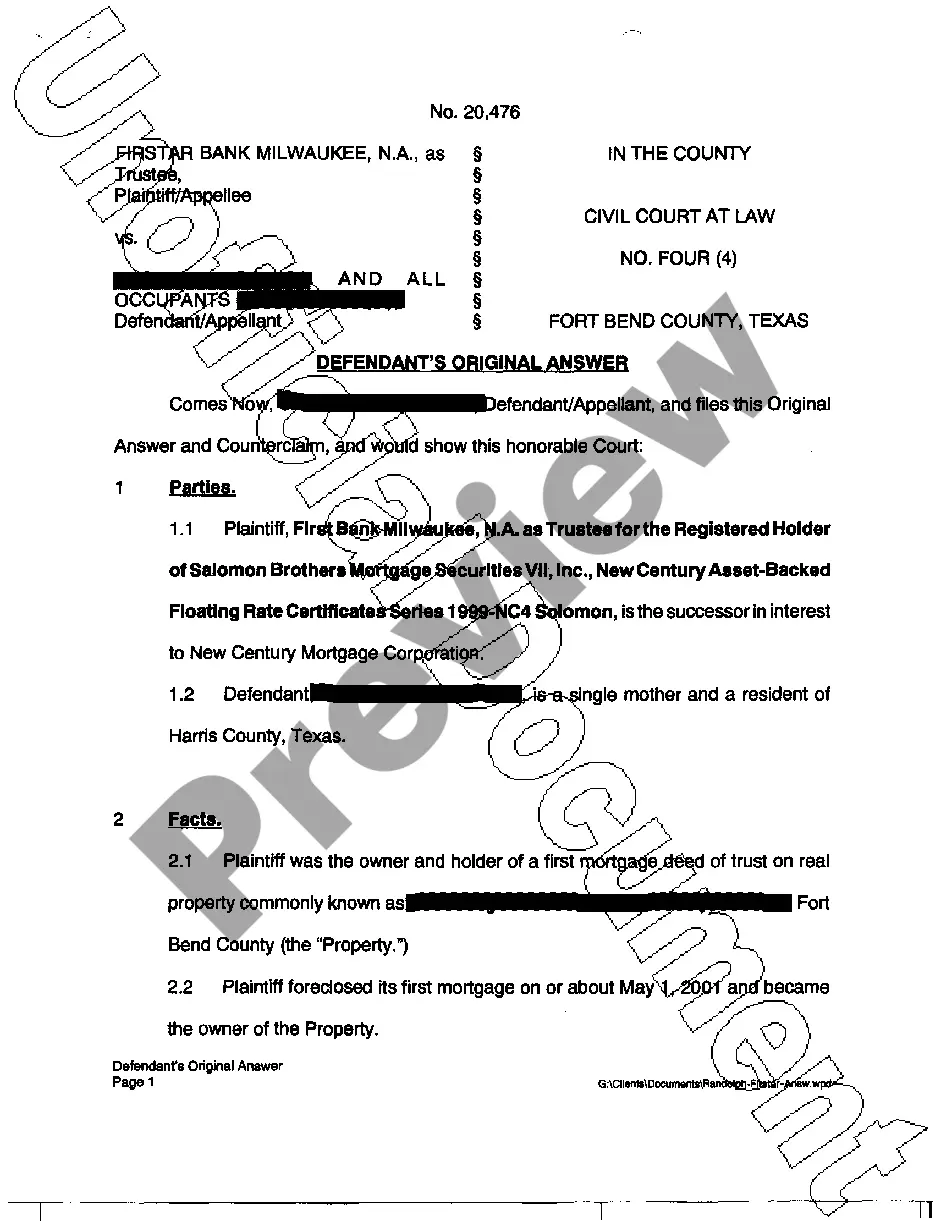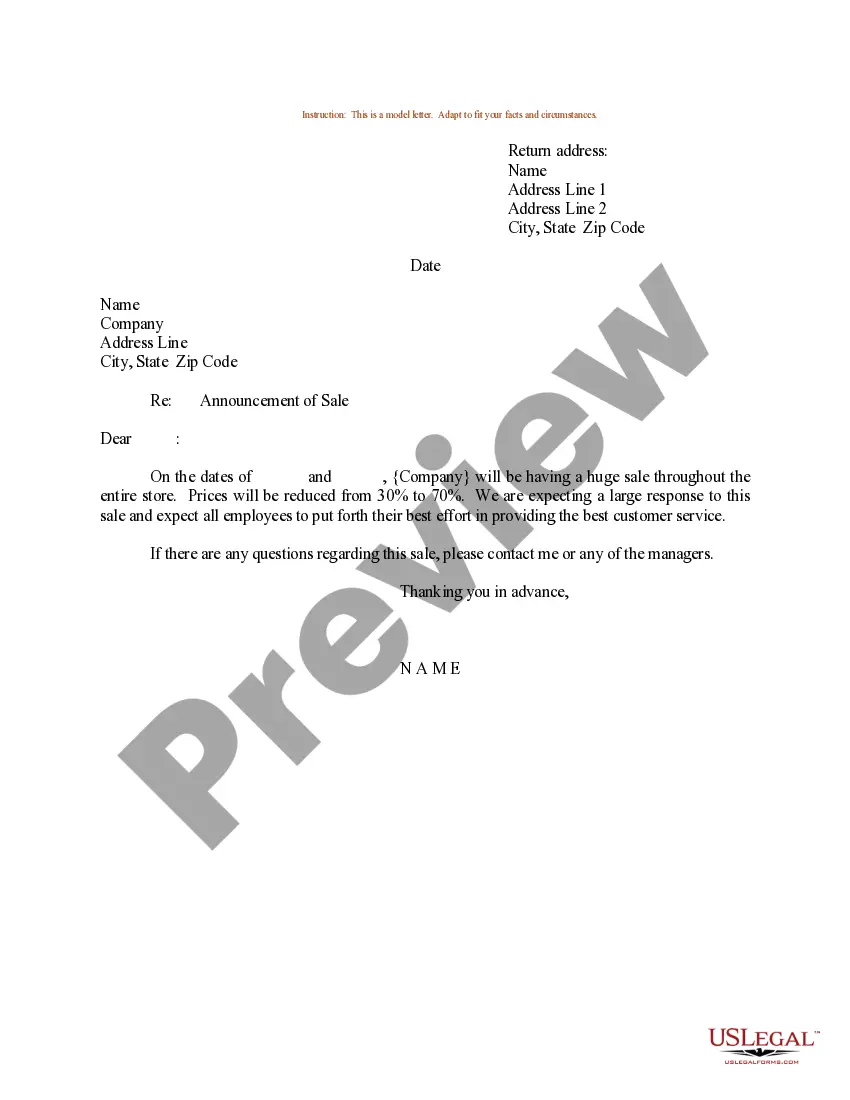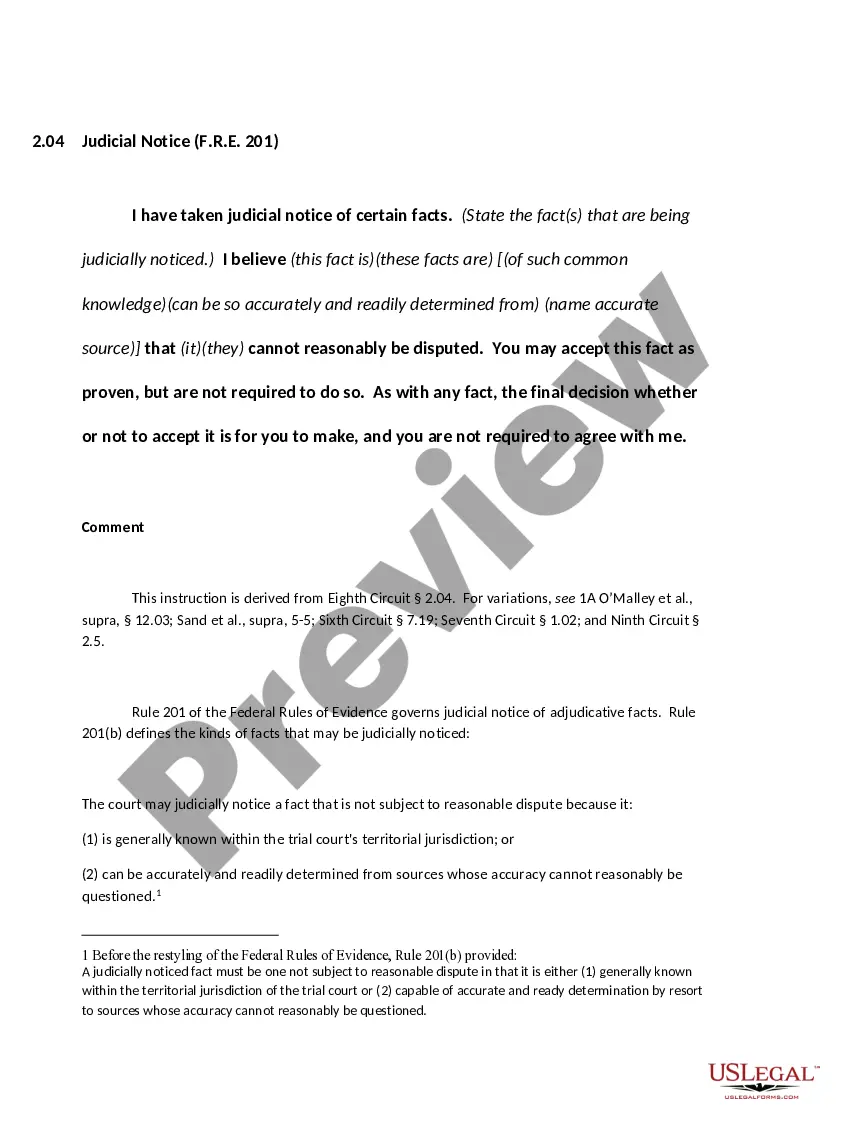Guam Invoice Template for Doctor
Description
How to fill out Invoice Template For Doctor?
Are you currently in a location where you frequently require documentation for either business or personal purposes.
There are numerous legal document templates available online, but locating reliable ones can be challenging.
US Legal Forms offers a vast array of form templates, including the Guam Invoice Template for Doctor, specifically designed to comply with state and federal requirements.
Once you find the appropriate form, click Get now.
Select the pricing plan you prefer, fill in the required information to create your account, and complete the purchase using PayPal or credit card. Choose a convenient file format and download your copy. Access all of the document templates you have purchased in the My documents section. You can obtain an additional copy of the Guam Invoice Template for Doctor at any time if needed. Just click on the desired form to download or print the template.
- If you are already familiar with the US Legal Forms website and possess an account, simply Log In.
- Then, you can download the Guam Invoice Template for Doctor template.
- If you do not have an account and wish to start using US Legal Forms, follow these steps.
- Select the form you need and ensure it is for the correct city/state.
- Utilize the Review button to examine the form.
- Read the description to confirm that you have selected the correct form.
- If the form is not what you are looking for, use the Search field to find the form that meets your needs and specifications.
Form popularity
FAQ
To create an invoice file, start from a Guam Invoice Template for Doctor for an organized layout. Input your specific details, including your services, costs, and payment instructions. After reviewing your information for accuracy, save the file in a format that’s compatible with your clients’ needs.
Yes, many resources offer a template in Word for invoices. Utilizing a Guam Invoice Template for Doctor can simplify the process, as it comes pre-designed with fields to fill in necessary information. You can find these templates online or create your own for consistent branding.
The choice between Word and Excel often depends on your specific needs. Excel provides better tools for calculations and creating a Guam Invoice Template for Doctor that automatically updates totals. However, if you prefer a simple text layout, Word can also effectively format your invoice.
To send an invoice template, save your completed invoice in a widely accepted format, like PDF. This ensures that your clients receive a professional-looking document. You can then attach it to an email or use an invoicing platform, such as the one provided by uslegalforms, to streamline the sending process.
Yes, there is a standard format for invoices that you should follow. A Guam Invoice Template for Doctor typically includes the header, your contact information, client details, a breakdown of services, and payment terms. Using this template ensures you have all essential components for a valid invoice.
To create an invoice file, start by choosing a software or application that suits your needs. You can use a Guam Invoice Template for Doctor, which provides a structured layout for your invoice. Simply fill in the necessary details, such as your practice information and services rendered, to generate a professional invoice file.
To create an invoice format, start by including your business name, contact information, and the date of the invoice. Then, itemize the services provided, list the charges, and include payment terms. For a professional touch, you can use a Guam Invoice Template for Doctor available on uslegalforms, which simplifies the invoicing process and ensures compliance with legal standards.
Creating a medical receipt is straightforward and crucial for your practice. You can start by detailing the services rendered, the amount charged, and the patient's information. If you're looking for a convenient solution, consider using a Guam Invoice Template for Doctor from uslegalforms, which can streamline this process for you.
To find an invoice template in Google Docs, simply open Google Docs and click on 'Template Gallery' at the top. There, you will see many available templates, including invoices. You can modify these templates to create a Guam Invoice Template for Doctor, ensuring that it meets your specific needs for patient billing.
Yes, Microsoft Word provides a variety of invoice templates, including ones suitable for healthcare professionals. With these templates, you can easily customize an invoice to create a Guam Invoice Template for Doctor. This customization allows you to incorporate your practice's details, making the invoice look professional and organized.