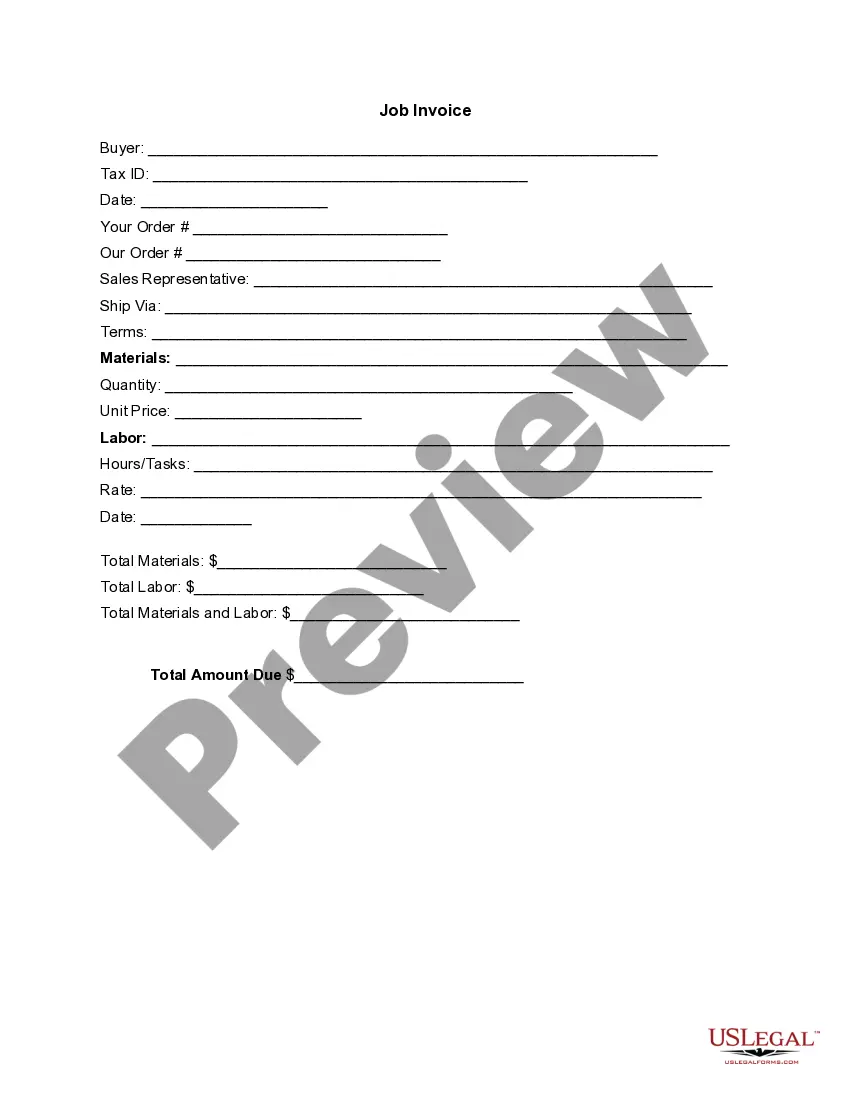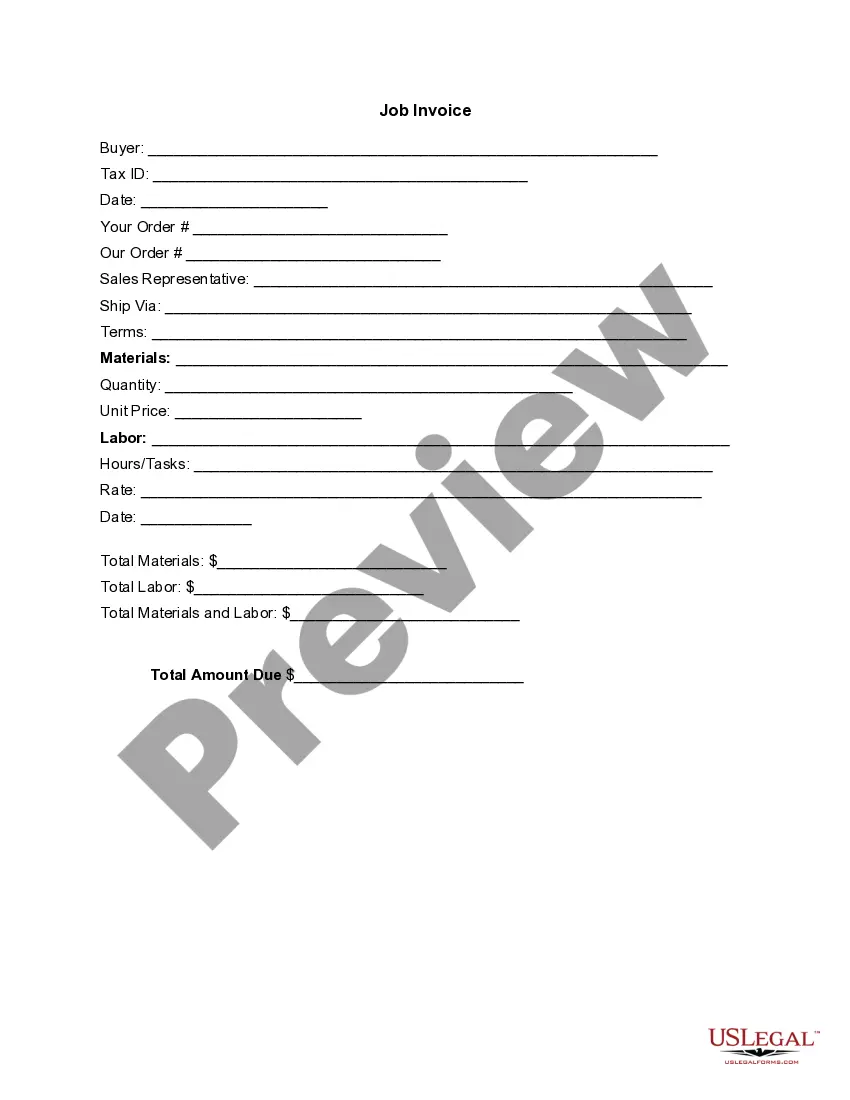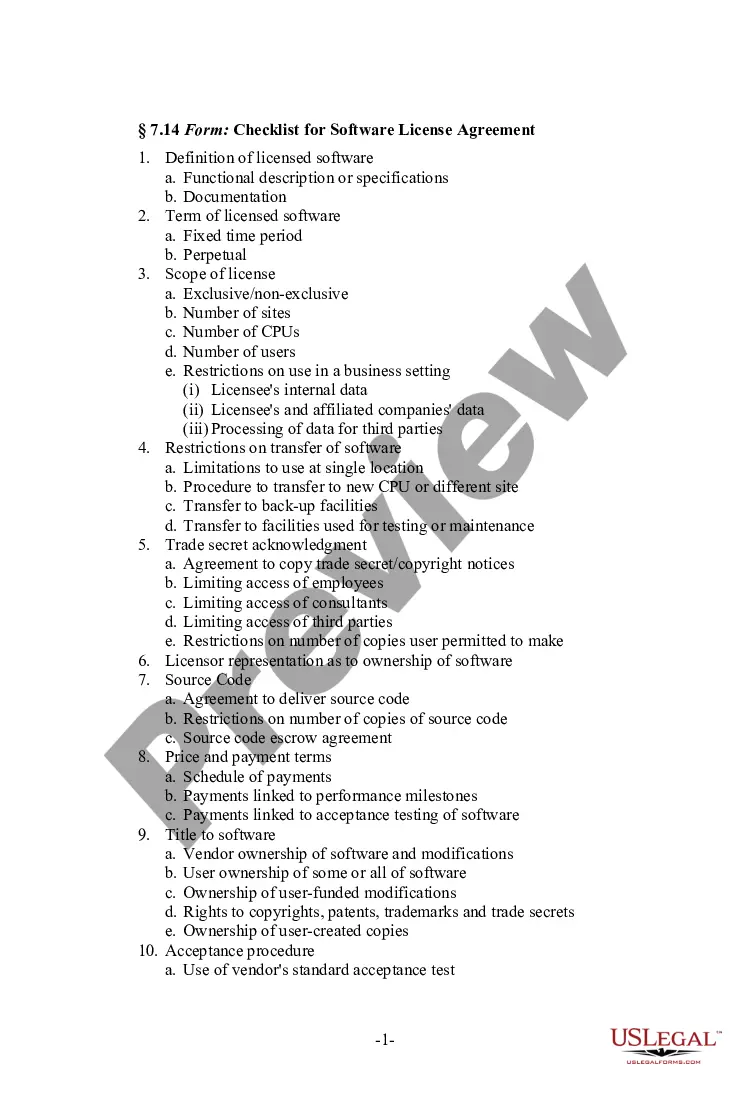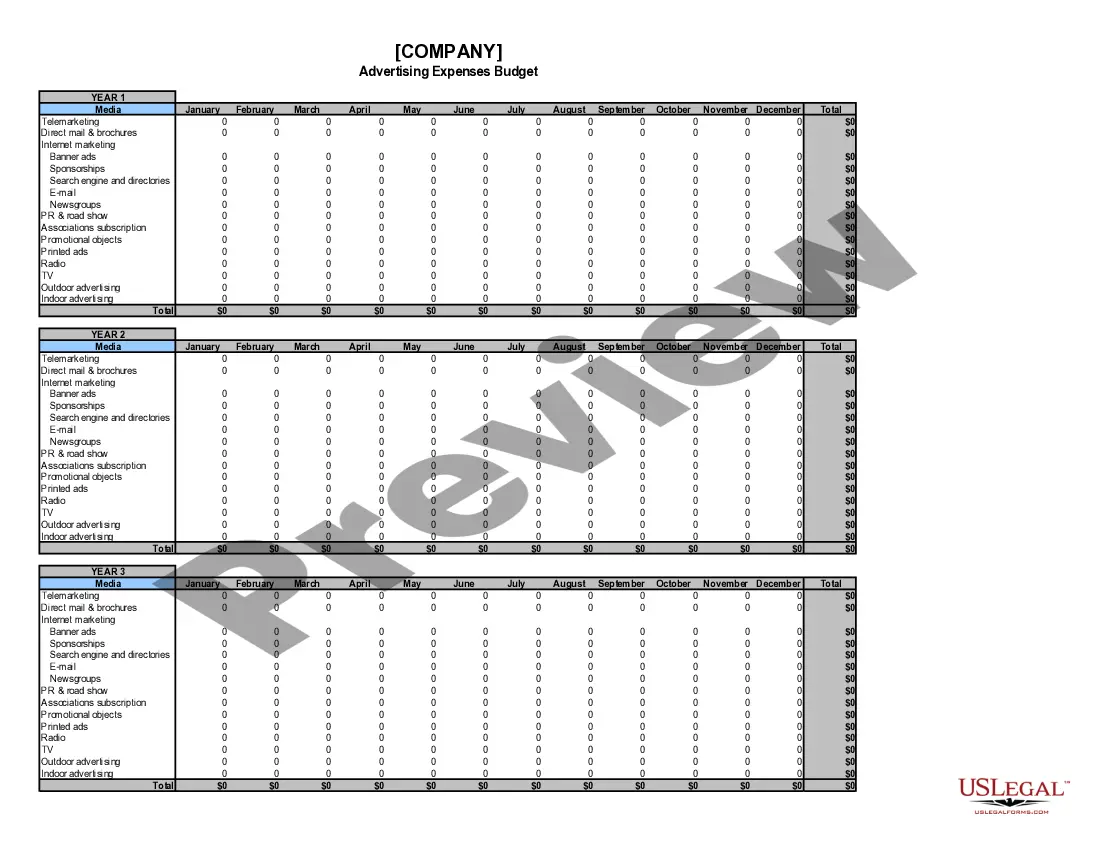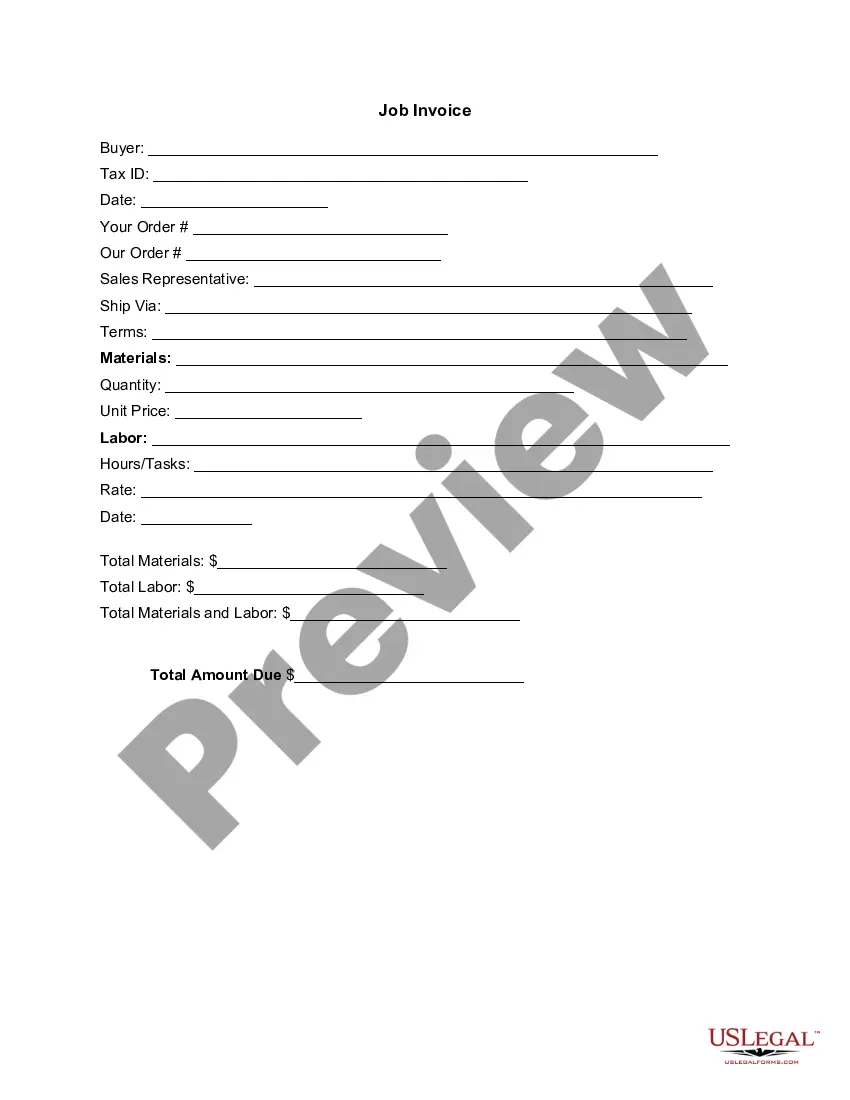Guam Invoice Template for Florist
Description
How to fill out Invoice Template For Florist?
Are you now in the location where you require documents for both business or personal use almost every day.
There are numerous legal document templates available online, but finding ones you can trust isn't simple.
US Legal Forms offers thousands of document templates, such as the Guam Invoice Template for Florist, that are designed to comply with state and federal regulations.
Once you find the right document, simply click Download Now.
Choose the pricing plan you prefer, fill in the required information to create your account, and pay for the order using your PayPal or credit card.
- If you are already familiar with the US Legal Forms website and have an account, simply Log In.
- Then, you can download the Guam Invoice Template for Florist template.
- If you do not have an account and wish to start using US Legal Forms, follow these steps.
- Obtain the document you need and ensure it is for the correct city/region.
- Use the Review button to examine the form.
- Read the description to confirm you have selected the correct document.
- If the document isn't what you're looking for, utilize the Search field to find the form that suits your needs and requirements.
Form popularity
FAQ
Creating an invoice file involves choosing a suitable software or application that allows you to design and save your invoice. Popular options include word processors or spreadsheets, where you can create your document and save it in a format like PDF. A Guam Invoice Template for Florist can be easily used in such programs, providing a ready-to-use format that you can fill out and save quickly. This way, you maintain efficiency and professionalism in your invoicing process.
The format of a commercial invoice typically includes sections for seller and buyer information, invoice number, date, and itemized products or services. Moreover, you should also include payment terms and instructions. Using a Guam Invoice Template for Florist simplifies this format, ensuring you don’t miss any crucial details. This keeps your invoicing consistent and clear for your clients.
Yes, you can create your own commercial invoice. By starting with a basic layout and incorporating specific details like your business name and services offered, you can personalize it to fit your brand. However, using a Guam Invoice Template for Florist can make this task easier, as it provides a structured format that meets industry standards. This approach helps ensure that your invoice is both professional and effective.
To produce a commercial invoice, gather the necessary information, including the seller's and buyer's details, item descriptions, quantities, unit prices, and total amount. You can streamline this process by using a Guam Invoice Template for Florist. This template ensures you include all essential elements needed for processing and record-keeping. Utilizing a template can save time and reduce errors in your invoice.
Microsoft does provide various tools that can help with invoicing, including templates in Office applications. While they offer basic invoicing capabilities, you might find that using dedicated solutions like those from US Legal Forms can provide more tailored support for creating a Guam Invoice Template for Florist that fits your specific needs.
Creating an invoice in Microsoft Office is simple. Start by selecting an existing template, such as a Guam Invoice Template for Florist. Fill in your information, including itemized lists of your floral arrangements and prices, ensuring clarity for your clients.
To find an invoice template in Microsoft Word, open the application and search for 'Invoice' in the template search bar. You’ll discover various options, including templates like the Guam Invoice Template for Florist. These templates can be easily modified to suit your unique flowery business.
Creating a PDF invoice template is straightforward. You can start with a Guam Invoice Template for Florist in a program like Microsoft Word, design it to your liking, then save it as a PDF. This way, you ensure your invoices are professional and easy to share with your clients.
Yes, Microsoft Office offers a range of invoice templates suitable for various purposes, including a Guam Invoice Template for Florist. You can easily access these templates through Microsoft Word and Excel. They are designed to simplify your billing process, allowing you to customize them based on your needs as a florist.
To fill out an invoice template, use a Guam Invoice Template for Florist, which guides you through the necessary sections. Enter your business name, client information, a description of the goods or services, and the total costs. Always double-check your entries to avoid errors.