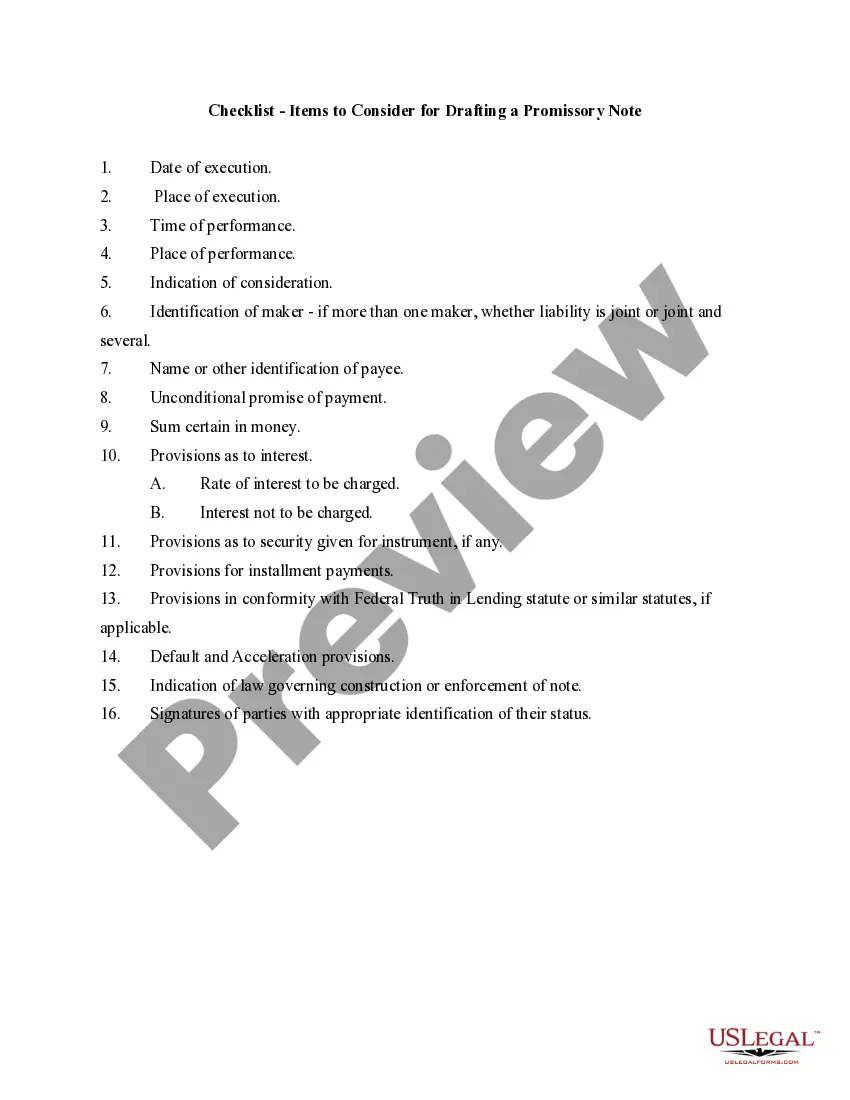Guam Invoice Template for Judge: A Comprehensive Overview When it comes to legal proceedings and hearings in Guam, having an efficient invoice template specifically designed for judicial purposes is crucial. A Guam Invoice Template for Judge streamlines the billing process, ensuring clarity and accuracy in recording and presenting the legal expenses associated with a case. Whether you are a judge presiding over a court or an attorney submitting invoices to the court, these templates prove invaluable for maintaining an organized financial record. Key Features: 1. Professional Layout: The Guam Invoice Template for Judge boasts a professional design, incorporating all the necessary fields required for a comprehensive invoice. These fields include the client's and attorney's details, case number, invoice number, date, and a clear breakdown of charges. 2. Specificity in Expense Categorization: These templates offer detailed sections to categorize the type of legal services rendered accurately. Common categories can include court appearance fees, research fees, document preparation charges, copying and printing costs, travel expenses, court filing fees, and other relevant costs. This level of specificity ensures transparency and enables both judges and attorneys to track expenses effortlessly. 3. Customizability: Guam Invoice Templates for Judges typically come in editable formats such as Microsoft Word or Excel, allowing users to tailor the template to their specific needs. Whether it's modifying the layout, adding or removing fields, or inserting a court logo, customization options enable judges and attorneys to personalize their invoices. 4. Calculation Features: To avoid manual calculations and minimize human error, Guam Invoice Templates for Judges often include built-in formulas for calculating totals, taxes, discounts, and subtotals automatically. Such features enhance accuracy and save time for all parties involved. Types of Guam Invoice Templates for Judge: 1. Standard Guam Invoice Template for Judge: This template includes all the essential fields required in a judicial invoice, covering the basic information needed for billing and record-keeping purposes. 2. Detailed Guam Invoice Template for Judge: This template provides more extensive sections for categorizing legal services, ensuring a comprehensive breakdown of expenses incurred. It offers an in-depth view of services rendered, expenditures, and charges related to a particular case. 3. Custom Guam Invoice Template for Judge: Sometimes, judges or attorneys may require a completely tailored invoice template that aligns precisely with their unique circumstances or specific court requirements. Custom Guam Invoice Templates for Judges can be created with the help of software or professionals with expertise in legal invoicing. In conclusion, a Guam Invoice Template for Judge serves as an essential tool for maintaining financial records accurately and professionally in legal proceedings. With customizable features, categorized expense breakdowns, and calculation capabilities, these templates simplify the billing process, saving time and effort for judges, attorneys, and court staff alike.
Guam Invoice Template for Judge
Description
How to fill out Guam Invoice Template For Judge?
You can spend hours on-line trying to find the legitimate document template that fits the federal and state specifications you will need. US Legal Forms provides a large number of legitimate varieties which can be examined by experts. You can easily download or print out the Guam Invoice Template for Judge from our service.
If you already possess a US Legal Forms bank account, you can log in and click on the Obtain key. Next, you can complete, modify, print out, or sign the Guam Invoice Template for Judge. Each legitimate document template you acquire is the one you have for a long time. To have yet another copy of any obtained kind, go to the My Forms tab and click on the corresponding key.
If you are using the US Legal Forms website initially, follow the straightforward guidelines listed below:
- Very first, make certain you have chosen the right document template for that region/area of your liking. Browse the kind outline to make sure you have picked the proper kind. If readily available, use the Review key to check through the document template at the same time.
- If you wish to get yet another version from the kind, use the Lookup field to get the template that meets your requirements and specifications.
- When you have identified the template you need, just click Buy now to continue.
- Find the pricing strategy you need, type your credentials, and sign up for a free account on US Legal Forms.
- Complete the financial transaction. You can use your Visa or Mastercard or PayPal bank account to purchase the legitimate kind.
- Find the structure from the document and download it for your device.
- Make modifications for your document if possible. You can complete, modify and sign and print out Guam Invoice Template for Judge.
Obtain and print out a large number of document web templates utilizing the US Legal Forms site, which provides the most important variety of legitimate varieties. Use skilled and condition-certain web templates to take on your small business or individual requirements.
Form popularity
FAQ
How to Design an InvoiceDesign the Invoice Structure. Take time before diving into invoice design to plan out the structure of your invoice template.Include Your Brand and Style.Make the Information Readable.Leave Room for Descriptions.Make Deadlines and Payment Totals Stand Out.Clearly State Payment Terms.
Microsoft Word provides templates for invoice sheets that you customize to suit your business needs. Office features more than 100 online invoice templates that copy to a Word document. The Word command ribbon plus the Table Tools ribbon help update the style, color, alignment and other layout elements.
Microsoft Word provides templates for invoice sheets that you customize to suit your business needs. Office features more than 100 online invoice templates that copy to a Word document. The Word command ribbon plus the Table Tools ribbon help update the style, color, alignment and other layout elements.
Microsoft Word also offers a few free templates. You can find them from File > New and then searching/selecting from the available invoice templates.
How to Create a Simple InvoiceDownload the basic Simple Invoice Template in PDF, Word or Excel format.Open the new invoice doc in Word or Excel.Add your business information and branding, including your business name and logo.Customize the fields in the template to create your invoice.Name your invoice.Save
Microsoft Word provides templates for invoice sheets that you customize to suit your business needs. Office features more than 100 online invoice templates that copy to a Word document. The Word command ribbon plus the Table Tools ribbon help update the style, color, alignment and other layout elements.
Yes, there is no cost, they're 100% free. All invoices from the template gallery are free for download and use.
To use a Word template to create a new invoice, open Microsoft Word, click File and then navigate to New From Template in the menu. You should be presented with several options of downloadable invoice templates to choose from, depending on your industry, unique design style, and type of services rendered.
The business name and address of the customer you're invoicing. a clear description of what you're charging for. the date you provided the goods or services (which is also known as the supply date) the date of the invoice. the amount(s) you're charging.
How to Make an Invoice: A Step-By-Step GuideCreate an Invoice Header with Your Business Information.Include Your Client's Contact Details.Provide Invoice Information.Specify Your Payment Terms.Include an Itemized List of Services.List Applicable Taxes.Consider Adding Notes.More Customization Options.More items...?