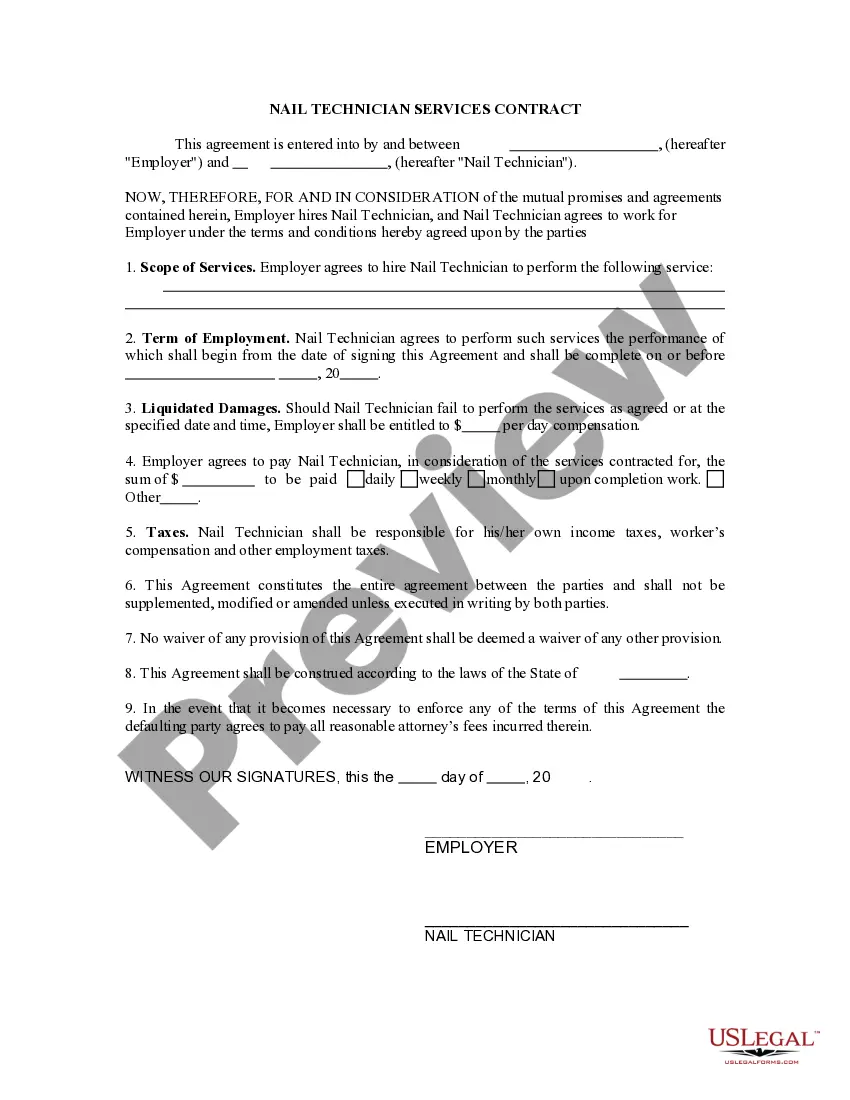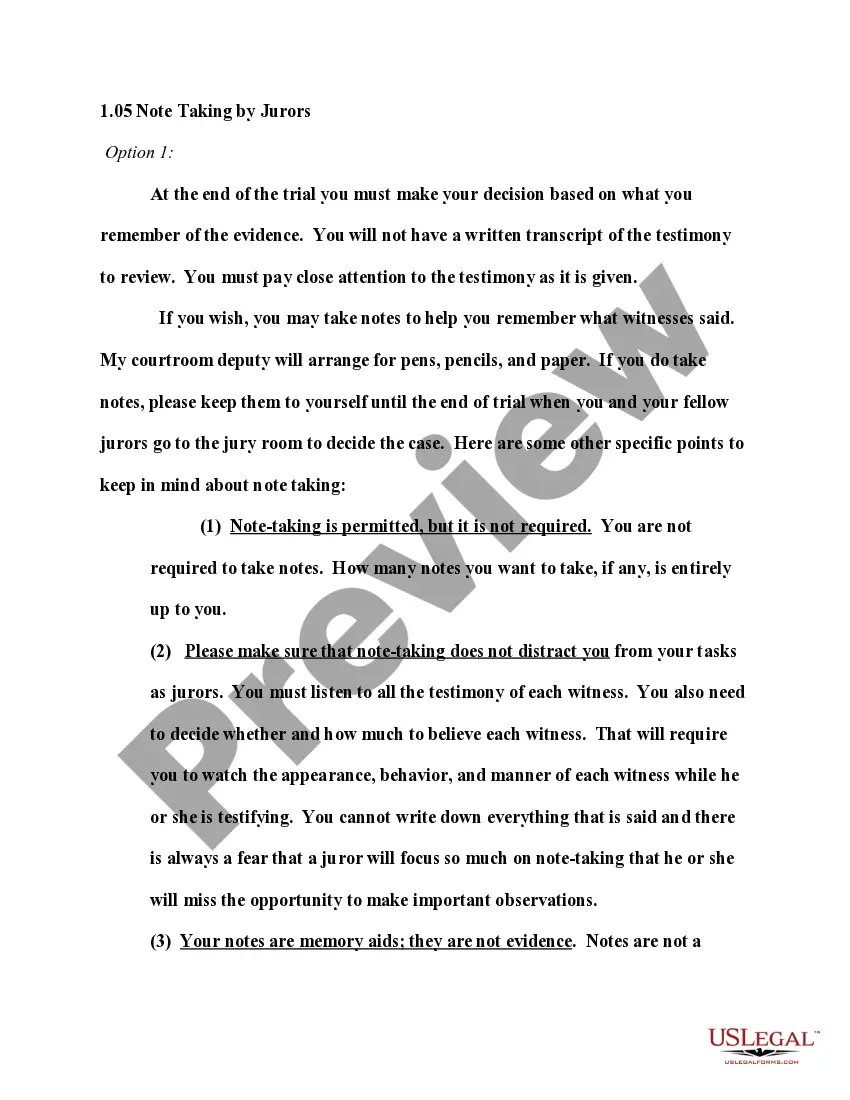Guam Invoice Template for Model
Description
How to fill out Invoice Template For Model?
If you require extensive, download, or create valid document formats, utilize US Legal Forms, the largest collection of legal templates, which is accessible online.
Take advantage of the site’s straightforward and user-friendly search to locate the documents you require.
Various templates for commercial and personal purposes are organized by categories and regions, or keywords.
Step 4. Once you have identified the form you need, click the Purchase now button. Choose the pricing plan you prefer and enter your details to create an account.
Step 5. Process the payment. You can use your credit card or PayPal account to complete the transaction.
- Utilize US Legal Forms to discover the Guam Invoice Template for Model with just a few clicks.
- If you are already a US Legal Forms user, sign in to your account and click the Download button to obtain the Guam Invoice Template for Model.
- You can also access documents you previously downloaded in the My documents tab of your account.
- If you are accessing US Legal Forms for the first time, follow the steps outlined below.
- Step 1. Ensure you have picked the form for the correct city/state.
- Step 2. Use the Preview feature to review the form’s content. Do not forget to read the description.
- Step 3. If you are not satisfied with the document, utilize the Search area at the top of the screen to find other variations of the legal form template.
Form popularity
FAQ
Yes, Jobber integrates seamlessly with QuickBooks, making financial management simpler for users. This integration allows you to automate your accounting processes, syncing invoices and payment records directly into your QuickBooks account. By using a Guam Invoice Template for Model in Jobber, you can ensure consistency in your financial documentation while taking advantage of QuickBooks' robust accounting functions. This collaboration can significantly streamline your bookkeeping tasks and save you valuable time.
The best app for invoicing often depends on your specific business needs. However, many professionals find that applications like Jobber offer comprehensive solutions that include easy-to-use invoicing features. Additionally, with templates such as the Guam Invoice Template for Model, you can create visually appealing invoices that reflect your brand. Tailoring your invoicing strategy with such apps can lead to better management of your finances and improved client satisfaction.
Yes, Jobber includes customer relationship management (CRM) features that support business operations. With its CRM capabilities, you can track client information, manage interactions, and improve customer service consistently. Integrating your invoicing process with a Guam Invoice Template for Model in Jobber can enhance your efficiency further, allowing you to engage with customers effectively while keeping all financial documentation in one place. This combination empowers you to nurture valuable customer relationships.
A commercial invoice serves as a request for payment, detailing the sold goods and their final costs, while a proforma invoice provides an estimate before the sale is finalized. Essentially, the commercial invoice is the official document used for payment, whereas the proforma invoice outlines anticipated charges. When using a Guam Invoice Template for Model, it’s crucial to understand these distinctions to ensure that you select the right type of invoice for your situation. Accurate documentation can prevent misunderstandings and ensure smooth transactions.
Yes, Jobber offers an invoicing feature that streamlines the billing process for businesses. With Jobber, you can easily create and send invoices directly to your clients, helping you manage payments efficiently. The integration of a Guam Invoice Template for Model can further enhance your invoicing experience by providing you with a versatile framework tailored to your needs. This functionality allows users to maintain a consistent professional image while simplifying transactions.
To create an invoice that effectively receives payment, start by including all necessary details such as your business name, contact information, and the recipient's details. Incorporate a clear itemized list of services or products rendered, along with their respective costs. Using a Guam Invoice Template for Model can simplify this process, providing a structured layout that enhances clarity and professionalism. Once your invoice is complete, send it promptly to ensure timely payment.
Filling out a contractor invoice involves listing your services or completed projects, along with their respective costs. Be sure to include payment terms, your contact information, and any relevant project details. To make this process easier, you can utilize a Guam Invoice Template for Model that provides a standardized format specifically designed for contractors.
To fill out a US customs invoice, start with the sender and receiver details, followed by a complete description of the merchandise. Include the value and quantity of each item, ensuring compliance with customs regulations. A Guam Invoice Template for Model is highly useful in this scenario, providing a structured format that covers all necessary details.
A customs invoice requires information such as the sender's and receiver's addresses, a detailed description of the goods, their values, and the quantity being shipped. Additionally, you must include any relevant invoices or receipts. Using a Guam Invoice Template for Model can assist in ensuring you include all necessary elements in a clear manner.
Filling out a US customs invoice involves detailing the items being shipped, along with their values and proper tariff classifications. You should also include the shipping terms and confirm that the invoice accurately represents the transaction. Consider using a Guam Invoice Template for Model, which will help you format the invoice correctly and include all required information.