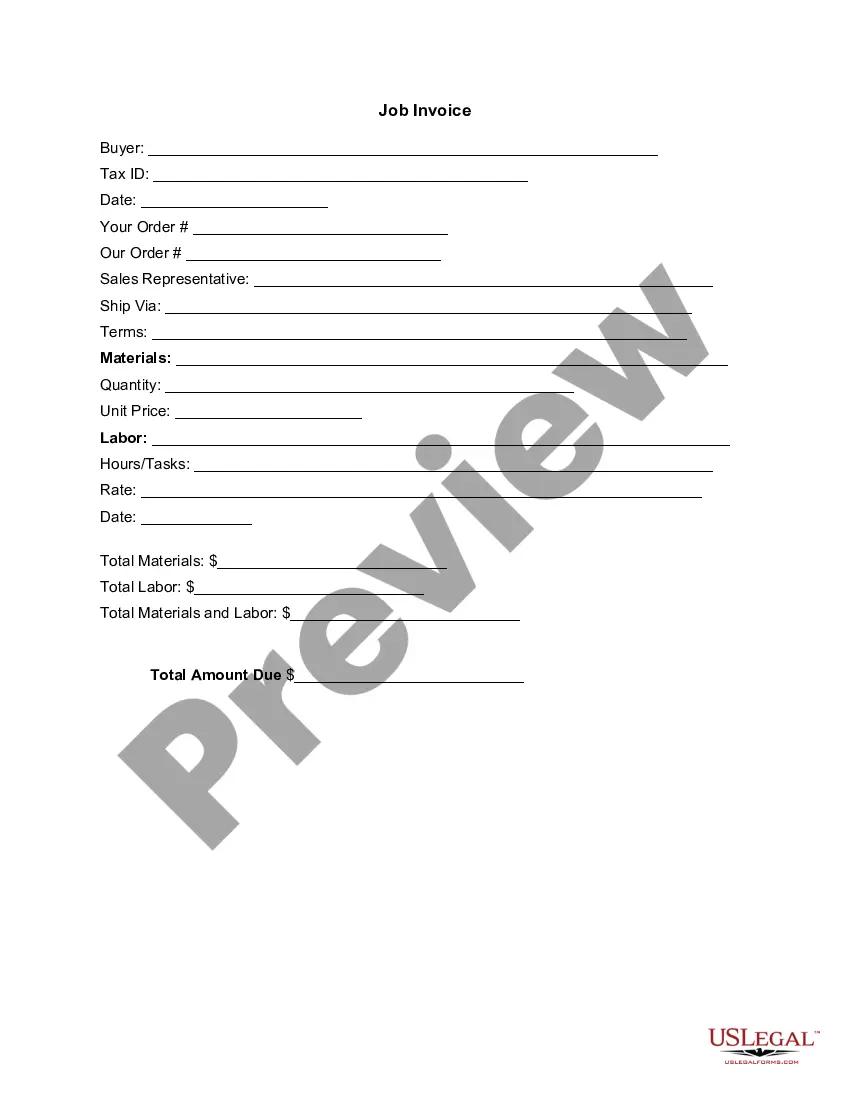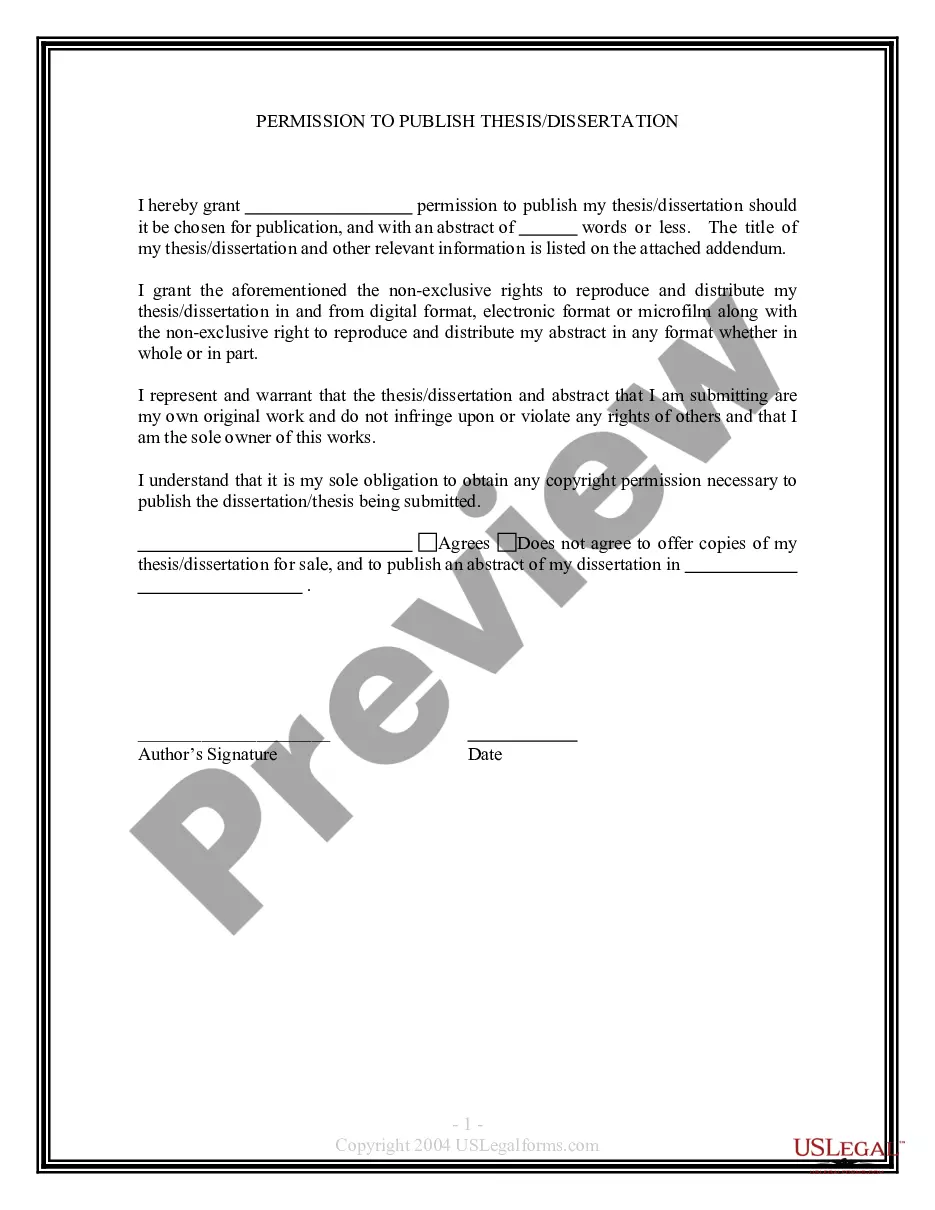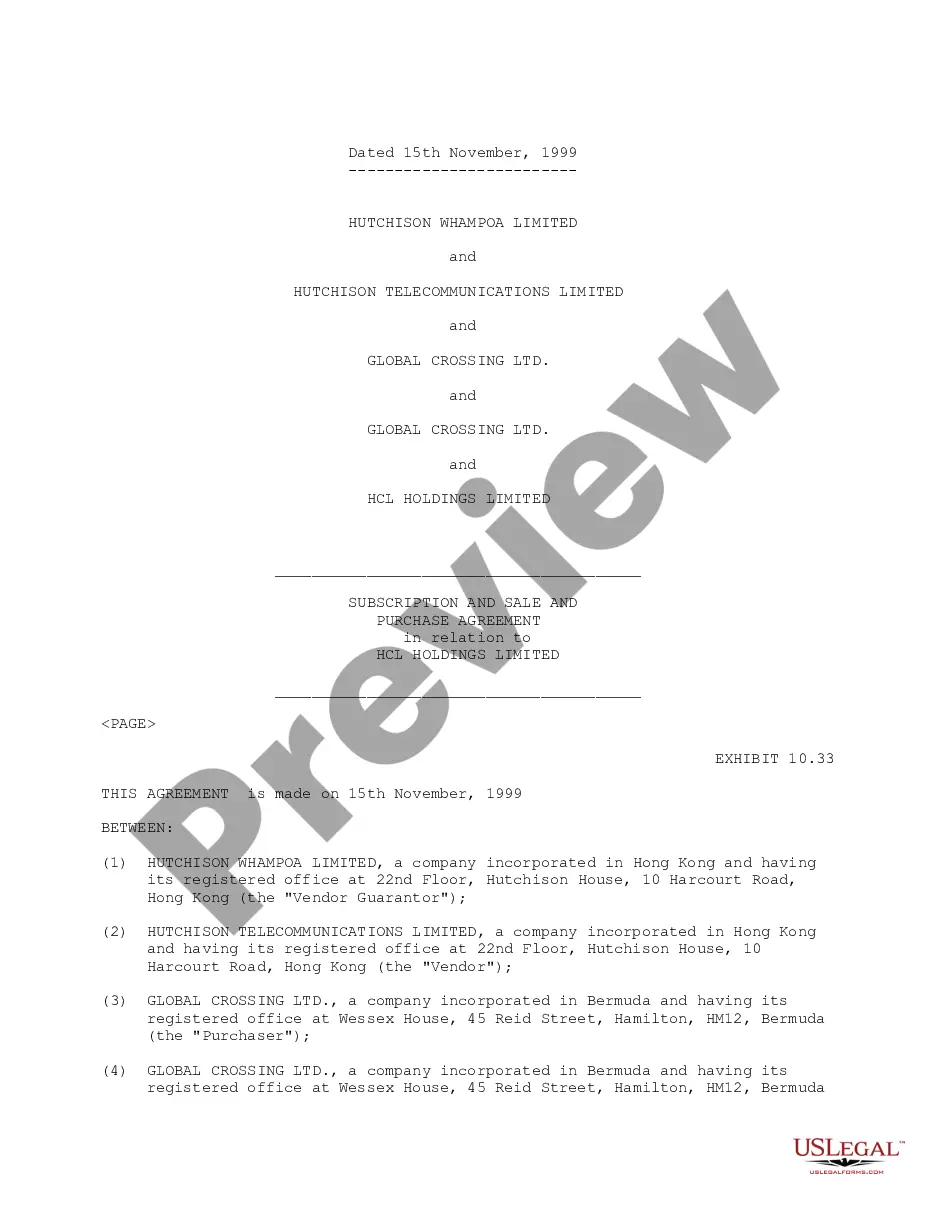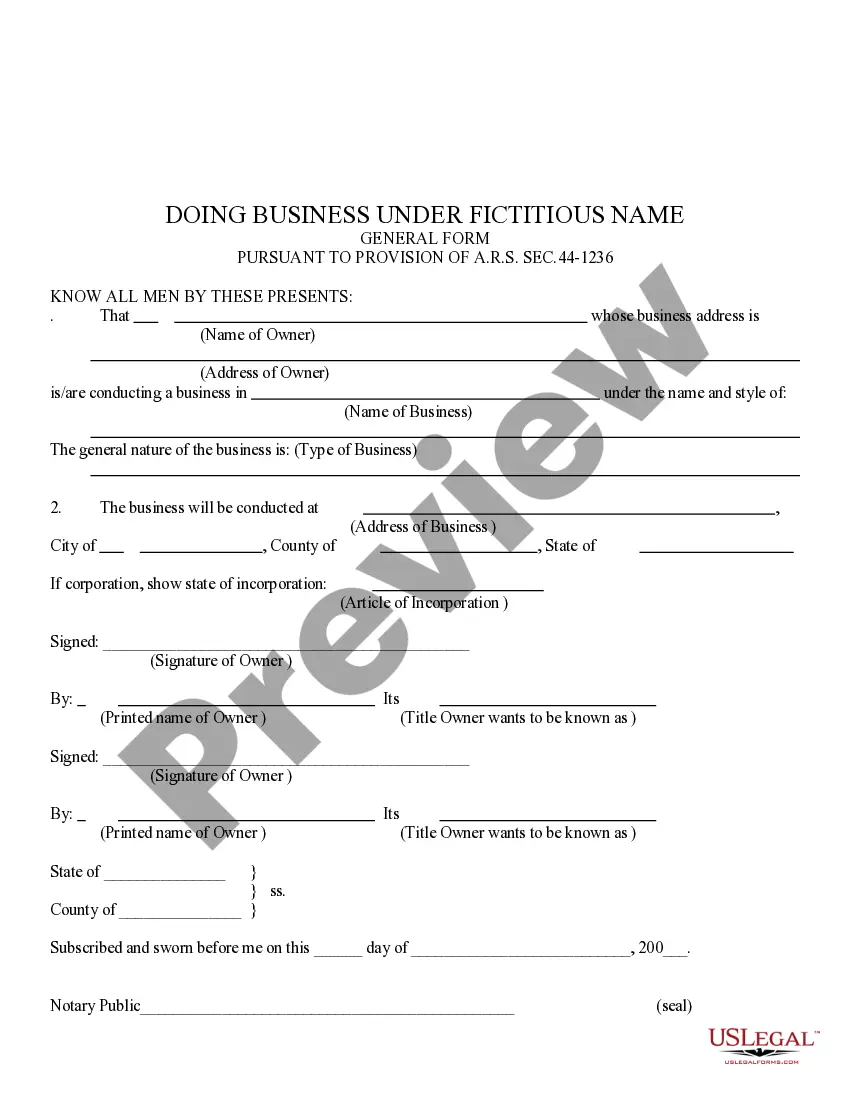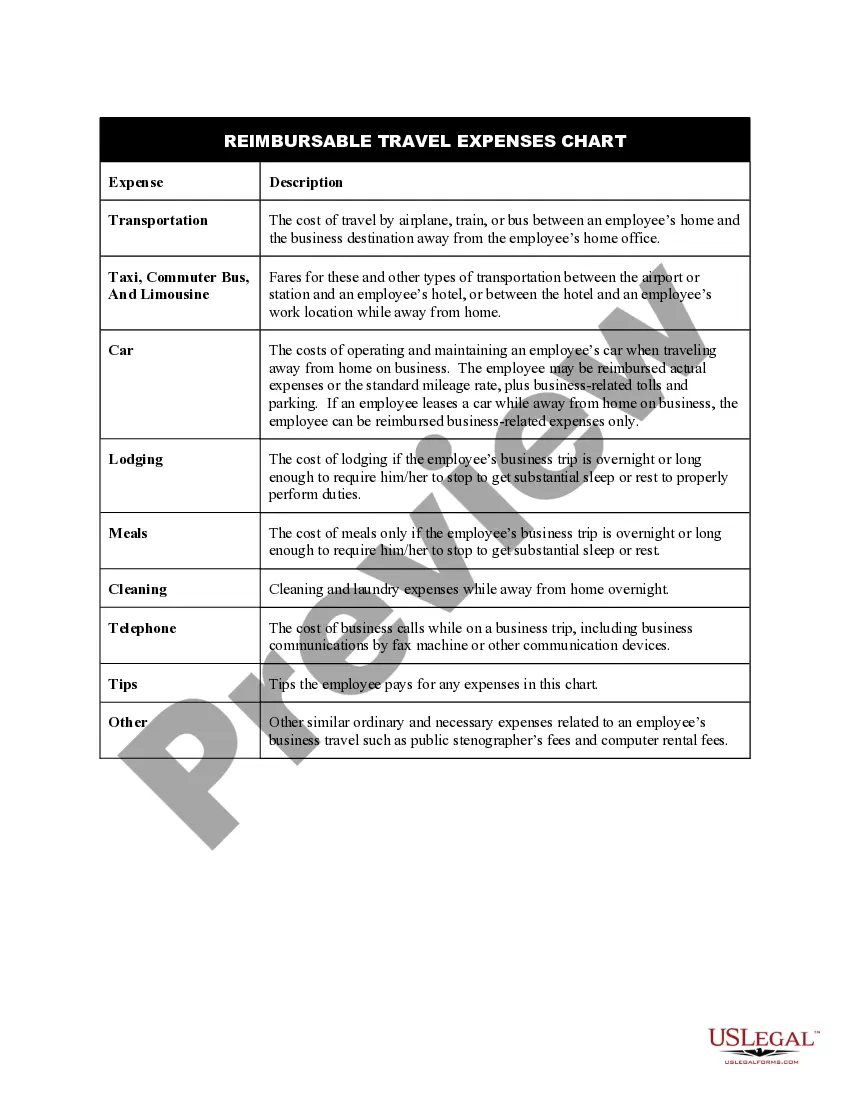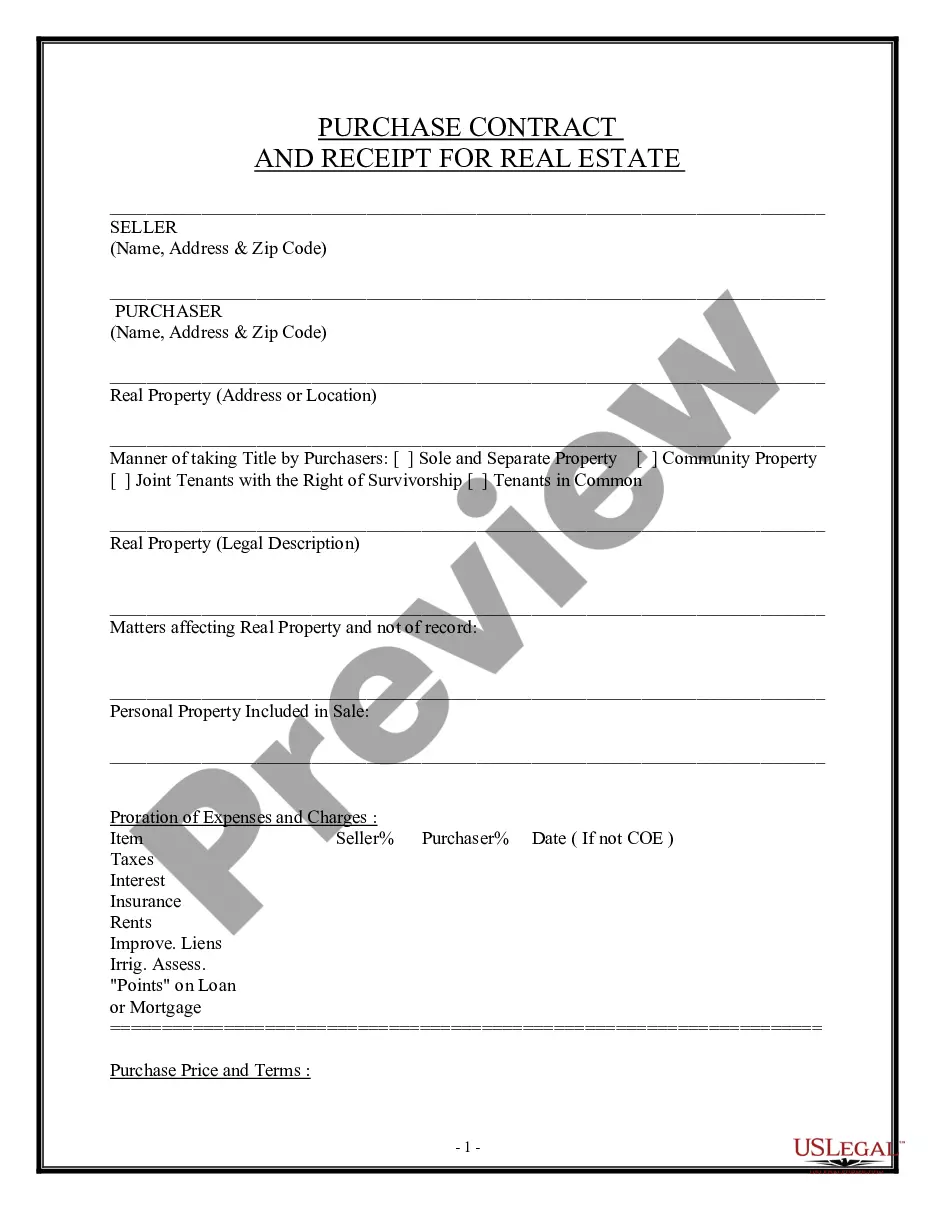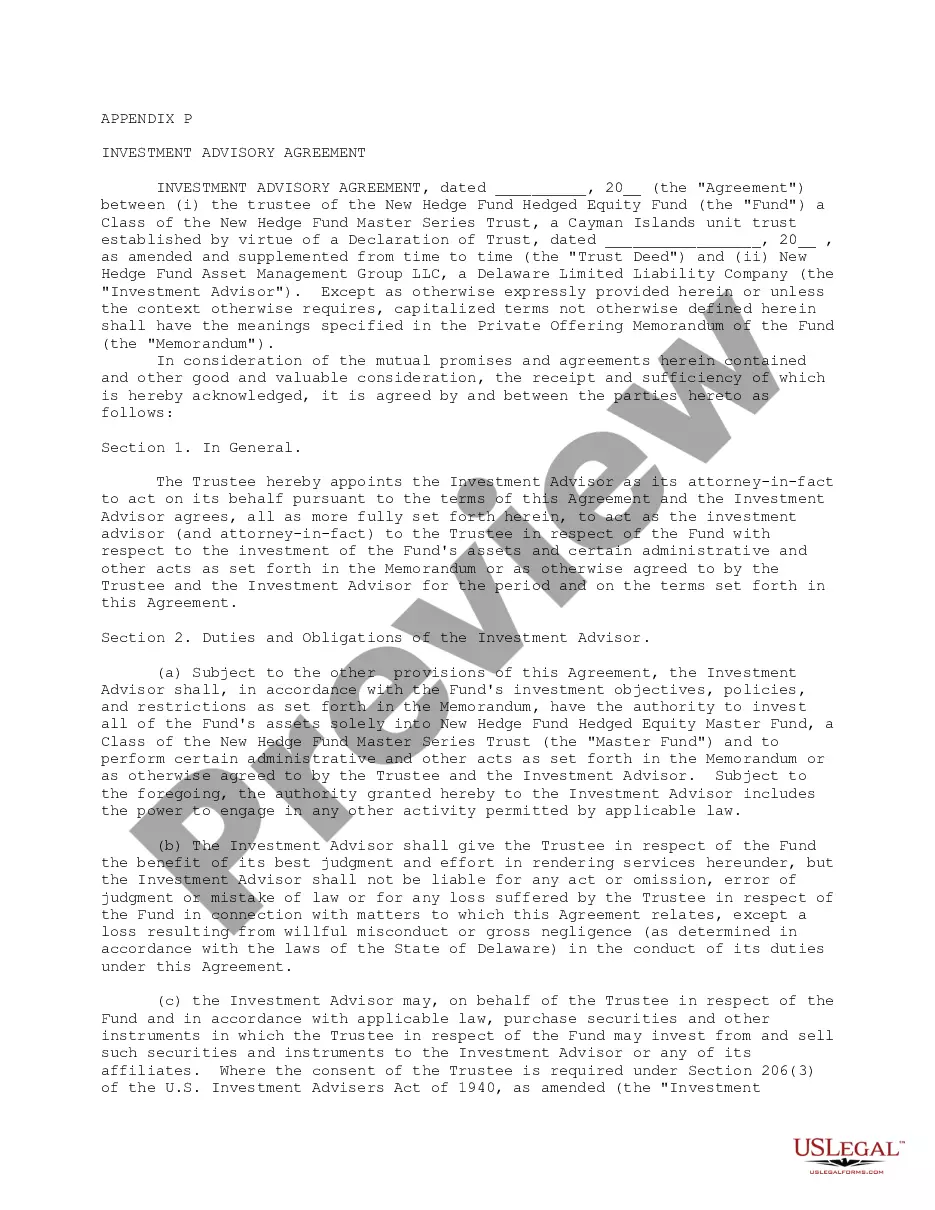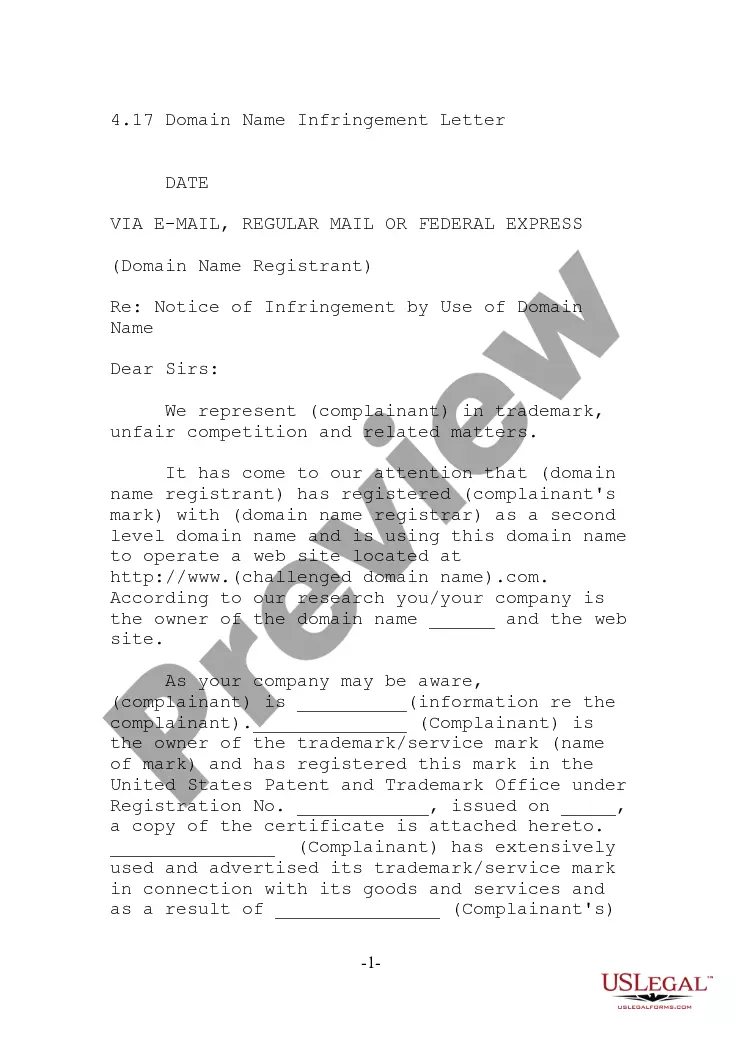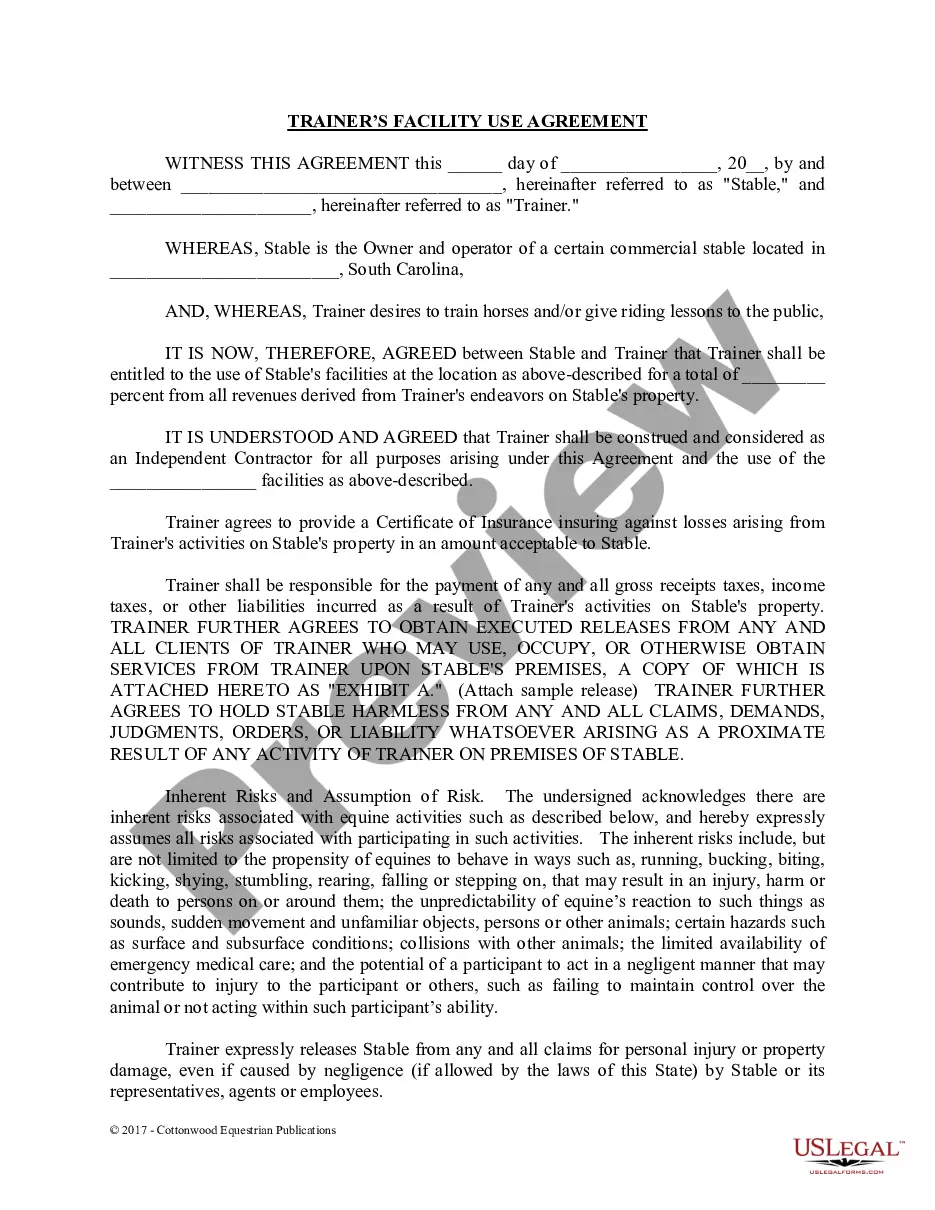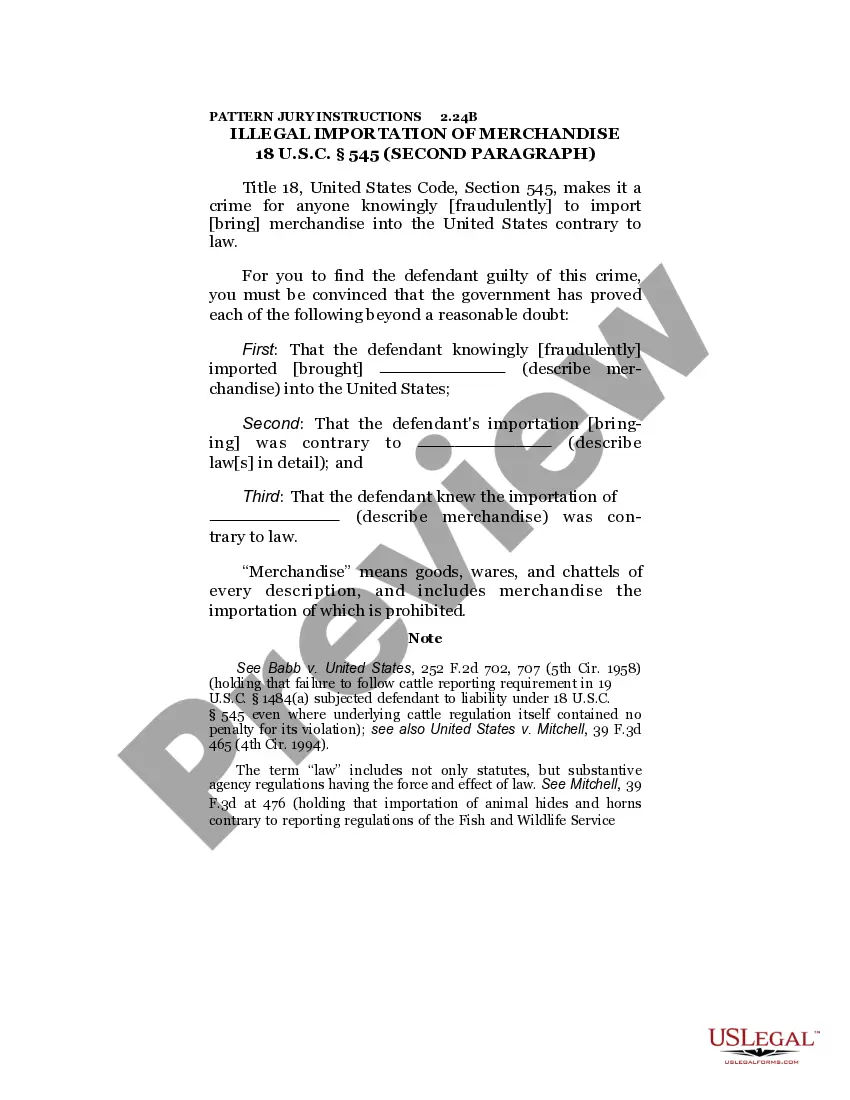Guam Invoice Template for Nurse
Description
How to fill out Invoice Template For Nurse?
Selecting the finest legal document template can be challenging. Clearly, numerous templates are accessible online, but how can you secure the legal document you need? Utilize the US Legal Forms website. This service offers thousands of templates, including the Guam Invoice Template for Nurse, which you can employ for business and personal purposes. All documents are reviewed by experts and comply with state and federal regulations.
If you are already registered, Log In to your account and click on the Download button to locate the Guam Invoice Template for Nurse. Utilize your account to check the legal documents you have previously purchased. Navigate to the My documents section of your account and obtain an additional copy of the document you require.
If you are a new user of US Legal Forms, here are straightforward instructions to follow: Initially, ensure you have selected the correct form for your city/county. You can review the form using the Review button and read the form description to confirm it is suitable for your needs. If the form does not fit your requirements, use the Search area to find the appropriate document. Once you are confident the form is correct, click the Purchase now button to acquire the form. Select your preferred pricing plan and enter the necessary information. Create your account and complete your order using your PayPal account or Visa or Mastercard. Choose the submission format and download the legal document template for your records. Complete, edit, and print the Guam Invoice Template for Nurse, then sign it.
US Legal Forms is the premier repository of legal documents where you can discover a wide array of document templates. Leverage this service to download professionally crafted papers that meet state requirements.
- Ensure you are logged in to your account.
- Navigate to the 'My documents' section.
- Click the 'Download' button for the Guam Invoice Template for Nurse.
- Review the form description.
- Use the 'Search' area for any additional documents.
- Complete the payment process.
Form popularity
FAQ
Filling out an invoice template is straightforward with a Guam Invoice Template for Nurse. Start by adding your contact information at the top, followed by the client’s information. Then, list the services provided along with the respective costs, and review your entries to ensure they are correct before finalizing.
To fill out an invoice, select an appropriate Guam Invoice Template for Nurse that reflects your brand. Begin entering your details, including the service rendered, client information, and payment instructions. Double-check everything for accuracy to ensure smooth processing and payment.
Filling out an invoice in PDF is simple when you use a Guam Invoice Template for Nurse. Open the template in a PDF editor and input your information directly into the fields. After completing the invoice, remember to save it to preserve your changes and share it easily with your clients.
Creating a digital invoice involves choosing a reliable platform that offers a Guam Invoice Template for Nurse. Follow the prompts to enter your service details, payment terms, and any additional information required. Finally, review your invoice to ensure accuracy before sending it to your client.
The primary difference between an e-invoice and a digital invoice lies in their format and delivery method. An e-invoice is typically sent directly through electronic networks, while a digital invoice can be created and delivered in various formats, like PDF. Using a Guam Invoice Template for Nurse provides clarity, regardless of the format you choose.
Writing an invoice for payment begins with using a Guam Invoice Template for Nurse to ensure all details are correct. Clearly state the services you provided, the amount due, and the payment terms. It’s essential to include your contact information for any questions, which adds transparency and promotes timely payment.
To fill out a digital invoice, start by selecting a Guam Invoice Template for Nurse that suits your needs. Input your details, including the service provided, rates, and any necessary taxes. Ensure that all fields are clearly completed to maintain professionalism, then save your invoice in a secure format.
Registered Nurses (RNs) in Guam typically earn competitive salaries, which can vary depending on experience and the specific job setting. The average salary for RNs generally aligns with national standards, reflecting the importance of healthcare in the region. If you're budgeting for your move, a Guam Invoice Template for Nurse can be an effective tool to help you manage your income and expenses.
Yes, U.S. nurses can indeed work in Guam. They just need to fulfill the licensing requirements set by the local authorities. To keep your finances in check as you prepare for this transition, consider using a Guam Invoice Template for Nurse for your billing.
No, Guam is not currently part of the Nurse Licensure Compact. Nurses must apply for a license specific to Guam. A Guam Invoice Template for Nurse can assist you by providing a standardized format to manage your invoicing during your licensure journey.