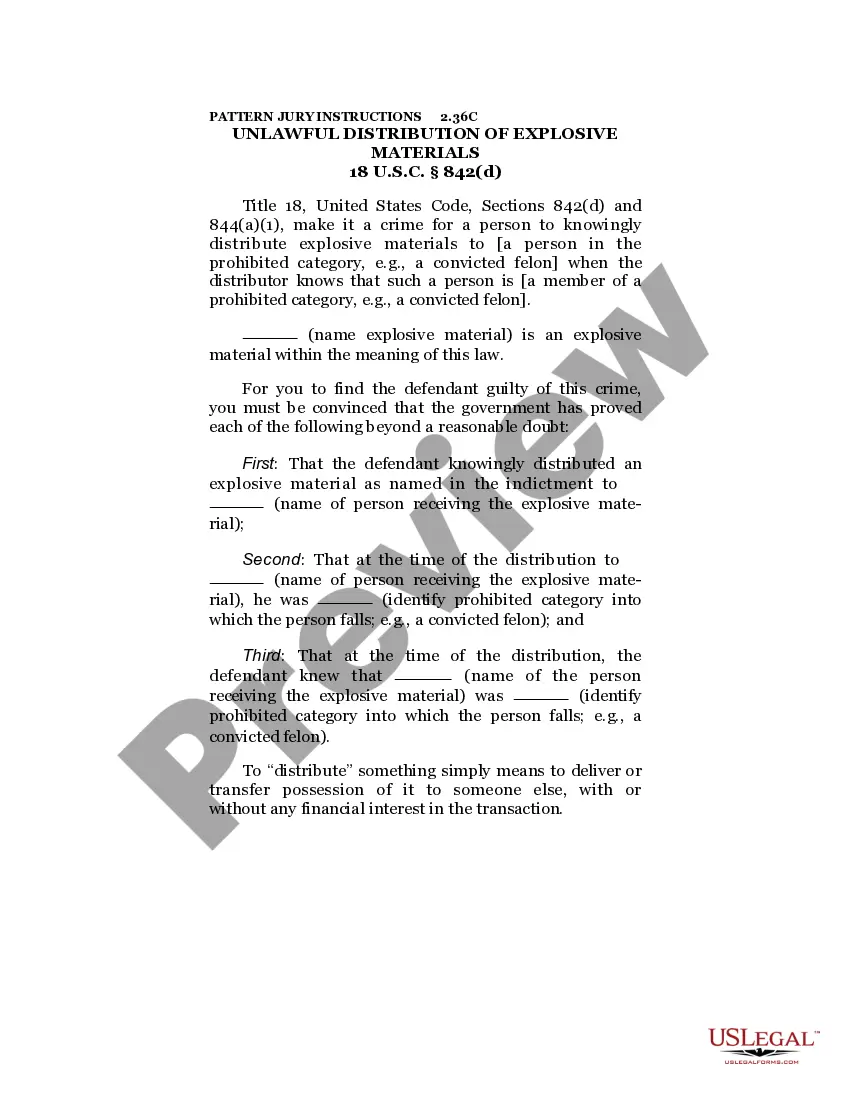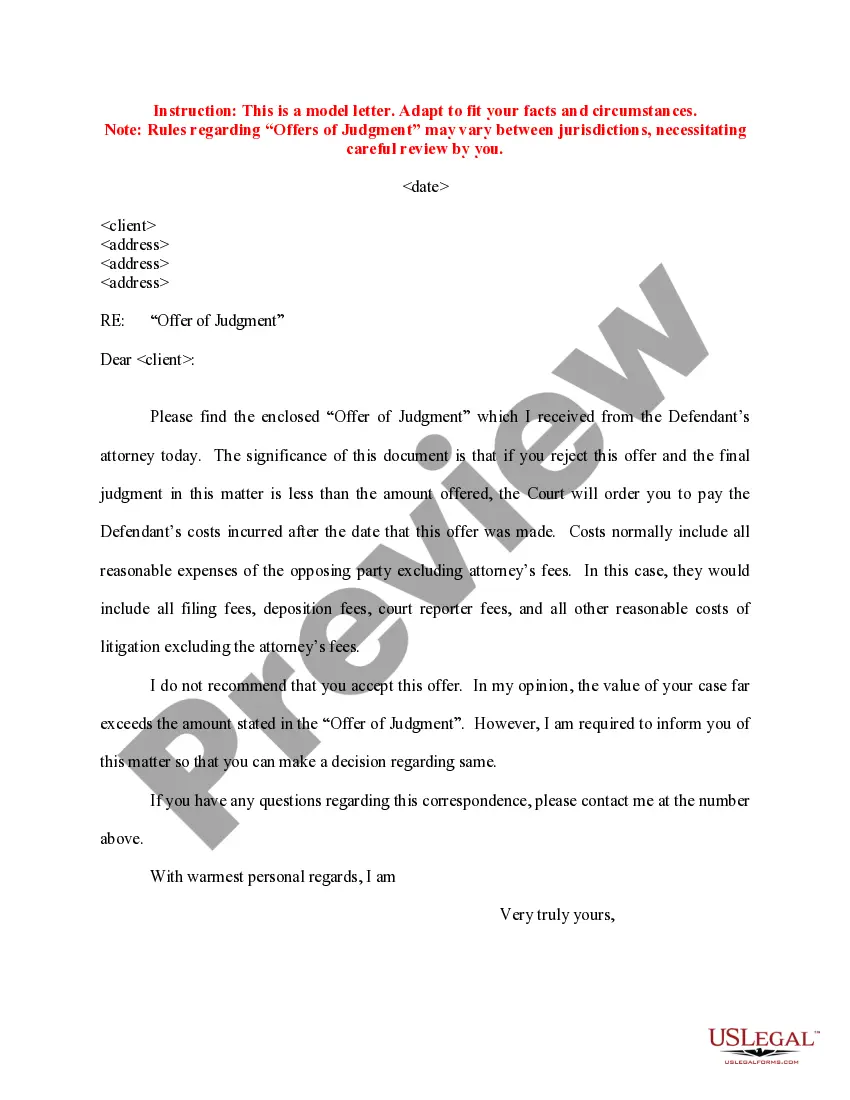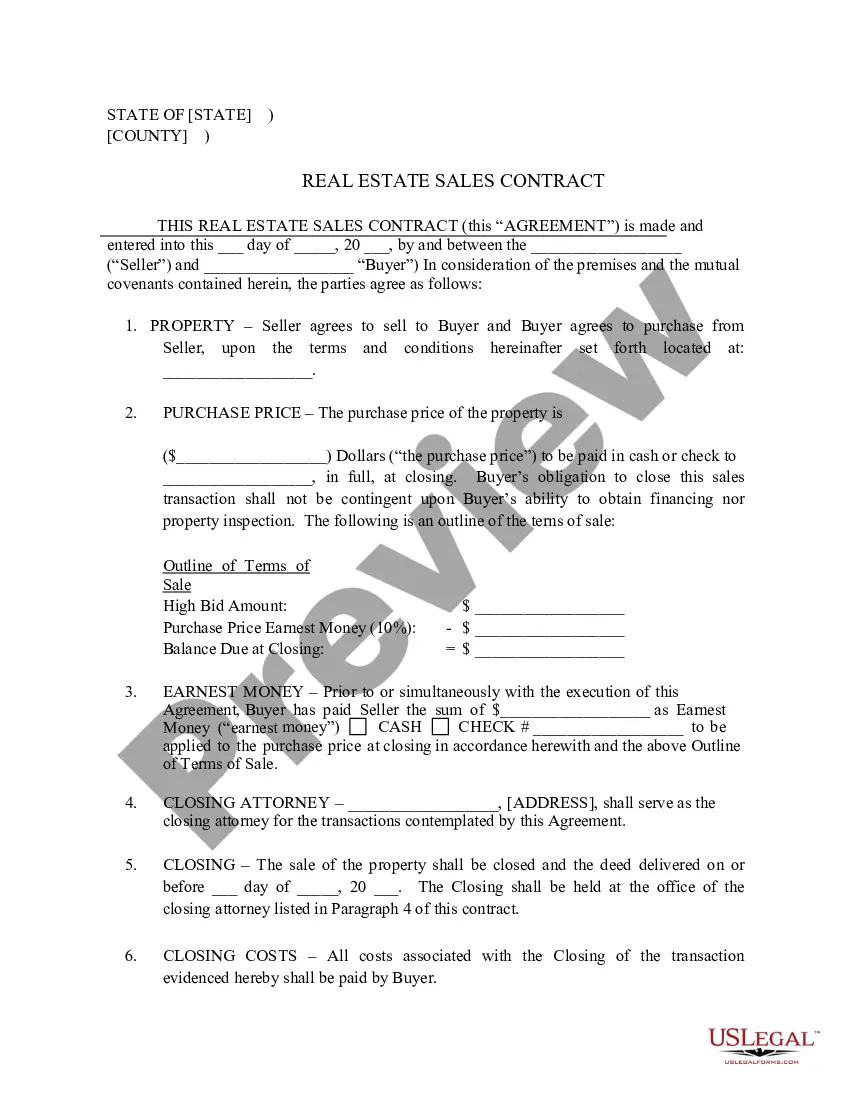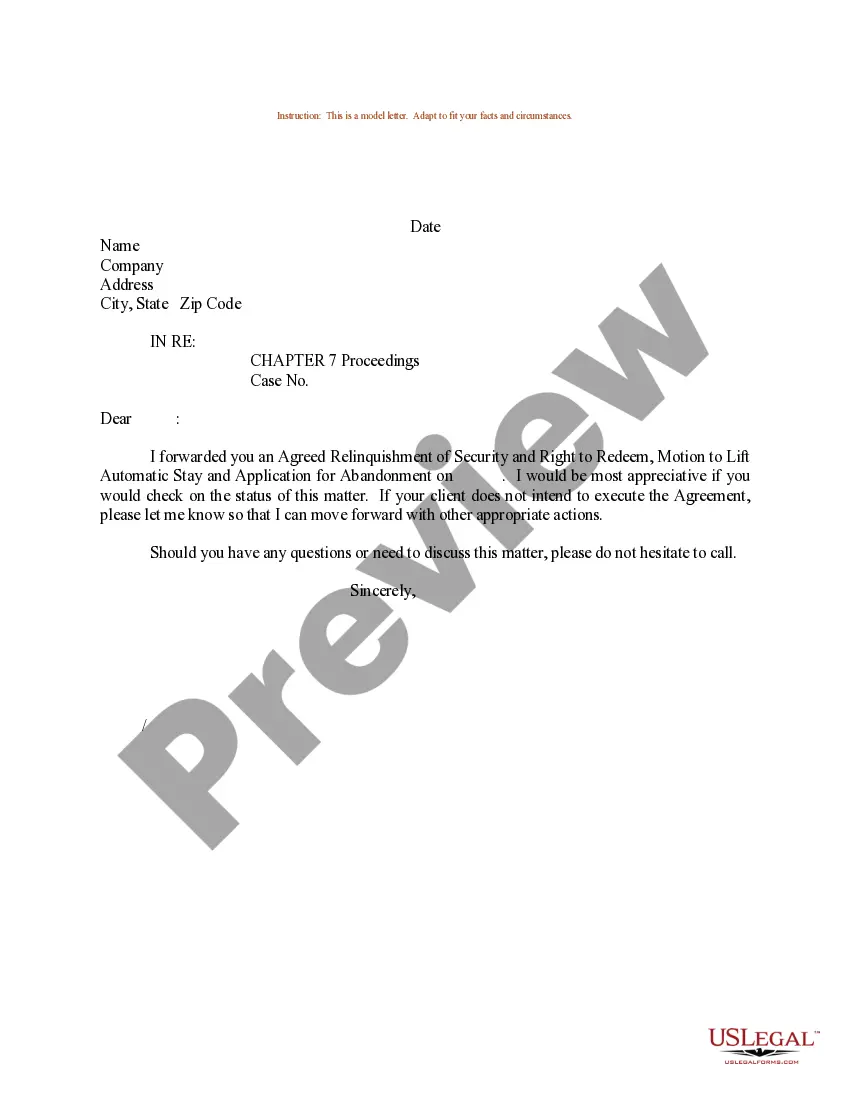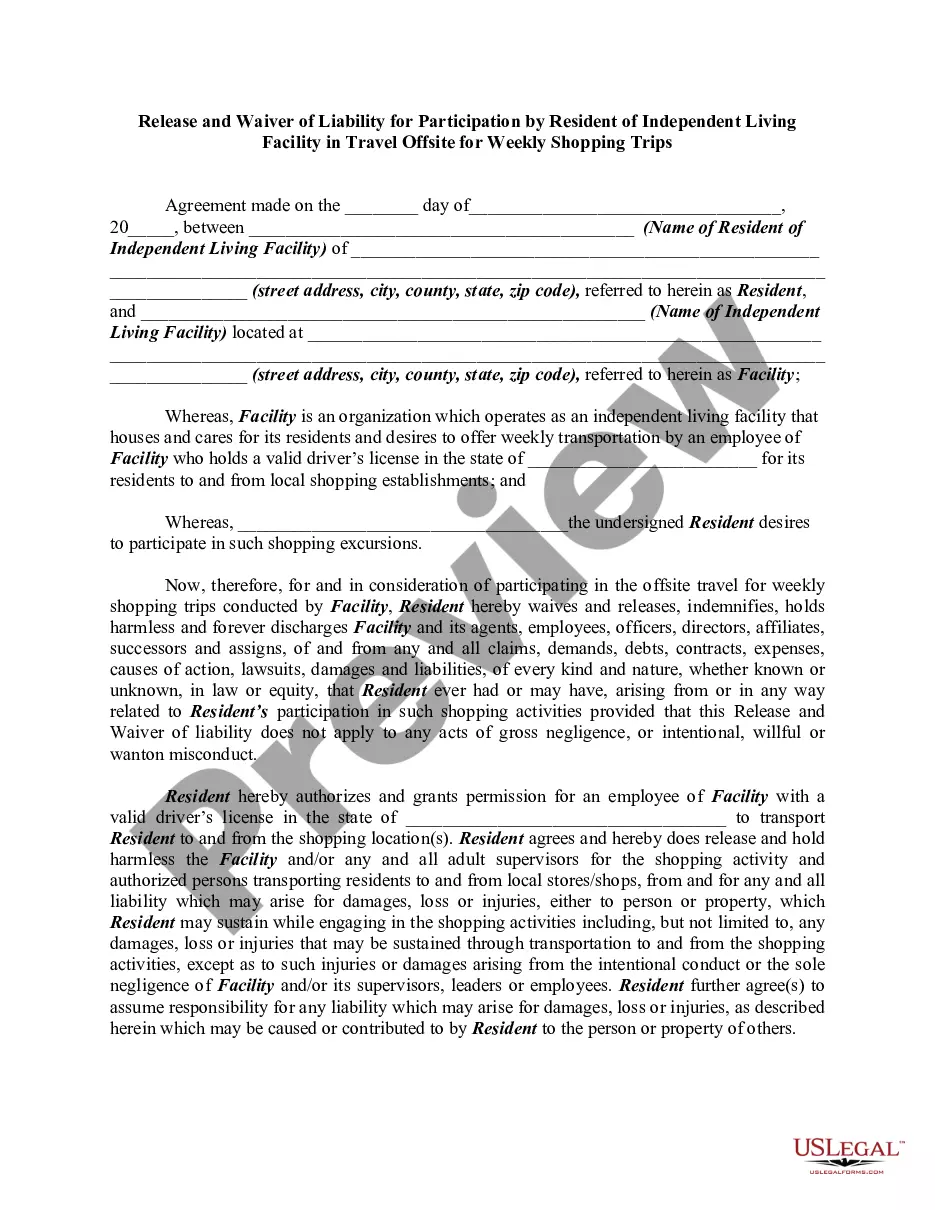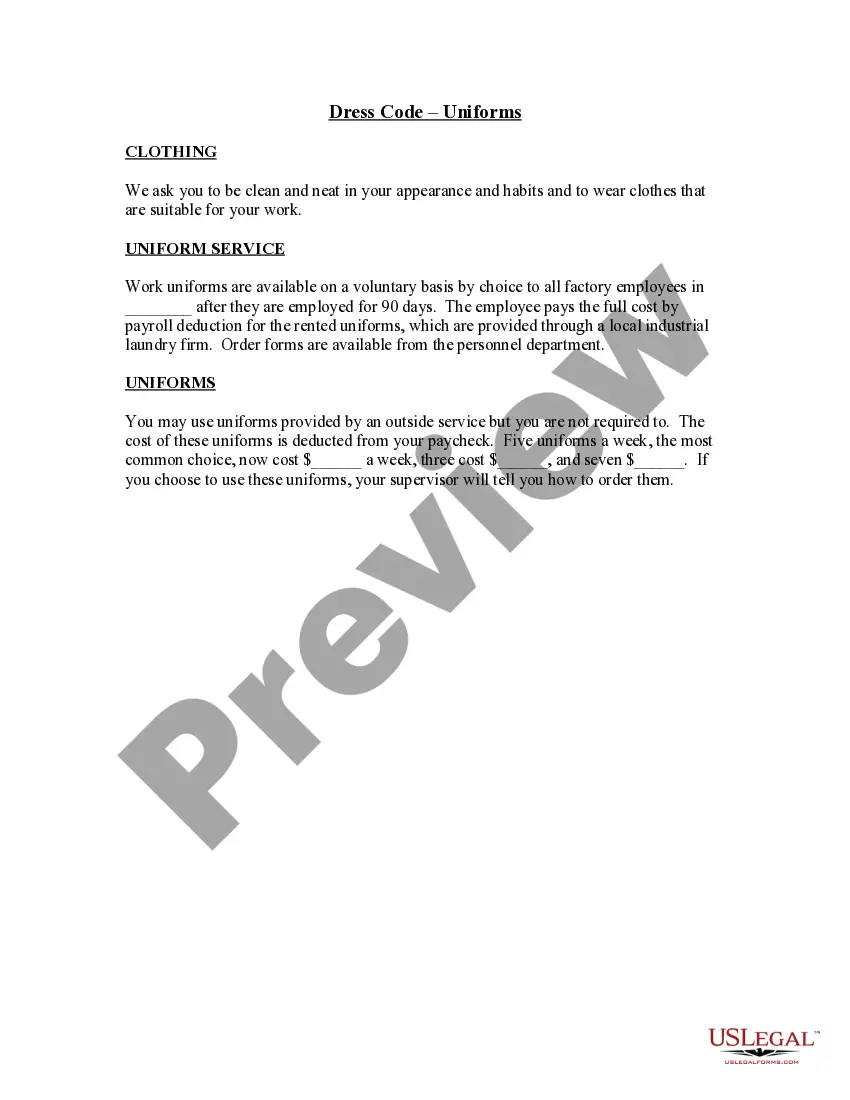A Guam Invoice Template for Photographers is a comprehensive, customizable document that allows photographers in Guam to easily and professionally invoice their clients. This template simplifies the billing process, ensuring accurate and efficient payments for their photography services. Key features of a Guam Invoice Template for Photographers include: 1. Professional Layout: These templates are designed with a sleek and professional layout to reflect the photographer's brand identity. It includes placeholders for the photographer's logo, contact information, and the client's details. 2. Customizable Fields: The template allows for customization of various fields to meet the specific requirements of each photography project. This flexibility ensures that photographers can itemize their services, add descriptions, specify rates, and calculate totals accurately. 3. Invoice Numbering: Guam Invoice Templates for Photographers often come with an automatic invoice numbering system. This feature eliminates the hassle of manually assigning unique invoice numbers for each client and helps maintain an organized record-keeping system. 4. Payment Terms and Methods: These templates allow photographers to specify their payment terms and methods, ensuring clarity for both parties involved. They can include details such as due dates, accepted modes of payment (cash, check, bank transfer, etc.), and any applicable late payment fees. 5. Detailed Line Items: The invoice template provides space to list the services provided by the photographer. This includes options for specifying the type of photography (landscape, portrait, event, etc.), hours worked, quantity, and pricing per unit. 6. Tax Calculation: The template may feature an automatic tax calculation function, enabling photographers to account for applicable taxes such as Guam's Gross Receipts Tax (GET). This ensures accurate taxation and simplifies financial reporting. Types of Guam Invoice Templates for Photographers: 1. Standard Invoice Template: This template includes all the essential features mentioned above and is suitable for any type of photography project. 2. Wedding Photography Invoice Template: Specifically designed for wedding photographers, this template may include additional sections for capturing wedding details, such as ceremony and reception venue, date, and a breakdown of package options. 3. Event Photography Invoice Template: Meant for photographers specializing in event coverage, this template may feature sections to specify the event type, duration, number of attendees, and any additional services like photo printing or album creation. 4. Commercial Photography Invoice Template: Tailored for photographers engaged in commercial or product photography, this template might include fields for capturing product descriptions, shot specifications, and usage rights. 5. Portrait Photography Invoice Template: This template is ideal for photographers working in the portrait genre. It allows photographers to capture the number of subjects, print sizes, retouching options, and other relevant details. By utilizing a Guam Invoice Template for Photographers, professionals in the photography industry can streamline their billing processes, enhance professionalism, and ensure timely and accurate payment for their services.
Guam Invoice Template for Photographer
Description
How to fill out Guam Invoice Template For Photographer?
If you wish to comprehensive, obtain, or produce lawful document layouts, use US Legal Forms, the greatest assortment of lawful kinds, which can be found on the Internet. Use the site`s basic and handy search to find the paperwork you require. Various layouts for organization and personal purposes are categorized by categories and states, or search phrases. Use US Legal Forms to find the Guam Invoice Template for Photographer with a handful of mouse clicks.
When you are presently a US Legal Forms client, log in to your profile and click on the Acquire key to find the Guam Invoice Template for Photographer. Also you can accessibility kinds you in the past saved inside the My Forms tab of your profile.
If you use US Legal Forms initially, refer to the instructions listed below:
- Step 1. Make sure you have chosen the shape to the appropriate town/region.
- Step 2. Make use of the Preview solution to look over the form`s articles. Don`t forget about to see the outline.
- Step 3. When you are unsatisfied with all the type, use the Look for field towards the top of the monitor to discover other types in the lawful type template.
- Step 4. When you have discovered the shape you require, select the Buy now key. Choose the prices strategy you favor and include your accreditations to sign up to have an profile.
- Step 5. Method the transaction. You should use your Мisa or Ьastercard or PayPal profile to complete the transaction.
- Step 6. Pick the format in the lawful type and obtain it on your own gadget.
- Step 7. Complete, change and produce or signal the Guam Invoice Template for Photographer.
Each and every lawful document template you acquire is the one you have for a long time. You have acces to each type you saved in your acccount. Go through the My Forms section and pick a type to produce or obtain once more.
Be competitive and obtain, and produce the Guam Invoice Template for Photographer with US Legal Forms. There are thousands of skilled and condition-specific kinds you can use for your organization or personal requires.
Form popularity
FAQ
Here's a detailed step-by-step guide to making an invoice from a Word template:Open a New Word Document.Choose Your Invoice Template.Download the Invoice Template.Customize Your Invoice Template.Save Your Invoice.Send Your Invoice.Open a New Blank Document.Create an Invoice Header.More items...?28-Mar-2019
How to create an invoice: step-by-stepMake your invoice look professional. The first step is to put your invoice together.Clearly mark your invoice.Add company name and information.Write a description of the goods or services you're charging for.Don't forget the dates.Add up the money owed.Mention payment terms.
Usually, photographers accept both cash and bank transfers, taking a 50% retainer due before the shoot. Exact due date for retainer and the balance is mostly up to the photographer. Up-front payments are taken to close a time slot from further advertisement and cover gear rental costs.
What should be included in an invoice?1. ' Invoice'A unique invoice number.Your company name and address.The company name and address of the customer.A description of the goods/services.The date of supply.The date of the invoice.The amount of the individual goods or services to be paid.More items...?
How to create an invoice: step-by-stepMake your invoice look professional. The first step is to put your invoice together.Clearly mark your invoice.Add company name and information.Write a description of the goods or services you're charging for.Don't forget the dates.Add up the money owed.Mention payment terms.
Check out these free invoice creators:Simple Invoicing.Zoho Online Free Invoice Generator.FreshBooks Invoice Generator.Invoiced Free Invoice Generator.PayPal Online Invoicing.Free Invoice Maker.Invoice Ninja.Invoice-o-matic. This free invoice generator has a beautiful user interface.More items...?02-Nov-2020
Consider the following when creating a photography invoice:Set your price. Before creating an invoice, you need to figure out your photography rates and pricing.Consider a deposit.Create a template.Don't forget to include the basics.Be detailed.Include payment instructions.17-Oct-2018
Microsoft Word provides templates for invoice sheets that you customize to suit your business needs. Office features more than 100 online invoice templates that copy to a Word document. The Word command ribbon plus the Table Tools ribbon help update the style, color, alignment and other layout elements.
To create an invoice in Word from scratch, businesses can follow these invoicing steps:Open a New Blank Document.Create an Invoice Header.Add the Invoice Date.Include a Unique Invoice Number.Include Your Client's Contact Details.Create an Itemized List of Services.Display the Total Amount Due.More items...?
However, all invoices should include five components:An invoice number.A date.Business contact information.Descriptions of goods and services.Payment terms.